Wonkey Monkey WM SP-6000BL User Manual
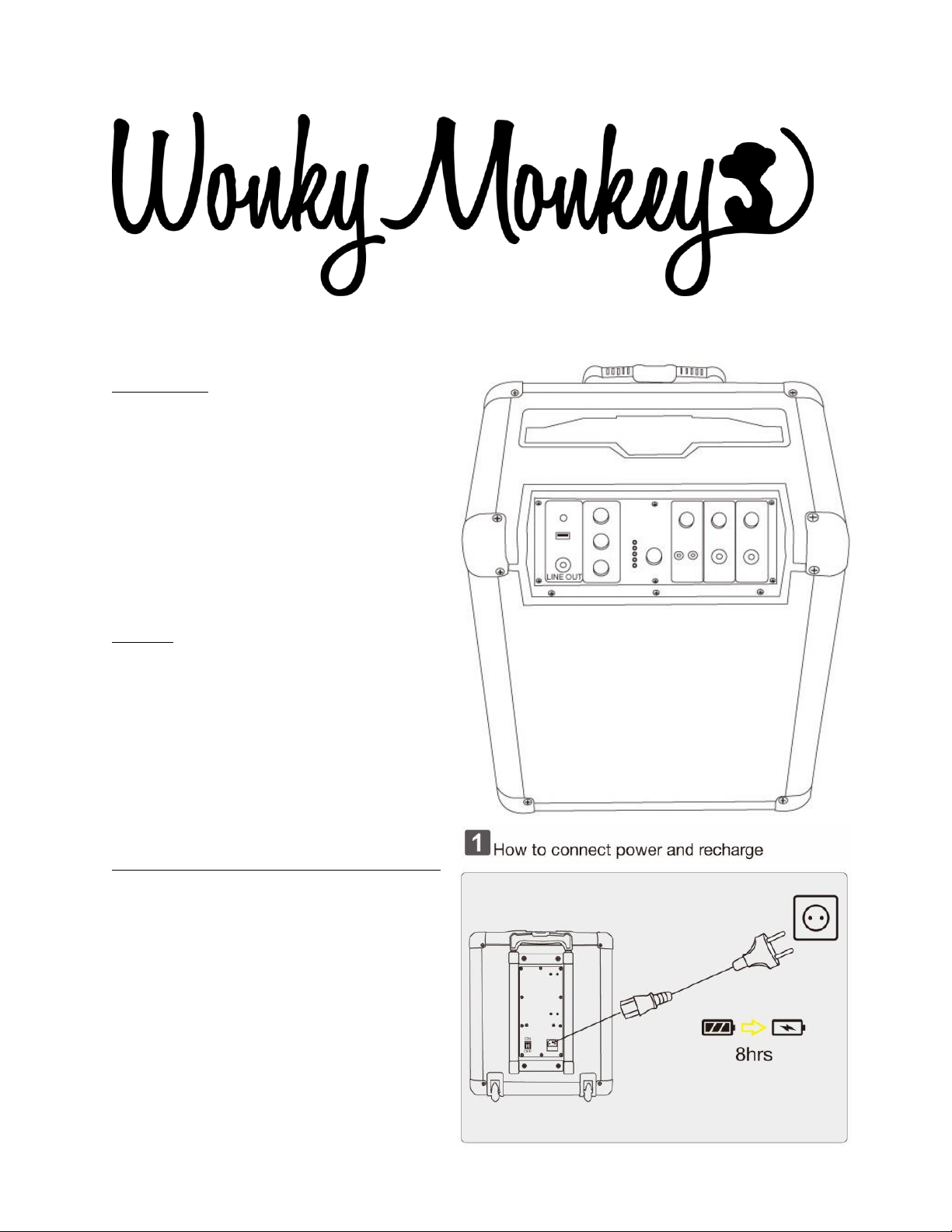
WM SP-6000 Party Box Bluetooth speaker
User Instructions
Specifications
Model Party Box WM SP6000
Charge AC 240V/ 50 ~ 60Hz
(AC socket)
Battery 12V 7A
Audio 2x Mic input (6.3mm)
Wireless (Bluetooth)
Bluetooth V2.1+EDR (10m range)
Included
1x Party box
1x Microphone
1x Power cable
1x User manual
1x CE Statement
How to charge the Wonky Monkey Party box?
Connect the power cable plug (included) to a
wall outlet socket and the power cable socket
to the Wonky Monkey AC connector to
charge the battery. Use the power switch on
the lower back to turn on the Party Box
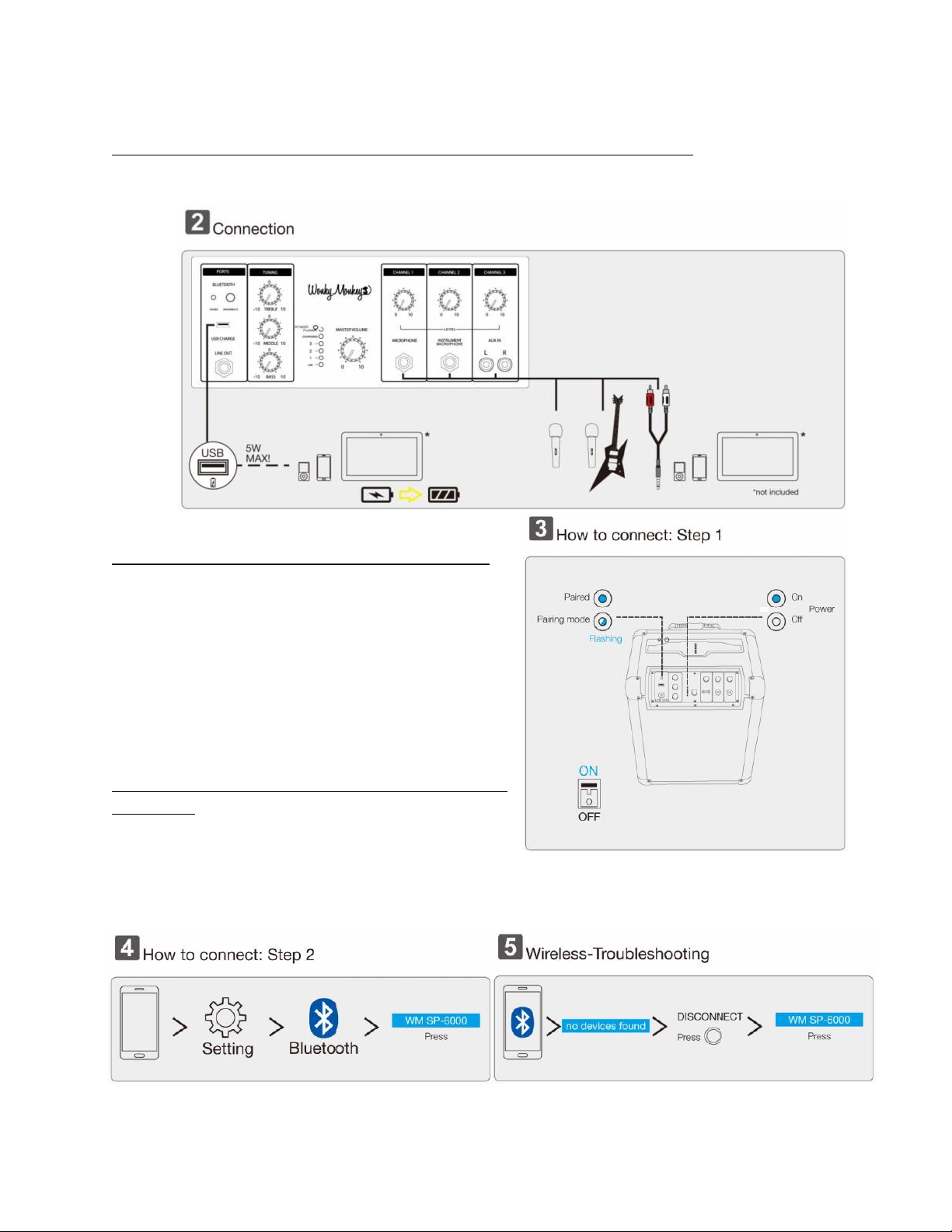
How to using Microphone for Karaoke function on the Wonky Monkey Party box?
Connect the 6.3mm plug on the microphone cable to the mic port on the Party Box(1 or 2) and adjust
the volume of the input to the desired volume and speak/sing into the mic.
How to play music on the Wonky Monkey Party box?
Connect the WM SP-6000 Party Box either wirelessly
(Bluetooth) or wired (RCA/6.3mm audio cable-not
included-) to an audio source. Bluetooth pairing: the
blue LED blinks when the Party Box is turned on, turn
on Bluetooth on your audio player pair it with Party Box
WM SP-6000. Play music on your audio player and it
will play wirelessly on your Wonky Monkey Party box.
Switch it off when not in use to preserve the battery.
Using Wonky Monkey Party box to charge your mobile
accessories.
Wonky Monkey Party box provide a USB power socket
for 5V1.5A power source which can charge a USB
powered smartphone or accessory.
