Page 1

DS-1573 User Guide
CONGRATUATIONS ON YOUR PURCHASE
Thank you for purchasing DOSS Bluetooth speaker.This product,along with the entire
DOSS product lineup, combines high-tech innovation with design to provide you with
years of dependability and enjoyment. Please take a few minutes to read through
this manual for a quick and easy operation of the new speaker.
Getting Started.
Unpack the unit carefully. Remove all the accessories from the box. Do not remove
any labels or stickers on the bottom of the unit. Before setting up the unit, verify
that the following accessories are present:
• Bluetooth Speaker x 1
• USB Cabel x 1
• Aux In Cable x 1
• User Manual
Specifications
• Model No.: DS-1573
• Speaker size: 50*50*188mm
• Bluetooth A2DP function
• Rechargeable Li-ion battery included
• Battery capacity: 3.7V 2200mAh
• Battery life: 10Hrs (Volume at 50%)
• Micro USB jack, power by USB cable (USB cable included)
• 3.5mm Aux jack for connection to other MP3, CD, Laptop…
• Output power: 3W X 2 (THD=10%)
• Working distance: within 10m
Indicators:
Charging indicator Status :
Red Light Charging
Green Light Full charge
Mode indicator Status :
Blue light flash quickly Bluetooth pairing
Blue light Bluetooth paired
White light Aux-in Mode
Green light FM radio mode
Page 2
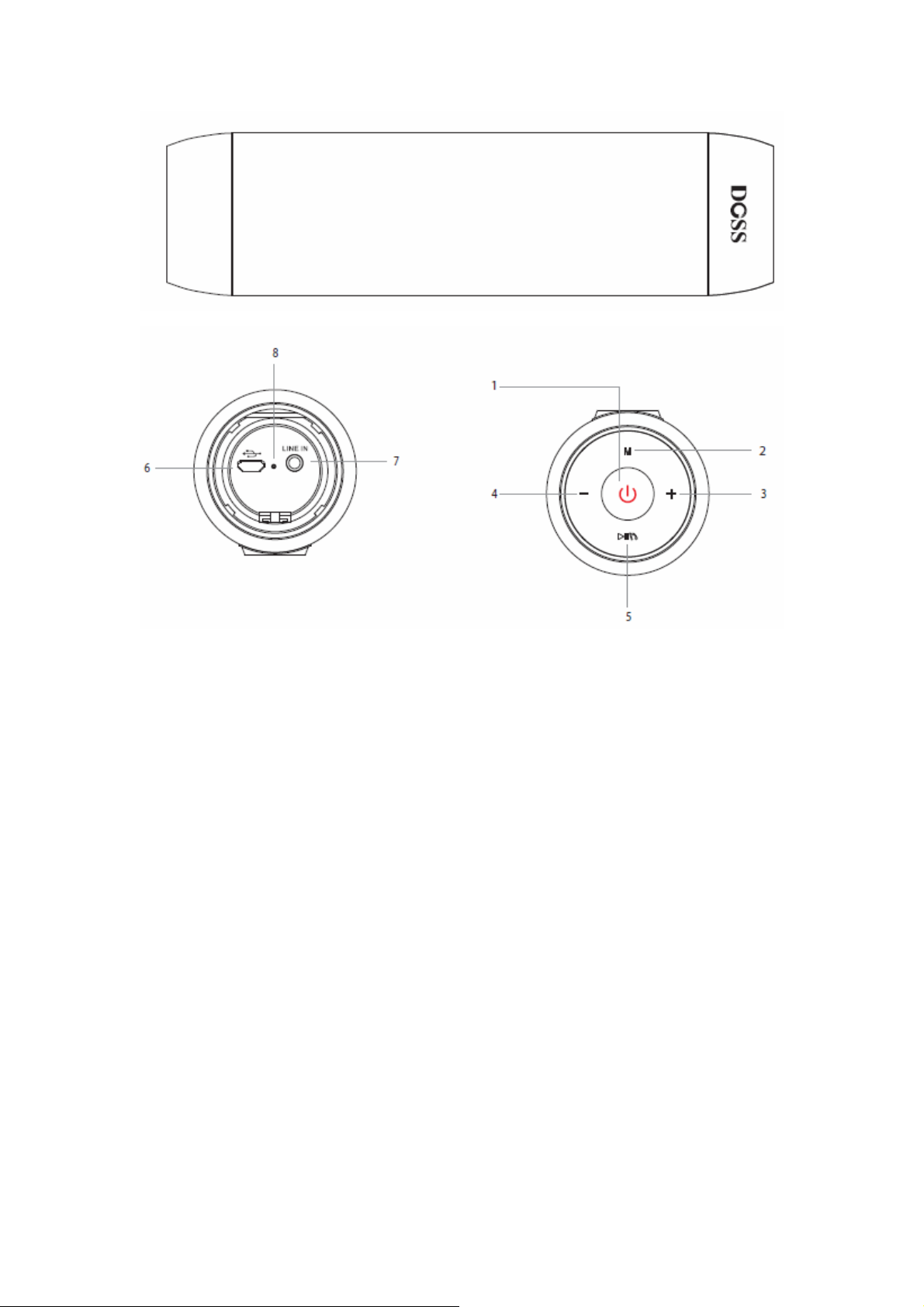
1. Power / Mode Indicator Light
2. Mode
3. Volumn Up / Next song :
4. Volumn Down / Prev song :
5. Play / Pause / Hand-free
6. Mini USB charging jack
7. Line input
8. Charging indicator
Listening To Your Device Wireless Over Bluetooth
To listen to your music over Bluetooth, You need to pair your device with the DS1573:
Make sure your device has Bluetooth capability. Press the POWER switch about 3
seconds to turn on the unit, LED indicator will begin to flash.
Follow the instructions of your device to pair the unit. Pair your device with the unit by
selecting DS-1573 from your Bluetooth listings on your device or selecting YES.
If your device inquiries a password, enter the password‘0000’ or ‘1234’.
Press PLAY on your device and use controls on the unit to adjust desired volume.
When you want to turn off the unit , please press the POWER switch about 3
seconds
Page 3

NOTE: Once you have successfully paired your device, you do not need to repeat
the above steps. Please ensure the AUX cable is unplugged, the unit source is set to
Bluetooth and your device has been Bluetooth enabled.
Hand-free Function
1. Short press Play / Pause / Hand-free button to answer incoming calls, streaming
music will pause ; Long press (3 seconds) to reject incoming calls .
2. Short press Play / Pause / Hand-free button again to end calls,streaming music will
resume.
Listening To Your Device Through The Line-in Audio Jack
Press the POWER switch about 3 seconds to turn on the unit.
Connect Aux-in cable to the headphone of an audio device and plug the other end of
the cable into the Line-In Audio Jack on the side of the unit.
Press PLAY on the device and use controls on the unit to adjust desired volume.
Listening To FM Radio
Press the POWER switch about 3 seconds to turn on the unit
Press Mode button , mode indicator light become green . the unit enter into FM
mode . Long press Play/Pause button the unit will automatic search and store as
more as radio station . Long press again to refresh searching and store memory .
Short press volume button adjust volume , Long press (3 seconds) volume button
choose that you stored radio station .
Trouble shooting
Symptom Possible problem and Solution
Can not pairsuccessfully Check whether the speaker is in standby
and searching mode.
Check whether there are too many
Bluetooth receivers around your
Bluetooth device. Turn off them to avoid
any disturbance. And pair again.
The sound is small or distorted Check the volume setting on both the
speaker and your Bluetooth device and
adjust the volume to a suitable level.
Do not play properly, the music is
intermittently
Maintenance
To Store
You may leave the unit on display, or you can store it in its box in a cool, dry place.
To Clean
Use only a soft dry cloth to clean the enclosure of the unit. NEVER use liquids or
abrasive cleaner to clean. Modifications not authorized by the manufacturer may void
users authority to operate this device.
Check whether the distance between the
speaker and your Bluetooth device is out
of its working distance, or whether there
are some obstacles block the
communication between the speaker and
the Bluetooth device.
Page 4

Caution
Danger of explosion if battery is incorrectly replaced. Replace only with the same or
equivalent type.
The apparatus shall not be exposed to dripping or splashing. A warning that no
objects filled with liquids, such as vases, shall be placed on the apparatus.
A warning that batteries (battery pack or batteries installed) shall not be exposed to
excessive heat such as sunshine, fire, or the like.RISK OF ELECTIC SHOCK
DO NOT OPEN
Disposal
Batteries do not belong in household waste. As a consumer, you are required by law
to recycle used batteries. You can recycle your old batteries at public collection
points or wherever the product was sold. For environmental reasons, do not dispose
of the device in the household waste at the end of their service life. Dispose of the
unit at a suitable local recycling point.
Warning:
To reduce the risk of electric shock, do not remove cover (or back). Refer servicing to
qualified service personnel.
Page 5

FCC Statement:
This device complies with part 15 of the FCC Rules. Operation is subject to the following
two conditions: (1) This device may not cause harmful interference, and (2) this device
must accept any interference received, including interference that may cause undesired
operation.
This equipment has been tested and found to comply with the limits for a Class B digital
device, pursuant to part 15 of the FCC Rules. These limits are designed to provide
reasonable protection against harmful interference in a residential installation. This
equipment generates, uses and can radiate radio frequency energy and, if not installed
and used in accordance with the instructions, may cause harmful interference to radio
communications. However, there is no guarantee that interference will not occur in a
particular installation. If this equipment does cause harmful interference to radio or
television reception, which can be determined by turning the equipment off and on, the
user is encouraged to try to correct the interference by one or more of the following
measures:
—Reorient or relocate the receiving antenna.
—Increase the separation between the equipment and receiver.
—Connect the equipment into an outlet on a circuit different from that to which the
receiver is connected.
—Consult the dealer or an experienced radio/TV technician for help.
Caution: Any changes or modifications not expressly approved by the party responsible
for compliance could void the user's authority to operate the equipment.
This equipment complies with FCC radiation exposure limits set forth for an uncontrolled
environment.
This transmitter must not be co-located or operating in conjunction with any other
antenna or transmitter.
