Page 1
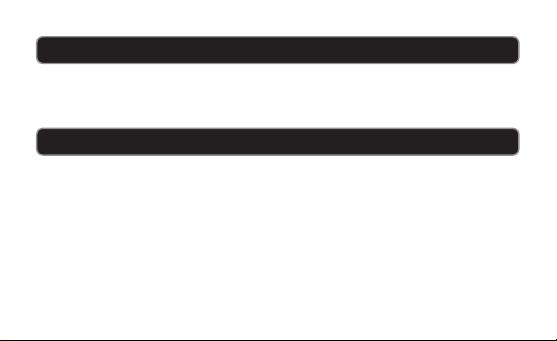
Warranty
For Warranty Information and the most up-to-date version of this
User’s Guide, go to: www.iLiveElectronics.com
Contact Information
Email Support: prodinfo@dpiinc.com
Email Parts: partsinfo@dpiinc.com
Phone Support: 1-888-999-4215
Website: www.iLiveElectronics.com
Page 2
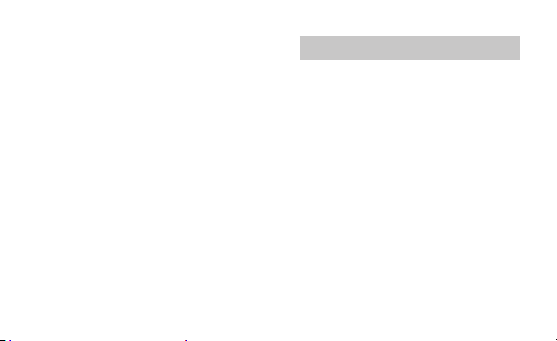
Warnings and Precautions
• WARNING: To prevent re or shock hazards,
do not expose this unit to rain or moisture.
• WARNING: Do not place the unit on top of
any soft, porous, or sensitive surfaces to avoid
damaging the surface. Use a protective barrier
between the unit and surface to protect the surface.
• WARNING : Where the mains plug or appliance
coupler is used as the disconnect device, such
disconnect device shall remain readily operable.
• Note : This device uses an internal rechargeable
lithium-ion battery that should last the lifetime
of the device. If you suspect your battery
may be dead after several attempts to charge,
please contact 1-888-999-4215 for support.
• Never disassemble the unit or attempt to
remove the battery as that could cause
leakage of an electrolytic substance.
FCC Warnings
Warning: Changes or modications to this unit not expressly
approved by the party responsible for compliance could void the
user’s authority to operate the equipment.
FCC NOTE:
This device complies with Part 15 of the FCC Rules.
Operation is subject to the follow:(1)This device may not
cause harmful interference, and (2)This device must accept any
including interference that may cause undesired operation.
The manufacturer is not responsible for any radio or TV interference
caused by uncouth. Such modifications could void the user's authority
to operate the equipment.
•
•
•
•
Page 3
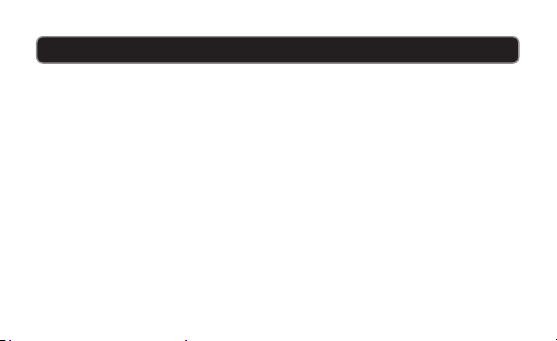
Pairing a Bluetooth Device
1. Turn on the unit using the On/O switch. The
Pairing Indicator will ash blue quickly.
2. Press and hold the Pair button until a beep sounds.
When pairing, remain within 3 feet of the unit.
3. Using the native controls on your Bluetooth device,
select the “DS-1108” in your Bluetooth settings to pair.
If your device requests a password, enter the default password “ 0 0 0 0 ”. Refer to the user’s
manual for your specic device for instructions on pairing and connecting Bluetooth devices.
4. When successfully paired and connected, the Pairing Indicator
will display a solid blue light and a beep will sound from the unit.
After initial pairing, the unit will stay paired unless unpaired manually by the user.
Page 4
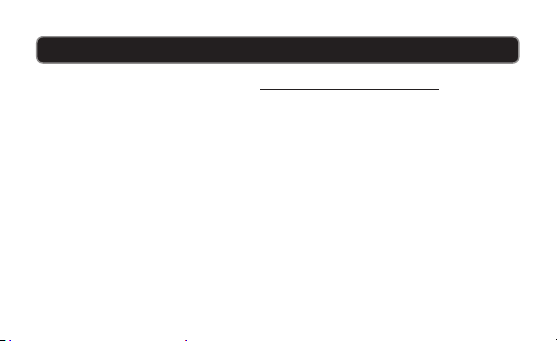
Playing Audio Wirelessly
1. Follow the instructions for Pairing a Bluetooth Device.
2. Use the native controls on the connected
Bluetooth device to select a track.
3. To play, pause or skip the selected track, use the
native controls on the connected Bluetooth device
or press the Play/Pause button on the unit.
4. Audio played through the connected Bluetooth
device will now be heard through the speakers.
5. Press and hold the Vol+/Vol- buttons to adjust the volume.
Page 5

Using the Line Input
1. Plug one end of a 3.5 mm audio input cable (not
included) into the Line Input on the unit.
2. Plug the other end of the cable into the audio output/
headphone output on an MP3 Player or other audio source.
3. Turn on the unit using the On/O switch.
4. Audio played through the connected device
will now be heard through the speakers.
Note: Any audio being played through a connected Bluetooth Device
will cease once the 3.5mm Audio source is connected.
Page 6

ISB182
DS-1108
Portable Wireless Speaker
For the most up-to-date version of this User’s Guide,
go to www.iLiveElectronics.com
USER’S GUIDE
V: 712-01
Page 7

International Support
To download this User’s Guide in English, Spanish, or French, or to get answers to
frequently asked questions, visit the support section at www.iLiveElectronics.com
Para descargar este Manual del Usuario en inglés, español y francés, o para
obtener respuestas a preguntas frecuentes, visite la sección de apoyo en www.
iLiveElectronics.com
Pour télécharger ce guide de l’utilisateur en anglais, espagnol ou français, ou pour
obtenir des réponses à des questions fréquemment posées, consultez la rubrique
d’assistance sur www.iLiveElectronics.com
Page 8

Features
• Supports prole A2DP (Advanced
Audio Distribution Prole)
• Built-in speakers
• 3.5mm audio input
• Micro-USB port for bat-
tery recharge
• LED pairing indicator
• Low battery indicator
• DC battery power: built-in
rechargeable lithium ion battery
• Metal speaker grill
Included
• Micro USB to USB
charging cable
Page 9

Power
USB Power
Requires a Micro USB to USB cable (included).
During initial charge please continue to charge the unit for at least
2 hours after the battery indicator light has turned green.
Note: PC must not be in sleep mode.
Status Indicator
Power O No light
Charging Red light
Fully Charged Green light
BATTERY
CHARGE
STATUS
Low battery Flashing red light
Page 10

Introduction
PAIR
Pairing
Indicator
Pair
Press and hold to
begin connecting a
Bluetooth device.
Volume
Press and hold to
increase or decrease
the volume.
Play/Pause
Press to play or pause.
Page 11

CHARGE
BATTERY
STATUS
Introduction
On/O
Adjust the switch to
turn the unit on or o.
Always be sure to switch
to the OFF position
when not in use.
Stand
Page 12

Line Input
BATTERY
CHARGE
STATUS
Micro USB
Charging Port (Charging
only)
Low Battery Indicator
Stand
