Page 1
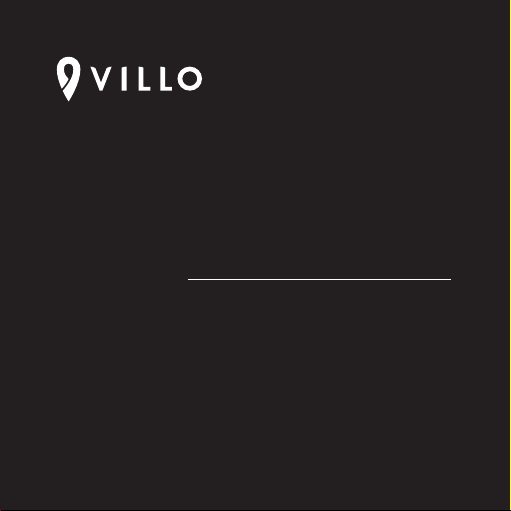
W1
PORTABLE WI-FI SPEAKER
INSTRUCTION MANUAL
Page 2

TABLE OF CONTENTS
TABLE OF CONTENTS
Introduction 2
Features
Inside the box
Product overview 4
Functions
Powering on
Charging the Speaker
Villo App 5
App download
Setup your speaker
Dashboard 6
Add speakers
Group speakers (Multi-room music)
Speaker settings
More App Controls 8
Bluetooth/Wi-Fi Connection 9
Troubleshooting 10
2
Warranty 12
3
Page 3
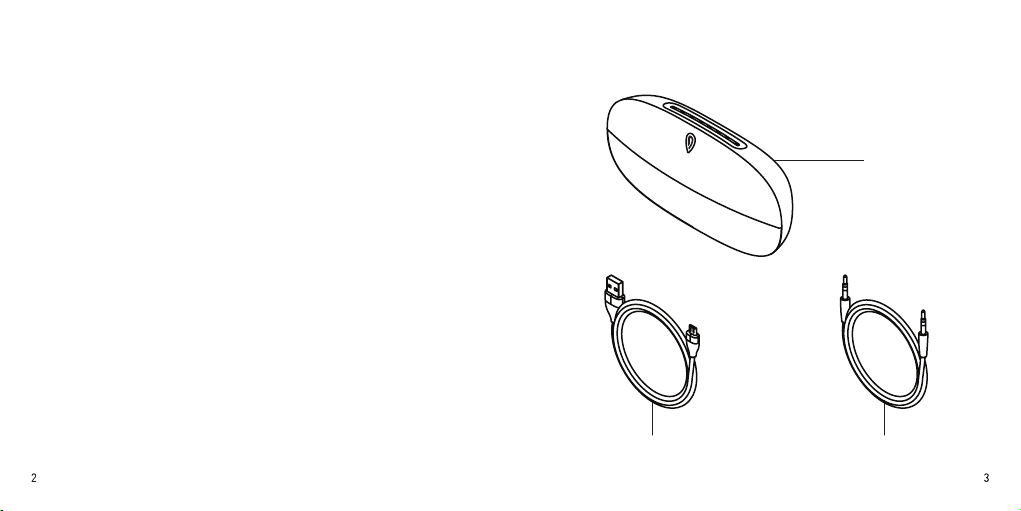
INTRODUCTION
Thank you for purchasing the Villo W1. This speaker is designed
to fill your space with hi-fidelity music over your Wi-Fi network.
Please read this instruction manual and your Quick Start Guide
carefully and keep for future reference.
Features
• Built in Wi-Fi and Bluetooth connectivity for multi-room
streaming
• Wireless setup using smartphone or tablet
• Control speaker(s) using the Villo app
• Incredible sound, multi-speaker connectivity
• Portable, take with you on the go
• Compatible with internet music streaming services
Inside the box
Speaker
USB Charging cable AUX-in cable
Page 4

PRODUCT OVERVIEW
Controls
Power Button
(Logo LED
White: Wi-Fi
Blue: Bluetooth
Red: Low battery)
Powering On
To turn the speaker on (or off), press and hold the on the
front for 3 seconds. The Logo LED will turn white when the
device is on.
Charging the Speaker
The speaker comes pre-charged and ready to use. When the
battery is low, the Logo LED will glow red. Charge the speaker
using the included USB charging cable from a laptop or any USB
wall-adapter. The charge indicator is located on the back of the
speaker next to the DC-IN port and will glow green when fully
charged.
Setup/
factory reset
Bluetooth/
Wi-Fi toggle
Previous track
Next track
Play/Pause
Volume control
Kickstand
VILLO APP
App Download
Download the Villo app for your device by searching for the Villo
App through the Apple App Store™ or Google Play Store™. The
Villo App is designed for iOS and Android devices only such as
smartphones or Wi-Fi enabled tablets, it is not available for
use on regular desktop or laptop computers.
Setup Your Speaker
Make sure your device is connected to a Wi-Fi network via a
2.4Ghz wireless router. Power-on your speaker and launch
Page 5

g
the Villo app on your device. The App will take you through
step-by-step to setup your Villo speaker in minutes. If you are
unable to setup your speaker, refer to the trouble-shooting
section of this manual.
DASHBOARD
After setting up your speaker you will be taken to the
dashboard. The dashboard lets you control all Villo speakers
that are connected to your Wi-Fi network. Here you can:
1. Setup new speakers
· Tap the button on the top right and follow the on
screen prompts to connect a new Villo speaker to your
Wi-Fi network.
2. Multi-room Music
If you have multiple Villo speakers on your network,
you can group them together for a rich, synchronized
playback experience.
· Grouping Speakers
After connecting 2 or more Villo speakers to your
network, tap the Group button on the top right corner
of any speaker and select speakers to add/remove
from the group. Speakers in the same group will play
synchronously until you remove them from the group.
· Left/Right/Stereo Channel
Speakers are set to stereo mode by default (left + right
channel). When speakers are grouped, you can assign
left or right channel for each speaker within the group
to simulate surround sound. Tap the button to the right
of the volume slider under the speaker name to change
between L (left), R (right), or LR (stereo).
3. Speaker Settings
· Tap the button next to the volume adjuster. You can
rename your speaker or restore it to factory settings.
Setup new speakers
L
R
L/R Stereo Channel
Speaker Settings
Speakers
Groupin
Page 6

MORE APP CONTROLS
From the dashboard, swipe left to navigate to additional screens
to see what’s playing, edit your favorites, and access streaming
services and or music stored on your device.
Streaming Music Services
Your Villo speaker supports TuneIn, iHeartRadio, Spotify, Tidal
and other third party streaming platforms. If you already have
accounts with any of these services, you can sign in through the
Villo app to access any songs or stations you may already have
saved with that service.
BLUETOOTH CONNECTION
1. Press the button to enable Bluetooth on speaker,
the logo LED will blink blueEnable Bluetooth on your
device and search for your Villo speaker.
2. Find and select the Villo speaker in your device list.
When connected, the logo LED will turn solid blue.
• To reset the Bluetooth connection, hold the button
for 3 seconds while in Bluetooth mode.
If you do not have an account with one of these services, the app
will guide you through the setup process, however, you may need
to download and install the internet music services first before it
can be played. Follow the on screen prompts to add services and
setup an account. Follow the on screen prompts to add services
and setup an account.
WI-FI CONNECTION
• To toggle between Bluetooth and Wi-Fi, press the
button.
• The Logo LED will be solid white to indicate that
Wi-Fi mode is on.
Page 7

TROUBLESHOOTING
Cannot connect to
Wi-Fi Network
Cannot connect to
Bluetooth
Make sure speaker is powered on.
Make sure your device is connected to a Wi-Fi
network via a 2.4Ghz router.
Make sure your Wi-Fi password is correct.
Test internet connection.
Power speaker off and on, restart setup.
Uninstall and reinstall app.
Restore speaker to factory settings.
Make sure speaker is powered on.
Make sure Bluetooth is enabled.
Make sure device’s Bluetooth is enabled.
Power speaker off and on, restart setup.
Uninstall and reinstall app.
Restore speaker to factory settings.
Audio doesn’t play
Make sure volume isn’t too low on speaker.
Other electronic household items can
interfere with signal, move speaker to
another location.
Restore speaker to factory settings.
Restore Speaker to Factory Settings
• Press and hold the button for 6 seconds.
• The speaker will acknowledge the reset and the logo LED
will slow blink white.
You can also factory reset your speaker through the Villo app
by tapping speaker settings in the app dashboard and selecting
factory reset.
Page 8

IC Statement:
This device complies with Industry Canada’s licence‐exempt RSSs. Operation is
subject to the following two conditions:
(1) This device may not cause interference; and
(2) This device must accept any interference, including interference that may
cause undesired operation of the device.
Le présent appareil est conforme aux CNR d'Industrie Canada applicables aux
appareils radio exempts de licence. L'exploitation est autorisée aux deux conditions
suivantes : (1) l'appareil ne doit pas produire de brouillage, et (2) l'utilisateur de
l'appareil doit accepter tout brouillage radioélectrique subi, même si le brouillage est
susceptible d'en compromettre le fonctionnement.
FCC Statement:
This equipment has been tested and found to comply with the limits for a Class B
digital device, pursuant to Part 15 of the FCC Rules. These limits are designed to
provide reasonable protection against harmful interference in a residential
installation. This equipment generates uses and can radiate radio frequency energy
and, if not installed and used in accordance with the instructions, may cause harmful
interference to radio communications. However, there is no guarantee that
interference will not occur in a particular installation. If this equipment does cause
harmful interference to radio or television reception, which can be determined by
turning the equipment off and on, the user is encouraged to try to correct the
interference by one or more of the following measures:
--Reorient or relocate the receiving antenna.
--Increase the separation between the equipment and receiver.
--Connect the equipment into an outlet on a circuit different from that to which the
receiver is connected.
--Consult the dealer or an experienced radio/TV technician for help.
This device complies with part 15 of the FCC Rules. Operation is subject to the
following two conditions:
(1) This device may not cause harmful interference, and (2) this device must accept
any interference received, including interference that may cause undesired
operation.
Changes or modifications not expressly approved by the party responsible for
compliance could void the user's authority to operate the equipment.
RF exposure warning:
This equipment complies with radiation exposure limits set forth for an
uncontrolled environment. This equipment should be installed and operated with
Minimum distance 20cm between the radiator and your body.
L’environnement du millipascal incontrô
maintenir, au moins 20cm avec les utilisateurs.
lés, leurs conditions normales d’utilisation de
Page 9

© 2018 Villo-audio. Any unauthorized copying, duplicating, or other
reproduction of the contents hereof is prohibited without written
consent from Villo-audio. All rights reserved.
16
