Wolverine SNAP-20MP User Manual
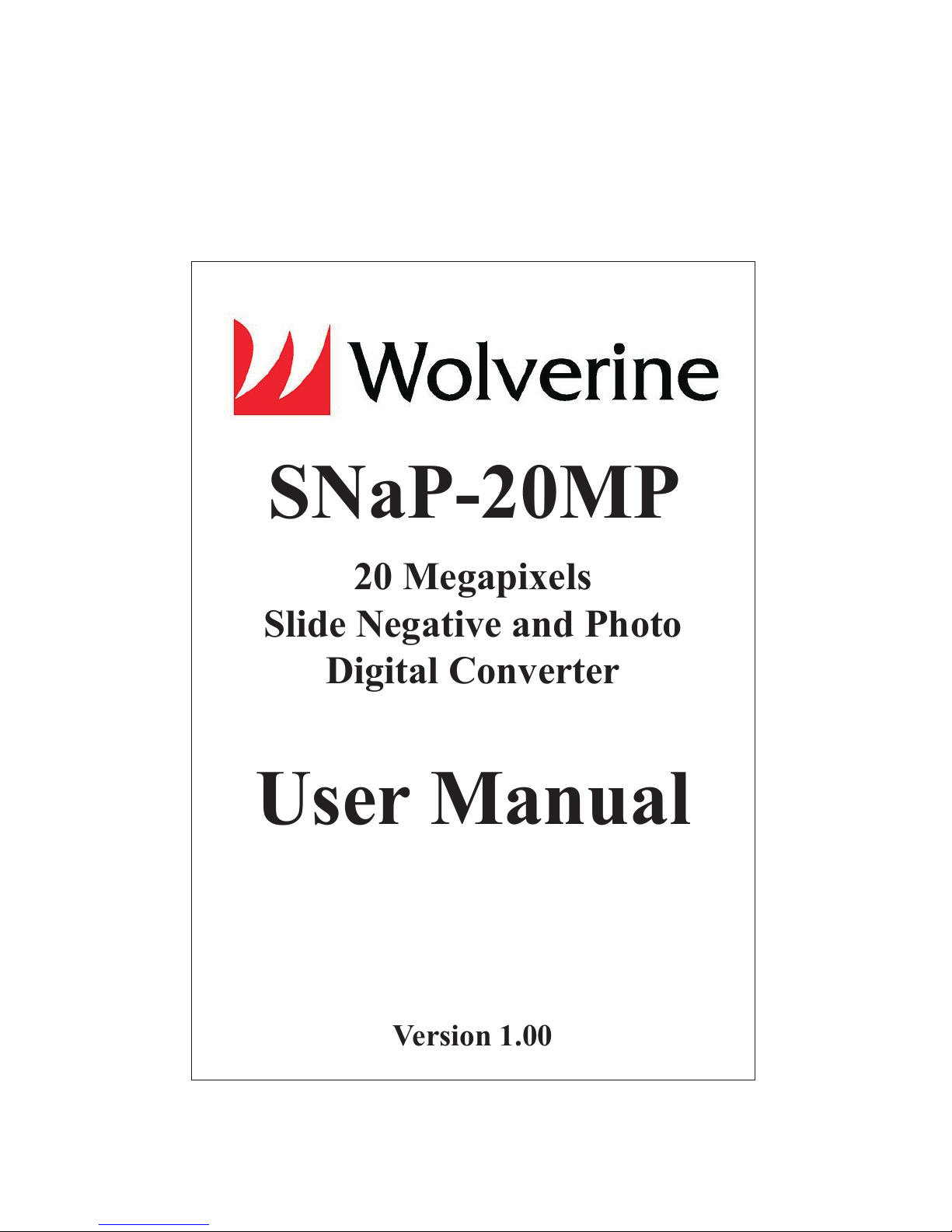
SNaP-20MP
20 Megapixels
Slide Negative and Photo
Digital Converter
User Manual
Version 1.00
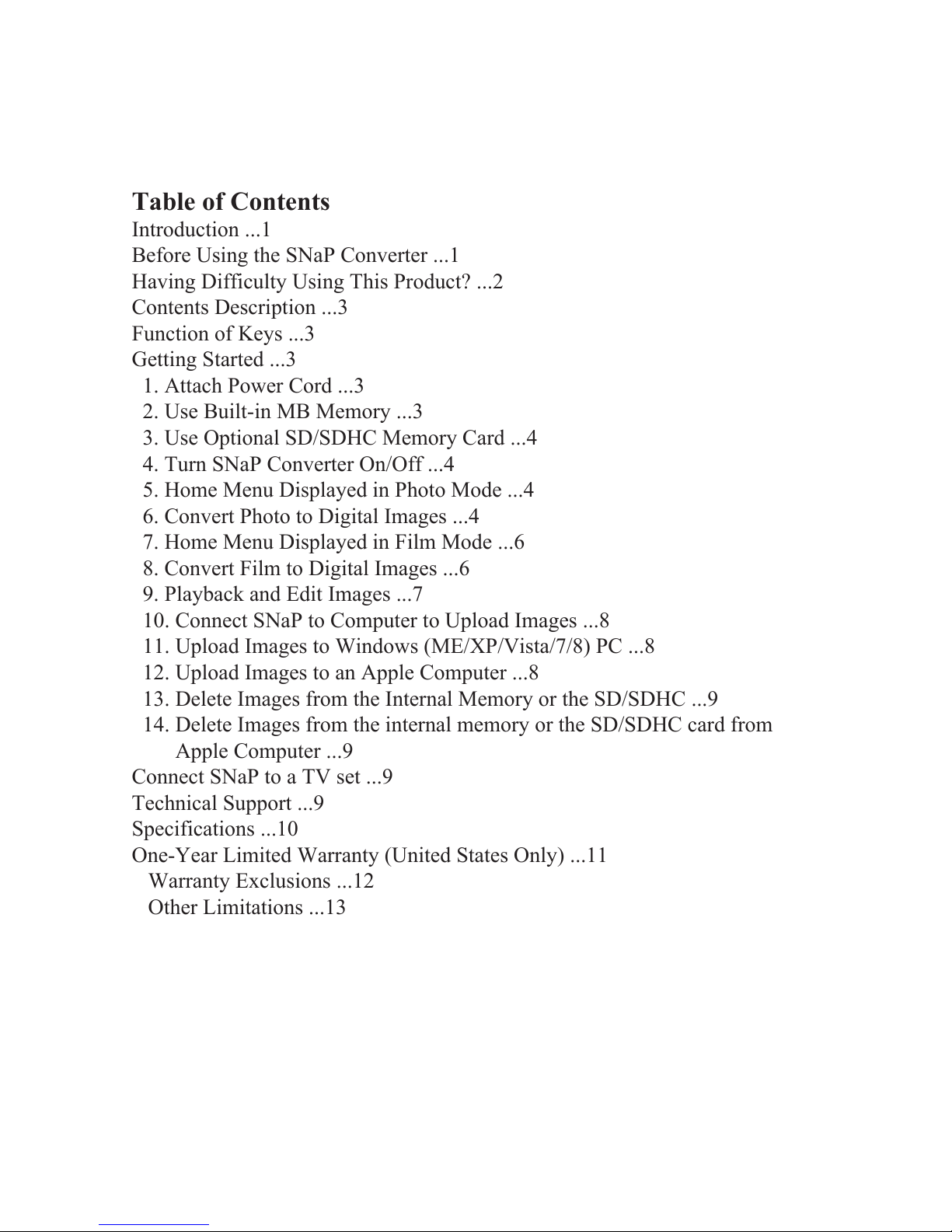
Table of Contents
Introduction ...1
Before Using the SNaP Converter ...1
Having Difficulty Using This Product? ...2
Contents Description ...3
Function of Keys ...3
Getting Started ...3
1. Attach Power Cord ...3
2. Use Built-in MB Memory ...3
3. Use Optional SD/SDHC Memory Card ...4
4. Turn SNaP Converter On/Off ...4
5. Home Menu Displayed in Photo Mode ...4
6. Convert Photo to Digital Images ...4
7. Home Menu Displayed in Film Mode ...6
8. Convert Film to Digital Images ...6
9. Playback and Edit Images ...7
10. Connect SNaP to Computer to Upload Images ...8
11. Upload Images to Windows (ME/XP/Vista/7/8) PC ...8
12. Upload Images to an Apple Computer ...8
13. Delete Images from the Internal Memory or the SD/SDHC ...9
14. Delete Images from the internal memory or the SD/SDHC card from
Apple Computer ...9
Connect SNaP to a TV set ...9
Technical Support ...9
Specifications ...10
One-Year Limited Warranty (United States Only) ...11
Warranty Exclusions ...12
Other Limitations ...13
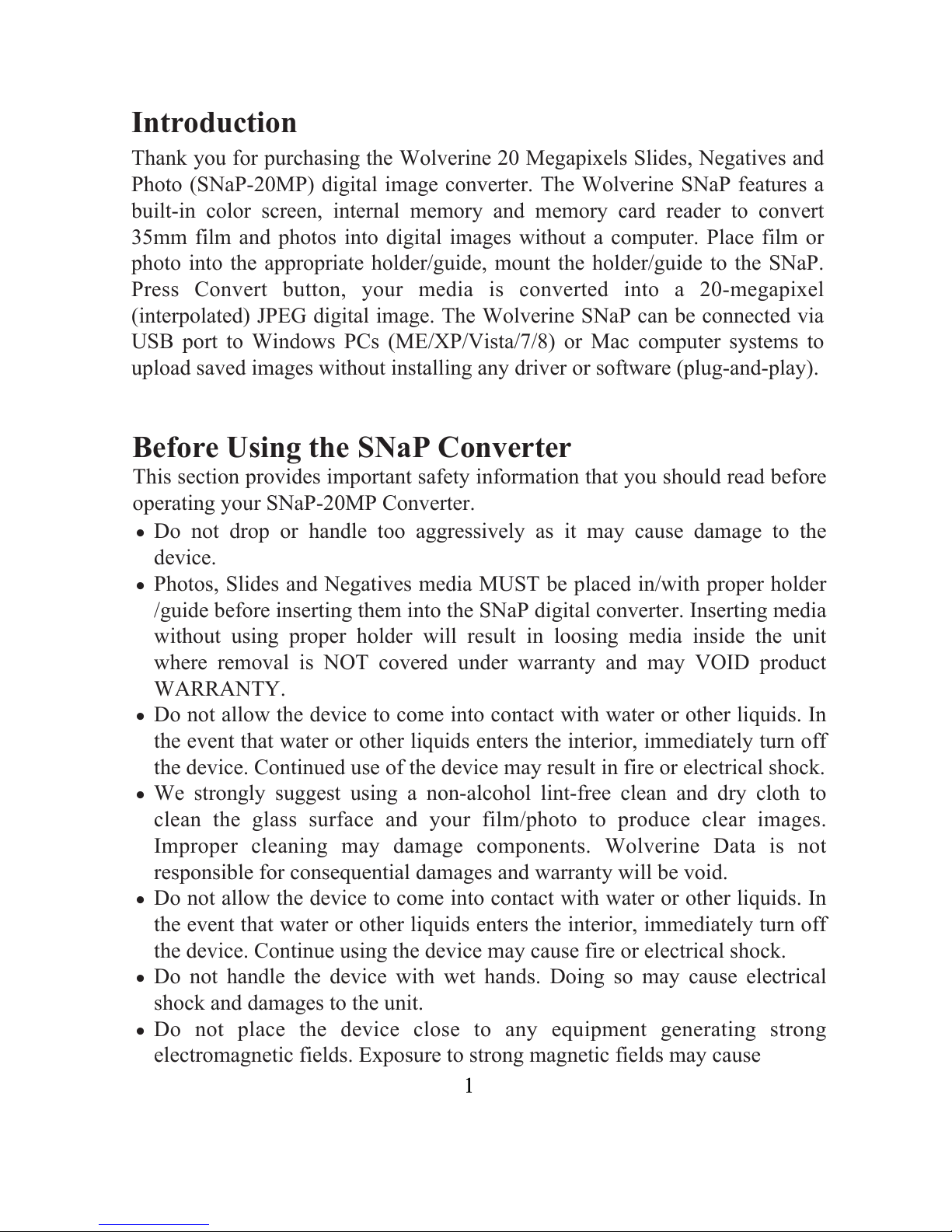
Introduction
Thank you for purchasing the Wolverine 20 Megapixels Slides, Negatives and
Photo (SNaP-20MP) digital image converter. The Wolverine SNaP features a
built-in color screen, internal memory and memory card reader to convert
35mm film and photos into digital images without a computer. Place film or
photo into the appropriate holder/guide, mount the holder/guide to the SNaP.
Press Convert button, your media is converted into a 20-megapixel
(interpolated) JPEG digital image. The Wolverine SNaP can be connected via
USB port to Windows PCs (ME/XP/Vista/7/8) or Mac computer systems to
upload saved images without installing any driver or software (plug-and-play).
Do not drop or handle too aggressively as it may cause damage to the
device.
Photos, Slides and Negatives media MUST be placed in/with proper holder
/guide before inserting them into the SNaP digital converter. Inserting media
without using proper holder will result in loosing media inside the unit
where removal is NOT covered under warranty and may VOID product
WARRANTY.
Do not allow the device to come into contact with water or other liquids. In
the event that water or other liquids enters the interior, immediately turn off
the device. Continued use of the device may result in fire or electrical shock.
We strongly suggest using a non-alcohol lint-free clean and dry cloth to
clean the glass surface and your film/photo to produce clear images.
Improper cleaning may damage components. Wolverine Data is not
responsible for consequential damages and warranty will be void.
Do not allow the device to come into contact with water or other liquids. In
the event that water or other liquids enters the interior, immediately turn off
the device. Continue using the device may cause fire or electrical shock.
Do not handle the device with wet hands. Doing so may cause electrical
shock and damages to the unit.
Do not place the device close to any equipment generating strong
electromagnetic fields. Exposure to strong magnetic fields may cause
Before Using the SNaP Converter
This section provides important safety information that you should read before
operating your SNaP-20MP Converter.
.
.
.
.
.
.
.

malfunction or data corruption.
Do not expose the device to extreme temperatures, humidity or vibrations,
which may cause damage to the device.
Do not open the outer housing. This unit does not require or have batteries.
Under no circumstances should the user try to repair the device. Doing so
may cause electrical shock and void the warranty. If the device is
mishandled, Wolverine Data is not responsible for consequential damages,
including loss of data.
Wolverine Data has no obligation to repair, replace or issue refunds without
a Return Merchandise Authorization (RMA) number and the original
purchase receipt of the defective product.
Repairs or replacement service will not be offered to Products that were
misused, repaired without authorization, or by other reasons beyond the
range of intended use.
Products replacement may be either new or refurbished, provided that it has
functionality at least equal to that of the product being replaced.
Wolverine Data is not responsible for any data stored on the returned
product, please backup any data prior to shipping the unit.
All OUT OF WARRANTY repairs maybe subject to repair fee. Please
contact your dealer or Wolverine Data for current charges.
.
.
.
.
.
.
.
Having Difficulty Using This Product?
Please try the following options:
:
.
Call us at 949-458-9888 M-F 9:00-5:00 Pacific Time .
Visit www.wolverinedata.com/support to watch the video or find the latest
documentation and other help tips
E-mail or write to our technical support staff at
support@wolverinedata.com or
9939 Muirlands Blvd. Irvine, CA 92618
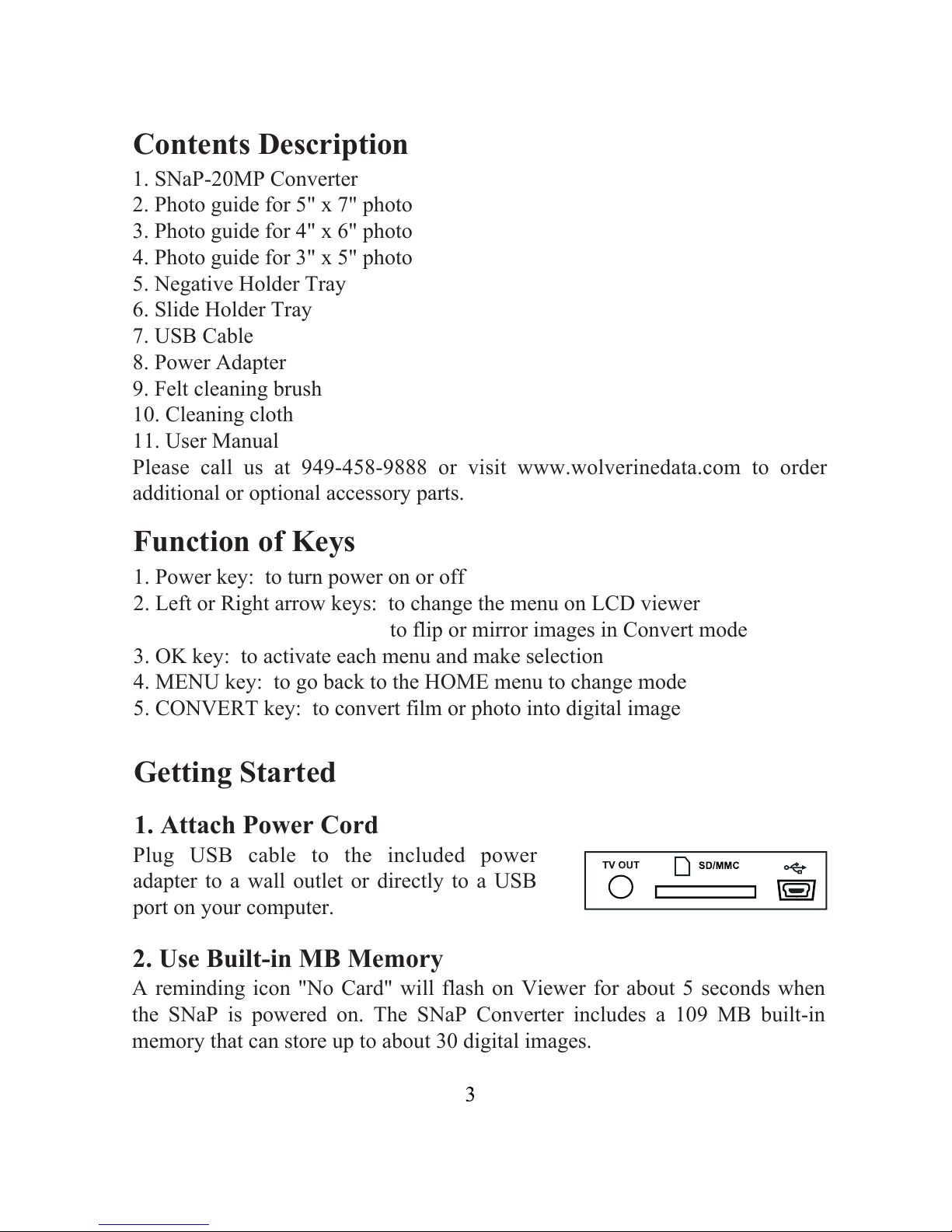
Contents Description
1. SNaP-20MP Converter
2. Photo guide for 5" x 7" photo
3. Photo guide for 4" x 6" photo
4. Photo guide for 3" x 5" photo
5. Negative Holder Tray
6. Slide Holder Tray
7. USB Cable
8. Power Adapter
9. Felt cleaning brush
10. Cleaning cloth
11. User Manual
Please call us at 949-458-9888 or visit www.wolverinedata.com to order
additional or optional accessory parts.
Function of Keys
1. Power key: to turn power on or off
2. Left or Right arrow keys: to change the menu on LCD viewer
to flip or mirror images in Convert mode
3. OK key: to activate each menu and make selection
4. MENU key: to go back to the HOME menu to change mode
5. CONVERT key: to convert film or photo into digital image
Getting Started
1. Attach Power Cord
Plug USB cable to the included power
adapter to a wall outlet or directly to a USB
port on your computer.
2. Use Built-in MB Memory
A reminding icon "No Card" will flash on Viewer for about 5 seconds when
the SNaP is powered on. The SNaP Converter includes a 109 MB built-in
memory that can store up to about 30 digital images.
