Wolverine ESP 5000 User Manual

ESP
5000 Series
Your Entertainment Storage Player
All your Music, Video, Photo & more in the Palm of your
Hand
Portable Media Player with Built-in 7-in-1 Memory Card Reader
User Manual
Version 1.0
Revision Date: July 1, 2006
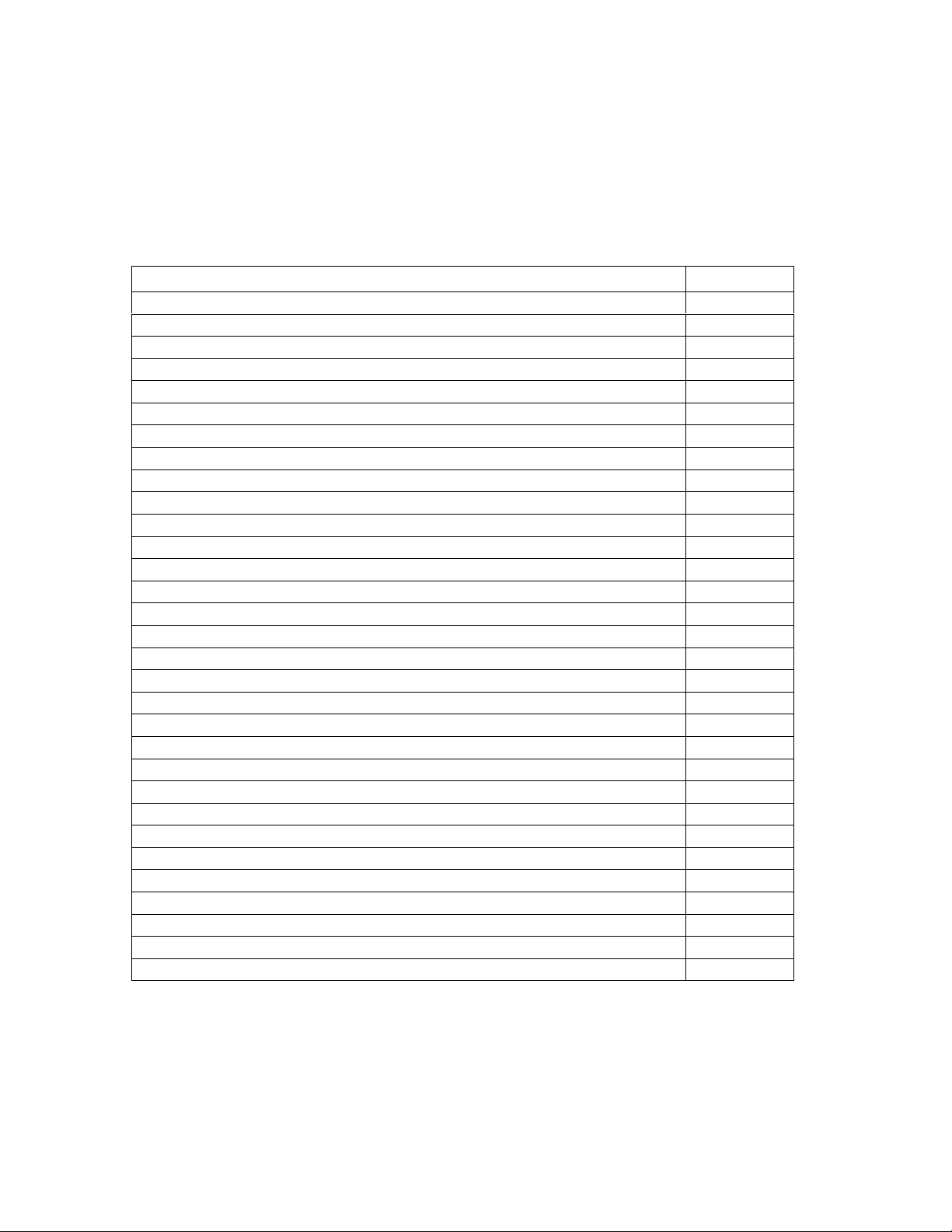
TABLE OF CONTENTS
Description Page
FCC Certification 3
Warranty Information 3
Package Checklist 4
Features 4
Specifications 5-6
Key Pad Function 7-8
Charging the Battery 9
Turning your ESP On and Off 9
Home Screen 9-10
Inserting and removing Memory Cards 10-12
View and Copy Files from Memory Card 13-14
Connecting the ESP to the Computer 15-16
Managing Files and Folders On the ESP Using Your Computer 16-18
Unplugging the ESP From the Computer 18
Operating the ESP in Stand Alone Mode 19
Music Play Mode 19
Picture Play Mode 20-22
Video Play Mode 22
Audio Recording Mode 23
Video Recording Mode 24
FM Radio 24
Option Mode 25
System Functions 25
Display Settings & Version 26
Formatting ESP Hard Drive 27
File and Folder Operation 27-28
Replacing the Battery 28
Reset Button 28
Firmware and Manual Updates 29
Technical and Warranty Support 29
Appendix A Playlist & I-Tune Support 30
2
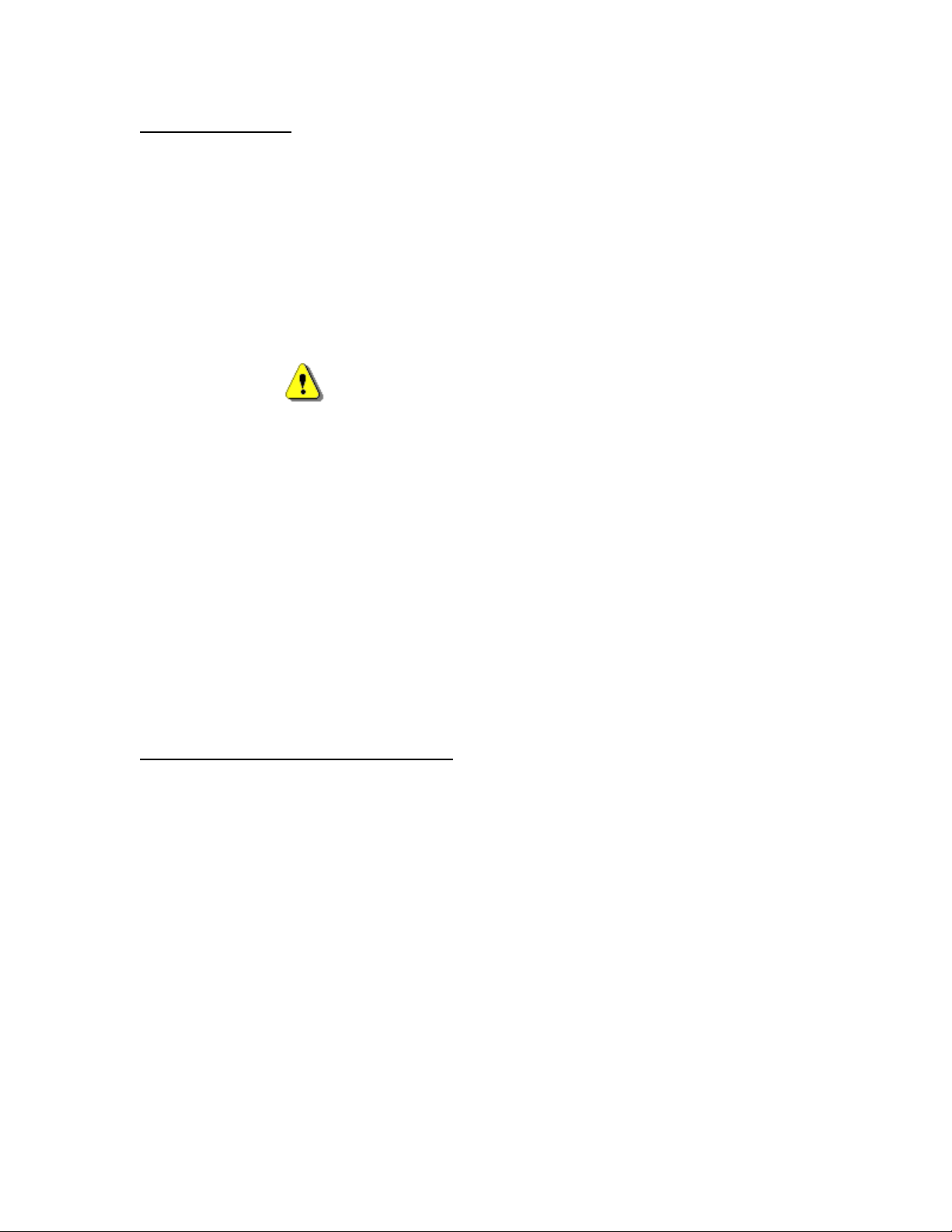
FCC Certifications
This equipment has been tested and found to co mply with the limits o f a Class B digital d evice, p ursua nt to
Part 15 of the FCC Rules. These limits are designed to provide reasonable protection against harmful
interference in a residential installation.
This equipment generates, uses and can radiate radio frequency energy and, if not installed and used in
accordance with the instructions, may cause harmful interference to radio communications.
However, there is no guarantee that interference will not occur in a particular installation. If this equipment
does cause harmful interference to radio or television reception, which can be determined by turning the
equipment off and on, the user is encouraged to try to correct the interference by one or more of the
following measures:
Reorient or relocate the receiving antenna.
Increase the separation between the equipment and receiver
Connect the equipment into an outlet on a circuit different from that to which the receiver is connected.
Warning:
Warranty will be void if mishandled. Please take care in handling the Wolverine Device:
• Do not dro p or handle too aggressively a s it may cause damage to the device.
• Do not allow the device to come into contact with water or other liquids. In the event that water or
other liquids enters the interior, immediately turn off the device. Continued use of the device may
result in fire or electrical shock. Please consult your product distributor or the closest support center.
• Do not handle with wet hands. Doing so may cause electr i cal shock and damage the unit.
• Do not place the device close to any equipment generating strong electromagnetic fields. Exposure to
strong magnetic fields may cause malfunction or corrupt data .
• Do not expose the device to extreme temperatures, humidity or vibrations, which may cause damage to
the device.
• Do not open the outer case. If battery needs replacement please, follow the instructions in this manual
on how to replace the battery and take caution not to damage the components inside the unit.
• Do not move or disconnect the device from the computer while the device is reading/writing data.
This may cause damage to the data and/or the device.
• Under no circumstances should the user try to repair the device. Doing so may cause electrical shock
and void the warranty.
IMPORTANT WARRANTY INFORMATION
WOLVERINE DATA IS NOT RESPONSIBLE FOR CONSEQUENTIAL
DAMAGES, INCLUDING LOSS OF DATA. ALWAYS BACK UP ALL DATA.
FOR FULL WARRANTY STATEMENT CONTACT WOLVERINE DATA.
Wolverine Data has no obligation to repair, replace or issue refunds without a Return Merchandise
Authorization (RMA) number and the receipt of the defective product.
Repairs or replacement service will not be offered to Products that were misused, repaired without
authorization or by other reasons beyond the range of intended use.
Products replacement may be either new or refurbished, provided that it has functionality at least eq ual to
that of the product being replaced.
Wolverine Data is not responsible for any data stored on the returned Product, please backup any data prior
to shipping the unit.
The limited warranty for accessories (included battery) is valid for 6 months from the date of purchase.
All OUT OF WARRANTY repairs maybe subject to a normal repair fee. Please contact your dealer or
Wolverine Data for current charges
3

1 - PACKAGE CHECKLIST
Main unit
Earphone
Audio & Video cables
USB cable
User's guide
CD-ROM containing digital copy of this manual and Windows 98 and Mac 9.x Drivers
Power Adapter (100-240V auto switched)
2 - FEATURES
• Store and play thousands of music, video, photos, digital recordings and save any
computer data on the Wolverine ESP portable mass storage device
• 3.6” high resolution TFT LCD Color display to view picture, video and manage
contents
• Transfer digital pictures directly to the ESP through the built-in 7 different type of
Memory Cards reader/write without a computer:
1. Compact Flash Type I/II (CF)
2. Smart Media (SM)
3. Memory Stick (MS)
4. MS Pro
5. Secure Digital Card (SD)/MMC
6. MicroDrive
7. xD Card
• Read additional type of cards using adapters (not provided): Mini-SD; RS-MMC; MS
Duo; MS Pro Duo.
• NTSC/PAL TV out
• Use it as an External Hard Drive to backup all your computer data or as a memory
card reader / writer
• Battery powered – high capacity rechargeable and replaceable Li-ion internal battery
allows up to 15GB of memory cards data transfer or 8 hours of music playback
(continuous with the screen turned off) or 3 hours of photo or video playback on a
single charge
• Copy, Paste, Delete and organize files without a computer
• High speed USB 2.0 connection (backward compatible with USB1.1)
• Convenient universal AC/DC (100V-240V) adapter
• System Compatibility:
PC: MS Windows 98, ME, 2000, XP
Mac: OS 9.x, OS 10.x
Linux: 2.4x
• Warranty : 1-Year
• Dimensions: (LxWxH) 5.25 x 3.00 x 1.00 inches
• Weight 10.3 oz.
4
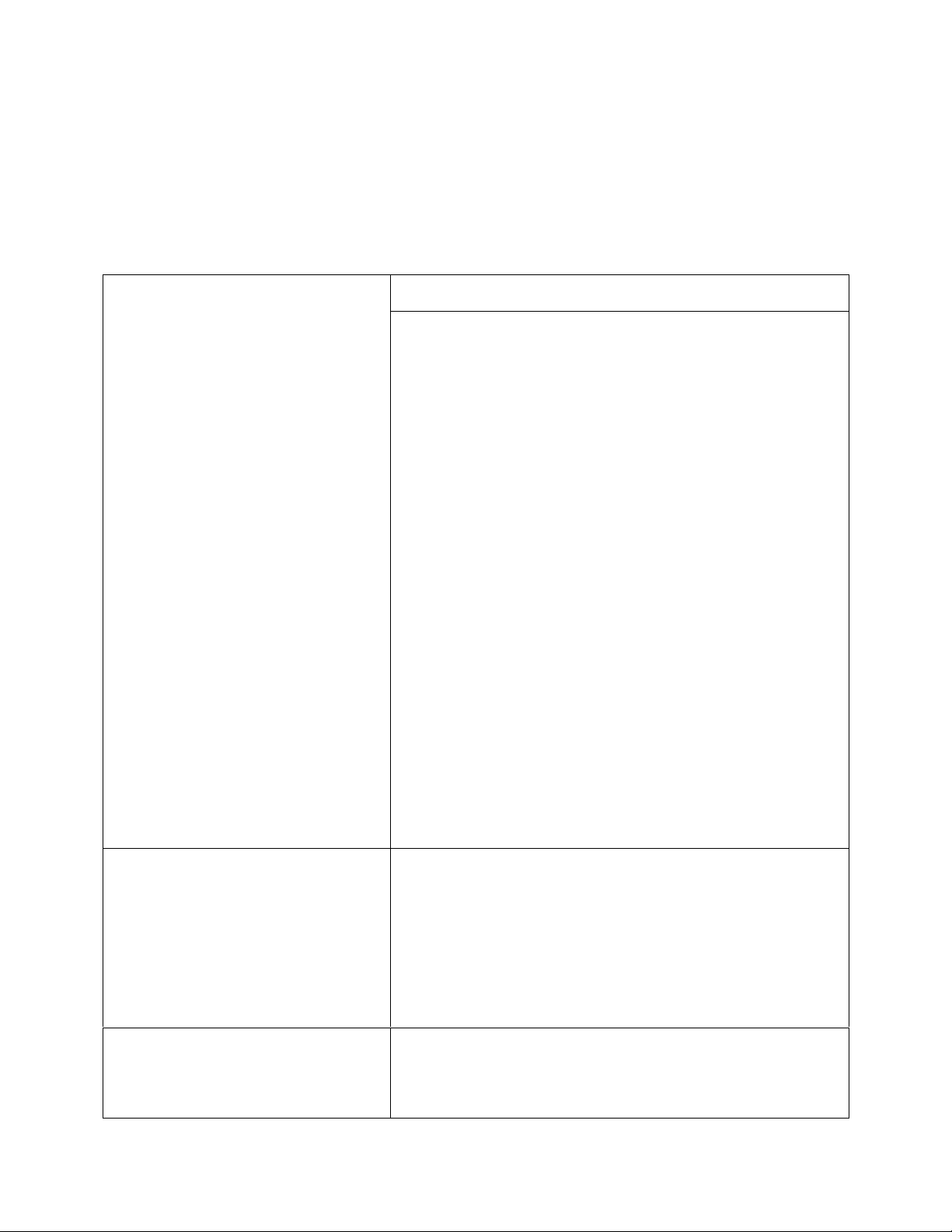
• Optional: Record directly from a TV or DVD using the optional cradle and firmware
upgrade (not included with base model)
3 - SPECIFICATIONS
AVI: Motion-JPEG in AVI format, 320x240@30fps with PCM audio
Video playback and Resolution
(Up to 3 hours from full charge)
MOV: Motion-JPEG in MOV format, 320x240@30fps with PCM audio
MPEG-1
Resolution: 352x288@30fps
Bit Rate: 1.5Mbps
Audio: MPEG-1 Layer II/III
Format: MPG/DAT, VCD
MPEG-4
Resolution : 720x480@25fps
640x480@30fps
720x480 @ 10 fps(4MV)
640x480 @ 15 fps (4MV)
Bit Rate : 4Mbps
Audio : AAC
Format : MP4, Simple Profile without 4MV
MPEG-4:ISO standard per Moving Picture Experts Group
Audio playback
(Up to 8 hours from a full chargeScreen turned off)
Photo viewer
XviD
Resolution : 720x480@25fps
640x480@30fps
Bit Rate : 4Mbps
Audio : MP3, PCM
Format : AVI
WMV9
Resolution: 352x240 @ 25 fps
320x240 @ 30 fps
Bit Rate: 1.1 Mbps
Audio : WMA
Format : WMV
Remark: WMV 7/8 is unsupported
MP3: MPEG-1 Layer I/II/III, sample rate up to 48KHz, bitrate
16~384kbps, CBR and VBR, Stereo or Mono, .MP3 file format
WMA: WMA version 7, 8, and 9, sample rate up to 44KHz, Bitrate
32~192kbps CBR. Stereo or Mono. WMA file format
AAC: MPEG4-AAC, sample rate up to 48KHz, bitrate 16~320kbps,
CBR, VBR, and ABR, Stereo or Mono, .M4A or .AAC file format
WAV: sample rate up to 48KHz, Stereo or Mono, un-compressed 8 or
16bits PCM in MS-RIFF WAV (.WAV) file format
CDA: CD-Audio (16bits 44.1KHz stereo)
Support M3U Playlist type files (m3u extension file)
JPEG: Baseline YUV
TIFF: 1 and 8 bits grayscale, 8 bits indexed-color, 8 and
16 bits true color
BMP: Monochrome, 8 bits indexed-color, RGB, RLE8
GIF
5
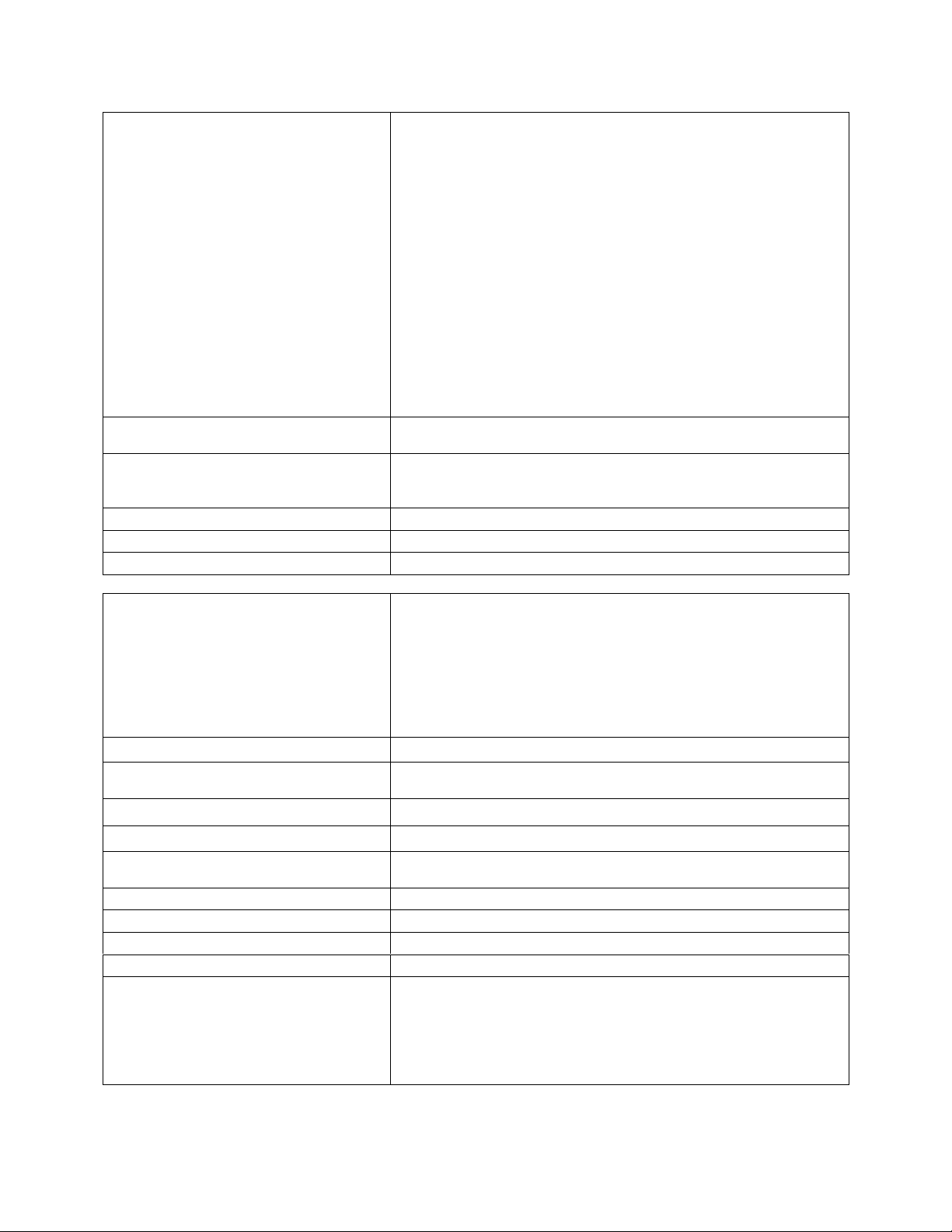
Voice Recording
Video Recording (require optional
cradle and firmware upgrade)
FM Radio
Direct Printing
Built-in Speaker
RAW files supported cameras (may require upgrade to the latest
firmware from Wolverine Data Support webpage):
Canon: 1Ds Mark-II, 1D Mark-II N, 1Ds, 1D-II, 1D,5D,10D,20D,
300D(Digital Rebel, Kiss Digital), D30, Power Shot G1/G2/G3/G5/G6,
EOS 350D, Digital Rebel XT, EOS 5D
Nikon: D200,D100, D70, D1X, D1, D2X, D50,D1H
Fujifilm: FinePix S2Pro, FinePix S3Pro, FinePix S5500, FinePix E900
Olympus: E-1, E-300, E-500
Kodak: DSC Pro SLR/c, DSC Pro SLR/n, DSC Pro 14n
Pentax camera RAW (.PEF), istD & isdtDL, isiDs
Minolta A1, A2 , A200, DYNAX D7
Minolta Maxxum 5D Konica Minolta 7D (MRW).
Panasonic DMC-FZ30
Zoom IN/Out -Rotate
EXIF data
Slideshow with background music
Voice recording from built-in microphone or line-in Aux source.
Output: MPEG-4 Audio- AAC format
Resolution: 352x240 @ 30 fps
Audio: AAC
Format: MP4
87.5 MHz – 108 MHz
PictBridge Compliant
8 Ohm, 400mW Max.
Compact FlashTM Card type I/type II (CF)
Supported Memory Cards
(Transfer up to 20GB of data from a
full charge)
Hard Disk Size
AV device
Display
Interface
Power
TV system
Remote Control (Optional)
Memory Stick® (MS) and MS/Pro
Secure Digital Card (SD)
MultiMedia Card (MMC)
MicroDrive
xD
Mini-SD, RS-MMC, MS Duo, MS Pro Duo require adapter (not
included).
2.5 inch, Laptop style hard drive (user upgradeable)
Analog AV-OUT composite RCA jack
Stereo earphone jack
3.6” TFT high resolution LCD, 320x240 pixels, backlight Adjustable
USB 2.0 (compatible USB 1.1)
5V/2.5A DC IN, Li-ion 3.7V 2300 mAh battery
Model : NP-100
PAL / NTSC
IrDA, (Lithium Battery CR2025 3V x1)
Dimensions (LxWxH) 5.25 x 3.00 x 1.00 inches
Weight
System OS
10.3 ounces ( Included 2.5” HDD & battery pack )
Windows98/98SE with driver
Windows ME/Win 2000 SP3 or above/XP
Linux Kernel version 2.4 or above without driver
Mac OS 10.01 or above without driver
Note: ESP unit doesn’t support Windows 2000 SP1 , SP2 ,
please upgrade to SP3 or above.
6
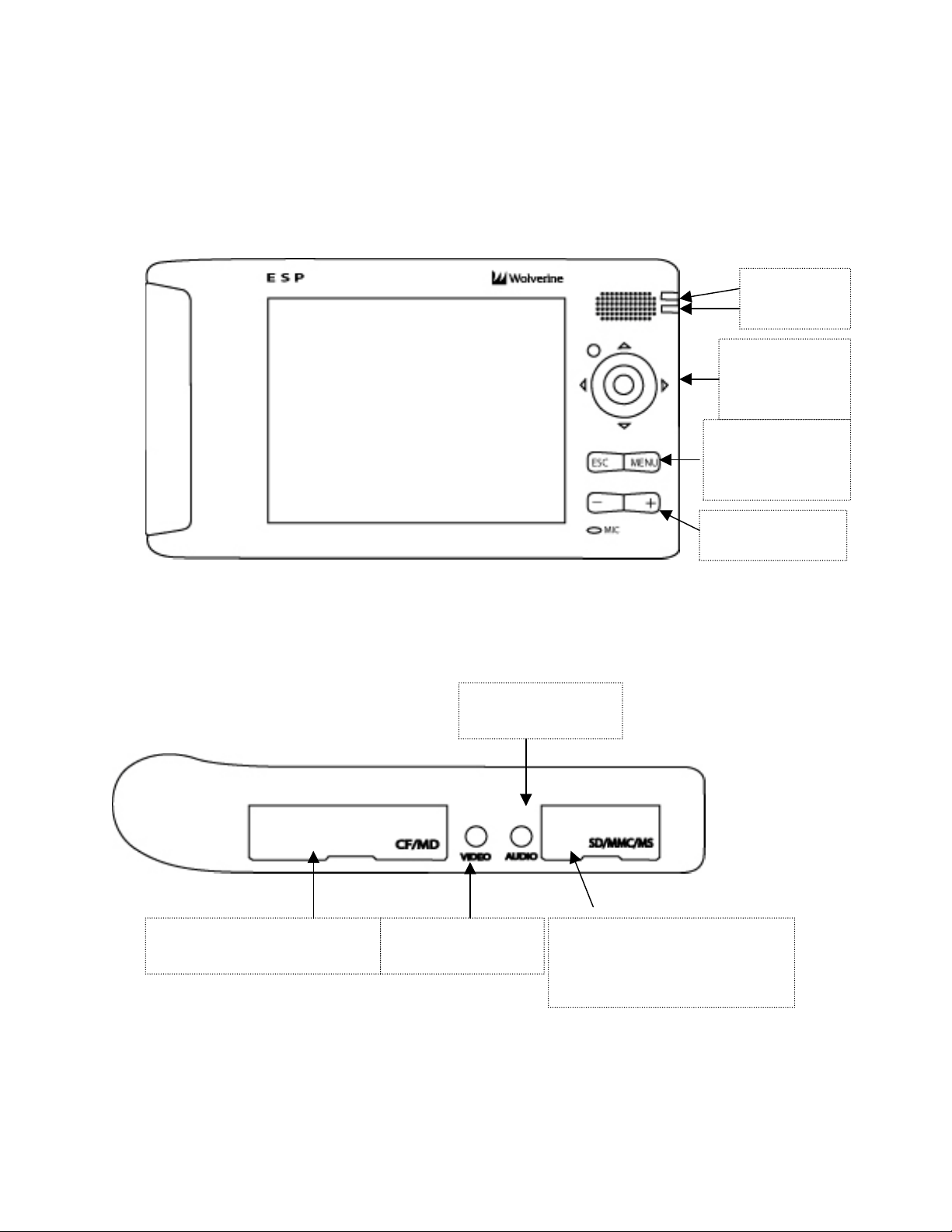
4 - KEY PAD FUNCTIONS
p
FRONT VIEW
TOP VIEW
PWR LED
CHRG LED
JOYSTICK:
Point and Press
down to Select
<ESC>: Exit or
Back
<MENU>:
Available O
Volume and
Picture Zoom
tions
TOP VIEW
Compact Flash (CF) and
MicroDrive Card Slot
Headphone/TV
Audio-out Jack
TV- Video-Out Jack
Secure Digital (SD)/Multi Media
Card (MMC)/Sony Memory Stick
(MS)/Sony Memory Stick Pro(MSPro)/XD Card Slot
7
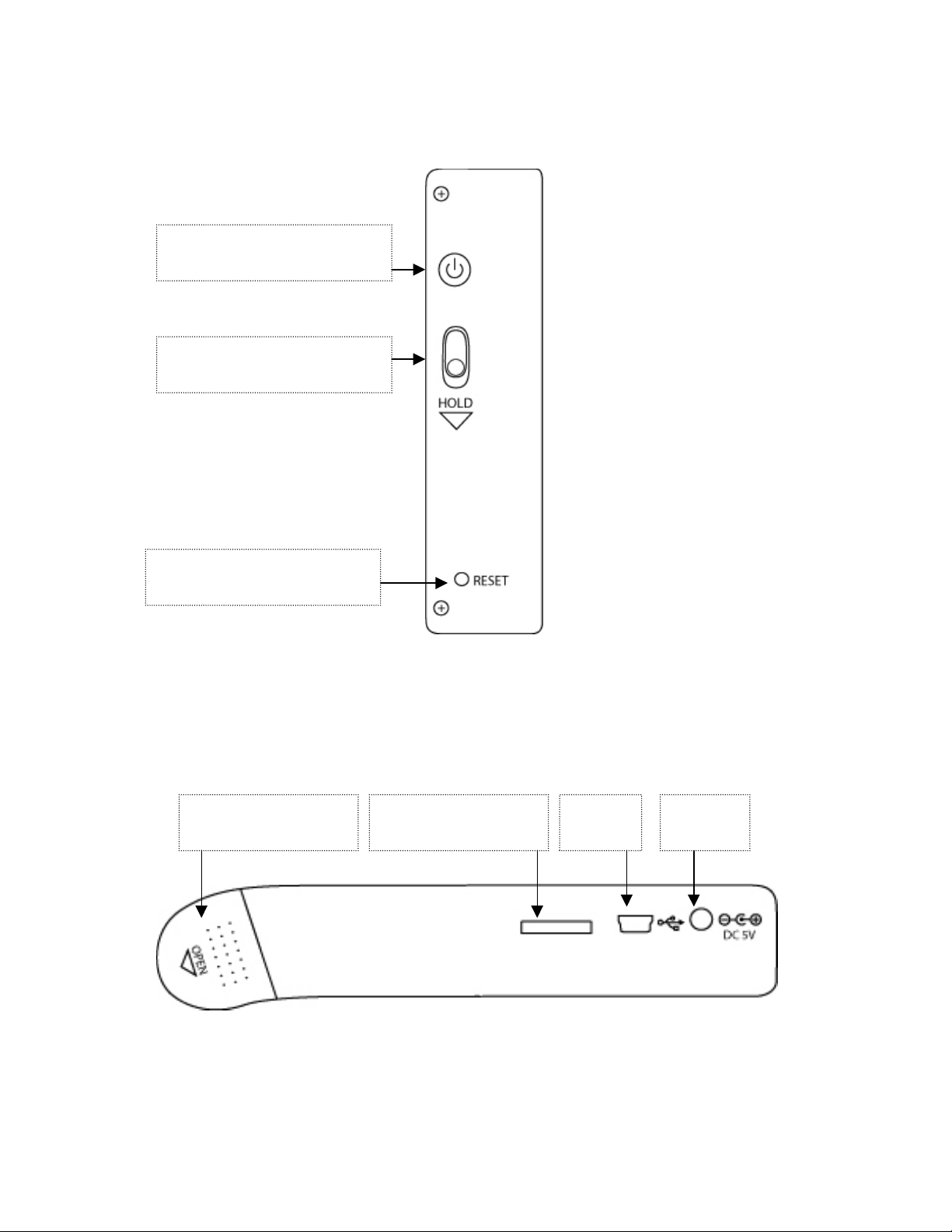
Side View
Power Button
Power Button Lock
Reset Button
Bottom view
Battery Door
Cradle (Optional Sold
Separately) Input Jack
USB
Jack
5V DC-in
Jack
8

5 - CHARGING THE BATTERY
Before initial u se charge the ESP internal battery u sing the AC adapter for at least
6-10 hours with the unit’s p ower off. To charge the battery, connect the AC adapter’s
cable into the DC 5V inlet and plug the AC adapter into an electrical outlet. The AC
adapter is a universal automatic voltage-switching adapter that works from 110V-240V
electrical outlets.
The charge LED lights RED while the battery is charging. The charge LED light turns
OFF when battery is fully charged.
6 - TURNING YOUR ESP ON AND OFF
To turn on the ESP, press and hold the power button for 2-3 seconds (or until the
blue screen shows up) and release. The GREEN power LED light turns on.
To turn off the ESP, press and hold the power button for 3-4 seconds and release. The
GREEN power light turns off.
Sliding the <Power Button Lock> to the “Hold” position prevents accidental ON or OFF
switching of the ESP. Recommended during travel.
7 - HOME SCREEN
When you turn on the ESP Home screen appears. You can return to the Home screen at
any time by pressing and holding the <ESC> button until you reach the Home screen.
General Rule:
Any item icon on the screen is executed using the directional Joystick to highlight and
then <PRESS> Joystick to select.
Home Screen Page “1”
9
