Wolo 336 User Manual
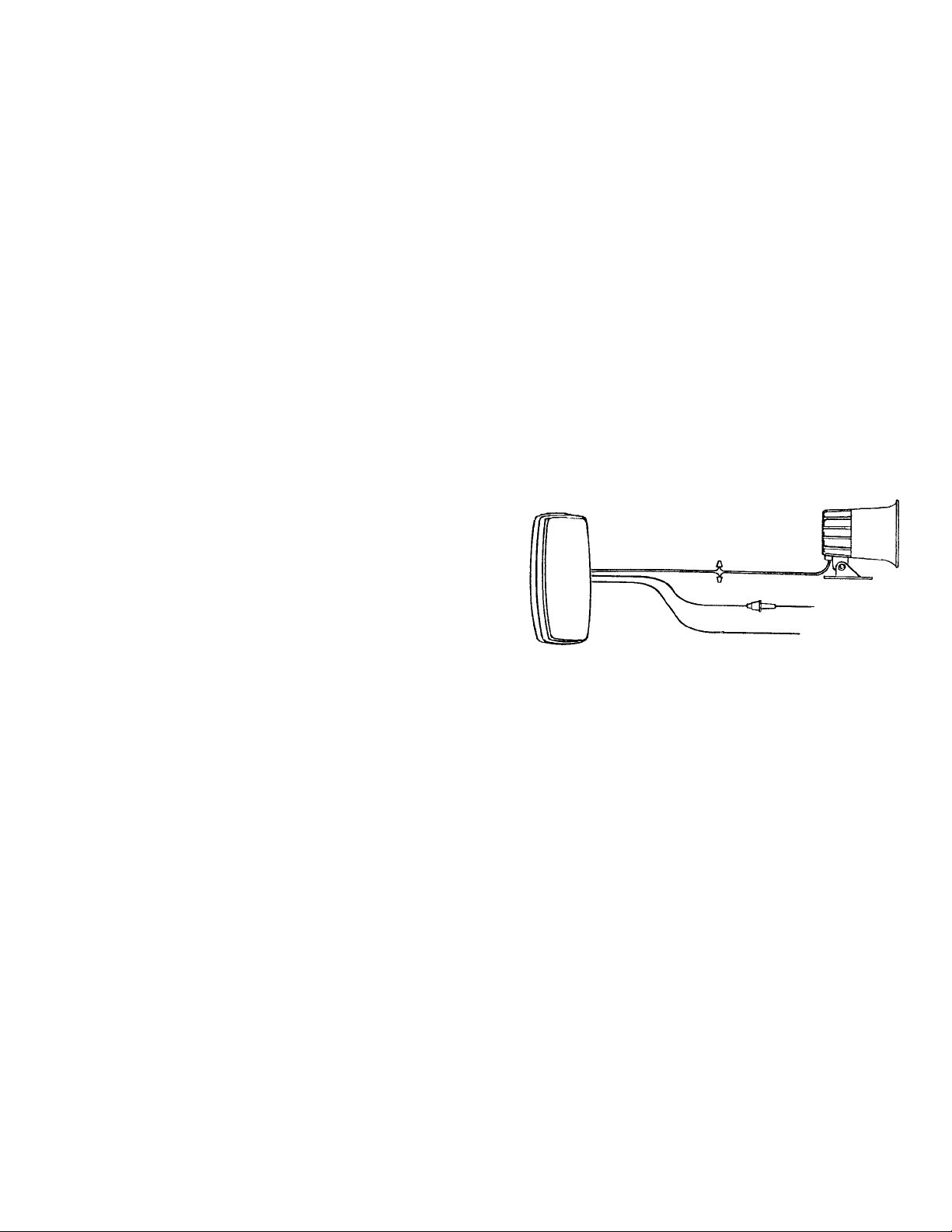
Your purchase of a WOLO horn is a perfect choice to compliment your vehicle. Our horns are manufactured
with the finest of materials. Each horn is bench tested before it is packaged to assure workmanship and quality, so you will have many years of reliable service.
IMPORTANT: THIS HORN SHOULD NOT BE USED AS A REPLACEMENT FOR VEHICLE ORIGINAL
EQUIPMENT HORN. ADDITIONALLY, IT IS NOT TO BE USED AS A WARNING DEVICE. MODEL 336 JUKE
BOX IS FOR OFF THE ROAD AND SHOW USE.
MOUNTING CONTROL KEYBOARD
1. Select a mounting location that will not interfere with air bags or drivers vision.
2. Using the double-sided foam adhesive tape provided, mount the keyboard to selected location. Make sure
that mounting surface is free from dust, wax etc. Aclean surface is necessary so that double-sided tape will
hold properly. IMPORTANT: ADHESIVE HOLDING POWER BECOMES MAXIMUM IN ABOUT 24 HOURS.
LIMIT MOVING OR PUTTING PRESSURE ONTO THE KEYBOARD UNTIL THEN.
MOUNTING SPEAKER
3. Select a convenient location in the engine compartment
that is dry and safe from the engines exhaust manifold heat.
Always face the speaker in a downward position. This will
help prevent water from entering into the speaker. Using the
speakers mounting bracket as a template, mark hole locations (3) and drill using a 1/8 inch drill bit. Secure speaker
with self tapping screws provided (3). Make sure that the
speakers opening is not blocked by any components which
could reduce its loudness.
WIRING
4. TWIN BLACK, is connected to the speaker in the engine compartment. Route wires through fire wall to
speaker. Connect either wire to one of the speaker wires. Then connect remaining wire to other speaker wire.
5. RED WIRE, is connected to the fuse-block or a under dash wire that has power (+) 12 volts when the ignition is
on.
6. SINGLE BLACK WIRE, is grounded. Secure wire under a bolt in the dashboard area, make sure that the METAL
surface around the bolt is clean of rust and paint to make a good electrical connection.
TESTING
7. Make sure all wires are secured and connections are properly taped.
8. Put the vehicles ignition on to power your JUKE BOX during testing.
9. Turn the JUKE Box’s VOLUME control to the right. The green LED power indicator will illuminate to show
that the horn is now ON.
OPERATION
A. TO PLAY MUSIC: Press the button marked channel A or channel B once. The Juke Box will beep and
the orange LED marked music will be illuminated. Using The numbered 1-17 keys you can now play your
desired musical tune. Each of the numbered keys plays two different musical tunes. Pressing the Channel A
or channel B button before the number keys will change the musical tune played. Use the on/off VOLUME
switch to control the loudness.
Installation and Operating Instructions for
MODEL 336 JUKE BOX
ELECTRONIC HORN
TWIN BLACK
RED
FUSE 3 AMP
+ 12 VOLTS
GROUND
BLACK
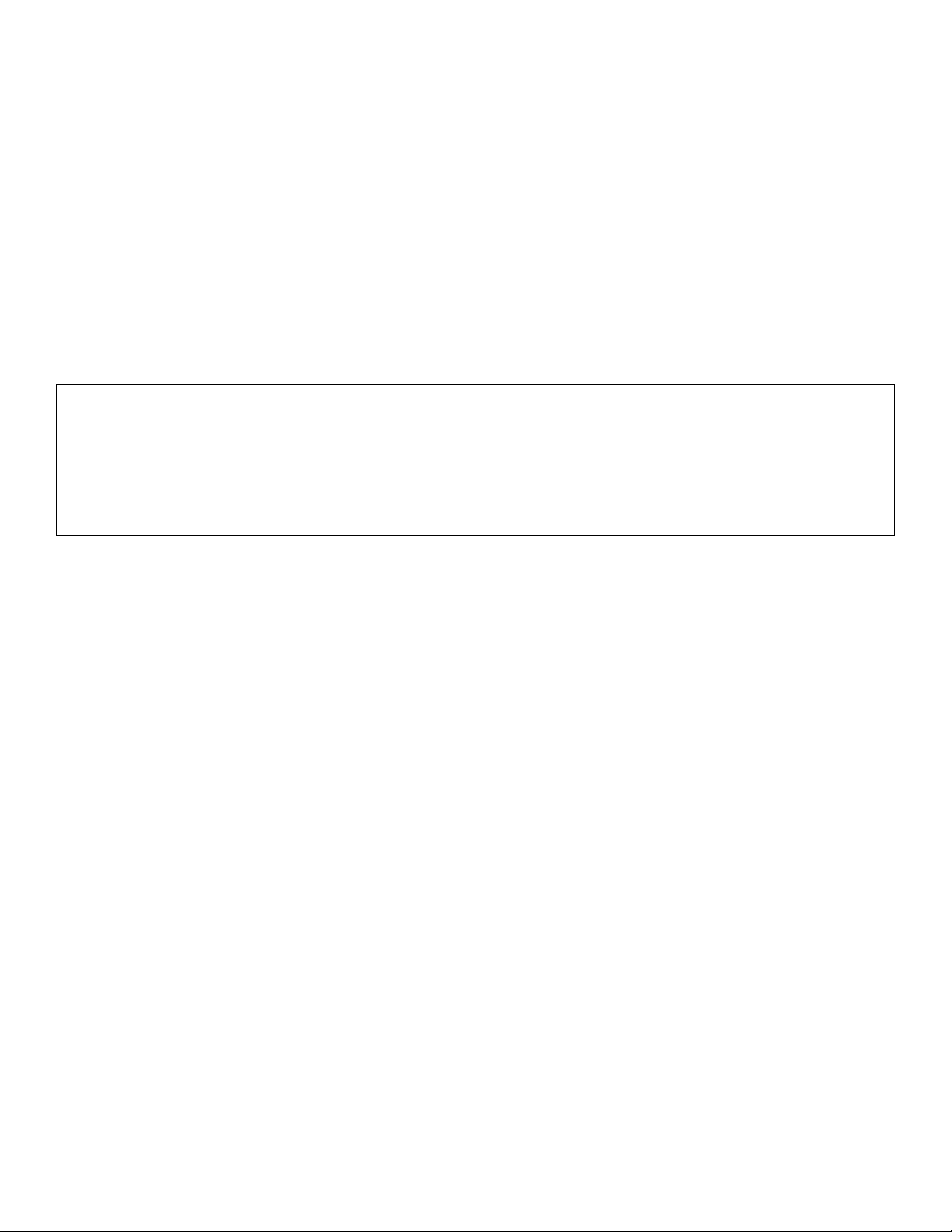
B. TO PLAY PIANO: Press the button marked PIANO, the yellow LED marked PIANO will be illuminated.
Buttons numbered 1-17 can be used as a piano keyboard using the musical notes above each button. Use
the on/off VOLUME switch to control the loudness.
C. TO RECORD: Press the button marked RECORD, the red LED marked RECORD will be illuminated. The
numbered keys 1-17 can be used as a piano keyboard. Using the musical notes above each key, you can
record up to 48 notes. To start recording press any numbered key followed by one of the beat keys on the right
side of the keypad (1/4, 1/2, 3/4, 1 or 2). The beat keys programs how long each musical note will play. Repeat
procedure until you finish recording tune. Press the PLAY button to hear the recorded tune, yellow LED
marked play will illuminate. Use the on/off VOLUME switch to control the loudness. IMPORTANT: Your
recorded musical tune will remain in the Juke Box’s memory until the horn or the vehicle’s ignition is turned
off.
D. TEMPO: To change the speed of a song, press the TEMPO button before playing music or recorded tune.
E. FULL: To play all of the 34 programmed songs consecutively press the FULL button.
Our technicians are available to answer your questions, Monday through Friday from 8 AM to 4 PM EST
1-888-550-HORN (4676).
WARRANTY
Wolo Manufacturing Corporation (“Wolo”) warranties to the original purchaser, for three months from the date of purchase, that this product is free from defects in workmanship and materials. If there is such a proven defect, Wolo, at
its option, will either repair or replace the item free of charge, if it is returned to Wolo within three months from the
date of purchase together with proof of purchase as described below. Wolo reserves the right to inspect any defect
prior to settling any warranty claim by repair or replacement. This warranty is limited as above provided and Wolo will
not be responsible for fire or other casualty or accident, due to neglect, abuse, abnormal use, modifications, faulty
installation of this product, or natural causes.
ANY EXPRESSED WARRANTY NOT PROVIDED HEREIN IS EXCLUDED AND DISCLAIMED. THE IMPLIED WARRANTIES OF MERCHANTABILITY AND OF FITNESS FOR A PARTICULAR PURPOSE ARE EXPRESSLY LIMITED TO
ATERM OF THREE (3) MONTHS. UNDER NO CIRCUMST ANCES SHALLWOLO BE LIABLE TO PURCHASER OR ANY
OTHER PERSON FOR ANY SPECIAL OR CONSEQUENTIAL DAMAGES, WHETHER ARISING OUT OF BREACH OF
WARRANTY OR OTHERWISE.
To obtain warranty service, return the product prepaid, and include the original bill of sale showing the date of purchase.
Provide with the return a brief description of the problem. Also, include with the return a check or money order in the
amount of $10.00 to cover return shipping. Mail to:
Wolo Manufacturing Corp. • One Saxwood Street, Deer Park, NY 11729
Attn: Warranty Service
E-mail: tech@wolo-mfg.com
©2006 Wolo Mfg. Corp. All Rights Reserved
R - 5/09
