Wohler RMQ-230-3G, RMQ-230-HD, RMQ-230-A, RMQ-230-SD, RMQ-200-3G User Manual
...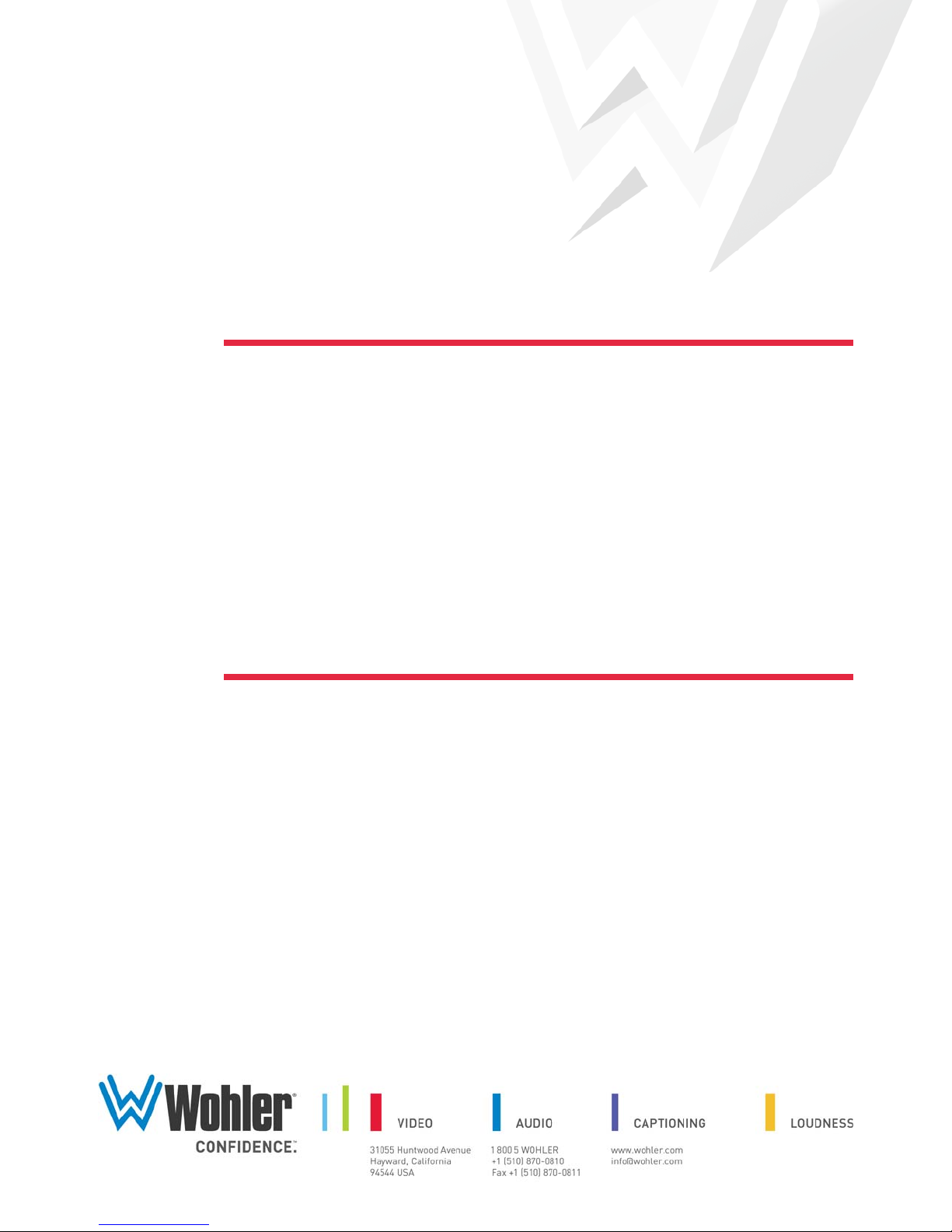
RMQ-230 Series
• RMQ-230-3G • RMQ-230-HD
• RMQ-230-SD • RMQ-230-A
Quad-Split, LCD, Multi-Viewer Audio/
Video Monitors
User Guide
Part Number 821081, Revision C

© 2012 Wohler Technologies, Inc. All rights reserved.
This publication is protected by federal copyright law. No part of this publication may be
copied or distributed, stored in a retrieval system, or translated into any human or computer
language in any form or by any means electronic, mechanical, manual, magnetic, or otherwise,
or disclosed to third parties without the express written permission of Wohler Technologies.
Reproduction
Licensed users and authorized distributors of Wohler Technologies, Inc. products may copy
this document for use with Wohler Technologies., Inc. products provided that the copyright
notice above is included in all reproductions.
Customer Support
Wohler Technologies, Inc.
31055 Huntwood Avenue
Hayward, CA 94544
www.wohler.com
Phone: 510-870-0810
FAX: 510-870-0811
US Toll Free: 1-888-596-4537
(1-888-5-WOHLER)
Web: www.wohler.com
Sales: sales@wohler.com
Support: support@wohler.com
Disclaimers
Even though Wohler Technologies, Inc. has tested its equipment and software, and reviewed
the documentation, Wohler Technologies, Inc. makes no warranty or representation, either
express or implied, with respect to software, documentation, their quality, performance,
merchantability, or fitness for a particular purpose.
Wohler Technologies, Inc. reserves the right to change or improve our products at any time and
without notice.
In no event will Wohler Technologies, Inc. be liable for direct, indirect, special, incidental, or
consequential damages resulting from any defect in the hardware, software, or its
documentation, even if advised of the possibility of such damages.
Some states do not allow the exclusion or limitation for incidental or consequential damages, so
the above exclusion or limitation may not apply to you.
Printing
This document is intended to be printed on a duplex printer, such that the copy appears on
both sides of each page. This ensures that all new chapters start on a right-facing page.
This document looks best when printed on a color printer since some images may be indistinct
when printed on a black and white printer.
Last Update
May 09, 2012
821081: RMQ-230 Series User Guide
ii
© 2012 Wohler Technologies, Inc. All rights reserved.
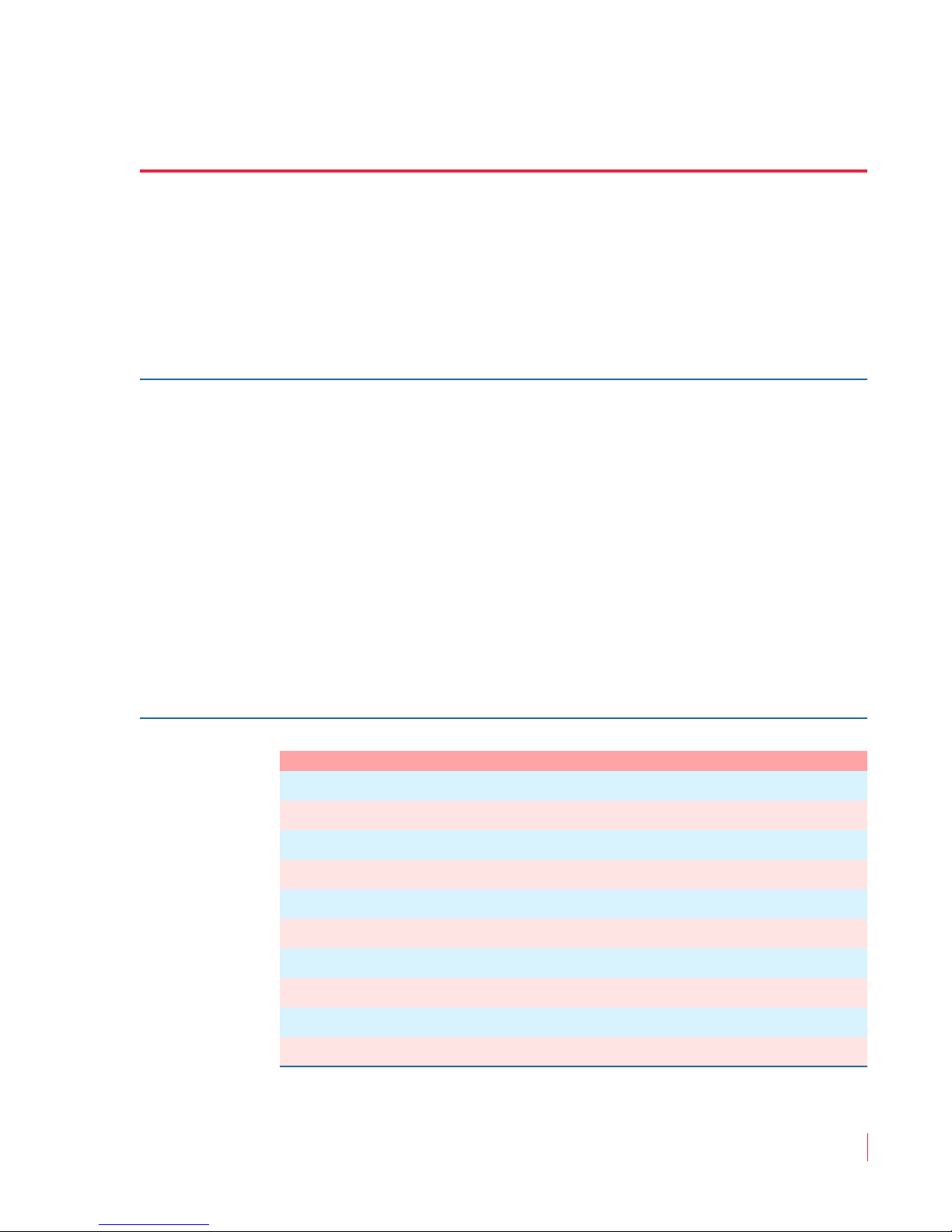
Introduction
Overview
The RMQ-230 Series quad split, LCD video monitors are highperformance 23" professional LCD monitors that support advanced
10-bit digital processing technology and also 3D comb filter and
de-interlace, accurate scaling engine, GAMMA correction and color
temperature adjustment to achieve the best possible image display.
The RMQ-230 Series supports 4-channel 3G/HD/SD-SDI/CVBS signal
and a single HDMI signal input. They can simultaneously display four
signal inputs, with three typical display modes including one full
screen display, one big-with-three small screen displays and four
uniform size screen displays.
RMQ-230 Series
Topics
Topics Page
Introduction 1
Safety 2
Installation Recommendations 3
Unpacking and Installation 4
Features 6
Front Panel Features 7
Rear Panel Features 10
Using the OSD Menu 13
Specifications 24
Technical Function Overview 26
821081: RMQ-230 Series User Guide
© 2012 Wohler Technologies, Inc. All rights reserved.
1
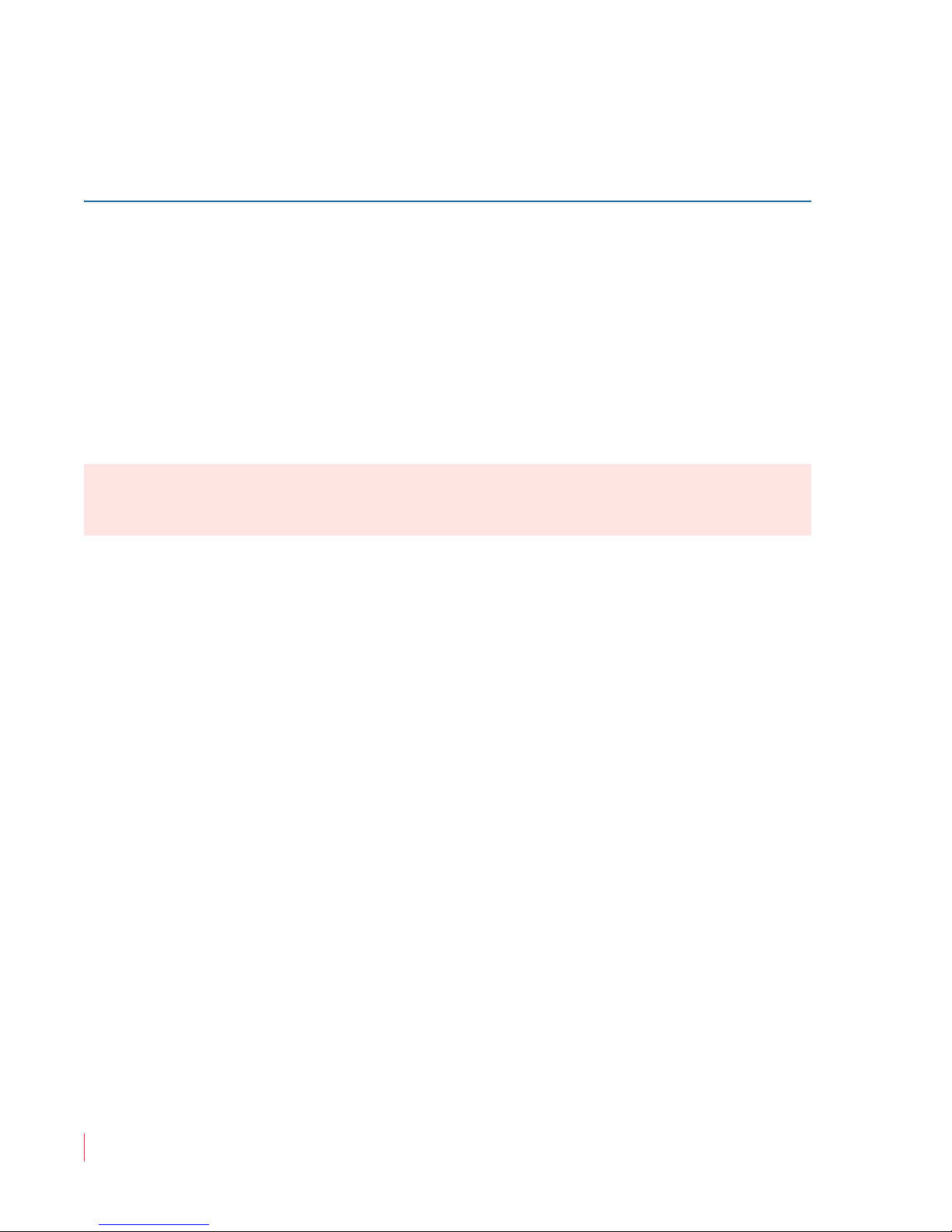
RMQ-230 Series
Safety
Safety
Important Safety Instructions
1. Read, keep, and follow all of these instructions; heed all warnings.
2. Do not use this equipment near water, rain or moisture.
3. Use only a dry cloth to clean the equipment.
4. Do not install near any heat source such as a radiator, heat register,
amplifier, or stove.
5. Do not attempt to plug the unit into a two-blade outlet (with only
two prongs of equal width).
IMPORTANT:
By design, these monitors will only plug into a three-prong outlet for
your safety. If the plug does not fit into your outlet, contact an
electrician to replace the obsolete outlet.
6. Protect the power cord from being walked on or pinched,
particularly at plug’s source on the equipment and at the socket.
7. Use only the attachments/accessories specified by the
manufacturer.
8. Unplug the equipment during lightning storms or when unused
for long periods of time.
9. Use of a cart is neither recommended nor approved by Wohler.
10. Refer all servicing to qualified service personnel. Servicing will be
required under all of the following conditions:
• The equipment has been damaged in any way, such as when
the power-supply cord or plug is damaged.
• Objects have fallen onto the equipment; or the equipment has
been exposed to rain or moisture, or liquid has been spilled
onto the equipment.
• The equipment does not operate normally.
• The equipment has been dropped.
821081: RMQ-230 Series User Guide
2
© 2012 Wohler Technologies, Inc. All rights reserved.
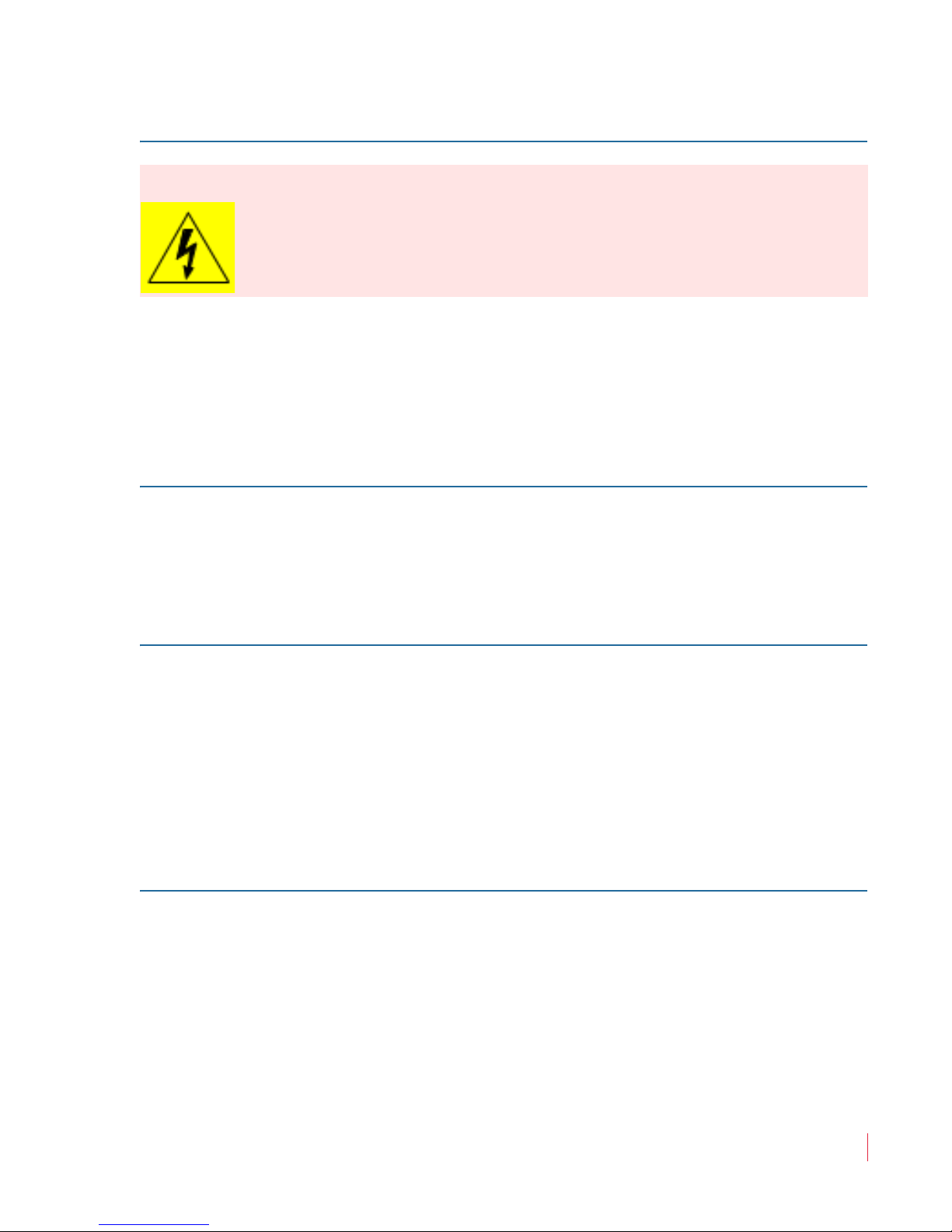
Safety Symbols
RMQ-230 Series
Installation Recommendations
WARNING:
The symbol to the left warns of electric shock hazard inside the unit.
Disconnect the power cord before removing access panels when
installing upgrades. Only qualified service personnel are to operate the
equipment with covers removed, and are to exercise caution to avoid
personal injury.
Installation Recommendations
Heat Dissipation
The ambient temperature around the unit should not exceed 40°
Celsius (104° Fahrenheit). Allow plenty of space around the unit for air
circulation.
Mounting/Bracing
Stands for desktop mounting are provided. The fixed desktop stand
resists tipping over. The adjustable stand may need bracing when
raised to its higher positions.
Wall mounting kits (not provided) are available for semi-permanent
installations. Ensure that the lock hardware will resist movement from
mobile vehicles or seismic vibrations.
Connections and Cable Recommendations
We recommend that you limit the length of the cables that you use for
feeding HD-SDI signals sources to the HD-SDI inputs of the RMQ
Series units and that you use a Belden 1694A cable (or equivalent). The
HD-SDI inputs (IN1 and IN4) can be up to 150 meters (492 feet) in
length for 1.5 Gbps (HD), more for 270 Mbps (SD) and less for 3Gbps.
821081: RMQ-230 Series User Guide
© 2012 Wohler Technologies, Inc. All rights reserved.
3
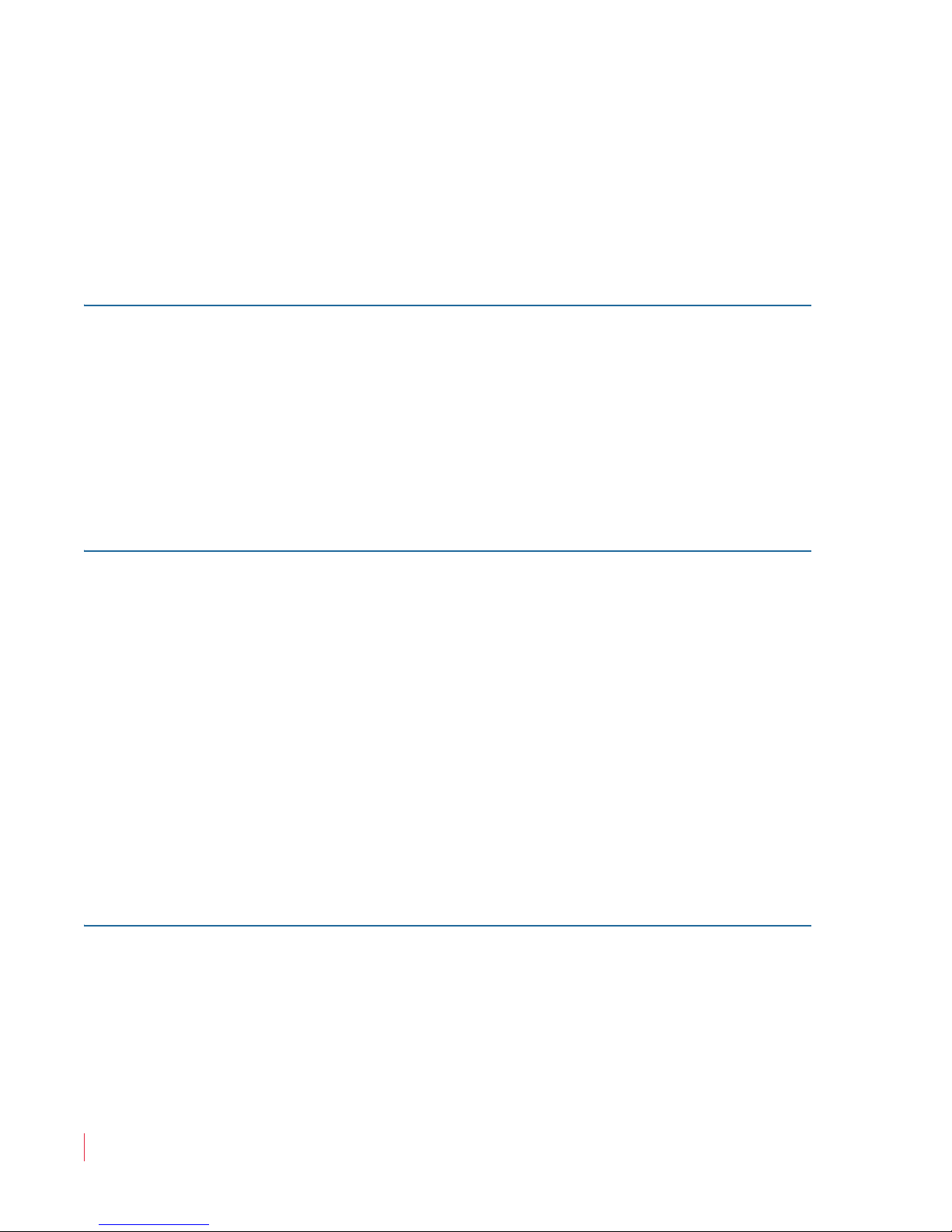
RMQ-230 Series
Unpacking and Installation
Note:
HDMI 1.3 or 1.4 cable lengths of 2m (6 feet) are guaranteed
to work well. Four meters (12 feet) lengths of high quality
cable should work well enough, but is not guaranteed for all
situations. Longer HDMI cables often degrade signal
quality. Active extender transmitter/receiver pairs can be
used to cover long distances.
Electrical Interference
Be careful to properly terminate/ground signals and avoid
mismatched cable types and other similar causes of undesired
reflections in digital signal systems. If severe enough, such reflections
can result in corruption of the digital data stream. As with any audio
equipment, maximum immunity from electrical interference requires
the use of shielded cable. The internal circuitry ground is connected to
the chassis.
Power
The unit comes with a standard 19VDC/4.7 A external power adapter
and connects an A/C mains power source (65W, 100 to 240 VAC, 50/
60Hz) through the IEC connector provided on the power adapter.
When the mains plug or appliance coupler is used as the disconnect
device, the disconnect device connection should remain accessible to be
operable.
Unpacking and Installation
Contents
While unpacking the components, verify that none of the components
are damaged.
Also verify that the box contains all of the following:
• Monitor
• Base
821081: RMQ-230 Series User Guide
4
© 2012 Wohler Technologies, Inc. All rights reserved.
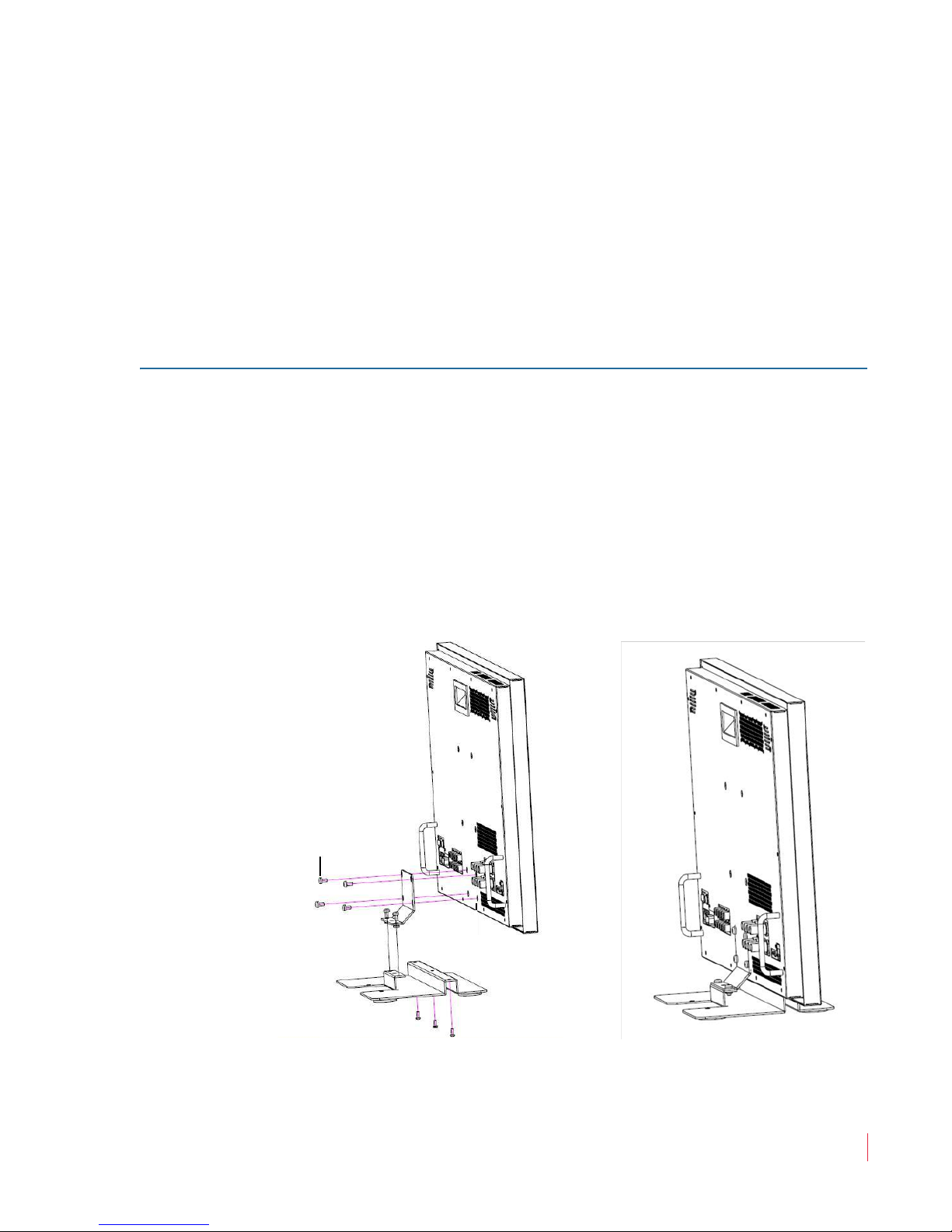
Mounting
Before
After
M4 Screws
RMQ-230 Series
Unpacking and Installation
• Base board with screws
• Adapter (19V)
• Power cord
• User guide CDROM
• Warranty card
The RMQ-230 Series monitor comes standard with two table top
stands: one fixed and one adjustable.
Alternatively, you can order the rack mount kit separately.
Refer to Figure 1–1 on page 5 while installing the fixed base onto the
monitor. Refer to the instructions included with other mounts when
used.
Figure 1–1 RMQ-230 Fixed Base Installation
821081: RMQ-230 Series User Guide
© 2012 Wohler Technologies, Inc. All rights reserved.
5
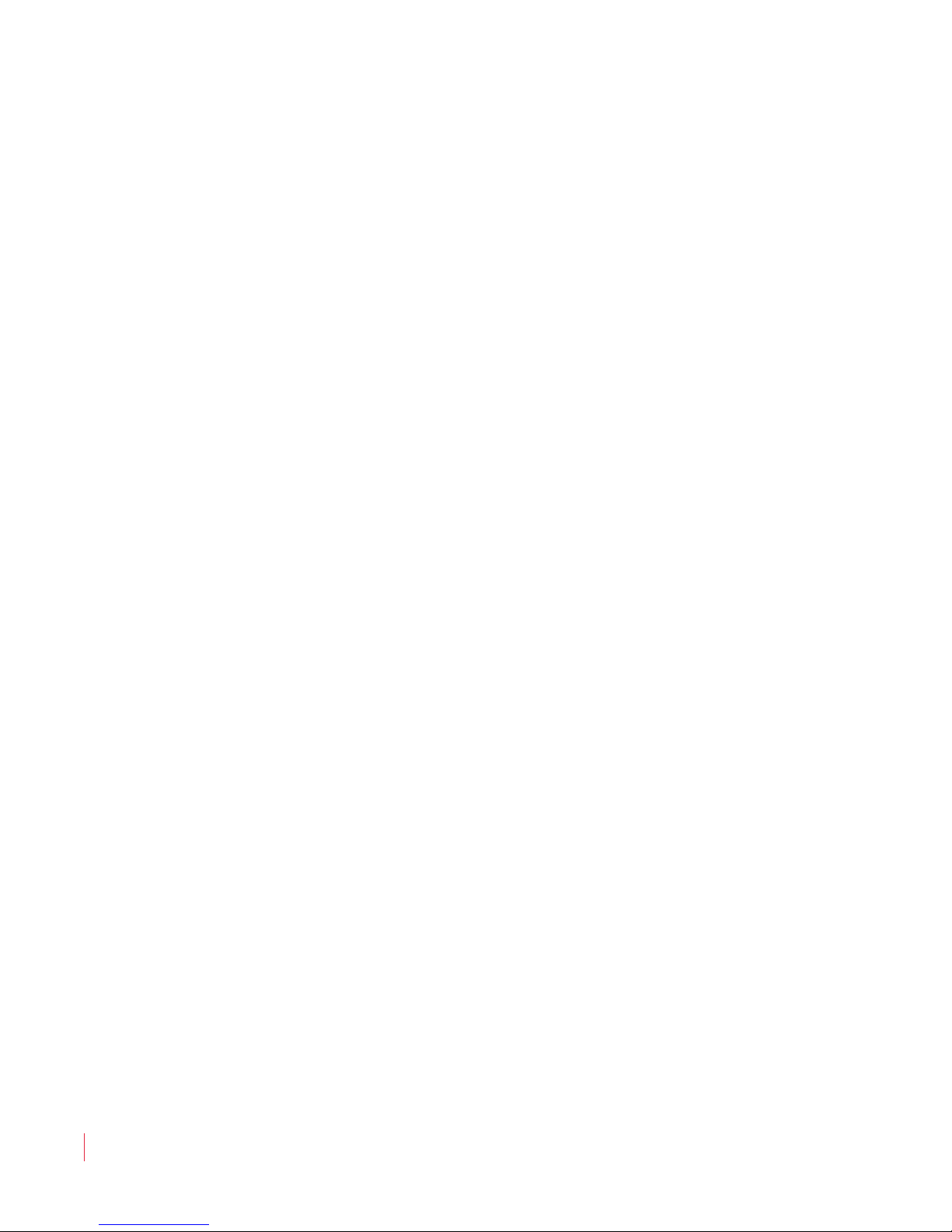
RMQ-230 Series
Features
1. Install the base to the monitor.
2. Place the monitor on a solid static-free surface.
3. Connect the power cord to the rear panel of the monitor and to
4. Connect the signal inputs to the rear panel.
5. Press the Power switch (DC IN) on the rear panel of the monitor.
Features
The RMQ-230 Series monitors provide the following features:
mains power.
• 178° viewing angle
• Multi-format analog and digital audio signals
• Four of 5 input signals (4 x SDI/CVBS, 1 x HDMI)
• Adjustment of the parameters for each channel
• High-quality waveform or vector monitoring (for CH1 and CH3 in
quad view)
• Embedded SDI or stereo analog audio through speakers or
headphones
• Audio bar graph meters, up to sixteen
• Stereo analog audio line output of selected channel
• Area, safety, and center markers
• Closed captions for CVBS
• Pre-set or user-adjustable color temperature per channel
• Time code for SD-SDI in ANC-packet form
• LED tally and dynamic OSD/IMD tally
• HDMI output for a larger display
821081: RMQ-230 Series User Guide
6
© 2012 Wohler Technologies, Inc. All rights reserved.

Front Panel Features
Tally Light
Headphones
Channels 1 thru 4
Menu
Quad View
HDMI DVI In
F1/Down & F2/Up
Enter
Power
LED
Power On/Off
Status
Level Meters
In-Monitor
Display (IMD)
Timecode
The following feature descriptions refer to Figure 1–2 below.
Figure 1–2 RMQ-230 Front Panel
RMQ-230 Series
Front Panel Features
• Tally: This LED displays red, green, or yellow (green + red).
• Status: The status is displayed in the upper left corner of each
window, and includes the input channel number and signal format.
Operation is defined in the
• Level Meters: Displays up to 16 channels, 8 on the left and 8 on the
right. Define the meters setup in the AUDIO CONFIG AUDIO
SOURCE
• IMD: The 16 characters of the in-monitor display (IMD) can be
displayed in red, green, yellow, or white. OSD CONFIG IMD
DISPLAY
The second page of OSD CONFIG defines the dynamic
OSD tally operations.
OSD CONFIG FORMAT DISPLAY menu.
and METER DISPLAY menu options.
, IMD COLOR, and IMD CHAR define the static operation.
IMD and
© 2012 Wohler Technologies, Inc. All rights reserved.
821081: RMQ-230 Series User Guide
7
