Wohler RM-4290W-HD, RM-4290W-2HD User Manual
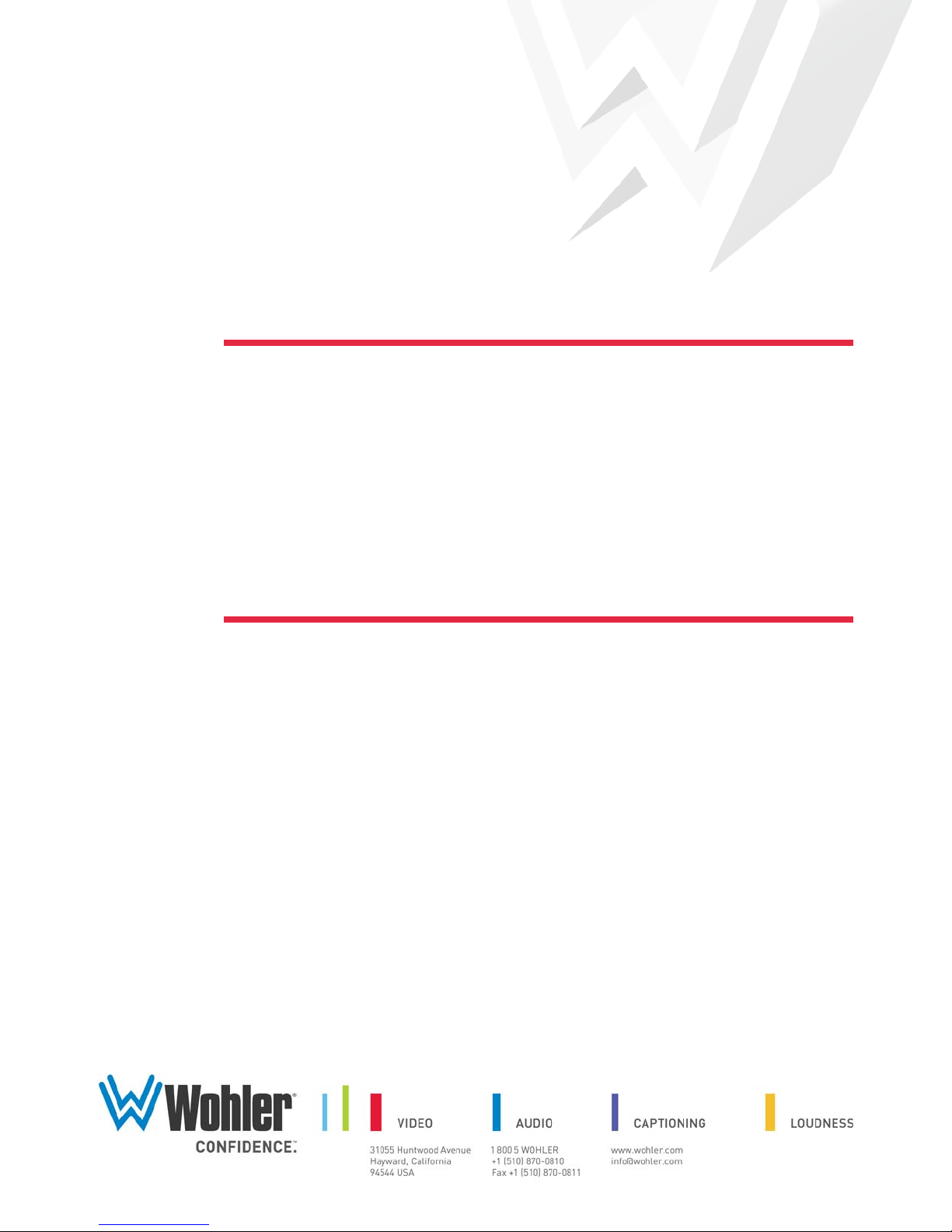
RM-4290W Series
• RM-4290W-HD • RM-4290W-2HD
4RU, 2-Screen, 9” Audio/Video Monitors
User Guide
Part Number 821714, Revision D

© 2011 Wohler Technologies, Inc. All rights reserved.
This publication is protected by federal copyright law. No part of this publication may be
copied or distributed, stored in a retrieval system, or translated into any human or computer
language in any form or by any means electronic, mechanical, manual, magnetic, or otherwise,
or disclosed to third parties without the express written permission of Wohler Technologies.
Reproduction
Licensed users and authorized distributors of Wohler Technologies, Inc. products may copy
this document for use with Wohler Technologies., Inc. products provided that the copyright
notice above is included in all reproductions.
Customer Support
Wohler Technologies, Inc.
31055 Huntwood Avenue
Hayward, CA 94544
www.wohler.com
Phone: 510-870-0810
FAX: 510-870-0811
US Toll Free: 1-888-596-4537
(1-888-5-WOHLER)
Web: www.wohler.com
Sales: sales@wohler.com
Support: support@wohler.com
Disclaimers
Even though Wohler Technologies, Inc. has tested its equipment and software, and reviewed
the documentation, Wohler Technologies, Inc makes no warranty or representation, either
express or implied, with respect to software, documentation, their quality, performance,
merchantability, or fitness for a particular purpose.
In no event will Wohler Technologies, Inc. be liable for direct, indirect, special, incidental, or
consequential damages resulting from any defect in the hardware, software, or its
documentation, even if advised of the possibility of such damages.
Some states do not allow the exclusion or limitation for incidental or consequential damages, so
the above exclusion or limitation may not apply to you.
Printing
This document is intended to be printed on a duplex printer, such that the copy appears on
both sides of each page. This ensures that all new chapters start on a right-facing page.
This document looks best when printed on a color printer since some images may be indistinct
when printed on a black and white printer.
Last Update
June 15, 2011
821714: RM-4290W Series User Guide
ii
© 2011 Wohler Technologies, Inc. All rights reserved.

Introduction
Overview
The 4RU, rack-mounted RM-4290W-HD Series set a new standard in
LCD monitors for broadcast and professional video applications. They
have anti-glare TFT screens, and support full digital signal HD/SD-SDI
processing video standards. All video formats are scaled to fit on screen
in the highest quality using full, digital processing, precision scaling
and gamma correction to produce the best images available.
RM-4290W Series
User Guide
Topics
Topics Page
Introduction 1
Installation Recommendations 6
FCC Compliance 3
Features 3
Specifications 5
Front Panel Controls 7
Rear Panel Connectors 9
On-Screen Display Features 11
Using the OSD Menu 12
Programming the Hot Key Buttons 18
Technical Functional Overview 19
821714: RM-4290W Series User Guide
© 2011 Wohler Technologies, Inc. All rights reserved.
1

RM-4290W Series User Guide
Safety Instructions
Safety Instructions
1. Read, keep, and follow all of these instructions; heed all warnings.
2. Do not use this equipment near water.
3. Use only a dry cloth to clean the equipment.
4. Do not block any ventilation openings. Install only in accordance
with the instructions in the section entitled, “Installation
Recommendations” on page 6.
5. Do not install near any heat source such as a radiator, heat register,
amplifier, or stove.
6. Do not expose the equipment to rain or moisture.
7. Do not attempt to plug the unit into a two-blade outlet (with only
two prongs of equal width).
IMPORTANT:
By design, these monitors will only plug into a three-prong outlet for
your safety. If the plug does not fit into your outlet, contact an
electrician to replace the obsolete outlet.
8. Protect the power cord from being walked on or pinched,
particularly at plug’s source on the equipment and at the socket.
9. Use only the attachments/accessories specified by the
manufacturer.
10. Unplug the equipment during lightning storms or when unused
for long periods of time.
11. Refer all servicing to qualified service personnel. Servicing will be
required under all of the following conditions:
• The equipment has been damaged in any way, such as when
the power-supply cord or plug is damaged.
• Liquid had been spilled or objects have fallen onto the
equipment.
• The equipment has been exposed to rain or moisture.
• The equipment does not operate normally.
• The equipment has been dropped.
821714: RM-4290W Series User Guide
2
© 2011 Wohler Technologies, Inc. All rights reserved.
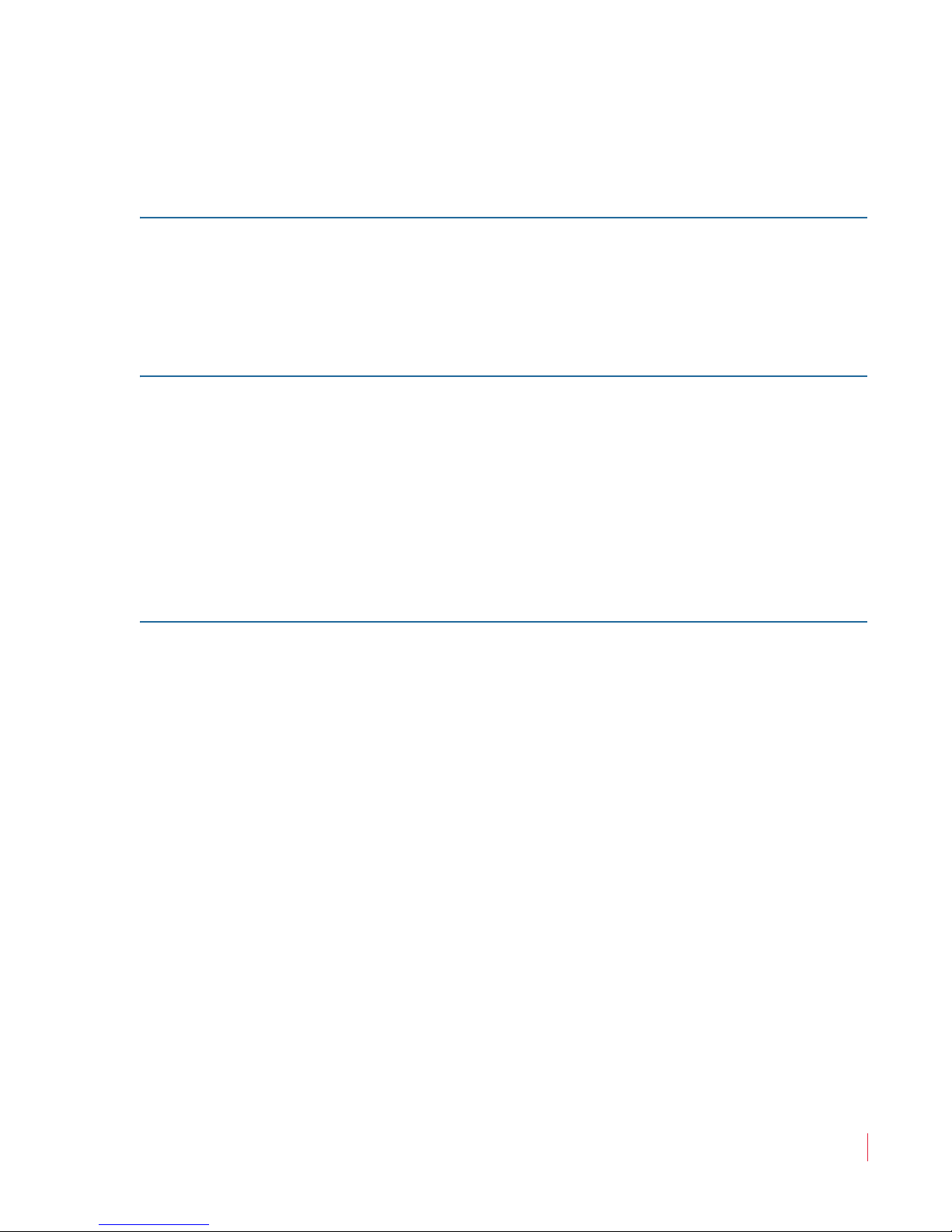
RM-4290W Series User Guide
Installation Recommendations
Installation Recommendations
Mounting
The unit is designed to install into a standard 19” rack. The unit should
be mounted at approximately ear level for optimum frequency
response and at eye level for optimum visual observation.
Heat Dissipation
No special physical mounting considerations are necessary regarding
heat dissipation except under adverse conditions, provided the
ambient temperature inside the mounting enclosure does not exceed
40°C (104°F). Adjacent devices can be rack mounted (or stacked)
in proximity to the unit. If the temperature is above 40°C, allow
a 1RU (1.75”/44.45mm) space above and below the unit for air
circulation.
DC Power
Connect the unit to its external 100 to 240VAC (50 to 60Hz) to 12VDC
power supply (included).
FCC Compliance
This equipment has been tested and found to comply with the limits for
a Class A digital device, pursuant to part 15 of the FCC Rules. These
limits are designed to provide reasonable protection against harmful
interference when the equipment is operated in a commercial
environment. This equipment generates, uses, and can radiate radio
frequency energy and, if not installed and used in accordance with the
instruction manual, may cause harmful interference to radio
communications. Operation of this equipment in a residential area is
likely to cause harmful interference in which case the user will be
required to correct the interference at his own expense.
821714: RM-4290W Series User Guide
© 2011 Wohler Technologies, Inc. All rights reserved.
3
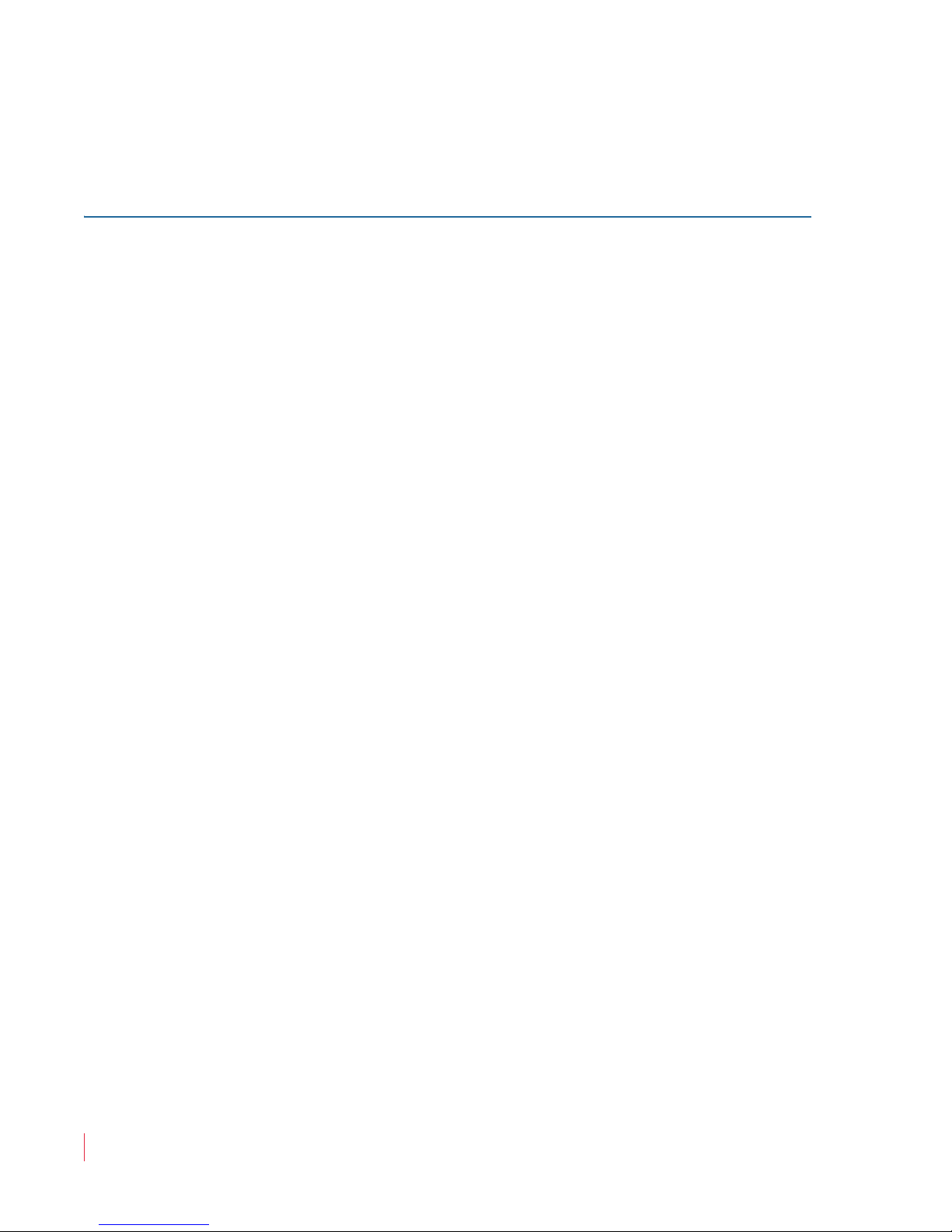
RM-4290W Series User Guide
Features
Features
Common Features
These audio/video monitors are designed for confidence monitoring of
HD/SD-SDI and composite video broadcast signal (CVBS) video
sources. Input signals are automatically detected and accommodated.
Up to eight of the sixteen audio channels embedded in an HD/SD-SDI
bit stream may be selected for visual monitoring on eight on-screen bar
graph style level meters. Left and right speakers and headphone jack
allow audible stereo monitoring of the left/right channels.
Each of the two high-resolution LCD screens display high definition or
standard definition video at either 4:3 or 16:9 aspect ratio. Parameters
are selected and adjusted using an On Screen Display (OSD) MENU.
Three function buttons may be programmed as hot keys for quick
parameter settings. A DB9 connector serves as the interface to the two
tally lights on the front panel.
Additional overlays can be added by the operator for Safe Area and
Safe title markers, center mark, time code, and display name (for 16:9
aspect only). Time code is derived from embedded HD/SD-SDI source.
The slim and light weight design provides two screens in a very
compact rack-size while the chassis only has 2.25 inches of depth.
These feature-rich audio/video monitors provide all of the following:
• Two LCDs are 9” diagonal
• Selectable 16:9 or 4:3 screen aspects for on screen video
• Rack mount mechanical design with vertical tilt
• Monitoring of audio through left and right front panel speakers or
headphones
• Visually monitor audio levels on meters assignable to any channel
• Level meters can display VU, PPM (PK) or both with assignable
-22db to -18db level
• Audio demux and display for up to eight channels from the sixteen
embedded in the HD/SDI-SDI source
821714: RM-4290W Series User Guide
4
© 2011 Wohler Technologies, Inc. All rights reserved.

RM-4290W Series User Guide
Features
• Local control (via menu operation) for all functions including:
• Blue gun as mono
• Safe area
• Safe title
• Center markers
• H/V delay
• Monochrome display mode
• Over/underscan
• Display of input format
• Display of input time code and up to 10 characters of
user-defined text
• Time code and text position in top or bottom of screen
• Red/green/yellow/white text color
• Built in color bars 75% full field
• User defined configuration
• Auto sets at power up
• Waveform/Vectoscope monitor
• User defined hot key functionality provides all of the following:
• H/V delay toggle through functions
• Underscan toggle on/off
• On Screen Display (OSD) on/off
• Color bar on/off
• Audio monitor display on/off
• Area marker toggle
821714: RM-4290W Series User Guide
© 2011 Wohler Technologies, Inc. All rights reserved.
5
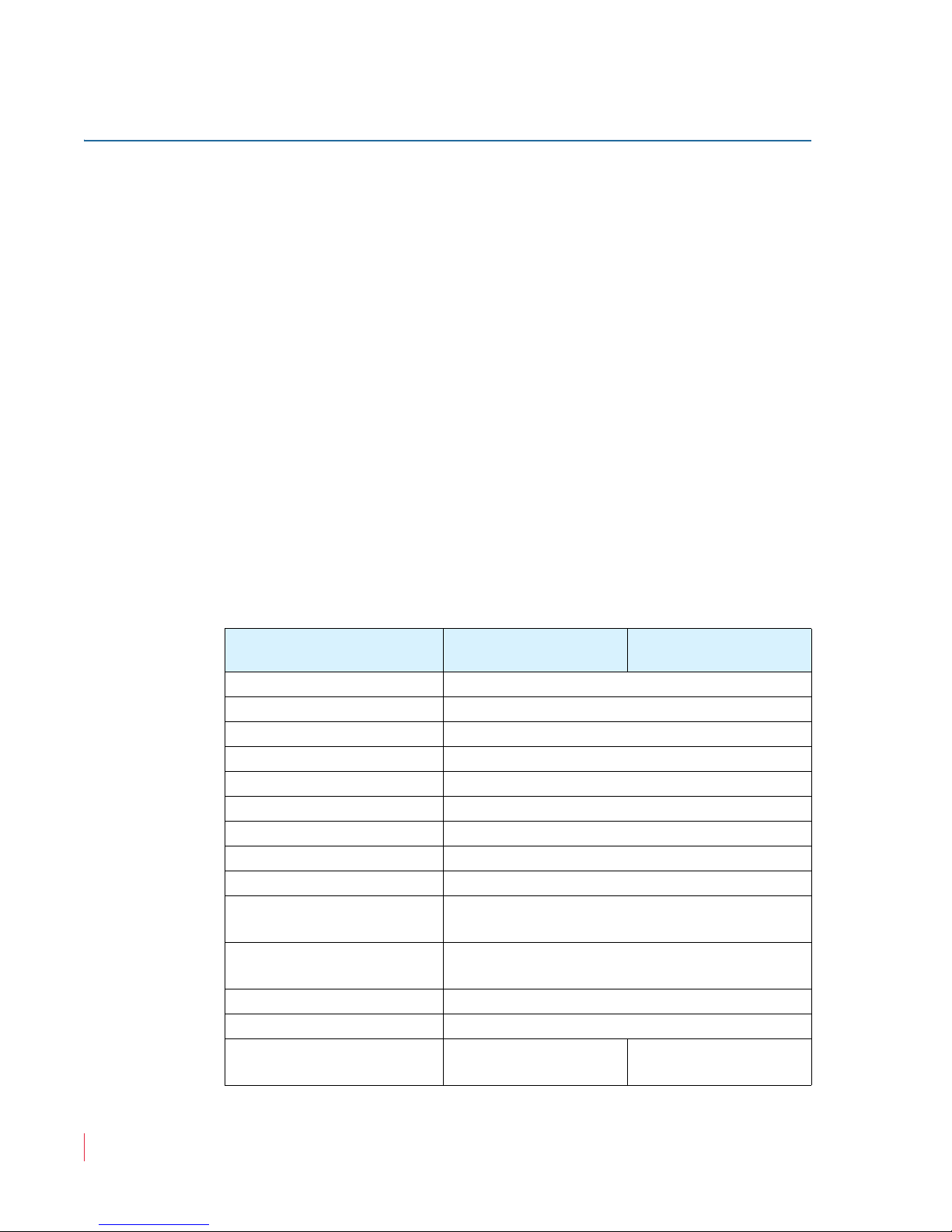
RM-4290W Series User Guide
Specifications
Product Distinctions
For a complete list of all the variations among these monitors, refer to
Table 1–1 below.
The RM-4290W-HD has two multi-rate inputs (one per screen)
accepting composite (CVBS) or HD/SD-SDI video with re-clocked
outputs of the HD/SD-SDI input on BNC connectors.
The RM-2490W-2HD, has four multi-rate inputs (two per screen)
accepting composite (CVBS) or HD/SD-SDI video with no outputs.
Each monitor also has a button on the front panel that toggles the two
signal inputs to the screen.
Specifications
The specifications of all four models are listed below.
T a b l e 1 – 1 Specifications
Specification RM-4290W-HD
Number of Screens 2
Display 9” diagonal
Aspect Ratios 16:9
Viewing Angles (Tilt) 140°H x 100°V
Screen Colors 262K
Resolution (Dots, H x V) 800 x 480
Dot Pitch (H x V, mm) 0.2475 x 0.2335
Contrast Ratio 400:1
Pixel Response (ms) <25ms typical
Dimensions (W x H x D)
Power Consumption
Operating Temperature 0°C (32°F) to 40°C (104°F)
Video Format NTSC/PAL auto recognition
HD/SD-SDI, Analog
Composite Inputs
RM-4290W-2HD
Domain Range
Domain Range
19” x 7.75” x 4.65”
(482.6 x 196.8 x 118.1 mm)
12VDC/10 watts (3.8 Amps max) CE & UL
power supply
1 BNC
per LCD Screen
2 BNCs
per LCD Screen
821714: RM-4290W Series User Guide
6
© 2011 Wohler Technologies, Inc. All rights reserved.
