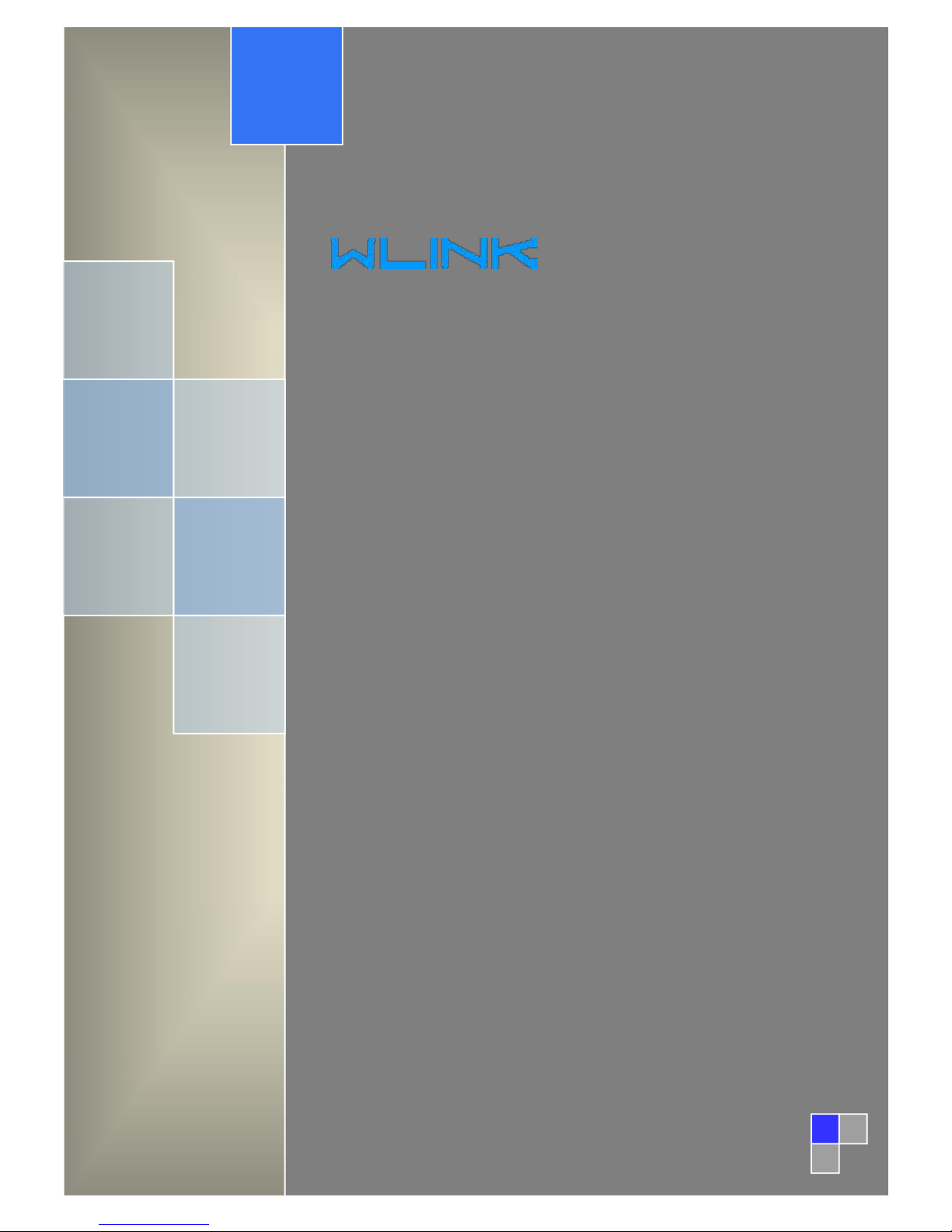
User Manual
---Apply to D80 series Industrial 4G/3G DTU
V1.2
http://www.wlink-tech.com
May, 2017

DTU User Manual
www.wlink-tech.com
1
Copyright © Shenzhen WLINK Technology Company Limited 2012 ~ 2017
Without our written approval, Anyone can’t extract, copy whole or part of content of this file and
can’t spread out in any format.
Caution
Due to product updates or functional upgrading, we may renew the content of this file, and this
file only for reference. All statement, information, suggestion.etc in this file do not compose any
form of guarantee and we WLINK reserves the right of final explanation.
Shenzhen WLINK Technology Company Limited
Add:
3F, Yiben Building, Chaguang Road, Xili, Nanshan District, China, 518054
Web:
http://www.wlink-tech.com
Service Email:
support@wlink-tech.com
Phone
:
86-755-86089513
Fax
:
86-755-26059261
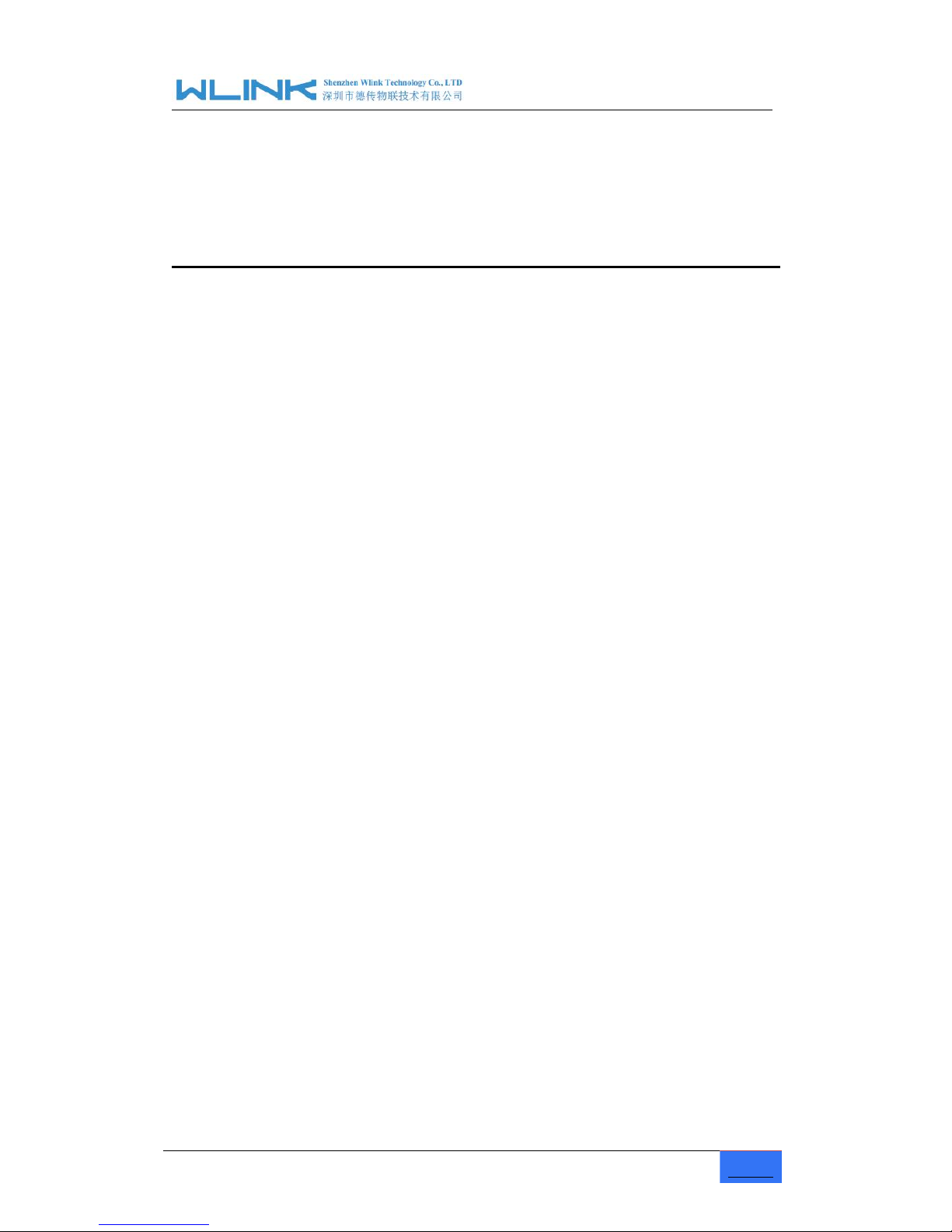
DTU User Manual
www.wlink-tech.com
2
Contents
1 Product Introduction
......................................................................................................................
3
1.1 Product Overview
...............................................................................................................
3
1.2 Typical Application Diagram
.............................................................................................
3
1.3 Features
...............................................................................................................................
4
2 Hardware Installation
....................................................................................................................
5
2.1 LED Status
...........................................................................................................................
5
2.2 Dimension
............................................................................................................................
6
2.3 How to Install
.......................................................................................................................
6
3 DTU Configuration
........................................................................................................................
8
3.1 Serial Port Settings
.............................................................................................................
8
3.2 DTU Configuration
............................................................................................................
11
3.3 DTU Typical Application(point to point)
.........................................................................
18

DTU User Manual
www.wlink-tech.com
3
1
Product Introduction
1.1 Product Overview
The rugged D800 series DTU (Data Terminal Unit) which is a cellular modem have been
developed especially for M2M application. It provides RS232/RS-485/RS-422/TTL
interface and equipped with PPP, TCP/IP and DDP protocol, it could convert the user data
into 4G, 3G, EDGE or GPRS network and transmits the data to the customer’s data
service center through complete transparent data channel, allows a simple and rapid
integration of cellular network connectivity into M2M application.
With the robust, reliable, long life and compact metal case design, the D800 DTU ideally
adapts to onboard standard, easy to deploy and maintenance, it has been widely applied
in many fields worldwide, such as power SCADA, oil field, coal mine, weather forecast,
environment protection, water conservancy, heating, natural gas, petroleum and so on.
1.2 Typical Application Diagram
Wlink 3G/2G DTU widely used in AMR, Oil, transportation, power grid, mining and other
industries fields.

DTU User Manual
www.wlink-tech.com
4
Figure 1-1 Network Topology
1.3 Features
Various cellular module optional, LTE/HSPA+/EVDO/CDMA2000 optional
Optimized EMC design
Standard PPP, TCP/IP and UDP/IP protocol
Industrial pluggable terminal block
Industrial 3G/EDGE/GPRS wireless module
Support APN and VPDN wireless private network
Support short message service (SMS)
Support transparent data transmission
Support data service center with dynamic IP address
Support LED status indication
Wide range voltage input
Smart power management
External power on/off control
Reliable, flexible and easy to deploy

DTU User Manual
www.wlink-tech.com
5
2 Hardware Installation
This chapter is mainly for installation introduction, there would be some difference
between the scheme and real object. But the difference doesn’t have any influence to
products performance.
2.1 LED Status
LED indicator Status
silk-screen
color
status
Indication
NET
Red
Weak Signal
CSQ<20
Green
Good Signal
CSQ>21
Fast Blinking
Self-checking
Light on
2s,Light off 1s
Standby
Light on 1s,
Light off 2s
Online
PWR
Green
Light on
DTU system runs
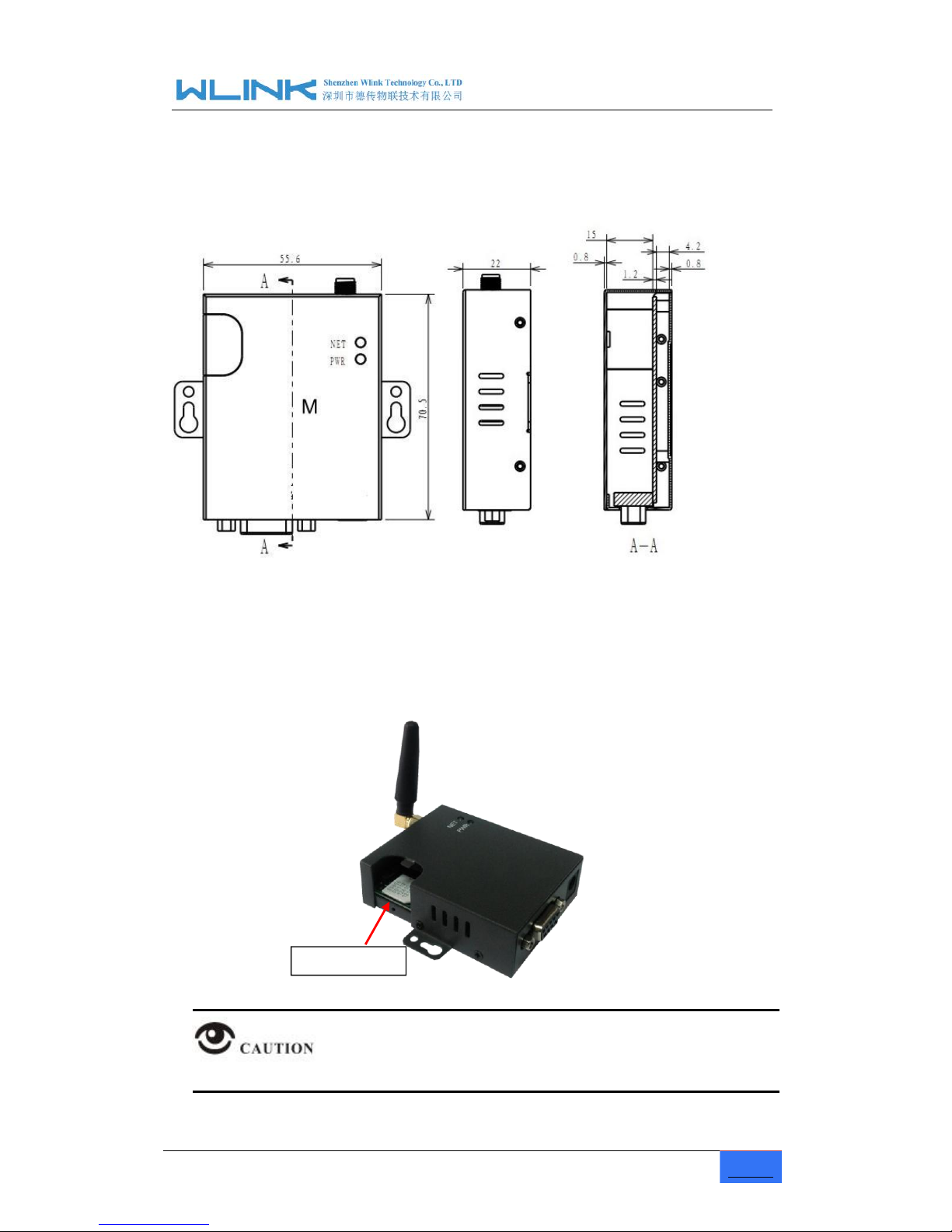
DTU User Manual
www.wlink-tech.com
6
2.2 Dimension
2.3 How to Install
2.3.1 SIM/UIM card installation
Open SIM shelter by screw-driver, then insert SIM/UIM card.
Before connecting, please disconnect any power resource of DTU
SIM/UIM Card
