
WJ Module (WJM) Reader Modules
User’s Manual
Version 1.0
WJ Communications, Inc.
401 River Oaks Pkwy
San Jose, CA 94089
Tel: (800) WJ1-4401
Fax: (408) 577-6621
http://www.wj.com
WJM Series User’s Manual V01.00 www.wj.com 1/12/07 Page 1
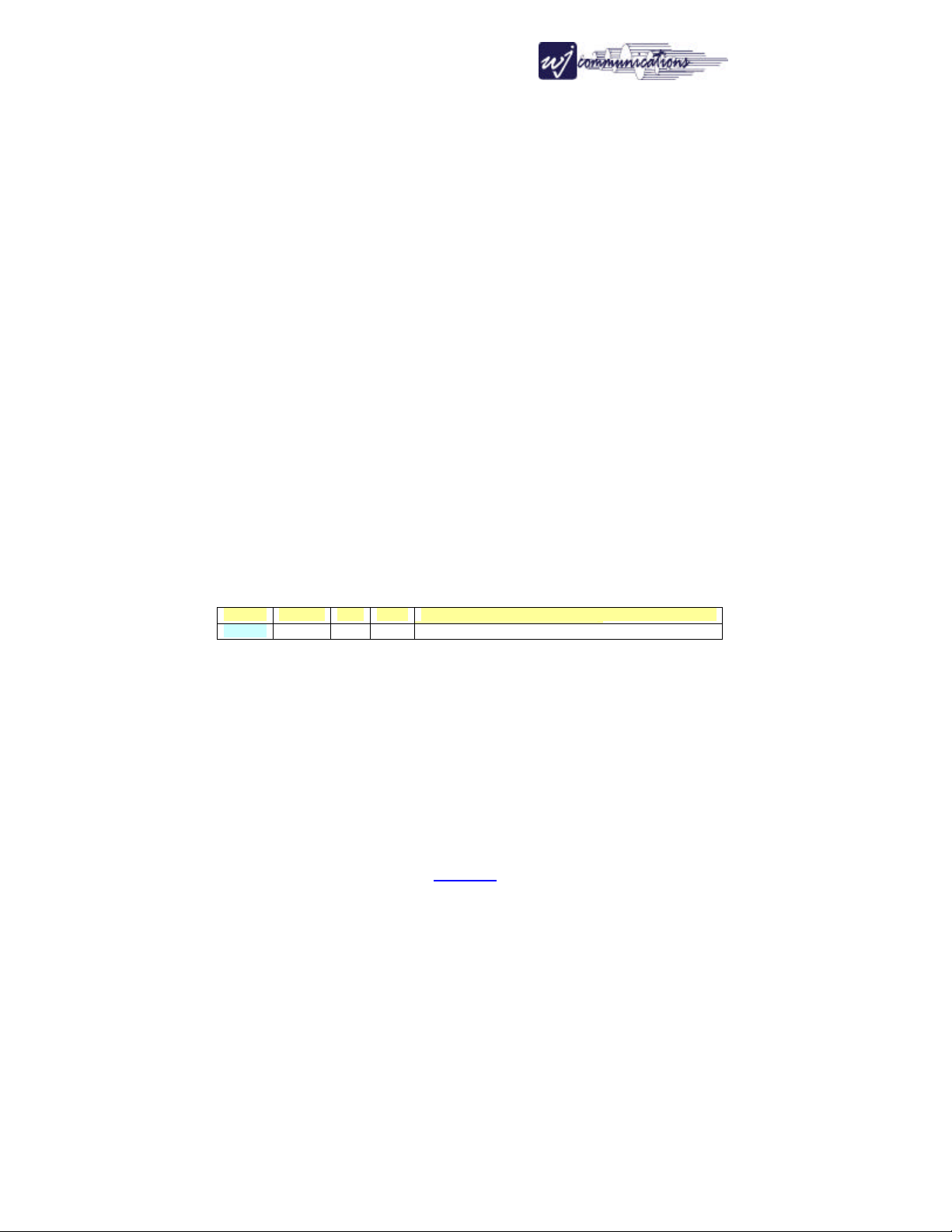
Disclaimer:
This information is subject to change without notice. This information is provided “as is,” and WJ
makes no claims of it for purposes intended, merchantability or other. All trademarks, service
marks, trade names and logos are used in good faith and remain the property of their rightful
owners. For actual design-in, refer to the latest publications of WJ Communications data sheets
for the most up-to-date specifications of WJ Communications products. Not all products and/or
types are available in every country. Please check with a WJ sales representative or
distributorship for availability and additional information. No part of this document may be copied
or reproduced in any form or by any means without prior written consent of WJ Communications.
WJ Communications assumes no responsibility for any errors that may appear in this document.
WJ Communications does not assume any liability for infringement of patents, copyrights or other
intellectual property rights of third parties by or arising from the use of WJ Communications
products listed in this document or any other liability arising from the use of such WJ
Communications products. No license, express, implied or otherwise, is granted under any
patents, copyrights or other intellectual property rights of WJ Communications or others.
Descriptions of circuits, software and other related information in this document are provided for
illustrative purposes in semiconductor product operation and application examples. The
incorporation of these circuits, software and information in the design of customer's equipment
shall be done under the full responsibility of customer. WJ Communications no responsibility for
any losses incurred by customers or third parties arising from the use of these circuits, software
and information. While WJ Communications endeavors to enhance the quality, reliability and
safety of WJ Communications products, customers agree and acknowledge that the possibility of
defects thereof cannot be eliminated entirely. To minimize risks of damage to property or injury
(including death) to persons arising from defects in WJ Communications products, customers
must incorporate sufficient safety measures in their design, such as redundancy, fire-containment
and anti-failure features.
Copyright© 2006 WJ Communications Inc. November 2006.
Revision History:
The following table shows the revision history for this document.
Version Date By Revision
1.0 11/29/06 BEC Initial Release
WJM Series User’s Manual V01.00 www.wj.com 1/12/07 Page 2
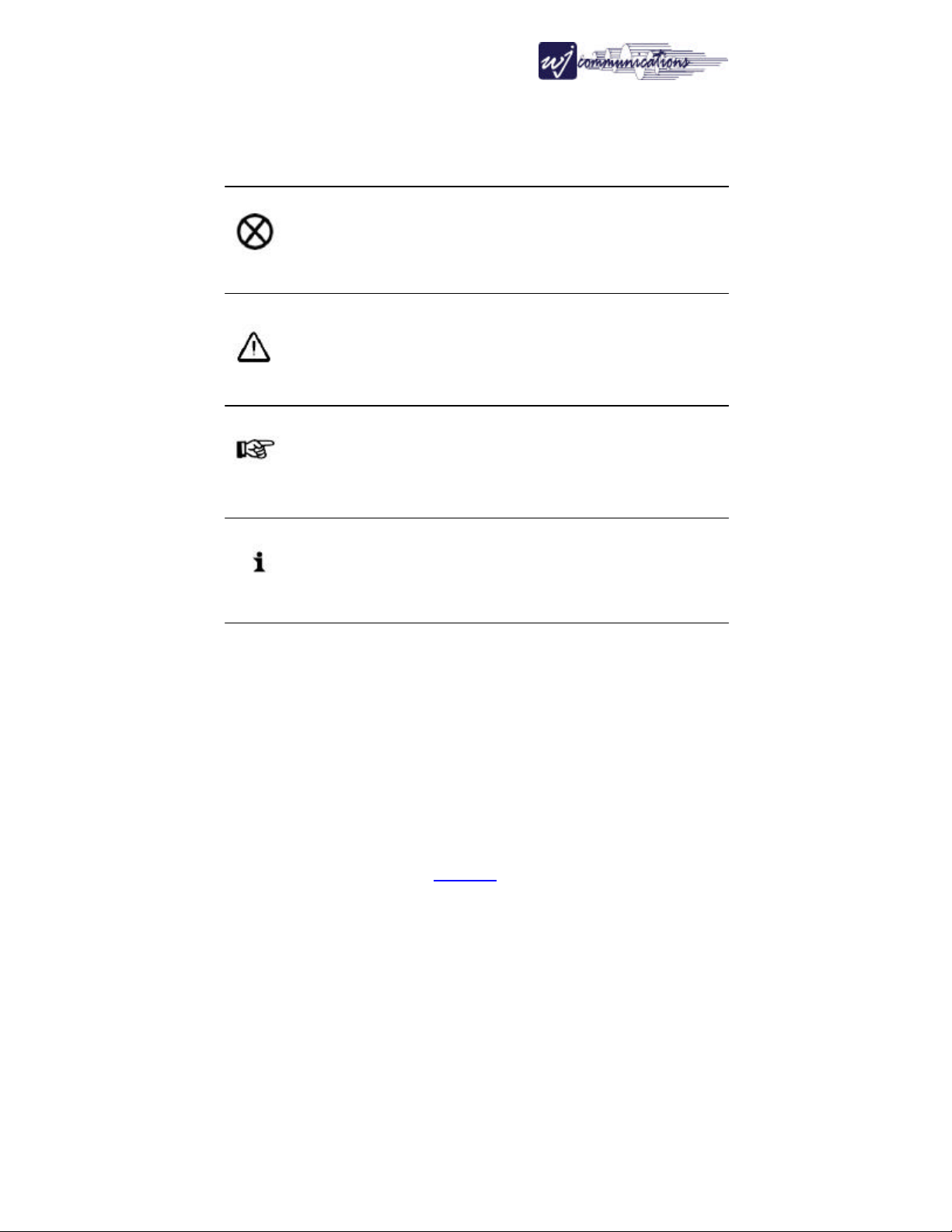
Conventions:
WARNING:
A warning is used where care must be taken or a certain
procedure must be followed, in order to prevent injury or harm
to your health.
Caution:
A caution indicates information on conditions that must be met
or a procedure that must be followed, that if not heeded could
cause permanent damage to the equipment or software.
Note:
A note indicates conditions that must be met or procedures that must
be followed to ensure proper functioning of the equipment or
software.
Information:
An informational alert indicates items that make usage of the
equipment or software easier.
WJM Series User’s Manual V01.00 www.wj.com 1/12/07 Page 3
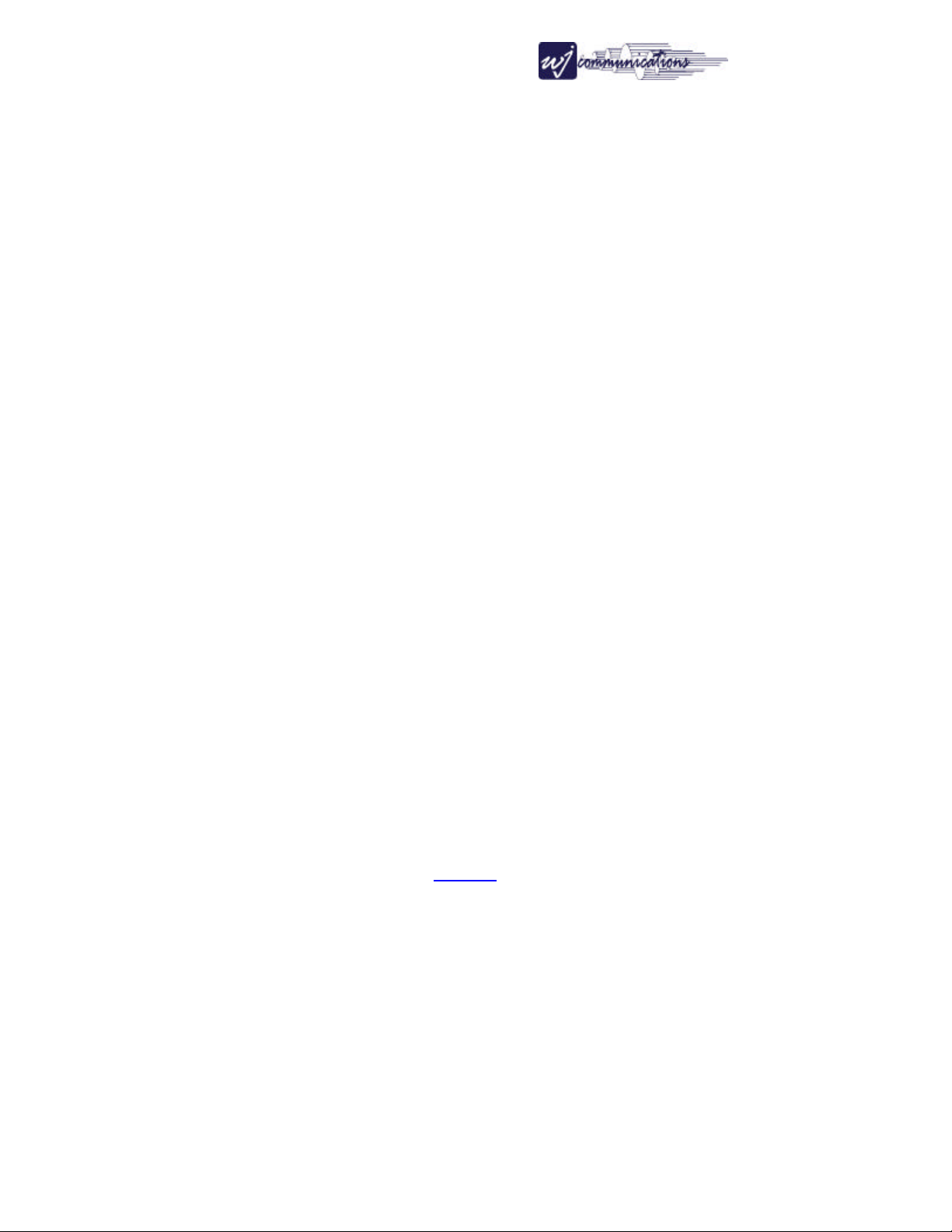
Table Of Contents
1 Introduction......................................................................................................6
1.1 Contents of this Document........................................................................6
1.2 Audience...................................................................................................6
2 Product Description.........................................................................................7
2.1 WJM1000..................................................................................................7
2.2 WJM3000..................................................................................................7
2.3 WJM Multi Interface Board (MIB)..............................................................7
3 WJM Antennas................................................................................................8
4 Using the WJM................................................................................................9
4.1 Hardware Installation................................................................................9
4.2 Communications.......................................................................................9
4.3 Connector Pinout......................................................................................9
4.4 User Interface Demo...............................................................................10
4.4.1 Installation........................................................................................10
4.5 Application Programmers Interface (API)................................................10
4.5.1 .NET DLL (Dynamic Link Library).....................................................10
4.5.2 WJM Example DLL Project...............................................................11
4.6 Upgrade Utility........................................................................................11
5 Compatibility..................................................................................................12
5.1 Host........................................................................................................12
5.2 Tags........................................................................................................12
6 Troubleshooting / Technical Support.............................................................13
6.1 General...................................................................................................13
6.2 Performance...........................................................................................13
6.3 Tag Programming...................................................................................14
6.4 Additional Information.............................................................................14
7 Technical Specifications: WJM......................................................................15
7.1 Mechanical Configuration: ......................................................................16
8 Notices ..........................................................................................................17
8.1 RF Connectors and Connections............................................................17
8.2 RFID Limitations.....................................................................................17
8.3 Safety......................................................................................................17
8.4 Patents....................................................................................................18
8.5 Copyright Notice.....................................................................................18
9 Regulatory Compliance.................................................................................19
9.1 FCC Statement.......................................................................................19
9.1.1 RF Radiation Exposure Statement...................................................20
10 Comments and Feedback ............................................................................20
WJM Series User’s Manual V01.00 www.wj.com 1/12/07 Page 4
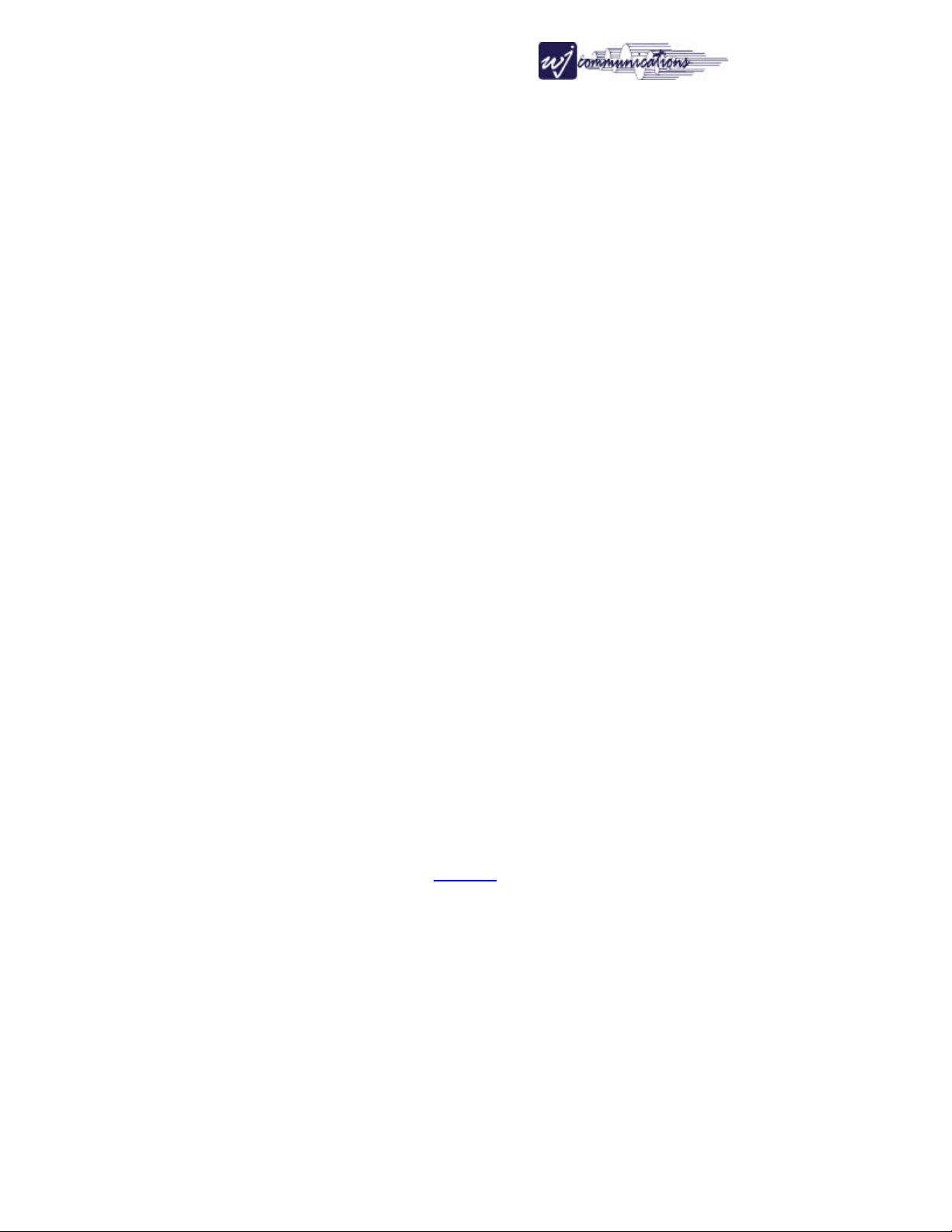
List of Figures
Figure 1: MIB1000 (Serial)....................................................................................8
Figure 2: WJM Mechanical / Dimensions............................................................16
WJM Series User’s Manual V01.00 www.wj.com 1/12/07 Page 5
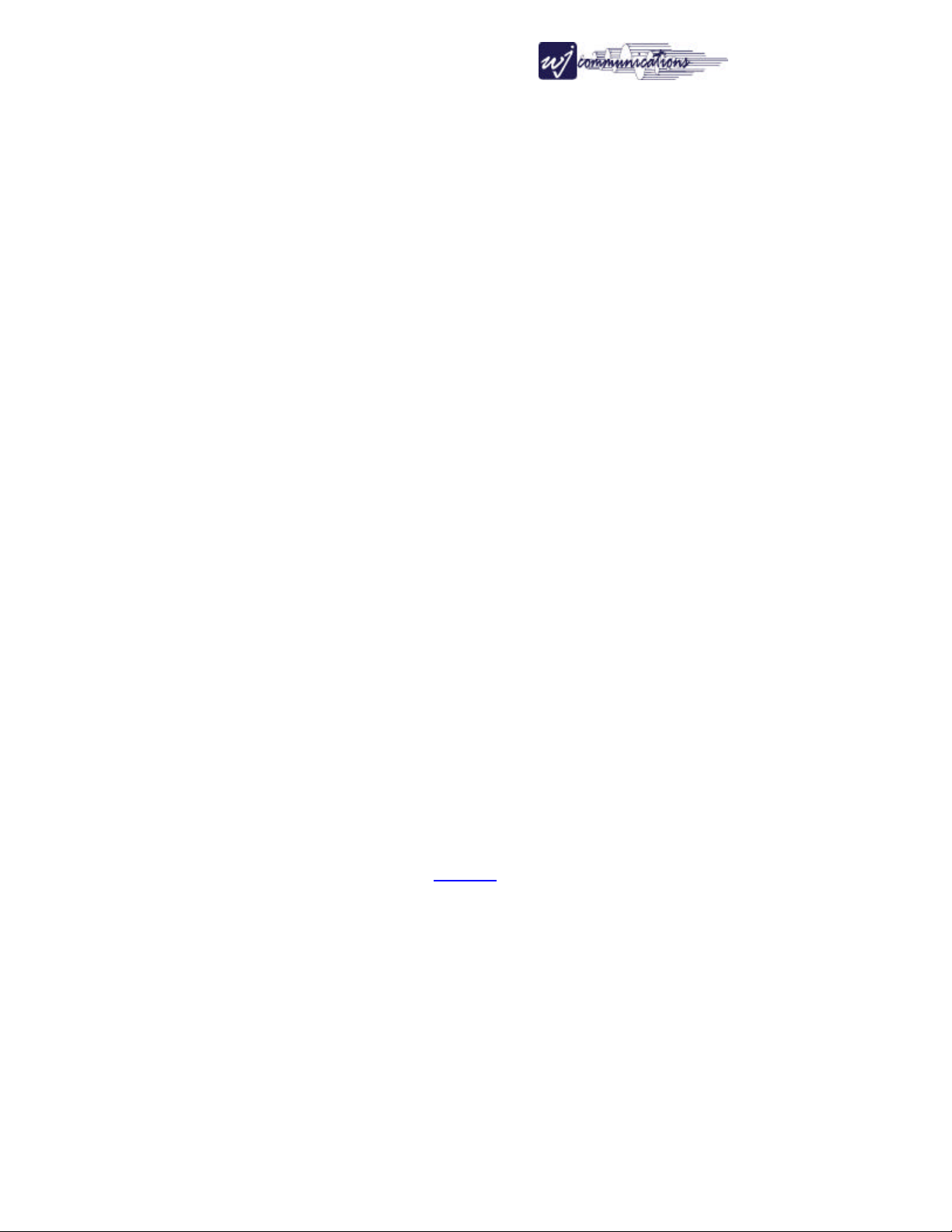
1 Introduction
1.1 Contents of this Document
This manual describes background information for using the WJ Communications
WJM series UHF RFID readers.
Other documents available from the WJ website:
• Installation of the necessary drivers (WJCIRFID.inf) for PCs running
Microsoft Windows operating systems
• Installation and use of the WJM demo software on PCs running Microsoft
Windows
• Hardware Installation Guide
• WJM Application Programmers Interface Specification
Application Notes available on the installation CD and from the WJ website:
• Operating the WJM in serial communications mode
• Programming tags with a WJM
• An FCC grant
1.2 Audience
This manual assumes that the reader is generally familiar with Windows personal
computers and, if applicable, Windows CE or Pocket PC handheld devices.
WJM Series User’s Manual V01.00 www.wj.com 1/12/07 Page 6

2 Product Description
The WJ Communications WJM-series readers are UHF readers operating in a
frequency band of roughly between 902 and 928 MHz. These readers are
compatible with UHF ISO18000-6B and 6C (EPCglobal Class 1 Generation 2)
RFID tags. These modules are ideal for handheld and mobile applications due to
their small form factor, low power consumption and light weight.
The WJM features two MMCX jacks for connecting up to two external antennas.
The transmitter output is software controlled from 18dBm up to 30dBm (1 watt) in
1dB increments. The WJM Interface Board is an easy way to communicate with
the WJM. More information can be found in section 2.4 WJM Interface Board.
The WJM has a header mount option that allows the WJM to be direct mounted
rather than connected via cabling.
WJ Communications recommends that when integrating these modules into final
products, the modules be mounted on a heat sink or on the surface of the metal
enclosure housing the integrated product.
2.1 WJM1000
The WJM1000 is designed as a 0.25 watt reader, ideally for portable and another
compact devices. Operation of this product is greater than 20cm from the users
body, with the intent that the antenna is directed away from the user. The RF
connectors are MMCX to keep the small form factor.
2.2 WJM3000
The WJM300 is designed for fixed reader environments. It transmits at 1 watt in
both typical and dense reader environments. Operation of this product is greater
than 20cm from the users body, with the intent that the antenna is directed away
from the user. The RF connectors are MMCX to keep the small form factor.
WJM Multi Interface Board (MIB)
The MIB allows you to control WJ’s WJM series RFID reader cards by using a
standard interface. This platform serves as an evaluation board for the WJM
series readers as well as a quick means to integrate the WJM for development.
The MIB also serves as a convenient platform to facilitate simple firmware
upgrades to the WJM readers.
The MIB uses a standard RS232 serial port for communications. Use of a USB
to serial adapter offers a convenient USB interface.
WJM Series User’s Manual V01.00 www.wj.com 1/12/07 Page 7

Figure 1: MIB (Serial)
3 WJM Antennas
There are two types of antennas typically used in RFID, linear and circular
polarized. The electric field of a linear polarized antenna is constant as the wave
propagates in space. The advantage of the linear polarized antenna is a better
power transfer; this usually equates to a longer read range. However, a
polarized tag may not be in the correct orientation and therefore may receive
very little power and will not be read: for example, a vertically polarized antenna
and a horizontally polarized tag. A circularly polarized antenna is constructed in
such a way that the electric field rotates in the plane perpendicular to the
direction of wave propagation. A circularly polarized antenna is able to remove
the orientation dependency of a tag, however, the power transfer is only one half
of a similar linear antenna, as the tag will only receive its own polarization and
not the perpendicular polarization.
The WJM has the option to use an MMCX connector for connecting to an
external antenna. The WJM series is optimized for circularly or linearly polarized
antennae with linear gain not exceeding 6dBiL for either antenna.
Note: Use of other antennas not qualified with this unit may result in
harmful interference with other users and cause the unit to fail to
meet regulatory requirements. Operation with different antenna
types or the same type with higher antenna gain may violate FCC
WJM Series User’s Manual V01.00 www.wj.com 1/12/07 Page 8

regulations. Current FCC regulations (Title 47, Volume 1, part 15, section
15.204) allow for any antenna to be used as long as the gain does not exceed
the gain of the original certified antenna.
Caution should be exercised in attaching any long, relatively heavy
cables to the WJM MMCX adapters, as these adapters are not
intended to tolerate large mechanical stresses. Connecting the WJM
output port through a short length of small-diameter cabling as strain
relief is recommended. Please refer to section 8.1 for more information.
4 Using the WJM
4.1 Hardware Installation
Hardware installation for a PCMCIA interface involves inserting the WJM card
and using the “Found New Hardware Wizard” to install the associated drivers.
This will require the WJCIRFID.inf file found on the installation CD or downloaded
from the WJ website. For more information, please refer to the application note
titled: WJM Windows PC Demo Installation Guide. This may vary from
product to product.
4.2 Communications
The WJM have the ability to communicate via a serial communications mode.
More information on the serial communications interface, including pinout and a
wiring diagram, can be found on the WJ website in an application note titled:
Controlling WJM Series Cards in Serial Communications Mode. This is the
interface that is used on the MIB.
4.3 Connector Pinout
Name 15 Pin Number 50 Pin Number
+5V 1 23, 24, 48, 49
+5V 2
GND 3 21, 22, 46, 47
GND 4
N/C 5
WJM-ENABLE 6 16
TX 7 15
RX 8 37
RESET 9 12
BL/PD 10 35
STATUS_LED 11 8
GPIO1 12 4
GPIO2 13 28
WJM Series User’s Manual V01.00 www.wj.com 1/12/07 Page 9

GPIO3 14 3
GPIO4 15 27
4.4 User Interface Demo
The WJM Demo Software is freely available to the public:
• WJM Demo – runs on PCs with Microsoft Windows 98, ME, 2000 or XP
The demo software uses the Microsoft .NET Framework, which must also be
installed for the demo installation programs (files with an .msi extension) to run.
Please visit the website for the latest version of this software that will support
newer operating systems.
4.4.1 Installation
Execute the file WJM_Demo_Installer.exe and follow the onscreen instructions.
If you do not have .NET Framework installed, the installation program will prompt
you to install it. This is necessary for the demo software to function.
Please check the WJ Communications website for the latest version.
When upgrading the firmware of your reader, please upgrade the PC
Demo.
4.5 Application Programmers Interface (API)
The WJM is controlled using commands issued to the WJM from a host. Each
command is formatted to control specific elements and options. The API
specification is available on the WJ website that specifies all commands with
explanation of the format. Please refer to the applications notes section of the
WJ website for WJM Host Protocol API.
4.5.1 .NET DLL (Dynamic Link Library)
This library provides a series of methods that allow developers to call the highlevel functions of the WJM-series PC-card readers without being concerned
about low-level packet construction and processing. Compatibility has been
verified for Windows XP and may work with other Windows operating systems.
The original source code, written in C# for the .NET Framework and Compact
Framework, and a compiled library ready for linking to your code are both
provided. For more information, please refer to the application notes section of
the WJ website in Introduction to the WJM DLL.
WJM Series User’s Manual V01.00 www.wj.com 1/12/07 Page 10

4.5.2 WJM Example DLL Project
Also available on the WJ website is the source code for a simple example
C#.NET windows application showing how to use the DLL.
4.6 Upgrade Utility
The WJM can be upgraded to the latest firmware by downloading the latest
version from the WJ website at www.wj.com. Follow the links to technical
support.
The WJM cards can be upgraded via the MIB and choosing the associated COM
port. Follow the on-screen directions.
Note: At this time, there is no way to downgrade the reader cards
except by returning the card to WJ for reprogramming.
WJM Series User’s Manual V01.00 www.wj.com 1/12/07 Page 11

5 Compatibility
5.1 Host
The WJM is able to interface by a standard RS-232 port. This enables the WJM
to work with any system including handhelds, PDAs, laptops and desktop
computers.
5.2 Tags
The WJM supports several tag types including ISO18000-6B and ISO18000-6C
(EPCglobal 1 Generation 2) tags. Tags and chips that have been tested and
known to work with the WJM series readers:
Known Tag Types Known Chip Types
TI Gen2
Alien Omni Squiggle
Alien Squiggle ‘World Tag’
Symbol Cross Gen2
Philips UCODE Gen2 V4
All Alien Tags
Rafsec Gen2
The WJM series readers support a forward data rate of 40Kb/sec and return link
of 40Kb/sec.
This list is not exhaustive and compatibility is not limited to just these
models.
Impinj Monza
TI Gen2
Symbol RFX6000
Symbol RFX3000
WJM Series User’s Manual V01.00 www.wj.com 1/12/07 Page 12

6 Troubleshooting / Technical Support
6.1 General
The reader does not connect to the demo software:
• Wrong COM port selected
- Verify the COM port of the reader in the Device Manager.
• Card is not powered
- Verify the green LED is lit on the MIB, and blue LED is blinking.
• Boot load switch is in Boot (MIB only)
- Switch the boot loader switch to the normal
6.2 Performance
Reader does not read tags
• Tag is not compliant with reader protocols
- WJM reads ISO18000-6B and ISO18000-6C (EPC Gen2) tags
• Antenna cables are not connected properly
- Make sure the antenna connections are tight.
• Antenna is polarized perpendicular to tag polarization
- Rotate the tag or the reader antenna 90 degrees.
• Wrong antenna selected
- With the top of the card facing you antenna ports up, antenna A is
on the left.
Reader performance is poor
• Antenna field affected by objects nearby
- Verify the reader’s antenna is free of nearby objects that would
partially cover the antenna; metal, hands, plastics: all these can
effect antenna operation.
• Tag is being obscured by objects nearby
- Tags perform poorly when in close proximity to metals and/or
liquids.
• Low power level
- Increase the transmit power setting
• Poor quality antenna
Read rate is slow
• Message log file has gotten too big, clear the message log found in the
“options” menu.
• Inventory period set too high
Adjust inventory period (delay time between reads)
WJM Series User’s Manual V01.00 www.wj.com 1/12/07 Page 13

Reader does not write tags
• Tag has been locked or has an unknown access password
• Tag is too far from the antenna
6.3 Tag Programming
Programming of RFID tags is more complicated than simply reading tags: there
is a substantial amount of communication between the tag and reader. Writing to
the tag requires more power for a longer period of time than reading. It is most
often the case that a tag can be read at a longer range than it can be
programmed (assuming the same conditions.)
To improve tag write/programming reliability and success it is
recommended that the tag be brought closer to the antenna so as to
receive the maximum RF field strength. It is important that the tag
and reader not be moving relative to each other. While individual
results will vary depending on tag type, environment and other such
variables, these guidelines have been shown to increase the chance of
successful tag programming.
6.4 Additional Information
Additional information can be found in the tech support section of the WJ
website. These pages will contain application notes, an FAQ and an online user
forum. Before contacting technical support, please have your firmware and
software upgraded to the latest version.
For technical support please visit the WJ website for the latest information as well
as Frequently Asked Questions (FAQs) and find and share answers to problems
on the online user forum.
WJM Series User’s Manual V01.00 www.wj.com 1/12/07 Page 14

7 Technical Specifications: WJM
Description
Specification Additional Info
Frequency of Operation
Maximum Output Power
Tag Protocols
Regulatory Compliance
Host Interface
Peak DC Current Draw
Operating Temperature
Storage Temperature
Antenna Connection
902-928 MHz (US ISM
band)
24 dBm (.25 Watts) WJM1000
30 dBm (1.0 Watt) WJM3000
ISO 18000-6B
EPCglobal Class 1
Gen2
US FCC part 15 Currently being tested
1.3A @ 6VDC All
-20 to +55º C
-40 to +65º C
Two (2) MMCX female WJM1000
Two (2) MMCX female WJM3000
Pseudo-random
frequency hopping
over 50 channels
WJM Series User’s Manual V01.00 www.wj.com 1/12/07 Page 15

7.1 Mechanical Configuration:
Figure 2: WJM Mechanical / Dimensions
WJM Series User’s Manual V01.00 www.wj.com 1/12/07 Page 16

8 Notices
8.1 RF Connectors and Connections
Caution: Care must be taken during insertion, removal and usage of
the RF Connectors to prevent damage and degradation. Torques of
greater than 1.7 in-lbs (0.19 newton-meters) can damage the MMCX
connectors. It is best to use less torque to reduce the potential for
damage. Use of a flexible RG178/196 cable (or something similar)
when interfacing to the reader is recommended. Damage to the connectors may
render the card unusable. The loads required to break these connectors from
the PC board are moderate but easily achievable in a lab setting. It is possible to
generate a large bending moment using a large diameter cable connected to the
unit.
Note: The WJM series products include an automatic circuit to
prevent damage due to improper or no antenna connection.
8.2 RFID Limitations
Communication between tags and readers is a complex phenomenon
that depends on details of the environment surrounding the tags and
reader. Careful installation, testing, development and appropriate
operating procedures are indispensable for successful
implementation of RFID. The user can manipulate some
environmental aspects, such as tag placement and orientation to increase the
possibility of a successful reader-tag transaction.
8.3 Safety
Caution: Any use of this equipment with antennas or cabling
installed outdoors or otherwise exposed to inclement weather must
avoid proximity with power lines or other high-voltage conductors and
provide for proper grounding and lightning arresting devices to
protect the equipment user in the event of a lightning strike. See
National Electrical Code (NEC) requirements articles 725, 800 and 810 for further
information.
Do not operate the WJM in any area where critical safety equipment may be
sensitive to RF interference, such as medical or life support equipment.
Do not operate the WJM on any aircraft in flight or at any other time when
operation of radio devices, such as cellular phones, is prohibited.
WJM Series User’s Manual V01.00 www.wj.com 1/12/07 Page 17

Caution: Personnel should not be closer than 23 cm (9 inches) from
any WJM antenna for prolonged periods of time. See FCC bulletins
56 and 65 for further information on electromagnetic field exposure.
8.4 Patents
Portions of the products described in this manual may be covered by currently
pending US and foreign patents.
8.5 Copyright Notice
The contents of this document are the property of WJ Communications,
Incorporated, except where otherwise noted. Individuals who have purchased or
otherwise legally acquired the WJM-series hardware units described in this
document are expressly permitted to make copies of the document, in electronic
or paper form, for personal, backup and archival use. Brief segments may be
excerpted and used with attribution for descriptive purposes in commentaries,
reviews or other informational documents. All other reproduction in whole or in
part is expressly prohibited without the consent of the copyright owner.
Copyright 2006 by WJ Communications, Inc.
WJM Series User’s Manual V01.00 www.wj.com 1/12/07 Page 18

9 Regulatory Compliance
9.1 FCC Statement
(pending)
This equipment has been tested and found to comply with the limits for a Class B
digital device, pursuant to Part 15 of the FCC Rules. These limits are designed
to provide reasonable protection against harmful interference in a residential
installation. This equipment generates, uses and can radiate radio frequency
energy and, if not installed and used in accordance with the instructions, may
cause harmful interference to radio communications. However, there is no
guarantee that interference will not occur in a particular installation. If this
equipment does cause harmful interference to radio or television reception, which
can be determined by turning the equipment off and on, the user is encouraged
to try to correct the interference by one or more of the following measures:
• Reorient or relocate the receiving antenna.
• Increase the separation between the equipment and receiver.
• Connect the equipment into an outlet on a circuit different from that to
which the receiver is connected.
• Consult the dealer or an experienced radio/TV technician for help.
This device complies with Part 15 of the FCC Rules. Operation is
subject to the following two conditions: (1) this device may not cause
harmful interference, and (2) this device must accept any interference
received, including interference that may cause undesired operation.
Note: Changes or modifications not expressly approved by WJ
Communications could void the user's authority to operate the
equipment described in this manual.
The WJM has been approved for use external antennas of the same
gain or lower. Use of any higher gain antenna(s) will void the user’s
authority to operate the equipment.
WJM Series User’s Manual V01.00 www.wj.com 1/12/07 Page 19

9.1.1 RF Radiation Exposure Statement
These devices comply with FCC radiation exposure limits set forth for an
uncontrolled environment and users must follow specific operating instructions
for satisfying RF exposure compliance.
Warning: To comply with RF radiation exposure requirements in
FCC’s regulations, the WJM1000 and WJM3000 products must be
installed so there is a separation distance of at least 20 cm (8 in)
between all persons and the antenna. These devices may not be co-
located with any other transmitter or transmitter antenna.
10 Comments and Feedback
WJ Communications welcomes comments, suggestions and feedback related to
this manual or to the products it describes. Please submit your remarks in the
“Contact Us” page of the WJ website or submit your feedback in writing to:
WJ Communications, Inc.
401 River Oaks Parkway
San Jose, CA 95134-1916 USA
WJM Series User’s Manual V01.00 www.wj.com 1/12/07 Page 20
