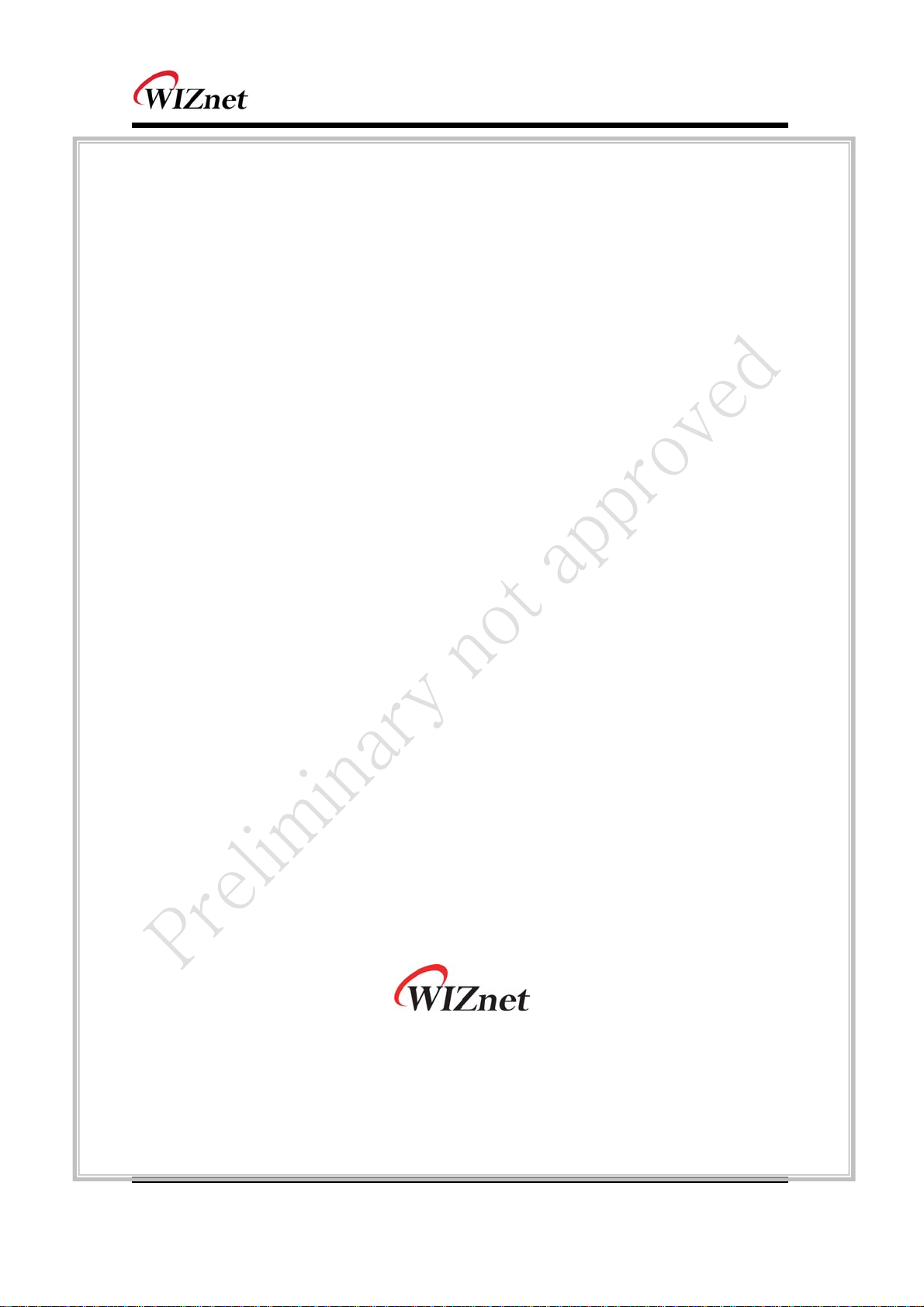
WizFi630S User Manual
(Version 0.0.1)
© 2019 WIZnet Co., Ltd. All Rights Reserved.
For more information, please visit our website at http://www.wiznet.co.kr ,TELL: +82-31-8023-5678
© Copyright 2019 WIZnet Co., Ltd. All rights reserved. 1
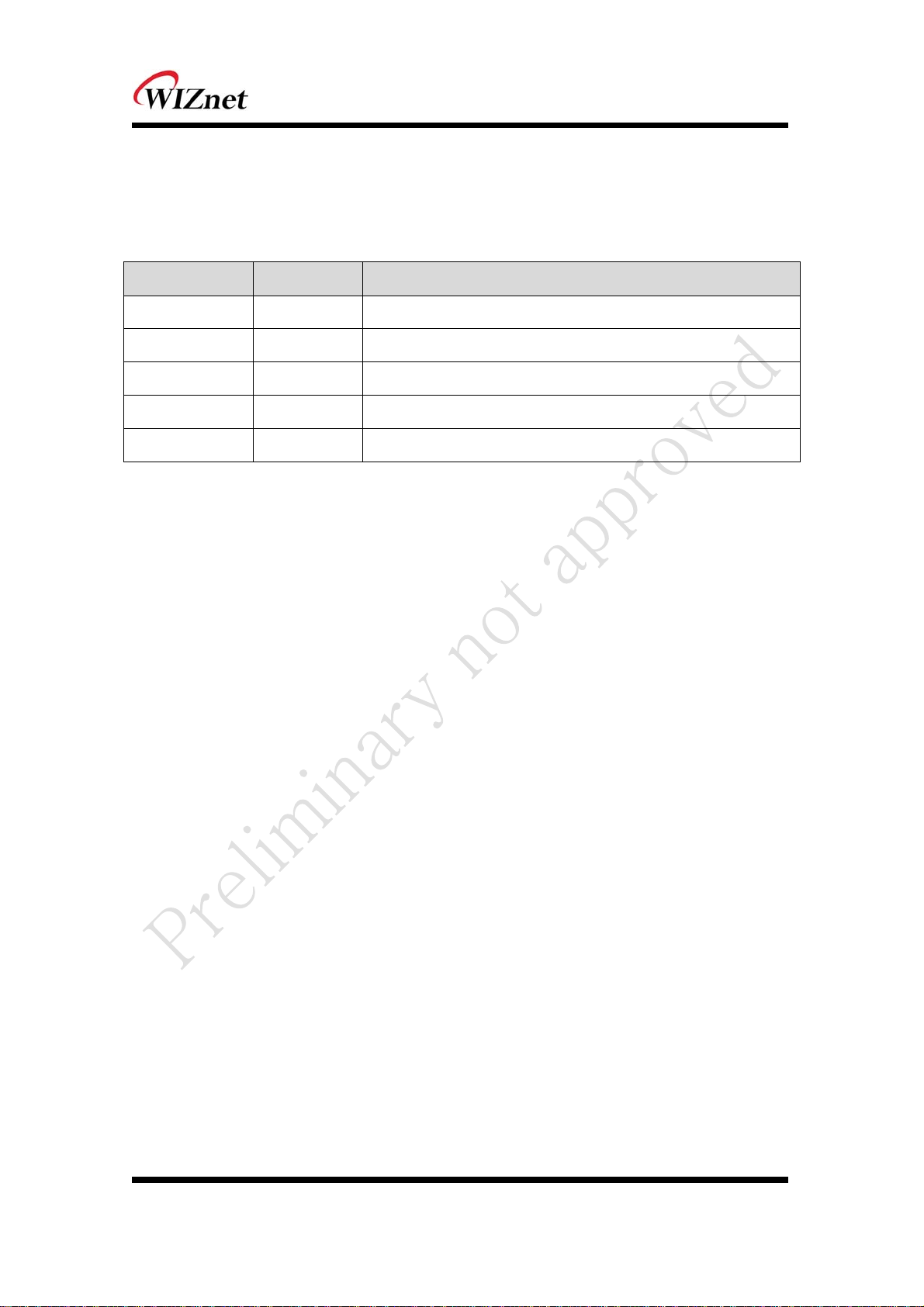
Document Revision History
Date Revision Changes
2019-05-22 0.0 Release
2019-05-29 0.1 Update
© Copyright 2019 WIZnet Co., Ltd. All rights reserved. 2
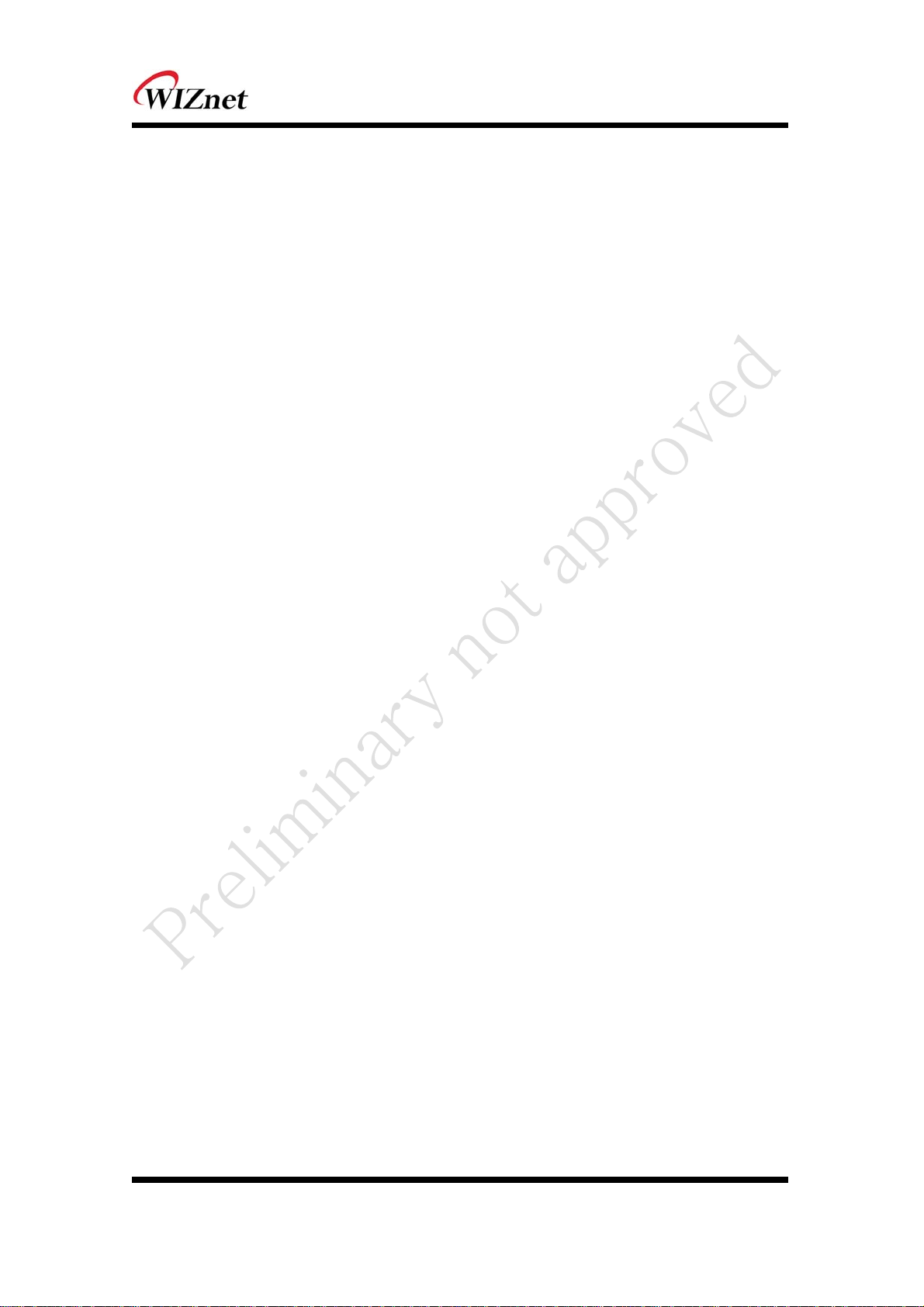
<Contents>
1. Product introduction ............................................................................... 5
1.1. The main function ............................................................................................ 6
1.2. The characteristics of wireless .......................................................................... 7
1.3. Hardware characteristics................................................................................... 8
1.4. The characteristics of wireless ......................................................................... 9
1.5. EVB .................................................................................................................. 9
1.5.1. Contents ......................................................................................................... 9
1.6.
2.
The operating mode and menu description ..........................................10
2.1.
2.1.1. Access point mode ............................................................ ...........................13
2.1.2. Gateway mode ..............................................................................................14
2.1.3. The client (station) ...................................................................................... 15
2.1.4. AP-Client ..................................................................................................... 15
2.2.
2.2.1. Overview ...................................................................................................... 17
2.2.2. Routes ........................................................................................................ ..17
2.2.3. System Log ....................................................................... ...........................18
2.2.4. Kernel Log ........................................................................ ...........................19
2.2.5. Processes .......................................................................... ...........................20
2.3.
2.3.1. System Management .................................................................................... 22
2.3.2. Administration .............................................................................................. 23
2.3.3. Software ....................................................................................................... 24
2.3.4. Startup ..........................................................................................................25
2.3.5. Firmware ......................................................................................................26
2.4.
2.4.1. Interface ............................................................................ ......................... 28
2.4.2. Wireless .......................................................................................................29
2.4.3. DHCP and DNS ............................................................................................ 31
2.4.4. Firewall ........................................................................................................ 32
2.5. Serial ............................................................................................................ 34
2.5.1. Serial to LAN(Wired and Wireless) ............................................................. 34
3. Hardware information ........................................................................... 37
3.1. WizFi630S Pin Map ...................................................................................... 37
3.2. Mechanism design ........................................................................................ 39
4. STATEMENT ........................................................................................... 40
Block diagram ..................................................................... ................ ..........9
The operating mode ..................................................................................... 12
Status ............................................................................................................16
System .......................................................................................................... 21
Network ........................................................................................................27
© Copyright 2019 WIZnet Co., Ltd. All
rights reserved. 3

1. Product introduction
WizFi630S is RS-232 protocol and TCP /IP protocol IEEE802.11 b / g / n protocol to convert a wireless
command gateway module, the serial interface RS- 232 was the installation of equipment connected
to lan or WLAN network, remote sensing the management and the possible meaning to the product.
moreover, the Embedded switch in function of the public, is to practice.
serial (UART), lan, WiFi (WLAN) composed of serial interface in use (UART) - to - WiFi, serial - to -
Ethernet, Ethernet - to - WiFi can perform other functions. in the WizFi630S on the web server to
connect to the serial command, or even the use of easily available, the equipment is not serial, 8 / 16 /
32 bit micro controller is UART through simple configuration WiFi can.
the use of WizFi630S wireless module design and test, and the authentication process can be
decreased to. therefore, the wireless network does not have the experience or limited to the customer
the best solution is likely to be. WizFi630S is 802.11b / g / n standard for wireless interface. at the rate
of 150 Mbps to support.
WizFi630S is a convenient test platform and easy testing of the pc software and document, which is
easy to provide mobile solution development environment can provide.
© Copyri
ght 2019 WIZnet Co., Ltd. All rights reserved. 4
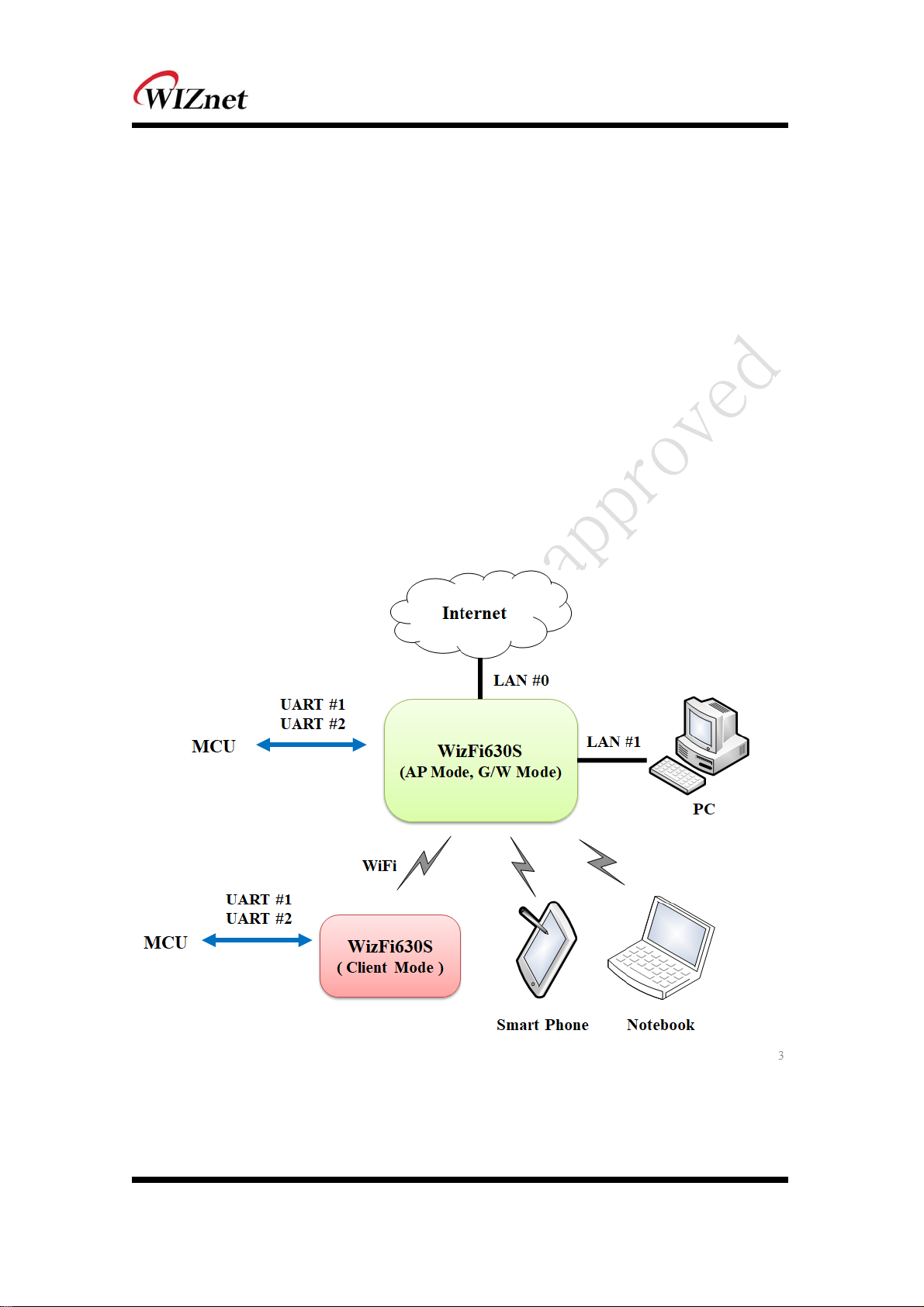
1.1. The main function
WizFi630A Pin compatible
580MHz Clock
16-bit DDR2 128Mbytes SRAM, 32Mbytes SPI Flash
Complies with IEEE802.11b/g/n.
Gateway/AP(Bridge)/AP-Client/Client(Station)/Ad-hoc Mode , WDS/Repeater supports
1T1R RF Interface (2.4G only)
Physical link rate up to 150Mpbs
Built-in 3 Ethernet Ports
2 Serial Ports supports
Working as Wi-Fi Router
WEP 64/128bit, WPA/WPA2-PSK TKIP, AES
Router and Firewall function supports
© Copyri
Figure 1. Example of WizFi630S’s Application
ght 2019 WIZnet Co., Ltd. All rights reserved. 5

1.2.
The wireless characteristics
Operating Channels:
USA/Canada: 11(1 ~ 11)
Major Europe Countries: 13(1 ~ 13)
France: 4(10 ~ 13)
Japan: 13for 802.11b(1 ~ 13), 13 for 802.11g(1 ~ 13),13 for 802.11n(1 ~ 13)
Korea/China: 13(1 ~ 13)
1) Product should not collocate with other radio. 2) Host label should content modular FCC ID :
2AKKWWIZFI630S) type of antenna:External Dipole Antenna,Internal Antenna,Rod Antenna.
antenna gain tolerance :1~3.2dBi
© Copyright 2019 WIZnet Co., Lt
d. All rights reserved. 6
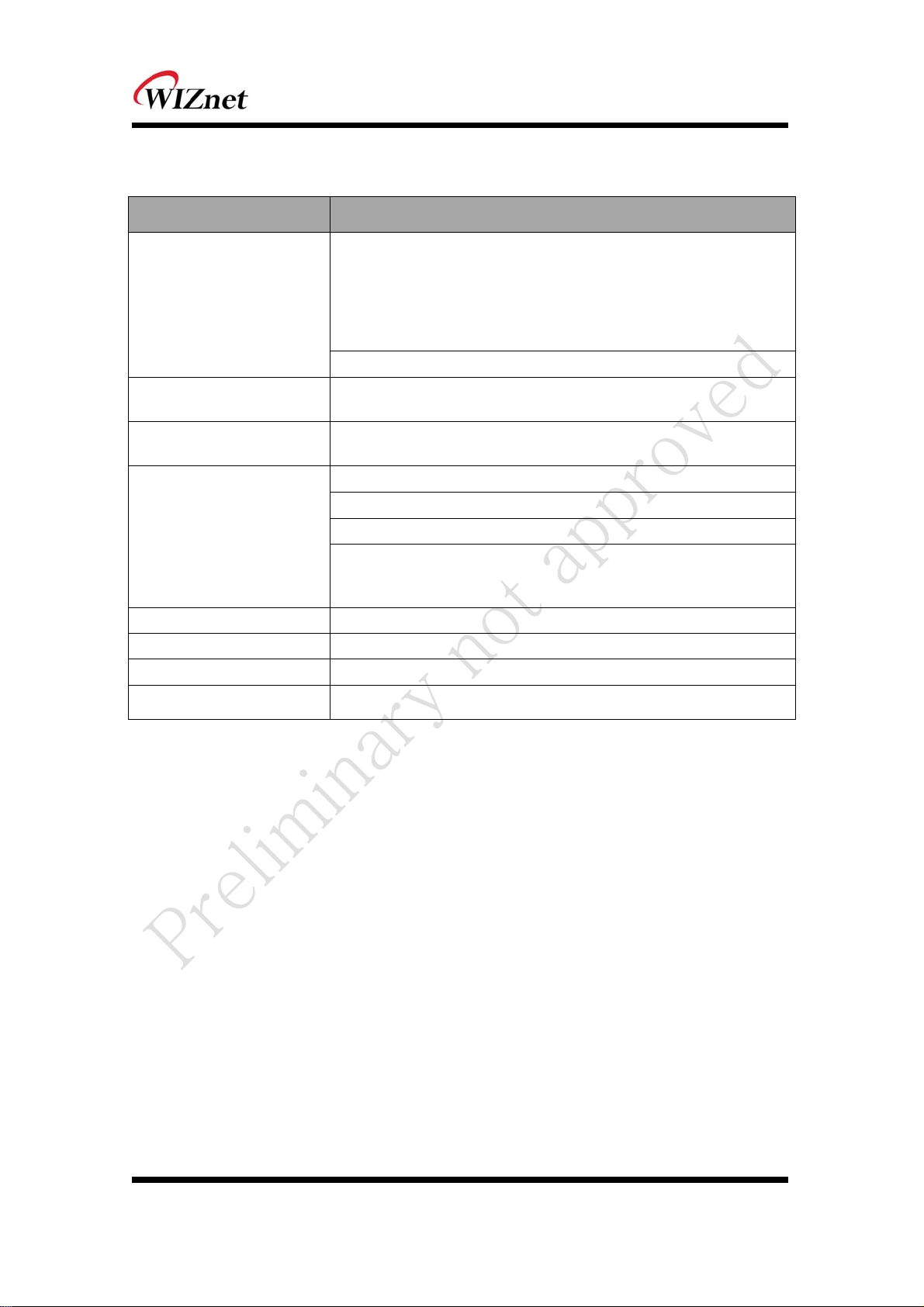
1.3. Hardware characteristics
Type Description
Serial port : 2 EA (optional 3EA)
LAN port : 3 EA
USB 2.0 port : 1 USB Host Port
Interface
Temperature
Humidity
Serial
Input Power DC 3.3V / 1A
Power Consumption Max : 605.4mA (3.3V) (Device boot up)
Dimension 33mm X 43mm X 3.8mm
I2S : 1EA
I2C : 1EA
PWM : 1EA
U.FL(wireless)
Operation: -25℃~+80℃
Storage:
Operation:
Storage:
Baud Rate : 115200
Stop bits: 1, 2
Parity: None, Odd, Even
Flow Control:
UART1: none
UART2: none
Weight 6g
Table 2. WizFi630S Module Specifications
© Copyri
ght 2019 WIZnet Co., Ltd. All rights reserved. 7
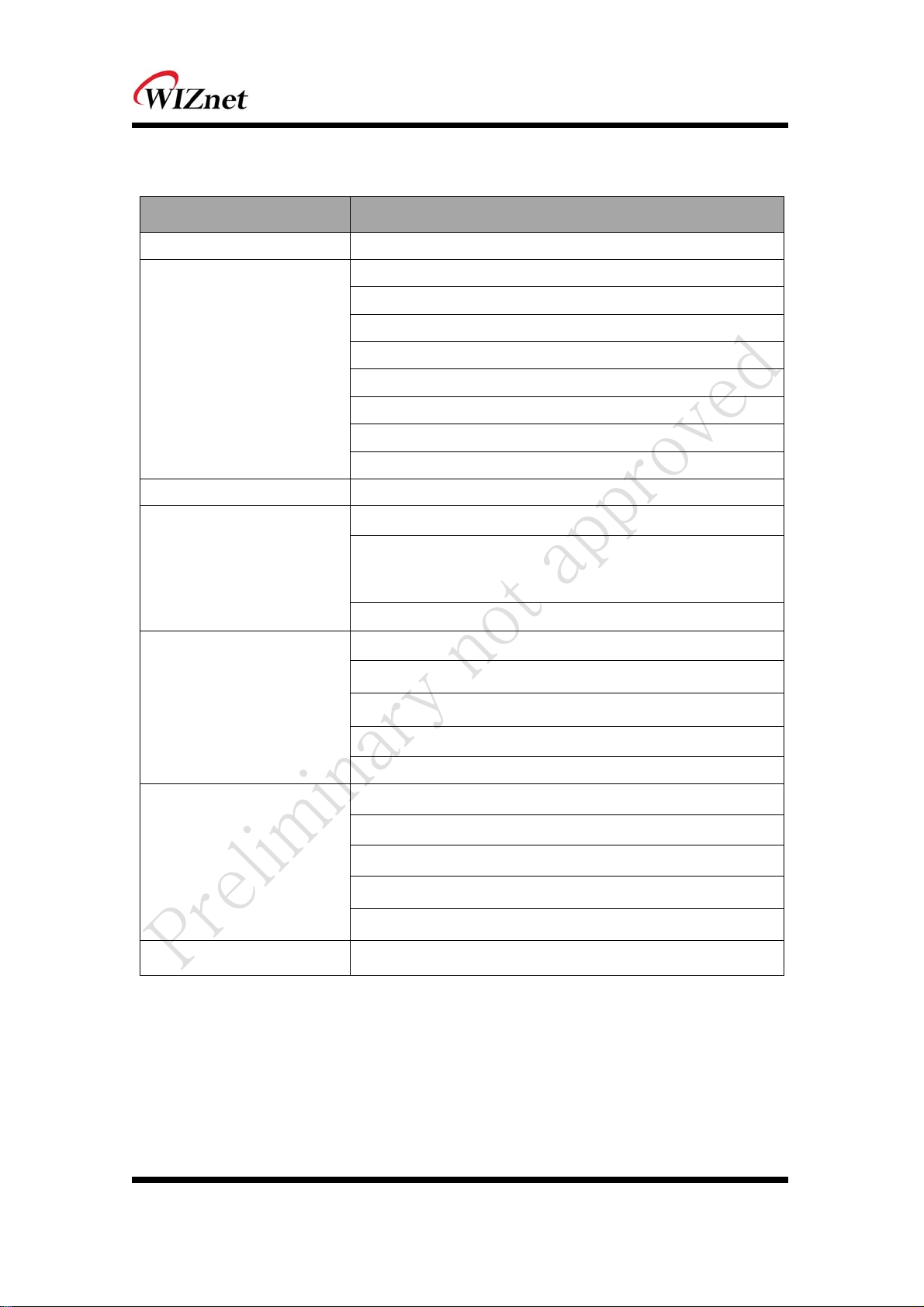
1.4. Software characteristics
Type Description
Operation Mode Access Point(Bridge), Client(Station), AP-Client
Radio Enable/Disable
SSID Hidden
Multi SSID
Wireless
Rate Control
TX Power Control
Beacon Interval
DTIM Period
Fragment Length
Protocol TCP, UDP, ARP, ICMP, DHCP, PPPoE, HTTP
WEP 64/128bit
WPA/WPA2-PSK
Security
Network
- with Radius Server or Pre-Shared Key
- Unicast Encryption: AES/TKIP
MAC Address Filtering / Limiting
Port Forwading(UDP and/or TCP)
DHCP Client / Server
WDS(Wireless Distribution System) Support
NAT
VLAN
Administrator ID / PWD
© Copyri
Station & AP Association Information
Management
SSH(Secure Shell) Support
Web based Configuration / Serial Command Configuration
Upgrade through WEB UI
Serial To Wi-Fi 2 Serial Port supports
Table 3. SW Specifications
ght 2019 WIZnet Co., Ltd. All rights reserved. 8
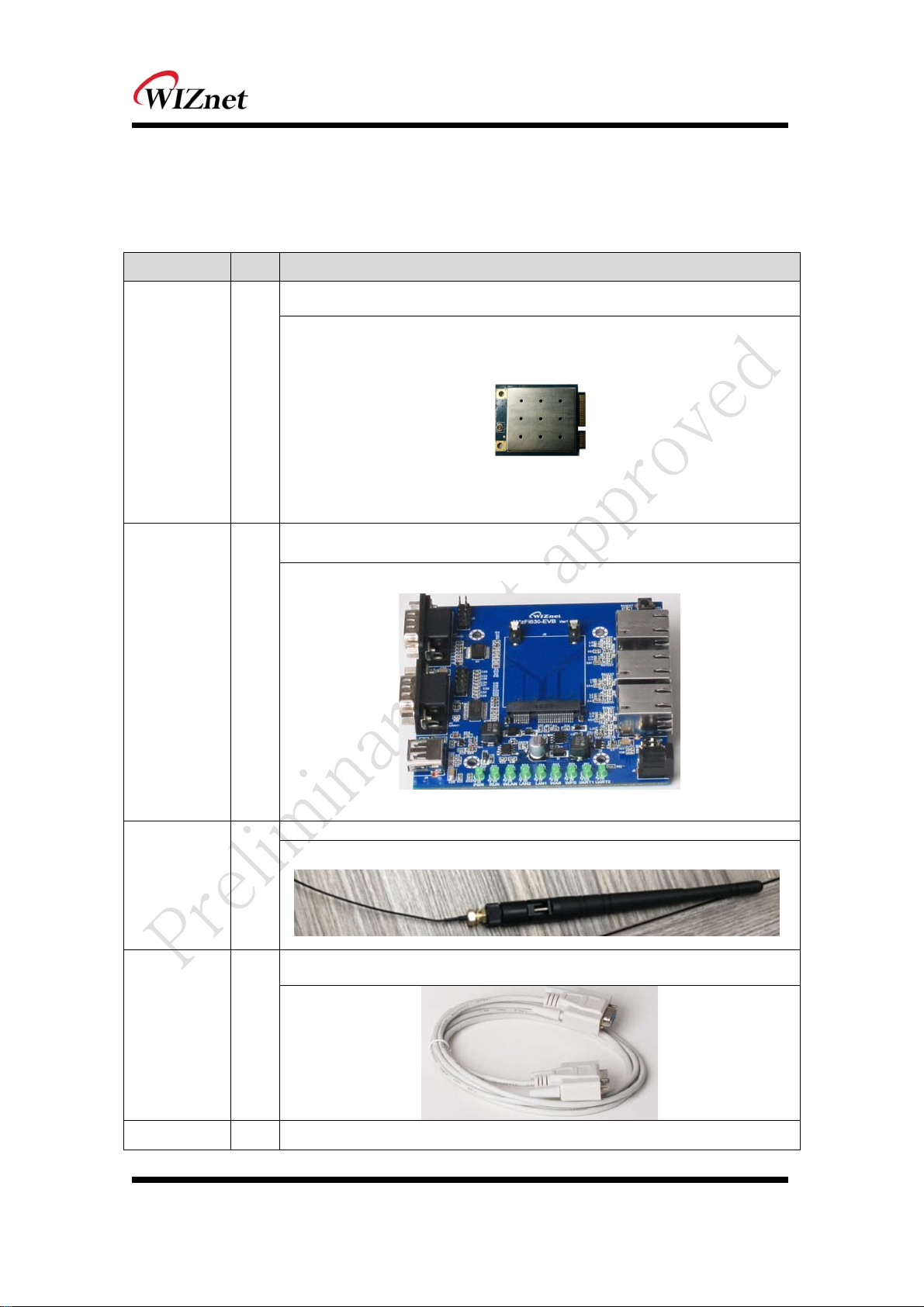
1.5. EVB
1.5.1. Contents
Section Qnt. Contents
WizFi630S
WizFi630S 1ea
WizFi630S-EVB
WizFi630S-
EVB
Antenna 1 ea
Serial Cable 1 ea
1ea
2dBi WI-FI Antenna (Model : W5I-B0-08)
Serial Cable
LAN Cable 1 ea
© Copyright 2
LAN Cable
019 WIZnet Co., Ltd. All rights reserved. 9
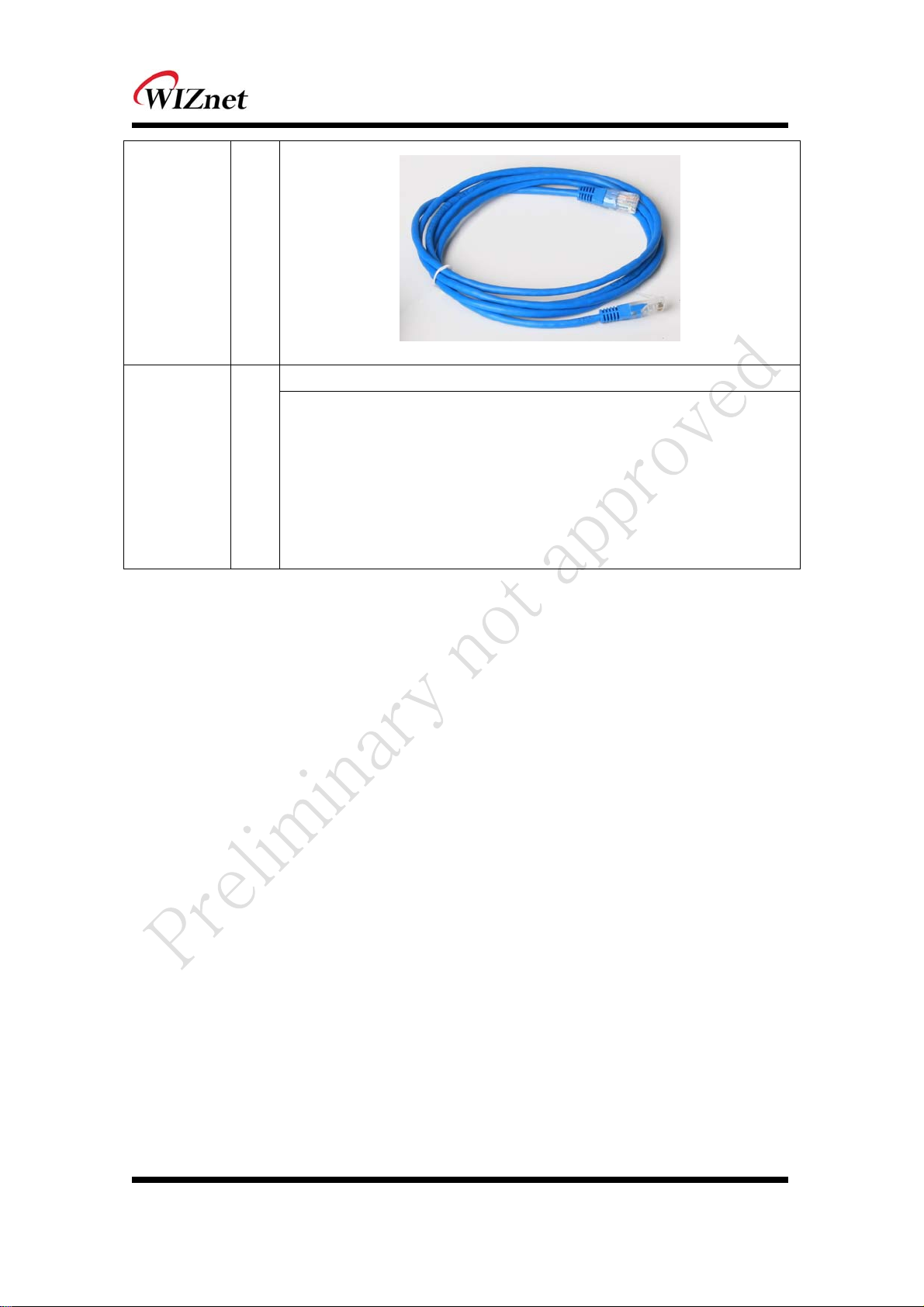
DC 5V/2A Adapter
Table 4. WizFi630S-EVB Contents
© Copyright 2
019 WIZnet Co., Ltd. All rights reserved. 10
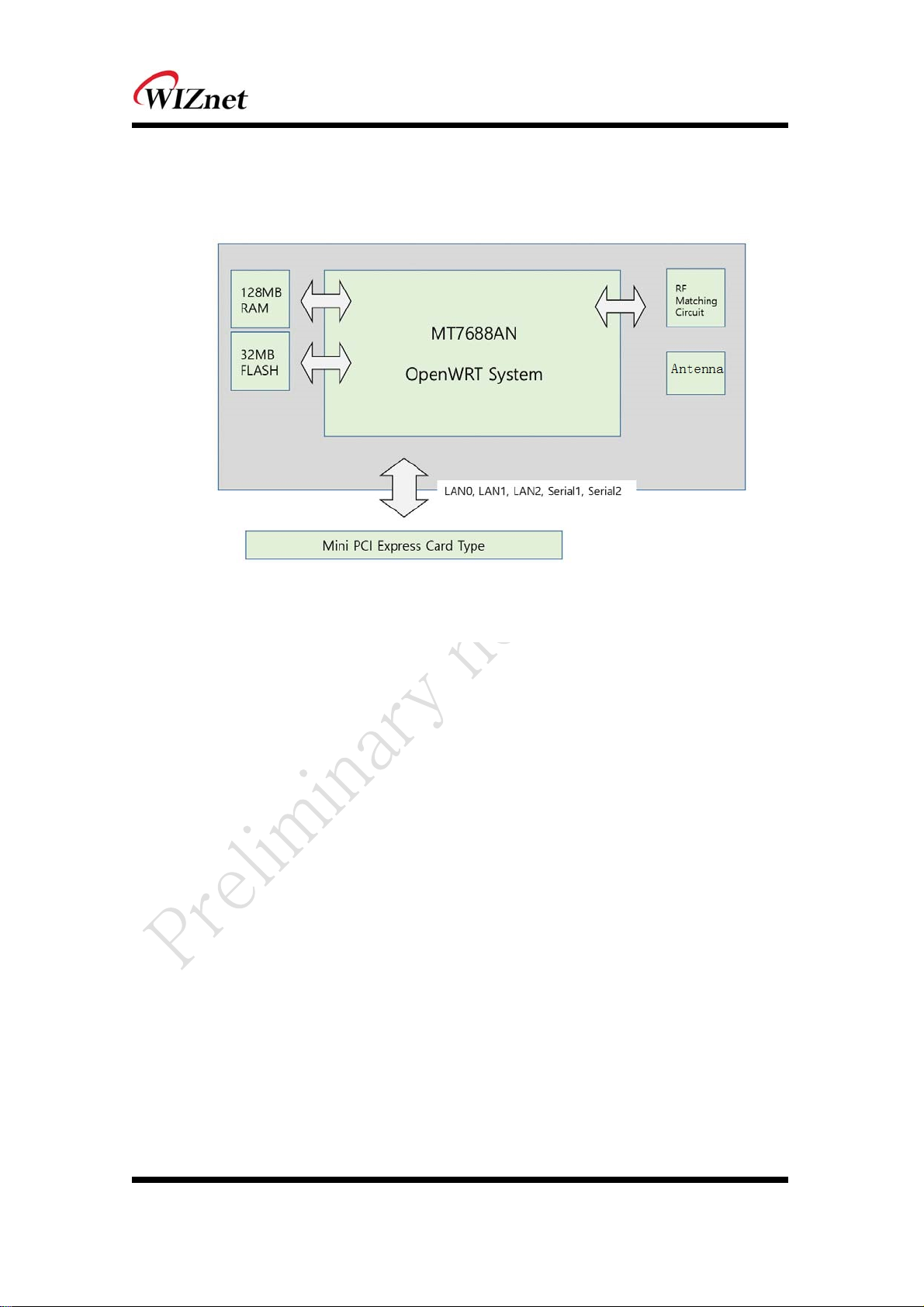
1.6. Block diagram
igure 1. WizFi630S Block Diagram
F
© Copyri
ght 2019 WIZnet Co., Ltd. All rights reserved. 11

2.Operating mode
2.1.1 Access point mode
The wired interface and a wireless interface with a bridge thee. wired / wireless interface is the same ip
address field of the network with. DHCP Server function is disable. WizFi630S is the ip address
assigned to you. WizFi630S is regularly Station Broadcast Packet transmission, and to maintain the
connection.
© Copyri
ght 2019 WIZnet Co., Ltd. All rights reserved. 12

2.1.2Gateway mode
I
nternet sharing mode of action. WAN interface (network business, the network) and the lan interface
(the private network: 192.168.16. xxx), wireless interface (the private network: 192.168.16. xxx) division,
# WAN port 0 is designated as a port. WizFi630S is regularly Station Broadcast Packet transmission,
and to maintain the connection.
© Copyri
ght 2019 WIZnet Co., Ltd. All rights reserved. 13

2.1.3Client (station)
The wireless interface of the port and the port WAN all Ethernet lan port for the packet. the
configuration file, the next time you start in a set of wireless AP to automatically link. through the lan
port connected to the private ip address of the equipment. the top of the AP (Gateway) regularly,
PING Packet transmission in wireless AP disconnect to prevent.
© Copyri
ght 2019 WIZnet Co., Ltd. All rights reserved. 14

2.1.4
The
packet. Station model and similar, the biggest difference is the wireless interface is AP and Client
AP-Client
wireless interface to the wireless interface WAN port, and all of them Ethernet lan port to port
(Station function at the same time. WizFi630S is regularly Station Broadcast Packet transmission, and to
maintain the connection.
© Copyri
ght 2019 WIZnet Co., Ltd. All rights reserved. 15
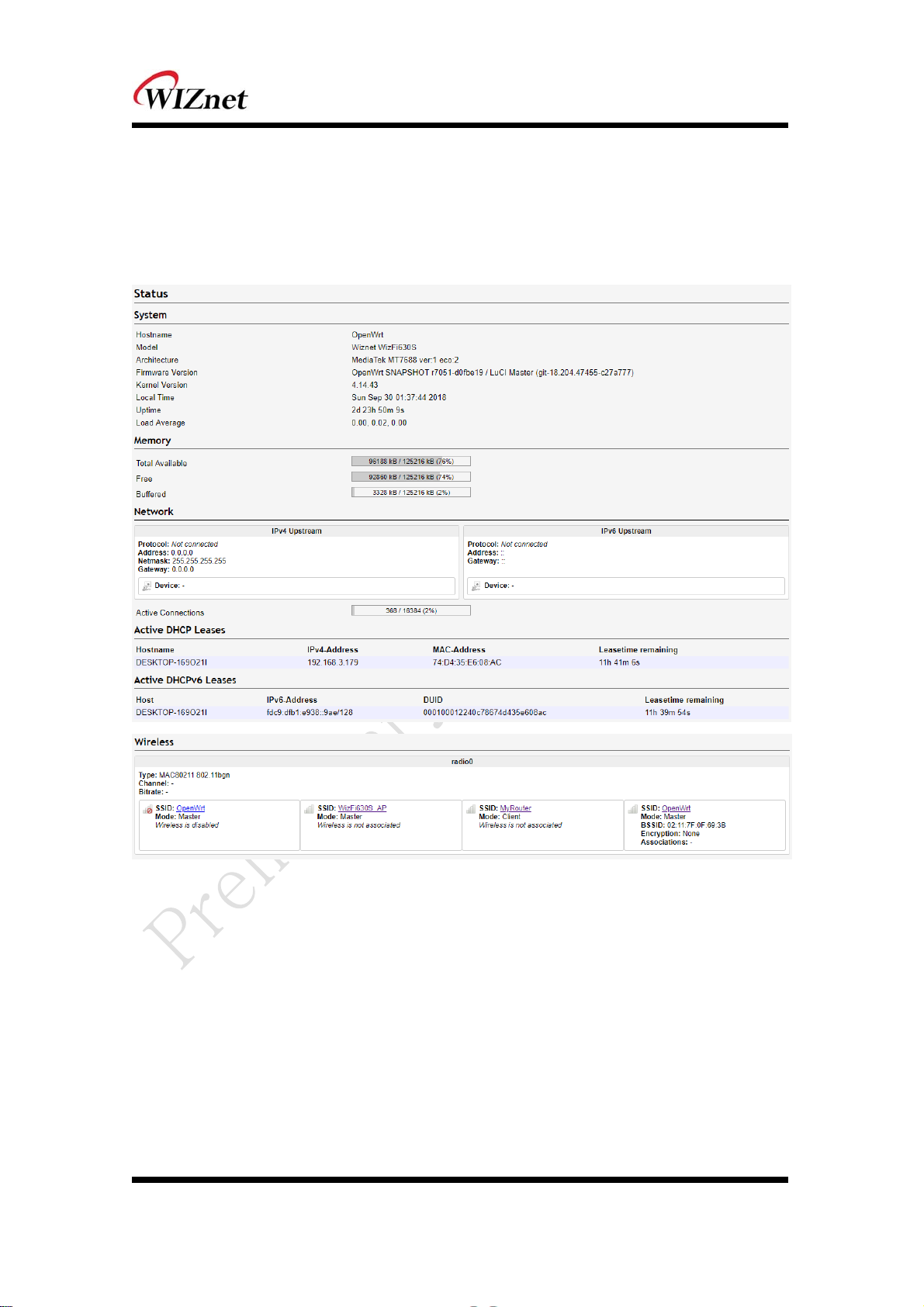
2.2 Status
2.2.1Overview
System state information, the system of network information, the lan port of the link status scale.
© Copyri
ght 2019 WIZnet Co., Ltd. All rights reserved. 16

2.2.2 Routes
WizFi630S is in use in the network interface that is able to.
© Copyri
ght 2019 WIZnet Co., Ltd. All rights reserved. 17

2.2.3System Log
System log function, the action of WizFi630S content can be confirmed.
2.2.4 Kernel Log
Kernel log function, the action of WizFi630S content can be confirmed.
© Copyri
ght 2019 WIZnet Co., Ltd. All rights reserved. 18

2.2.5 Processes
the action of the processes and state values of the control and status display.
© Copyri
ght 2019 WIZnet Co., Ltd. All rights reserved. 19

2.3 System
2.3.1 System Management
© Copyri
ght 2019 WIZnet Co., Ltd. All rights reserved. 20
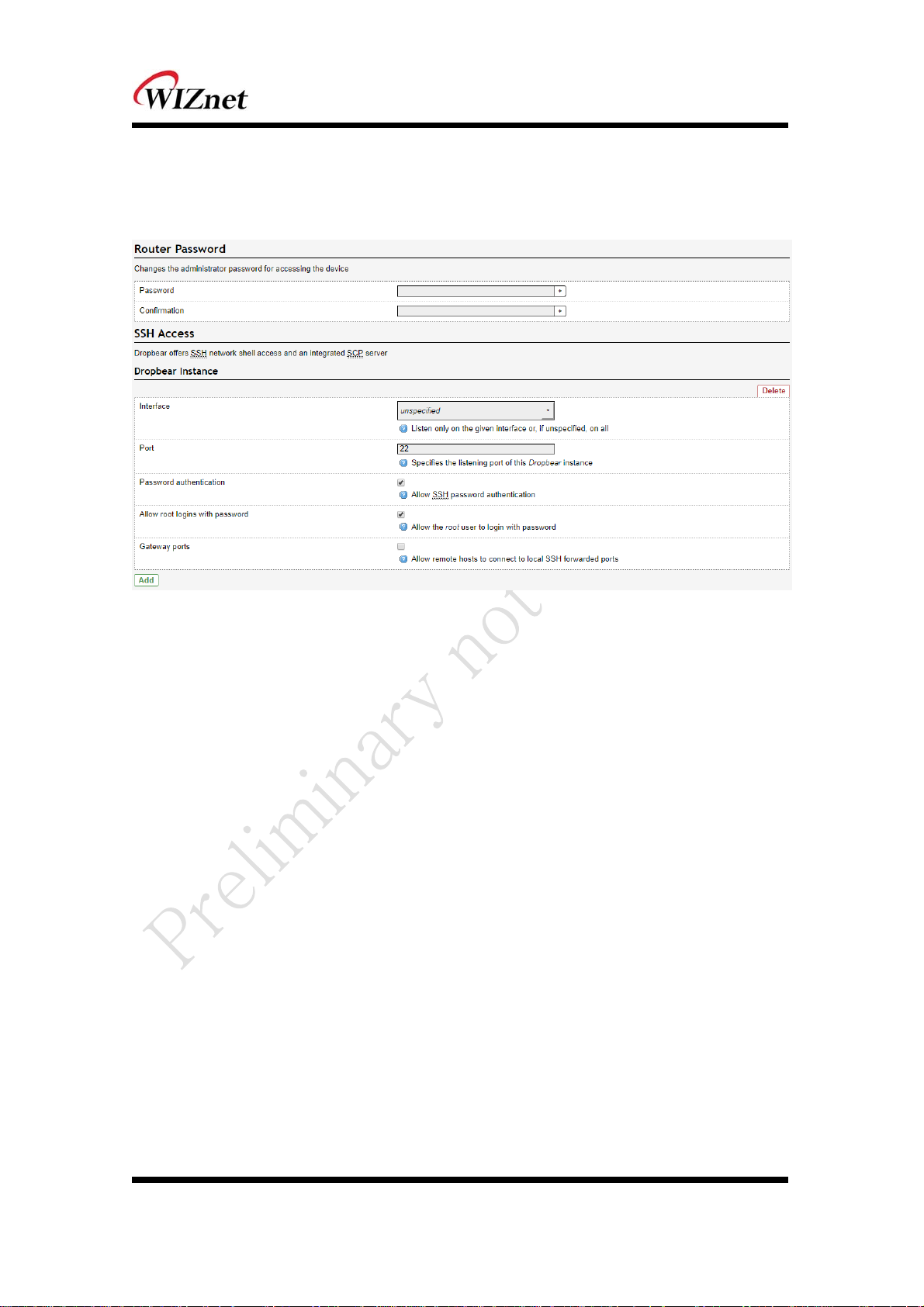
2.3.2 Administration
WizFi630S management page.
© Copyri
ght 2019 WIZnet Co., Ltd. All rights reserved. 21

2.3.3 Software
WizFi630S software package to manage.
© Copyri
ght 2019 WIZnet Co., Ltd. All rights reserved. 22

2.3.4 Startup
© Copyright 2019 WIZnet Co., Ltd. All rights reserved. 23

2.3.5 Firmware
Boot firmware and more to upgrade..
© Copyright 2019 WIZnet Co., Ltd. All rights reserved. 24

2.4 Network
2.4.1 Interface
Network Interface for Scanning WizFi630S
Select "scan" network service mode and set WizFi630S to connect to the network.
© Copyright 2019 WIZnet Co., Ltd. All rights reserved. 25

2.4.1.1 LAN
WizFi630S internal ip settings, DHCP server configuration and DHCP configuration.
© Copyright 2019 WIZnet Co., Ltd. All rights reserved. 26
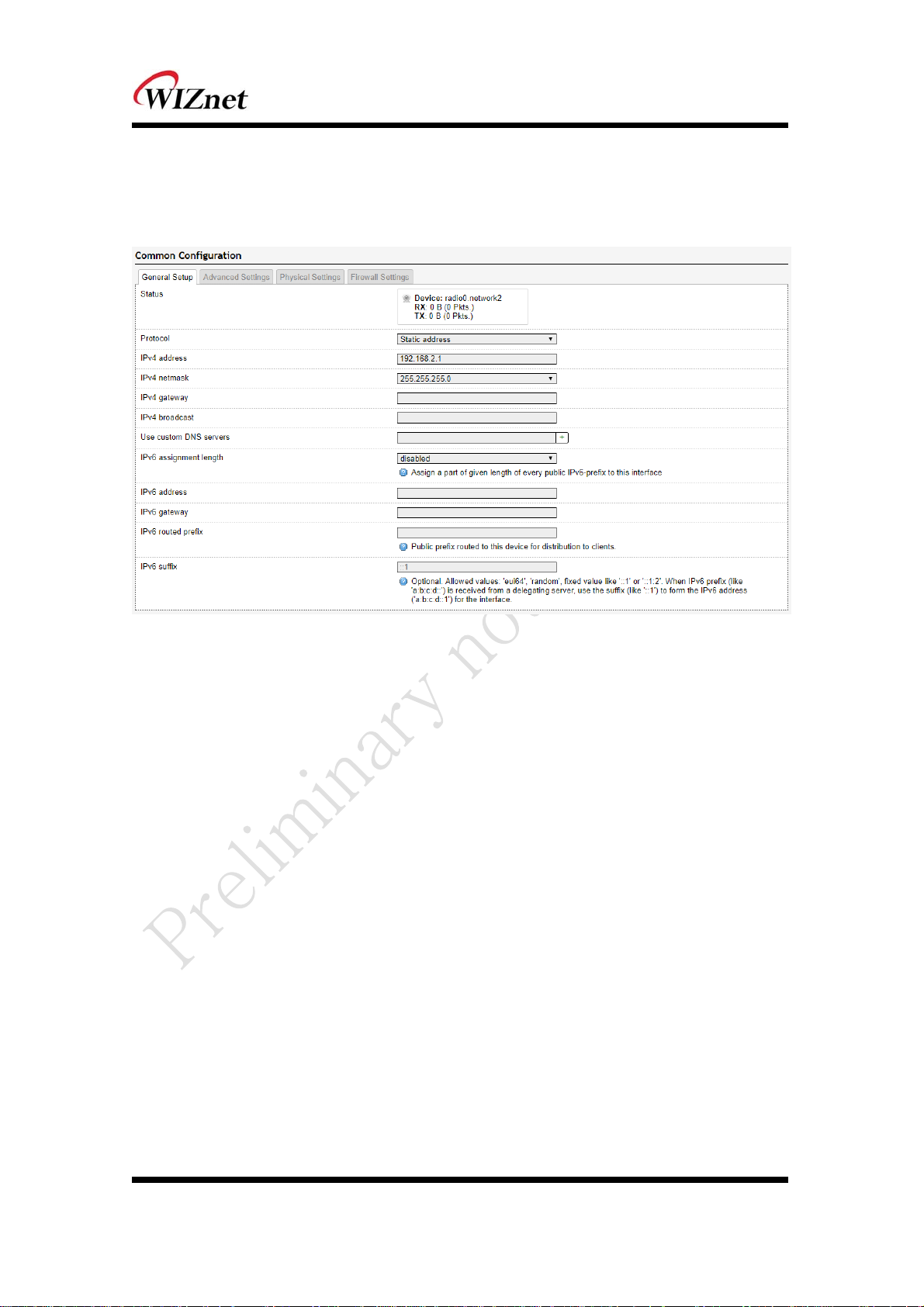
2.4.1.2 A set of wireless 2.4.1.2 (WiFi)
wireless lan's basic attribute set.
© Copyright 2019 WIZnet Co., Ltd. All rights reserved. 27

2.4.2 Wireless
AP model, Gateway model, AP - Client model in wireless advanced settings.
wireless advanced settings advanced wireless network users with the configuration.
© Copyright 2019 WIZnet Co., Ltd. All rights reserved. 28
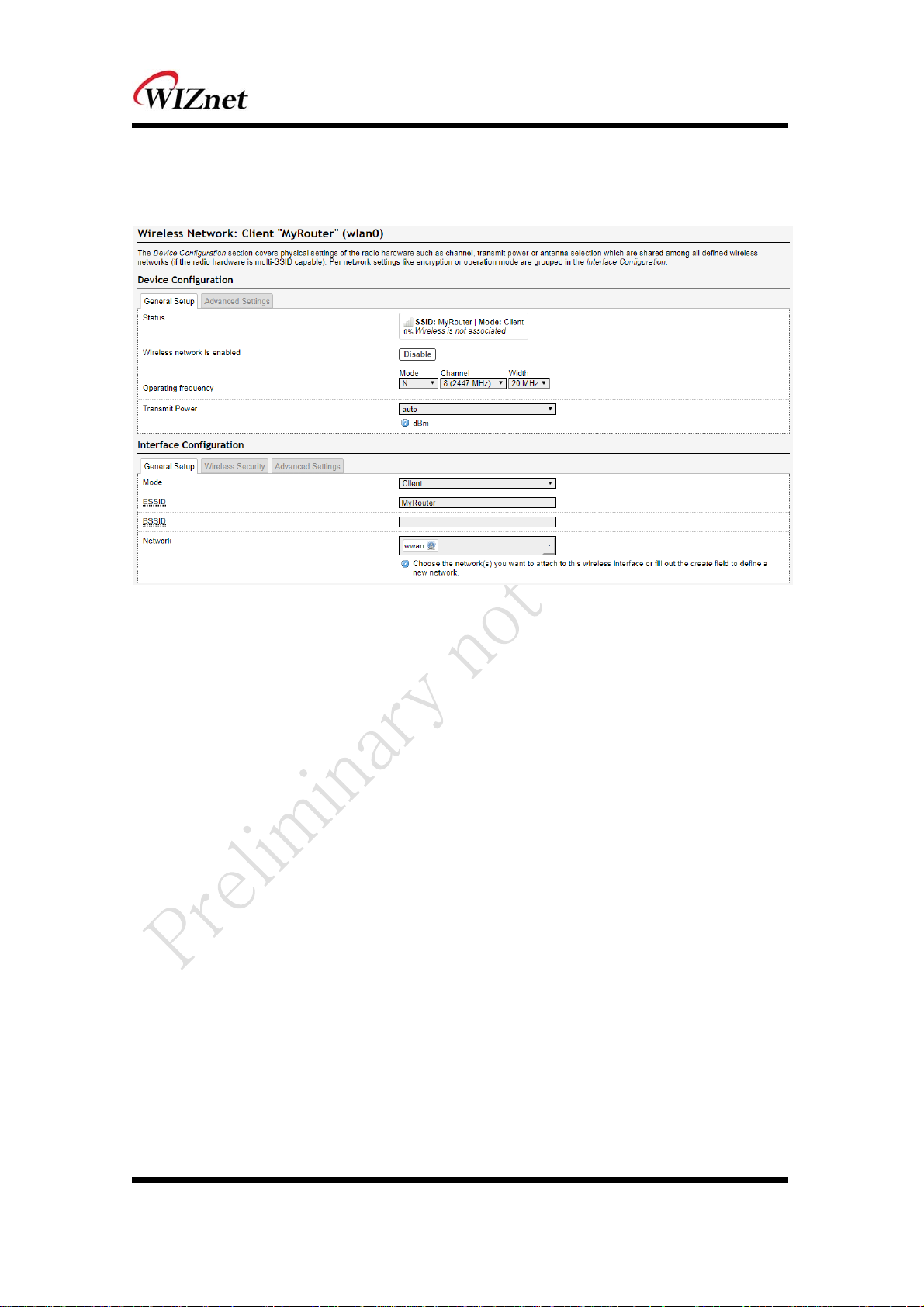
Client(Station) Mode
© Copyright 2019 WIZnet Co., Ltd. All rights reserved. 29

2.4.3 DHCP and DNS
DHCP and dns server settings can be.
© Copyri
ght 2019 WIZnet Co., Ltd. All rights reserved. 30

2.4.4 Firewall
2.4.4.1 Default
Firewall the function can be set.
© Copyright 2019 WIZnet Co., Ltd. All rights reserved. 31

2.4.4.2 The primary port.
The external network users WizFi630S internal network connection to use, the application port number
of the internal network ip address and the port number to connect function is necessary, but this function
was the primary
port.
© Copyright 2019 WIZnet Co., Ltd. All rights reserved. 32

2.5 Serial
Serial 1 serial 2 / # # for individual configuration is possible.
Serial to Wireless (Ethernet) function in order to use the serial Parameters set.
Each serial two channel (Main connection, Aux connection) set.
For each serial port 2 channel (Main connection, Aux connection) configuration management.
© Copyright 2019 WIZnet Co., Ltd. All rights reserved. 33

2.5.1 Serial to Ethernet
2.5.1.1 Main Connection
© Copyri
ght 2019 WIZnet Co., Ltd. All rights reserved. 34

2.5.1.2 Aux Connection
© Copyright 2019 WIZnet Co., Ltd. All rights reserved. 35

2.5.1.3 Packing Condition (Incoming serial data packing condition)
© Copyright 2019 WIZnet Co., Ltd. All rights reserved. 36

2.5.1.4 Ethernet Data Tagging Option
Lan communication come from the data sent to the serial port, and serial data by the change in the
Main, AUX lan communication can not be divided. this option is enabled, the device connected to the
lan communication serial port information can give you.
© Copyri
ght 2019 WIZnet Co., Ltd. All rights reserved. 37

3 The hardware information.
3.1WizFi630S Pin Map
No T Name Shared Description
1 GND
2 3.3V
3 GND
4 3.3V
5 I/O, IPD REF_CLKO GPIO#37 Will be provided as UART1 CTS-N
6 I/O, IPD WDT_RST_N GPIO#38 Will be provided as UART1 RTS-N
7 I/O, IPD RXIP2 GPIO#18 Will be provided as UART1 RIN
8 I/O, IPD RXIM2 GPIO#19 Will be provided as UART1 DTR-N
9 I/O, IPD RxD1 GPIO#46 UART1 RXD
10 I/O, IPD TxD1 GPIO#45 UART1 TXD
11 I/O, IPD TXOP2 GPIO#20 Will be provided as UART1 DSR-N
12 I/O, IPD TXOM2 GPIO#21 Will be provided as UART1 DCD-N
13 O WLAN_LED GPIO#44 Wireless Init On
14 NC
15 NC(VBUS) USB OTG VBUS pin in WizFi630
16 NC
17 I/O USB_PADP USB OTG data pin Data+
18 I/O, IPD UART_RX GPIO#13 UART0 RxD
19 I/O USB_PADM USB OTG data pin Data-
20 I/O, IPD UART_TX GPIO#12 UART0 TxD
21 O TXOP0 10/100 PHY Port #0 TXP
22 I RXIM0 10/100 PHY Port #0 RXN
23 O TXOM0 10/100 PHY Port #0 TXN
24 I RXIP0 10/100 PHY Port #0 RXP
25 I RXIM3 GPIO#25 10/100 PHY Port #3 RXN
26 O TXOP3 GPIO#22 10/100 PHY Port #3 TXP
27 I RXIP3 GPIO#24 10/100 PHY Port #3 RXP
28 O TXOM3 GPIO#23 10/100 PHY Port #3 TXN
29 I RXIP4 GPIO#26 10/100 PHY Port #4 RXP
30 O TXOM4 GPIO#27 10/100 PHY Port #4 TXN
31 I RXIM4 GPIO#28 10/100 PHY Port #4 RXN
32 O TXOP4 GPIO#29 10/100 PHY Port #4 TXP
33 O LINK0_LED GPIO#43 LAN port 0 Link LED
34 O LINK4_LED GPIO#39 LAN port 4 Link LED
35 O LINK3_LED GPIO#40 LAN port 3 Link LED
36 I/O, IPD LINK2 GPIO#41 WPS Button Push
37 I, IPU CPURST_N
.
© Copyright 2019 WIZnet Co., Ltd. All rights reserved. 38

38 I/O, IPD GPIO_0 GPIO#11 Reset Button Push
39 I/O, IPD I2S_CLK GPIO#3 General Purpose Output LED
40 I/O, IPD I2S_WS GPIO#2 General Purpose Input Switch SW1-1
41 I/O, IPD I2S_SDI GPIO#0 General Purpose Output LED
42 I/O, IPD LINK1 GPIO#42 WPS LED(GPIO20)
43 I2S_DO GPIO#1 GPIO
44 NC
45 NC
46 NC
47 I/O, IPD I2C_SCLK GPIO#4 General Purpose Input Switch SW1-2
48 I/O, IPD I2C_SD GPIO#5 RUN LED
49 GND
50 3.3V
51 GND
52 3.3V
Table 1. WizFi630S Pin Map
© Copyri
ght 2019 WIZnet Co., Ltd. All rights reserved. 39

3.2 mechanism design
Length Width Height
Dimensions (mm)
43 33 3.8
Hole
Width
24.2 40 2.5 1.1
Tolerance +/- 0.2mm
HOLE
Height
HOLE
Φ
PCB
Thickness
© Copyri
ght 2019 WIZnet Co., Ltd. All rights reserved. 40

4. STATEMENT
1.This device complies with Part 15 of the FCC Rules. Operation is subject to the
following twoconditions:
(1) This device may not cause harmful interference.
(2) This device must accept any interference received, including interference that may
cause undesired operation.
2.Changes or modifications not expressly approved by the party responsible for
compliance couldvoid the user's authority to operate the equipment.
NOTE: This equipment has been tested and found to comply with the limits for a Class B
digital device, pursuant to Part 15 of the FCC Rules. These limits are designed to provide
reasonable protection against harmful interference in a residential installation.
This equipment generates uses and can radiate radio frequency energy and, if not
installed and used in accordance with the instructions, may cause harmful interference to
radio communications. However, there is no guarantee that interference will not occur in a
particular installation. If this equipment does cause harmful interference to radio or
television reception, which can be determined by turning the equipment off and on, the
user is encouraged to try to correct the interference by one or more of the following
measures:
Reorient or relocate the receiving antenna.
Increase the separation between the equipment and receiver.
Connect the equipment into an outlet on a circuit different from that to which the
receiver is connected.
Consult the dealer or an experienced radio/TV technician for help.
FCC Radiation Exposure Statement
This equipment complies with FCC radiation exposure limits set forth for an uncontrolled
environment. This equipment should be installed and operated with minimum distance
20cm between the radiator & your body
© Copyright 2
019 WIZnet Co., Ltd. All rights reserved. 41
