
-
1 -
WIZ610wi User’s Manual
( Version 1.8 )
©2009 WIZnet Co., Ltd. All Rights Reserved.
☞ For more information, visit our website at http://www.wiznet.co.kr

WIZ610wi User’s Manual (WIZnet Co.,Ltd)
- 2 -
Upgrade History
Date Version Comment
2009-01-31 V1.0 Release
2009-03-16 V1.1 -Gateway mode 8080 port access added
-Client mode WAN setting added
-Serial Packing Condition added
-Serial Command added
2009-05-18 V.1.2 -Client mode IP setting amended
-Power Consumption fact amended
-IGMP function added
-Server connection trying interval function added
on the serial client mode.
-Data Packet ConditionTime(SecondÆMillisecond)
2009-06-18 V.1.3 -Serial Command Added
2009-07-14 V.1.4 -Serial Command Amended
2009-08-11 V.1.5 -Serial Command Added
Server-Client connection status checking
-Reference Schematic Amended(Pin No. 6, 7)
2009-10-30 V.1.6 -Pin description (table 9) Amended.
GPIO7 -> nRS232_LED
-Reference Schematic Amended (Pin No. 5)
-Wizard Program introduction Added
2010-03-09 V.1.7 -Serial Command Added
*Socket Connection Status Checking
*TCP Server setup(IP address or Domain Name)
-SSL module added
-Default SSID is changed to ‘WLANAP’
-Serial to WiFi Reference schematic Added
2010-08-03 V.1.8 -Serial command amended

WIZ610wi User’s Manual (WIZnet Co.,Ltd)
- 3 -
WIZnet’s Online Technical Support
If you have any questions about our products, please visit our website and submit
your questions on the Q&A Board
. We will reply your questions as soon as possible
CCLLIICCKK

WIZ610wi User’s Manual (WIZnet Co.,Ltd)
- 4 -
COPYRIGHT NOTICE
Copyright 2009 WIZnet Co., Ltd. All Rights Reserved.
Technical Support: support@wiznet.co.kr
Sales & Distribution: sales@wiznet.co.kr
For more information, visit our website at http://www.wiznet.co.kr

WIZ610wi User’s Manual (WIZnet Co.,Ltd)
- 5 -
Contents
1. Introduction .............................................................................................................................................................. 1
1.1 Product Specification................................................................................................................................. 3
1.1.1 WIZ610wi Module .......................................................................................................................... 3
1.1.2 WIZ610wi Test Board .................................................................................................................... 5
2. Getting Started ........................................................................................................................................................ 6
2.1. Hardware Installation ............................................................................................................................... 6
2.2. Configuration ............................................................................................................................................... 7
2.2.1 Wizard Program .............................................................................................................................. 7
2.2.2 Connecting the Web page of WIZ610wi ........................................................................... 10
2.2.3 Checking Status ............................................................................................................................ 11
2.2.4 Network Setting ........................................................................................................................... 13
2.2.5. Wireless Setting .......................................................................................................................... 15
2.2.5.1. Mode Selection ............................................................................................................... 15
2.2.5.2. IP Configuration in Each Mode ................................................................................ 16
2.2.5.3. Access Point Setup ........................................................................................................ 18
2.2.5.4. Gateway Setup ................................................................................................................ 24
2.2.5.5. Client Setup ...................................................................................................................... 27
2.2.6. Serial Setting ................................................................................................................................ 29
2.2.7. Security Setup .............................................................................................................................. 33
2.2.8. Others .............................................................................................................................................. 33
2.2.8.1. Password ............................................................................................................................ 33
2.2.8.2. Log ....................................................................................................................................... 34
2.2.8.3. Upgrade ............................................................................................................................. 34
2.2.8.4 Factory Default ................................................................................................................. 35
2.2.8.5. Reboot ................................................................................................................................ 37
3. Pin Assignment and Module Size ............................................................................................
.................... 38
4. Demonstration and Test ................................................................................................................................... 41
5. Serial Configuration ............................................................................................................................................ 45
6. Reference Schematics ........................................................................................................................................ 55
6.1 WIZ610wi Module Pin assign ............................................................................................................. 55
6.2 External PHY interface using MII ....................................................................................................... 56
6.3 RS-232C interface .................................................................................................................................... 57
6.4 Serial to WiFi interface .......................................................................................................................... 58

WIZ610wi User’s Manual (WIZnet Co.,Ltd)
- 6 -
Figures
FIGURE 1. WIZ610WI TEST BOARD ................................................................................................................ 5
F
IGURE 2. WIZ610WI WIZARD PROGRAM ..................................................................................................... 7
F
IGURE 3. WIZ610WI TELNET WINDOW ........................................................................................................ 8
F
IGURE 4. WIZ610WI WIZARD PROGRAM ..................................................................................................... 8
F
IGURE 5. WIZ610WI WIZARD PROGRAM ..................................................................................................... 9
F
IGURE 6. CONNECTING TO THE WEB PAGE OF WIZ610WI .......................................................................... 10
F
IGURE 7. INPUT ID & PASSWORD ............................................................................................................... 10
F
IGURE 8. SYSTEM DATA .............................................................................................................................. 11
F
IGURE 9. ACTIVE CLIENTS ........................................................................................................................... 12
F
IGURE 10. NETWORK SETTING .................................................................................................................... 13
F
IGURE 11. ACTIVE DHCP CLIENT TABLE ..................................................................................................... 14
F
IGURE 12. OPERATION MODE ..................................................................................................................... 15
F
IGURE 13. CHANGING OPERATION MODE .................................................................................................. 15
F
IGURE 14. ACCESS POINT MODE - 1 .......................................................................................................... 16
F
IGURE 15. ACCESS POINT MODE -2 ........................................................................................................... 16
F
IGURE 16. GATE WAY MODE ........................................................................................................................ 17
F
IGURE 17. CLIENT MODE ............................................................................................................................ 17
F
IGURE 18. AP MODE SETTINGS .................................................................................................................. 18
F
IGURE 19. WIRELESS SECURITY SETUP ........................................................................................................ 19
F
IGURE 20. WIRELESS ADVANCED SETTINGS ................................................................................................. 21
F
IGURE 21. WIRELESS ACCESS CONTROL ...................................................................................................... 22
F
IGURE 22. WDS SETTING ........................................................................................................................... 23
F
IGURE 23. GATE WAY SETUP ........................................................................................................................ 24
F
IGURE 24. WAN PORT CONFIGURATION .................................................................................................... 25
F
IGURE 25. WAN ACCESS TYPE – STATIC IP ................................................................................................ 25
F
IGURE 26. WAN ACCESS TYPE – DHCP CLIENT ........................................................................................ 26
F
IGURE 27. WAN ACCESS TYPE - PPPOE .................................................................................................... 27
F
IGURE 28. CLIENT SETUP ............................................................................................................................ 27
F
IGURE 29. SITE SURVEY .............................................................................................................................. 28
F
IGURE 30. SERIAL TO ETHERNET CONFIGURATION ....................................................................................... 29
F
IGURE 31. PASSWORD SETUP ...................................................................................................................... 34
F
IGURE 32. SYSTEM LOG .............................................................................................................................. 34
F
IGURE 33. UPGRADE FIRMWARE ................................................................................................................. 35

WIZ610wi User’s Manual (WIZnet Co.,Ltd)
- 7 -
FIGURE 34. REBOOT SYSTEM ........................................................................................................................ 37
F
IGURE 35. WIZ610WI PIN MAP ............................................................................................................... 38
F
IGURE 36. WIZ610WI BOARD DIMENSIONS (UNIT : MM) .......................................................................... 40
F
IGURE 37. SERIAL TERMINAL PROGRAM CONFIGURATION ............................................................................ 42
F
IGURE 38. NETWORK TERMINAL PROGRAM CONFIGURATION ...................................................................... 43
F
IGURE 39. RECEIVED DATA BY NETWORK TERMINAL PROGRAM ................................................................... 43
F
IGURE 40. DEVICE TERMINAL PROGRAM ..................................................................................................... 44
F
IGURE 41. WIZ610WI MODULE PIN ASSIGNMENT ..................................................................................... 55
F
IGURE 42. SCHEMATIC - EXTERNAL PHY INTERFACE USING MII ................................................................ 56
F
IGURE 43. SCHEMATIC – RS-232C INTERFACE ........................................................................................... 57
F
IGURE 44. SCHEMATIC – SERIAL TO WIFI REFERENCE SCHEMATIC ............................................................... 58

WIZ610wi User’s Manual (WIZnet Co.,Ltd)
- 8 -
Tabl es
TABLE 1. PRODUCTS CONTENTS. .................................................................................................................... 3
T
ABLE 2. PRODUCTS SPECIFICATION - WIRELESS ............................................................................................. 3
T
ABLE 3. PRODUCTS SPECIFICATION - HARDWARE .......................................................................................... 4
T
ABLE 4. PRODUCTS SPECIFICATION - SOFTWARE ........................................................................................... 4
T
ABLE 5. SYSTEM DATA ................................................................................................................................ 12
T
ABLE 6. AUTHENTICATION METHOD ............................................................................................................ 20
T
ABLE 7. WEP CONFIGURATION ................................................................................................................... 20
T
ABLE 8. WIRELESS ADVANCED SETTINGS ..................................................................................................... 22
T
ABLE 9. FACTORY DEFAULT VALUE ............................................................................................................... 36
T
ABLE 10. WIZ610WI PIN FUNCTION .......................................................................................................... 39
T
ABLE 11. SERIAL CONFIGURATION FRAME FORMAT ..................................................................................... 45
T
ABLE 12. SERIAL CONFIGURATION REPLY FRAME FORMAT ........................................................................... 45
T
ABLE 13. SERIAL CONFIGURATION STX & ETX ........................................................................................... 45
T
ABLE 14. SERIAL CONFIGURATION REPLY CODE ........................................................................................... 46
T
ABLE 15. WIZ610WI PIN ASSIGNMENT ...................................................................................................... 56

1
1. Introduction
WIZ610wi is the gate way module which provides a bridge for RS-232 or Ethernet to
IEEE802.11 b/g wireless communications. Devices with the interface of RS-232 serial or
Ethernet can established a wireless network which can enable remote monitoring,
management and controlling.
Main Features
Embedded 802.11b/g Wireless Networking
Access Point, Client, Gateway, Serial to WLAN mode Supported
Ethernet to Wireless Bridging
Security with 64/128 bit WEP, WPA, WPA2(AES)
MII, UART, U.FL(WLAN) Interface
Ready to use serial to wireless application
Max 25Mbps Data Streaming
Compact Size : 39mm X 32mm X 4.7mm
RoHS Compliant

2
Products Contents (WIZ610wi-EVB)
WIZ610WI Module
WIZ610wi Evaluation Board
Serial Cable
(Connect Serial Device to Test Board)
Network Cable
(Crossover Cable)
Power
(DC 5V 2A Adaptor)

3
Antenna
(2dBi PCB type + Coaxial Cable)
CD
(Manual, H/W & SW related Materials)
Table 1. Products Contents.
1.1 Product Specification
1.1.1 WIZ610wi Module
Wireless
ITEM Specification
Wireless Standard IEEE802.11b/g
Frequency Range 2.412~2.485GHz
Output Power
(Tolerance(+/-1dBm)
802.11b: 16dBm@11Mbps
802.11g: 14dBm@6~54Mbps
Receive Sensitivity
802.11b: -65dBm@11Mbps
802.11g: -76dBm@54Mbps
Data Rates 54Mbps-1Mbps
Modulation Type
11g: OFDM(64QAM, 16QAM, QPSK, BPSK)
11b: DSS(CCK, DQPSK, DBPSK)
Table 2. Products Specification - Wireless
Hardware
ITEM Specification
Interface
MII, UART, Power, 1.27mm Pitch Header Pin
U.FL(wireless)
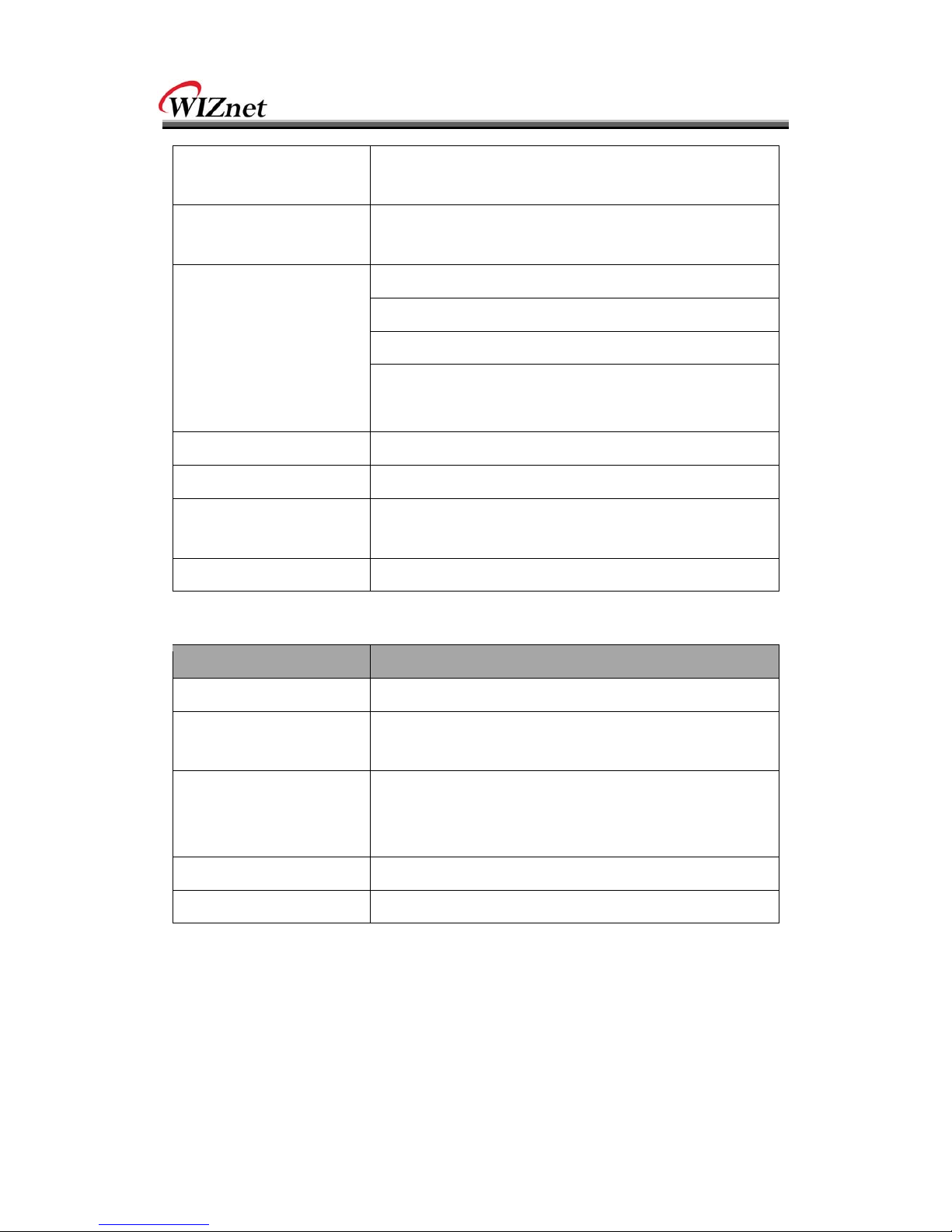
4
Temperature
Operation: -5℃~55℃
Storage: -20℃~70℃
Humidity
Operation: 10% to 90%, Non-Condensing
Storage: 5% to 90%, Non-Condensing
Serial
Baud Rate : Max 230,400bps
Stop bits: 1
Parity: None, Odd, Even
Flow Control: XON/XOFF(software), CTS/RTS(hardware),
none
Power 3.3V
Power Consumption Under 470mA(3.3V)
Dimension
39mm X 32mm X 4.7mm
Ø 3mm hole X 1
Weight 8.0g
Table 3. Products Specification - Hardware
Software
ITEM Description
Operation Mode Access Point, Client, Gateway, Serial to Wireless LAN
Protocol
A R P, U D P, T C P, Te l n e t , I C M P, I G M P, D H C P, P P Po E , B O O T P,
HTTP, TFTP
Security
WEP 64/128big
WPA/WPA2 PSK/AES/TKIP
802.1x(Radius)
Management HTTP, Telnet, Serial, UDP
Notification Event Logging
Table 4. Products Specification - Software

5
1.1.2 WIZ610wi Test Board
Figure 1. WIZ610wi Test Board

6
2. Getting Started
This manual describes all configurations in detail. For the quick and easy installation, please
refer to “WIZ610wi Quick Installation Guide”
2.1. Hardware Installation
For the testing, module and test board should be prepared.
STEP1: Insert WIZ610wi module in the socket of test board.
STEP2: Connect the test board to the HUB or PC by using a network cable.
STEP3: Connect the test board to the serial device by using the RS-232 serial
cable.
STEP4: Insert the power supply connector to the test board by using the 5V
DC power adaptor.

7
2.2. Configuration
2.2.1 Wizard Program
Execute Wizard Program. You can download the Wizard Program from WIZnet webstie.
Figure 2. WIZ610wi Wizard Program
ⓐ: If you click ⓒSearch button, details about WIZ610wi on the same network will be
displayed. You can check IP address, Subnet Mask, Gateway, DHCP, MAC Address, Standard
Type (802.11b or g) and SSID.
ⓑ IP Info: If you select a WIZ610wi, the IP address information is displayed.
ⓓ You can check or modify the IP address, Subnet Mask and Gateway of a WIZ610wi
module.
ⓔ MAC Addr: It displays the MAC Address of a WIZ610wi.
ⓕ Enable DHCP: You can enable or disable DHCP Server function.
After configuring ⓓ and ⓕ, click Set button for completing the configuration.
ⓖ Local System: It displays IP and MAC addresses of the PC where Wizard Program is
installed.
ⓗ Refresh: After changing IP address of the PC, click Refresh button to display the updated
information.
ⓘ DOS: It opens Command Prompt window.
ⓙ Ping: It sends Ping command to the selected WIZ610wi.
ⓚ Telnet: If you click Telnet Button, the window for telnet connection is shown. The default

8
login ID and password are admin.
Figure 3. WIZ610wi Telnet Window
ⓛ WEB: If you click WEB button, the web configuration window will be shown. For the
detail about web configuration, refer to 2.2.2 Connecting the webpage of WIZ610wi.
ⓜ EXIT: Wizard Program will be closed.
Figure 4. WIZ610wi Wizard Program
ⓝ: Select a WIZ610wi on the left window and click Get button. The wireless LAN
configuration detail of the selected module will be displayed after 4 seconds. You can check
the detail of SSID, Authentication, Encryption Mode, Key length, Key Format, Key Value, Data
Rate, Tx Power, Work Mode, Channel and etc. You can’t change the configuration.

9
Figure 5. WIZ610wi Wizard Program
ⓟ Serial Comm: You can test the function of “Serial to Wireless”. After connecting PC and
WIZ610wi using serial cable, execute serial terminal program.
ⓠ Select protocol type – UDP or TCP, and input port number. Port Open button is enabled
at the UDP mode, and Connect button is enabled at the TCP mode.
ⓡ Transferring data are displayed.
ⓢ Input data to be transmitted, and click Send button.

10
2.2.2 Connecting the Web page of WIZ610wi
1) Open a web browser on your PC and input “192.168.1.254”, the default IP address of
WIZ610wi.
Figure 6. Connecting to the Web page of WIZ610wi
Notice : Configure the network parameters of WIZ610wi and your PC.
¾ The default IP address of WIZ610wi is “192.168.1.254”. Your PC’s IP address should start
with these three sets of numbers “192.168.1.XXX”.
¾ WIZ610wi and PC can be connected through wireless network. Connect to WIZ610wi from
PC by using default SSID “WLANAP”
2) A pop up will request you to input your User ID and Password.
Default User ID : admin Password : admin
Figure 7. Input ID & Password

11
2.2.3 Checking Status
1) System Data
Figure 8. System Data
ITEM Description
Firmware Version The firmware version of WIZ610wi is displayed
Firmware Date The last date and time of firmware upgrade
MAC Address(LAN) the MAC Address of WIZ610wi for Ethernet
communication.
IP Address the IP address of WIZ610wi.

12
Network Mask the Network Mask of WIZ610wi.
Default Gateway the Gateway of WIZ610wi.
DHCP Server shows the DHCP server function is activated or not.
DHCP Start IP Address shows the first IP address to be assigned from DHCP
server.
DHCP Finished IP Address shows the last IP address to be assigned from DHCP
server.
MAC Address(WLAN) the MAC Address for wireless communication.
SSID the SSID of WIZ610wi.
Channel the wireless channel of WIZ610wi.
Tab le 5 . Sy s te m Da ta
Notice : WIZ610wi supports the MAC addresses for both Ethernet and Wireless interfaces.
2) Active Client
Figure 9. Active Clients
In this page, the information of clients connecting to WIZ610wi is displayed. If you click
“Refresh” button, the client list and information are updated.

13
2.2.4 Network Setting
You can configure network parameters of WIZ610wi.
Figure 10. Network Setting
y IP Address: The default IP Address is set as “192.168.1.254”.
y Subnet Mask: The default Subnet Mask is set as “255.255.255.0”.
y Default Gateway: The default Gateway is set as “0.0.0.0”.
y DHCP: If you want to activate the DHCP Server function, select the “Server”. If not,
select “Disable”.
Notice: When the WIZ610wi’s IP address is managed by another DHCP server in the
upper layer, the DHCP function in your wireless module will be disabled. All your clients
connecting to your WIZ610wi can not recognize your module as a DHCP server.
y DHCP Client Range: When WIZ610wi operates as the DHCP Server, the IP address
range must be
assigned in order for the clients to connect. If the DHCP server function is disabled, this
DHCP Client
Range is not activated.
y Show Client : If you click the “Show Client” button, a window is popped up to show a
list of clients.

14
Figure 11. Active DHCP Client Table
y Apply Changes : By clicking this button, the modified values are applied. After changing,
the page is refreshed to re-connected to the new IP address.

15
2.2.5. Wireless Setting
2.2.5.1. Mode Selection
You can select one of Access Point, Gateway and Client for the wireless connection mode.
Figure 12. Operation Mode
Access Point is the default mode. If you select Gateway or Client and click the “Setup”
button, the progress bar will be shown.
Figure 13. Changing Operation Mode
1) Access Point Mode
In this mode, all Ethernet ports and wireless interface are bridged together and NAT
function is disabled. All the WAN related function and firewall are not supported.
2) Gateway Mode
In this mode, your device can connect to the internet via ADSL/Cable Modem. The NAT is
enabled and PCs in LAN ports share the same IP to ISP through WAN port. WAN
connection type can be setup in WAN page by using PPPOE, DHCP client, PPTP client or
static IP.
3) Client Mode
In this mode, your device act as a client. If you configure PC or application device as DHCP
client, Access Point will be the DCHP Server and WIZ610wi doesn’t act as DHCP Server.

16
2.2.5.2. IP Configuration in Each Mode
1) Access Point Mode
Figure 14. Access Point Mode - 1
- The IP address assigned to WIZ610wi is for administration and web configuration.
- Even though the WIZ610wi is configured as DHCP Server, the PC will acquire IP address
from IP Sharing device or ADSL/Cable Modem.
Figure 15. Access Point Mode -2
- If there is not IP Sharing Device or ADSL/Cable modem, WIZ610wi will assign the IP
addresses which is in DHCP IP range to PCs through wired or wireless network.
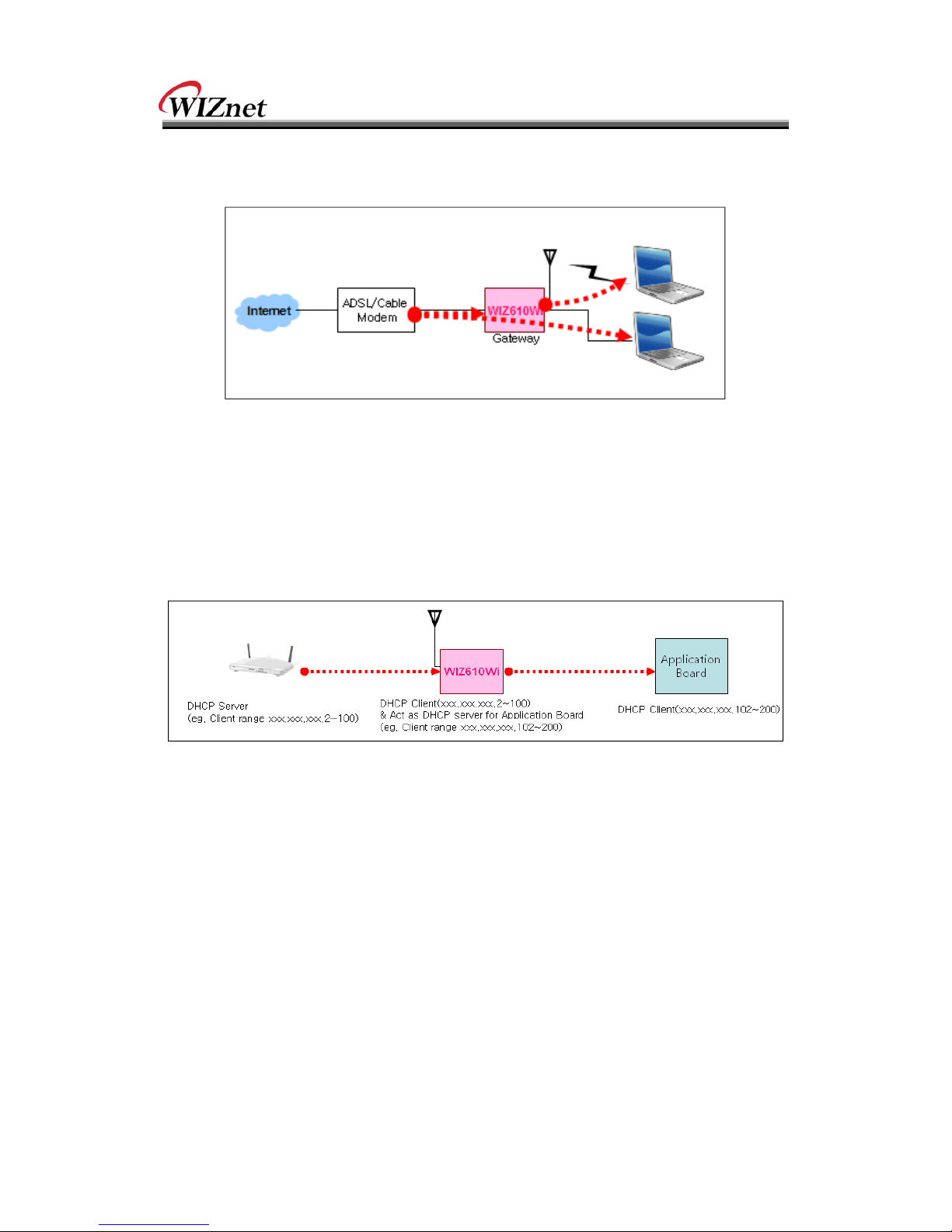
17
2) Gateway Mode
Figure 16. Gateway Mode
WIZ610wi operates as DHCP Server for the wireless communication.
WIZ610wi operates as Static/DHCP/Client/PPPoE for the wired (Ethernet) communication.
3) Client Mode
Figure 17. Client Mode
WIZ610wi can be set IP as Static or DHCP client at ‘Client Setup>WAN Port Setup’. And also
WIZ610wi can be act DHCP Server simultaneously by assigning adding 100 of first DHCP
server. For example, if DHCP server’s client range is XXX.XXX.XXX.2~100, then WIZ610wi’s
assigning DHCP Client IP address to application board is XXX.XXX.XXX.102~200.

18
2.2.5.3. Access Point Setup
After selecting the AP mode and please click “Setup” button, the page below is shown.
Figure 18. AP Mode Settings
y Alias Name : Input the name for WIZ610wi.
y Band : Select communication protocol of WIZ610wi.
802.11g protocol is compatible with 802.11b.
y SSID: Input SSID for wireless communication.
All devices on the same wireless network should have same SSID. The SSID can have max
32bytes characters composed of alphabets and numbers.
Notice: this field is case-sensitive
Channel Number: : Select the channel frequency which you will use for wireless
communication.
Auto: If you select Auto, the connection is automatically processed to the channel assigned
by AP. When AP is booted, it investigates wireless channel environment and selects the
lowest using channel.
Manually Select a Channel : You can select a channel in the range of 1~13..
y Mode :
AP : IF AP is selected, WIZ610wi operates as Access Point.
WDS Repeater : WDS(Wireless Distribution System) that can be used for the

19
communication between WIZ610wi and WIZ610wi. When this mode is selected, AP function
operates at the same time.
y Security : Configure the security options for WIZ610wi. When you click “Setup” button,
below page appears.
Figure 19. Wireless Security Setup
Authentication : You can select an authentication method for the clients to connect to AP.
Field Description
Open System or
Shared Key
No authentication is imposed to the WIZ610wi.
When enabling WEP, the configuration is activated.
Open System
with 802.1x
The client authentication is performed by RADIUS server.
Configure the port number, IP address and Password of RADIS
server.
Shared Key WEB function is activated. Input the Key value.
WPA RADIUS WPA: Wi-Fi Protected Access
WPA is based on TKIP(Temporal Key Integrity Protocol) IEEE802.11i
standard which complements WEP(Wired Equivalent Privacy). WPA
is the upgraded authentication methods by applying 802.1x and
EAP (Extensible Authentication Protocol).
WPA PSK WPA Pre-Shared-Key is the authentication method using Pre-
Shared Key. Configure PSK format and input value for PSK.
WPA2 RADIUS WPA2 is using AES(Advanced Encryption Shared) algorithm. AES is
more strengthened encryption method rather than RC4 which is
used for WEP or WPA. WPA2 RADIUS performs AES encryption
and RADIUS server authentication. If WIZ610wi uses WPA2, it can
be compatible with devices using WPA1.

20
WPA2 PSK WPA2-PSK uses Advanced Encryption Standard(AES) for encryption
Keys together with WPA PSK method.
Table 6. Authentication Method
Encryption : It configures authentication mode for security of wireless network. There are
options of WEP and None. If WEP is selected, the below items are activated for
configuration.
ITEM Description
key Length
Configure the length of WEP Key.
Option : 64 or 128bit
Key Format
Configure the format of WEP Key.
Option : ASCII(5 Characters) or Hex(10 Character)
Default Tx Key
Max 4 Tx Key values can be configured. Select one of them.
Encryption Key
1~4
Input the key value.
Table 7. WEP Configuration

21
y Advanced Settings : If you click the “Setup” button, below page is appeared.
Figure 20. Wireless Advanced Settings
Field Description
Fragment Threshold This value specifies the maximum size for a packet before data is
fragmented into multiple packets. If you experience a high packet
error rate, you may slightly increase the Fragmentation Threshold.
Setting the Fragmentation Threshold too low may result in poor
network performance. Only minor reduction of the default value is
recommended. In most cases, it should remain as its default value
of 2346.
RTS Threshold When you encounter inconsistent data flow, only minor reduction
of the default value, 2347, is recommended. If a network packet is
smaller than the preset RTS threshold size, the RTS/CTS mechanism

22
will not be enabled. The Router sends Request to Send (RTS)
frames to a particular receiving station and negotiates the sending
of a data frame. After receiving an RTS, the wireless station
responds with a Clear to Send (CTS) frame to acknowledge the
right to begin transmission. The RTS Threshold value should remain
as its default value of 2347.
Preamble Type
Beacon Interval The default value is 100. Enter a value between 1 and 65,535
milliseconds. The Beacon Interval value indicates the frequency
interval of the beacon. A beacon is a packet broadcast by the
Router to synchronize the wireless network.
Table 8. Wireless Advanced Settings
y Access Control : By registering the MAC address of a client, WIZ610wi blocks or allows
the client to access. If you click the “Setup” button, page below appears.
Figure 21. Wireless Access Control
Wireless Access Control Mode : This option allows you to enable or disable the “Wireless
Access Control Mode”. (Options: Disable / Allow Listed / Deny Listed)
Disable: Not use “Wireless Access Control Mode”.
Allow Listed: clients with their MAC registered in the Control List are permitted to access
WIZ610wi
Deny Listed: clients with their MAC registered in the Control List are denied to access

23
WIZ610wi
y WDS Setting : If AP mode is set as WDS Repeater, WDS Setting button is activated. WDS
is Wireless Distribution System that is working as a wireless bridge between AP and AP. If
you click the “Setup” button, the page below appears.
Figure 22. WDS Setting
Input wireless MAC address of the device to be connected.
Apply Changes : Add the MAC address into the WDS list
Reset : Discard all changes in all fields

24
2.2.5.4. Gateway Setup
<Notice>
When changed to Gateway mode, wired network is disconnected, It because WIZ610wi’s
wire port act as WAN Port. So to solve this problem..
1. Connect WIZ610wi through wireless
2. Check WAN IP of Gateway mode setup page
3. Connect ‘http://WAN_IPaddress:8080 (8080 port)
First time it must be input ‘8080’, but next time no need to add ‘8080’
Gateway mode can be used when you want to connect to the Internet through an
ADSL/Cable Modem, or IP Sharing Device. By clicking the “Setup” button, you can configure
your PPPoE, DHCP Client, PPTP or Static IP settings
Figure 23. Gateway Setup
y Alias Name: Refer to “2.2.4.3 Access Point Setup”.
y Band: Refer to “2.2.4.3 Access Point Setup”.

25
y SSID: Refer to “2.2.4.3 Access Point Setup”.
y Channel Number: Refer to “2.2.4.3 Access Point Setup”.
y Security: Refer to “2.2.4.3 Access Point Setup”.
y Advanced Settings: Refer to “2.2.4.3 Access Point Setup”.
y Access Control: Refer to “2.2.4.3 Access Point Setup”.
y WAN Port : If configures WAN port. It configures the network environment for the
connection to WIZ610wi.
Figure 24. WAN Port Configuration
9 WAN Access Type
¾ Static IP : Manually input your IP address, Subnet Mask, Default Gateway
and DNS.
Figure 25. WAN Access Type – Static IP
¾ DHCP Client : An IP address can be acquired from a DHCP server. The

26
DNS information can be automatically acquired from a DHCP server or
set manually (Set DNS Manually).
Figure 26. WAN Access Type – DHCP Client
9 PPTP
¾ Virtual Server: Virtual Server also known as Port Forwarding associates
a port number with a private IP address(internal network). This
technique allows clients from outside a network to access devices within
the LAN (internal network).
¾ DMZ: This feature allows one network user to be exposed to the
Internet for special-purposes such as Internet gaming or
videoconferencing. DMZ hosting forwards all the ports at the same time
to one PC. The Port Range Forward enhances the security of your device
because only a range of ports are opened for access. DHCP should be
disabled in order to avoid any changes in your IP address. Static IP
address is recommended when using the DMZ
¾ Remote Management : Configure the port number for the connection
to WIZ610wi from a remote site. Default Port Number is set as “8080”.
¾ URL Filter: It enables to connect or disconnect to the specified URL.
¾ MAC Filter: Prevent access from a device with a specific MAC address
¾ IP Filter: Prevent acess from a device with a specific IP address
¾ DDNS(Dynamic DNS) : Once the DDNS server registers yours MAC
address, your device can connect to the internet regardless of your
address. DDNS service can be provided by www.no-ip.com
. (You need to
pay some fee). After registering some information at www.no-ip.com
,
input your E-mail address and password in the figure shown below.
When you click the “Update” button, the status will change from“Not
Connected” to “Connected”

27
Figure 27. WAN Access Type - PPPoE
2.2.5.5. Client Setup
In client mode, WIZ610wi connects to an access point.
Figure 28. Client Setup
y Alias Name: Input the name for WIZ610wi.
y Band: Select a communication protocol for your module. It supports 802.11b, 802.11g
and 802.11b/g mode.
y SSID: Input the SSID of an access point. If you don’t know your SSID, you can use the
“Site Survey” to search and connect to an AP.
y Security: Configure security settings (these should match your AP’s settings)
y Advanced Settings: Refer to “2.2.4.3 Access Point Setup”.
y Site Survey: If you click the “Site Survey’ button, all access points near your module
are listed as shown in the figure below. Please select one AP and click “Connect”

28
button. If PC or application device is set as DHCP Client, the AP will operates as its
DHCP server and WIZ610wi doesn’t act as DHCP Server. When you connect to an AP
with security enabled ,the “Wireless Security Setup Page” will appear automatically to
set-up your security settings. By using the “Site Survey”, Band, SSID and Security can be
configured all at the same time.
Figure 29. Site Survey

29
2.2.6. Serial Setting
For the ‘Serial to Wireless’ communication, you can configure serial parameters.
Figure 30. Serial to Ethernet Configuration
y Status: Check this combo box to enable serial communication
y Protocol: Select UDP or TCP
y Mode: Select one mode among Server, Client and Mixed.
This mode is to select the communication method based on TCP. TCP is the protocol which
establishes the connection before data communication. In server mode, WIZ610wi waits for
the connection from a client. In client mode, WIZ610wi operates as client at the TCP Client
mode on the process of connection, and tries to connect to the server’s IP and Port. Mixed
modes supports both of Server and Client at the same time.
Below describes in details regarding each mode

30
9 TCP server mode
In order to operate this mode, Local IP, Subnet, Gateway Address and Local Port
Number should be configured. In monitoring applications, the server mode can be
useful since it can listen for any connection from clients, and establish a connection
for remote management.
1. A client connects to the WIZ610wi which is in TCP Server mode.
2. As the connection is established, data can be transmitted in both directions –
from the host to the WIZ610wi, and from the WIZ610wi to the host
9 TCP client mode
In TCP Client mode, your module will attempt to connect to a specified server.
In order to operate this mode, Local IP, Subnet, Gateway Address, Server IP, and
Server port number should be set. If the server IP has a domain name, please use
the DNS function.
1. When power is supplied, WIZ610wi board operating as TCP client mode actively
establishes a connection to the server.
2. Once the connection is established, data can be transmitted in both directions –
from the host to the WIZ610wi and from WIZ610wi to the host

31
9 Mixed mode
In this mode, WIZ610wi normally operates as a TCP Server and waits for a
connection request from a client. However, if WIZ610wi receives data from the serial
device before connection is established, WIZ610wi changes to the client mode and
sends the data to the server. Therefore, in the mixed mode, the server mode has
higher priority than the client mode. Mixed mode takes advantages of both client
and server mode. The client mode may be used for sending out emergency reports
in an urgent situation while the server mode may be used for remote management.
y Server IP : Input server IP or input Domain Name. If both input, priority is IP address.
y Server Port : Input server port.
y -Reconnect Interval: Set the interval retrying connecting to server.
y Baudrate: Configure serial communication speed.
y Databits: Configure databits.
y Parity: Configure parity checking option. (option: None, Odd, Even)
y Stopbits: Configure stop bit option.(Option: 1, 2)
y FlowControl: Configure flow control option. (option: none, Xon/Xoff, RTS/CTS)
y Aux Port Configuration
You can control serial devices through the serial port of WIZ610wi by using AUX port,
while you can keep serial to WiFi data communication port.

32
- Status: You can enable Aux Port.
- Protocol : Aux port can use only UDP protocol.
- Mode : You can select server or client mode.
- Server IP : If you select the client mode, Server IP is enabled.
- Server Port: Input the port number of the server.
y Data Packing Condition :
You can specify how the serial data can be packed to be sent to the Ethernet. There are
3 delimiters -
time, size and character. If all of them are set as ‘0’, whenever the serial data is arrived,
they are sent to the Ethernet immediately.
- Time: This field specifies the waiting time. When there is no more input from the serial
port, the module will wait for the specified time and then send out the serial data to
the network. For example, if 2000 ms is specified, the module will send out the packet
at 2000 ms after the last input from the serial port. If there is no data in the serial
buffer, the module will not send out any data packets.
(‘0’: Function Disable)
- Size: This field specifies the size limit in the serial buffer. Once the serial buffer reaches this
limit, the data will be sent out to the Ethernet. If the serial buffer is greater than the
size limit, the module will create an Ethernet packet and store the extra data, and
send out to the Ethernet when the limit is reached again.
(‘0’: Function Disable)

33
- Character: Register a character to trigger the conversion of serial data to network packets.
Whenever the registered character is inside the serial buffer, all the data before the
registered character is sent out to the network excluding the character itself. The
character must be in Hexadecimal.
(‘0’ : Function Disable)
If any one of these conditions is met, the data will be sent to Ethernet.
Ex) Delimiter: Size=10, Char=0x0D
Serial data : 0123456789abc
Ethernet data : 0123456789
☞ “abc” remains in the serial buffer of the module and will not be sent until the
specified size or character has been fulfilled.
y Save : Save the configuration values.
y Reset : Discard all changes in all fields
2.2.7. Security Setup
Refer to “2.2.4.3. Access Point Setup’.
2.2.8. Others
2.2.8.1. Password
You can change the password of WIZ610wi

34
Figure 31. Password Setup
2.2.8.2. Log
The log information can be saved. In order to use this function, check the combo box
“Enable Log”. The log will include information such as wireless, DDNS, WAN and DHCP.
.
Figure 32. System Log
2.2.8.3. Upgrade
In this page, you can upgrade the firmware of your WIZ610wi.
Browse the firmware file by clicking the “Find” button. If you click “Upload” button after
selecting firmware file, the firmware starts uploading. This process will take about 60
seconds.

35
Figure 33. Upgrade Firmware
2.2.8.4 Factory Default
If you click the “Factory Default” button, all settings value are restored to the factory default
setting.
The factory default values are shown below:
Field Default Value
IP Address 192.168.1.254
Subnet Mask 255.255.255.0
Default Gateway 0.0.0.0
DHCP Server
DHCP Client Range 192.168.1.2~192.168.1.100
DNS Server 0.0.0.0
Serial Status Disable
Serial Mode Server
Server IP 0.0.0.0
Server Port 5000
Baudrate 38400
Databits 8
Parity None
Flow Control None
Wireless Mode AP
Alias Name Wireless_AP
Band 2.4GHz (B +G)

36
SSID WLANAP
Channel 1
AP Mode AP
Authentication Open system or Shared Key
Encryption None
Fragment Threshold 2346
RTS Threshold 2346
Preamble Type Long Preamble
Beacon Interval 100ms
Inactivity Time 30000ms
Broadcast SSID Enable
WMM Enable
Password Admin
Log Disable
Table 9. Factory Default Value
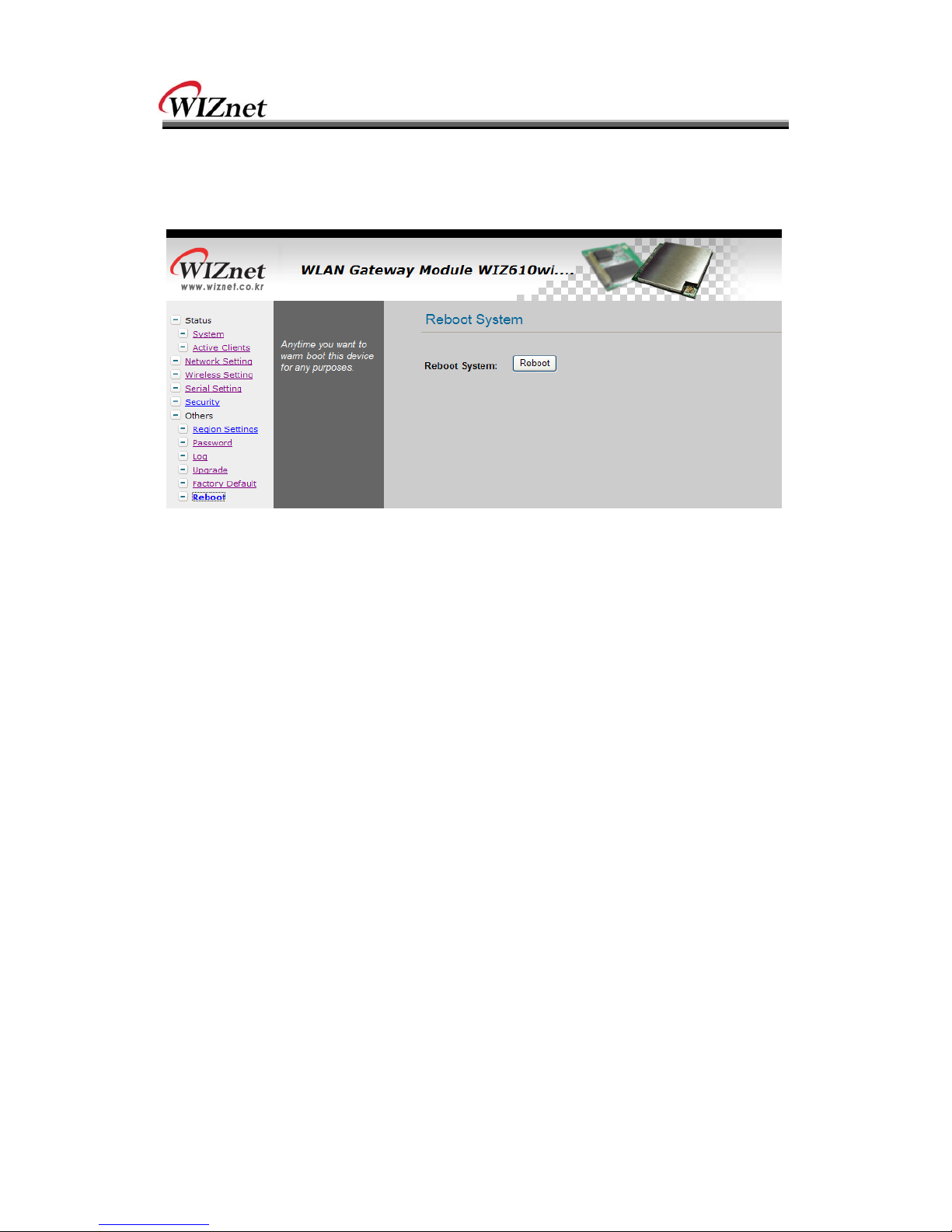
37
2.2.8.5. Reboot
In this page, you can reboot your module.
Figure 34. Reboot System

38
3. Pin Assignment and Module Size
Figure 35. WIZ610WI PIN Map
No Name In/Out Description
1 CTS I UART : CTS
2 RTS O UART : RTS
3 - - -
4 HW_Trigger I Low : Entering serial command mode
High : Exit serial command mode
5 nRS232_LED O Serial RX/TX LED (Active Low)
6 Reserved
7 SOUT O UART : TXD
8 SIN I UART : RXD
9 DC_IN 3.3V Power
10 DC_IN 3.3V Power
11 GND GND
12 GND GND
13 RXERR I MII Receive Data Error
14 COL I MII collision
15 W_LED O Wireless LED (Active Low)
16 MDC I SMI Clock
17 RESET I Active High

39
If this signal asserted more than 3 sec,
factory reset performed.
18 MDIO I/O SMI In/Out Data
19 GND GND
20 GND GND
21 RXC I MII receive clock
22 RXDV I MII receive data valid
23 RXD2 I MII receive data
24 RXD0 I MII receive data
25 RXD1 I MII receive data
26 RXD3 I MII receive data
27 GND GND
28 GND GND
29 TXC I MII transmit clock
30 TXEN O MII transmit enable
31 TXD3 O MII transmit data
32 TXD2 O MII transmit data
33 TXD0 O MII transmit data
34 TXD1 O MII transmit data
35 GND GND
36 CRS I Carrier sense
Table 10. WIZ610wi Pin Function

40
Figure 36. WIZ610WI Board Dimensions (unit : mm)

41
4. Demonstration and Test
In this chapter, an example is provided for you to test the functionality of WIZ610wi. The
testing environments are the followings:
<Hardware>
A PC equipped with a RS-232 serial port
WIZ610WI module and WIZ610WI base board
Connect PC and module’s Ethernet port by using an Ethernet Cable(Direct or
Crossover)
Connect PC and module’s serial port by using a serial cable
<Software>
Hyper Terminal (or any other terminal program)
STEP1.
① Connect the PC and WIZ610wi base board by using a serial cable.
② Connect the PC and WIZ610wi base board by using an Ethernet cable.
③ Turn on the power switch of WIZ610WI base board.
STEP2. (WIZ610wi Environment Setup)
① On your PC, go to the “Network Setting” and connect to your WIZ610wi in the
“Wireless Network Connection”.
② In your web browser, input IP address of WIZ610wi (Default : 192.168.1.254). If
configuration page appears, click “Serial setup” menu and set the serial parameters.
STEP3. (Data Transmission)
① Execute terminal program at the PC. (Ex: Hyper Terminal)
② Set the baud rate as the same value of WIZ610wi.

42
Figure 37. Serial Terminal Program configuration
③ Connect to “WIZ610wi” in the Wireless Network Setting of your PC
④ Execute one more terminal program, and set IP address and Port number.

43
Figure 38. Network Terminal Program configuration
⑤ Input any characters in the Hyper Terminal for Serial. (In the example below,
“01234567890” is input). The same characters are outputted in the Hyper Terminal
for Network. A Serial to Wireless LAN test was performed.
Figure 39. Received Data by Network Terminal Program
⑥ In the same way, input any character at the screen of terminal program for network,
and check if same character is displayed at the screen for serial. (Ethernet to Serial)
※ The above test can also be performed in a program called, “Device Terminal program”,
which is easy and simple to use.

44
Figure 40. Device Terminal Program
Device Terminal is a program which integrates both serial and network communications into
one user interface so that you can test your WIZnet gateway module easily.
As shown in above Figure, the upper part of the program allows you to configure your serial
setting of WIZ610wi. By clicking the “Open” button, serial communication is enabled.
The lower part of the program allows you to configure the network settings. You can test
both TCP Client and TCP Server modes at the same time. If the Server Mode is enabled,
Device Terminal will operate as server mode, and the WIZ610wi module will work as client
mode. The PC where the Device Terminal is operating will work as a server, the IP address of
the PC should be set as Server IP of the module. If Server mode is not checked, Device
Terminal will operate as client mode, and the module as server. For the IP address and port,
please input your IP address and port number of WIZ610wi and click the “Connect” button
to start a network communication.
When serial and network terminals are connected, input any character in the Data Input
window and click “Send” button. You can check the data is transferred into the another
window.

45
5. Serial Configuration
Serial Command Format
It is possible to configure WIZ610wi by using serial command.
Pin number 4 of WIZ610wi is Hardware trigger pin.(‘1’: H/W trigger disable, ‘0’: enable)
Or you can use h/w trigger switch of WIZ610wi EVB board
< Frame Format >
Command Frame format
Descriptor STX Command code Parameter ETX
Length(bytes) 1 2 Variable 1
Table 11. Serial Configuration Frame format
Reply Frame format
Descriptor STX Reply code Parameter ETX
Length(bytes) 1 1 Variable 1
Table 12. Serial Configuration Reply Frame format
STX & ETX
Setting Comments
STX ‘<’ : Hex = 3Ch
ETX ‘>’ : Hex = 3Eh
Table 13. Serial Configuration STX & ETX
Reply Code
Reply Comments
S Command was successful
F Command failed

46
0 Invalid STX
1 Invalid command
2 Invalid parameter
3 Invalid ETX
E Enter Serial Command Mode
Table 14. Serial Configuration Reply Code
Command Code
Com
mand
Get/
Set
Comments Parameter Time
Network
RF Get
Firmware
Version
vx.x.x 1
RA Get MAC Address
0:Ethernet MAC address, 1:Wireless MAC address,
<0xx.xx.xx.xx.xx.xx_1xx.xx.xx.xx.xx.xx>
1
RI Get IP Address <Sxxx.xxx.xxx.xxx> 1
WI Set IP Address <xxx.xxx.xxx.xxx> 2
RS Get Subnet Mask <Sxxx.xxx.xxx.xxx> 1
WS Set Subnet Mask <xxx.xxx.xxx.xxx> 2
RG Get Gateway <Sxxx.xxx.xxx.xxx> 1
WG Set Gateway <xxx.xxx.xxx.xxx> 2
RD Get DHCP Server
1:Enable, 0:Disable
<Sx>
1
WD Set DHCP Server
1:Enable, 0:Disable
<x>
2
RH Get
DHCP
Start/End IP
Start address_End address
<Sxxx.xxx.xxx.xxx_xxx.xxx.xxx.xxx>
1
WH Set
DHCP
Start/End IP
Start address_End address
<xxx.xxx.xxx.xxx_xxx.xxx.xxx.xxx>
3
DL Get
Wireless
Active Client
List
MAC address_Channel_TxRate_RSSI
<Sxxxxxxxxxxxx_xx_xx_xx[:xxxxxxxxxxxx_xx_xx_xx:…]>
1

47
RL Get
DHCP Client
List
<IP address_MAC address>
<Sxxx.xxx.xxx.xxx_xxxxxxxxxxxx[:xxx.xxx.xxx.xxx_xxxxxxxxxxxx:…]
>
1
WV Set DNS Server
1:Enable, 0:Disable
<1:xxx.xxx.xxx.xxx[_xx.xx.xx.xx]> or<0>
1
RV Get DNS Server
1:Enable, 0:Disable_DNS Server IP address
<Sx_xxx.xxx.xxx.xxx[_xx.xx.xx.xx]> or<0>
1
RT Get WAN Port
0:Static, 1:DHCP Client, 2:PPPoE, 3:PPTP
-Static: 0_Ipaddress_Subnet_Gateway_DNS
<S0_xxx.xxx.xxx.xxx_xxx.xxx.xxx.xxx_xxx.xxx.xxx.xxx_xxx.xxx.xxx.x
xx>
-DHCP Client: 1_IPaddress_Subnet_Gateway
<S1_xxx.xxx.xxx.xxx_xxx.xxx.xxx.xxx_xxx.xxx.xxx.xxx>
PPPoE: 2_UserName_Password
<S2_User Name_Password>
-PPTP: 3_IP_Subnet_Gateway_ServerIP_UserName_
Password
<S3_xxx.xxx.xxx.xxx_xxx.xxx.xxx.xxx_xxx.xxx.xxx.xxx_xxx.xxx.xxx.x
xx_UserName_Password>
2
WT Set WAN Port
0:Static, 1:DHCP Client, 2:PPPoE, 3:PPTP
-Static: 0_Ipaddress_Subnet_Gateway_DNS
<0_xxx.xxx.xxx.xxx_xxx.xxx.xxx.xxx_xxx.xxx.xxx.xxx_xxx.xxx.xxx.xx
x>
-DHCP Client: 1
<1>
PPPoE: 2_UserName_Password
<2_User Name_Password>
-PPTP: 3_IP_Subnet_Gateway_ServerIP_UserName_
Password
<3_xxx.xxx.xxx.xxx_xxx.xxx.xxx.xxx_xxx.xxx.xxx.xxx_xxx.xxx.xxx.xx
x_UserName_Password>
1
RC Get
Connection
status
0: Not connect, 1: Connect
<Sx>
1
WC Set
TCP
connection
close
<WC>
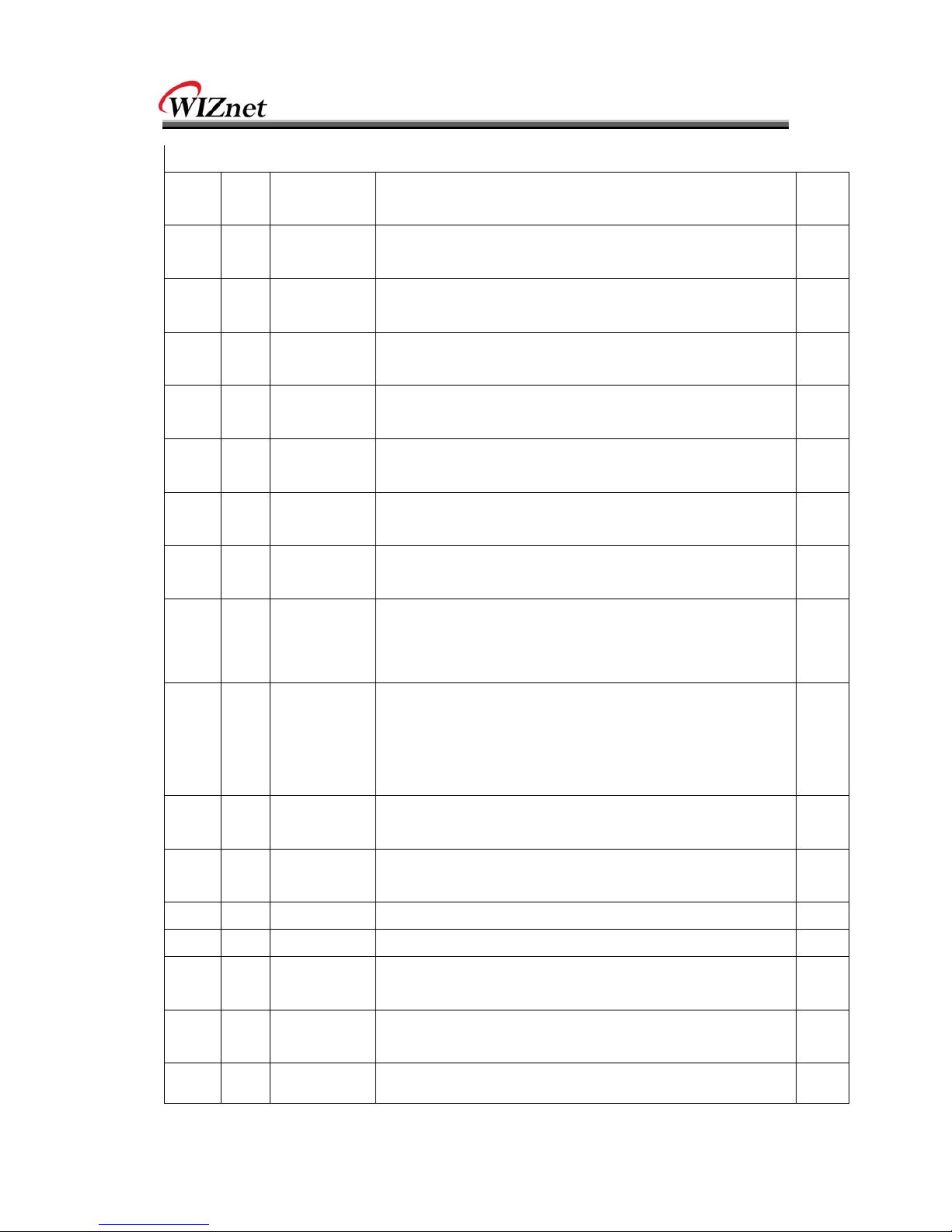
48
Wireless
DB Get
Wireless
Band
0: 11b+g, 2: 11b, 3:11g
<Sx>
1
GB Set
Wireless
Band
0: 11b+g, 2: 11b, 3:11g
<x>
20
DO Get
Operation
Mode
0:AP, 1:Gateway, 2: AP+WDS, 3:Client
<Sx>
1
GO Set
Operation
Mode
0:AP, 1:Gateway, 2: AP+WDS, 3:Client
<x>
45
DS Get SSID
1~32 chars
<Sxxxx~>
1
GS Set SSID
1~32 chars
<xxxx~>
1
DC Get Channel
Auto_0, 1~13
<Sx>
1
GC Set Channel
Auto_0, 1~13
<x>
2
DW Get WDS
1:Master,2:Slave,
_count_MACaddress_Comment[_MACaddress_Comment_...]
<Sx_x_xxxxxxxxxxxx_xxx~>
1
GW Set WDS
1:Master, 2:Slave_1:add,
2:delete_count_MACaddress_Comment[_MACaddress_Comm
ent_..]
<x_x_x_xxxxxxxxxxxx_xxx~>
1
DP Get Tx Power
0: off, 1-16: power(dBm),
<Sxx>
1
GP Set Tx Power
0: off, 1-16: power(dBm),
<xx>
2
DR Get Data Rate <Sxx> 1
GR Set Data Rate <xx> 3
DH Get
Broadcast
SSID
0:Enable, 1:Disable
<Sx>
1
GH Set
Broadcast
SSID
0:Enable, 1:Disable
<x>
1
DM Get WMM 1:Enable, 0:Disable 1
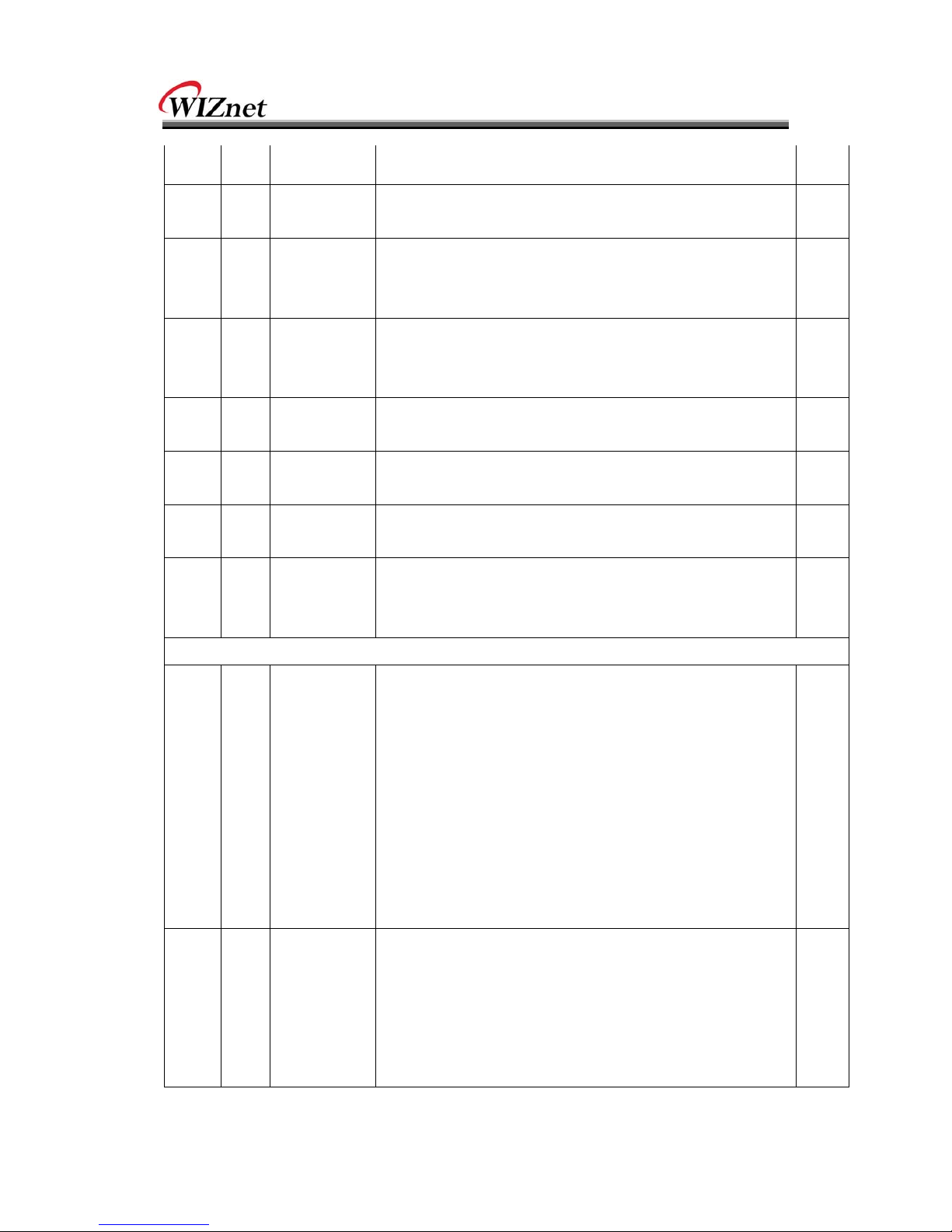
49
<Sx>
GM Set WMM
1:Enable, 0:Disable
<x>
1
DA Get
MAC Access
Control
0:Disable,1:AllowListed,2:DenyListed[_count[_MACaddress_Co
mment]]
<Sx_x_xxxxxxxxxxxx_xxx~>
1
GA Set
MAC Access
Control
0:Disable,1:AllowListed,2:DenyListed[_1:add,2:delete_count_M
ACaddress_Comment]
<x_x_x_xxxxxxxxxxxx_xxx~>
5
DI Get Site Survey
SSID_BSSID_Channel_RSSI_Security
<Sxxxx_xxxxxxxxxxxx_xx_xx_x>
15
DN Get Alias Name
Alias Name
<Sxxx>
1
GN Set Alias Name
Alias Name, Max Length: 29bytes
<xxx>
1
QP Get
Module
Status
Checking
connection status_SSID_BSSID_CHAN_RATE_RSSI
Conn_status: ‘0’ is not connected, ‘1’ is connected.
<Sx_xxxx_xxxxxxxxxxxx_xx_xxM_xx>
2
Security
DU Get
Security
Status
AuthMode_Encrypt[_DefaultKey_KeyLength_KeyFormat_KeyVa
lue_radiusPasswd_radiusIP_radiusPort]
AuthMode: 0(Open or Shared), 1(Open), 2(802.1x), 3(Shared),
4(WPA), 5(WPA-PSK), 6(WPA2), 7(WPA2-PSK),
Encrypt: 0(None),1 (WEP), 2(TKIP), 3(AES), 4(TKIP_AES)
DefaultKey: 1~4
KeyLength: 0(None), 1(WEP64), 2(WEP128)
KeyFormat(WEP): 0(Ascii), 1(Hex)
KeyFormat(WPA-PSK): 0(Passphrase), 1(Hex)
<Sx_x_x_x_x_x_x_x>
1
GU Set
Security
Control
AuthMode_Encrypt[_DefaultKey_KeyLength_KeyFormat_KeyVa
lue_radiusPasswd_radiusIP_radiusPort]
AuthMode: 0(Open or Shared), 1(Open), 2(802.1x), 3(Shared),
4(WPA), 5(WPA-PSK), 6(WPA2), 7(WPA2-PSK),
Encrypt: 0(None),1 (WEP), 2(TKIP), 3(AES), 4(TKIP_AES)
DefaultKey: 1~4
30

50
KeyLength: 0(None), 1(WEP64), 2(WEP128)
KeyFormat(WEP): 0(Ascii), 1(Hex)
KeyFormat(WPA-PSK): 0(Passphrase), 1(Hex)
(WPA-PSK KeyValue: 8~63byte)
<x_x_x_x_x_x_x_x>
Serial
RK Get Protocol
TCP_0, UDP_1
<Sx>
2
WK Set Protocol
TCP_0, UDP_1
<x>
1
RM Get Mode
0:Client, 1:Mixed, 2:Server
<Sx>
2
WM Set Mode
0:Client, 1:Mixed, 2:Server
<x>
1
RX Get Server IP
Server IP address
<Sxxx.xxx.xxx.xxx>
1
WX Set Server IP
Server IP address
<xxx.xxx.xxx.xxx>
2
RP Get Port
0~65535
<Sxxxxx>
1
WP Set Port
0~65535
<xxxxx>
1
RB Get
Baudrate_Dat
aBit_Parity_Fl
ow_Stopbits
eg. [Baudrate]1: 115200, 2: 57600,
3: 38400, 4: 19200, 5: 9600,
6: 4800, 7: 2400,8: 1200
[data byte] 7: 7bit, 8: 8bit
[parity] 0: no parity, 1: Odd, 2: Even
[Flow] 0: no, 1: Xon/Xoff, 2: RTS/CTS
[Stopbits]; 1: 1stop, 2:2stop
<Sxxxxx>
2
WB Set
Baudrate_Dat
aBit_Parity_Fl
ow_Stopbits
eg. [Baudrate]1: 115200, 2: 57600,
3: 38400, 4: 19200, 5: 9600,
6: 4800, 7: 2400,8: 1200
[data byte] 7: 7bit, 9: 8bit
[parity] 0: no parity, 1: Odd, 2: Even
[Flow] 0: no, 1: Xon/Xoff, 2: RTS/CTS
5

51
[Stopbits]; 1: 1stop, 2:2stop
<xxxxx>
RW Get
Domain
Name
<Sstring>, Max 64 characters 2
WW Set
Domain
Name
<string>, MAX 64 characters 2
QT Get Time
0~65535
<Sxxxxx>
1
OT Set Time
0~65535
<xxxxx>
1
QS Get Size
0~255
<Sxxx>
1
OS Set Size
0~255
<Sxxx>
1
QC Get Char
00~ff
<Sxx>
1
OC Set Char
00~ff
<xx>
1
QI Get
Inactivity
Time
00~60
<Sxx>
1
OI Set
Inactivity
Time
00~60
<xx>
1
QU Get
TCP
Connection
Option
0~1
0: Try TCP connection at the TCP client mode regardless of
serial data
1: Try TCP connection at the TCP client mode when serial
data is received
<Sx>
OU Set
TCP
Connection
Option
0~1
0: Try TCP connection at the TCP client mode regardless of
serial data
1: Try TCP connection at the TCP client mode when serial
data is received
<x>
RU Get Get Aux port Enable[_Protocol_Mode_ServerIP or Domain_ServerPort]

52
Enable: 0(Disable), 1(Enable), If Disable is set, data can be
omitted.
Protocol: 0(UDP), 1(TCP)
Mode: 0(Server), 1(Client)
ServerIP: in the a.b.c.d format
Domain: xxx.yyy.zzz
ServerPort: 0~65535
<Sx_x_x_a.b.c.d_x>
WU Set Set Aux port
Enable[_Protocol_Mode_ServerIP or Domain_ServerPort]
Enable: 0(Disable), 1(Enable), If Disable is set, data can be
omitted.
Protocol: 0(UDP), 1(TCP)
Mode: 0(Server), 1(Client)
ServerIP: in the a.b.c.d format
Domain: xxx.yyy.zzz
ServerPort: 0~65535
<x_x_x_a.b.c.d_x>
RE Get Get data flow
0~2
0: Transmit serial data to the main and aux port. (default)
1: Transmit serial data to the main port
2: Transmit serial data to the aux port
<Sx>
WE Set Set data flow
0~2
0: Transmit serial data to the main and aux port. (default)
1: Transmit serial data to the main port
2: Transmit serial data to the aux port
If module is rebooted or any configuration value is changed,
it returns to default.
<x>
RZ Get
Get insert
tag
Enable(0~1)[_String1_String2]
0: disable, default value, String can be omitted.
1: enable
String1, String2: It is available when Enable is set as “1”.
String1 is the string which is added when transmitted from
main port to serial. String2 is the string which is added
when transmitted from aux port to serial. It is composed of

53
maximum 16 characters.
<Sx_xxx_xxx>
WZ Set Set insert tag
Enable(0~1)[_String1_String2]
0: disable, default value, String can be omitted.
1: enable
String1, String2: It is available when Enable is set as “1”.
String1 is the string which is added when transmitted from
main port to serial. String2 is the string which is added
when transmitted from aux port to serial. It is composed of
maximum 16 characters.
<x_xxx_xxx>
Others
WF Set
Factory
Default
<WF> 55
WR Set Restart <WR> 55
error
code
S
<S> or
<Sxx…>
Commend is successfully
applied
F <F> Failed to apply
0 <0> "<" is wrong
1 <1> There is not in command list
2 <2> Wrong Parameter factor
3 <3> ">" is wrong
4 <4> Do not work in current mode
5 <5>
No more add list.
-Limit-
*WDS: 4 list
*ACL: 16 list
Notice
If input "_" in fact, should input"__" instead of "_".
For example SSID, PSK etc.
<DS> --> <S11__22>: SSID: 11_22
<GS11_22> --> <S>: SSID: 11_22
<QP> --> <S1_11__22_000102030405_...>: SSID: 11_22

54
If multi command input, response time be delayed
For example DA, GA, DW, GW
Security Available mode
AP/GW Mode
AuthMode: 0-7
EncryptType: 0-3
Client Mode
AuthMode: 1,3,5,7
EncryptType: 0,1,4
**Security Example parameter
<GU5_2_0_0_12345678>
<GU4_2_0_0_12345678_abcd_192.168.123.111_1812>

55
6. Reference Schematics
In this chapter, the reference schematics are provided for the WIZ610wi’s MII & UART
interfaces.
6.1 WIZ610wi Module Pin assign
Figure 41. WIZ610wi Module Pin Assignment
MII interface signal
TXD[0..3] MII transmit data TXEN MII transmit enable
TXC MII transmit clock RXDV MII receive data valid
RXD[0..3] MII receive data RXC MII receive clock

56
COL MII collision CRS MII Carrier sense
RXER MII Receive Data Error
UART interface signal
SIN RS-232C RXD SOUT RS-232C TXD
CTS RS-232C CTS RTS RS-232C RTS
Table 15. WIZ610wi Pin Assignment
6.2 External PHY interface using MII
Figure 42. Schematic - External PHY Interface using MII
As shown in the above schematic, each MII interface signal of WIZ610wi can be connected
to MII interface by using an external PHY chip.

57
6.3 RS-232C interface
Figure 43. Schematic – RS-232C Interface
As shown above diagram, each UART interface signal can be connected to the interface of
RS-232C transceiver chip. (e.g. Sipex’s SP3232EBEY RS-232C Transceiver chip)
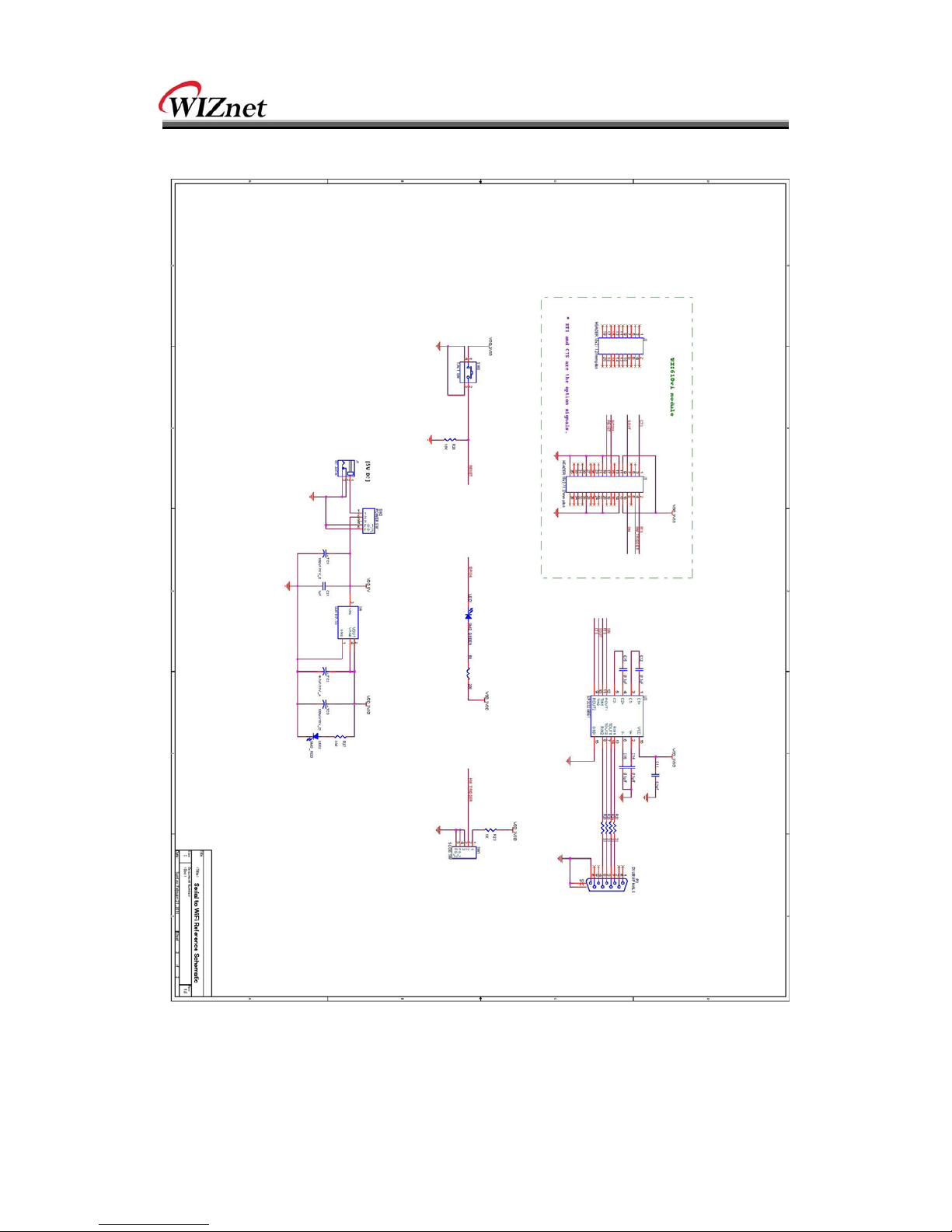
58
6.4 Serial to WiFi interface
Figure 44. Schematic – Serial to WiFi Reference Schematic
