
©Copyright 2011 WIZnet Co., Inc. All rights reserved.
W5200E01-M3 User’s
Guide
Version 1.0
www.wiznet.co.kr

© Copyright 2011 WIZnet Co., Inc. All rights reserved.
2
W5200E01-M3 User’s Guide
Table of Contents
1 Introduction ............................................................................................ 4
2 Specification ........................................................................................... 5
3 W5200E01-M3 Block Diagram ........................................................................ 5
4 Hardware Layout ...................................................................................... 6
5 Expansion Port Interface ............................................................................. 7
6 Development environment ........................................................................... 8
6.1 IDE ............................................................................................ 8
6.2 Install Flash loader Demonstrator ....................................................... 8
6.3 USB-to-UART interface IC Driver ......................................................... 8
7 W5200 SPI .............................................................................................. 10
8 W5200 Memory Map .................................................................................. 13
9 Reference Firmware ................................................................................. 14
9.1 W5200 Socket API ......................................................................... 15
9.2 Firmware Structure ....................................................................... 17
9.3 Firmware Functions ....................................................................... 18
9.4 Firmware Build and Upload .............................................................. 19
9.4.1 Build – IAR Embedded Workbench IDE ................................................. 19
9.4.2 Upload – Flash Loader Demonstrator ................................................... 20
10 Application Demonstration .......................................................................... 23
10.1 Flow of Demonstration ................................................................... 23
10.2 Ping TEST ................................................................................... 24
10.2.1 Network configuration for TEST PC .................................................... 24
10.2.2 Ping Test at Command Prompt .......................................................... 24
10.3 App. TEST – Loopback TEST .............................................................. 25
11 Physical Specification ................................................................................ 27
12 Schematic .............................................................................................. 28

© Copyright 2011 WIZnet Co., Inc. All rights reserved.
3
W5200E01-M3 User’s Guide
Table of Figures
Figure 1 W5200E01-M3 Block Diagram .................................................................................................... 5
Figure 2 W5200E01-M3 Layout .................................................................................................................... 6
Figure 3 Download Flash loader demonstrator ..................................................................................... 8
Figure 4 Currently Supported VCP Drivers (3MAR2010) ................................................................... 9
Figure 5 W5200 SPI Interface ..................................................................................................................... 10
Figure 6 W5200 Memory Map .................................................................................................................. 13
Figure 7 TCP SERVER /CLIENT.................................................................................................................... 14
Figure 8 Compile on IAR Embedded Workbench IDE ..................................................................... 19
Figure 9 Flow Chat of Demonstration .................................................................................................... 23
Figure 10 W5200E01-M3 Board Dimension ......................................................................................... 27

© Copyright 2011 WIZnet Co., Inc. All rights reserved.
4
W5200E01-M3 User’s Guide
1 Introduction
W5200E01-M3 is the evaluation board for testing iEthernet W5200 and prototyping
development. W5200E01-M3 is composed of a STM32F103C8 based on ARM Cortex M3 CPU core,
a W5200 which acts as Hardwired TCP/IP embedded Ethernet controller, and a FT232R which
acts as USB-to-UART interface IC. W5200 has been proven in various fields to work as a fully
hardwired TCP/IP implemented chip that processes various protocols such as TCP, UDP, IPv4,
ICMP, ARP, IGMP, PPPoE, and etc.
Cortex-M3 can be used to test W5200’s performance, and the surrounding peripherals can be
used to implement various Ethernet Applications. The USB-to-UART interface IC in W5200E01M3 can be used for UART communication. And the extension pin header (total of 40 pins)
allows the user for easy connection and testing.
W5200E01-M3 can provide simple example codes based on ANSI C to implement various
internet application programs based on W5200. W5200 can be used as a small embedded
deice in Power down mode to save power consumption.
Main features;
W5200 Hardwired TCP/IPcore.
Cortex-M3.
RJ-45 which is integrated transformer.
USB-to-UART interface IC.
40 pin expanded header.
2 user LEDs, 2 Serial TX/RX LEDs ,1 POWER Indicate LED
Mode S/W, Reset S/W
Power source : USB BUS power (500mA), External VIN (5V)

© Copyright 2011 WIZnet Co., Inc. All rights reserved.
5
W5200E01-M3 User’s Guide
2 Specification
Table 1 List of Items Contained in the EVB
Item Description Remark
TCP/IP core W5200 Hardwired TCP/IP core
MCU
Cortex-M3 MCU STM32F103C8
USB-to-Serial Converter On board USB-to-UAR T interfa ce IC,
USB bus power
FT232RQ
Ethernet On board RJ-45 which is integrated transformer LED User LED 2Ea
Serial Status LED 2Ea
-
Button Reset Switch 1Ea
Program Enable Switch 1Ea
-
Expansion Port MCU port expansion
- in 2.54mm Pitch Pin-Header Hole
-
PCB
28mm * 52mm Size -
3 W5200E01-M3 Block Diagram
The Block diagram is shown below.
Figure 1 W5200E01-M3 Block Diagram
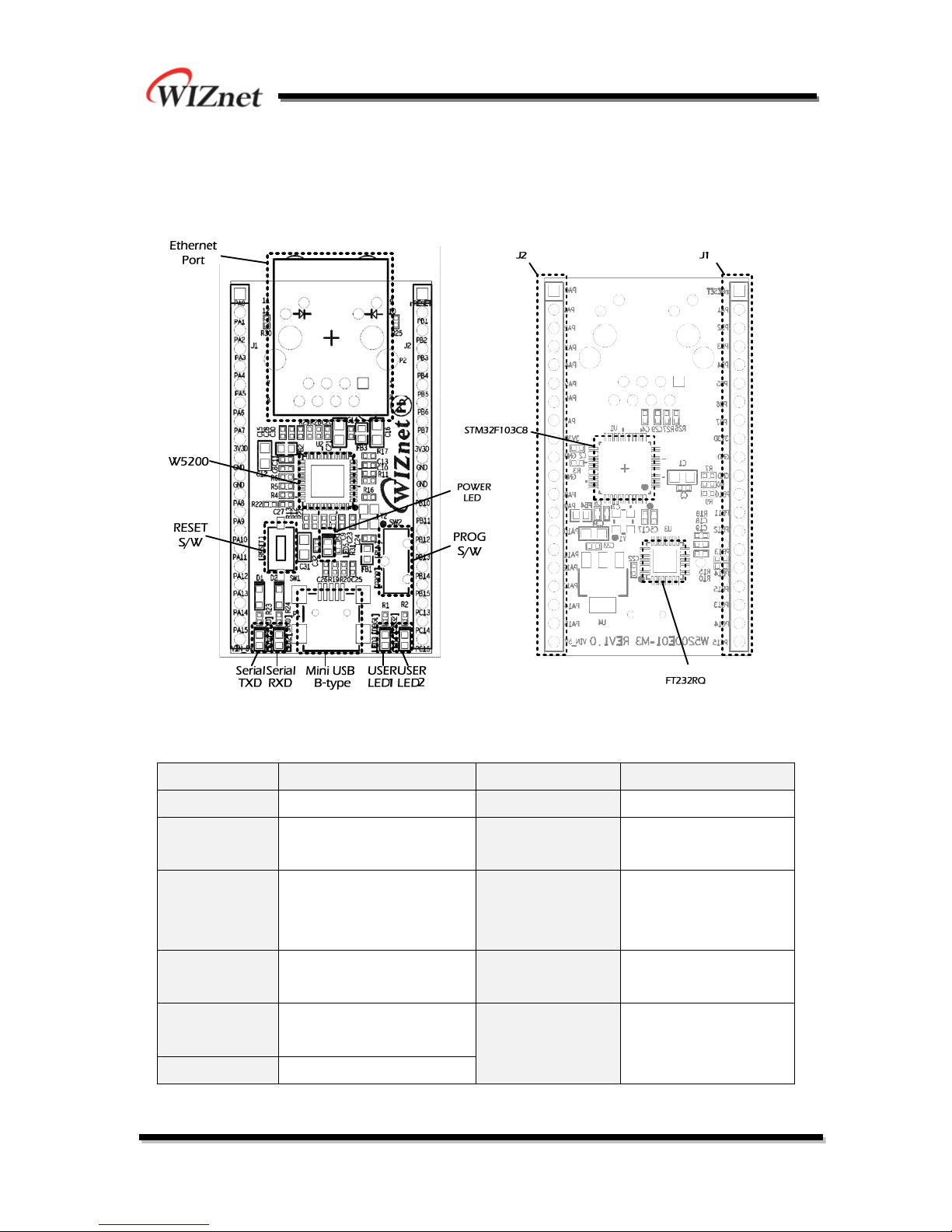
© Copyright 2011 WIZnet Co., Inc. All rights reserved.
6
W5200E01-M3 User’s Guide
4 Hardware Layout
The layout of the W5200E01-M3 is shown below.
Figure 2 W5200E01-M3 Layout
(a) SILK TOP (b) SILK BOTTOM
Table 2 Hardware Description
Symbols Description Symbols Description
W5200 Hardwired TCP/IP Core STM32F103C8 Cortex-M3 MCU
RESET S/W Reset Switch User LED1 /
User LED2
User LED 2Ea
PROG S/W Enable Programming Switch
- PROG: Program Enable
- RUN: User APP. Enable
FT232RQ USB-to-UART Interface IC
Ethernet Port RJ-45
( integrated transformer )
POWER LED POWER Indicate LED
Serial TXD /
Serial RXD
Serial status LED 2Ea J1 / J2
20 Pin 2.54mm Pitch
Expanded Headers
Mini USB B-type
USB Connector

© Copyright 2011 WIZnet Co., Inc. All rights reserved.
7
W5200E01-M3 User’s Guide
5 Expansion Po rt Interface
The expansion port has 2.54mm Pitch Pin-Header Hole.
Note.
1. Some of the expanded pin headers are shared by on board peripherals.
2. Refer to STM32F103C8’s datasheet for more detailed information about alternative
functions of pin header
Table 3 Expanded pin header
J1 Alternative Functions Shared by J2 Alternative Functions Shared by
PA0 WKUP/UASRT2_CTS LED3 nRESET - PA1 USART2_RTS/ADC12_IN1 LED4 PB1 ADC12_IN9/TIM3_CH4 PA2 USART2_TX/ADC12_IN2 - PB2 - BOOT1
PA3 USART2_RX/ADC12_IN3 - PB3 - PA4 SPI1_NSS/USART2_CK nSS1 PB4 - PA5 SPI1_SCK/ADC12_IN5 SCLK1 PB5 I2C1_SMBAI PA6 SPI1_MISO/ADC12_IN6 MISO1 PB6 I2C1_SCL/TIM4_CH1 PA7 SPI1_MOSI/ADC12_IN7 MOSI1 PB7 I2C1_SDA/TIM4_CH2 3V3D - - 3V3D - GND - - GND - GND - - GND - PA8 USART1_CK/TIM1_CH1 TXD1 PB10 I2C2_SCL/USART3_TX PA9 UART1_TX/TIM1_CH2 RXD1 PB11 I2C2_SDA/USAART3_RX PA10 UART1_RX/TIM1_CH3 - PB12 SPI2_NSS/I2C2_SMBAI PA11 UART1_CTS/CANRX/ - PB13 SPI2_SCK/USART3_CTS PA12 UART1_RTS/CANTX - PB14 SPI2_MISO/USART3_RTS PA13 - - PB15 SPI2_MISO/TIM1_CH3N PA14 - - PC13 TAMPER-RTC PA15 - - PC14 OSC32_IN VIN_5V External VIN (5V) - PC15 OSC32_OUT -

© Copyright 2011 WIZnet Co., Inc. All rights reserved.
8
W5200E01-M3 User’s Guide
6 Development environment
6.1 IDE
The IAR Embedded Workbench for ARM IDE is currently supported. (Other IDE tools for ARM IDE
will be supported as like Keil.) The W5200E01-M3 software package is released the version of
IAR Embedded Workbench for ARM 5.41. Refer to IAR’s own documentation on how to use it.
The W5200E01-M3 software package contains various examples for using W52 00
6.2 Install Flash loader Demonstrator
Flash Loader demonstrator is used to program for W520 0E01-M3.
Note:
Refer to UM0462 User manual at www.st.com
for more detailed information about
STM32F103xx Flash Loader demonstrator
- Download: UM0462 Flash loader demonstrator
http://www.st.com/internet/mcu/product/216817.jsp
Click “Design Support” -> SW DEMOS (Bottom end of page)
Figure 3 Download Flash loader demonstrator
6.3 USB-to-UART interface IC Driver
When the mini-USB is connect to USB-equipped Windows computer, the Device Manager will
properly installed USB-to-Serial driver. If USB-to-Serial adaptor not works as expected, you
can download the USB-to-Serial driver at www.ftdichip.com
.
Note:
Refer to Installation Guides at www.fuducguo.com more detailed information about
USB-to-Serial converter.
- Download Installation Guides:
1. www.fidichip.com
2. Click “Support->Documents-> Installation Guides”
3. Download up to your operation system.

© Copyright 2011 WIZnet Co., Inc. All rights reserved.
9
W5200E01-M3 User’s Guide
- Download Driver
1. www.fidichip.com
2. Click “Drivers->VCP Drivers”
3. Download up to your operation system.
Figure 4 Currently Supported VCP Drivers (3MAR2010)

© Copyright 2011 WIZnet Co., Inc. All rights reserved.
10
W5200E01-M3 User’s Guide
7 W5200 SPI
The SPI Interface of ST23F103 with W5200 is shown below.
Figure 5 W5200 SPI Interface

© Copyright 2011 WIZnet Co., Inc. All rights reserved.
11
W5200E01-M3 User’s Guide
A pseudo code for read/write with SPI is shown below. Check the W5200 documentation for
SPI burst mode, and how to use it.
Code 1 Pseudo code for Read with SPI interface
#define data_read_command 0x00
uint16 addr; //address : 16bits
int16 data_len; //data_length :15bits
uint8 data_buf[]; // array for data
SpiSendData(); //send data from MCU to W5200
SpiRecvData(); //Receive data from W5200 to MCU
/* Pseudo Code for Read data of 8bit per packet */
{
ISR_DISABLE(); // Interrupt Service Routine disable
CSoff(); // CS=0, SPI start
//SpiSendData
SpiSendData(((addr+idx) & 0xFF00) >> 8); //Address byte 1
SpiSendData((addr+idx) & 0x00FF); //Address byte 2
// data write command + data length upper 7bits
SpiSendData((data_read_command | ((data_len & 0x7F00) >> 8)));
// data length bottom 8bits
SpiSendData((data_len & 0x00FF));
SpiSendData(0); //dummy data
data_buf[idx] = SpiRecvData(idx); //READ data
CSon(); // CS=1, SPI end
ISR_ENABLE();// Interrupt Service Routine disable
}

© Copyright 2011 WIZnet Co., Inc. All rights reserved.
12
W5200E01-M3 User’s Guide
Code 2 Pseudo code for Write with SPI interface
#define data_write_command 0x80
uint16 addr; //address : 16bits
int16 data_len; //data_length :15bits
uint8 data_buf[]; // array for data
SpiSendData(); //send data from MCU to W5200
SpiRecvData(); //Receive data from W5200 to MCU
/* Pseudo Code for Read data of 8bit per packet */
{
SpiSendData(); //send data from MCU to W5200
ISR_DISABLE(); // Interrupt Service Routine disable
CSoff(); // CS=0, SPI start
SpiSendData(((addr+idx) & 0xFF00) >> 8); //Address byte 1
SpiSendData((addr+idx) & 0x00FF); //Address byte 2
// data write command + data length upper 7bits
SpiSendData((data_write_command | ((data_len & 0x7F00) >> 8)));
// data length bottom 8bits
SpiSendData((data_len & 0x00FF));
SpiSendData(data_buf[idx]);
CSon(); // CS=1, SPI end
IINCHIP_ISR_ENABLE(); // Interrupt Service Routine disable
}

© Copyright 2011 WIZnet Co., Inc. All rights reserved.
13
W5200E01-M3 User’s Guide
8 W5200 Memory Map
Refer to W5200 Datasheet for more detail information.
Figure 6 W5200 Memory Map
Table 4 W5200 Memory
Start Address Register
0x0000 Mode (MR)
0x0001 Gateway Address
(GAR[0-1])
0x0005 Subnet mask Address
(SUBR [ 0- 1])
0x0009 Source Hardware Address
(SHAR[0-5])
0x000F Source IP Address
(SIPR[0-3])
0x0013 Reserved
0x0015 Int errupt (IR)
0x0016 Socket Interrupt Mask (IMR)
0x0017 Retry Time
(RTR[0-1])
0x0019 Retry Count (RCR)
0x001A Reserved
0x001C Authentication Type in PPPoE
(PATR[0-1])
0x001E Authentication Algorithm in PPPoE
(PPPALGO)
0x0020 Reserved
0x0028 PPP LCP Request Timer (PTIMER)
0x0029 PPP LCP Magic number (PMAGIC)
0x0030 Inte rrupt Low Level Timer
(INTLEVEL[0-1])
0x0032 Reserved
0x0034 Socket Interrupt (IR2)
0x0035 PHY Status (PSTATUS)
0x0036 Interrupt Mask (IMR2)
n is socket number ( 0, 1, 2, 3, 4, 5, 6, 7 )

© Copyright 2011 WIZnet Co., Inc. All rights reserved.
14
W5200E01-M3 User’s Guide
9 Reference Firmware
The TCP (Transmission Control Protocol) RFC 793 of IETF
TCP Server / Client Loopback
The TCP protocol of W5200 supports both server mode and client mode, user can select one
and use for its application. The difference between server mode and client mode are shown
below.
Figure 7 TCP SERVER /CLIENT

© Copyright 2011 WIZnet Co., Inc. All rights reserved.
15
W5200E01-M3 User’s Guide
9.1 W5200 Socket API
Table 5 W5200 Socket API
Function Description Example code
socket() To create the SOCKET n (the n-1 th
SOCKET), use the socket() function to set
the SOCKET number, protocol, port
number, and flag.
Method 1 : server mode
/* sets Protocol Number */
s = 0; // set SOCKET 0 (From 0 to 7)
/* OPEN SOCKET 0 */
socket(s, Sn_MR_TCP, port, mode);
while(getSn_SR(s) != SOCK_INIT);
Method 2 : client mode
/* sets Protocol Number */
s = 0; // set SOCKET 0
/* sets port number */
any_port = 1000;
/* OPEN SOCKET 0 */
socket(s, Sn_MR_TCP, any_port++, mode);
while(getSn_SR(s) != SOCK_INIT);
listien() The LISTEN step is only used during
SERVER mode. After creating the
SOCKETn, change the SOCKET to LISTEN
status so that CLIENT can connect.
s = 0; // set SOCKET 0
listen(s);
connect() The CONNECT stage is used during CLIENT
mode to connect to the SERVER.
s = 0; // set SOCKET 0
serverip[4] = {192, 168, 1, 2}; // set
server(destination) IP
serverport = 0x5000; set server(destination) port
connect(s, serverip, serverport);
send() In the case of TCP protocol, the
connection between the peer is already
complete before sending data
/* Send data to connected peer. */
// max_size_tx_buf must be smaller than the
maximum size of the TX buffer
s = 0; //set SOCKET 0
* data_buf[max_size_tx_buf] = (uint8 *)0x7000; //
set position of data buffer
len = 1460; //set length is 1460 Byte
send(s, (uint8 *)data_buf, len);

© Copyright 2011 WIZnet Co., Inc. All rights reserved.
16
W5200E01-M3 User’s Guide
receive() RECEIVE is similar in usage method to
SEND, but it has a checking the
Sn_RX_RSR(n).
/* Check received data */
s = 0; //set SOCKET 0
/*len indicates the received data size in the RX
buffer. It must be smaller than the maximum size of
the RX buffer */
if ( (len = getSn_RX_RSR(s) ) > 0)
/* Received data */
//len is a length included the DATA packet.
* data_buf[max_size_tx_buf] = (uint8 *)0x7000; //
set position of data buffer
len = recv(s, (uint8 *)data_buf, len);
disconnect() The disconnect (n) is not used to just
directly close the SOCKET. It is used to
send a disconnect-request (FIN packet) to
a peer and wait for a disconnect-reply
(FIN/ACK packet)
s = 0; // set SOCKET 0
disconnect(s);
close() Unlike DISCONNECT, CLOSE directly
changes the SOCKET to SOCK_CLOSED
s = 0; // set SOCKET 0
close(s);

© Copyright 2011 WIZnet Co., Inc. All rights reserved.
17
W5200E01-M3 User’s Guide
9.2 Firmware Structure
Table 6 Project Hierarchy
Directory Files Decryption
USER main.c W5200E01-M3 main function
W5200.c, W5200.h I/O functions for W5200
socket.c, socket.h Socket APIs for W5200
loopback.c, loopback.h TCP, UDP Loopback Apps implementation
SPI2.c STM32F103x SPI Interface initialization
util.c, util.h Utilities
dhcp.c, dhcp.h DHCP App implementation
md5.c, md5.h md5 hash algorithm implementation for PPPoE
stm32f10x_it.c Main Interrupt Service Routines
system_stm32f10x.c Cortex-M3 Device Peripheral Access Layer System
CMSIS core_cm3.c Cortex™ Microcontroller Software Interface Standard
EWARMv5.4 startup_stm32f10x_md.s STM32F10x Medium Density Devices vector table
EWARMv5.4/
StdPeriph_Driver
misc.c miscellaneous firmware functions
stm32f10x_bkp.c BKP firmware functions
stm32f10x_flash.c FLASH firmware functions
stm32f10x_gpio.c GPIO firmware functions
stm32f10x_rcc.c RCC firmware functions
stm32f10x_spi.c SPI firmware functions
stm32f10x_tim.c TIM firmware functions
stm32f10xusart.c USART firmware functions

© Copyright 2011 WIZnet Co., Inc. All rights reserved.
18
W5200E01-M3 User’s Guide
9.3 Firmware Functions
Table 7 Functions in main.c
Function Description
RCC_Configuration Configure the system clocks
NVIC_Configuration Nested Vectored Interrupt Controller configuration
GPIO_Configuration Configure the General Purpose I/O Pin
Reset_W5200 W5200 Reset Function
UART1_Init UART Interface Initialization
WIZ_SPI_Init W5200 SPI Interface Initialization
Timer_Configuration Timer Configuration
LED3_onoff/LED4_onoff USER LED n Control Function
Set_network Configure Network In formations for W5200
WIZ_Config Configure Network In formations
Table 8 Key Variables for Network Configuration
Variable Description Example Code (Location: main.c)
MAC[6] MAC address MAC[6] = {0x00, 0x08, 0xDC, 0x01, 0x02, 0x03};
IP[4] = {192, 168, 11, 4};
GateWay[4] = {192, 168, 11, 1};
SubNet[4] = {255, 255, 255, 0};
IP[4] Local IP address
GateWay[4] Gateway address
SubNet[4] Sub
Note : MAC address should be defined even if DHCP mode.
Table 9 Functions in Loopback.c
Function Description Example Code (Location: loopback.c)
loopback_tcps TCP Loopback server mode - ch : socket number [0-7]
- port : source port
loopback_tcps(uint8 ch, uint16 port)
loopback_tcpc TCP Loopback client mode - ch : socket number [0-7]
-ChConfig.destip : Destination IP
-ChConfig.port : Destination Port
loopback_tcpc(uint8 ch, CHConfig_TypeDef* ChConfig)
loopback_udp UDP (User Datagram
Protocol)
Loopback server mode
- ch : socket number [0-7]
- port : source port
loopback_udp(uint8 ch, uint16 port)

© Copyright 2011 WIZnet Co., Inc. All rights reserved.
19
W5200E01-M3 User’s Guide
9.4 Firmware Build and Upload
9.4.1 Build – IAR Embedded Workbench IDE
To build and link you project choose “Make” form the “Project” menu, or press F7.
Figure 8 Compile on IAR Embedded Workbench IDE

© Copyright 2011 WIZnet Co., Inc. All rights reserved.
20
W5200E01-M3 User’s Guide
9.4.2 Upload – Flash Loader Demonstrator
Upload 1 Select the Communication port and set setting
Note - PROG S/W should be selected ‘PROG’ to connect to W5200E01-M3 with PC
.
Upload 2 Check target readable

© Copyright 2011 WIZnet Co., Inc. All rights reserved.
21
W5200E01-M3 User’s Guide
Upload 3 Select device in the target
Upload 4 Choose Binary image file in work project
Note - Binary image file’s location: …\Work\App\Debug\Exe in project directory

© Copyright 2011 WIZnet Co., Inc. All rights reserved.
22
W5200E01-M3 User’s Guide
Upload 5 Select ”@0x08000000” in memory address list
Upload 6 Select “Next” to upload the binary image file
Note - After finishing ‘Download’, PROG S/W should be selected ‘RUN’ to run User APP.

© Copyright 2011 WIZnet Co., Inc. All rights reserved.
23
W5200E01-M3 User’s Guide
10 Application Demonstration
10.1 Flow of Demonstration
Figure 9 Flow Chat of Demonstration

© Copyright 2011 WIZnet Co., Inc. All rights reserved.
24
W5200E01-M3 User’s Guide
10.2 Ping TEST
A ping test determines whether your test PC can communicate with the W5200E01-M3 over
the network.
10.2.1 Network configuration for TEST PC
1. Access the "Start" menu and click "Control Panel."
2. Click "Network Connections"
3. Right-click the name of your network in the list of available networks. Select "Properties."
4. Navigate to the "General" tab. Scroll down through the list of connection types and locate the
"Internet Protocol (TCP/IP)" entry.
5. Right-click the entry and select "Properties."
6. Co figurate IP address, subnet mask and Default gateway as follow figure.
Figure 10 Internet Protocol Properties
10.2.2 P ing Test at Command Prompt
1. Access the “ Start” in the menu, click “Run”.
2. Enter “cmd" in the "Open:" field,
3. Type “ping 192.168.11.4” (W5200E01-M3 IP address) in Command P rompt window
Figure 11 Ping Test at Command Prompt

© Copyright 2011 WIZnet Co., Inc. All rights reserved.
25
W5200E01-M3 User’s Guide
10.3 App. TEST – Loopback TEST
- AX1 : Loopback test program
- Download URL : http://www.wiznet.co.kr/UpLoad_Files/ReferenceFiles/AX1.zip
AX1.zip : AXInstallV3.1.exe, AX1 Manual V3.1.pdf
Run 1 Input W5200E01-M3 IP and Port
Run 2 Check “Connected” message

© Copyright 2011 WIZnet Co., Inc. All rights reserved.
26
W5200E01-M3 User’s Guide
Run 3 Set Data format; size and base Value
Run 4 Check the status message in dialog window

© Copyright 2011 WIZnet Co., Inc. All rights reserved.
27
W5200E01-M3 User’s Guide
11 Physical Specification
Figure 12 W5200E01-M3 Board Dimension
dd
e
f
g
c
b
a
Symbols Dimensions (mm)
a 28.00
b 25.40
c 52.00
d1.30
e 1.87
f 2.54
g 1.87

© Copyright 2011 WIZnet Co., Inc. All rights reserved.
28
W5200E01-M3 User’s Guide
12 Schematic
W5200E01-M3 Schematic can be downloading at WIZnet Homepage, www.wiznet.co.kr.

© Copyright 2011 WIZnet Co., Inc. All rights reserved.
29
W5200E01-M3 User’s Guide
Document History Information
Revision Data Description
Ver. 1.0 APR 14, 2011 Release
Copyright Notice
Copyright 2011 WIZnet, Inc. All Rights Reserved.
Technical Support: support@wiznet.co.kr
Sales & Distribution: sales@wiznet.co.kr
For more information, visit our website at http://www.wiznet.co.kr

Mouser Electronics
Authorized Distributor
Click to View Pricing, Inventory, Delivery & Lifecycle Information:
WIZnet:
W5200E01-M3
