Wixey WR700 User Manual
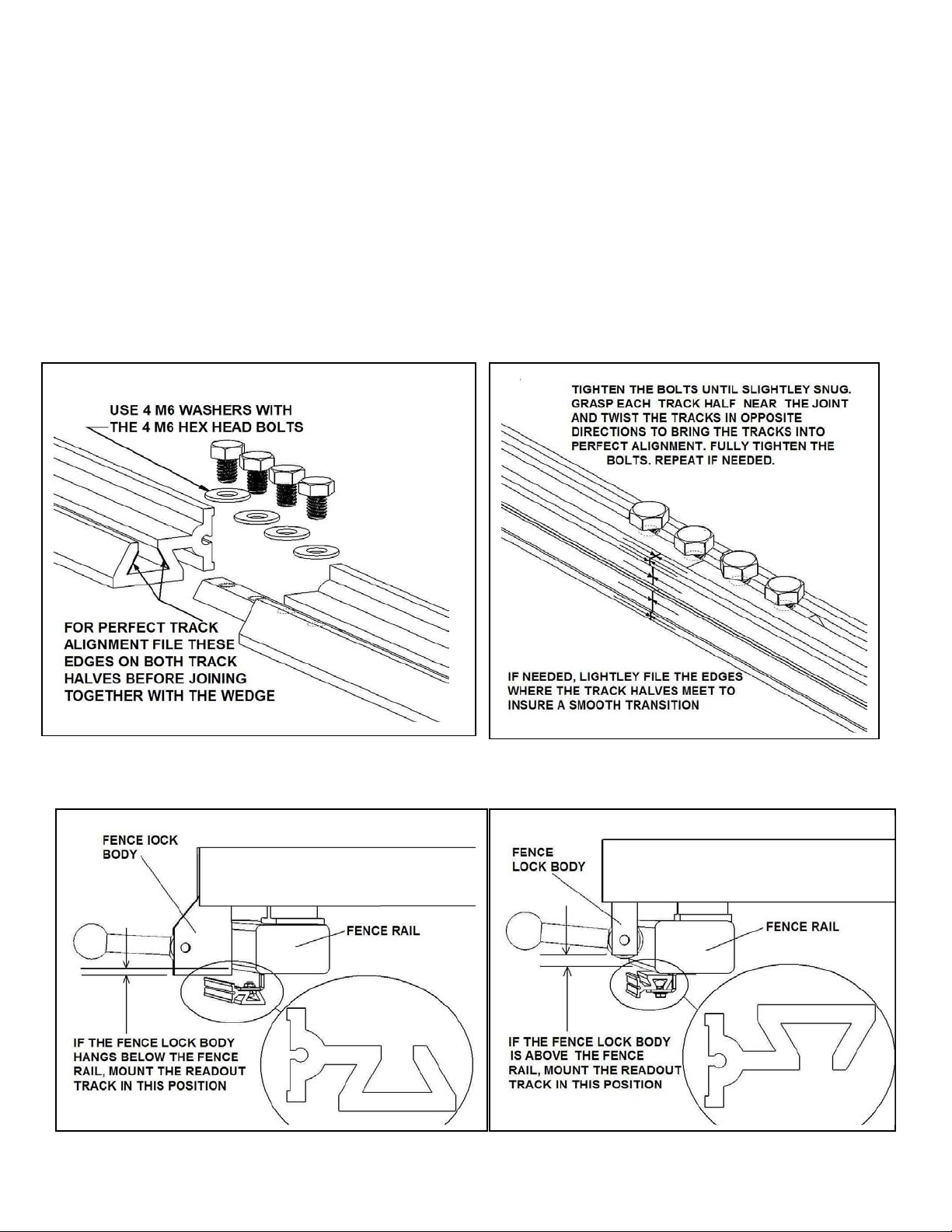
Wixey
DIGITAL FENCE READOUT Want to see examples? Go to:
MODEL WR700 http://www.wixey.com/fence/fit/index.html
INSTRUCTIONS
NOTICE: Before drilling and permanently attaching the WR700 to your fence, slide the
readout onto the track assembly and clamp the system temporarily in place. This way
you can find the best mounting location. With the system clamped in place you can
easily mark the locations for any holes that need drilled.
1- Join the readout track halves together as shown
2- Determine the readout track mounting position
1
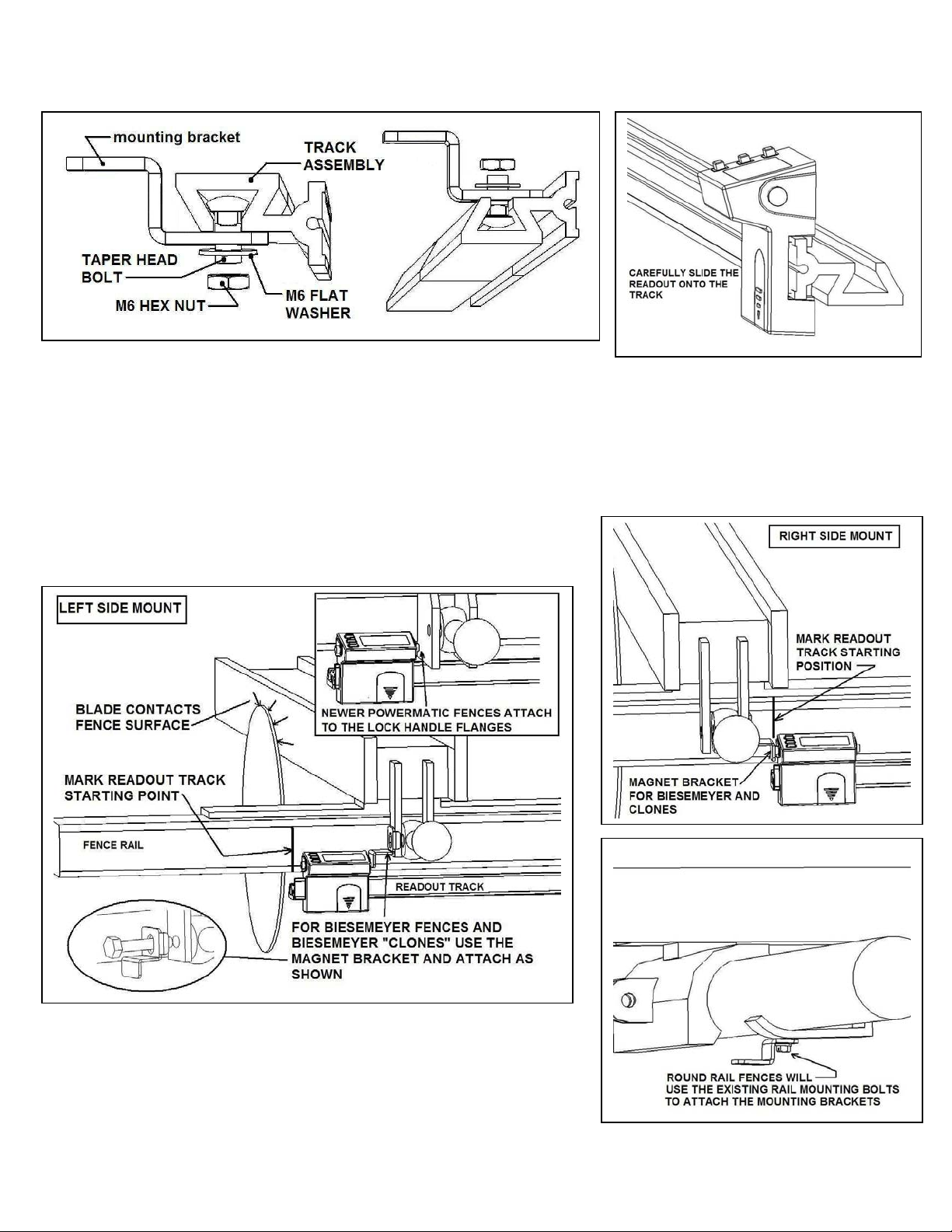
3- Loosely assemble the 4 mounting brackets to the track assembly and slide on
the readout
4- Select the readout and readout track mounting location
For measuring a full 60” to the right of the blade align the readout track as shown here:
2
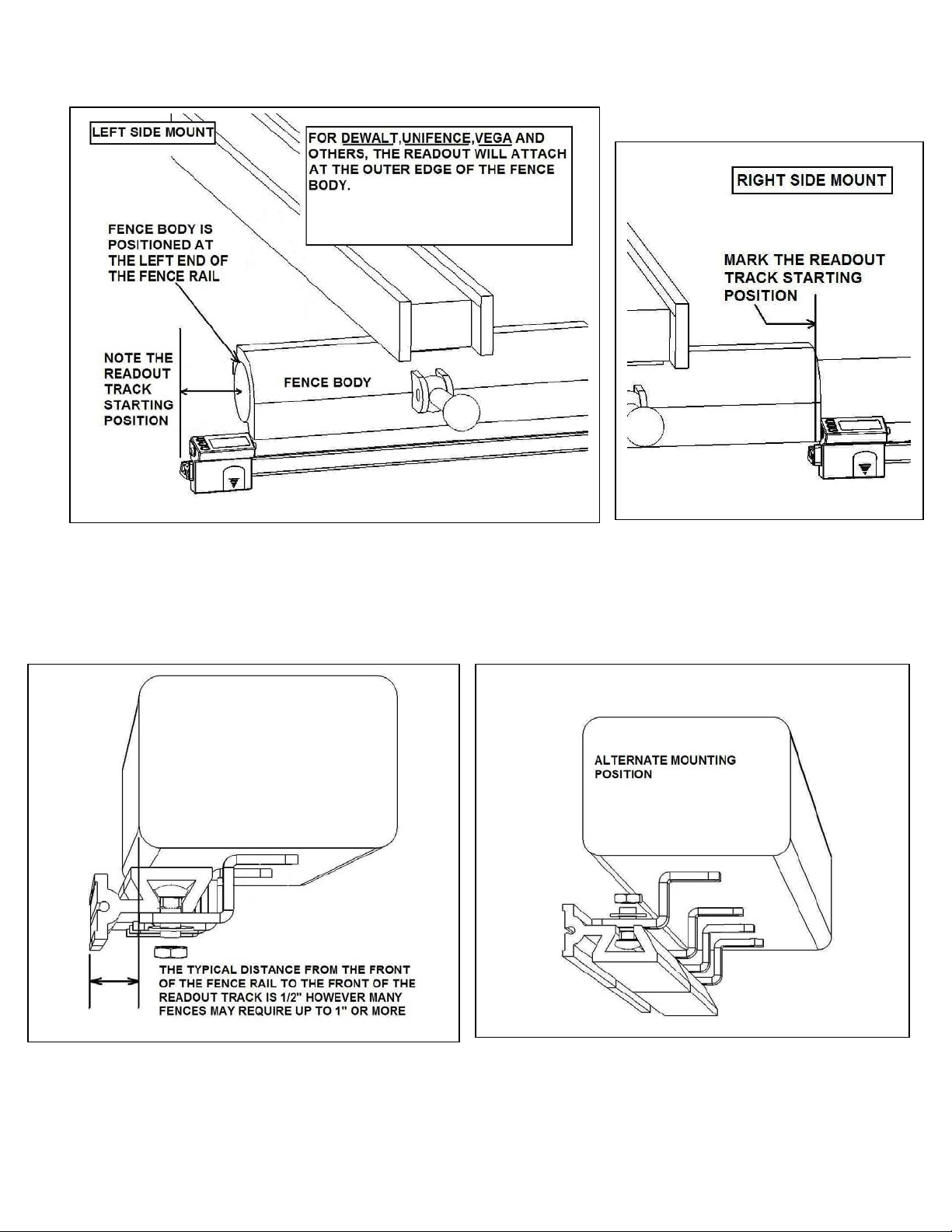
For shorter fences or measuring full left of blade and maximum to the right of blade,
align the readout track as shown here:
Note: If the readout track is too long it can be cut to length using a hack saw.
5- Position the mounting brackets on the bottom of the fence rail
Once positioned, properly mark the bottom of the fence rail where holes should be
drilled for attaching the mounting brackets. The bracket spacing along the bottom of the
fence rail is not critical but should be as evenly space as possible
3
