Wixey WR300 User Manual
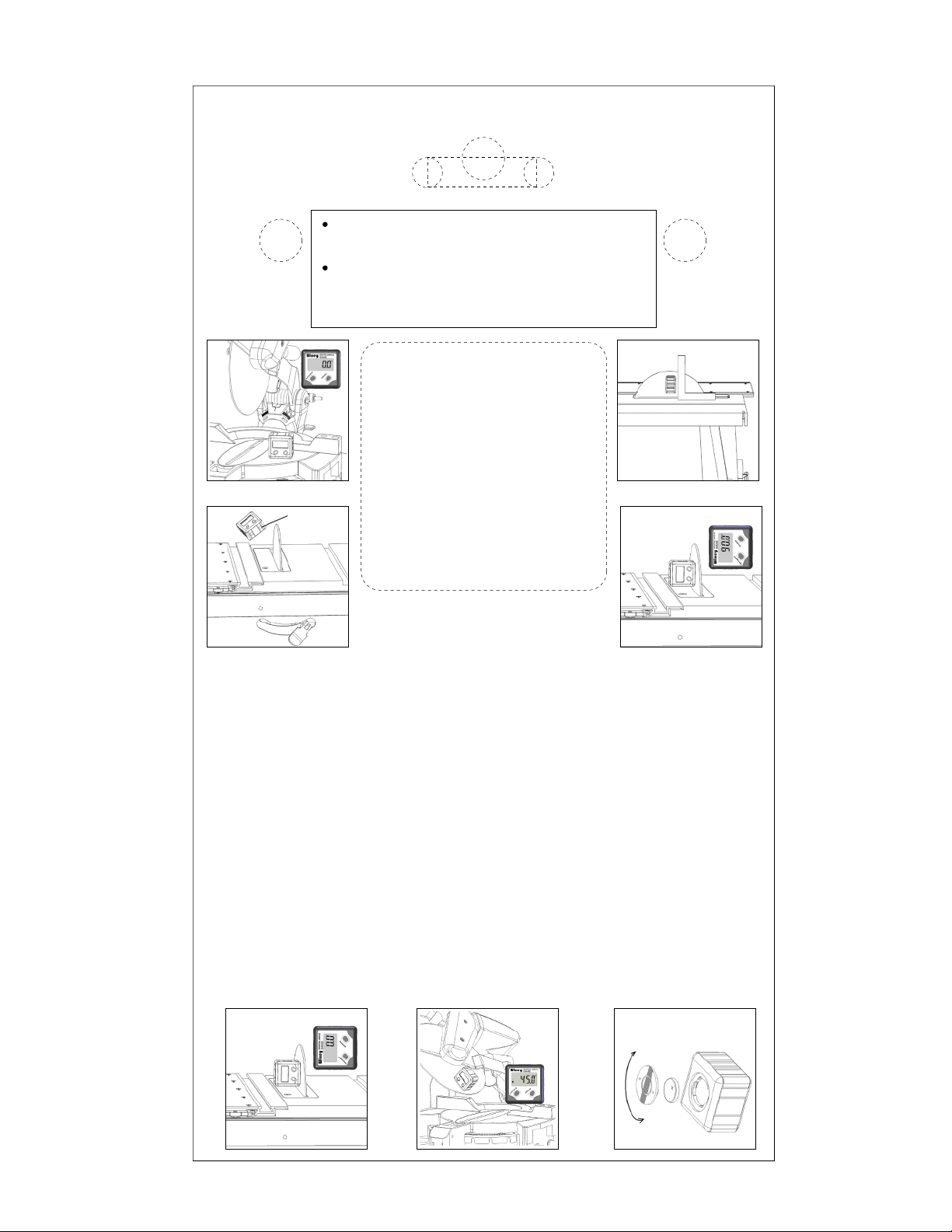
Wixey
Figure 1
Digital Angle Gauge Model WR 300
SAFETY FIRST
Always turn off and unplug power tools
before using the digital angle gauge
Never use your power tools without properly
installed blade guards. The guards are not
shown in our instructions only to make the
illustrations clear.
Keep the gauge perpendicular
to the table
Figure 3
Figure 2
Imbedded
Disk Magnets
Figure 4
INSTRUCTIONS
1. Set the gauge flat on a reference surface such as a table saw, miter saw, or jointer
table. On a band saw, the blade will be the reference surface.
2. Turn ON and press the ZERO to set the gauge to 0.0 degrees which calibrates the
reference surface. (see
3. Attach to the saw blade or jointer fence using the imbedded magnets. (see
The gauge should always be kept perpendicular to the table for all measurements.
(see
Figure 3
)
4. A properly adjusted saw blade, jointer fence or band saw table will display
90.0 degrees. If the reading is off, re-adjust your machine following the
manufacturers instructions. (see
5. Now you can press ZERO to set the gauge to 0.0 degrees and measure the
angle of your saw blade, jointer fence or band saw table. (see
6. Replace the battery by rotating the cover on the back of the gauge counter
clockwise. (see
Figure 7
Figure 1
)
)
Figure 4
Figure 2
)
Figure 5 & 6
)
)
For questions, comments, or to view our other products go to: http://www.wixey.com
Figure 5 Figure 6 Figure 7
CLOSE
OPEN
