Wixey WR25 User Manual

TM
ON/OFF
and ZERO
PUSH MOMEN
TARILY TO TURN
IN/MM
MILLIMETER MODE
ABSOLUTE MEASURING M
ODE
TOGGLES BETWEEN ABSO
LUTE
INCREMENTAL MODE RE
-
SETS
TOG
GLE BACK TO ABS MODE
INSTALL CR2032
SCALE LOCK
Wixey
Model WR25 Patented US Patent no. 7,580,804
Mini Digital Height Gauge
Instructions
SAFTEY FIRST
• Always turn off the power and unplug power tools before using any gauge.
• Never use power tools without properly installed blade guards. Guards
may not be shown for clarity.
Readout Operation
KNOB
INCH MODE
TOGGLES BETWEEN INCHES AND MILLIMETERS
ABS/INC
TO 0.000
OFF AND ON
HOLD FOR 3-5 SECONDS TO SET
TO 0.000 (ABS MODE ONLY)
AND INCREMENTAL
Battery installation and locking the scale
BATTERY
AND THE CALIBRATED
DIMENSION IS REMEMBERED
Trouble Shooting
Problem Possible
Cause
Flashing Digits Low
Voltage
No Display Low
Voltage
No Display Bad
Contact
Erratic or
Frozen Display
Internal
Error
Solution
Replace Battery
Replace Battery
Clean Battery
Remove Battery
Wait 1 Minute
and Replace
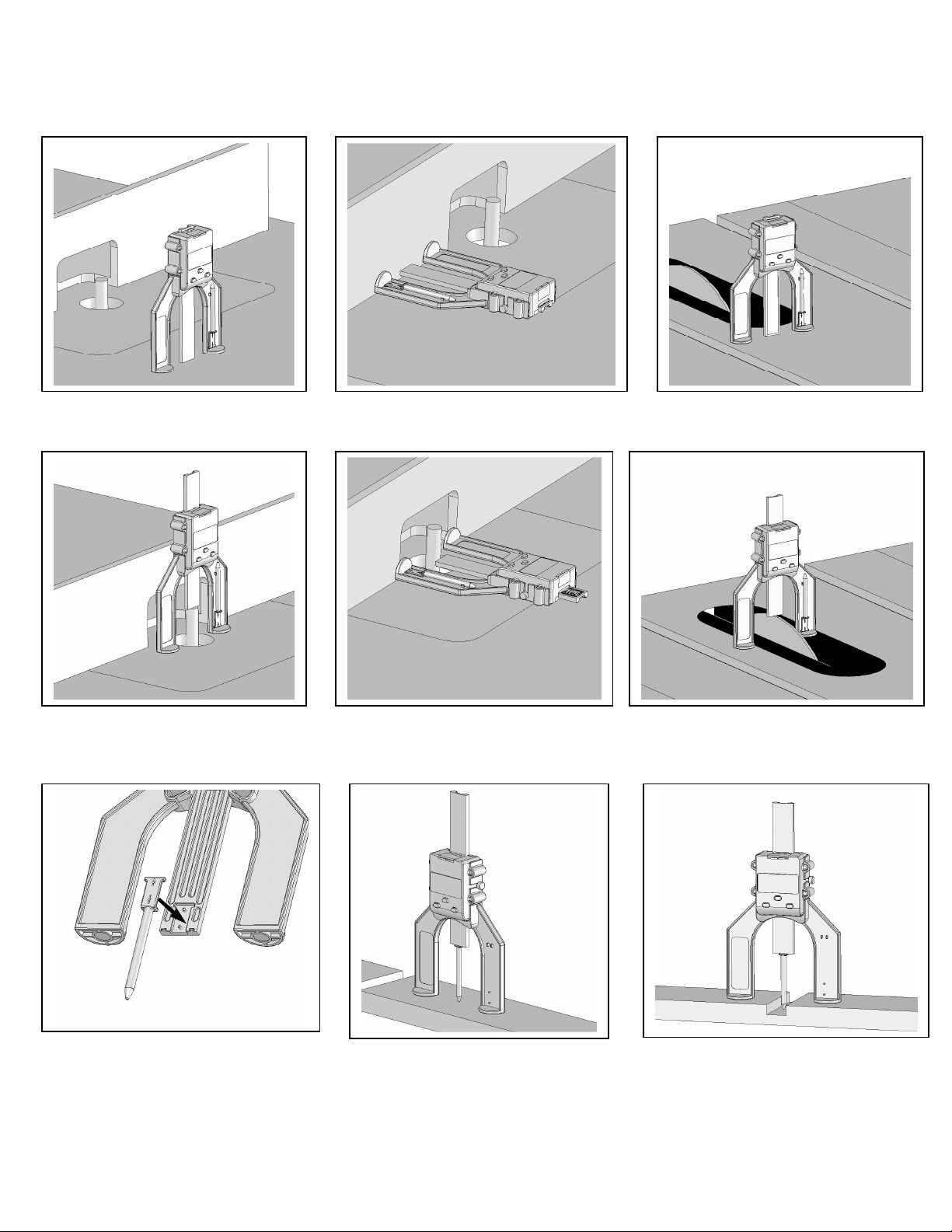
Using the Gauge
1. Set the base of the Height Gauge on a flat reference surface and lower the scale until
it lightly touches the surface. Set the display to 0.000
2. Set your or router bit or saw blades to the desired position as shown.
3. Install the plunger and zero the gauge for measuring depths as shown below
Barry Wixey Development
5306 Umbrella Pool Road
Sanibel, FL 33957
For more info on this and other Wixey products visit: www.wixey.com
