
ST7110-30A Series
User Manual
Version 1.2
April 2015
Copyright © 2015 Wiwynn. All rights reserved.

2 Wiwynn ST7110-30A User Manual
Copyright
Copyright © 2015 by Wiwynn Corporation. All rights reserved. No
part of this publication may be reproduced, transmitted,
transcribed, stored in a retrieval system, or translated into any
language or computer language, in any form or by any means,
electronic, mechanical, magnetic, optical, chemical, manual or
otherwise, without the prior written permission of Wiwynn
Corporation.
Disclaimer
The information in this guide is subject to change without notice.
Wiwynn Corporation makes no representations or warranties,
either expressed or implied, with respect to the contents hereof
and specifically disclaims any warranties of merchantability or
fitness for any particular purpose. Any Wiwynn Corporation
software described in this manual is sold or licensed "as is".
Should the programs prove defective following their purchase, the
buyer (and not Wiwynn Corporation, its distributor, or its dealer)
assumes the entire cost of all necessary servicing, repair, and any
incidental or consequential damages resulting from any defect in
the software.

Wiwynn ST7110-30A User Manual 3
Revision History
Date
Version
Changes
2014/1126
1.0
First release
2015/03/13
1.1
Added item 7 in safety instructions in
Chapter 3.
2015/03/25
1.2
Changed 2.5” drive cage in section 3.8
2015/04/24
1.2
Changed weight in section 2.1

4 Wiwynn ST7110-30A User Manual
Contents
1. Preface ........................................................................................... 6
1.1 Introduction .......................................................................... 6
1.2 About this Manual ................................................................ 6
2. System Tour ................................................................................... 7
2.1 System Specification ........................................................... 7
2.2 Front Panel .......................................................................... 8
2.3 Rear Panel .......................................................................... 9
2.4 SAS Expander Board LED Indicator Status ....................... 10
2.5 SAS Expansion Board ....................................................... 11
2.6 Drive Plane Board ............................................................. 12
2.7 Fan Controller Board ......................................................... 14
3. System Upgrades........................................................................ 15
3.1 Safety instructions ............................................................. 15
3.2 Recommended Tools ........................................................ 17
3.3 Replacing the Side Ear Brackets ....................................... 18
3.4 Replacing the System ........................................................ 20
3.5 Opening the System .......................................................... 24
3.6 Replacing the System Fans ............................................... 26
3.7 Replacing the SAS Expander Boards ................................ 28
3.8 Replacing the Hard Disk Drives ......................................... 30
3.9 Replacing the Power Cable ............................................... 40
3.10 Replacing the HDD Tray .................................................... 44
3.11 Replacing the Bus Bar Cables ........................................... 49
3.12 Replacing the Fan Controller Board .................................. 53
3.13 Replacing the Power Transition Board .............................. 56
3.14 Replacing the Drive Plane Board ...................................... 60
3.15 Installing the Debug Card .................................................. 63

Wiwynn ST7110-30A User Manual 5
4. Wiwynn Supported SES Pages .................................................. 64
5. Checkpoints and Errors ............................................................. 73
5.1 Error Code Definition ......................................................... 73

6 Wiwynn ST7110-30A User Manual
1. Preface
Wiwynn ST7110-30A is a unique and high-capacity storage system with
high availability and flexibility.
1.1 Introduction
Wiwynn ST7110-30A supports up to 30 SAS hard drives in a 2U chassis.
This high-density storage system is designed with redundant controllers
to provide full redundant data path to each HDD.
1.2 About this Manual
The contents in this manual include:
Chapter 2 – describes the system specification, front and rear
components, and the different boards
Chapter 3 – shows how to replace the system and system components
Chapter 4 – lists the Wiwynn supported SES pages
Chapter 5 – lists the checkpoints and errors

Wiwynn ST7110-30A User Manual 7
2. System Tour
2.1 System Specification
Storage and IO
Expander
SAS6G Expander
Storage
Thirty 3.5" hot-plug drive bays (fifteen per tray):
‧SAS/SATA SSD with 2.5" drive cage
‧SAS HDD (10K rpm)
‧Nearline SAS HDD (7.2K rpm)
‧SATA HDD (7.2K rpm)
Two INT mini-SAS 6G (SASx4) ports
One EXT mini-SAS 6G (SASx4) port
Remote Management
SES, SMP
Power Supply, Physical and Packaging Specifications
Power Supply
Centralized 12V DC bus bar
Power Consumption
300W (Idle); 400W (Max)
Form Factor
2 OU rack
Dimensions
93.5 (H) * 536 (W) * 795 (D) (mm)
Weight
33.486 kg ~ 55 kg

8 Wiwynn ST7110-30A User Manual
2.2 Front Panel
The illustration below shows the system front panel.
Item
Component
Item
Component
1
HDD Tray 1
10
HDD Tray 2
2
External Mini
SAS Connector
11
External Mini SAS
Connector
3
Internal Mini
SAS Connectors
12
Internal Mini SAS
Connectors
4
13
5
SAS Expander Board
Upper Tray Primary Side
14
SAS Expander Board
Lower Tray Primary Side
6
External Mini
SAS Connector
15
External Mini SAS
Connector
7
Internal Mini
SAS Connectors
16
Internal Mini SAS
Connectors
8
17
9
SAS Expander Board
Upper Tray Secondary Side
18
SAS Expander Board
Lower Tray Secondary

Wiwynn ST7110-30A User Manual 9
2.3 Rear Panel
Item
Component
1
Fan 1
2
Fan 2
3
Fan 3
4
Fan 4
5
Fan 5
6
Fan 6
7
Top Cover Thumbscrews

10 Wiwynn ST7110-30A User Manual
2.4 SAS Expander Board LED Indicator
Status
Item
LED Indicator
LED Color
LED State
Status
1
External Mini
SAS LED
Solid Blue
SAS Links Healthy
Solid Red
Loss of SAS Links
Off
No SAS Links
2
Internal Mini SAS
LED
Solid Blue
SAS Links Healthy
3
Solid Red
Loss of SAS Links
Off
No SAS Links
4
Enclosure Status
LED
Solid Blue
Normal System
Operation
Solid Red
Any Error in
Whole Enclosure

Wiwynn ST7110-30A User Manual 11
2.5 SAS Expansion Board
Item
Connector
Description
1
EXT SAS CONN
External Mini SAS Connector
2
INTA SAS CONN
Internal Mini SAS Connector A
3
INTB SAS CONN
Internal Mini SAS Connector B
4
DEBUG
Debug Header
5
PCIE CONN
PCIE Connector to Drive Plane
Board

12 Wiwynn ST7110-30A User Manual
2.6 Drive Plane Board
Item
Connector
Description
1
STRADDLE CONN
Straddle Connector
2
HDD0
HDD0 Connector
3
HDD1
HDD1 Connector
4
HDD2
HDD2 Connector
5
HDD3
HDD3 Connector
6
HDD4
HDD4 Connector
7
HDD5
HDD5 Connector
8
HDD6
HDD6 Connector

Wiwynn ST7110-30A User Manual 13
Item
Connector
Description
9
HDD7
HDD7 Connector
10
HDD8
HDD8 Connector
11
HDD9
HDD9 Connector
12
HDD10
HDD10 Connector
13
HDD11
HDD11 Connector
14
HDD12
HDD12 Connector
15
HDD13
HDD13 Connector
16
HDD14
HDD14 Connector
17
X1PCIE_A
PCIE X1 Connector A
18
X16PCIE_A
PCIE X16 Connector A
19
X1PCIE_B
PCIE X1 Connector B
20
X16PCIE_B
PCIE X16 Connector B

14 Wiwynn ST7110-30A User Manual
2.7 Fan Controller Board
Item
Connector
Description
1
FAN HEADER 1
Fan 1 Connector
2
FAN HEADER 2
Fan 2 Connector
3
FAN HEADER 3
Fan 3 Connector
4
FAN HEADER 4
Fan 4 Connector
5
FAN HEADER 5
Fan 5 Connector
6
FAN HEADER 6
Fan 6 Connector
7
CN9
Power Cable Connector 1
8
CN10
Power Cable Connector 2

Wiwynn ST7110-30A User Manual 15
3. System Upgrades
3.1 Safety instructions
Read these instructions carefully. Keep this document for future
reference. Follow all warnings and instructions for your safety and to
avoid damaging the system.
1 Use both hands on the Tray Handles at all times and keep the HDD
tray in the horizontal position when pulling it out or pushing it in to
avoid damaging the HDDs and SAS Expander Boards.
2 To avoid any injury, do not hold and use the latches or other parts
of the HDD Tray to pull out or push it in.
3 For safety reason, after pulling out the HDD tray, keep holding the
tray handles to prevent the HDD tray from dropping.
4 HDD latches on the HDD tray may pop out if systems are
inappropriately handled during transport, for example, if it dropped
upside down. This will prevent you from pulling out the upper or
lower HDD tray alone. To fix this, you need to pull out the two HDD
tray together, find the HDD latches that popped out and press them
back into place. If you still cannot pull out the HDD tray, DO NOT
FORCE IT and contact Customer Service for assistance.

16 Wiwynn ST7110-30A User Manual
5 When pulling the system out of the rack for doing system upgrade,
maintenance, and debug, make sure to always place the system in
a flat rigid surface.
Caution: DO NOT place the system on a foam pad or other
non-rigid surface; doing so may cause the chassis to warp,
damaging the SAS Expander Boards and damaging the drive plane
board connectors while pulling out the HDD tray.
6 Before you pull out one HDD Tray, make sure the other HDD Tray
is latched and secured by latch handles.
7 Caution: The power in your system have energy hazards, which
can cause bodily harm. Unless you are instructed otherwise, only
trained service technicians are authorized to remove the covers
and access any of the components inside the system.
Remove the power before execute below item:
- Replacing the Power cable; or
- Replacing the Bus Bar Cables; or
- Replacing the Fan Controller Board

Wiwynn ST7110-30A User Manual 17
3.2 Recommended Tools
In performing the disassembly and assembly process, you will need the
following tools:
Philips screwdriver
Flat screwdriver
Torx screwdriver

18 Wiwynn ST7110-30A User Manual
3.3 Replacing the Side Ear Brackets
The system is shipped with two side ear brackets installed as a safety
precaution during transport. Remove the brackets before installing the
system in its rack.
3.3.1 Removing the Side Ear Brackets
1 Remove the four screws securing the side ear brackets to the
chassis.
2 Detach the two side ear brackets from the chassis.

Wiwynn ST7110-30A User Manual 19
3.3.2 Installing the Side Ear Brackets
1 Place the two side ear brackets into the chassis.
2 Secure the side ear brackets to the chassis by using four screws.
Tighten screws using 1.0 kgf-cm torque. Do not over-tighten
screws; damage to the HDD trays may result.

20 Wiwynn ST7110-30A User Manual
3.4 Replacing the System
3.4.1 Removing the System from the Rack
1 Lift the tabs to release the latch handles that secure the two HDD
trays to the chassis.
2 Slide the system slowly out of the rack using two hands.

Wiwynn ST7110-30A User Manual 21
3 When the latch handles clear the rack posts, return the latch
handles to the lock position (1), then slide the system out of the
rack (2).
Caution: The system is very heavy. Use a server lift or at least two
people to lift the system into or from the rack.

22 Wiwynn ST7110-30A User Manual
3.4.2 Installing the System into the Rack
1 Insert the system into the chassis (1) then lift the tabs to release the
latch handles (2).
Caution: The system is very heavy. Use a server lift or at least two
people to lift the system into or from the rack.
2 Push the system into the chassis.
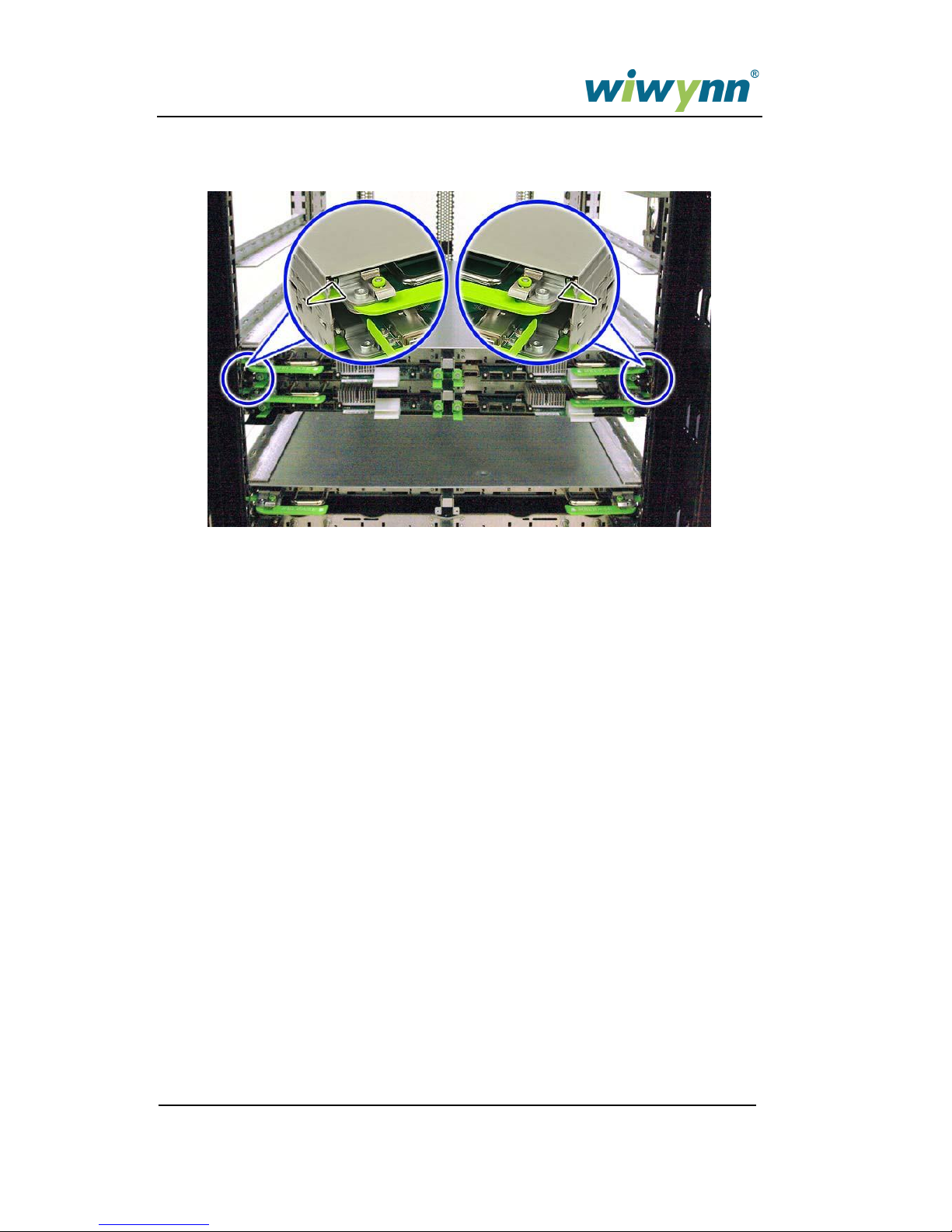
Wiwynn ST7110-30A User Manual 23
3 Push the latch handles until they lock into place.

24 Wiwynn ST7110-30A User Manual
3.5 Opening the System
3.5.1 Removing the Top Cover
1 Remove the system from the rack (see Removing the System
from the Rack on page 20).
2 Loosen the two thumbscrews securing the top cover to the chassis.
3 Slide the top cover towards the rear and lift it off the chassis.

Wiwynn ST7110-30A User Manual 25
3.5.2 Installing the Top Cover
1 Lower the top cover onto the chassis and slide it towards the front
until the thumbscrews are aligned with the screw holes.
2 Secure the top cover to the chassis by tightening the two
thumbscrews.
3 Install the system into the rack (see Installing the System into the
Rack on page 22).

26 Wiwynn ST7110-30A User Manual
3.6 Replacing the System Fans
3.6.1 Removing the Fan Module
1 Remove the system from the rack (see Removing the System
from the Rack on page 20).
2 Loosen the thumbscrew securing the fan module to the chassis.
3 Pull out the fan module and lift it off the chassis.

Wiwynn ST7110-30A User Manual 27
3.6.2 Installing the Fan Module
1 Insert the fan module into the chassis.
2 Secure the fan module to the chassis by tightening the
thumbscrew.
3 Install the system into the rack (see Installing the System into the
Rack on page 22).

28 Wiwynn ST7110-30A User Manual
3.7 Replacing the SAS Expander Boards
3.7.1 Removing the SAS Expander Board
1 Loosen the thumbscrew securing the SAS expander board to the
HDD tray.
2 Use the two tabs to pull out the SAS expander board from the HDD
tray.

Wiwynn ST7110-30A User Manual 29
3.7.2 Installing the SAS Expander Board
1 Insert the SAS expander board into the HDD tray.
2 Secure the SAS expander board to the HDD tray by tightening the
thumbscrew. Note that only the inboard thumbscrews are used; the
thumbscrews under the release levers are not screwed into the
tray.

30 Wiwynn ST7110-30A User Manual
3.8 Replacing the Hard Disk Drives
3.8.1 Removing the Hard Disk Drive
For 3.5” Hard Disk Drive
1 Lift the tabs to release the latch handles that secure the HDD tray
to the chassis.
2 Pull out the HDD tray from the chassis using both hands.

Wiwynn ST7110-30A User Manual 31
3 Press the latch that secures the HDD cover to the tray (1) and lift
up the HDD cover (2).
4 Slide the HDD to disengage it from its connector and remove the
HDD from the HDD tray.

32 Wiwynn ST7110-30A User Manual
For 2.5” Disk Drive
1 Lift the tabs to release the latch handles that secure the HDD tray
to the chassis.
2 Pull out the HDD tray from the chassis using both hands.

Wiwynn ST7110-30A User Manual 33
3 Press the latch (1) that secures the HDD cover to the tray and lift
up the HDD cover (2).
4 Slide the 3.5“ drive cage (1) to disengage the drive from its
connector. Lift and remove the drive cage (2) from the HDD tray.

34 Wiwynn ST7110-30A User Manual
5 Turn over the drive cage so that the bottom side is facing up.
Remove the 2.5“ drive from the drive cage.

Wiwynn ST7110-30A User Manual 35
3.8.2 Installing the Hard Disk Drive
For 3.5” Hard Disk Drive
1 Insert the HDD into the tray and slide it toward the connector until it
latches into place.
2 Pull down the HDD cover until it latches into place. DO NOT slam
the HDD cover in place – apply pressure to the green latch while
pushing the cover downwards, then release the green latch to
engage the tray. Pushing the cover into place without doing this
may result in shock which may damage neighboring HDDs.
Applying pressure to the HDD cover will cause unbalanced force,
this may result in latch non- engagement to the tray.

36 Wiwynn ST7110-30A User Manual
3 Push the HDD tray into the chassis using both hands.
4 Press the HDD tray into the chassis until the handles latch into
place.

Wiwynn ST7110-30A User Manual 37
For 2.5” Disk Drive
1 Turn over the drive cage so that the bottom side is facing up.
Insert the 2.5“ drive into the 3.5“ drive cage.
2 Insert the 3.5“ drive cage (1) into the tray. Slide it toward the
connector (2) until the drive latches into place.

38 Wiwynn ST7110-30A User Manual
3 Pull down the HDD cover until it latches into place. DO NOT slam
the HDD cover in place – apply pressure to the green latch (1)
while pushing the cover downwards (2), then release the green
latch to engage the tray. Pushing the cover into place without doing
this may result in shock which may damage neighboring HDDs.
Applying pressure to the HDD cover will cause unbalanced force,
this may result in latch non- engagement to the tray.
4 Push the HDD tray into the chassis using both hands.

Wiwynn ST7110-30A User Manual 39
5 Press the HDD tray into the chassis until the handles latch into
place.

40 Wiwynn ST7110-30A User Manual
3.9 Replacing the Power Cable
3.9.1 Removing the Power Cable
1 Remove the system from the rack (see Removing the System
from the Rack on page 20).
2 Remove the top cover (see Removing the Top Cover on page
24).
3 Disconnect the power cable from the drive plane board.

Wiwynn ST7110-30A User Manual 41
4 Remove the cable clips that secure the power cable to the guide
rail.
5 Disconnect the power cable from the fan controller board.

42 Wiwynn ST7110-30A User Manual
3.9.2 Installing the Power Cable
1 Connect the power cable to the fan controller board.
2 Secure the power cable to the guide rail using cable clips.
Note: Make sure that the green cables are placed at the upper
side of the guard rail housing.

Wiwynn ST7110-30A User Manual 43
3 Connect the power cable to the drive plane board.
4 Install the top cover (see Installing the Top Cover on page 25).
5 Install the system into the rack (see Installing the System into the
Rack on page 22).

44 Wiwynn ST7110-30A User Manual
3.10 Replacing the HDD Tray
3.10.1 Removing the HDD Tray
1 Lift the tabs to release the latch handles that secure the HDD tray
to the chassis.
2 Pull out the HDD tray from the chassis using both hands.

Wiwynn ST7110-30A User Manual 45
3 Disconnect the power cable from the drive plane board.
4 Loosen the thumbscrew securing the HDD tray to the guide rail.

46 Wiwynn ST7110-30A User Manual
5 Disengage the two safety latches that secure the HDD tray to the
chassis (1), then pull the HDD tray off the chassis (2). If the latches
do not both push completely downwards, or if the HDD tray cannot
be pulled out, push it back into the chassis approximately 1/8”
(3mm) and try again.

Wiwynn ST7110-30A User Manual 47
3.10.2 Installing the HDD Tray
1 Insert the HDD tray into the chassis, making sure the sliders are
properly aligned with the rails in the chassis.
2 Secure the HDD tray to the guide rail by tightening the thumbscrew.

48 Wiwynn ST7110-30A User Manual
3 Connect the power cable to the drive plane board.
4 Press the HDD tray into the chassis until the handles latch into
place.

Wiwynn ST7110-30A User Manual 49
3.11 Replacing the Bus Bar Cables
3.11.1 Removing the Bus Bar Cables
1 Remove the system from the rack (see Removing the System
from the Rack on page 20).
2 Remove the top cover (see Removing the Top Cover on page
24).
3 Remove the fan modules (see Removing the Fan Module on
page 26).
4 Remove the power cables (see Removing the Power Cable on
page 40).
5 Remove the HDD trays (see Removing the HDD Tray on page
44).
6 Remove the five screws securing the bus bar cables to the fan
controller board.

50 Wiwynn ST7110-30A User Manual
7 Using a torx screw driver, remove the four torx screws securing the
Bus Bar Cables to the chassis.
8 Lift the bus bar cables off the chassis.
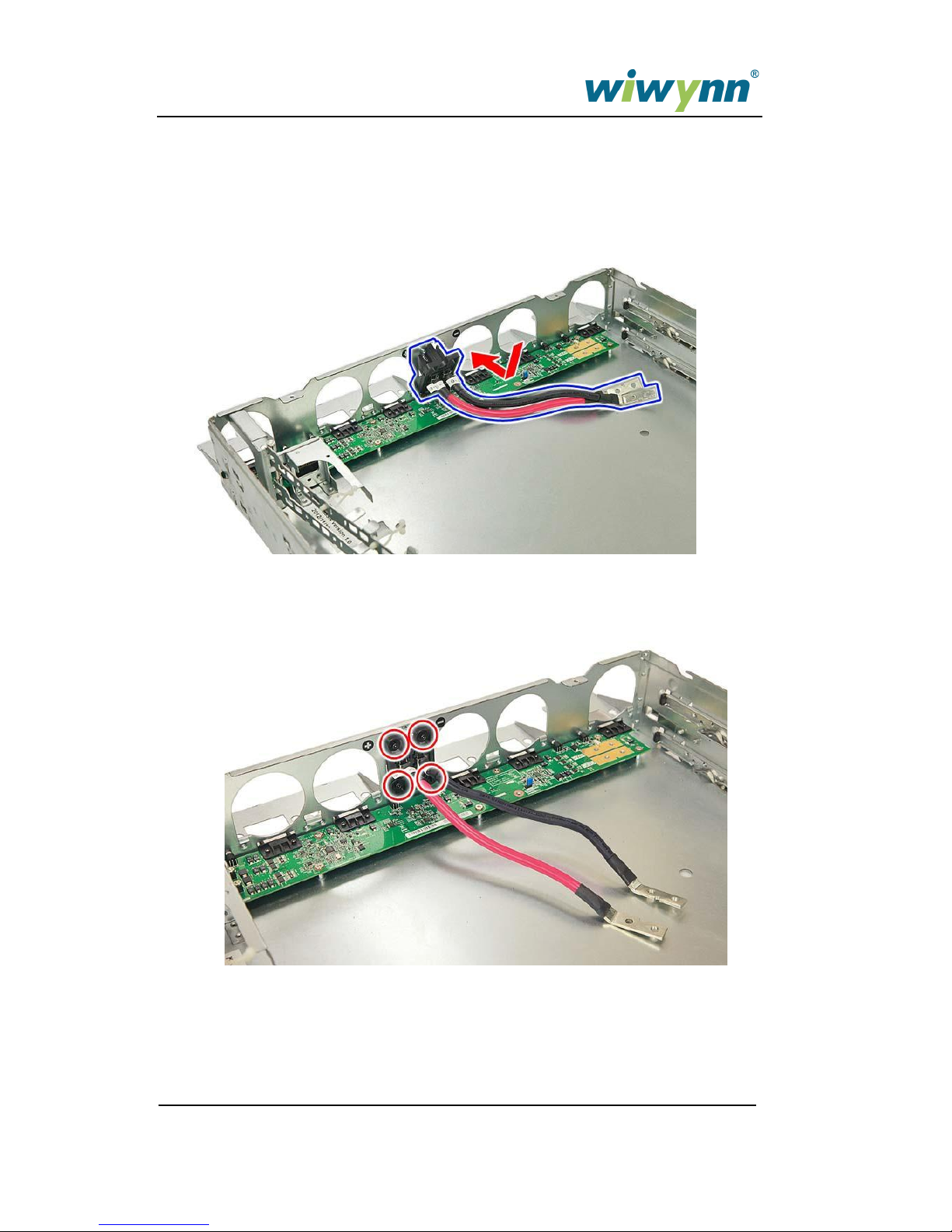
Wiwynn ST7110-30A User Manual 51
3.11.2 Installing the Bus Bar Cables
1 Place the bus bar cables into the chassis.
2 Using a torx screw driver, secure the bus bar cables to the chassis
with four torx screws.

52 Wiwynn ST7110-30A User Manual
3 Secure the bus bar cables to the fan controller board using five
screws.
4 Install the HDD trays (see Installing the HDD Tray on page 47).
5 Install the power cables (see Installing the Power Cable on page
42).
6 Install the fan modules (see Installing the Fan Module on page
27).
7 Install the top cover (see Installing the Top Cover on page 25).
8 Install the system into the rack (see Installing the System into the
Rack on page 22).

Wiwynn ST7110-30A User Manual 53
3.12 Replacing the Fan Controller Board
3.12.1 Removing the Fan Controller Board
1 Remove the system from the rack (see Removing the System
from the Rack on page 20).
2 Remove the top cover (see Removing the Top Cover on page
24).
3 Remove the fan modules (see Removing the Fan Module on
page 26).
4 Remove the power cables (see Removing the Power Cable on
page 40).
5 Remove the HDD trays (see Removing the HDD Tray on page
44).
6 Remove the bus bar cables (see Removing the Bus Bar Cables
on page 49).
7 Remove the eight screws securing the fan controller board to the
chassis.
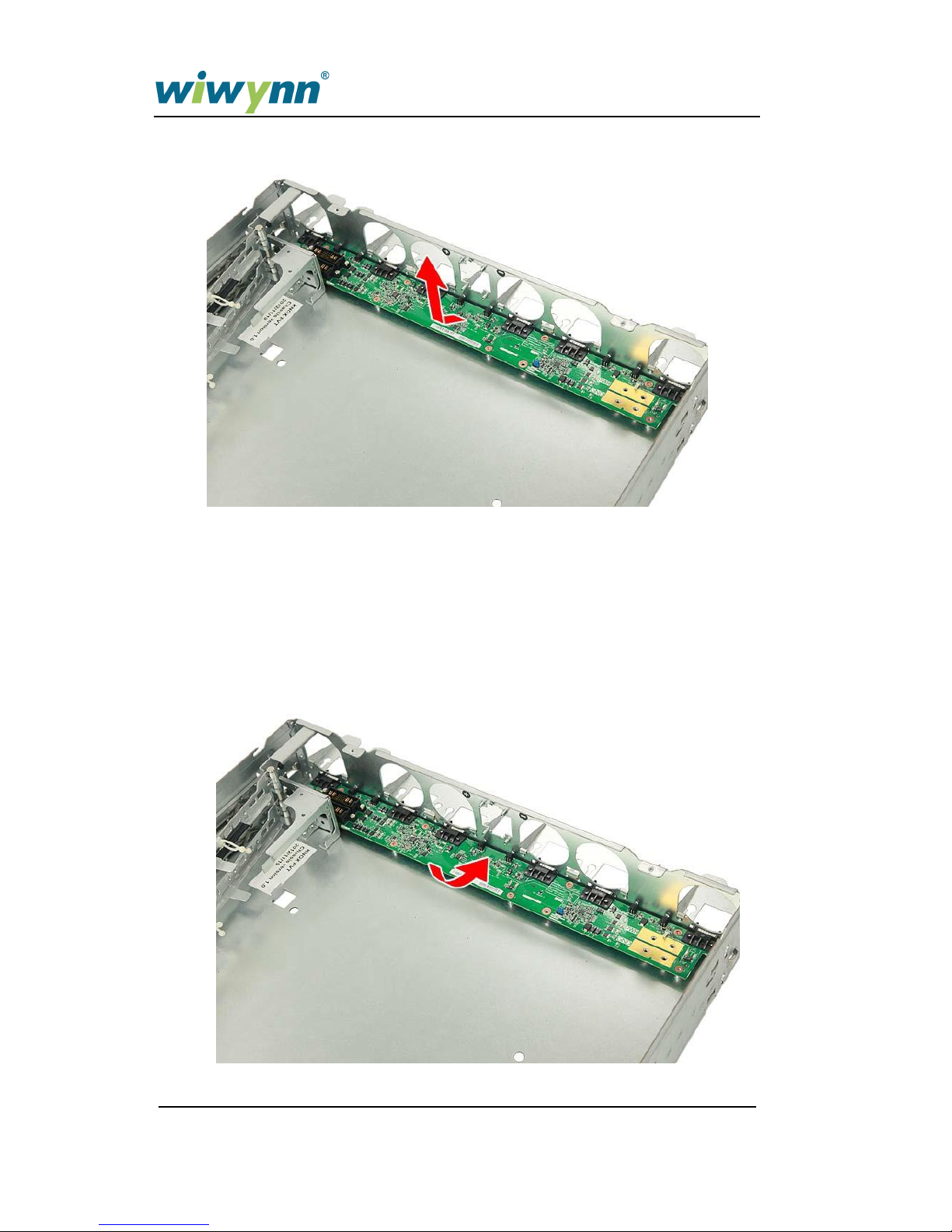
54 Wiwynn ST7110-30A User Manual
8 Lift the fan controller board off the chassis.
3.12.2 Installing the Fan Controller Board
1 Place the fan controller board into the chassis.

Wiwynn ST7110-30A User Manual 55
2 Secure the fan controller board to the chassis using eight screws.
3 Install the bus bar cables (see Installing the Bus Bar Cables on
page 51).
4 Install the HDD trays (see Installing the HDD Tray on page 47).
5 Install the power cables (see Installing the Power Cable on page
42).
6 Install the fan modules (see Installing the Fan Module on page
27).
7 Install the top cover (see Installing the Top Cover on page 25).
8 Install the system into the rack (see Installing the System into the
Rack on page 22).

56 Wiwynn ST7110-30A User Manual
3.13 Replacing the Power Transition Board
3.13.1 Removing the Power Transition Board
1 Remove the SAS expander boards (see Removing the SAS
Expander Board on page 28).
2 Remove the hard disk drives (see Removing the Hard Disk Drive
on page 30).
3 Remove the HDD trays (see Removing the HDD Tray on page
44).
4 Turn the tray over to access the base of the tray.
5 Remove the four screws securing the power transition board to the
chassis.

Wiwynn ST7110-30A User Manual 57
6 Detach the plastic ramp from the power transition board.
7 Slide the power transition board to disengage it from the Drive
Plane Board, then lift it off the chassis.

58 Wiwynn ST7110-30A User Manual
3.13.2 Installing the Power Transition Board
1 Insert the power transition board into the chassis and slide it toward
the drive plane board until it latches into place.
2 Place the plastic ramp into the power transition board.

Wiwynn ST7110-30A User Manual 59
3 Secure the power transition board to the chassis using four screws.
4 Install the HDD trays (see Installing the HDD Tray on page 47).
5 Install the hard disk drives (see Installing the Hard Disk Drive on
page 35).
6 Install the SAS expander boards (see Installing the SAS
Expander Board on page 29).

60 Wiwynn ST7110-30A User Manual
3.14 Replacing the Drive Plane Board
3.14.1 Removing the Drive Plane Board
1 Remove the SAS expander boards (see Removing the SAS
Expander Board on page 28).
2 Remove the hard disk drives (see Removing the Hard Disk Drive
on page 30).
3 Remove the HDD trays (see Removing the HDD Tray on page
44).
4 Remove the power transition board (see Removing the Power
Transition Board on page 56).
5 Remove the thirteen screws securing the drive plane board to the
chassis.

Wiwynn ST7110-30A User Manual 61
6 Remove the drive plane board from the chassis
3.14.2 Installing the Drive Plane Board
1 Place the drive plane board into the chassis.

62 Wiwynn ST7110-30A User Manual
2 Secure the drive plane board to the chassis using thirteen screws.
3 Install the power transition board (see Installing the Power
Transition Board on page 58).
4 Install the HDD trays (see Installing the HDD Tray on page 47).
5 Install the hard disk drives (see Installing the Hard Disk Drive on
page 35).
6 Install the SAS expander boards (see Installing the SAS
Expander Board on page 29).

Wiwynn ST7110-30A User Manual 63
3.15 Installing the Debug Card
1 Locate the port for installing the debug card.
2 Install the debug card.
3 Connect the the serial cable from the debug card to any USB port
on your computer.

64 Wiwynn ST7110-30A User Manual
4. Wiwynn Supported SES Pages
Wiwynn SAS Expander firmware follows SES (SCSI Enclosure Services)
standard so that supported SES pages can be retrieved by opening
source utility such as Linux sg_ses tool.
The following examples show you how to retrieve the status of some SES
pages via Linux sg_ses tool.
1. Get the status of SES page0
[root@localhost ~]# sg_ses -p 0 /dev/sg1
Wiwynn Knox2U 135
Supported diagnostic pages:
Supported Diagnostic Pages [sdp] [0x0]
Configuration (SES) [cf] [0x1]
Enclosure Status/Control (SES) [ec,es] [0x2]
String In/Out (SES) [str] [0x4]
Threshold In/Out (SES) [th] [0x5]
Element Descriptor (SES) [ed] [0x7]
Additional Element Status (SES-2) [aes] [0xa]
Download Microcode (SES-2) [dm] [0xe]

Wiwynn ST7110-30A User Manual 65
2. Get the status of SES page1
[root@localhost ~]# sg_ses -p 1 /dev/sg1
Wiwynn Knox2U 135
Configuration diagnostic page:
number of secondary subenclosures: 0
generation code: 0x0
enclosure descriptor list
Subenclosure identifier: 0 (primary)
relative ES process id: 1, number of ES processes: 1
number of type descriptor headers: 8
enclosure logical identifier (hex): 5f80f4185702a0ff
enclosure vendor: Wiwynn product: Knox2U rev: 1300
vendor-specific data:
11 22 33 44 55 00 00 00
type descriptor header/text list
Element type: Array device slot, subenclosure id: 0
number of possible elements: 15
text: ArrayDevicesInSubEnclsr0
Element type: SAS connector, subenclosure id: 0
number of possible elements: 20
text: ConnectorsInSubEnclsr0
Element type: Cooling, subenclosure id: 0
number of possible elements: 12
text: CoolingElementInSubEnclsr0
Element type: Temperature sensor, subenclosure id: 0
number of possible elements: 29
text: TempSensorsInSubEnclsr0
Element type: Voltage sensor, subenclosure id: 0
number of possible elements: 12
text: VoltageSensorsInSubEnclsr0
Element type: Current sensor, subenclosure id: 0
number of possible elements: 1
text: CurrentSensorsInSubEnclsr0
Element type: Enclosure, subenclosure id: 0
number of possible elements: 1
text: EnclosureElementInSubEnclsr0
Element type: SAS expander, subenclosure id: 0

66 Wiwynn ST7110-30A User Manual
number of possible elements: 1
text: SAS Expander
3. Get the status of SES page2
[root@localhost ~]# sg_ses -p 2 /dev/sg1
Wiwynn Knox2U 135
Primary enclosure logical identifier (hex): 5f80f4185702a0ff
Enclosure Status diagnostic page:
INVOP=0, INFO=1, NON-CRIT=0, CRIT=0, UNRECOV=0
generation code: 0x0
status descriptor list
Element type: Array device slot, subenclosure id: 0 [ti=0]
Overall descriptor:
Predicted failure=0, Disabled=0, Swap=0, status: Unsupported
OK=0, Reserved device=0, Hot spare=0, Cons check=0
In crit array=0, In failed array=0, Rebuild/remap=0, R/R abort=0
App client bypass A=0, Do not remove=0, Enc bypass A=0, Enc bypass B=0
Ready to insert=0, RMV=0, Ident=0, Report=0
App client bypass B=0, Fault sensed=0, Fault reqstd=0, Device off=0
Bypassed A=0, Bypassed B=0, Dev bypassed A=0, Dev bypassed B=0
Element 0 descriptor:
Predicted failure=0, Disabled=0, Swap=0, status: OK
OK=1, Reserved device=0, Hot spare=0, Cons check=0
In crit array=0, In failed array=0, Rebuild/remap=0, R/R abort=0
App client bypass A=0, Do not remove=0, Enc bypass A=0, Enc bypass B=0
Ready to insert=0, RMV=0, Ident=0, Report=0
App client bypass B=0, Fault sensed=0, Fault reqstd=0, Device off=0
Bypassed A=0, Bypassed B=0, Dev bypassed A=0, Dev bypassed B=0
Element 1 descriptor:
Predicted failure=0, Disabled=0, Swap=0, status: OK
OK=1, Reserved device=0, Hot spare=0, Cons check=0
In crit array=0, In failed array=0, Rebuild/remap=0, R/R abort=0
App client bypass A=0, Do not remove=0, Enc bypass A=0, Enc bypass B=0
Ready to insert=0, RMV=0, Ident=0, Report=0
App client bypass B=0, Fault sensed=0, Fault reqstd=0, Device off=0
Bypassed A=0, Bypassed B=0, Dev bypassed A=0, Dev bypassed B=0

Wiwynn ST7110-30A User Manual 67
......
......
Element type: SAS connector, subenclosure id: 0 [ti=1]
Overall descriptor:
Predicted failure=0, Disabled=0, Swap=0, status: Unsupported
Ident=0, No information
Connector physical link=0x0, Fail=0
Element 0 descriptor:
Predicted failure=0, Disabled=0, Swap=0, status: OK
Ident=0, SAS Drive backplane receptacle (SFF-8482) [max 2 phys]
Connector physical link=0x0, Fail=0
Element 1 descriptor:
Predicted failure=0, Disabled=0, Swap=0, status: OK
Ident=0, SAS Drive backplane receptacle (SFF-8482) [max 2 phys]
Connector physical link=0x0, Fail=0
......
......
Element type: Cooling, subenclosure id: 0 [ti=2]
Overall descriptor:
Predicted failure=0, Disabled=0, Swap=0, status: Unsupported
Ident=0, Hot swap=0, Fail=0, Requested on=0, Off=0
Actual speed=0 rpm, Fan stopped
Element 0 descriptor:
Predicted failure=0, Disabled=0, Swap=0, status: OK
Ident=0, Hot swap=0, Fail=0, Requested on=0, Off=0
Actual speed=5350 rpm, Fan at intermediate speed
Element 1 descriptor:
Predicted failure=0, Disabled=0, Swap=0, status: OK
Ident=0, Hot swap=0, Fail=0, Requested on=0, Off=0
Actual speed=4650 rpm, Fan at intermediate speed
......
......
Element type: Temperature sensor, subenclosure id: 0 [ti=3]
Overall descriptor:
Predicted failure=0, Disabled=0, Swap=0, status: Unsupported
Ident=0, Fail=0, OT failure=0, OT warning=0, UT failure=0
UT warning=0
Temperature: <reserved>

68 Wiwynn ST7110-30A User Manual
Element 0 descriptor:
Predicted failure=0, Disabled=0, Swap=0, status: OK
Ident=0, Fail=0, OT failure=0, OT warning=0, UT failure=0
UT warning=0
Temperature=30 C
Element 1 descriptor:
Predicted failure=0, Disabled=0, Swap=0, status: OK
Ident=0, Fail=0, OT failure=0, OT warning=0, UT failure=0
UT warning=0
Temperature=32 C
......
......
Element type: Voltage sensor, subenclosure id: 0 [ti=4]
Overall descriptor:
Predicted failure=0, Disabled=0, Swap=0, status: Unsupported
Ident=0, Fail=0, Warn Over=0, Warn Under=0, Crit Over=0
Crit Under=0
Voltage: 0.00 volts
Element 0 descriptor:
Predicted failure=0, Disabled=0, Swap=0, status: OK
Ident=0, Fail=0, Warn Over=0, Warn Under=0, Crit Over=0
Crit Under=0
Voltage: 1.19 volts
Element 1 descriptor:
Predicted failure=0, Disabled=0, Swap=0, status: OK
Ident=0, Fail=0, Warn Over=0, Warn Under=0, Crit Over=0
Crit Under=0
Voltage: 3.24 volts
......
......
Element type: Current sensor, subenclosure id: 0 [ti=5]
Overall descriptor:
Predicted failure=0, Disabled=0, Swap=0, status: Unsupported
Ident=0, Fail=0, Warn Over=0, Crit Over=0
Current: 0.00 amps
Element 0 descriptor:
Predicted failure=0, Disabled=0, Swap=0, status: OK
Ident=0, Fail=0, Warn Over=0, Crit Over=0

Wiwynn ST7110-30A User Manual 69
Current: 23.87 amps
Element type: Enclosure, subenclosure id: 0 [ti=6]
Overall descriptor:
Predicted failure=0, Disabled=0, Swap=0, status: Unsupported
Ident=0, Time until power cycle=0, Failure indication=0
Warning indication=0, Requested power off duration=0
Failure requested=0, Warning requested=0
Element 0 descriptor:
Predicted failure=0, Disabled=0, Swap=0, status: OK
Ident=0, Time until power cycle=0, Failure indication=0
Warning indication=0, Requested power off duration=0
Failure requested=0, Warning requested=0
Element type: SAS expander, subenclosure id: 0 [ti=7]
Overall descriptor:
Predicted failure=0, Disabled=0, Swap=0, status: Unsupported
Ident=0, Fail=0
Element 0 descriptor:
Predicted failure=0, Disabled=0, Swap=0, status: OK
Ident=0, Fail=0
4. Get the status of SES page7
[root@localhost ~]# sg_ses -p 7 /dev/sg1
Wiwynn Knox2U 135
Primary enclosure logical identifier (hex): 5f80f4185702a0ff
Element Descriptor In diagnostic page:
generation code: 0x0
element descriptor by type list
Element type: Array device slot, subenclosure id: 0 [ti=0]
Overall descriptor: ArrayDevicesInSubEnclsr0
Element 0 descriptor: ArrayDevice00
Element 1 descriptor: ArrayDevice01
......
Element type: SAS connector, subenclosure id: 0 [ti=1]
Overall descriptor: ConnectorsInSubEnclsr0
Element 0 descriptor: Connector00
Element 1 descriptor: Connector01

70 Wiwynn ST7110-30A User Manual
......
Element type: Cooling, subenclosure id: 0 [ti=2]
Overall descriptor: CoolingElementInSubEnclsr0
Element 0 descriptor: Fan 1 Front
Element 1 descriptor: Fan 1 Rear
......
Element type: Temperature sensor, subenclosure id: 0 [ti=3]
Overall descriptor: TempSensorsInSubEnclsr0
Element 0 descriptor: DPB Temp. Sensor 1
Element 1 descriptor: DPB Temp. Sensor 2
......
Element type: Voltage sensor, subenclosure id: 0 [ti=4]
Overall descriptor: VoltageSensorsInSubEnclsr0
Element 0 descriptor: SEB Voltage 1.2V
Element 1 descriptor: SEB Voltage 3.3V
......
Element type: Current sensor, subenclosure id: 0 [ti=5]
Overall descriptor: CurrentSensorsInSubEnclsr0
Element 0 descriptor: Current Sensor 1
Element type: Enclosure, subenclosure id: 0 [ti=6]
Overall descriptor: EnclosureElementInSubEnclsr0
Element 0 descriptor: Knox Enclosure
Element type: SAS expander, subenclosure id: 0 [ti=7]
Overall descriptor: SAS Expander
Element 0 descriptor: Top ExpanderB

Wiwynn ST7110-30A User Manual 71
5. Get the status of SES page10
[root@localhost ~]# sg_ses -p 10 /dev/sg1
Wiwynn Knox2U 135
Primary enclosure logical identifier (hex): 5f80f4185702a0ff
Additional element status diagnostic page:
generation code: 0x0
additional element status descriptor list
Element type: Array device slot, subenclosure id: 0 [ti=0]
Element index: 0
Transport protocol: SAS
number of phys: 1, not all phys: 0, device slot number: 0
phy index: 0
device type: end device
initiator port for:
target port for: SSP
attached SAS address: 0x5f80f4185702a0ff
SAS address: 0x5000cca024370892
phy identifier: 0x1
Element index: 1
Transport protocol: SAS
number of phys: 1, not all phys: 0, device slot number: 1
phy index: 0
device type: end device
initiator port for:
target port for: SSP
attached SAS address: 0x5f80f4185702a0ff
SAS address: 0x5000cca02437102a
phy identifier: 0x1
......
......
Element type: SAS expander, subenclosure id: 0 [ti=7]
Element index: 0
Transport protocol: SAS
number of phys: 28
SAS address: 0x5f80f4185702a0ff
[0] connector element index: 0, other element index: 14
[1] connector element index: 1, other element index: 4

72 Wiwynn ST7110-30A User Manual
[2] connector element index: 2, other element index: 9
[3] connector element index: 3, other element index: 3
[4] connector element index: 4, other element index: 2
[5] connector element index: 5, other element index: 8
[6] connector element index: 6, other element index: 7
[7] connector element index: 7, other element index: 1
[8] connector element index: 8, other element index: 0
[9] connector element index: 9, other element index: 13
[10] connector element index: 10, other element index: 6
[11] connector element index: 11, other element index: 5
[12] connector element index: 12, other element index: 10
[13] connector element index: 13, other element index: 11
[14] connector element index: 14, other element index: 12
......
......

Wiwynn ST7110-30A User Manual 73
5. Checkpoints and Errors
5.1 Error Code Definition
The following list is the full definition of the Knox Error Code and it will be
displayed on the Debug Card.
Get all error codes via sg_read_buffer command with buffer id 0x76 as
follows.
Example 1. Current status is “No error”. This means byte 0 (error code 0)
will be set as 1.
# sg_read_buffer --mode=1 --id=0x76 -l 100 /dev/sgX
00 01 00 00 00 00 00 00 00 00 00 00 00 00 00 00 00
10 00 00 00 00 00 00 00 00 00 00 00 00 00 00 00 00
20 00 00 00 00 00 00 00 00 00 00 00 00 00 00 00 00
30 00 00 00 00 00 00 00 00 00 00 00 00 00 00 00 00
40 00 00 00 00 00 00 00 00 00 00 00 00 00 00 00 00
50 00 00 00 00 00 00 00 00 00 00 00 00 00 00 00 00
60 00 00 00 00
Example 2. Current status has error code 50 & 94 means byte 50 & 94
(error code 50 & 94) will be set as 1.
# sg_read_buffer --mode=1 --id=0x76 -l 100 /dev/sgX
00 00 00 00 00 00 00 00 00 00 00 00 00 00 00 00 00
10 00 00 00 00 00 00 00 00 00 00 00 00 00 00 00 00
20 00 00 00 00 00 00 00 00 00 00 00 00 00 00 00 00
30 00 00 01 00 00 00 00 00 00 00 00 00 00 00 00 00
40 00 00 00 00 00 00 00 00 00 00 00 00 00 00 00 00
50 00 00 00 00 00 00 00 00 00 00 00 00 00 00 01 00
60 00 00 00 00
where /dev/sgX should be an SES device (such as sg1, sg2, ...)

74 Wiwynn ST7110-30A User Manual
Error
Code
Description
Condition
Event Log
00
No error
01
Expander A fault
Expander A
heartbeat stop
Critical-Expander ID
0 HB Stop
02
Expander B fault
Expander B
heartbeat stop
Critical-Expander ID
1 HB Stop
03
I2C bus A crash
Cannot query I2C
device in I2C bus A
Critical-I2C Bus ID
0 Crash
04
I2C bus B crash
Cannot query I2C
device in I2C bus B
Critical-I2C Bus ID
1 Crash
05
I2C bus C crash
Cannot query I2C
device in I2C bus C
Critical-I2C Bus ID
2 Crash
06
I2C bus D crash
Cannot query I2C
device in I2C bus D
Critical-I2C Bus ID
3 Crash
07
Reserved
08
Reserved
09
Reserved
10
Reserved
11
Fan 1 front fault
Cannot query fan
speed in fan module
1 front*
Critical-Cooling ID 0
Fail, X(RPM)
12
Fan 1 rear fault
Cannot query fan
speed in fan module
1 rear*
Critical-Cooling ID 1
Fail, X(RPM)
13
Fan 2 front fault
Cannot query fan
speed in fan module
2 front*
Critical-Cooling ID 2
Fail, X(RPM)
14
Fan 2 rear fault
Cannot query fan
speed in fan module
2 rear*
Critical-Cooling ID 3
Fail, X(RPM)
15
Fan 3 front fault
Cannot query fan
speed in fan module
3 front*
Critical-Cooling ID 4
Fail, X(RPM)

Wiwynn ST7110-30A User Manual 75
Error
Code
Description
Condition
Event Log
16
Fan 3 rear fault
Cannot query fan
speed in fan module
3 rear*
Critical-Cooling ID 5
Fail, X(RPM)
17
Fan 4 front fault
Cannot query fan
speed in fan module
4 front*
Critical-Cooling ID 6
Fail, X(RPM)
18
Fan 4 rear fault
Cannot query fan
speed in fan module
4 rear*
Critical-Cooling ID 7
Fail, X(RPM)
19
Fan 5 front fault
Cannot query fan
speed in fan module
5 front*
Critical-Cooling ID 8
Fail, X(RPM)
20
Fan 5 rear fault
Cannot query fan
speed in fan module
5 rear*
Critical-Cooling ID 9
Fail, X(RPM)
21
Fan 6 front fault
Cannot query fan
speed in fan module
6 front*
Critical-Cooling ID
10 Fail, X(RPM)
22
Fan 6 rear fault
Cannot query fan
speed in fan module
6 rear*
Critical-Cooling ID
11 Fail, X(RPM)
23
Reserved
24
Reserved
25
Reserved
26
Reserved
27
Reserved
28
Reserved
29
Reserved
30
Reserved
31
DPB temp. sensor 1
warning
Temperature over
critical threshold
Critical-Temp. ID 0
Fail, Temp=X(C)

76 Wiwynn ST7110-30A User Manual
Error
Code
Description
Condition
Event Log
32
DPB temp. sensor 2
warning
Temperature over
critical threshold
Critical-Temp. ID 1
Fail, Temp=X(C)
33
DPB temp. sensor 3
warning
Temperature over
critical threshold
Critical-Temp. ID 2
Fail, Temp=X(C)
34
DPB temp. sensor 4
warning
Temperature over
critical threshold
Critical-Temp. ID 3
Fail, Temp=X(C)
35
SEB temp. sensor A
warning
Temperature over
critical threshold
Critical-Temp. ID 4
Fail, Temp=X(C)
36
SEB temp. sensor B
warning
Temperature over
critical threshold
Critical-Temp. ID 5
Fail, Temp=X(C)
37
Ambient temp.
sensor A1 warning
Temperature over
critical threshold
Critical-Temp. ID 6
Fail, Temp=X(C)
38
Ambient temp.
sensor A2 warning
Temperature over
critical threshold
Critical-Temp. ID 7
Fail, Temp=X(C)
39
Ambient temp.
sensor B1 warning
Temperature over
critical threshold
Critical-Temp. ID 8
Fail, Temp=X(C)
40
Ambient temp.
sensor B2 warning
Temperature over
critical threshold
Critical-Temp. ID 9
Fail, Temp=X(C)
41
BJT temp. sensor 1
warning
Temperature over
critical threshold*
Critical-Temp. ID 10
Fail, Temp=X(C)
42
BJT temp. sensor 2
warning
Temperature over
critical threshold*
Critical-Temp. ID 11
Fail, Temp=X(C)
43
Reserved
44
Reserved
45
SEB voltage sensor
warning
Voltage over or under
critical threshold
Critical-Voltage ID? Fail,
V=X(mV)
(ID: Voltage sensor on
SEB)
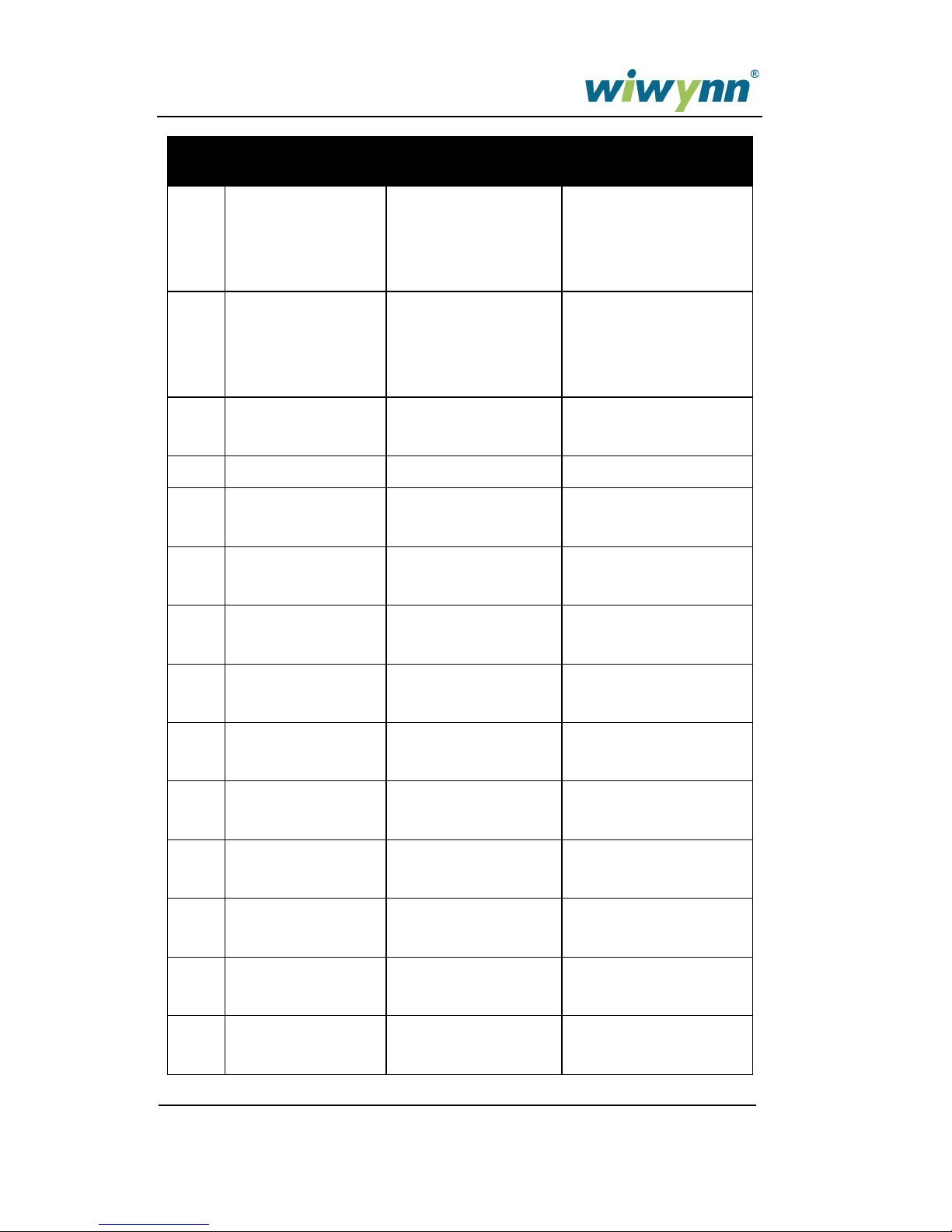
Wiwynn ST7110-30A User Manual 77
Error
Code
Description
Condition
Event Log
46
DPB voltage sensor
warning
Voltage over or under
critical threshold
Critical-Voltage ID? Fail,
V=X(mV)
(ID: Voltage sensor on
DPB)
47
FCB voltage sensor
warning
Voltage over or under
critical threshold*
Critical-Voltage ID? Fail,
V=X(mV)
(ID: Voltage sensor on
FCB)
48
FCB current sensor
warning
Current over or under
critical threshold*
Critical-Current ID 0
Fail, I=X(mA)
49
Reserved
50
HDD0 SMART
temp. warning
HDD0 Temperature
over critical threshold
Critical-Temp. ID 12
Fail, Temp=X(C)
51
HDD1 SMART
temp. warning
HDD1 Temperature
over critical threshold
Critical-Temp. ID 13
Fail, Temp=X(C)
52
HDD2 SMART
temp. warning
HDD2 Temperature
over critical threshold
Critical-Temp. ID 14
Fail, Temp=X(C)
53
HDD3 SMART
temp. warning
HDD3 Temperature
over critical threshold
Critical-Temp. ID 15
Fail, Temp=X(C)
54
HDD4 SMART
temp. warning
HDD4 Temperature
over critical threshold
Critical-Temp. ID 16
Fail, Temp=X(C)
55
HDD5 SMART
temp. warning
HDD5 Temperature
over critical threshold
Critical-Temp. ID 17
Fail, Temp=X(C)
56
HDD6 SMART
temp. warning
HDD6 Temperature
over critical threshold
Critical-Temp. ID 18
Fail, Temp=X(C)
57
HDD7 SMART
temp. warning
HDD7 Temperature
over critical threshold
Critical-Temp. ID 19
Fail, Temp=X(C)
58
HDD8 SMART
temp. warning
HDD8 Temperature
over critical threshold
Critical-Temp. ID 20
Fail, Temp=X(C)
59
HDD9 SMART
temp. warning
HDD9 Temperature
over critical threshold
Critical-Temp. ID 21
Fail, Temp=X(C)

78 Wiwynn ST7110-30A User Manual
Error
Code
Description
Condition
Event Log
60
HDD10 SMART
temp. warning
HDD10 Temperature
over critical threshold
Critical-Temp. ID 22
Fail, Temp=X(C)
61
HDD11 SMART
temp. warning
HDD11 Temperature
over critical threshold
Critical-Temp. ID 23
Fail, Temp=X(C)
62
HDD12 SMART
temp. warning
HDD12 Temperature
over critical threshold
Critical-Temp. ID 24
Fail, Temp=X(C)
63
HDD13 SMART
temp. warning
HDD13 Temperature
over critical threshold
Critical-Temp. ID 25
Fail, Temp=X(C)
64
HDD14 SMART
temp. warning
HDD14 Temperature
over critical threshold
Critical-Temp. ID 26
Fail, Temp=X(C)
65
Expander A Internal
temp. warning
Expander A Internal
Temperature over
critical threshold
Critical-Temp. ID 27
Fail, Temp=X(C)
66
Expander B Internal
temp. warning
Expander B Internal
Temperature over
critical threshold
Critical-Temp. ID 28
Fail, Temp=X(C)
67
Reserved
68
Reserved
69
Reserved
70
HDD0 fault
HDD0 Array Device
Element status fault
Critical-HDD Slot 0
Status Fault
71
HDD1 fault
HDD1 Array Device
Element status fault
Critical-HDD Slot 1
Status Fault
72
HDD2 fault
HDD2 Array Device
Element status fault
Critical-HDD Slot 2
Status Fault
73
HDD3 fault
HDD3 Array Device
Element status fault
Critical-HDD Slot 3
Status Fault
74
HDD4 fault
HDD4 Array Device
Element status fault
Critical-HDD Slot 4
Status Fault

Wiwynn ST7110-30A User Manual 79
Error
Code
Description
Condition
Event Log
75
HDD5 fault
HDD5 Array Device
Element status fault
Critical-HDD Slot 5
Status Fault
76
HDD6 fault
HDD6 Array Device
Element status fault
Critical-HDD Slot 6
Status Fault
77
HDD7 fault
HDD7 Array Device
Element status fault
Critical-HDD Slot 7
Status Fault
78
HDD8 fault
HDD8 Array Device
Element status fault
Critical-HDD Slot 8
Status Fault
79
HDD9 fault
HDD9 Array Device
Element status fault
Critical-HDD Slot 9
Status Fault
80
HDD10 fault
HDD10 Array Device
Element status fault
Critical-HDD Slot 10
Status Fault
81
HDD11 fault
HDD11 Array Device
Element status fault
Critical-HDD Slot 11
Status Fault
82
HDD12 fault
HDD12 Array Device
Element status fault
Critical-HDD Slot 12
Status Fault
83
HDD13 fault
HDD13 Array Device
Element status fault
Critical-HDD Slot 13
Status Fault
84
HDD14 fault
HDD14 Array Device
Element status fault
Critical-HDD Slot 14
Status Fault
85
Reserved
86
Reserved
87
Reserved
88
Reserved
89
Reserved
90
External Mini-SAS
link error
Loss of SAS links
(x1~x3)
Critical-Connector
ID 16 Loss Link(s)
91
Internal Mini-SAS 1
link error
Loss of SAS links
(x1~x3)
Critical-Connector
ID 20 Loss Link(s)

80 Wiwynn ST7110-30A User Manual
Error
Code
Description
Condition
Event Log
92
Internal Mini-SAS 2
link error
Loss of SAS links
(x1~x3)
Critical-Connector
ID 24 Loss Link(s)
93
Self tray be pulled
out
F/W detect self tray be
pulled out*
Critical-Self Tray Be
Pulled Out
94
Peer tray be pulled
out
F/W detect peer tray
be pulled out*
Critical-Peer Tray
Be Pulled Out
95
Reserved
96
Reserved
97
Reserved
98
Reserved
99
Firmware and
hardware not match
Only show this error
code when FW
initialization and
then FW will hang*
N/A
N/A
Self tray be pushed
in
F/W detect self tray be
pushed in
Infomation-Self
Tray Be Pushed In
N/A
Peer tray be pushed
in
F/W detect peer tray
be pushed in
Information-Peer
Tray Be Pushed In
Notes:
-
(
*) Error code may be
caused
by cable issues (physical
da
mage,
incorrect installation
or
disconnected
cables
)
-
When flashing SEB firmware and reset for it to take effect, the RAID
volume will become unconfigured, bad and foreign. Due to eeprom
update process during reset, the connection between SEB and RAID
card will be temporarily off, thus causing the RAID volume to be in
offline state. It’ll require a manual configuration and import for it to
restore to its original state.

Wiwynn ST7110-30A User Manual 81
-
When manually adjusting HDD LED while HDD is present in the slot
(i.e. forcibly changing blue to red, or blue to off), due to the nature of
LSI RAID card, it’ll change the LED back to its original state as it
reckons the drive is still present.
-
An errata for SEB F/W has a chance to report invalid (fake) Fan speed
and FCB voltage during error handling for sensor reading. If this
happens, the F/W will just record an event in the event log. After that,
the sensor reading will become normal. This event does not affect the
system and can be ignored. This issue might occur on SEB F/W
version 21.14.00.04 or earlier versions.
-
Error 99: an error code of 99 will be displayed on debug card along
with full rotation rpm on all the fans when SAS Expander Board (SEB)
are mixed among Knox & Cold Storage.
-
HDD SMART temperature error code of 50 to 64 will not be visually
displayed on debug card nor through wknoxutil -- showdebugid when
storage system is populated with SATA drives.
-
SAS HDD temperature polling is disabled by default from Expander
FW version 21.14.00.04.

82 Wiwynn ST7110-30A User Manual
-
HDD location
