Witti Beddi Style User Manual
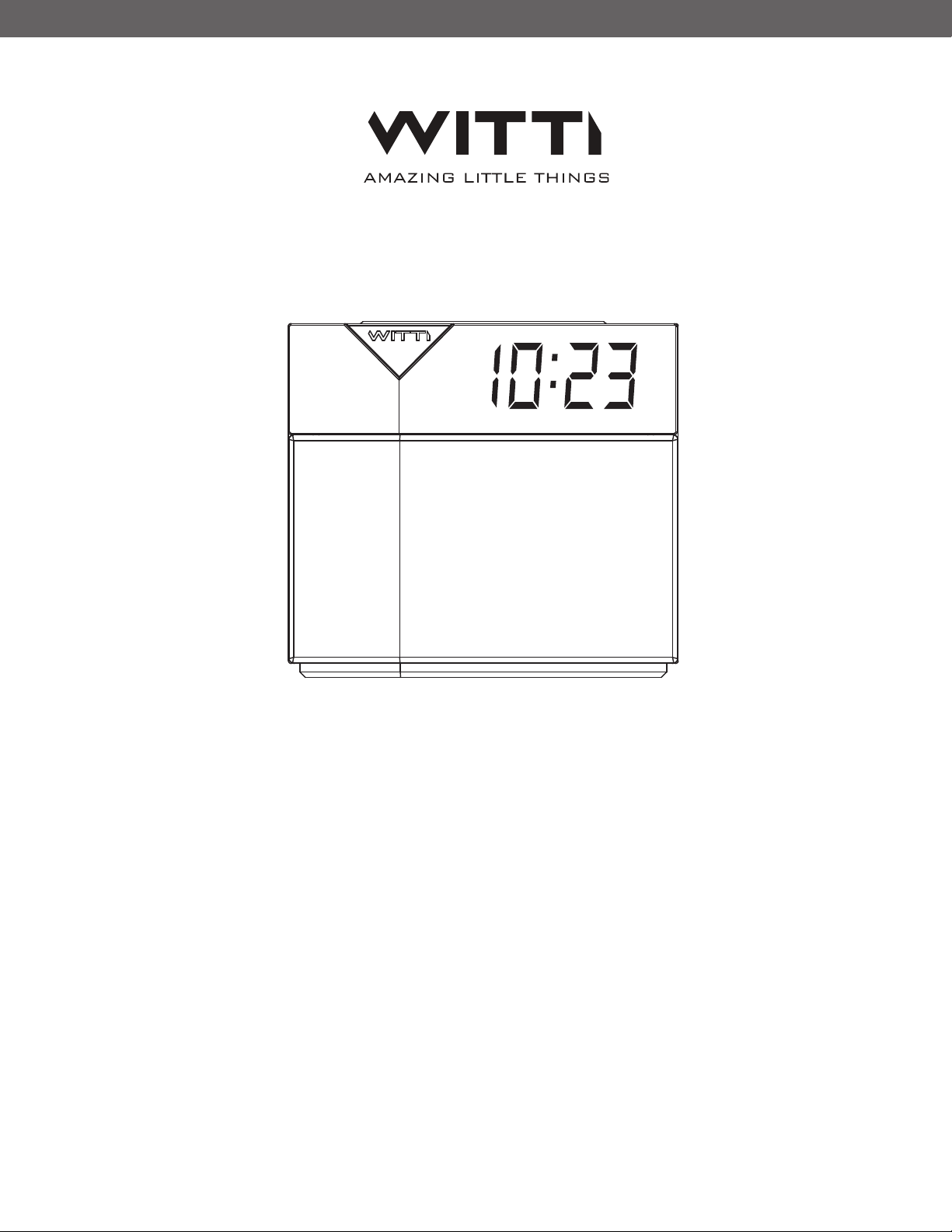
Instruction Manual
for
BEDDI Style
Ver. 3 21/3/2017
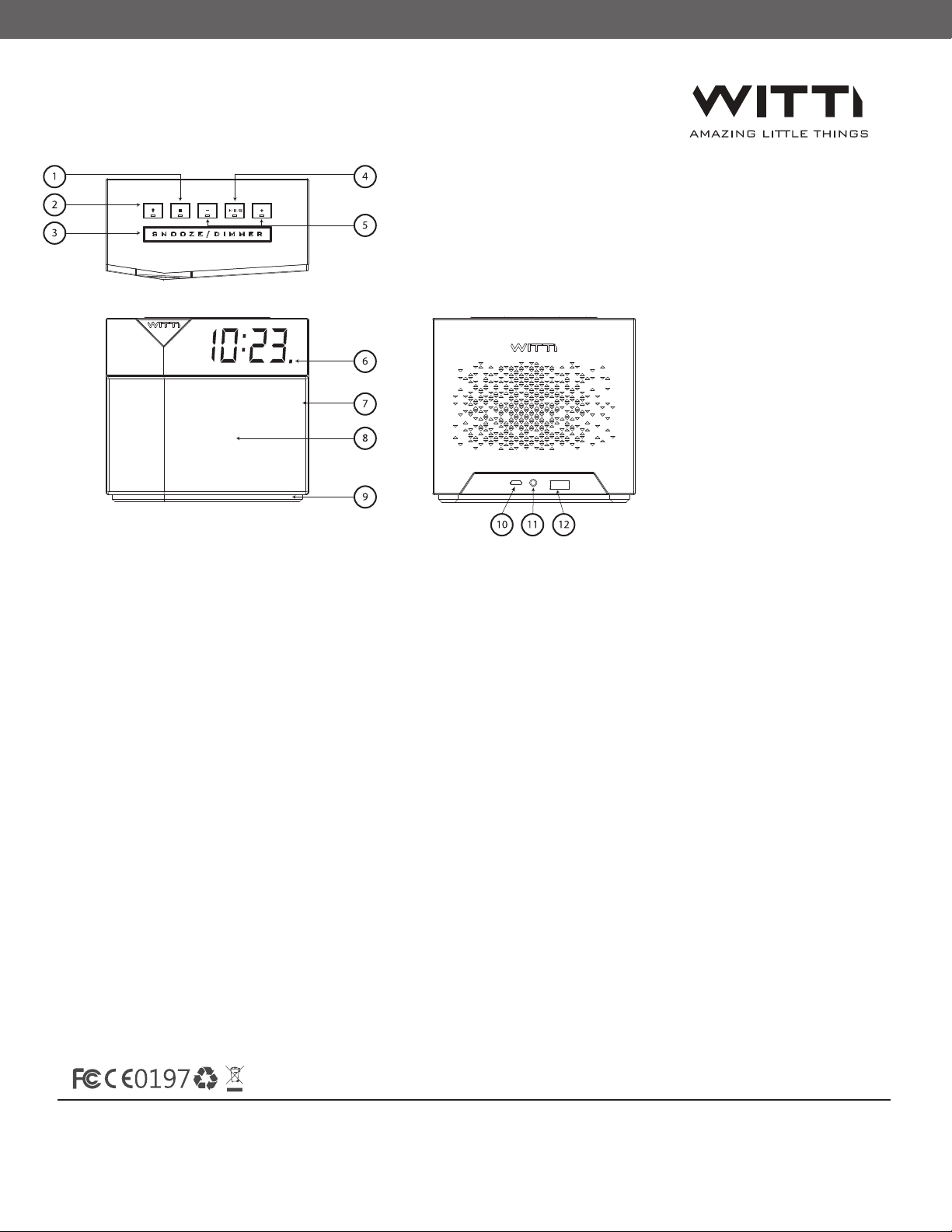
BEDDI Instruction Manual
Understanding BEDDI Controls
Smart Button ‒ You can customize the smart button via the App to trigger commands such
1
as “phone finder”, “play Spotify music”, etc. The Smart Button has three modes ‒ single press,
double press, and long press.
Light Mode Button ‒ You can customize the Light mode button via the App to trigger different light
2
effect. (Color changing, music light)
Snooze/Dimmer ‒ Press to snooze the alarm, or to adjust the clock brightness.
3
Long Press to wake up the clock face for 5s (Support on Firmware v2.1.2 or later)
Play/Pause/Alarm off | Bluetooth button ‒ Play/pause when music is playing. Turn off alarm.
4
Long press to connect/disconnect Bluetooth audio.
Volume Control ‒ Let you adjust the volume when music is playing. Can be used to skip tracks in
5
advance control mode (configurable in app General Settings).
Bluetooth (Audio) status light ‒ If Bluetooth audio is connected, the status light will be on.
6
The Bluetooth control (BLE) is always connected when in range (unless your phone’s Bluetooth is off,
or BEDDI app is not running).
Replaceable speaker cover
7
High Quality Speaker
8
Limited Warranty 1 year.
http://www.wittidesign.com/warranty
The WITTI logo and BEDDI are trademarks of D&S Creation Limited. All other trademarks are properties of their respective owners.
Assembled in China www.wittidesign.com ©2017 D&S Creation Ltd. All Rights Reserved
Page: 1/5
