Witti Beddi Charge SE User Manual
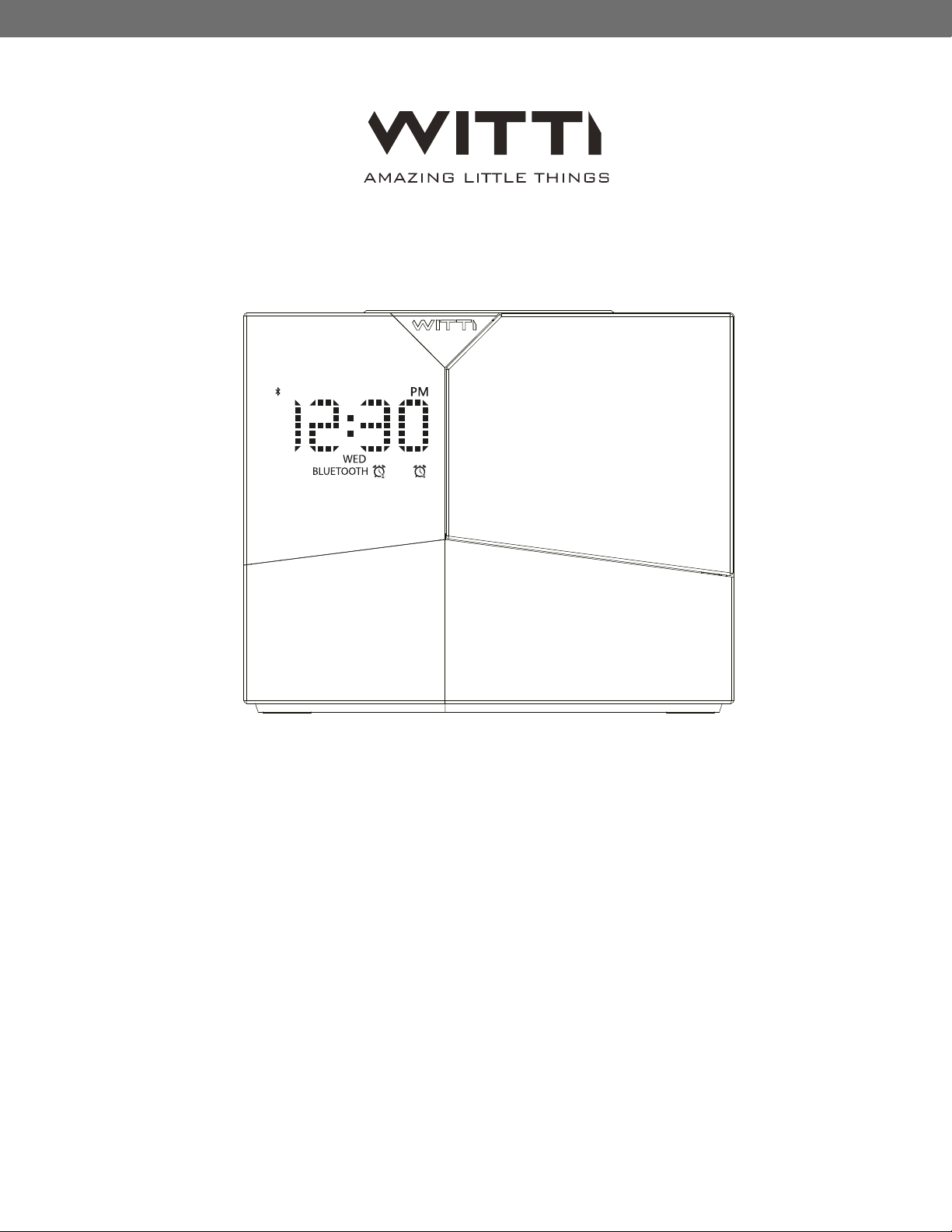
Instruction Manual
for
BEDDI Glow SE
Ver. 3 25/01/2018
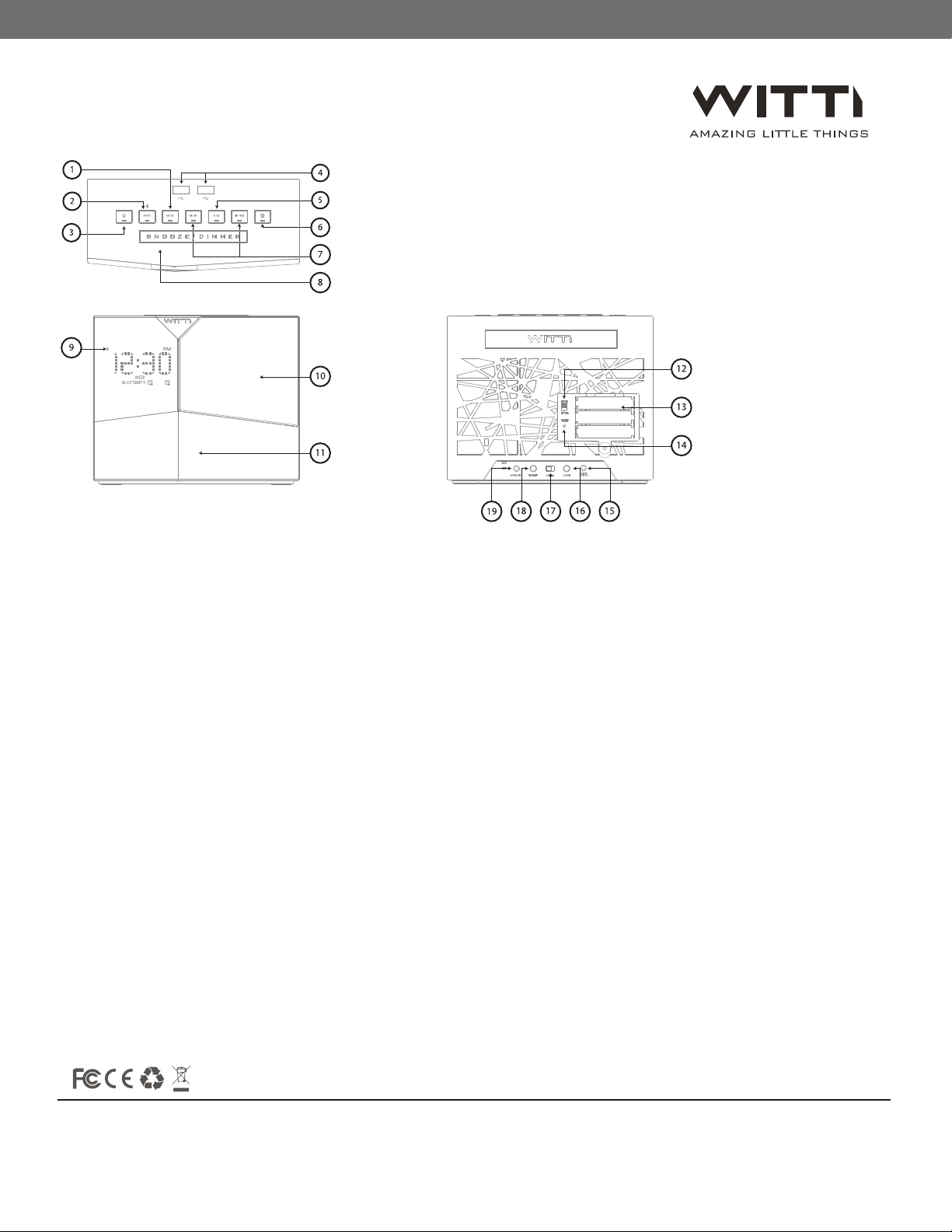
BEDDI Glow Instruction Manual
Understanding BEDDI Glow SE Controls
Mode Button ‒ You can change the mode on BEDDI Glow SE.
1
Pattern is : Bluetooth Mode -> FM Mode -> AUX IN Mode -> OFF
Smart Button | Bluetooth button ‒ You can customize the smart button via the App to
2
trigger commands such as “phone finder”, “play Spotify music”, etc. The Button has three modes
‒ single press, double press, and long press.
Light Mode Button ‒ You can customize the Light Mode button via the App to trigger commands such
3
as “Mood Light On/Off”, “Turn on the Fade mooding”, etc. The Button has three modes ‒ single press,
double press, and long press.
2x USB Charging Port 2A share ‒ Charge your phone/tablet or other devices.
4
Play/Pause button ‒ Play/pause when music is playing.
5
Alarm Setting/Turn off Alarm button ‒ Press for Set once time alarm, or turn off alarm.
6
Volume Control ‒ Let you adjust the volume when music is playing. Can be used to skip tracks in
7
advance control mode (configurable in app General Settings).
Snooze/Dimmer ‒ Press to snooze the alarm, or to adjust the clock brightness.
8
Long Press to wake up the clock face for 5s
Limited Warranty 1 year
http://www.wittidesign.com/warranty
The WITTI logo and BEDDI are trademarks of D&S Creation Limited. All other trademarks are properties of their respective owners.
Assembled in China www.wittidesign.com ©2018 D&S Creation Ltd. All Rights Reserved
Page: 1/7

9
Bluetooth (Audio) status light ‒ If Bluetooth audio is connected, the status light will be on.
The Bluetooth control (BLE) is always connected when in range (unless your phone’s Bluetooth is off,
or BEDDI app is not running).
10
11
12
13
14
15
16
17
18
19
High Quality Speaker
Mood Light ︳Wake up Light ‒ 16 Million Color mood light with various light effects. You can press
the Light mode button to turn it on/off. Settings can be customized via app.
Wake Up light ‒ Warm white light mimics sunlight in the morning to wake you up gradually, and
peacefully. You can press the Light mode button to turn it on/off. Settings can be customized via app.
Ver. Switch button ‒ You can Switch the BEDDI Glow SE between Home or Hotel Ver.
Backup Battery ‒ It can keep BEDDI Glow SE Alarm function when power is cut off.
Reset button ‒ You can reset BEDDI Glow SE when uncontrol.
9V 2A Power Input ‒ Plug in the provided adaptor.
12/24 Hour button ‒ You can press to let BEDDI Glow SE Display show 12H / 24H time.
DST Swtich ‒ Yan can set the Day Saving Time.
Time set button ‒ You can manual set the BEDDI Glow SE time when you don’t want to connect BEDDI app.
Aux in/FM Antenna ‒ Plug in the provided FM Antenna if you wish to listen to FM radio, or use as
Aux in port.
Setting Up BEDDI Glow SE
Plug in the BEDDI Glow SE with the provided power adaptor
Download the BEDDI app on iOS or Android (keyword: BEDDI)
Run the BEDDI app, and follow the setup wizard to configure your BEDDI Glow SE
Setting the Time
BEDDI Glow SE time is automatically synced to your smartphone once you are connected
Connecting Bluetooth
BEDDI Glow SE has two Bluetooth connections. Bluetooth Classic (Audio) for playing your music,
and Bluetooth Low Energy (BLE) for controlling your phone.
Limited Warranty 1 year http://www.wittidesign.com/warranty
The WITTI logo and BEDDI are trademarks of D&S Creation Limited. All other trademarks are properties of their respective owners.
Assembled in China www.wittidesign.com ©2018 D&S Creation Ltd. All Rights Reserved
Page: 2/7
