Wi-Tek WI-PS306GF-I, WI-PS310GF-I, WI-PMS312GF-I Installation Manual
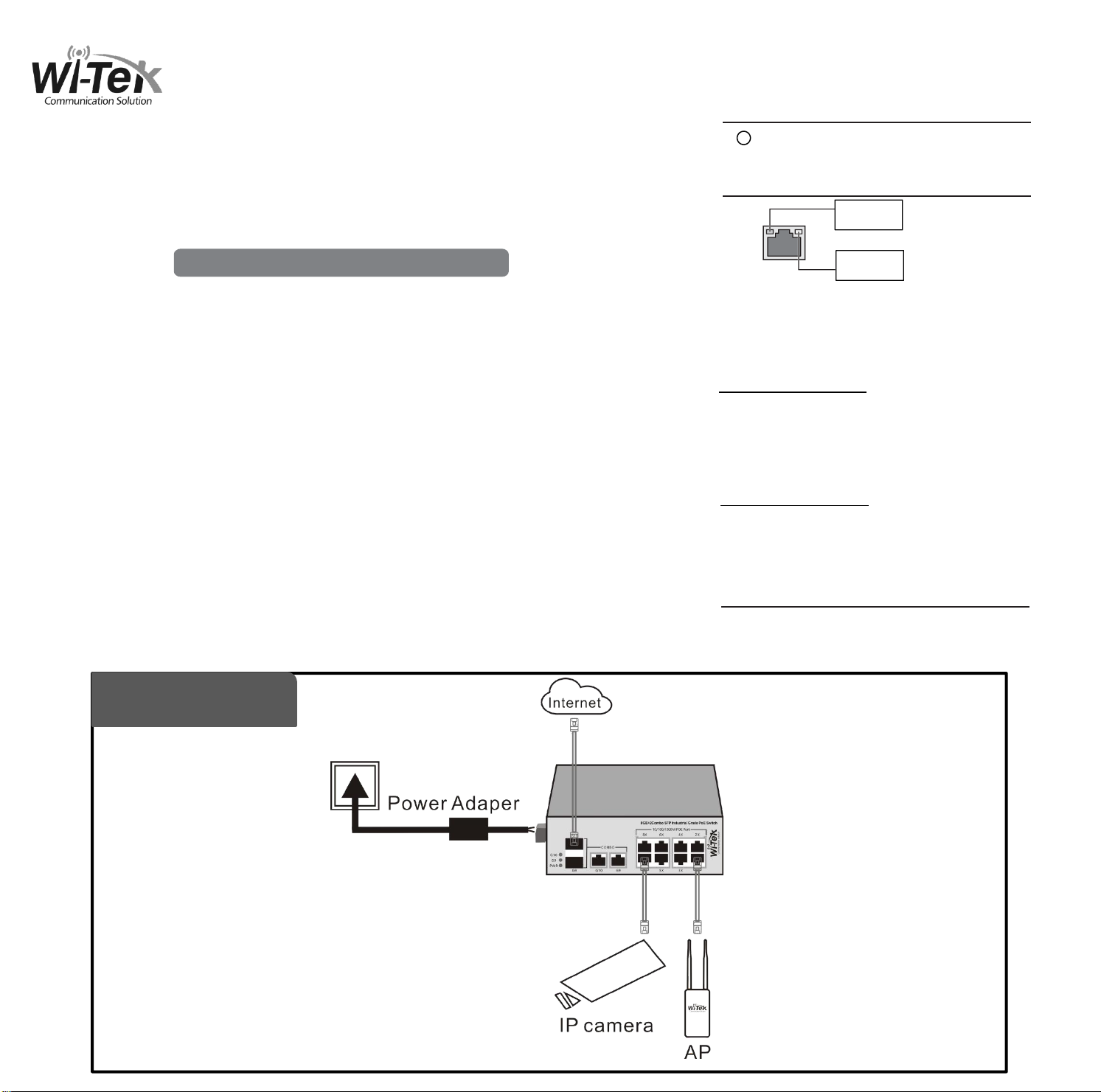
PWR
Note: For simplicity, we will take WI-PS310GF-I for example through this guide.
LED Explanation
Power
Installation Guide
WI-PS306GF-I/WI-PS310GF-I/WI-PMS312GF-I
On: Power on
Off: Power off
PoE/Act/1000M
Yellow light On: Power supplying for PD.
Off: No PoE power output.
For WI-PS306/310GF-I:
Green light Solid on: PD connected to the PoE port,
no data transmitting.
Flashing: Data transmitting.
Off: Link disconnected.
For WI-PS312GF-I:
Green light Solid on: Running at 1000M.
Off: Running at 100M or link
disconnected.
FX/G
Uplink indicators On: Link connected.
Off: Link disconnected.
Yellow
Green
Connection
Package Contents: Switch, Power cord, QIG.

A3: The cable must be less than 100 meters long (328
feet) if it doesn’t support the Extend function .
Frequently Asked Questions (FAQ)
If the Power LED is not lit, check as follows:
A1: Make sure the power adapter is connected to the switch
with power source properly.
A2:
Make sure the voltage of the power supply meets the
requirements
of the input voltage of the switch.
A3: Make sure the power source is ON.
Q2. The PoE/Link LED is not lit when a device is
connected to the corresponding port.
A1: Make sure that the cable connectors are firmly plugged into
the switch and the device, the Ethernet cable should be
pure cooper CAT5/5e/6.
A2: Make sure the PD is compatible to the switch, please check
detailed PIN information in the PIN definition table.
The PIN Definition of WI-Tek PoE
For technical support and other information, please
visit:
www.wireless-tek.com
Fast Ring Application
Note:
1.Support 30 pcs switches at maximum in a cascade system.
2.There should be at lease one Managed Industrial switch in the
cascade system for data backup and MSTP protection.
For managed model(WI-PMS312GF-I), If you want to configure L2
advanced function, please launch a browser and type 192.168.0.1 into
address bar. The default username and password are both admin in lower
case.
Warranty Card
Q1. The Power LED is not lit.
