Page 1

Design Document
Subject: UMC-I210C User Manual
PAGE 1 OF 14
REV: 3.0
UMC-I210C User Manual
The document contains proprietary information which is the property of Wistron NeWeb
Corporation and is strictly confidential and shall not be disclosed to others in whole or in
part, reproduced, copied, or used as basic for design, manufacturing or sale of apparatus
without the written permission of Wistron NeWeb Corporation.
Wistron Neweb Corporation Proprietary & Confidential
Page 2
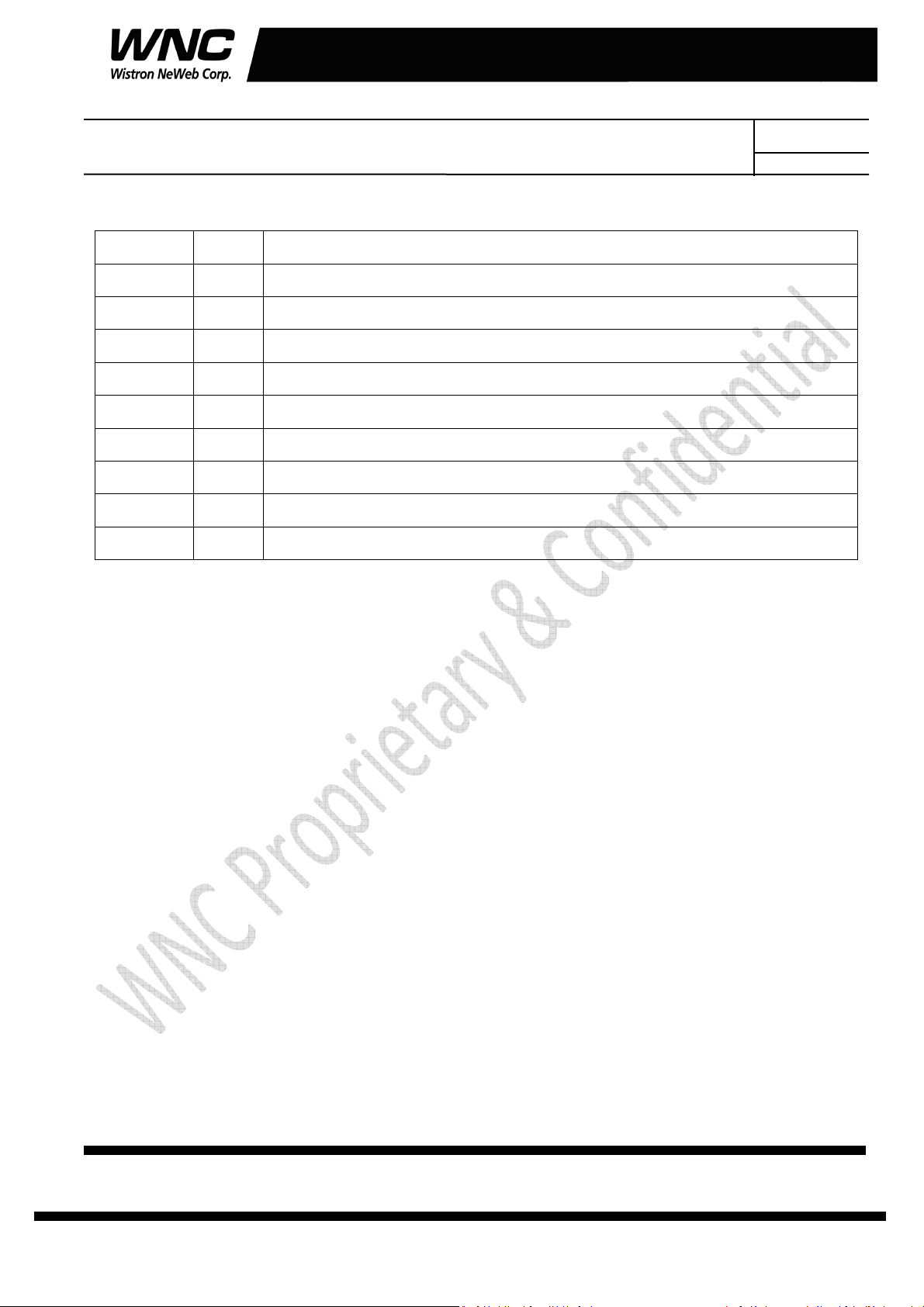
Design Document
Subject: UMC-I210C User Manual
PAGE 2 OF 14
REV: 3.0
Revision History
Issue Date Version Description
2015/04/16 0.0 Initial Issued
2015/04/30 0.1 Add freq. mapping table and tx output power setting
2015/05/06 0.2
2015/05/06 1.0 Change document file name to match FCC application form
2015/05/12 2.0 Add LTE antenna gain table
2015/05/26 2.1 Add FCC Warning Message and Note for LTE antenna gain
2015/05/27 2.2 Correct typo
2015/06/08 2.3 Add required description by FCC Part 15.21
2015/08/24 3.0 Add Secure Shell Access Section for PolicyNet v3.1..0-R requirement in section 3.1
Modify Zigbee Test Center Frequency Setting (i.e. CH. No.)
Wistron Neweb Corporation Proprietary & Confidential
Page 3

Design Document
Subject: UMC-I210C User Manual
PAGE 3 OF 14
REV: 3.0
Contents
1. Introduction .......................................................................................................................................... 4
2. Test Setup Configuration ..................................................................................................................... 5
2.1 Power Supply and Debug Console Connection ...................................................................... 5
2.2 Antenna Connection ................................................................................................................. 6
2.3 Hardware Component Introduction ....................................................................................... 7
3. Zigbee Test ............................................................................................................................................ 8
3.1 Secure Shell Setup in a Windows Host PC .............................................................................. 8
3.2 Setup socat Server in CB Device ............................................................................................ 10
3.3 Setup socat Client in a Windows PC host ..............................................................................11
3.4 Zigbee Test Command (Refer to Ember Node Test) ............................................................ 12
4. LTE B4/B13 Test ................................................................................................................................. 13
Appendix-I Example of otp-md5 ............................................................................................................... 14
Wistron Neweb Corporation Proprietary & Confidential
Page 4

Design Document
Subject: UMC-I210C User Manual
PAGE 4 OF 14
REV: 3.0
1. Introduction
This User Manual of Victor CB (Communication Board) module is to describe how to use
the following sections for lab test by specific qualified engineers or technicians.
Furthermore, this module is NOT intended for commercial use but designed as part of
Smart Meter product which mainly provides 4G LTE WAN access and/or Zigbee HAN
access capabilities. For the procedure of CB installation into electric meter and the
operation of CB in assembly factory, that information is described in assembly instruction
document.
FCC Interference Statement
This module complies with Part 15 of the FCC Rules. Operation is subject to the following
two conditions: (1) This module may not cause harmful interference and (2) this module
must accept any interference received, including interference that may cause undesired
operation.
Radiation Exposure Statement
This module complies with FCC radiation exposure limits set forth for an uncontrolled
environment. This module should be installed and operated with minimum distance of
20cm between radiator and human body.
Any changes or modifications not expressly approved by the party responsible for
compliance could void the user’s authority to operate the device.
Wistron Neweb Corporation Proprietary & Confidential
Page 5

Design Document
AC-DC
5V
Adaptor
Interface Board
DUT (CB)
USB Debug Port
Console
Subject: UMC-I210C User Manual
PAGE 5 OF 14
REV: 3.0
2. Test Setup Configuration
2.1 Power Supply and Debug Console Connection
Power on Sequence:
I. Connect 12-pin-to-Jig-baord cable
II. Attach AC-DC Adaptor & USB Debug Port Cable
III. Wait for 20 seconds when system ready (See Note 1)
IV. Plug-in Console Port cable
[Caution] Improper power on sequence might lead to system boot-up
failure!
Wistron Neweb Corporation Proprietary & Confidential
Page 6

Design Document
Subject: UMC-I210C User Manual
PAGE 6 OF 14
REV: 3.0
2.2 Antenna Connection
Connect to LTE primary antenna
Connect to LTE diversity antenna
Wistron Neweb Corporation Proprietary & Confidential
Connect to Zigbee antenna
Page 7

Design Document
Subject: UMC-I210C User Manual
PAGE 7 OF 14
REV: 3.0
2.3 Hardware Component Introduction
AC-DC 5V Adaptor
Interface Board
Victor CB
Wistron Neweb Corporation Proprietary & Confidential
Page 8

Design Document
Subject: UMC-I210C User Manual
PAGE 8 OF 14
REV: 3.0
3. Zigbee Test
3.1 Secure Shell Setup in a Windows Host PC
Install PuTTy for connection to DUT, refer to http://www.putty.org/
Host Name: 192.168.0.1 ; Port: 35001 ; Connection Type: SSH
login as : root ; Response : find otp-md5 9994 (See detail in Appendix-I)
Wistron Neweb Corporation Proprietary & Confidential
Page 9

Design Document
Subject: UMC-I210C User Manual
PAGE 9 OF 14
REV: 3.0
Run the command “newrole -t unconfined_t”
Password: “gridnet”
Run the command “iptables -P INPUT ACCEPT”
Wistron Neweb Corporation Proprietary & Confidential
Page 10

Design Document
Subject: UMC-I210C User Manual
PAGE 10 OF 14
REV: 3.0
3.2 Setup socat Server in CB Device
Enter the command “socat TCP-LISTEN:6666,fork
/dev/ttyS2,raw,b115200,echo=0“ to complete socat server setup
Wistron Neweb Corporation Proprietary & Confidential
Page 11

Design Document
Subject: UMC-I210C User Manual
PAGE 11 OF 14
REV: 3.0
3.3 Setup socat Client in a Windows PC host
Find socat from http://blog.gentilkiwi.com/downloads/socat-1.7.2.1.zip
Unpack socat.7z and then install into a Windows host PC
Execute the commands in its corresponding directory
D:\Test Tool\socat> socat - tcp4:192.168.0.1:6666 (Enter twice)
Wistron Neweb Corporation Proprietary & Confidential
Page 12

Design Document
Subject: UMC-I210C User Manual
PAGE 12 OF 14
REV: 3.0
3.4 Zigbee Test Command (Refer to Ember Node Test)
Freq. channel setting: setchannel 0x0B
Channel Low : 0x0B -> CH11
Channel Mid : 0x12 -> CH18
Channel High : 0x19 -> CH25
Antenna selection: gpioout a 0
Power mode setting: settxpowmode 1 1
Power level setting: setTxPower -3
Single tone output: txTone
Modulation signal output: txStream
Wistron Neweb Corporation Proprietary & Confidential
Page 13

Design Document
Subject: UMC-I210C User Manual
PAGE 13 OF 14
REV: 3.0
4. LTE B4/B13 Test
It is suggested to use Anritsu MT8820C for RF conductive tests.setc
For LTE radiation tests, the LTE antenna gain lists below.
LTE Main Antenna
Band 13 Peak Gain: 2.0 dBi ~ 2.5 dBi
Band 4 Peak Gain: 4.5 dBi ~ 5.0 dBi
LTE Diversity Antenna
Band 13 Peak Gain: 2.0 dBi ~ 2.5 dBi
Band 4 Peak Gain: 2.5 dBi ~ 3.0 dBi
Wistron Neweb Corporation Proprietary & Confidential
Page 14

Design Document
Subject: UMC-I210C User Manual
PAGE 14 OF 14
REV: 3.0
Appendix-I Example of otp-md5
9996: OWNS ITCH NOB GAUR NEST LYLE
9997: LOUD LUGE HART GOT VEAL CRIB
9998: COLD GYM GYP CHIN HUG SAL
For other numbering, please see “root-otp-passwords-3.1.0-R.txt “ for detail.
Wistron Neweb Corporation Proprietary & Confidential
