Page 1

Design Document
Subject: UMC-A21LG2 User Manual REV: 1.0
PAGE 1 OF 17
UMC-A21LG2 User Manual
The document contains proprietary information which is the property of Wistron NeWeb
Corporation and is strictly confidential and shall not be disclosed to others in whole or in
part, reproduced, copied, or used as basic for design, manufacturing or sale of apparatus
without the written permission of Wistron NeWeb Corporation.
Wistron Neweb Corporation Proprietary & Confidential
Page 2
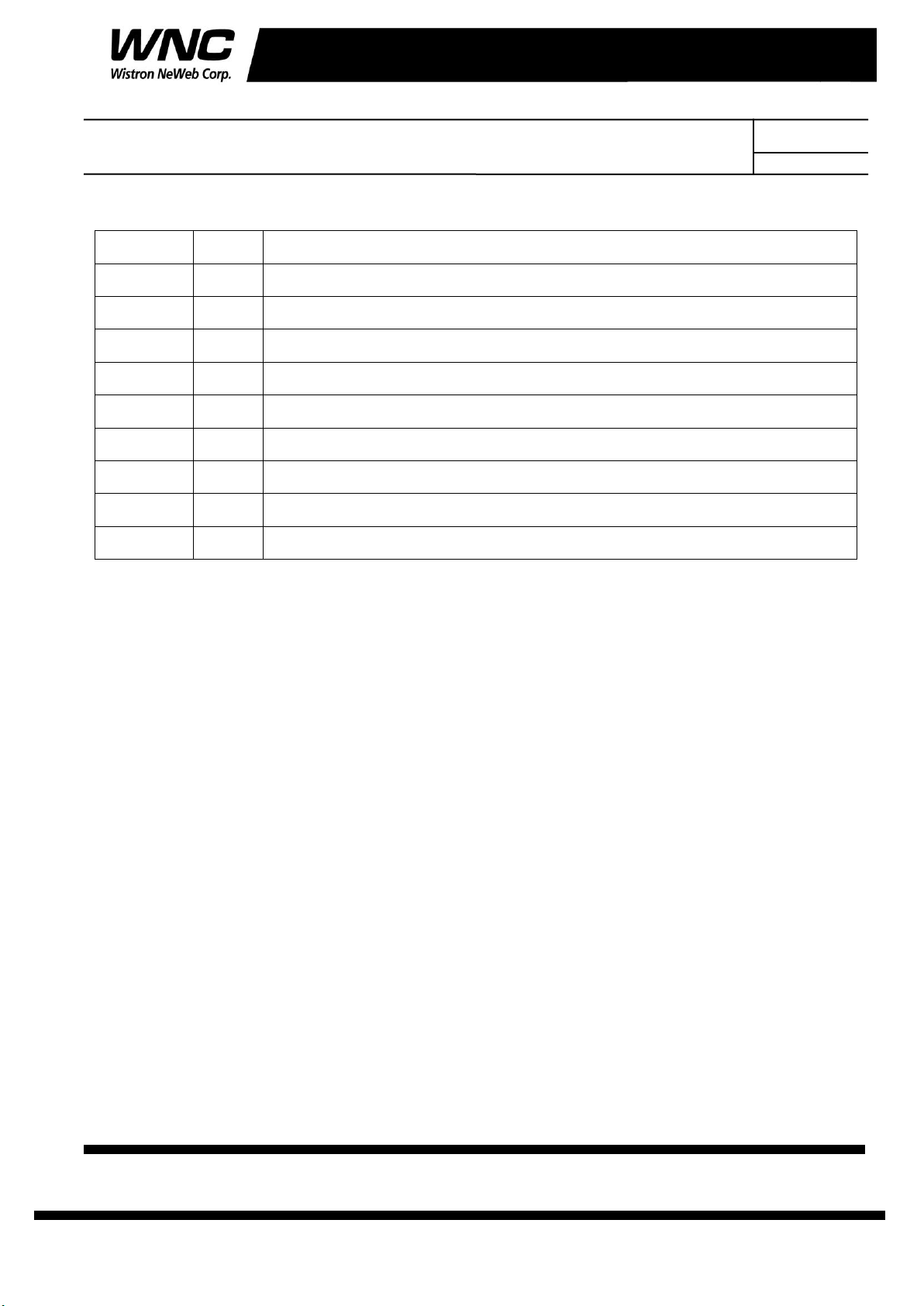
Design Document
Issue Date
Version
Description
2017/10/5
1.0
Initial Issued
Subject: UMC-A21LG2 User Manual REV: 1.0
PAGE 2 OF 17
Revision History
Wistron Neweb Corporation Proprietary & Confidential
Page 3

Design Document
Subject: UMC-A21LG2 User Manual REV: 1.0
PAGE 3 OF 17
Contents
1. Introduction ............................................................................................................................................ 4
2. Test Setup Configuration ....................................................................................................................... 5
2.1 Power Supply and Debug Console Connection ......................................................................... 5
i. Top view of UMC-A21LG2 ................................................................................................... 5
ii. Bottom view of UMC-A21LG2 ............................................................................................. 5
iii. Connection between interface board and UMC-A21LG2 ..................................................... 6
2.2 Antenna Connection................................................................................................................... 8
2.3 Hardware Component Introduction ........................................................................................... 9
3. LTE B13 Test ....................................................................................................................................... 10
4. Interfaces ...............................................................................................................................................11
4.1 Qualcomm HS-USB MDM Diagnostics 90B2 (COM port) .....................................................11
4.2 Qualcomm HS-USB WWAN Adapter 90B2 ........................................................................... 12
4.3 Qualcomm HS-USB Modem 90B2 ......................................................................................... 12
5. Federal Communication Commission Interference Statement ............................................................ 14
Appendix I ................................................................................................................................................... 17
Wistron Neweb Corporation Proprietary & Confidential
Page 4

Design Document
Subject: UMC-A21LG2 User Manual REV: 1.0
PAGE 4 OF 17
1. Introduction
This User Manual of UMC-A21LG2 SMCC (Smart Meter Communication Card) is to
describe how to use the following sections for lab test by specific qualified engineers or
technicians. Furthermore, this SMCC is NOT intended for commercial use but designed as
part of Smart Meter product which mainly provides 4G LTE WAN access and/or Sub-GHz
radio / Zigbee HAN access capabilities. For the procedure of SMCC installation into
electric meter and the operation of SMCC in assembly factory, that information is
described in assembly instruction document.
FCC Interference Statement
This SMCC complies with Part 15 of the FCC Rules. Operation is subject to the following
two conditions: (1) This SMCC may not cause harmful interference and (2) this SMCC
must accept any interference received, including interference that may cause undesired
operation.
Radiation Exposure Statement
This SMCC complies with FCC radiation exposure limits set forth for an uncontrolled
environment. This SMCC should be installed and operated with minimum distance of
20cm between radiator and human body.
Any changes or modifications not expressly approved by the party responsible for
compliance could void the user’s authority to operate the device.
Wistron Neweb Corporation Proprietary & Confidential
Page 5
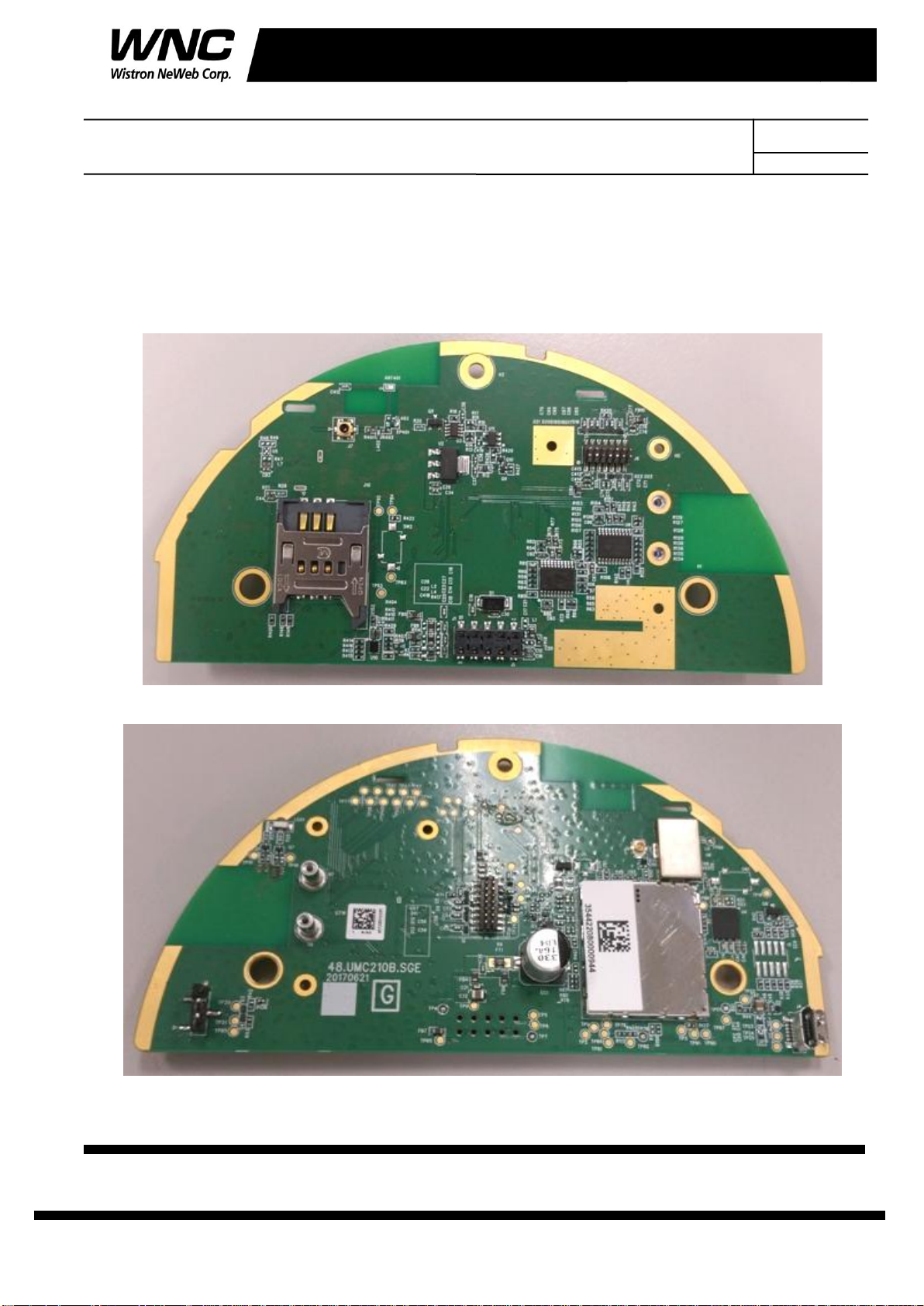
Design Document
Subject: UMC-A21LG2 User Manual REV: 1.0
PAGE 5 OF 17
2. Test Setup Configuration
2.1 Power Supply and Debug Console Connection
i. Top view of UMC-A21LG2
ii. Bottom view of UMC-A21LG2
Wistron Neweb Corporation Proprietary & Confidential
Page 6

Design Document
10 pin Connect to interface board
Don’t care last 2 pin
UMC-A21LG2 (SMCC)
Interface Board
Subject: UMC-A21LG2 User Manual REV: 1.0
PAGE 6 OF 17
iii. Connection between interface board and UMC-A21LG2
Wistron Neweb Corporation Proprietary & Confidential
Page 7

Design Document
AC-DC 5V Adaptor
Interface Board
USB Debug Port Console
Power switch
UMC-A21LG2
Subject: UMC-A21LG2 User Manual REV: 1.0
PAGE 7 OF 17
Power on Sequence:
I. Connect UMC-A21LG2 to interface board
II. Attach AC-DC Adaptor & USB Debug Port Cable
III. Turn on by the power switch
IV. Wait for 20 seconds when system ready
Wistron Neweb Corporation Proprietary & Confidential
Page 8

Design Document
Subject: UMC-A21LG2 User Manual REV: 1.0
PAGE 8 OF 17
2.2 Antenna Connection
Connect to LTE primary antenna
Wistron Neweb Corporation Proprietary & Confidential
Page 9

Design Document
UMC-A21LG2
AC-DC 5V Adaptor
Interface Board
Antenna for L+G S4X meter
Antenna for L+G RXRe-SD meter
Subject: UMC-A21LG2 User Manual REV: 1.0
PAGE 9 OF 17
2.3 Hardware Component Introduction
Wistron Neweb Corporation Proprietary & Confidential
Page 10

Design Document
Subject: UMC-A21LG2 User Manual REV: 1.0
PAGE 10 OF 17
3. LTE B13 Test
Highly recommend to use Anritsu MT8821C for RF conductive tests.setc
For LTE radiation tests, the LTE antenna gain lists below.
LTE Main Antenna for L+G S4X meter
Band 13 Peak Gain: -0.5dBi ~ -3.0dBi
LTE Main Antenna for L+G RXRe-SD meter
Band 13 Peak Gain: 0.5dBi ~ 3.0dBi
Wistron Neweb Corporation Proprietary & Confidential
Page 11

Design Document
Subject: UMC-A21LG2 User Manual REV: 1.0
PAGE 11 OF 17
4. Interfaces
This SMCC offers following interfaces to communicate with LTE radio. Before using USB
emulated ports, it requires to install the Qaulcomm’s USB driver on your windows PC at
first. After driver installation is finished, device manager will show below USB emulated
COM ports.
4.1 Qualcomm HS-USB MDM Diagnostics 90B2 (COM port)
This port is created for modem debugging purpose and used by Qualcomm PC tools to
communicate with the LTE radio. Qualcomm’s tool is protected by Qualcomm License.
Wistron Neweb Corporation Proprietary & Confidential
Page 12

Design Document
Subject: UMC-A21LG2 User Manual REV: 1.0
PAGE 12 OF 17
4.2 Qualcomm HS-USB WWAN Adapter 90B2
This port is created as a virtual network interface which could be used by PC to connect
with Internet.
4.3 Qualcomm HS-USB Modem 90B2
This port is also called as modem port. Testers could use PC terminal tool to connect with
the port and send AT commands to control modem directly.
Wistron Neweb Corporation Proprietary & Confidential
Page 13

Design Document
Subject: UMC-A21LG2 User Manual REV: 1.0
PAGE 13 OF 17
Wistron Neweb Corporation Proprietary & Confidential
Page 14

Design Document
Subject: UMC-A21LG2 User Manual REV: 1.0
PAGE 14 OF 17
5. Federal Communication Commission Interference Statement
This device complies with Part 15 of the FCC Rules. Operation is subject to the following
two conditions: (1) This device may not cause harmful interference, and (2) this device
must accept any interference received, including interference that may cause undesired
operation.
This equipment has been tested and found to comply with the limits for a Class B digital
device, pursuant to Part 15 of the FCC Rules. These limits are designed to provide
reasonable protection against harmful interference in a residential installation. This
equipment generates, uses and can radiate radio frequency energy and, if not installed and
used in accordance with the instructions, may cause harmful interference to radio
communications. However, there is no guarantee that interference will not occur in a
particular installation. If this equipment does cause harmful interference to radio or
television reception, which can be determined by turning the equipment off and on, the
user is encouraged to try to correct the interference by one of the following measures:
Reorient or relocate the receiving antenna.
Increase the separation between the equipment and receiver.
Connect the equipment into an outlet on a circuit different from that to which the
receiver is connected.
Consult the dealer or an experienced radio technician for help.
Wistron Neweb Corporation Proprietary & Confidential
Page 15

Design Document
Subject: UMC-A21LG2 User Manual REV: 1.0
PAGE 17 OF 17
Appendix I
Environmental Setup
1. Windows 7 x64
The environment setup was tested on Windows 7 x64 successfully.
2. USB driver
QUD.WIN.1.1 Installer-10037.3 will be needed to be installed for the following ports:
Qualcomm HS-USB MDM Diagnostics 90B2
Qualcomm HS-USB MDM WWAN Adapter 90B2
Qualcomm USB Composite Device 90B2
QDSS Data 90B2
Qualcomm HS-USB Modem 90B2
Wistron Neweb Corporation Proprietary & Confidential
