Page 1

Wistron NeWeb Corp.
Bluetooth for Windows
Bluetooth Neighborhood User Manual
Page 2

BT-500 User Manual
Federal Communication Commission Interference Statement
This equipment has been tested and found to comply with the limits for a Class
B digital device, pursuant to Part 15 of the FCC Rules. These limits are
designed to provide reasonable protection against harmful interference in a
residential installation. This equipment generates, uses and can radiate radio
frequency energy and, if not installed and used in accordance with the
instructions, may cause harmful interference to radio communications.
However, there is no guarantee that interference will not occur in a particular
installation. If this equipment does cause harmful interference to radio or
television reception, which can be determined by turning the equipment off and
on, the user is encouraged to try to correct the interference by one of the
following measures:
- Reorient or relocate the receiving antenna.
- Increase the separation between the equipment and receiver.
- Connect the equipment into an outlet on a circuit different from that to
which the receiver is connected.
- Consult the dealer or an experienced radio/TV technician for help.
To assure continued compliance, (example - use only shielded interface cables
when connecting to computer or peripheral devices). Any changes or
modifications not expressly approved by the party responsible for compliance
could void the user's authority to operate this equipment.
CAUTION STATEMENT
RF Radiation Exposure Statement:
This equipment complies with FCC RF radiation exposure limits set forth for an
uncontrolled environment. This equipment should be installed and operated
with a minimum distance of 20 centimeters between the radiator and your
body.
This device complies with Part 15 of the FCC Rules. Operation is subject to the
following two conditions: (1) This device may not cause harmful interference,
and (2) this device must accept any interference received, including
interference that may cause undesired operation.
This transmitter must not be co-located or operating in conjunction with any
other antenna or transmitter.
Wistron NeWeb Corp. 1
Page 3

BT-500 User Manual
Table of contents
1 Introduction....................................................................................................3
2 Icons Used for Devices and Services.............................................................4
3 Search for Devices (Device Inquiry) .............................................................5
4 Find a Service (Service Discovery) ...............................................................8
5 Local Services................................................................................................ 9
6 Security ........................................................................................................ 11
Appendix A-Troubleshooting............................................................................12
Wistron NeWeb Corp. 2
Page 4

BT-500 User Manual
1 Introduction
Bluetooth technology provides short-range wireless communications enabled
devices. Bluetooth for Windows(BTW) is the WIDCOMM, Inc.(WIDCOMM),
solution for the seamless integration of Bluetooth technology into personal
computers.
Most Bluetooth-enabled devices have the capability to act as:
z A Bluetooth server—these devices provide one or more services, such
as access to the Internet, to other Bluetooth devices.
and
z A Bluetooth client—these devices use the service(s) provided by
Bluetooth servers.
Bluetooth for Windows provides:
z Clients with the means:
¾ To locate other Bluetooth devices in the immediate vicinity
(inquiry).
¾ Discover the services that those devices offer (discovery).
¾ Connect to, use, and disconnect from those services.
z Servers with the means:
¾ To include/exclude individual services in the list of services it
provides to clients.
z Extensive security, including:
¾ Authorization
¾ Authentication
¾ Encryption
BTW supports:
z Windows 2000
z Windows 98SE(Second Edition)
z Windows Me(Millennium Edition)
BTW functions the same, regardless of the supported version of Windows it is
running on.
Wistron NeWeb Corp. 3
Page 5
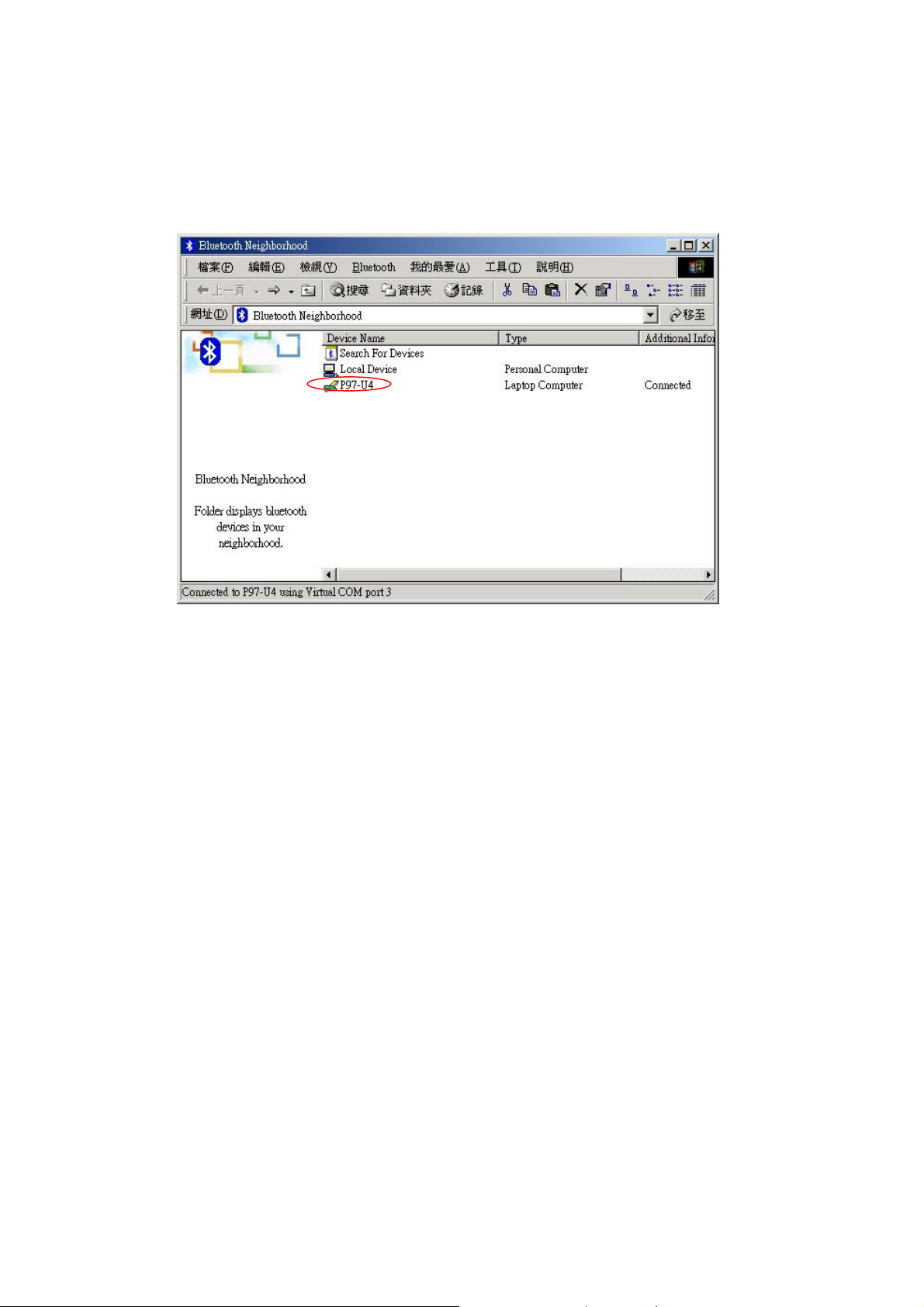
BT-500 User Manual
2 Icons Used for Devices and Services
Bluetooth for Window’s icons provide at-a-glance feedback about a device or
service’s status by changing color and form.
Device icons turn green when a connection is active.
The device icons also indicate if devices are paired (“trusted”). If a device is
trusted, the icon form changes to include a white check mark in a black circle.
The service icons also turn green when a connection is active.
To view an illustration of the device and service icon types in Bluetooth
Neighborhood, open the Help menu and select Help Topics. On the Contents tab,
double-click the General topic and then the Icons Used for Devices and Services
topic.
Wistron NeWeb Corp. 4
Page 6

BT-500 User Manual
3 Search for Devices (Device Inquiry)
“Search for Devices” looks for Bluetooth devices in the vicinity and displays the
devices it finds in Bluetooth Neighborhood.
Bluetooth for Windows automatically searches for devices when Bluetooth
Neighborhood is opened.
To start the Search for Devices when Bluetooth Neighborhood is open:
z In Bluetooth Neighborhood, double-click the Search for Devices icon
or
z Open the Bluetooth menu and select Search for Devices.
Wistron NeWeb Corp. 5
Page 7

BT-500 User Manual
NOTE: The Bluetooth menu is only visible in Windows Explorer when
Exploring the Bluetooth Neighborhood.
BTW can be configured to automatically search for devices on regular basis
(Bluetooth Configuration window > Discovery tab).
One of the advantages of Bluetooth is the mobility the wireless connections
allow. However, mobility means that devices may move in or out of connection
range during the time between the automatic updates performed by BTW.
To be certain that the displayed list of devices in the neighborhood is current, or
if automatic periodic inquiry is not enabled, force an up-to-date view by clicking
Search for Devices.
Some devices within connection range may not show up in the list of devices
found because:
z Your device is configured to report only specific types or classes of
devices( Bluetooth Configuration window > Discovery tab, on your
device).
z The un-listed device is configured to be non-discoverable (Bluetooth
Configuration window > Accessibility tab, on the un-listed device).
Wistron NeWeb Corp. 6
Page 8

BT-500 User Manual
Wistron NeWeb Corp. 7
Page 9

BT-500 User Manual
4 Find a Service (Service Discovery)
After BTW has identified the available Bluetooth servers within connection range the
client can make use of the services provided by those servers. The process of
determining the services that are available is called Service Discovery.
The services supported by BTW are:
Bluetooth Serial Port
two devices. The connection mybe used by applications as though a physical
serial cable connected the devices.
Dial-up Networking
physically attached to the Bluetooth server.
-allows a Bluetooth client to wirelessly send a fax using a device that is
Fax
physically attached to the Bluetooth server.
File Transfer
computer to perform file system operations on another Bluetooth-enabled device
-brows, drag/drop, open, print, cut/copy, paste, delete, rename, etc.
-establishes a Bluetooth wireless connection that allows your
Information Exchange
two devices so that they can exchange personal information manager data such
as business cards, calendar items, email messages, and notes.
Information Synchronization
between two devices and uses the connection to synchronize Personal
Information Manager data between the two devices.
Network Access
-establishes a Bluetooth wireless connection between
-allows a Bluetooth client to use a modem that is
-establishes a Bluetooth wireless connection between
-establishes a Bluetooth wireless connection
-establishes a Bluetooth wireless connection between the
client and the server that is physically connected to the Local Area Network. If
the client has permission (user name and password for the LAN), the wireless
connection can be used as if the client were hardwired to the LAN.
All Bluetooth servers do not necessarily provide all of these services. For example:
z Network gateways such as those in WIDCOMM’s BlueGate series only
provide access to the Local Area Network (the Network Access service).
z A Bluetooth-enabled cellular telephone may provide only:
¾ Dial-up Networking (access to the Internet).
¾ A Bluetooth Serial Port (used to exchange PIM information with your
computer).
To determine which services are provided by a Bluetooth device, right-click the
device and select Discover Available services from the popup menu.
Wistron NeWeb Corp. 8
Page 10

BT-500 User Manual
5 Local Services
Local Services are those services that a Bluetooth server is capable of providing.
The services provided by BTW are:
z Bluetooth Serial Port.
z Dial-Up Networking.
z Fax.
z File Transfer.
z Information Exchange.
z Information Synchronization.
z Network Access.
The names of all the services a displayed even though the server may not be capable
of supporting all services. For example, when a server provides a service that is
hardware-dependant that server must be capable of local action, for example, a Dial-
Up Networking server must have a working modem, a Fax server must have a
functional fax modem, and a Network Access server must be physically connected to
the Local Area Network.
All services start automatically by default when BTW is initialized.
Automatic start-up can be turned off for individual services (Bluetooth Configuration
configured to start automatically it can still be started manually; right-click the service
and select Start from the popup menu.
To stop a service that is running, right-click the service and select Stop from the
popup menu. Stopped services are not available for clients to use.
With Local Devices selected, the Details view of Explorer provides basic information
about each local service:
Wistron NeWeb Corp. 9
Page 11

BT-500 User Manual
z Service-the name of the service
z Startup-Automatic or Manual
z Status:
¾ Started (COM#)-the service is running and ready to use the COM#
¾ Not Started-the service is not running (not available to clients)
¾ Connected(COM#)-the service is in use, the local port is COM#
z Device name if connected:
¾ Empty field-the services is not connected
¾ A device name and/or Bluetooth Device Address-identifies that
device that is using the service.
Connections are usually established and shut down by the client. If it is necessary to
interrupt a connection from the server side:
1. Right-click the local service and select Stop from the popup menu.
2. Right-click the local service and select Start from the popup menu to re-start
the service.
Wistron NeWeb Corp. 10
Page 12

BT-500 User Manual
6 Security
Each service of the server can be configured to require:
z Authorization—the server operator must acknowledge all connection
attempts before a connection is established.
z Authentication—the server requires a Personal Identification Number(PIN)
code or a Link Key before a connection is established.
z Encryption—all data sent between the client and server is encrypted.
The default security setting for Authorization, Authentication and Encryption is
disabled. Devices can also be paired, a process that eliminates the need to enter a
PIN code every time access is attempted.
Wistron NeWeb Corp. 11
Page 13

BT-500 User Manual
Appendix A----Troubleshooting
CANNOT CONNECT TO PAIRED DEVICE
Paired devices are always displayed in Bluetooth Neighborhood, even if the remote
device is out of range or not powered on:
z Verify that the paired device is within radio range and powered on then
attempt the connection again.
CANNOT DISCOVER SERVICES ON A REMOTE DEVICE (NOT PAIRED)
The remote device might not be powered on or may be out of range:
z Verify that the remote device is powered on.
z Verify that the remote device is in Connectable mode (Configuration
>Accessibility tab)
z Perform a Search for Devices to verify that the device is within range.
DIAL-UP NETWORKING SERVICE DOES NOT START
The Dial-Up Networking service will not start unless a properly configured modem is
attached to the server:
1. Verify that the modem is usable as a local device from the server.
2. In the Bluetooth Configuration window, Local services tab, double-click the
Dial-Up Networking service:
a) Click the down arrow in the Modem field and select the modem that
should be used to dial out.
b) Click OK.
c) Click OK to close the Bluetooth Configuration window.
HOW DO I DETERMINE THE BLUETOOTH DEVICE ADDRESS (BDA) OF
MY HARDWARE DEVICE?
z In the Windows System Tray, right click the Bluetooth icon and select
Configuration from the popup menu.
z In the Bluetooth Configuration window, on the Hardware tab, in the Device
Properties section, the fourth entry is Device Address. This is the BDA of
the Bluetooth device attached to this computer.
HOW DO I DETERMINE THE VERSION NUMBER OF THE BLUETOOTH
SPECIFICAION THAT THE HOST CONTROLLER INTERFACE (HCI)
COMPLIES WITH?
z In the windows System Tray, right click the Bluetooth icon and select
Wistron NeWeb Corp. 12
Page 14

BT-500 User Manual
Configuration from the popup menu.
z In the Bluetooth Configuration window, on the Hardware tab, in the Device
Properties section, the fifth entry provides Bluetooth Specification
compliance information.
z The sixth entry contains the Specification revision information, if
appropriate.
HOW DO I DETERMINE THE VERSION NUMBER OF THE LINK
MANAGER PROTOCOL (LMP)?
z In the windows System Tray, right click the Bluetooth icon and select
Configuration from the popup menu.
z In the Bluetooth Configuration window, on the Hardware tab, in the Device
Properties section, the seventh entry provides LMP version number
information.
z The eighth entry contains the LMP sub version number information, if
appropriate.
HOW DO I FIND INFORMATION ABOUT THE BLUETOOTH HARDWARE
ATTACHED TO MY COMPUTER?
z In the windows System Tray, right click the Bluetooth icon and select
Configuration from the popup menu.
z In the Bluetooth configuration window, on the Hardware tab, in the Devices
section:
¾ Column one-contains the hardware name.
¾ Column two-contains the hardware type (USB, Serial, etc.)
z In the Devices Properties section:
¾ The first entry is the hardware manufacturer.
¾ The second entry contains the firmware version of the hardware.
¾ The third entry, Device Status, indicates that the device is operating
properly or that there is a problem/conflict.
HOW DO I GET AN UNKNOWN PORT MESSAGE WHEN I ATTEMPT TO
USE A BLUETOOTH SERIAL PORT?
The “Unknown Port” error message usually means an attempt was made to connect a
port that was in use.
Wistron NeWeb Corp. 13
