Page 1
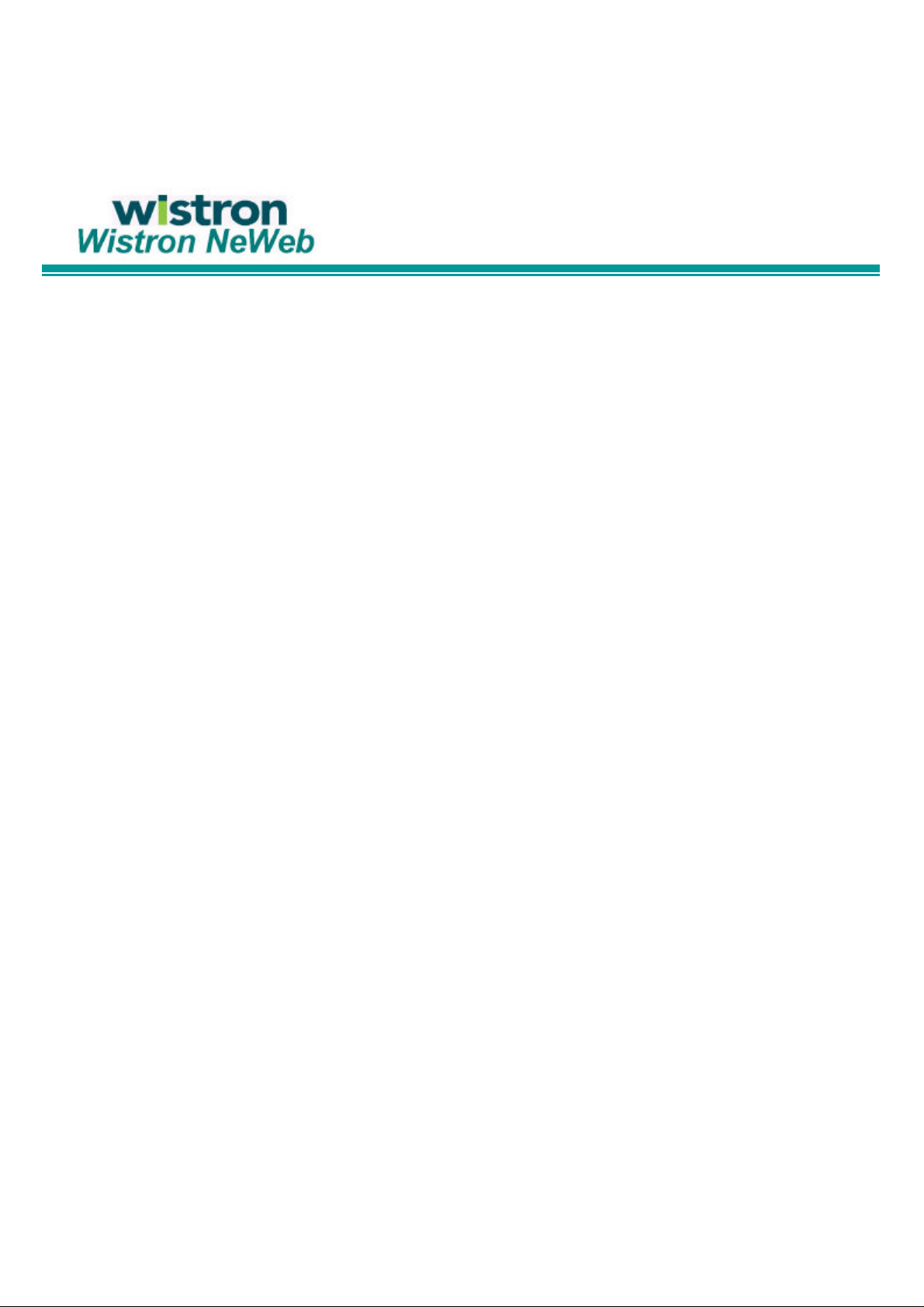
Wistron NeWeb Corporation
啟碁科技股份有限公司
TEL:886-3-5428000
Web: www.acerneweb.com
WarpLink 2414 User Manual
IEEE 802.11b WLAN PCMCIA Card
Version 1.0
Aug. 2001
Page 2

Table of Contents
1. Welcome.................................................................................................................3
1.1 Kit Contents.......................................................................................................................4
1.2 Main Features of IEEE802.11b WLAN PC Card.............................................................. 5
1.3 Wireless Networking Scenarios......................................................................................... 6
1.4 Advantages for Using a Wireless Network........................................................................ 8
2. Quick Start Guide ..................................................................................................9
3. Step-by-Step Installation Guide ..........................................................................12
3.1 Over View........................................................................................................................ 12
3.2 Install the IEEE802.11b WLAN Utility/ Driver.............................................................. 13
3.3 Install the PCMCIA Card................................................................................................ 24
3.4 Utility Start-up Configuration.......................................................................................... 25
3.4.1 Set Basic Parameters.................................................................................................. 26
3.4.2 Advanced Settings..................................................................................................... 31
4 Using Your IEEE802.11b WLAN PC Card and Utility....................................35
4.1 Using Your IEEE802.11b WLAN PC Card.................................................................... 35
4.1.1 Radio Antenna........................................................................................................... 35
4.1.2 Maintaining Your PC Card........................................................................................ 35
4.1.3 Disconnect the Wireless Communications................................................................ 36
4.2 Using the Utility .............................................................................................................. 41
4.2.1 LAN Status................................................................................................................ 41
4.2.2 Link Information........................................................................................................ 43
4.2.3 Site Survey................................................................................................................. 43
4.2.4 Diagnostic.................................................................................................................. 44
4.2.5 About......................................................................................................................... 44
5. Networking Applications.....................................................................................45
5.1 File Sharing in Microsoft Windows 98SE....................................................................... 45
5.2 Printer Sharing in Windows 98SE................................................................................... 48
5.3 Using the shared folder.................................................................................................... 50
5.4 Using the shared network printer..................................................................................... 51
6. Specifications ......................................................................................................52
6.1 Physical Specifications.................................................................................................... 52
6.2 Networking Compliant Standards ................................................................................... 52
6.3 Available Channels in Each Country/ Area..................................................................... 53
1
Page 3

6.4 Operating Specifications.................................................................................................. 54
7. Troubleshooting...................................................................................................56
7.1 Check the Various Properties of the Card ....................................................................... 56
7.2 Microsoft Networking Checklist ..................................................................................... 59
7.3 Others............................................................................................................................... 62
FCC Class B Radio Frequency...............................................................................64
2
Page 4

1. Welcome
Thank you for purchasing the IEEE802.11b WLAN PC Card, the easiest
way to wireless n etwor king.
As our product is interoperable with other IEEE802.11b compliant
products (even if they are made by other manufacturers), it offers you
great flexibility and freedom to build your own ideal wireless LAN.
You can connect your PC/notebook to an access point wirelessly to share
a “connected” environment, such as your local area network.
This User’s Guide introduces to you the common configurations of
IEEE802.11b WLAN PC Card and leads you through the installation step
by step.
Please read this manual to become familiar with this IEEE802.11b WLAN
PC Card and its applications. This manual contains detailed instructions in
the operation of this product. Please keep this manual for future
reference.
3
Page 5

1.1 Kit Contents
The IEEE802.11b WLAN PC Card package includes the following items:
A. 1 PCMCIA Card
B. 1 CD including: IEEE802.11b WLAN Utility & Driver software, Acrobat
Reader and user manual PDF file.
C. 1 User’s Manual (the document you are reading)
D. 1 Quick Start Guide
If any of the items mentioned above are damaged or missing, please
contact your distributor.
4
Page 6

1.2 Main Features of IEEE802.11b WLAN PC Card
. .
.
B
A
A. Built-in Antenna
B. Connection Status LED
Off: No wireless activity
!
On: Working in Infrastructure mode or Ad-Hoc Mode.
!
Blinking: Sensing/executing wireless communication
!
C. PCMCIA Interface
C
PCMCIA Card features:
A. High-speed wireless connection, up to 11 Mbps
B. IEEE802.11b (DSSS) standard for 2.4 GHz Wireless LAN
C. Full mobility and seamless cell-to-cell roaming
D. Automatic scale back at per packet level
PCMCIA Card supports:
A. Advanced power management
B. Supports Windows 98SE/2000/Me, NT
(Supports Windows XP without notice)
5
Page 7

1.3 Wireless Networking Scenarios
As our IEEE802.11b WLAN PC Card is interoperable and compatible with
other IEEE 802.11b compliant products from other manufacturers, it offers
you the most freedom to establish your ideal wireless network. After
installing the IEEE802.11b WLAN PC Card, you can connect your
computer to:
A. A Peer-to-Peer Workgroup of IEEE802.11b compliant wireless devices.
B. A LAN (Local Area Network) constructed by Access Point(s) or other
IEEE802.11b compliant systems.
Share your Internet access by using just one connection, share printers
and other peripheral devices, share data and image files between
networked PCs and use other network enabled sharing resources.
A. Peer-to-Peer Networking:
An Ad-Hoc Network can be easily set up with some PCs and our
IEEE802.11b WLAN PC Card(s) or our other WLAN devices. This
network topology is suitable for trade shows, point of sales, home
or small office environment and alike.
6
Page 8

B. Local Area Networking:
With some IEEE802.11b WLAN PC Card(s) and Access Points, it
is easy to construct a LAN with access to the Internet for enterprise
use.
The IEEE802.11b WLAN card and Access Point will automatically
work at the most suitable frequency when the Access Point is set
within the proper range of the WLAN card.
7
Page 9

1.4 Advantages for Using a Wireless Network
The IEEE802.11b WLAN PC Card can wirelessly transmit and receive
data, minimizing the need for wired connections, at a speed of up to 11
megabit per second.
It enables LAN users to locate their PC/notebook with access to real-time
information anywhere in their organization without wires and cables.
The configuration of the IEEE802.11b WLAN PC Card is easy to switch
between peer-to-peer networks and full infrastructure networks. It is,
therefore, suitable both to a small number of users in a closed
environment and to a broad area with great many users in a large office
complex.
The advantages to adapting a wireless network are as follows:
- No Placement restrictions: PCMCIA Card provides access to network
services without wires; therefore, it gives you more freedom to
organize your living and working space.
- Lower Cost: In some areas where it is hard or expensive to create a
wired network, such as old buildings and classrooms, wireless
networking can be your solution.
- Flexible Workgroups and Lower Cost: For workspaces that are
frequently reconfigured for temporarily use such as demo for
exhibitions, wireless networking is easy to set up.
- Networked Conference Rooms: Users can access the network as they
move from meeting room to meeting room.
- Ad Hoc Networking: On site consulting and small workgroups may
increase productivity with quick network setup and collaboration
software.
Branch office Networking: With an Access Point to bridge between the
-
LAN and Internet, wireless networking provides an easy to install, use
and maintain network for a remote or sales office.
- Campus-Wide Network Mobility: The roaming capabilities allow
enterprise to set up easy to use wireless networks that cover the entire
campus transparently.
8
