WISEPOWER B2H58 Users manual

User Manual
CHARGER ASSY-WIRELESS PS
B2H58-AP000/010
* This product was designed for Kia Motors’ SOUL (PS).
* Only Qi-certified device can be charged on this product.
1
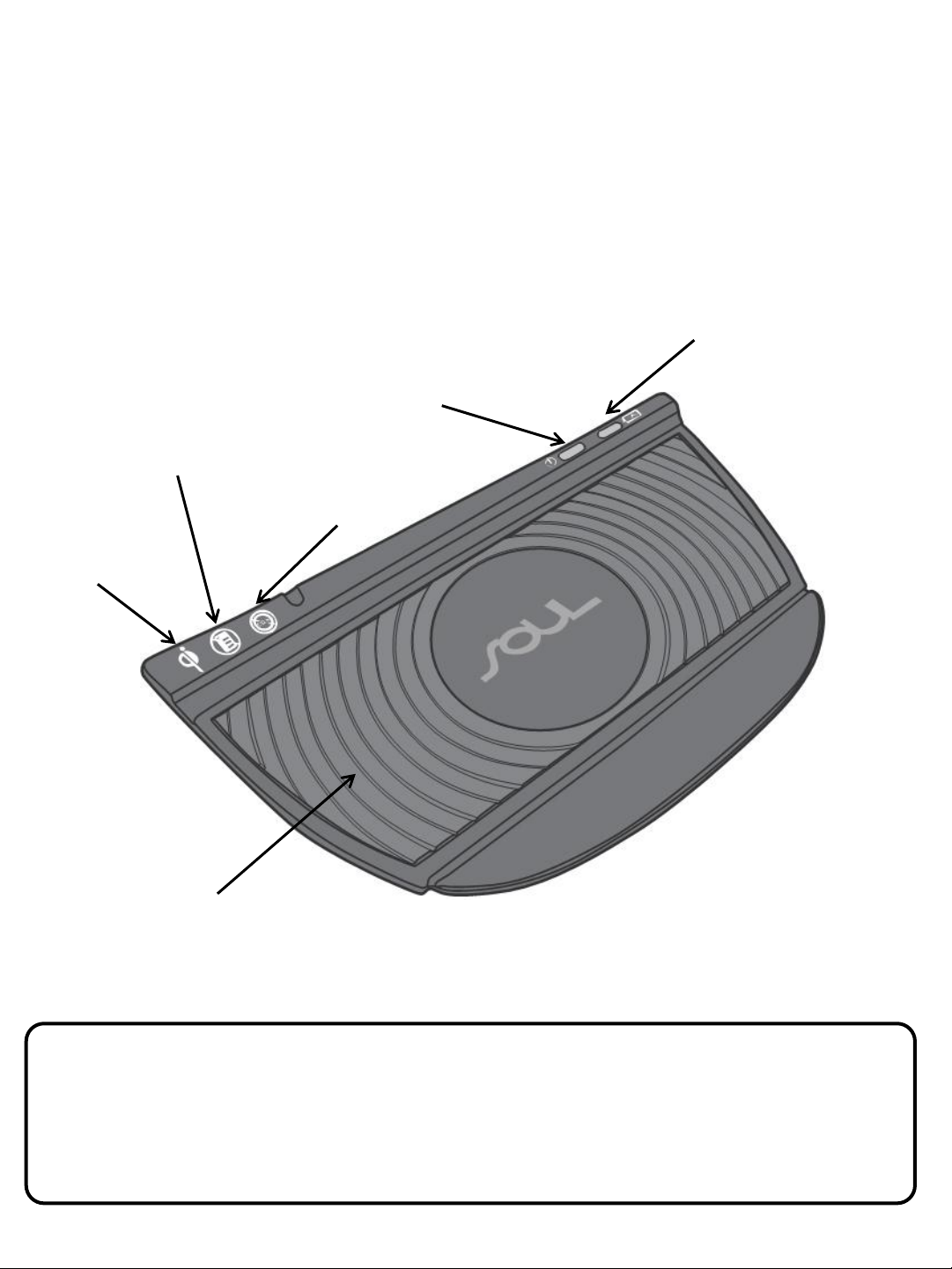
Thank you for purchasing this wireless vehicle charger for Kia
Motors’ SOUL (PS).
Please read the user manual carefully and use the product safely.
Description of parts
Charge LED
Power LED
No Smart key
No Coins
Qi Logo
Rubber Pad
NOTE
Qi Logo: This product is Qi-certified wireless charger.
No Smart Key: Do not put a smart key on this product.
No Coins: Do not put the coins on this product.
2
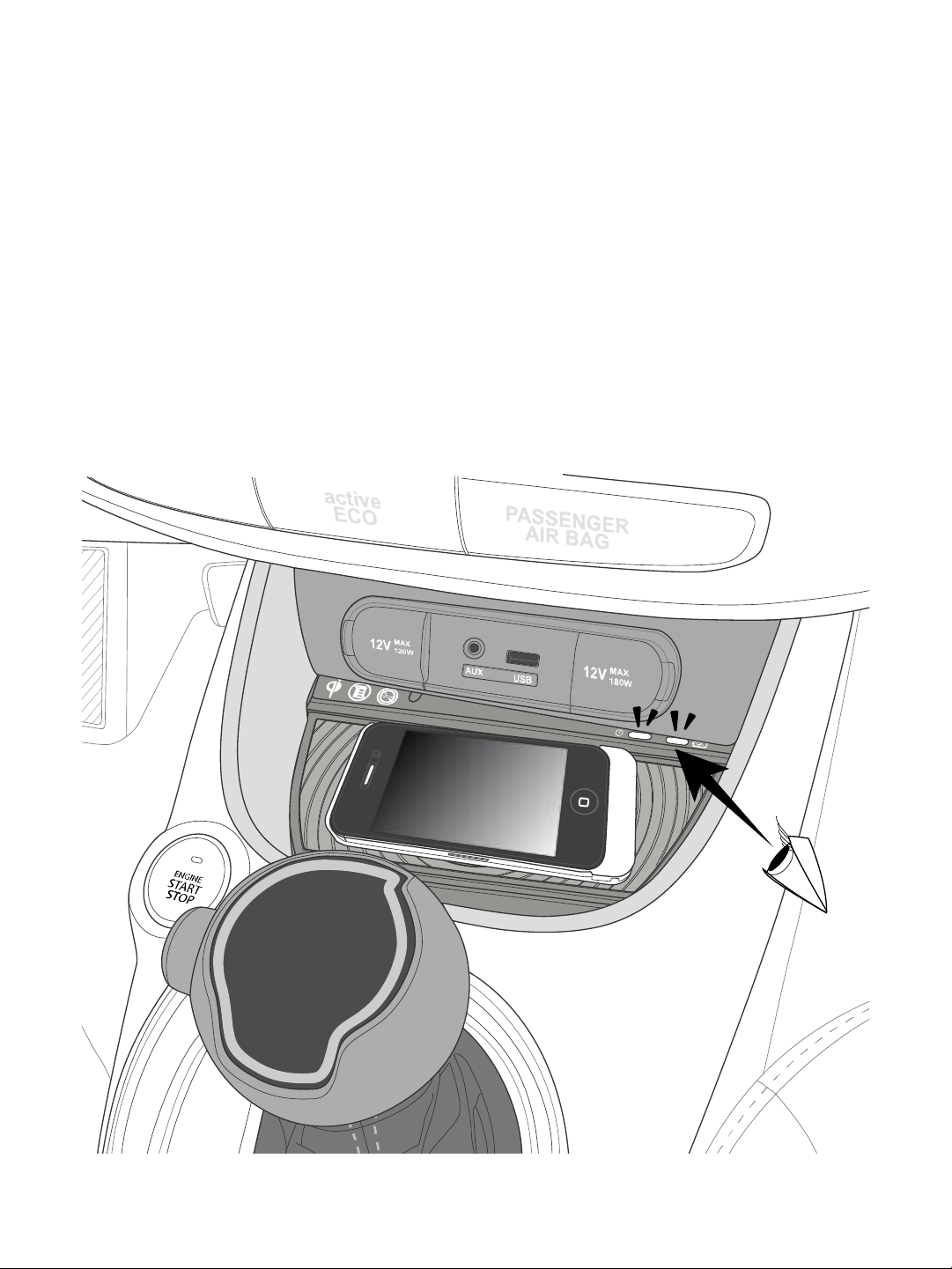
How to use
1. Turn on the engine, and see if the product's power LED (left) is lit.
2. Place the device that has the Qi logo on the middle of the
charging pad. (Is better to align the device to the center of the pad)
3. The Charge LED starts to light on in red as charging begins.
4. When the charging is finished, the LED will turn green.
• If it is not charging well make sure to align the device to the
center and recharge.
• Some smartphones or cases do not send the full charging signal to
wireless charger, in this case, the charge LED will remain in red.
3
