Page 1
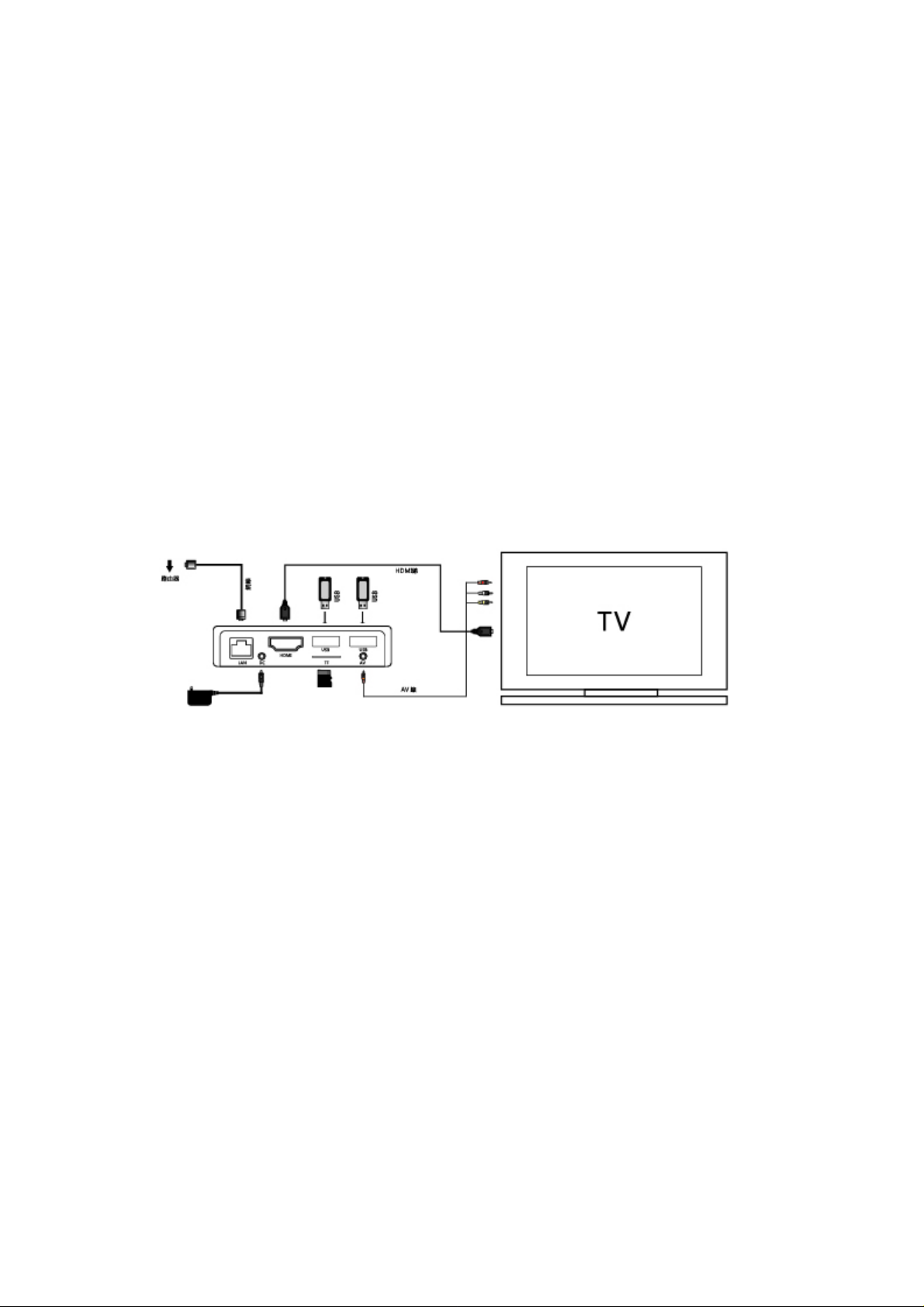
MoonBox streaming player
User Manual
MoonBox streaming player as a high-definition multimedia player also has access to
the Internet functions. The user to download and install applications from the Internet.
This product does not contain the correctness of the contents of third-party
applications, and legitimacy. Please observe the location of the majority of MoonBox
users with relevant laws and regulations. Do not install and use any pornography,
violence, and other illegal content copyright dispute third-party applications. Mean
while, Android as an open system platform, the large number of applications, from
different development teams. Thus avoiding some apps in case incompatible with this
machine. Some third-party Android applications can not be used in this machine does
not belong to the native quality problems.
Connection diagram
Link diagram
Internet access method
A wired network connection
Use the arrow keys on the remote control to select the language interface after startup,
please go to "My Applications" logo, go to "Settings", select: Ethernet "(Make sure
the top of the network switch to" open "), select click the" dynamic IP "then save and
exit, plug the Internet cable to intervene in the Internet.
B Wi-Fi network connection
Use the arrow keys on the remote control to select the language interface after startup,
please go to "My Applications" logo, go to "Settings", select "WEFI" (Make sure the
top of the network switch to "open") to find the target unlimited network name and
click enter the password and click "Connect" to access the Internet.
Page 2

Dual-core 1.5G CPU
Equipped with the operating system to give Androoid4.2 the MBU
1GB DDR3 / 8GB Flash
Compliance with OpenGL ES 2.0 standard 3D circular acceleration
Includes: set-top boxes host. Remote control, power adapter, HD output lines,
promotional materials
Performance: Dual USD2.0 interface. Support for remote control / external mouse /
keyboard / mouse to fly multiple control methods, support local high-definition video
playback, support 2D / 3D games, support multi-language operating interface, support
TF card expansion up to 32G, support limited / or wireless Internet access mode,
support for HD output / composite output, support for browser, you can easily browse
network resources, support DLNA / MIROCASR multi-screen interactive features.
All technical advice to the real machine performance prevail, MoonBox reserves the
final interpretation
Model:MoonBox III
Color:Black
Product name: MoonBox streaming player
Power supply:DC5V-2A
Product Size:100mm*100mm*24mm
Product Weight:0.13kg
Packing size:168mm*114mm*84mm
G.W:0.5kg
MADE IN CHINA
FCC Caution.
This device complies with part 15 of the FCC Rules. Operation is subject to the
following two conditions: (1) This device may not cause harmful interference, and (2)
this device must accept any interference received, including interference that may
cause undesired operation.
Any Changes or modifications not expressly approved by the party responsible for
compliance could void the user's authority to operate the equipment.
Note: This equipment has been tested and found to comply with the limits for a Class
B digital device, pursuant to part 15 of the FCC Rules. These limits are designed to
provide reasonable protection against harmful interference in a residential installation.
This equipment generates uses and can radiate radio frequency energy and, if not
installed and used in accordance with the instructions, may cause harmful interference
to radio communications. However, there is no guarantee that interference will not
Page 3

occur in a particular installation. If this equipment does cause harmful interference to
radio or television reception, which can be determined by turning the equipment off
and on, the user is encouraged to try to correct the interference by one or more of the
following measures:
-Reorient or relocate the receiving antenna.
-Increase the separation between theequipment and receiver.
-Connect the equipment into an outlet on a circuit different from that to which the
receiver is connected.
-Consult the dealer or an experienced radio/TV technician for help.
RF warning:
This equipment complies with FCC radiation exposure limits set forth for an
uncontrolled environment. This equipment should be installed and operated with
minimum distance 20cm between the radiator & your body.
