WIS WISARD550 User Manual
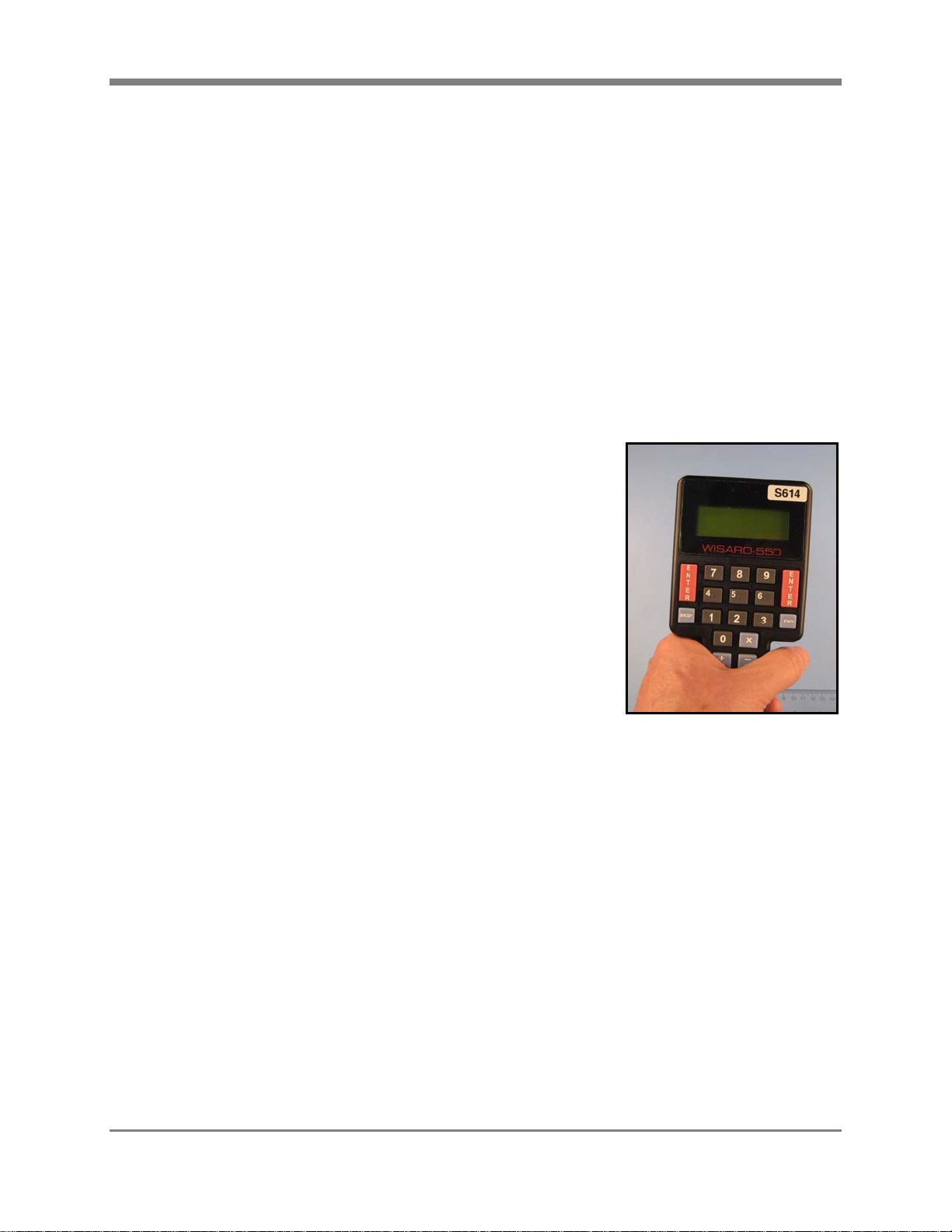
Copyright ©2007-2009 WIS International WISARD-550 Operators Guide
WISARD-550 Operators Guide
FCC ID: XE3-WISARD550
IC: 8347A-WISARD550
1 Overview
The WISARD-550 is a hand held data collector. It is normally
held in the left or right hand of the operator as shown to the right.
2 Operation
Turn the unit on or off:
Press the ON/OFF switch located to the left of display screen or
press the blue ON/OFF button on the lower keypad in the upper
left corner.
Booting up the WISARD:
At the intro screen, press enter “File already exists continue Y/N?” appears then press enter once
more and select the file
Enter employee number:
Enter your 6 digit employee number at the prompt and press <ENTER>.
Clarity Design, Inc. Page 1 of 4 July 6, 2009

Copyright ©2007-2009 WIS International WISARD-550 Operators Guide
Tag/shelf entry:
Scan the barcode on the bottom of the tag or enter the shelf number at the shelf prompt and press
<ENTER>.
Review:
Press the left arrow key once on the lower key pad to search the last entry.
Recording totals:
At the last entry press <END> once and your shelf totals will be displayed. Write the totals on
the tag if applicable.
Search entry/shelf/tag:
In review mode (as described above) there are four options:
1) Press the left arrow key repeatedly to locate the entry.
2) Press the up arrow key up to search down by shelf, once the shelf is found, press the left
or right arrow key to find the entry.
3) Press <SEARCH> on the lower key pad and enter the 4 digit tag number and 2 digit shelf
number. Then follow step 2 to find the entry.
4) Press <ALT> and then <SEARCH> to search for a specific SKU or UPC as opposed to
looking by tag/shelf.
Searching totals:
To recall totals from a previous shelf, enter review mode as described above then press up arrow
key to find the shelf. Then press <TOTAL> on lower key pad.
To view the totals of the current shelf, press <TOTAL>.
Press <END> when done to return to normal data entry.
Clarity Design, Inc. Page 2 of 4 July 6, 2009
