Page 1

User
Manual
Page 2
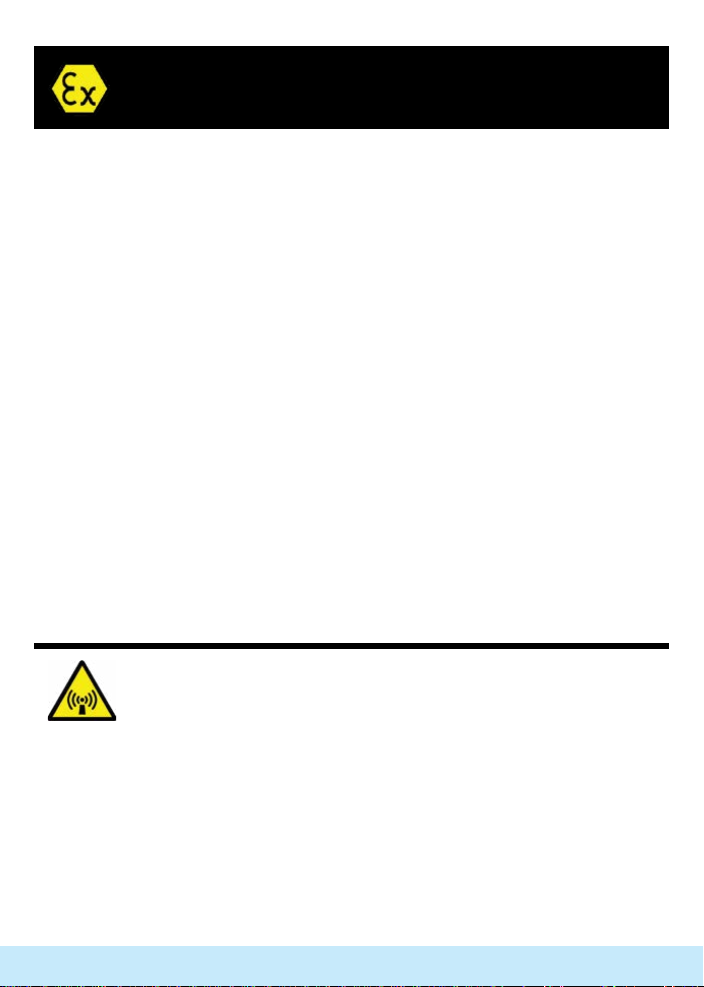
IECEx / ATEX Intrinsically Safe
Ex ib IIA T4
The Intrinsicaly safe version of the X10DR has been tested and conrmed to
comply with the requirements of IEC standards IEC60079-0 and IEC60079-
11 for intrinsically safe apparatus. ATEX certication is granted based on
compliance with these standards.
The type of protection, Ex ib IIA T4, means that the X10DRSM-AU2 and
only its associated approved accessories can be used in many hazardous
environments containing explosive materials and gases. Check with your
Site Manager/ Safety Ofcer regarding classication of your specic area
of operation.
Do not open or disassemble the X10DR in hazardous areas.
Do not charge the X10DR in hazardous areas.
Only use the approved X10DR IS Accessories (see page 24)
The use of non WP approved accessories will invalidate your ATEX
Intrinsically Safe approval.
Only the X10DRSM-AU2 Speaker Microphone and its ATEX approved
accessories can be used in Intrinsically Safe dened hazardous locations.
Note: The X10DRMD-AU2 Gateway is not IS certied.
ATEX X10DR repairs: Repairs to the IS approved Secure Mic can only be
undertaken at the X10DR IECEx approved service centre. Opening the
device at any other location voids the Intrinsically safe approval.
See Page 26 for repair procedure.
Model: X10DR-AU2/AX2 Secure Wireless Mic.
This product is designed to radiate low levels of radio energy in
accordance with global government approved regulatory standards.
It features Adaptive Power Output. APO automatically adjusts the RF
power output in accordance with signal required. This features limits
and reduces extraneous radiated radio energy. This also helps minimize
battery consumption and extends battery shift life.
2
Page 3

Table of Contents
ATEX Model information ..................................................................................2
Nomenclature, Parts & Functions ...................................................................4
Wearing the X10DR Secure Mic ......................................................................7
How it works ......................................................................................................8
Basic Operation ...............................................................................................8
• Power On & Off, Volume Control ....................................................................8
• Transmitting/Receiving, Talkaround ................................................................ 8
• Talk permit tone, Emergency, Secondary PTT ...............................................9
• Earpiece, Out of Range, Charging conrmation ......................................... 9
• Find Me™ operation .........................................................................................9
• Stealth, Remote monitor, Mic boost operation ...........................................10
Multiple unit, Motorcycle, Covert, Headset operation ...............................12
Battery Charging ............................................................................................14
Audio adjustment, Device pairing ...............................................................15
Antennas .........................................................................................................17
Installation & Connections ............................................................................18
Accessories and Parts ...................................................................................24
Service Support ..............................................................................................25
IECEx ATEX Service Support, *Coverage Info ..............................................26
Regulatory, Warranty ....................................................................................28
Important safety and handling .....................................................................29
Type Approvals, Specifications ....................................................................31
3
Page 4

Nomenclature
Product Name
X10DR_ _-_ _2
Parts and functions
Secure Wireless
Microphone
Pro series shown with
talkaround button
SM = Secure Microphone
MD = X-Ponder Mobile Gateway Charger
E = Elite Series Model
P = Pro Series Model
X = Classic Model
A = Intrinsically Safe Model
U = Standard Model
X = Advanced AES 128 Model
Emergency
Microphone
PTT
Volume up
Volume down
DC charging
Control
Headset connector
Antenna
Status light
Off/On
Loudspeaker
Earpiece jack
Status
light
3.5 PA Audio out
Elite models only
4
X-Ponder
Mobile Gateway Charger
Charging contacts
Function
Button
Antenna
Interface
Connector
Connector
Page 5

Description
Volume up: adjusts speaker audio louder.
Volume down: adjusts speaker audio softer - minimum setting.
Microphone: talk in a normal strength voice about 3 to 5cm (2”) from
microphone port- always talk in a normal level voice.
PTT: press to talk - 3 quick beeps when pressed*. - When out of range the
unit will sound a slow beeping tone alert.
Emergency: A quick beep sounds when pressed* and then triggers host
radio’s emergency function. Hold down button as per mobile radio’s
emergency button operating instructions or as advised by your supplier When out of range the unit will sound a slow beeping tone alert when the
button is pressed.
Control: Can be congured as Secondary PTT button on dual control
installations or as Talkaround button. Two pips will sound when pressed.
Off/On: hold for 5 seconds to turn on/off. The Secure mic will sound various
intuitive tones to advise status.
DC charging: Secure Mic beeps to notify correct seating when placed in
X-Ponder gateway for charging.
Headset connector: use with associated** headsets/accessories with
Hirose HR10 series connectors.
Earpiece jack: allows private listening via 3.5mm earpieces while muting
the speaker.
Speaker: Delivers received speaker audio - Automatically mutes when
inserted into X-Ponder gateway.*
Status light: glows blue* when fully operational. Flashes when “out of
range” or when one unit is off.
Antenna Connector: Allows connection of long range external antenna
or replacement of short range internal type.
Function Button: used for manual Off/On, Find Me or as master reset to
erase current device pairing.
3.5 PA Audio Out: provides low level audio for connection to PA system.
*Normal conguration see installation section for alternatives. Some tones can be
disabled by programming or user selection. **Buy separately as needed.
Note: Neodium, rare earth magnets, are fragile and can easily break. Keep away from credit
cards or like items, that can be damaged by strong magnetic elds.
5
Page 6
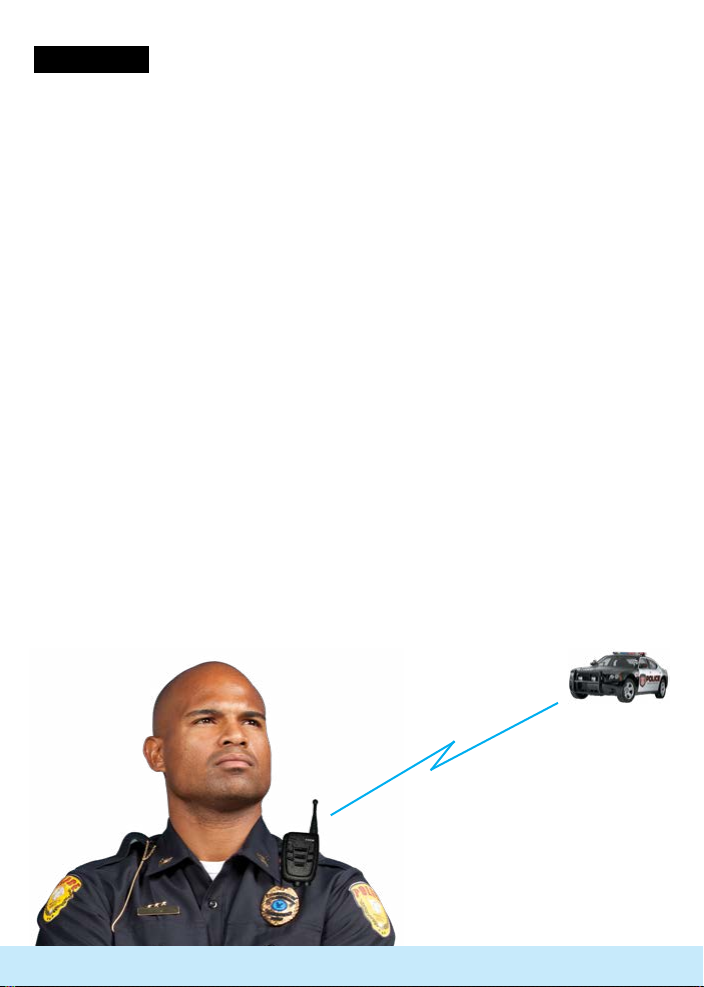
Introduction
Thankyou for choosing the revolutionary X10DR (“extender”) Secure
Wireless Microphone. This incredibly compact, lightweight personal
accessory extends the power of the mobile radio to the palm of your
hand, whether in and out of the vehicle. X10DR stands ready to re-dene
mobile network design by increasing user functionality and mobility whilst
dramatically improving the effectiveness of your infrastructure investment.
This visionary solution provides users out of vehicle communications with
the power and performance of their mobile radio.
X10DR cuts the cord and for the rst time puts the microphone and radio
system access into the palm of your hand when away from the vehicle,
delivering true mobility without system compromise. Users can feel totally
condent their private communications are kept secure with up to AES128
encryption (model dependent) functionality. X10DR uniquely incorporates
HLC™ “Hard Line Coding” connection protocol that virtually eliminates
any possibility of outside intrusion between the X10DR and your vehicle’s
mobile. When the mission is critical, X10DR delivers.
X10DR unleashes the power of your mobile radio allowing wireless
communication with a xed located or vehicle radio: up to 500 meters
or more.* Our EVR™ enhanced voice resilience audio ensures users can
communicate with clean clear audio, with the power and range of
their mobile radio, whilst not being tied to the vehicle allowing the user
to be truly mobile in every operational environment. This ability to now
communicate whilst outside your vehicle signicantly enhances a safer
and more secure work environment for everyone who carries an X10DR
Secure Wireless Microphone.
Up to 500 meters
and more
6
Page 7
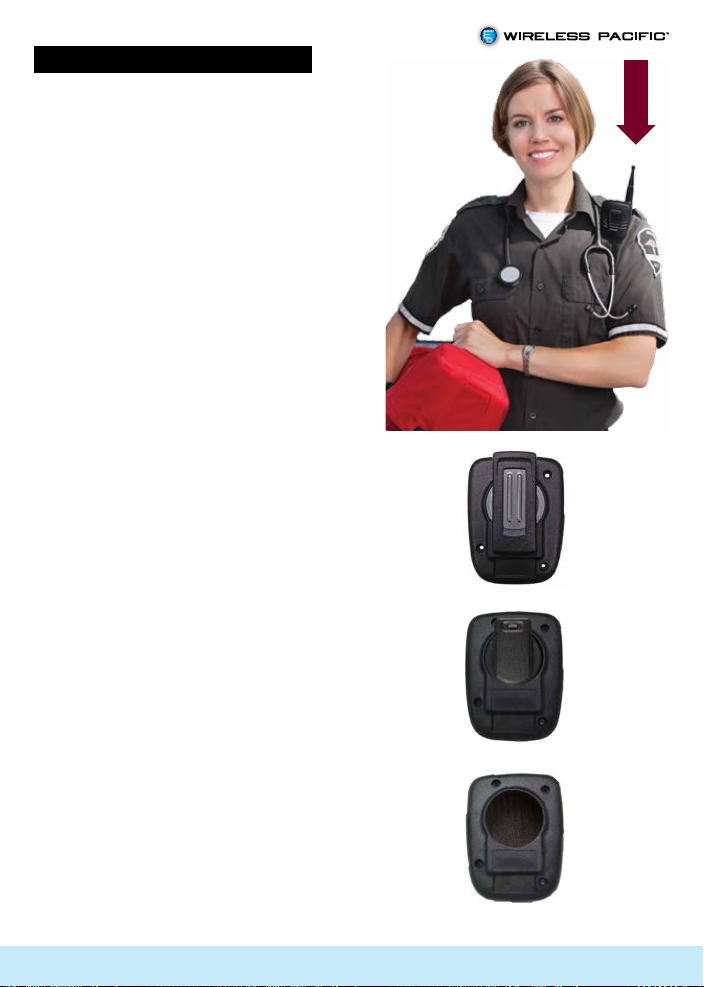
Wearing the X10DR Secure Mic
Note: Your X10DR will perform
best when worn with the antenna
protruding above your shoulder.
Different types of carry clips are
available. Rare earth magnets lock
secure microphones into the X-Ponder
gateway mobile charging cradle.
XLMC Long mount clip
(default) Replacement part No: XLMC-RK
This general purpose type features
a strong large spring belt clip which
allows the X10DR Secure Wireless
Microphone to be securely clipped to
all types of industrial work vests, jackets,
leather clothing, thick epaulettes and
winter clothing etc.
XSMC Short mount clip
Replacement part No: XSMC-RK
Designed for electrical utilities working
amongst high tension power lines.
Except for minimal metal components,
it features all polymer parts to prevent
high voltage spark leakage while
allowing the X10DR Microphone
to be safely clipped to lightweight
safety vests, work attire, uniforms and
epaulettes, etc.
Wear on your shoulder
for best performance
XLMC Back Cover
XVMC Velcro® mount clip
Replacement part No: XVMC-RK
The Velcro mount type features a
Velcro “hook” disc on the back of the
microphone. A matching supplied
Velcro “loop” patch should be ideally
sewn or pinned to the users work attire/
vest in the shoulder area to allow the
antenna to protrude above.
7
XSMC Back Cover
XVMC Back Cover
Page 8

How it works
SECURE WIRELESS COMMUNICATION
via your vehicle’s mobile radio
Your
mobile
....up to 500 meters.
Basic Operation
Power On & Off
The X10DR will power off & on in synch with the host mobile radio or by
a manual switch tted by your installation mechanic. You can manually
turn off the X-Ponder mobile charger by pressing the front grey button for
5 seconds and the blue LED will extinguish. You can do the same on the
Secure Wireless Microphone by pressing the red button. The Secure Mic
will sound a de-escalating tone. To power On, do the same, releasing the
button once the LED lights. The secure mic will sound an escalating tone.
The blue LED on both units will ash momentarily and then go solid once
they’re connected.
Volume Control
When you rst activate the unit you should rst adjust the Secure Wireless
Microphone volume to a comfortable listening level. You may adjust the
volume by pressing the top blue button to increase or the bottom to
decrease. There are 5 listening levels. The minimum level is not zero but is
designed so you can still quietly hear radio trafc and not inadvertently
turn off the audio.
Transmitting/Receiving
Use like any two way radio speaker microphone i.e. press the large PTT
button to talk and release to listen. Speak with a normal strong clear voice
about 3-5cm (2”) from the microphone port. Do not yell as this causes loss
of clarity.
8
Page 9
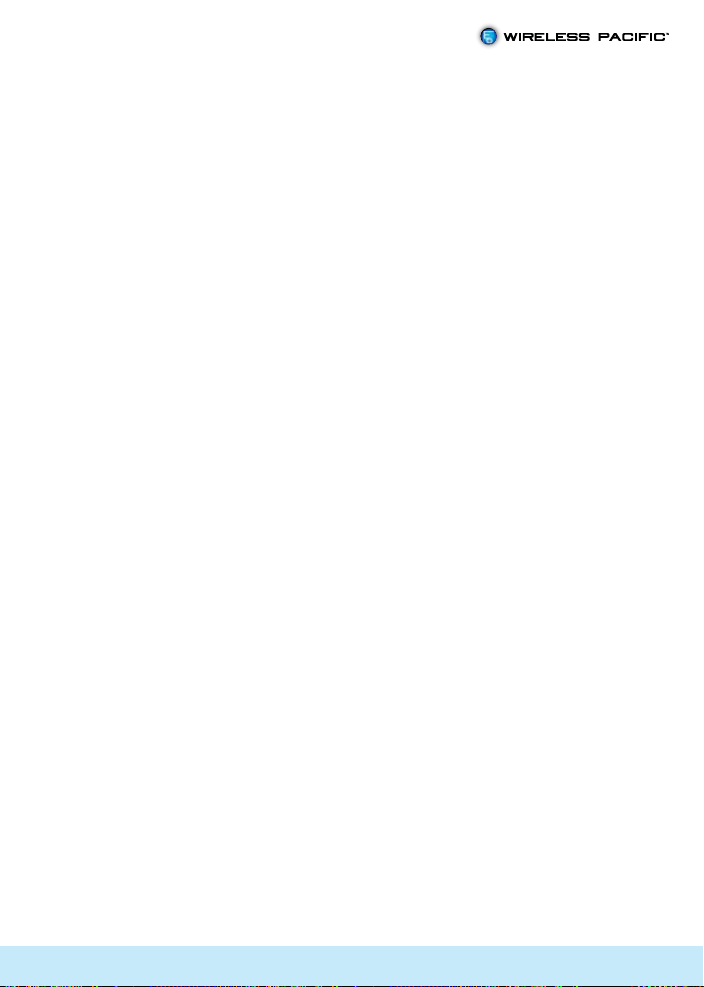
Talkaround
Your X10DR can be congured so that up to eight X10DR devices can be
connected to the one mobile radio. Use Talkaround to talk to other users
sharing your mobile radio without the audio being transmitted over the
radio channel whilst continuing to be able to monitor all communications
over the radio system. Both handsfree and Press to talk operation is
available. Handsfree requires use of either an earpiece connected to the
3.5mm audio jack but preferabley with a noise cancelling headset with
boom mic connected to the Hirose® accessory port.
Secondary PTT
In some applications your X10DR may be connected to two mobile radios,
or a mobile radio and a smartphone with LTE, a satellite link or perhaps
your vehicle’s Public Address systems. In these situations the top centre
button can be used as a secondary PTT button to communicate over the
secondary device.
Talk Permit tones
X10DR can provide talk permit tones* so users know when to start speaking
so that words are not lost at the start of a transmission. The tones can be
enabled individually, 3 short chirps when you press the main PTT, 2 chirps
for Secondary or Talkaround PTT. If you are out of range of your vehicle,
the user will hear the X10DR’s Out of Range tone.
Out of Range Indication
X10DR provides the user with audible feedback should the user move out
of range from their vehicle. Note: if you walk out of range the blue status
LED will ash. If you then push the PTT an alert tone will sound to let you
know your call is not getting though. Pressing the Talkaround Function or
Emergency button when Out of Range will provide a similar indication.
Depending on your location, you may nd you need to walk back several
meters closer to your vehicle to re-connect and the blue status light will
then glow solid again.
Charging Conrmation Tone
X10DR provides the user with a discrete tone whenever the X10DR
Secure Mic is returned to the charging cradle. This discrete alert ensures
the user has a positive indication that the X10DR Secure Mic is charging
and seated correctly in the cradle. The X10DR microphone blue LED
momentary ashes every 10 seconds while charging inside the cradle.
The LED remains constant when fully charged.
9
Page 10

Emergency
The emergency button can be used to trigger and reset the emergency
function in your suitably equipped mobile radio. The time you hold the
button is the time your mobile radio registers the emergency command.
So if your radio requires you to hold the front panel emergency button for
2 secs, then you should hold the Wireless Microphone emergency button
for 2 seconds. A short beep* will sound when the emergency (orange)
button is pressed. See pg. 20 for other Emergency information.
Advanced Emergency Operation (Elite Models only)
X10DR Elite models provide additional emergency signalling capability
including sending alert tones locally to other units in multi-unit installations
and over the network withor without optional Live Mic. Live Mic sends user
Mic audio for a pre-programmed duration with higher audio gain so others
monitoring can ascertain the nature of the emergency. This is followed
by a receive wait time before repeating the cycle however many times
was desired. Alternatively, where the console operator is able to remotely
monitor a mobile, the X10DR Mic can be programmed to facillitate this
remote audio monitoring for a pre-determined time. Emergency can be
reset by pressing the emergency button for another two seconds.
Earpiece Operation
X10DR provides the user with a weather protected (Elite models
waterproof) 3.5mm earpiece jack to allow use of a range of earpiece
styles to suit individual user preferences while ensuring call privacy.
Plugging in an earpiece disables the internal loudspeaker. Elite models
are not waterproof with the protective cap removed or if damaged.
Find Me™
X10DR’s Find Me feature allows a lost unit or its user to be audibly located
by sounding a loud continuous alert tone thru the Secure Mic. To activate
press the X-Ponder function button for 2 seconds. The loud alert tone will
immediately start to sound. it can be deactivated by the user momentarily
pressing any button on the Secure Mic or at the vehicle by momentarily
pressing the X-Ponder gateway’s function button. Note if the Secure Mic
is out of range it will immediately sound the alert tone once it reconnects.
Function can be enabled/disabled by eld programmer.
Radio Off Alert
Once the X10DR is powered on should the attached host mobile radio
be turned off for any reason the user will be alerted as soon as the secure
mic is removed from the cradle with an out of range tone. This automatic
alerting ensures users know there mobile radio is active when away from
the vehicle.
10
Page 11

Stealth Mode
For special applications the secure Mic’s Blue LED on the front of the Secure
Mic can be temporarily disabled along with all audible alert tones. This is
achieved by holding down the VOLUME UP/DOWN (both) while powering
up the unit. To turn the LED back on, simply power down and power back
up. The feature may be of particular use to “Law Enforcement Users” who
may prudently prefer in some situations to not be walking around at night
with a blue light glowing on their shoulder. Alternatively, Stealth mode can
be permanently enabled via re-programming the X10DR Secure Mic.
Accessory Mic Boost
Users can choose to increase an audio accessory’s microphone sensitivity
on X10DR models tted with the Hirose accessory port to cater for sensitivity
requirements or variations in headset manufacturer’s specications. To
activate the higher sensitivity, the X10DR’s blue VOLUME UP button should
be held down while powering up. The user will thereafter hear 2 short
conrmation beeps at the end of each start up tone sequence. To revert
to standard operation, the unit should be powered up with the VOLUME
DOWN blue button held down.
NOTE: Enabling the mic boost does NOT effect the l internal front cover microphone.
The default sensitivity can be adjusted using the XPK Field Programmer.
Remote Monitor (Elite Models only)
A unique input is provided on Elite series X10DR installations which allows
that users audio to be remotely activated. The activation may be from
a manual switch installed in the vehicle (supplied by others) or it may
connect to a mobile radio suitably equipped to allow a despatcher to
remotely send a command to the users vehicle mobile that can be used
in turn to activate the remote monitor function. Depending on the specic
application a XSJB special function may be required.
Public Address /In-Car Monitor (Elite Models only)
The X10DR Elite model provides a low level audio output to allow a secure
microphone user’s transmissions to be be connected to an external
public address system. Press buttons on the base of the gateway allows
the audio volume to be adjusted up or down. Audio connection is via a
3.5mm mono socket in the base of the gateway.
In-out of cradle remote sensing (Elite Models only)
The Elite gateway cradle provides an externally accessible indication
ofwhen the secure mic is in the gateway cradle or not. This can be used
for automatic enabling of functions such as lone worker or other remote
electronic devices.
11
Page 12

Multiple Unit Operation
Multiple X10DR Secure Wireless Microphones may be connected to one
radio device by use of the optional XJB junction box accessory. Operation
is identical to single user operation with the added benet that, each party
also hears each other talk when they transmit. This functionality is ideal for
police: where two ofcers are assigned to a patrol van, or ambulance:
where 3 paramedics can communicate at a scene as well as with their
control room. It is also ideal for ofce use allowing a number of personnel
to access a local base or control station or remote control console while
moving around a building, shop or warehouse. Note: communication
between X10DR users is always routed back through their respective
X-ponder mobile chargers and not direct between units. Ask your dealer
for more information on this unique and highly regarded operational
capability. Elite Users see page 20
Motorcycle Operation
The X10DR Secure Wireless Microphone is especially suitable for
motorcycle use. Models tted with a 6 pin Hirose industrial connector
allow easy connection to a helmet microphone and dual earpiece t out.
Making use of the handlebar PTT input, a bike can be congured so that,
when the rider is on the bike and presses the handle bar PTT, their headset
microphone audio is sent out over the radio. Off the bike but still wearing
the helmet, the user can press the Secure Wireless Microphone PTT to talk,.
Finally, if the user removes their helmet, they can unplug from the Hirose
connector on the base of the unit and just use the Secure Wireless
Microphone like standard.
Headset Operation
(note headset warnings later in this manual)
X10DR provides the user with a IP67 rated waterproof Hirose HR10 audio
port to allow use of a wide range of motorcycle headsets, industrial
hearing protection heavy duty headsets besides a range of lightweight
noise cancelling headsets and other traditional two way radio audio
accesories to be connected to aid in achieving your communications
objective on a clear and effective manner. Plugging in a headset disables
the internal loudspeaker.
12
Page 13

Covert Operation
The small size of the X10DR unit allow for its selective use in covert short
range applications. The remote monitor PTT function means someone
else can enable “listening” without the covert operative having to touch
anything. As audio is duplex (bi-directional) you can also talk to them at
the same time allowing vital messages to be passed on even when an
operative is transmitting. The mission critical focused Elite model provides
AES128 encryption version to ensure the highest levels of voice security.
To further enhance its security it automatically updates its encryption key
continuously throughout the day, making its operational far more tactically
secure than the highest top end AES256 portable radios available in the
world today.
Handsfree Operation
The X10DR has been specically designed for outside high noise
environments and incorporates advanced noise and echo cancelling
technology to signicant limit background noise. Hands free operation will
require as a minimum use of a plug-in earpiece and locating the X10DR
handset device on the users shoulder, close to their mouth for acceptable
operation. For best hands free operation, we would recommend use of
noise cancelling headset with a boom microphone which can be located
very close to the users lips to signicantly reduce background noise. The
X10DR naturally provides programmable external microphone sensitivity
so just about any available audio headset device can be supported.
Notwithstanding, while understanding the operational necessity at times
for hands free operation, we would suggest that limited members use
hands-free as multiple users in this mode could create chaos, confusion
etc. Suggestion would be default operation is PTT command and control
style with limited users in full hands-free chat mode at any one time. While
up to eight users could be equipped connected to the ione vehicle we
recommend no more that four do the additive nature of back ground
noise. Careful attention should me made to setting the Gateways vox
sensitivity so as to limit transmission of background noise when a user is not
speaking. This may require eld trials to nd the optimum settings for both
clarity and operational effectiveness.
13
Page 14

Battery - Charging
The X10DR Secure Wireless Microphone should be charged overnight
before initial use. Thereafter it may be left in the charger unit between
calls, or may be worn all day and placed back at the end of the work
day. The unit is designed to provide about 15-24 hours operation between
charges even on the busiest radio channels. On quiet channels it can last
up to 3-4 days. When the battery does start to go at, a short beep will
sound once every 2 minutes. It will then automatically power down after
about 30 minutes, so you should plan to re-charge the unit as soon as is
practical once the chirps are heard.
A fully discharged battery will typically recharge in less than 3-4 hours,
or less if only partially discharged. The battery will re-charge even if the
mobile charger unit has been turned off. The microphone’s blue status
light will indicate charging by a momentary double ash every 10 seconds.
When complete the blue LED will remain solid.
Simply place handset into pocket. X10DR will beep
to show correct placement.
NB: do not allow debris to ll the pocket as it may
prevent the microphone from making contact with
the charging pins. Keep all liquids well away from
the charging cradle at all times.
When you notice the X10DR sounding a small chirp
every couple of minutes, it indicates the battery is
nearly at and should be re-charged. The unit will self
power down after about 30 minutes when voltage
drops to the minumum level. When you notice this
occurring far more often than usual, it may mean it
is time for the battery to be replaced.
Like all re-chargeable products, periodic
replacement of the internal battery is required.
The Secure Wireless Microphone features a high
capacity Lithium Ion battery. To maximize the life of
a Lithium battery its is better to keep it topped up by
returning it to the charger often rather than waiting
for it to rst go at - which was the opposite case
with older nickel based batteries. Typically you can
expect to get about 500 complete re-charge cycles
before requiring replacement.
14
Page 15

IMPORTANT
Audio adjustments
Typically the X10DR’s default audio levels settings are suitable for a variety
of today’s professional mobile radios, when used with the Wireless Pacic
model specic XIA series X10DR Interface Adaptors. However in some
cases, when rst installing your X10DR system you may need to adjust the
transmit and receive audio levels using the eld programmer for optimum
audio quality.
TRANSMIT:
To verify the transmit microphone level is set correctly, rst talk on the host
mobile radios curly cord microphone while monitoring the communication
with another radio or communications analyzer. Speak in a normal voice
about 2-3cm (1”) from the microphone, now do the same with the X10DR
Secure Microphone; the audio levels should be about the same. If the
Secure Mic audio is lower or is distorted you will need to adjust the level by
reprogamming the device with the eld programmer so that levels and
audio quality are about the same.
RECEIVE: Using another radio, talk into its microphone while listening to
the audio received thru the X10DR speaker. It should be loud and clear
with the X10DR Volume turned up near maximum. If not, use the eld
programmer to adjust to the desired level. On some model radios, the
radio’s volume control effects the Rx audio that is passed to teh X10DR, for
these situations rst set the host mobile to a normal listening level before
then programming the receive audio level for desired loudness. In such
cases, users should note if you adjust the host mobile radio’s audio up or
down the X10DR speaker audio will be effected likewise.
See the Service Section for use of the eld programmer.
Device Pairing
Each X10DR Secure Wireless Microphone is uniquely connected to
a specic X-Ponder mobile charger in the factory. This ensures that all
communications between the two units are secure and cannot be
compromised or interfered with by a third party. In the event of a Secure
Wireless Microphone being lost, it can be permanently disconnected from
the X-Ponder mobile charger by connecting with a new replacement unit.
How to pair: hold the speaker mic while pressing both the blue volume
controls until the blue LED ashes and the secure mic beeps.(after 5-8
secs.) Now place the speaker mic back into the gateway charger. After
a few seconds the secure mic will sound a conrmation two tone and the
15
Page 16

blue LED on both units will glow solid to indicate completion.
Repeat procedure if you require other secure mics paired to the one
X-Ponder gateway. Up to ve mics may be paired to the same gateway
but only one can be operational at any one time*. If multiple secure
mics are powered on and paired, should the currently operational mic
be turned off or go out of range for longer than 30 seconds then the
gateway will then try and automatically connect with the next stored
powered paired mic.
Note: X10DR Elite models can uniquely have two active operational
secure mics operation thru the one X-Ponder gateway at any one time.
In this conguration there is about 25% reduced maximum range. Also
note that this unique capability is not available with handsfree operation.
*Additional Coverage Information
X10DR performs best when worn with the antenna protruding up above
your shoulder. This helps reduce the effects of body shielding and
enhances overall coverage. Coverage is always dependent on the
local terrain, obstacles and the overall communications environment.
For longer distances, an external antenna should always be tted to the
vehicle. For best performance we recommend you use our multi-polarity
antennas.
A choice of vehicle antennas are available to enhance into-building
penetration or, to simply extend the overall communication zone around
your vehicle. Ask your dealer which conguration best suits your specic
application. Units operating in the 2.4GHz unlicensed band may be subject
to external interferences from others at times. The quoted expected
coverage distances in this manual and other advertizing material are for
X10DR installations using specied our multi-polarity antennas and low loss
cable feeds and assume operation is undertaken in normal everyday city
/urban/rural outside environments where obstacles to the radio signals are
minimal and the spectrum is devoid of high levels of RF interfernce from
other devices operational in the area on same or related frequencies.
Mic Antenna
The XSMA2 antenna has been especially designed to perfectly meet
the radiation requirements of the X10DR Secure Microphone. Do not
use alternatives as they will void regulatory type approval and generally
always reduce overall performance.
16
Page 17

Vehicle Antennas
The X-Ponder gateway output has a reverse polarity SMA female antenna
connector designed for connection of a variety of approved Wireless
Pacic 2.4GHz external antennas.
The XMPA multi-polarity antenna provides improved coverage in
multipath - non line of sight - situations. It should be mounted onto an
unobstructed area on or above the vehicle’s roof line and should always
be connected via the supplied low loss coax cable to the X10DR cradle
connector. MAKE SURE YOU FULLY TIGHTEN!
The XMMA magnetic mount antenna is intended for use in temporary
installations or for initial demonstration purposes or use with an ofce
location where it may provide greater exibility provides enhanced
coverage when placed on an unobstructed area of a vehicle’s roof and
should be connected via its low loss coax cable to the RP-SMA-F output
on the mobile charger. MAKE SURE YOU FULLY TIGHTEN!
In user applications where maximum range coverage is not a key
requirement, the standard secure mic’s XSMA2 antenna can be attached
directly to the base of the X-Ponder gateway. It will typically provide a
solid 50-100m coverage bubble around the vehicle or ofce installation.
Warning:
Keep your body at least 20cm (8”) away from vehicle mounted external
antenna.
See page 21 for other important details.
In the event of a damaged or lost antenna, only original replacements
should be used so as to not void the unit’s FCC/IC/CE type approval
certication or performance. The speaker microphone uses a unity gain
ground independent antenna for maximum multi-directional range.
17
Page 18

Installation & Connections
Shielded RJ45
Talkaround audio - Remote/Handle bar PTT
8
Ext PTT to radio
7
COR/ Audio unmute from radio
6
Mic Lo
5
Ext Mic Hi Output/Radio On detect
4
Radio Receive audio
3
Emergency output to radio
2
Power nominal +12VDC
1
DC Ground
shield/drain
1. Power: connected via a 1 amp in-line fuse preferably direct to a
vehicle’s 12V battery but can be any voltage from about 6-16VDC.
Current consumption is typically 60mA/Max current 420mA@6V. (12V =
<200mA)
2. Emergency: Output intended to connect to the host mobile radio’s
emergency input. It is normally provides an active switched ground but
can be congured to be active open circuit. The time held low (or high)
is the exact time that the user presses the Emergency button. This output
could be used for other functions such as to trigger the panic function of
a car alarm system, providing it is correctly “buffered”.
3. Gateway audio in: Receive audio from the host mobile radio that you
wish to be sent to the Wireless Microphone. Ideally, it should be sourced
pre-volume control but can be post, as long as the host mobile radio’s
speaker audio has rst been sent for a comfortable listening level in the
vehicle.
4.Gateway audio out: Audio from the Wireless Microphone that is to
be transmitted over the host mobile radios transmitter. It is factory set
for 100mV RMS. Also used to automatically turn on/off Secure Wireless
Microphone when connected to host radio biased Mic hi input, if not, the
user should supply manual on/off switch.
5. Mic audio grd: This should connect to microphone audio ground.
6. COR/audio unmute: Input designed to monitor the receive status
of the host mobile radio. Ideally, it is driven by an “audio unmute”
switched ground command in the host mobile. i.e. when the radio’s
speaker unmutes to pass audio then the COR input should toggle in sync.
Alternatively, it could be driven by the radio’s unsquelch command that
factors in reception of required correct CTCSS tones, etc. Where COR is
not available the X10DR’s audio detect capability in almost every case
allows satisfactory operation.
18
Page 19

7. Ext. PTT output: Switched grd output designed to drive the host mobile
radio PTT.
8. Talkaround audio bus: passes xed audio level between multiple X10DR
gateways connected to XJB (Junction Box). The line is also used for
Remote PTT*.
9.Shield. DC /Digital ground connection.
* Remote PTT: This provides an alternative remote PTT to transmit secure
microphone audio via the host mobile radio. You may choose to connect
to a motorbike handle bar PTT, a hidden palm or footswitch, a wireless PTT
device, or even to an output from the host mobile equipped to provide
remote radio monitoring of the secure microphones users audio. In such
remote monitoring cases, use of the remote PTT input causes the sensitivity
of the INTERNAL secure microphone to be greatly increased, so a control
room operator can more easily monitor the health or safety of the user.
There is no increased audio gain when a headset is connected to the
audio port at the base of the secure microphone.
19
Page 20

Audio & General Accessories
WPTEP-TL WPTEH-TL WPEH-TL WPCEH-TL WPBEH-TL WPEB-TL WPiTRQ-X10
WPSHD
XIPB
WPTEP WPTEH WPEH WPCEH WPBEH WPEB
XMCH-C
WPLWH-X10
WPWLP-X10
XMCH-O
WPPTT-X10
WPSHC-NEX
WP3WS-X10
20
WPMAD-X10
WPSHC-X10
Page 21

Audio Accessories:
IECEx/ATEX Intrinsically Safe approved shown in blue.
WPiTRQ-X10 Advanced ear mic (requires TL earpiece).
WPEH-TL Large black “across ear” earpiece for iTRQ.
WPTEH-TL Acoustic tube earhook “quick disconnect” for iTRQ.
WPTEP-TL Acoustic tube “quick disconnect” for iTRQ.
WPEB-TL Black earbud “in ear style” earpiece for iTRQ.
WPBEH-TL Black earhook - small earpiece for iTRQ.
WPCEH-TL Translucent earhook - small earpiece for iTRQ.
WP3WS-X10 3 wire covert surv. audio accessory.
WPLWH-X10 Lightweight headset noise cancel, in-line PTT.
WPPTT-X10 Spare In -Line PTT interface cable for WPLWH.
WPSHD Noise canceling heavy duty headset for X10DR.
WPSHC-X10 X10DR interf. cable for direct WPSHD use.
XMCH-C Closed face headset for Motorcycle helmet.
XMCH-O Open face headset for Motorcycle helmet.
XIPB In-line PTT for WPSHC-X10 & XMCH M/Cycle headsets.
WPEH 3.5mm Large black “across ear” earpiece for X10DR.
WPTEH 3.5mm Acoustic tube earhook “quick disc” for X10DR.
WPTEP 3.5mm Acoustic tube “quick disconnect” for X10DR.
WPEB 3.5mm Black earbud “in ear style” earpiece for X10DR.
WPBEH 3.5mm Black earhook -small earpiece for X10DR.
WPCEH 3.5mm Translucent earhook - small earpiece for X10DR.
WPWLP-X10 Large red in-line Nexus PTT adaptor w/ wireless ring PTT.
WPSHC-NEX WPSHD headset to Nexus plug for use with WPWLP-X10.
WPNEX-X10 Nexus to Hirose adaptor: Peltor J11headset use with XIPB.
XMAD-X10 “Breeze style lightweight headset (no in-line PTT).
(requires either WPSHC-X10 or WPSHC-NEX interf. cable).
(use with Peltor J11 headsets or WPSHD with WPSHC-NEX - requires program mic).
Radio Cable Adaptors
XCA-APX Suits Motorola APX/XTL
XCA-M26 Suits Mot 26 pin(Trbo)
XCA-M26T Suits Mot MTM5400
XCA-M16 Suits Motorola 16 pin
XCA-R15 Suits RELM G/DMH
XCA-R25 Suits RELM DB25
XCA-SRG Suits Sepura SRG3900
XCA-SDM Suits Simoco SDM600
XCA-SRM Suits Simoco SRM9000
XCA-T15 Suits Tait DB15
XCA-T26 Suits Teltronic DB26
XCA-C26 Suits Airbus TMR DB26
XCA-G25 Suits GME DB25
XCA-H26 Suits Hytera MD68/78X
XCA-H37 Suits Harris M7100
XCA-HXG Suits Harris XGT/M7300
XCA-i15 Suits Icom DB15HD
XCA-i25A Suits Icom DB25
XCA-K15 Suits Kenwood KCT19
XCA-K15D Suits Kenwood DB15
XCA-K25 Suits Kenwood DB25
XCA-V15 Suits Vertex DB15HD
XCA-V25 Suits Vertex DB25
XCA-VM9 Suits EFJ VM900 DB25
XCA-CUS* Custom congurations
*MOQ 200 - Call for pricing and delivery.
21
Page 22

Options: (replaces/modes standard item)
XSMC Alternate short clip back cover (suits electrical utilities).
XVMC Alternate velcro® mount back cover & sew-on patch.
XCFC Alternate color spk mic front cover & logo (MOQ 500)
XAPX Option to add Motorola APX/XTL operation
Elite Model Accessories: (order options as required)
X10DRSM-EX2 Spare Elite speaker mic for dual mic operation.
X10DRMC Mobile charger for X10DR speaker mic incl. DC cable.
XFB-MR2 X10DR Dual radio box & interface cables.
Also order XIC cables and additional XCA-* for 2nd mobile
XFB-LTE X10DR Dual device Mobile radio/Smartphone PTT App box
Includes Smartphone 4 pole 3.5mm interface cable.
Also order XIC cables and XCA-* for mobile radio
Install Accessories:
XPB-C14B 1450mA “after hours” re-charge power bank includes cables.
XMPA Shark Fin multi-polarity NMO roof or rack mount 2dBi antenna kit
Includes 5.2m LMR200 type coax w/tted RP SMA-M.
XMMA Magnetic mount 1/4 wave antenna for temporary t-ups.
Includes 3.5m LMR200 type coax w/tted RP SMA-M.
XCA-* Spare Radio Interface cable adaptor. (*see next page)
XCA-APX Spare Radio Interface cable adaptor for XTL/APX radios
XIC-0.5 50cm shielded Cat 6 cable, Black M-M.
XIC-1.5 1.5m shielded Cat 6 cable, Black M-M.
XIC-6.2 6.2m shielded Cat 6 cable, Black M-M.
XIE-4.5 4.5m shielded Cat 6 extension cable, Black M-molded F.
XJB 6 way junction box for multi-interface installations.
Includes 50cm12VDC cable. Order XIC cables as required.
XSJB Special Function 4 way junction box for multi-interface installations.
Includes 50cm12VDC cable. Order XIC cables as required.
XRDR Cross-band repeater radio adaptor for LiteTalk™ or X10DR UHF
Desktop Chargers:
XDTC* Desktop charger includes AC/DC plug pack.
X6WC* Desktop 6 way multi charger includes AC power cable.
Service Accessories:
XPTB* - X10DR Field Programmming and Test Box Kit
XTK2 - X10DR Field Tracking Kit (NFC reader/writer)
XATB2* - X10DR Advanced Service Test Set
* indicate AC plug type US/EU/UK/AU
22
Page 23

Replacement Parts & Installation Accessories
WIRELESS PACIFIC
TM
Li-Polymer
XJB label 1 60x40.pdf 1 1/18/16 2:45 PM
X6WC
6 Way Charger
XFB-**
POWER
TEMP HI
®
XPB-C14 Power Bank
7.5VDC
WARNING
May explode if disposed of in a fire.
@1.45A
Please re-cycle or dispose of properly.
DC Input 10 -16VDC
XPB-C14B
XDTC
Desktop Charger
(shown with X10DR)
X10DRMC
Mobile Charger
XRDR
XMPA
XSMB-C14 3.7V Li-Po 1450mAh
WARNING
Li-Polymer
Please re-cycle or dispose of properly. May explode if disposed
of in fire. To prevent injury do not short circuit battery terminals.
Before initial use re-charge battery overnight.
®
EF
TM
Made in China
XJB Junction Box
DC Input 10 -16VDC
®
XSMB-C14
Includes labels
& screw
Li-Po Battery
Replacement
XVMC-RK Velcro® mount
back cover retrot kit
(for XLMC tted devices)
XSMA2
Includes labels
Velcro hook (sow on)
XJB/ XSJB
XSMC-RK Short mount
back cover retrot kit
(for XLMC tted devices)
Spares: (order options as required)
X10DRSM-PU2 Spare Standard Mobile Spk Mic .
X10DRMD-PU2 Spare Mobile X-Ponder gateway charger.
X10DRSM-EX2 Spare Elite Mobile Spk Mic.
X10DRMD-EX2 Spare Elite Mobile X-Ponder gateway charger.
X10DRSM-AU2 Spare ATEX Mobile Spk Mic.
X10DRMD-AU2 Spare ATEX Mobile X-Ponder gateway charger.
XLMC-RK Retrot X10DR Long mic clip kit. (for original X10DR only)
XSMC-RK Retrot X10DR Short mic clip back cover kit.
XVMC-RK Retrot X10DR Velcro® mic clip back cover kit.
XSMA2 Spare X10DR Speaker Mic/local gateway antenna.
XSMB-C14 Spare X10DR 1450mA battery.
Items in BLUE above are Intrinsically Safe approved.
23
Includes labels
replacement cradle cup &
screws & clip
XLMC-RK Long mount back
cover retrot kit incl: magnet,
new cradle cup
(for original X10DR devices)
** feature specic
Page 24

24
Page 25

Service Support
While your X10DR has been designed to the highest engineering
practices and meticulously manufactured to mission critical standards,
like all electronic devices s failures can and will occur. To provide you
with a seamless level of support each X10DR is supported throughout the
product’s life by a changeover replacement pool. The pool is intended to
ensure minimal downtime in the event of a failure.
Warranty/Non-Warranty Repair Procedure
1: X10DR DOA (Dead on arrival) failures that occur at time of delivery/
initial operation will be replaced with a new item by the Distributor.
2: X10DR failures that occur at any time after this initial delivery and the
expiration of the standard or purchased extended warranty period, will
be replaced free of charge from changeover pool stock. Nominally
2-3 business day turnaround is anticipated from the Distributor being
presented with a validated warranty claim and the paid return of the
faulty device to the advised service center.
3: Customers with X10DR failures deemed due to tampering, misuse,
neglect, etc., will be advised of the determination. The customer may
then choose to have the failed device replaced from the changeover
pool for a service changeover fee at the current published rate or have
the device returned to them. The cost to return the faulty goods and
for evaluating a non-valid warranty claim may be charged back to the
customer at the Distributor’s discretion.
4:All returned equipment requires a pre-approved Returned Materials
Authorization to be electronically submitted to the Distributor and then a
hard copy to be attached to returned devices.
Changeover Pool Inventory
To minimize repair turnaround times and user inconvenience, a X10DR
changeover pool inventory is provided to allow changeover factory
veried devices as being fully operational and meeting the published
specications. These units will appear as new, or near new condition
with clean exterior housings (minor blemishes only) and pristine internal
circuitry.
The remaining warranty of any returned faulty device will apply to its
replacement unit, or in the case of units replaced for a service fee, a new
6 months factory warranty will apply.
- Customer must return the faulty device at time of changeover (one for
one basis).
- Spare X10DR devices may be purchased for those who prefer to maintain
their own inventory for 24 hour operational redundancy.
25
Page 26

IECEx/ATEX Service
WIRELESS PACIFIC
All intrinsically Safe X10DR devices are likewise supported by a changeover
pool of factory refurbished, as new, replacements. Due to strict IS
regulatory approval requirements, faulty batteries can only be replaced
at their original manufacturing location and subsequently need to be
replaced from the changeover support pool. The applicable battery
replacement fee will be payable for devices requiring such service. Note:
only the replaced battery will be covered by the associated warranty.
Replacing the battery pack
The process is simple and should only take your radio
service supplier less than 5 minutes to replace and
test. Replacement of the battery should be ONLY
undertaken by a qualied service technician so as to
XSMB-C14 3.7V Li-Po 1450mAh
Li-Polymer
Please re-cycle or dispose of properly. May explode if disposed
of in fire. To prevent injury do not short circuit battery terminals.
Before initial use re-charge battery overnight.
TM
®
EF
WARNING
TM
Made in China
ensure no damage occurs to internal circuitry and to ensure the housing’s
weatherproof integrity is not compromised. The replacement battery part
number is: XSMB-C14 1450mA.
NB: Intrinsically Safe radios use a special variation of the battery. The
stringent mandatory compliance requirements means the battery can
only be replaces in an accredited X10DR Intrinsically Safe service center
an as such are NOT eld replacable - see above.
26
Page 27

Field Programmer
The XPK2 and XPTB programmer and test box allows you to adjust a
number of parameters on both the X10DR Secure mic and X-Ponder
gateway. The kit includes a Mic programming cable that plugs between
your PC’s USB port the and the Mic’s Hirose connector port. The Gateway
is reprogrammed using a USB-A to Micro USB cable that plugs into the
gateway’s micro USB connector. The programmer allows both parameter
setting and eld reashing of future rmware releases as they become
available or for upgrading the device with additional functionality as your
operations needs evolve.
Programmable parameters include:
Mic audio out. Receive audio in, Advanced emergency enable, Multicolor LED indicators, Talk permit tones, Emergency tone, PTT speaker,
mute, Fixed alert tone volume, Internal mic volume, External mic volume,
User Selectable mic sensitivity, Remote monitor volume, Vox sensitivity, Vox
disable, hands free enable, Stealth enabled and many other customizable
features to allow the X10DR to be address your communications needs.
The kit also includes a compact test box allowing you to verify the units
operation quickly and effortlessly and is ideal for self maintained users and
X10DR resellers alike.
27
Page 28

Regulatory
RADIO AND TELEVISION INTERFERENCE
The equipment described in this manual generates, uses, and radiates radio-frequency energy. If it is not installed and used correctly—it may cause interference with radio and television reception.
CE DECLARATION
This equipment has been tested and found to comply with the following harmonised European Norms:
•EN300328 (radio and telecommunications terminal equipment)
•EN55024 (electromagnetic immunity) •EN55022 Class B (electromagnetic emissions) •EN 60950 (electrical safety) •EN301489 (elec-
tromagnetic compatibility and radio spectrum matters) Based on the results of these tests, Wireless Corporation declares that the
above mentioned devices conform to Article 10.1 of the European Council Directive 89/336/EEC, and their amendment Directive
93/68/EEC, and to the Directive 1999/5/EC and indicates this conformity by the CE-sign on each device. The device must be installed
and operated in strict accordance with the instructions given in this user manual. Any changes or modications to this product that
were not specically authorised will invalidate this declaration.
INDUSTRY CANADA:
This device complies with Industry Canada licence-exempt RSS standard(s). Operation is subject to the following two conditions: (1)
this device may not cause interference, and (2) this device must accept any interference, including inter ference that may cause
undesired operation of the device.
Le présent appareil est conforme aux CNR d’Industrie Canada applicables aux appareils radio exempts de licence. L’exploitation
est autorisée aux deux conditions suivantes : (1) l’appareil ne doit pas produire de brouillage, et (2) l’utilisateur de l’appareil doit
accepter tout brouillage radioélectrique subi, même si le brouillage est susceptible d’en compromettre le fonctionnement.
FCC NOTICE
This equipment complies with Part 15 of the FCC Rules. Operation is subject to the following two conditions: (1) this device may not
cause harmful interference, and (2) this device must accept any interference received, including inter ference that may cause
undesired operation.
This equipment has been tested and found to comply with the limits for a Class B digital device, pursuant to Part 15 of FCC Rules.
These limits are designed to provide reasonable protection against harmful interference in a residential installation. This equipment
generates, uses and can radiate radio frequency energy and, if not installed and used in accordance with the instructions, may
cause harmful interference to radio communications. However, there is no guarantee that interference will not occur in a particular
installation.
You can determine whether the equipment is causing interference by disconnecting power. If the interference stops, it was probably
caused by the equipment. If the equipment does cause interference to radio or television reception, you may be able to correct the
interference by using one or more of the following measures:
•Rotate the television or radio’s antenna until the interference stops.
•Move the Wireless Microphone farther away from the television or radio.
If necessary, consult your two way radio dealer or an experienced radio/television technician for help. Changes or modications
to this product not authorized by Wireless Corporation Ltd could void the FCC Certication and negate your authority to operate
the product.
Notice : Changes or modications not expressly approved by the party for compliance could void the user’s authority to operate
the equipment.
IMPORTANT NOTE:
To comply with the FCC RF exposure compliance requirements, no change to the antenna or the device is permitted. Any change
to the antenna or the device could result in the device exceeding the RF exposure requirements and void user’s authority to operate
the device.
Warranty
Wireless Corporation Ltd (WCL) warrants each new product sold by WCL to be free from defects in material and workmanship under
normal use and service. The obligation and liability of WCL under this warranty is limited to the repair or replacement at its factory, at
the option of WCL, of any such product which proves defective within the quoted warranty period, twelve (12) months for Wireless
Pacic products after delivery, and is found to be defective in material and workmanship by WCL inspection. Products of warranty
consideration shall be returned with all transportation charges prepaid to WCL or our nominated local service supplier in shipping
containers which are adequate to prevent loss or damage in shipment. WCL will pay the return carriage costs for Wireless Pacic
products. Products repaired or replaced under this warranty are warranted for the unexpired portion of the original warranty. This
warranty is invalid if the factory-applied serial number, date code label, or product label has been altered or removed from this
product . WCL shall not be obligated or liable under the warranty for apparent defects which examination discloses are due to
tampering, misuse, neglect, improper storage, acts of nature, physical abuse, normal wear and all cases where the products are
disassembled by other than authorised WCL representatives. In addition, WCL shall not be obligated or liable under this warranty
unless the date of delivery to the rst end user shall be within one (1) month from the date of delivery to the original purchaser, if
different from the rst end user, and further provided that written notice of any defect shall be given to WCL within thirty (30) days
from the date such defect is rst discovered. In no event will WCL accept consequential damages for products supplied and are
then found to have become defective.
Repairing or Modifying X10DR:
Never attempt to repair or modify X10DR yourself. X10DR does not contain any user-serviceable parts, Disassembling an X10DR,
including the removal of external screws and back cover, may cause damage that is not covered under the warranty. If an X10DR
has been submerged in water, punctured, or subjected to a severe fall, do not use it until you take it to an WCL Authorized Service
Provider. Service should only be provided by WCL or an WCL Authorized Service Provider. If you have questions or for service information, contact WCL or an WCL Authorized Service Provider.
NOTE: IECEx / ATEX model repairs may only be performed at a X10DR IECEx/ATEX approved service center.
28
Page 29

Important Safety and Handling Information
WARNING: Failure to follow these safety instructions could result in re, electric shock, or other injury
or damage to X10DR or other property. Read all safety instructions for any products and accessories
before using with X10DR. WCL is not responsible for the operation of, or any damage caused by,
third-party accessories or their compliance with safety and regulatory standards.
To avoid injury, read all operating instructions and the following safety information before using X10DR. For downloadable versions of
the latest X10DR User Guide, visit: www.x10dr.com
Radio Frequency Interference:
Radio frequency emissions from electronic equipment can negatively affect the operation of other electronic equipment, causing
them to malfunction. Although X10DR is designed, tested and manufactured to comply with regulations governing radio frequency
emission in countries such as the United States, Canada, the European Union, and Japan, the wireless transmitters and electrical
circuits in the X10DR may cause interference in other electronic equipment. Therefore, please take the following precautions:
i/Aircraft: Use of X10DR may be prohibited while travelling in aircraft.
ii/Vehicles: radio frequency emissions from X10DR may affect electronic systems in motor vehicles. Check with the manufacturer or
its representative regarding your vehicle.
iii/Pacemakers: The Health Industry Manufacturers Association recommends that a minimum separation of 15 cm (6 inches) be
maintained between a handheld wireless phone and a pacemaker to avoid potential interference with the pacemaker. Persons
with pacemakers:
• Should always keep X10DR more than 15 cm (6 inches) from the pacemaker when turned on.
• Should not carry X10DR in a breast pocket.
• Should use the ear opposite the pacemaker to minimize the potential
• for interference If you have any reason to suspect that interference is taking place, turn X10DR off immediately.
• X10DR may interfere with some hearing aids. If you experience interference, consult the hearing aid manufacturer or
your physician for alternatives or remedies.
v/ Other Medical Devices: If you use any other personal medical device, consult the device manufacturer or your physician to
determine if it is adequately shielded from radio frequency emissions from X10DR.
vi/Health Care Facilities: Hospitals and health care facilities may use equipment that is particularly sensitive to external radio
frequency emissions. Turn X10DR off when staff or posted signs instruct you to do so.
vii/Blasting Areas and Posted Facilities: To avoid interfering with blasting operations, turn off the X10DR when in a “blasting area” or in
areas posted “Turn off two-way radio.” Obey all signs and instructions.
Exposure to Radio Frequency Energy:
The unit transmits and receives radio frequency (RF) energy through its antennas. The antennas are located at the top edge of
the unit. The Wireless Speaker Microphone is designed and manufactured to comply with the limits for exposure to RF energy set
by international regulatory agencies, including the FCC of the United States, IC of Canada, MIC of Japan, and the Counsel of the
European Union, among others. The unit has been tested and meets the FCC, IC, and European Union RF exposure guidelines for
802.15 operation. To ensure exposure levels remain at or below the maximum safe levels, when carrying the unit ONLY use the Wireless
Speaker Microphone with the manufacturer’s supplied clothing clip or a non-metalic holder that ensures the antenna remains
greater than 25mm (1 inch) from your body at all times. An external antenna is connected to the output connector on the mobile
charger. Always keep your body at least 20cm (8”) from the vehicle mounted external antenna.
Potentially Explosive Atmospheres:
Turn off all non-intrinsically safe ( IECEx/ATEX) approved X10DR when in any area with a potentially explosive atmosphere. Do not
charge any X10DR and obey all signs and instructions. Sparks in such areas could cause an explosion or re, resulting in serious injury
or even death. Areas with a potentially explosive atmosphere are often, but not always, marked clearly. Potential areas may include:
fuelling areas (such as gas stations); below deck on boats; fuel or chemical transfer or storage facilities; vehicles using liqueed
petroleum gas (such as propane or butane); areas where the air contains chemicals or particles (such as grain, dust, or metal
powders); and any other area where you would normally be advised to turn off your vehicle engine.
Battery Replacement:
Do not attempt to replace the rechargeable battery in X10DR yourself. The battery should be replaced only by WCL or an WCL
Authorized Service Provider. The battery should be re-cycled/disposed of thoughtfully.
Antenna Replacement:
Only use the antennas supplied. Use of other antenna types will void type approval.
This radio transmitter (IC:11443A-XH2/XG2) was approved by Industry Canada to operate with the antenna types listed below the
maximum permissible gain and required antenna impedance for each antenna type indicated. Types of antennas is not included in
this list, having a higher gain than the maximum gain indicated this type are strictly prohibited for use with this device.
Cet émetteur radio (identier le dispositif par numéro de certication ou le numéro de modèle de la catégorie II) a été approuvé par Industrie
Canada pour fonctionner avec les types d’antenne énumérés ci-après le gain maximal autorisé et de l’impédance d’antenne requise pour
chaque type d’antenne indiqué. Types d’antennes ne sont pas inclus dans cette liste, ayant un gain supérieur au gain maximum indiqué
ce type sont strictement interdits pour une utilisation avec cet appareil.
29
Page 30

Informations importantes de sécurité et de manutention
AVERTISSEMENT: Le non-respect de ces consignes de sécurité peut provoquer un incendie, de choc
électrique ou d’autres blessures ou de dommages à X10DR ou d’autres biens. Lisez toutes les instructions de sécurité pour tous les produits et accessoires avant d’utiliser avec X10DR. CMT n’est
pas responsable de l’exploitation, ou tout dommage causé par des accessoires tiers ou de leur
conformité aux normes de sécurité et réglementaires.
Pour éviter toute blessure, lisez toutes les instructions et les consignes de sécurité suivantes avant d’utiliser X10DR. Pour les versions
téléchargeables de la dernière version du Guide de l’utilisateur de X10DR, visitez: www.wirelesscorpltd.com
Radio Frequency Interference:
L’émission de fréquences radio émises par les équipements électroniques peuvent affecter négativement le fonctionnement des
autres appareils électroniques, les obligeant à un dysfonctionnement. Bien X10DR est conçu, testé et fabriqué conformément aux
règlements régissant l’émission de radiofréquences dans les pays comme les États-Unis, le Canada, l’Union européenne et le Japon,
les émetteurs sans l et les circuits électriques dans le X10DR peut provoquer des interférences avec d’autres équipements électron-
iques. Par conséquent, s’il vous plaît prendre les précautions suivantes:
i / Avion: L’utilisation de X10DR peut être interdite dans les avions.
ii / Véhicules: les émissions de radiofréquences par des X10DR peuvent affecter les systèmes électroniques des véhicules à moteur.
Vériez auprès du fabricant ou de son représentant votre véhicule.
L’exposition à l’énergie radioélectrique :
L’unité émet et reçoit des fréquences radio (RF) par l’intermédiaire de ses antennes. Les antennes sont situés au niveau du bord
supérieur de l’unité . Le Président de microphone sans l est conçu et fabriqué pour respecter les limites d’exposition à l’énergie
RF xées par les organismes de réglementation internationaux, y compris la FCC des États-Unis , du Canada IC , MIC du Japon , et
l’avocat de l’Union européenne , entre autres . L’appareil a été testé et répond aux FCC , IC , et l’Union européenne RF normes
d’exposition applicables 802.15 opération. Pour assurer des niveaux d’exposition restent égales ou inférieures aux limites maximales
de sécurité , pour transporter l’appareil , utilisez uniquement le Président de microphone sans l avec fourni des vêtements clip de
fabricant ou un support non métallique qui assure l’antenne reste supérieure à 25 mm (1 po) du votre corps à tout moment. Une
antenne externe est connectée au connecteur de sortie du chargeur mobile ou au connecteur de sortie de l’amplicateur bidirectionnel XBDA . Toujours garder votre corps au moins 20 cm ( 8 “ ) de thevehicle antenne externe installée . Le XBDA n’est approuvé
pour une utilisation avec l’unité X - Ponder lorsque conformément à la réglementation en matière d’homologation de chaque pays .
Atmosphères explosibles:
Désactiver X10DR dans des zones avec une atmosphère potentiellement explosive. Ne chargez pas X10DR, et respectez tous les
panneaux et instructions. Des étincelles dans de telles zones pourraient causer une explosion ou un incendie, causant des blessures
graves ou même la mort.
Les zones à atmosphère potentiellement explosive sont souvent, mais pas toujours, clairement indiquées. Les zones potentielles comprennent: les zones de carburant (comme les stations d’essence), au-dessous du pont des bateaux, de carburant ou de transfert ou
au stockage de produits chimiques, les véhicules utilisant du gaz de pétrole liquéé (comme le propane ou le butane), des zones
où l’air contient des produits chimiques ou des particules (le grain, la poussière ou les poudres métalliques) et tout autre endroit où il
vous serait normalement recommandé d’arrêter le moteur de votre véhicule.
Headset use warning
Headsets and earpieces used with this product are capable of delivering sounds at loud volumes. Exposure to such sounds can
result in permanent hearing loss damage. The volume level may vary based on conditions such as host radios volume settings and
the environment.
Please read the following safety guidelines below prior to using a headset or earpiece:
1. Prior to using this product follow these steps:
•Before putting on the headset, turn the volume control to its lowest level,
•Put the headset on, and then slowly adjust the volume control to a comfortable level.
2. During the use of this product:
•Keep the volume at the lowest level possible and avoid using the headset in noisy environments where you may be inclined to
turn up the volume;
•If increased volume is necessary, adjust the volume control slowly.
•If you experience discomfort or ringing in your ears, immediately discontinue using the headset and consult a physician.
With continued use at high volume, your ears may become accustomed to the sound level, which may result in permanent damage
to your hearing without any noticeable discomfort. Using a headset while operating a motor vehicle, motorcycle, watercraft may be
dangerous, and is illegal in some jurisdictions. Check your local regulations and laws.
Charging your X10DR:
To charge X10DR, use only the WCL mobile or desktop chargers.
When you use the WCL desktop charger to charge X10DR, make sure that the power adapter is fully assembled before you plug
it into a power outlet. Then insert the WCL AC/DC plug pack rmly into the power outlet. Do not connect or disconnect the WCL
AC/DC plug pack with wet hands. The WCL AC/DC plug pack may become warm during normal use. Always allow adequate
ventilation around the WCL AC/DC plug pack and use care when handling. Unplug the WCL AC/DC plug pack if any of the
following conditions exist:
1/ The power cord or plug has become frayed or damaged.
2/ The adapter is exposed to rain, liquid, or excessive moisture.
3/ The adapter case has become damaged.
4/ You suspect the adapter needs service or repair.
5/ You want to clean the adapter.
30
Page 31

Cleaning your X10DR:
Clean X10DR immediately if it comes into contact with any contaminants that may cause possible malfunctions—for example, ink,
dyes, makeup, dirt, food, oils, and lotions. To clean X10DR, unplug all cables and turn off X10DR (press and hold the manual On/Off
button). Then use a soft, slightly damp cloth. Don’t use abrasive household or industrial cleaners, aerosol sprays, solvents, alcohol,
ammonia to clean X10DR.
Connectors and Press Buttons:
Never force a connector into a port or apply excessive pressure to a button, because this may cause damage that is not covered
under the warranty. If the connector and port don’t join with reasonable ease, they probably don’t match. Check for obstructions
and make sure that the connector matches the port and that you have positioned the connector correctly in relation to the port. Not
all Hirose 6 pin accessories are fully compatible with X10DR. Under some conditions, certain accessories may affect X10DR wireless
performance. Reorienting or relocating X10DR and the connected accessory may improve wireless perfor mance.
Acceptable Temperature Extremes:
X10DR is designed to be normally operated and stored in temperatures between -20º and 55ºC (-4º to 122ºF). Lower or higher
temperature conditions might shorten battery life or cause X10DR to temporarily stop working correctly. Leaving X10DR in a parked
vehicle or in direct sunlight can cause X10DR to exceed these storage or operating temperature ranges. Avoid dramatic changes
in temperature or humidity when using X10DR, as condensation may form within the unit. When you’re using X10DR or charging the
battery, it is normal for X10DR to get warm. Battery will only charge when its ambient temperature is within safe limits.
Driving Safely:
Use of X10DR while driving a vehicle or riding a motorbike may be distracting. If you nd using X10DR disruptive or distracting while
driving or riding, pull off the road and park before making or answering a call. Use of X10DR alone or with headphones (even if used
only in one ear) while driving or riding is not recommended and is illegal in some countries. Check and obey the laws and regulations
regarding the use of mobile devices like X10DR in the areas where you drive or ride.
Air Bag Equipped Vehicles:
An air bag inates with great force. Do not store X10DR or any of its accessories in the area over the air bag or in the air bag
deployment area.
Carrying and handling X10DR:
X10DR contains sensitive components. Do not drop, disassemble, microwave, burn, paint, or insert foreign objects into X10DR. Do not
use X10DR if it has been damaged—for example, if X10DR is cracked, punctured, or damaged by water.
Radiation Exposure:
Do not touch the antenna when operational. Keep the Secure Microphone antenna 25mm (1”) or more away from your face and
body to ensure exposure levels remain at or below the maximum levels. Keep your body at least 20cm/8” from external antennas
connected to the X-Ponder mobile charger unit.
Ne touchez pas l’antenne lorsque opérationnel. Gardez sécurisé antenne de microphone 25mm (1“) ou plus loin de votre visage
et le corps pour assurer des niveaux d’exposition restent égales ou inférieures aux teneurs maximales. Gardez votre corps au moins
20cm/8 “des antennes externes connectés à l’unité de chargeur mobile X-Ponder.
Specications
Designed to meet the following global specications:
Dimensions: 88 x 28 x 63mm (Mic) 80 x 80 x 60 (chgr)
Weight: 149 grams (Mic) 125 grams (chgr)
Frequency: 2.40-2.48GHz FH Spread Spectrum
Protocol: 802.15.4 based derivative
RF Power: <100mW / X-Ponder <100mW
Battery Type: 3.7V @1450mA Lithium Polymer
Battery Life: >15 Hours @ 30% receive time
Encryption: Proprietary/Elite model: AES128
RF Connectors: RP SMA Female
Rated Audio/Dist: >300mW @5% THD
Hirose Audio port: Standard
3.5mm Audio port: Standard
Operating Voltage: 7-16VDC
Operating Temp: -20ºC to +55ºC /-4ºF to +122ºF
Shock & Vibration: Mil Std 810 C/D/E/F
Humidity/Rain/Dust: IEC529, IP55-std Mic/ IP67 Elite Mic
Type Acceptance: CE, FCC, IC, Aust/NZ,
Subject to change or improvement without notice
31
Type Acceptance /Approvals
FCC ID: 5AGEY-XH2/5AGEY-XG2
IC:11443A-XH2 /11443A-XG2
IECEx / ATEX
Ex ia IIC T4
X10DR-AU2 only
Location of labelling
0682
N13187
R-NZ
Li-POL
Please recycle thoughtfully
Page 32

All rights reserved Wireless Corporation Limited ©2016
Wireless Pacic™, X10DR®, Libertae your mobile™ Find Me™ and their logos are
trademarks or registered trademarks of Wireless Corporation Limited : Manual revision O
