WiQuest Communications WQ110HMC Users Guide
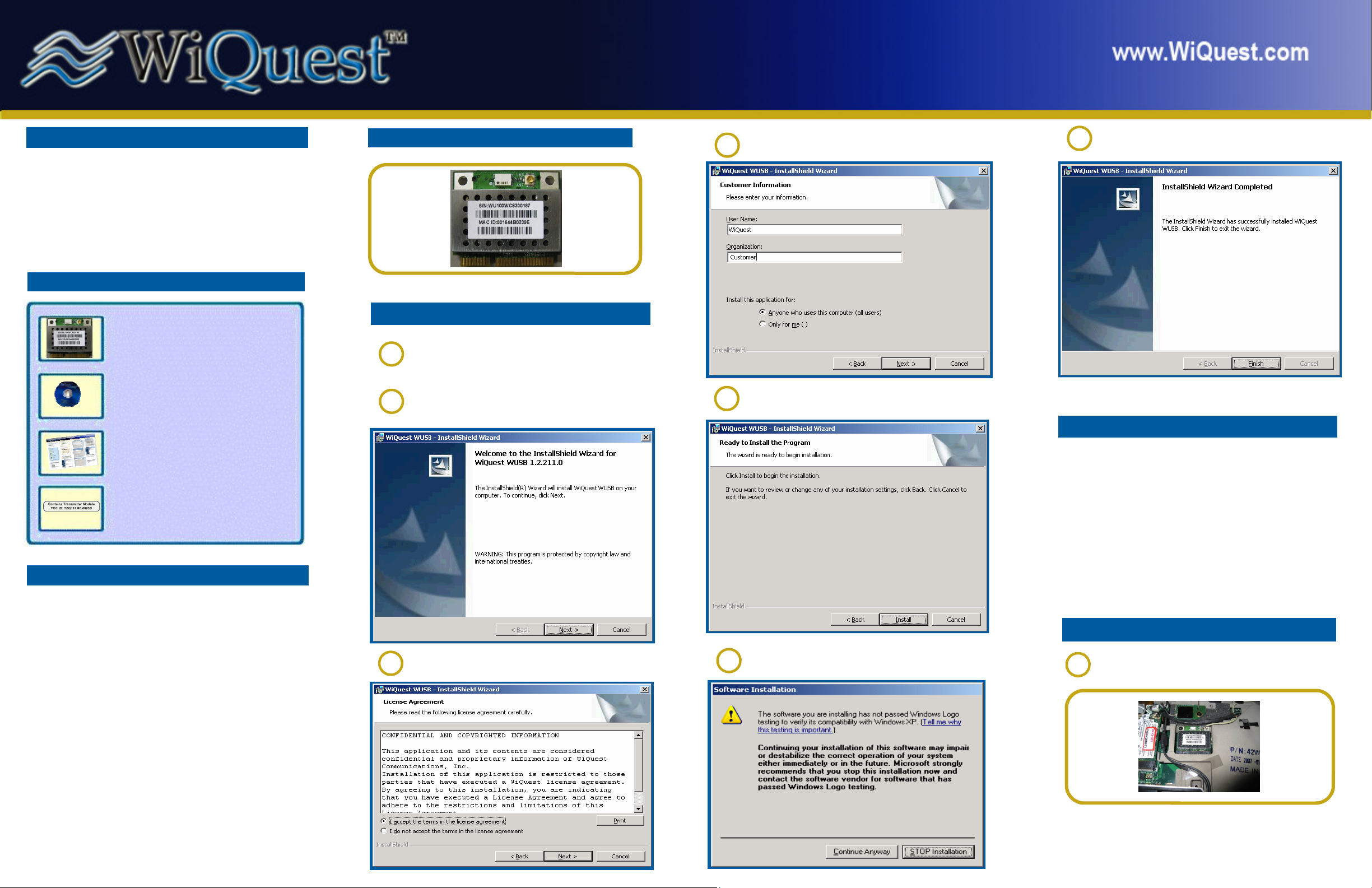
Before You Begin
Before you begin the installation of the products, please
check to make sure that the following items are included in
your package.
Operating Systems Requirements:
Windows VISTA (32/64-bit) or Windows XP
Check Your Package Contents
Wireless USB Half-Mini-card
Software Installation
Wireless USB Half-Mini Card Module
Quick Installation Guide
Enter the appropriate information as requested and se-
4
lect “Next”.
Select “Finish”.
7
Wireless USB Half-Mini-card
Firmware, Drivers and
Utilities CD
User’s Guide
FCC Label
Guide Overview
This Guide will take you step-by-step through several key
setup features before using your wireless USB Half-Mini-card.
This guide covers:
• Package Contents
• Hardware Diagrams
• Software Installation
• Driver installation for the Wireless USB Half-Mini-card
• Security Setup
• Firmware upgrade
Before inserting your wireless USB Half-Mini-card,
insert the CD into your notebook PC. The installation
1
will start automatically.
Select “Next” when you are prompted by the Welcome
2
screen.
Select “I accept…”, then “Next” when prompted to
3
accept the terms of the License Agreement.
Select “Install” to begin the installation process.
5
When prompted select “Continue Anyway”.
6
Select “Finish”.
Next Steps
Now that the basic software is installed, the next steps will
guide you through the simple procedure to load the drivers for the Wireless USB Half-Mini-card.
For future updates, the software will automatically detect if
the drivers need to be loaded. For future updates, you
should always perform the firmware updates as described
in this document.
Wireless USB Half-Mini-card Module Installation
8

Wireless USB Half-Mini-Card
Quick Installation Guide, Page 2
The WiQuest Control Center (WiCC) application will
9
detect the Wireless USB Half-Mini-card as new hardware A pop-up notification will be presented in the
bottom, right corner of your desktop.
WiCC will automatically start the driver install. Se-
10
lect “Continue Anyway” for each of the 4 drivers.
WiCC will present a bubble message when the in-
11
stallation of the driver for the Half-Mini-card is complete.
FCC Statement
DECLARATION OF CONFORMITY WITH FCC RULES FOR
ELECTROMAGNETIC COMPATIBILITY
We, WiQuest Communications, Inc., 915 Enterprise Blvd, Suite
200, Allen, TX 75013, declare under our sole responsibility that
the product FCC ID:TZQWQ110HMC to which this declaration
relates: Complies with Part 15 of the FCC Rules. Operation is
subject to the following two conditions: (1) this device may not
cause harmful interference, and (2) this device must accept any
interference received, including interference that may cause
undesired operation.
Operational Limitations
FCC 47 CFR Section 15.519 (a) (1)
A UWB device operating under the provisions of this section shall
transmit only when it is sending information to an associated
receiver. The UWB intentional radiator shall cease transmission
within 10 seconds unless it receives an acknowledgement from
the associated receiver that its transmission is being received.
An acknowledgment of reception must continue to be received by
the UWB intentional radiator at least every 10 seconds or the
UWB device must cease transmitting.
FCC 47 CFR Section 15.519 (a) (2)
The use of antennas mounted on outdoor structures, e.g., antennas mounted on the outside of a building or on a telephone pole,
or any fixed outdoors infrastructure is prohibited. Antennas may
be mounted only on the hand held UWB device.
FCC 47 CFR Section 15.519 (a) (3)
UWB devices operating under the provisions of this section may
operate indoors or outdoors.
FCC Label on the Wireless USB Half-Mini-Card
20.0
10.0
Exterior FCC Label on the PC
IMPORTANT: Please remove the FCC label supplied with the kit
and affix it to the bottom side of the Notebook.
WQST110-MC-WUSB-QIG V051507
