WiQuest Communications 100ADA User Guide
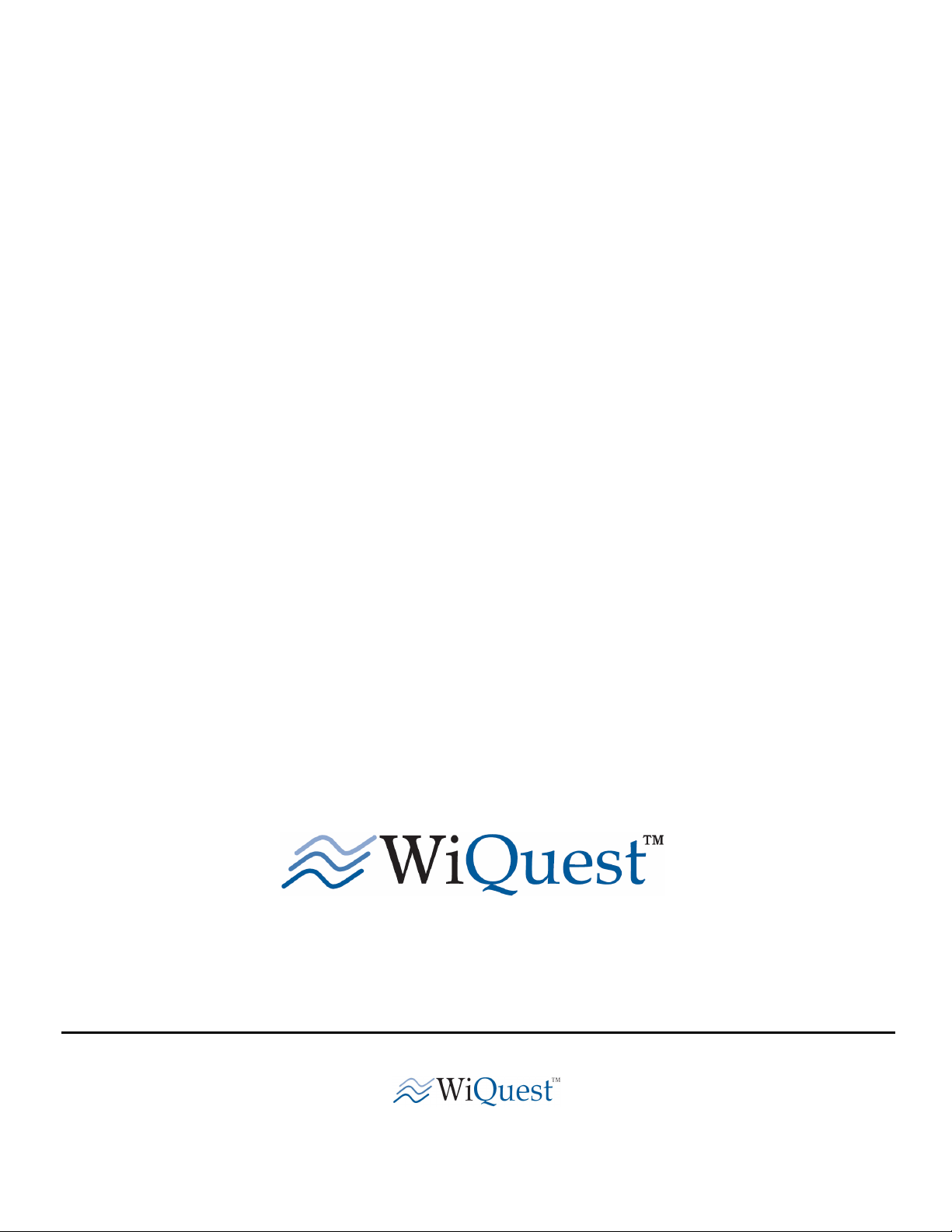
www.
WiQ
uest.com
WQST100ADA Wireless USB Adapter
Reference Design
Users Guide
Version 0.1
WiQuest Communications, Inc. WQST100ADA UG
601 Century Parkway, Suite 110
Allen, Texas 75013
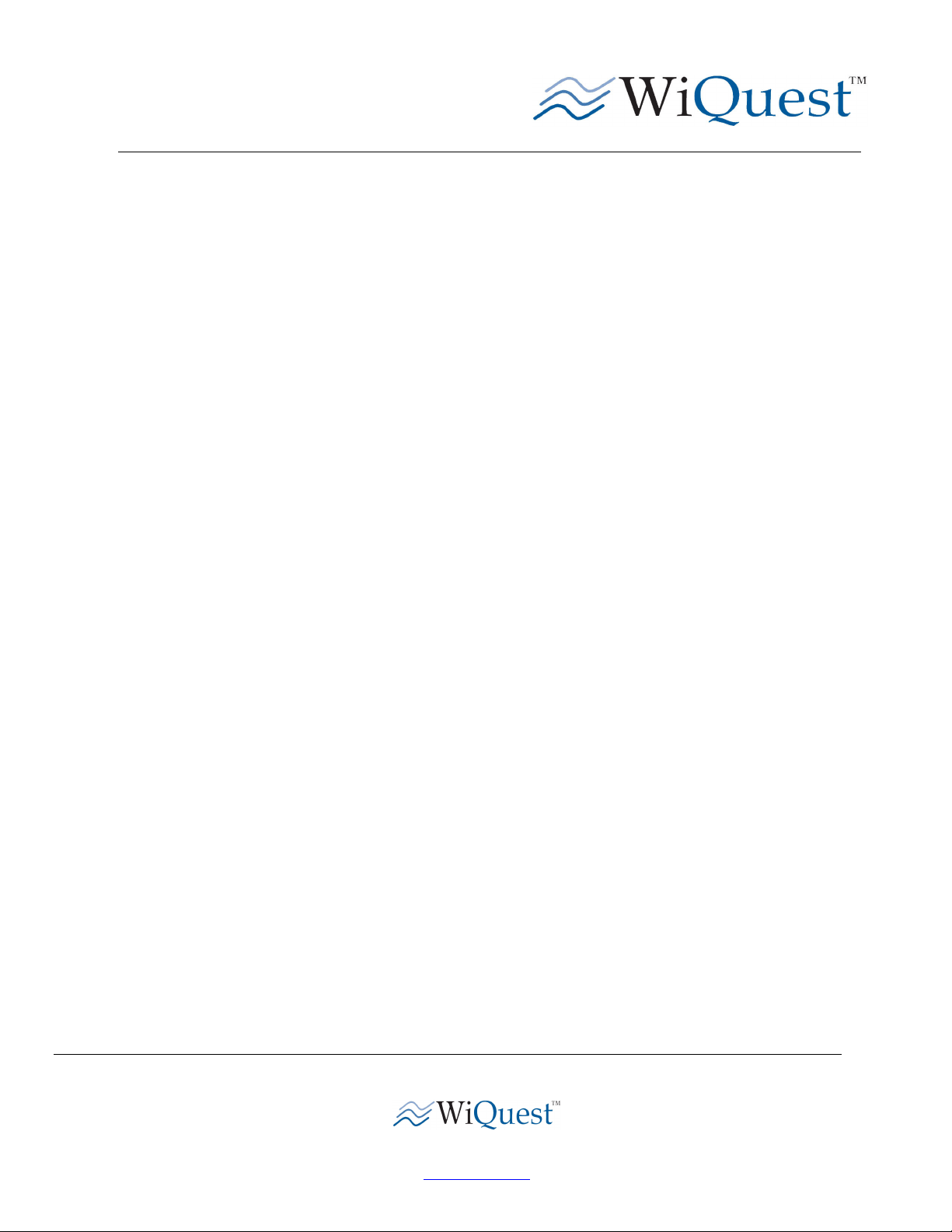
WQST100ADA Reference Design
Users Guide
WQST100ADA UG Revision 0.1, February 15, 2006
CONTENTS :
RIGHTS..........................................................................................................................................................................................2
REGULATORY NOTICES........................................................................................................................................................ 3
INTRODUCTION..........................................................................................................................................................................4
1 WQST100ADA FEATURES..............................................................................................................................................4
1.1 HARDWARE FEATURES ...............................................................................................................................................4
1.2 SYSTEM REQUIREMENTS............................................................................................................................................4
2 INSTALLING THE WQST100ADA USB ADAPTER DRIVER AND SOFTWARE.................................................................4
2.1 INSTALLING THE WQST100ADA WIRELESS USB DRIVER.......................................................................................4
2.2 INSTALLING THE USB DRIVERS AND THE EVK CONTROL CENTER (ECC)...............................................................5
2.3 CONNECT THE WQST100ADA USB ADAPTER HARDWARE ...............................................................................10
3 EVK CONTROL CENTER (ECC)......................................................................................................................................13
3.1 RUNNING THE EVK CONTROL CENTER APPLICATION .............................................................................................14
3.2 SELECT THE HOST INTERFACE ...................................................................................................................................14
3.2.1 SELECT THE DEVICE IDENTIFIER (ADDRESS) AND TIME FREQUENCY CODE # ........................................................14
3.2.2 TRANSMIT WINDOW...................................................................................................................................................15
3.2.3 RECEIVE WINDOW.....................................................................................................................................................17
4 APPENDIX A: TROUBLESHOOTING..................................................................................................................................19
4.1 THE USB ADAPTER IS NOT FUNCTIONAL.................................................................................................................19
4.2 I CAN’T CONNECT TO THE USB ADAPTER. ..............................................................................................................19
601 Century Parkway, Suite 110
Allen, Texas 75013
www.WiQuest.com
1

WQST100ADA Reference Design
Users Guide
WQST100ADA UG Revision 0.1, February 15, 2006
Rights
Rights to use this documentation are set forth in the License Agreement included with the WQST100ADA USB Adapter module.
© WiQuest Communications, Inc. 2006. All rights reserved.
All right, title and interest, copyrights, patents, know-how, trade secrets, and other intellectual property relating to this publication
and to the WQST100ADA product are proprietary products of WiQuest Communications, Inc. (“WiQuest”). Any and all other
trademarks, product names, and other intellectual property rights are the sole property of their respective owners.
If this guide is distributed with software that includes an end user agreement, this guide, as well as the software describe in it, is
furnished under license and may be used in accordance with the terms of such license. Except as permitted by such license, no
part of this guide may be reproduced, stored in a retrieval system, or transmitted, in any form, or by any means, electronic,
mechanical, recording, or otherwise, without the prior written permission of WiQuest Communications, Inc. Please note that the
content in this guide is protected under copyright law even if it is not distributed with software that includes an end user license
agreement.
The content of this guide is furnished for information al use only and does not form part of any quotation or contract. It is subject
to change without notice, and should not be construed as a commitment by WiQuest Communications, Inc. WiQuest
Communications, Inc. assumes no responsibility or liability for any errors or inaccuracies that may appear in the information
content contained in this guide.
Microsoft and Windows are either registered trademarks or trademarks of Microsoft Corporation in the United States and/or
other countries. WiQuest™ and WiDV™ are registered trademarks of WiQuest Communications, Inc.. No right, license, or
interest to such trademark is granted hereunder.
www.WiQuest.com
2

WQST100ADA Reference Design
operator to serious legal penalties.
Users Guide
WQST100ADA UG Revision 0.1, February 15, 2006
Regulatory Notices
This equipment may only be operated indoors. Operation
outdoors is in violation of 47 U.S.C. 301 and could subject the
This device complied with Part 15 of the FCC Rules.
Operation is subject to the following two conditions: (1) This
device may not cause harmful interference, and (2) this device
must accept any interference received, including interference
that may cause undesired operation.
THIS DEVICE MUST BE INSTALLED IN A LOCATION THAT IS NOT
ACCESIBLE TO THE GENERAL PUBLIC. INSTALL THE DEVICE SO
THAT THE ANTENNA IS MORE THAN 20 cm FROM UNSUSPECTING
PERSONNEL. FAILURE TO INSTALL THIS DEVICE AS DESCRIBED
WILL RESULT IN A FAILURE TO COMPLY WITH FCC RULES FOR RF
EXPOSURE AND IS DISCOURAGED. ONLY ANTENNAS APPROVED
WITH THE DEVICE MAY BE USED. THIS DEVICE MAY NOT BE COLOCATED WITH OTHER TRANSMITTERS WITHOUT FURTHER
APPROVAL BY THE FCC.
www.WiQuest.com
3

WQST100ADA Reference Design
Users Guide
WQST100ADA UG Revision 0.1, February 15, 2006
Introduction
This document outlines how to install the WiQuest USB drivers and software of the WiQuest WQST100ADA.
One of the most important parts of this document is the driver and software installation procedure. Make sure to follow the stepby-step procedures. These procedures are proven to work. If followed, the setup, installation, and evaluation will go smoothly.
1 WQST100ADA Features
The WQST100ADA USB Adapter Reference Design allows for flexibility, quick prototyping, and easy integration into
existing or new embedded platforms.
The WQST100ADA package also includes Windows-based USB drivers and a diagnostic utility which allows users to
evaluate transmitter PSD and to test overall transceiver performance.
1.1 Hardware Features
The USB Adapter includes the following hardware features:
• Integrated, high-speed, 480Mbps, Type A female Universal Serial Bus (USB) 2.0 interface
• WiMedia standard data rates from 53.3 and 480 Mbps
• WiQuest extended data rate of 1024 Mbps
• USB bus powered
• Integrated antenna
• USB adapter enclosure
1.2 System Requirements
The WQST100 ECC drivers and software require the following minimum system configuration
• Platform: 750 MHz PC
• Media Reader: CD-ROM
• Operating System: Windows XP
2 Installing the WQST100ADA USB Adapter Driver and Software
First, install the software and drivers. After installing the software and drivers, connect the hardware.
DO NOT connect the WQST100ADA until the drivers and software have been installed.
2.1 Installing the WQST100ADA Wireless USB Driver
NOTE: From a driver perspective, the USB Adapter represents two separate and unique USB devices. At least two drivers must
be installed on the PC. The installed driver is tied to a PC’s particular USB port, so you will need to install the drivers for each
port where the USB Adapter might be installed. The WQST100EVK Wireless USB driver will always be loaded and at least one
other driver will be loaded when the EVK Control Center application is executed. The drivers installed are:
WQST100 DFU Device:
www.WiQuest.com
4
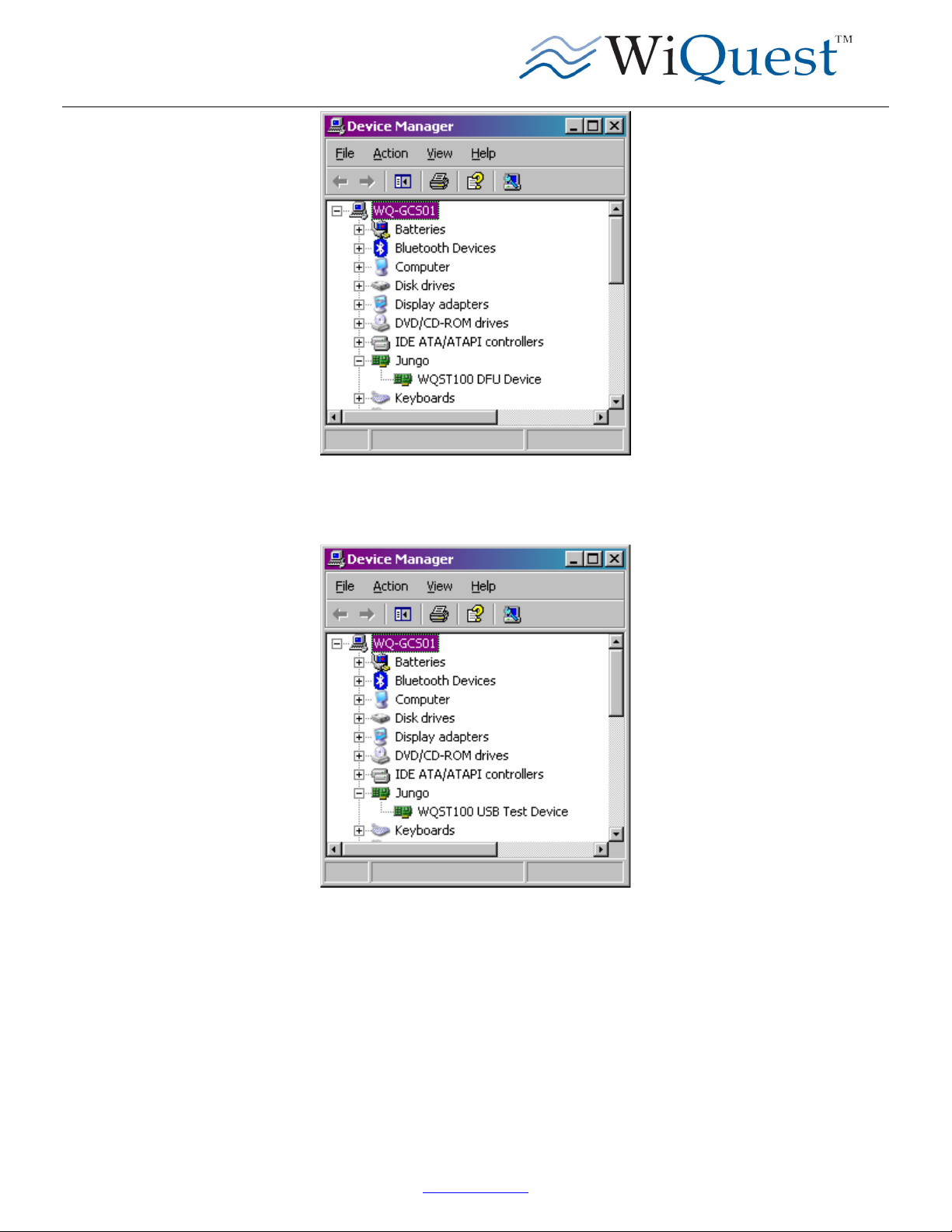
WQST100ADA Reference Design
Users Guide
WQST100ADA UG Revision 0.1, February 15, 2006
Figure 1- DFU Device Driver
WQST100 USB Test Device:
Figure 2 - WQST100 USB Test Device
2.2 Installing the USB Drivers and the EVK Control Center (ECC)
Step 1
From the WQST100ADA CD, run the EVKCCCCSetup.exe.
Once the “wqevksetup.exe” file is executed the user is prompted to select a language option as shown in Figure 3 - Select Setup
Language. Click “OK” once a language for the installer has been selected.
www.WiQuest.com
5
