Wintech WHB-15 User Manual

User’s manual
WHB-15
Bluetooth stereo headset
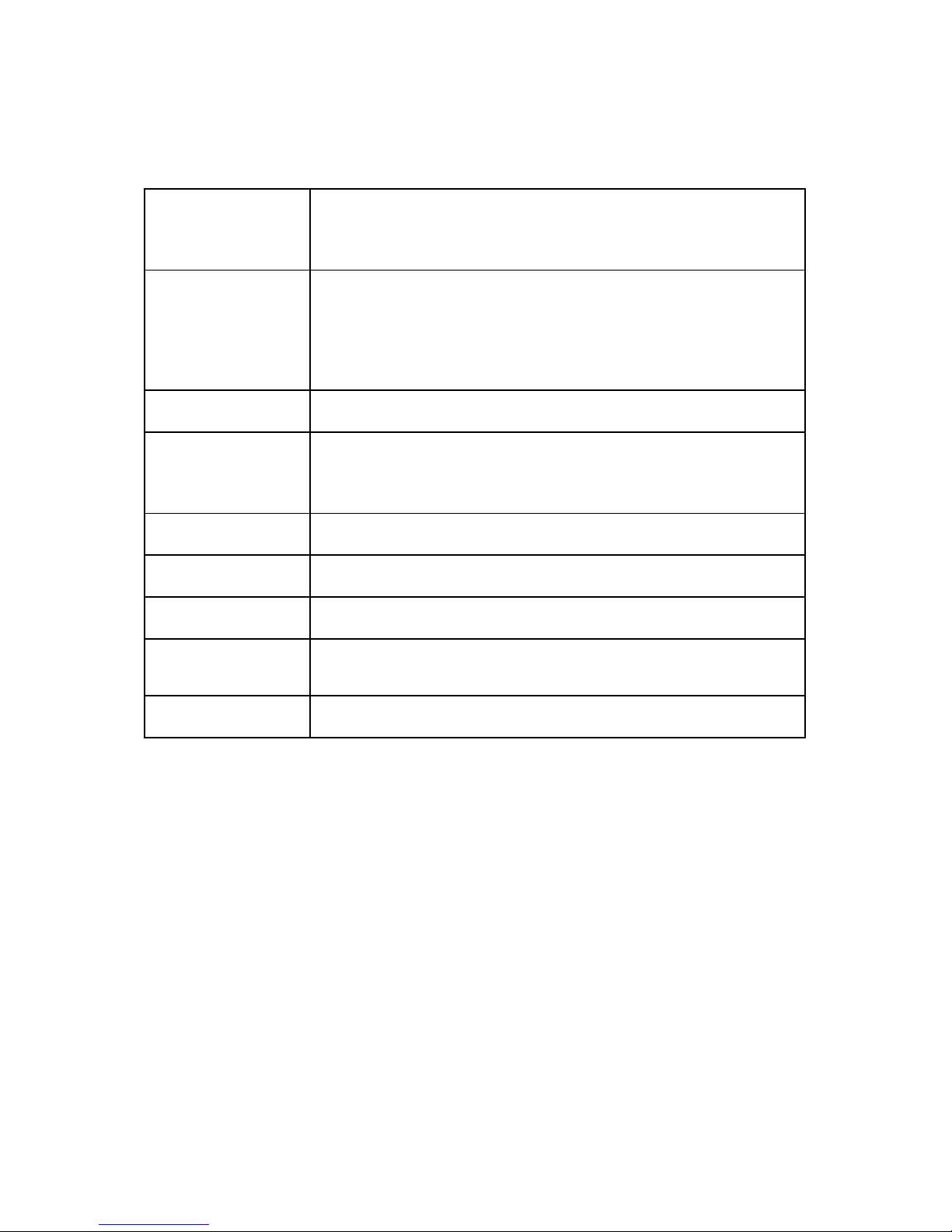
Specifications
Bluetooth
version
Bluetooth V2.1+EDR
SUPPORT: HSP, HFP, A2DP and AVRCP
Key
Volume up/down
Song last/next
MFB pair/pick/hang/recall
Effective range
10 meters
Working time
Music: Up to 10 hours
Talk: Up to 11hours
Standby time
Up to 250 hours
Input
DC: 5V/130mA
Charging time
Approx 3 hours
Microphone
Bulid-in
Rechargable
USB mini 5 pin cable
Welcome use Bluetooth stereo headset, BH-02,
BH-02 is a stereo Bluetooth headset. It supports the following Bluetooth profiles:
HSP —— Headset Profile
HFP —— Hands-free Profile
A2DP—— Advanced Audio Distribution Profile
AVRCP——Audio/Video Remote Control Profile
You can enjoy music and hand free talk wirelessly by using BH-02.

function:
1) Pairing with the Bluetooth mobile phone and PDA (such iPhone) which support HFP.
• Answer, end and reject call from the headset
• Redial last number
• Voice dial
• Adjust the volume
2) Pairing with Bluetooth music devices and Bluetooth transmitter which support A2DP
• Enjoy music wirelessly
• Adjust the volume
• button control the function of pause/play
• button control last/next song
3) Easy to switch between conversation and music, you will not miss the incoming call during
listening to music.
4) Automatic connecting with the last paired device when turn on the headset
Note: Even though the paired device and headset support the same Bluetooth profiles, the
functions may be different due to the specification difference of the paired devices.

I - Before using
1) Overview
• 1. extension panel can fit different size user.
• 2. < key :next song
• 3. > key :last song
• 4. LED Indicator for different states
• 5. Multifunction button (MFB):Switch on/off the headset, answer, stop call, voice dial
redial last number, pause and play
• 6/7. + key: volume up / – key: volume down
• 8. USB mini 5 pin battery recharger port
• 9. microphone
2) Charging the headset
• First time charging : first time charger battery ,please be sure the battery is been charger
full Before you use
• Next time: When you hear warning tones of “DU DU DU” out and at the same time the
red light blinks two times. It means battery is almost run out ,you need to charger it.
A. Charging the battery with USB cable
• Step1: Insert USB charging cable into USB port which have support power (such as
AC/DC USB adapter or PC USB port)
• Step2: Connect charging cable with the charging port of headset.
