Page 1
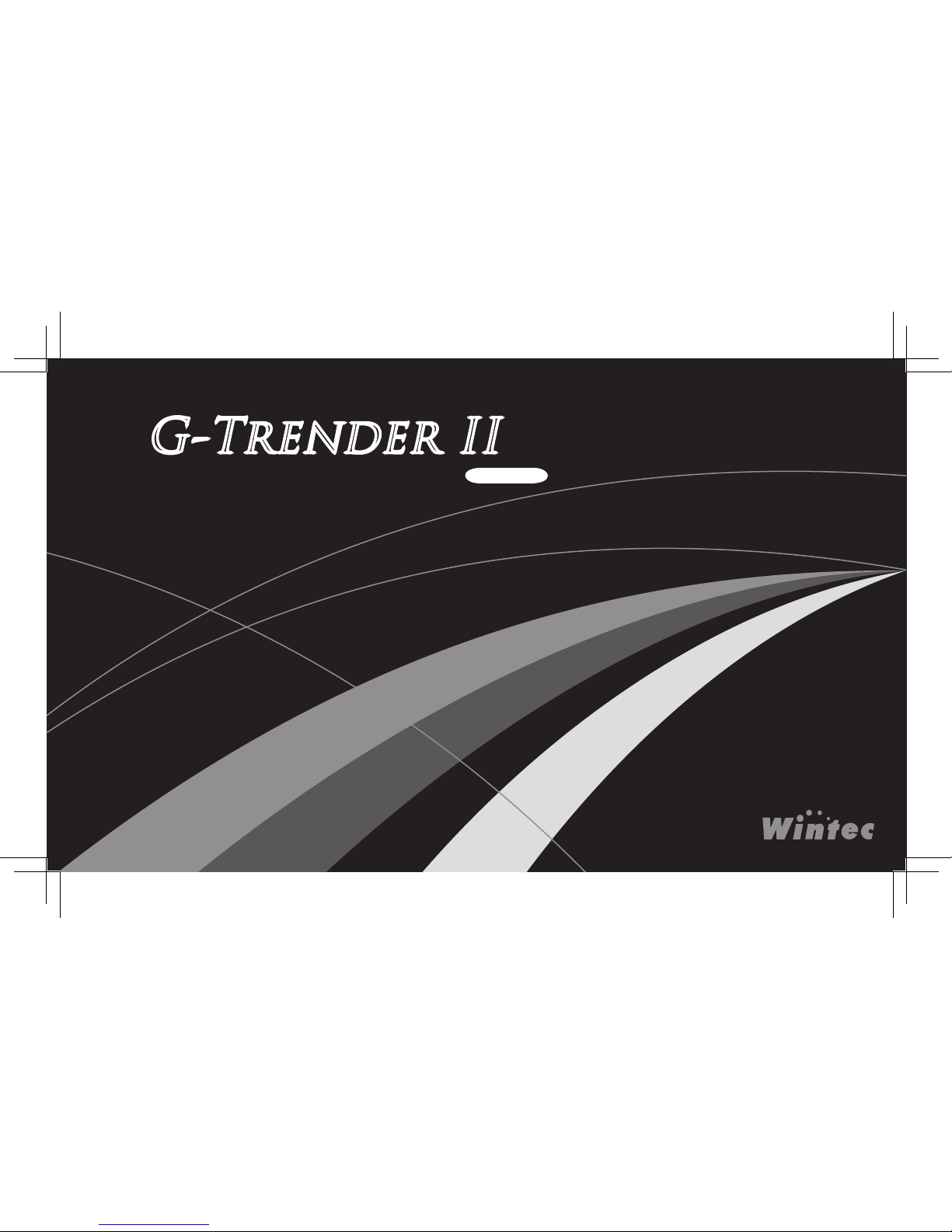
G-Trender II
English
Professional GPS Cycle Computer
WSG-2000
User Manual
Page 2

Page 3
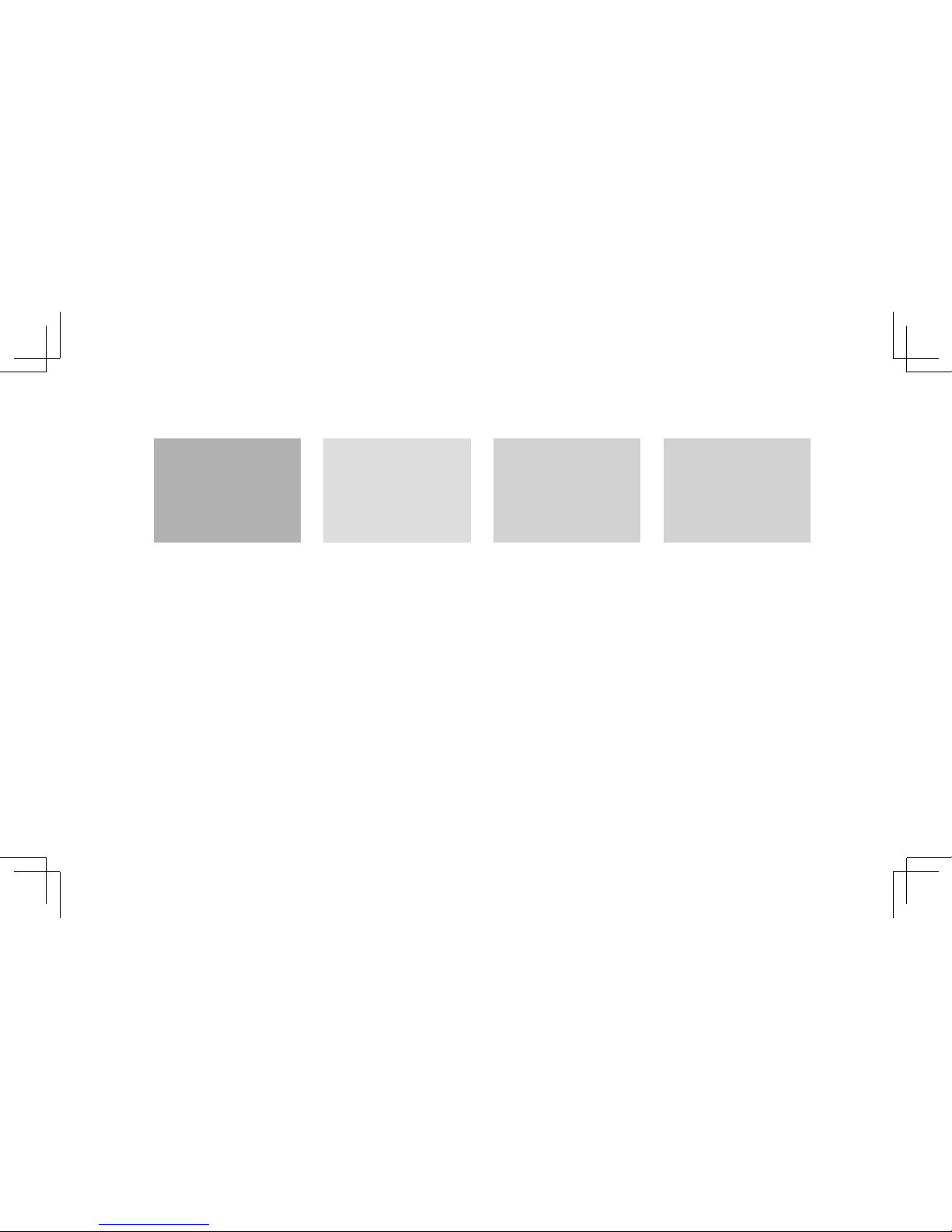
Table of Contents
WSG-2000
Professional GPS Cycle Computer
Product Overview
Standard Package
Illustration on how to install Micro SD card
Install the battery on Wheel Speed, Cadence Sensors
Charge the Battery by USB cable
Function Description
Status Bar Description
Pair the Wheel Speed, Cadence and Heart Rate Sensors
Install Mount Holders on the Bike
Accessories Installation
GPS Setting
Compass Calibration
1
2
3
4
4
5
8
9
10
12
14
15
Attitude Calibration
Altimeter Calibration
Navigation Setting
Trip Computer Setting
My Training
Information
Setup
Running WSG-Tool on PC
USB Com Port Driver Installation
Firmware Update
Specification
16
17
18
19
20
21
22
27
32
36
38
Page 4

SAFETY NOTES
When you first turn on your WSG-2000 or when you shut it down more than one month, it is recommended to face
it oriented toward the open sky about 10 ~ 15 minutes. This position provides the best receiving status to allow the
GPS antenna to acquire and position GPS satellites information quickly. (ex. The window side, or any outdoor open
area.)
The Global Positioning System (GPS) is a U.S. space-based global navigation satellite system. It provides reliable •
positioning, navigation, and timing services to worldwide users on a continuous basis in all weather, day and night,
anywhere on or near the Earth. The United States have the right, without prior notice or announcement of the situation,
to reduce the overall system functionality or positioning accuracy (such as in times of war or deliberately blocked, when
a given region), the U.S. government made some change and that may affect the GPS device accuracy and performance.
If you use WSG-2000 when in a building (such as in the basement or garage), the tunnel blocked or surrounded by tall •
building and terrain. It may temporarily lose the GPS satellite signals. As soon as the block is passed, WSG-2000 will reposition and recording the GPS data back to normal
Please don't make improper changes to replace or modify on the mechanical struc ture and components. Those •
improper changes will cause the defective on the WSG-2000 and lose the warranty rights.
Please keep of using it from dangerous environment.•
Avoid placing it in the high temperature and high humidity environment for a long time.•
If there is strange smell or smoking from the WSG-2000, please shut it down immediately and ask for repairing to •
the store.
WSG-2000 doesn’t support SDHC Micro-SD card•
PC software requires Microsoft windows XP/VISTA/7•
Page 5
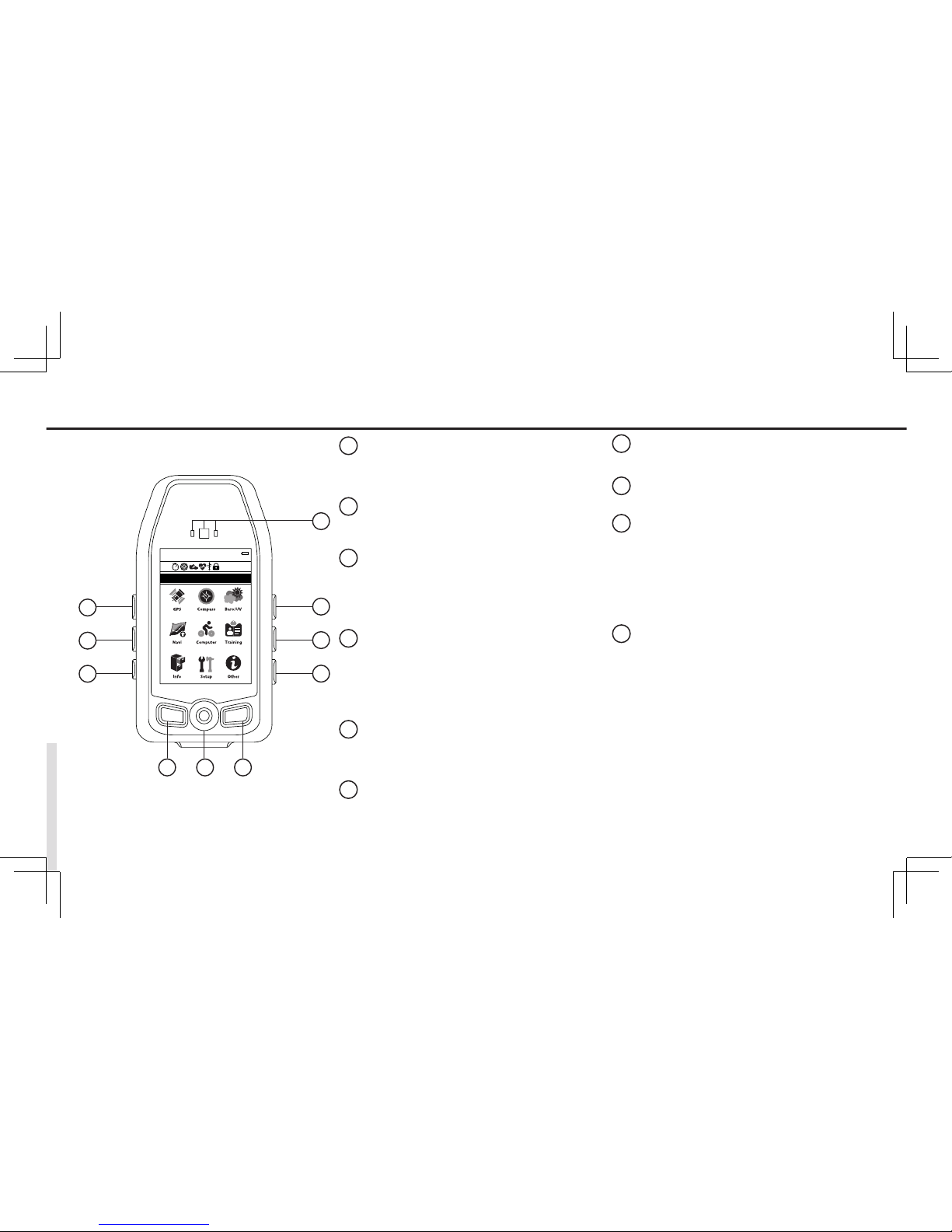
1
Product Overview
1
ESC / MENU
Short Press:E x i t
Long Press:Return to the Main Page
2
Central Button:Select the up, down, left
and right function icons.
Short Press: Enter the function pages
3
Set / Lock Button
Short Press:Confirm and Enter
Long Press:Enable / Disable Key Lock
function
4
Log On / Off Button
Short Press:En ab le / Dis ab l e Lo g
function
Long Press:En abl e/ Di s ab le L og
function
5
Push to log / Start New Log
Short Press
:Push to log Button
Long Press
:Start New Log
7
Hot Key to Add Mark Point
8
Hot Key for fast switch to favorite pages
9
Journey accumulated function Button
Short Press: Start or Pause Journey
accumulated
Long Press: Reset the Journey
accumulated
6
Backlight / Power Button
Short Press
:Backlight On / Off
Long Press
:Power On / Off
10
Led indicator
Left Light:
GPS Indicator (Green): When Green light
is flashing means positioned
Right Light:
Power Charge Indicator (Orange): When
oran ge light is flashin g means bat ter y
charging.
ESC
M
E
N
U
SET
LO
C
K
1 2 3
4
5
6
7
8
9
10
FIX Full
Log
ON
3D
08:11 06-Jan-36
E.Trip Computer
Page 6

2
Standard Package
1 x WSG-2000 Professional GPS Cycle Computer (built-in Micro-SD card interface )•
1 x Micro-SD card•
1 x Rechargeable Li-ion battery•
1 x Mini USB cable•
1 x User Manual•
1 x Cadence Sensor•
1 x Speed Sensor•
1 x Heart Rate Sensor•
3 x CR2032 Batteries •
1 x Mount Holder Package•
Optional Accessories
AC adapter with USB Port•
Car Charger with USB Port•
Belt Clip Holder•
Before you open the package of G-Trender II, please make sure that your package contains all the
items listed above, if there is any shortage, please contact the agent you brought from.
Page 7
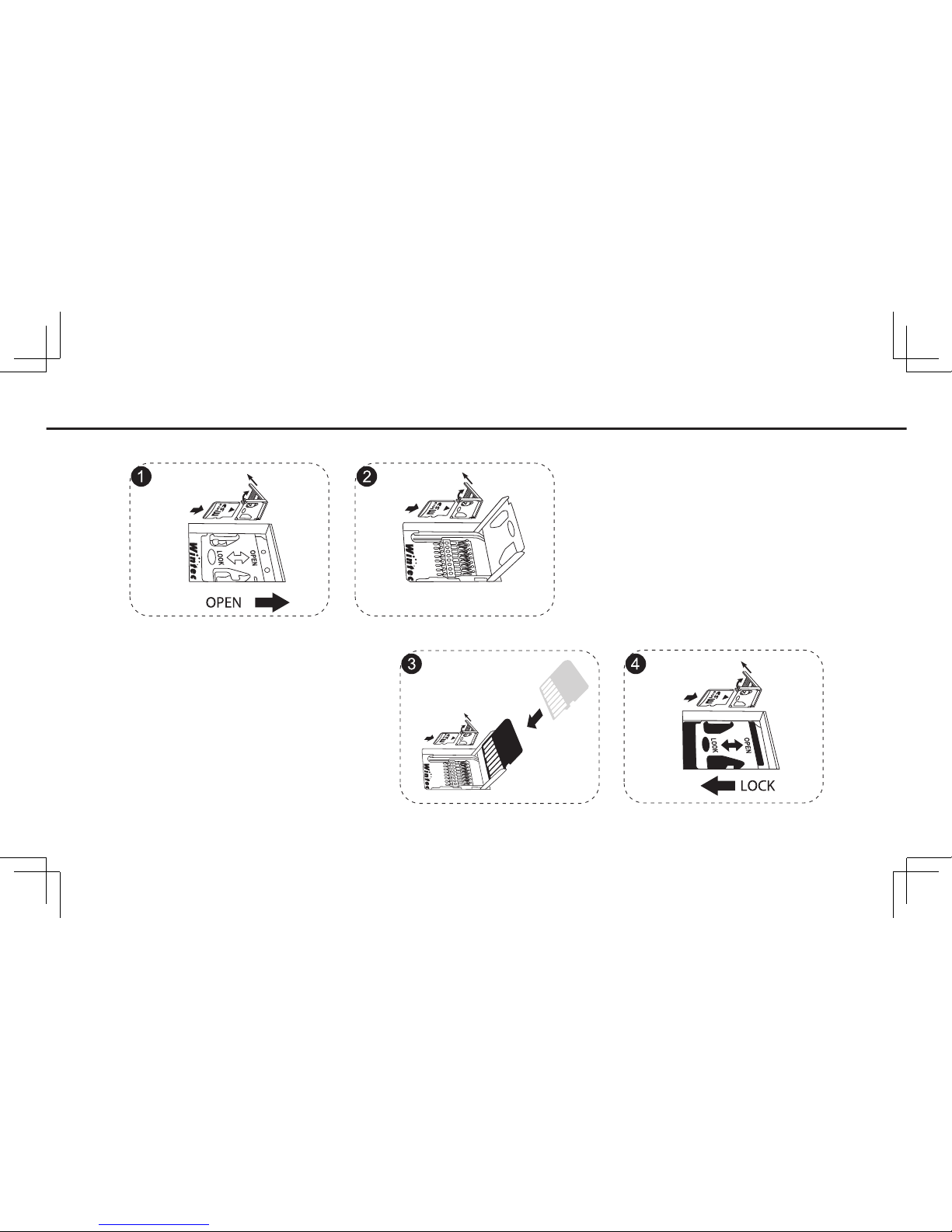
3
Illustration on how to install the Micro SD card
Page 8
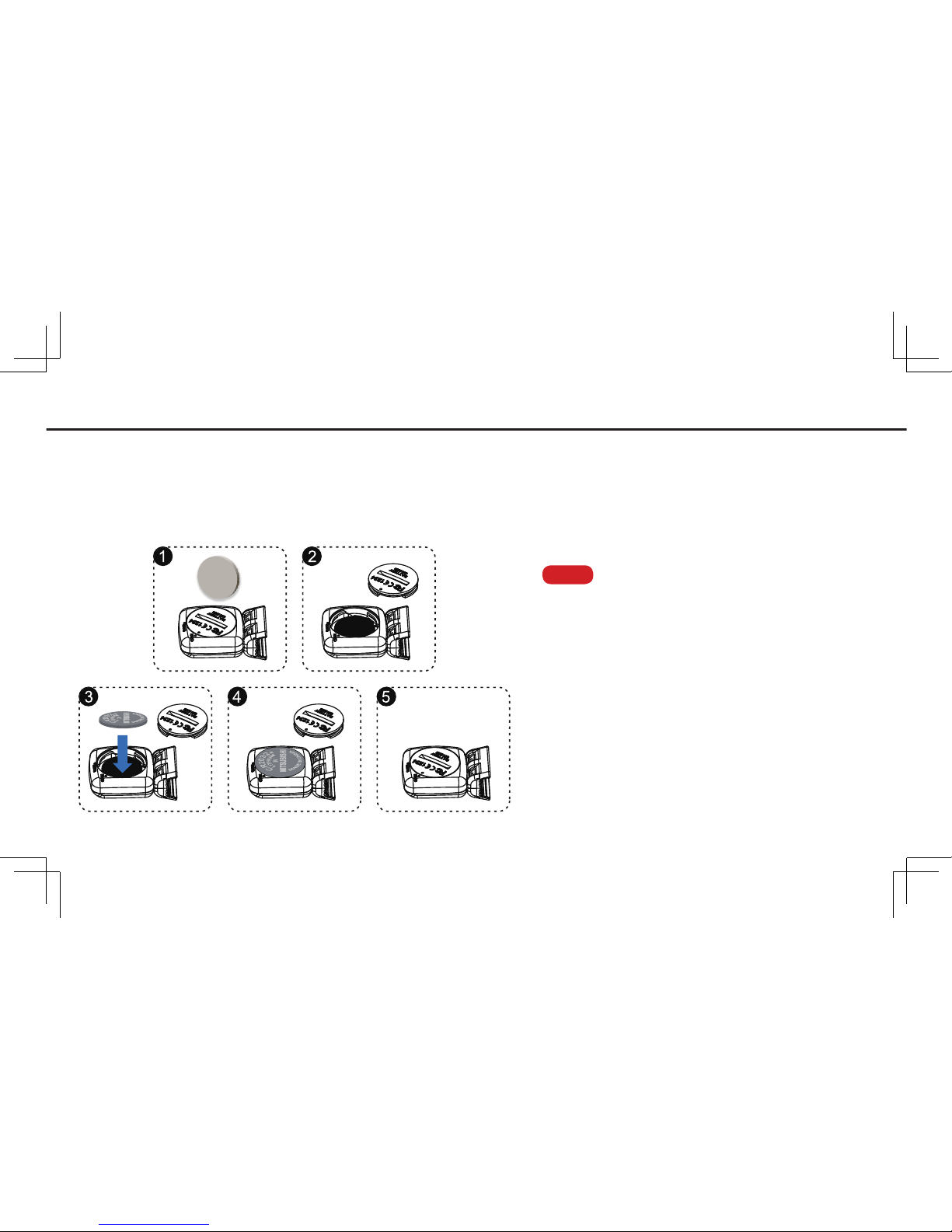
4
Charge the Battery by USB cable
Place the battery into the battery slot on WSG-2000.•
Connect USB Cable to USB port on PC or the AC Adapter •
(Optional Accessories).
Plug the mini-USB end of cable to WSG-2000 mini-USB •
Port.
Install the battery on Wheel Speed,
Cadence Sensors
Remove the battery cover on the back sensor using a coin, or the
1.
equivalent tool.
Insert new lithium batteries (CR2032) with the (+) sign upward and
2.
(-) negative downward,
Close the battery cover firmly.
3.
Tight the battery cover to the sensor using a coin, or the equivalent
4.
tool.
Note
Pl ease ta ke ou t the ba t t e r y w hen i t is no t on
1.
operation over 30 days.
Please be sure to turn off th e WSG-2000 before
2.
ba ttery re pla ceme nt. If you ta ke it ou t whe n
operation, it may cause the error in memory to lost
the recorded data.
It is suggested to charge the batter y when the low
3.
power level is indicated on the screen to make sure
the complete ef ficiency of the recording data and
GPS acquisition
Please make sure the type of battery is correctly .
4.
The wron g batte r y placeme nt may be expl os ive
during the usage.
Pl e as e d i sc ar d th e bat te ry to th e r e cy cle d
5.
institution
Page 9
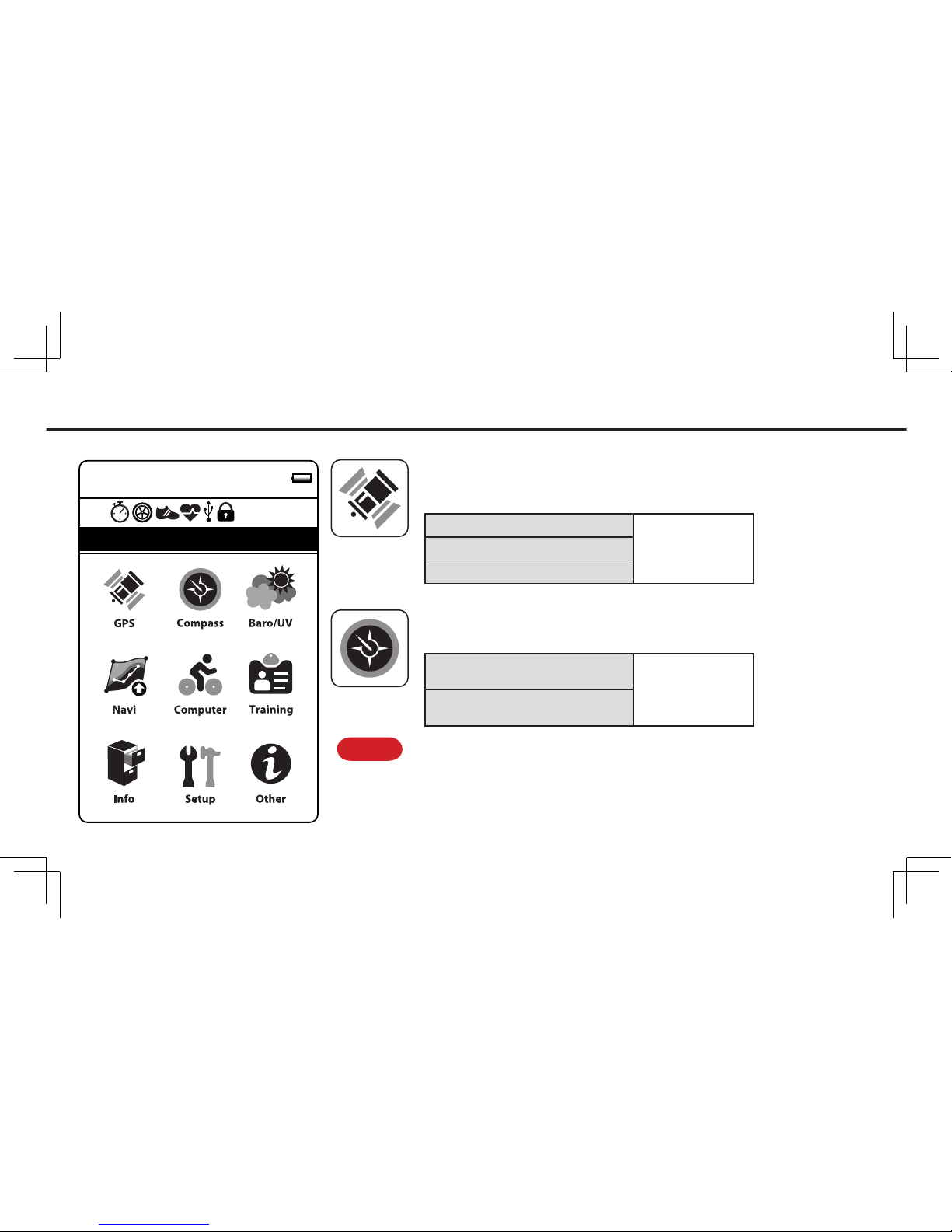
5
Function Description
Provide GPS-related information and settings.
GPS Information
GPS Information 1
Reset GPS
Coordinates
Display Format
GPS Information 2
GPS Information 3
Electronic compass, Attitude information
Electronic compass / G-Sensor Function
Compass / G-Sensor
Attitude
calibration
Compass
calibration
Compass
Note
Please note that the Pitch Angle and Roll Angle will change rapidly
during the movement. To acquire the best measurement, we suggest
looking up the most accurate attitude information when stationary.
FIX Full
Log
ON
3D
08:11 06-Jan-36
A.GPS
Page 10
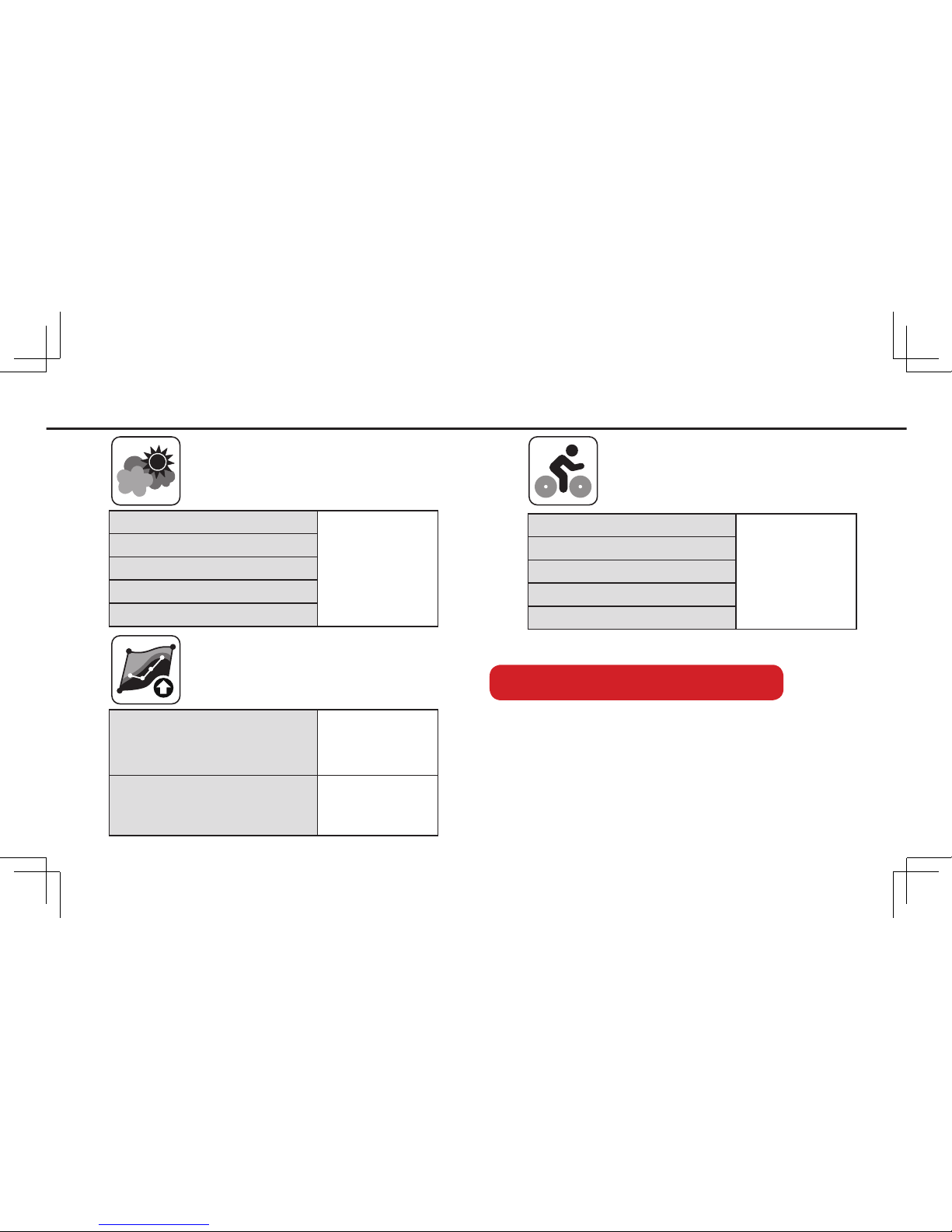
6
Function Description
Provide altitude, pressure, temperature,
ultraviolet radiation information and
related settings.
Barometer/UV Function
Barometer/UV
Altitude
Calibration
Altitude Chart
Pressure Chart
Temperature Chart
UV Chart
Provide information of biking and
settings.
Trip computer Function
Provide track-back information in
Navigation, Mark and Settings.
Track Navigation Function
Track Navigation
My Favorite Track
Back To Start
Navigator Mode
Delete All Track
Mark Navigation
Mark List
Add Mark
Delete All Mark
Trip Computer (Rotation)
Trip Computer
Setting
Trip Computer 1
Trip Computer 2
Trip Computer 3
Trip Computer 4
Speed
1.
Max. Speed
2.
Average Speed
3.
Distance
4.
Moving time
5.
Stop Time
6.
Total Time
7.
Altitude
8.
Max. Altitude
9.
Total Ascent
10.
Total Descent
11.
Pressure
12.
Temperature
13.
UV
14.
Course
15.
Time
16.
Heart Rate
17.
Average Heart Rate
18.
Cadence
19.
Average Cadence
20.
Calories
21.
Grade
22.
WSG-2000 contains up to 22 kinds of important
information and set up easily for a pleasant ride.
Page 11
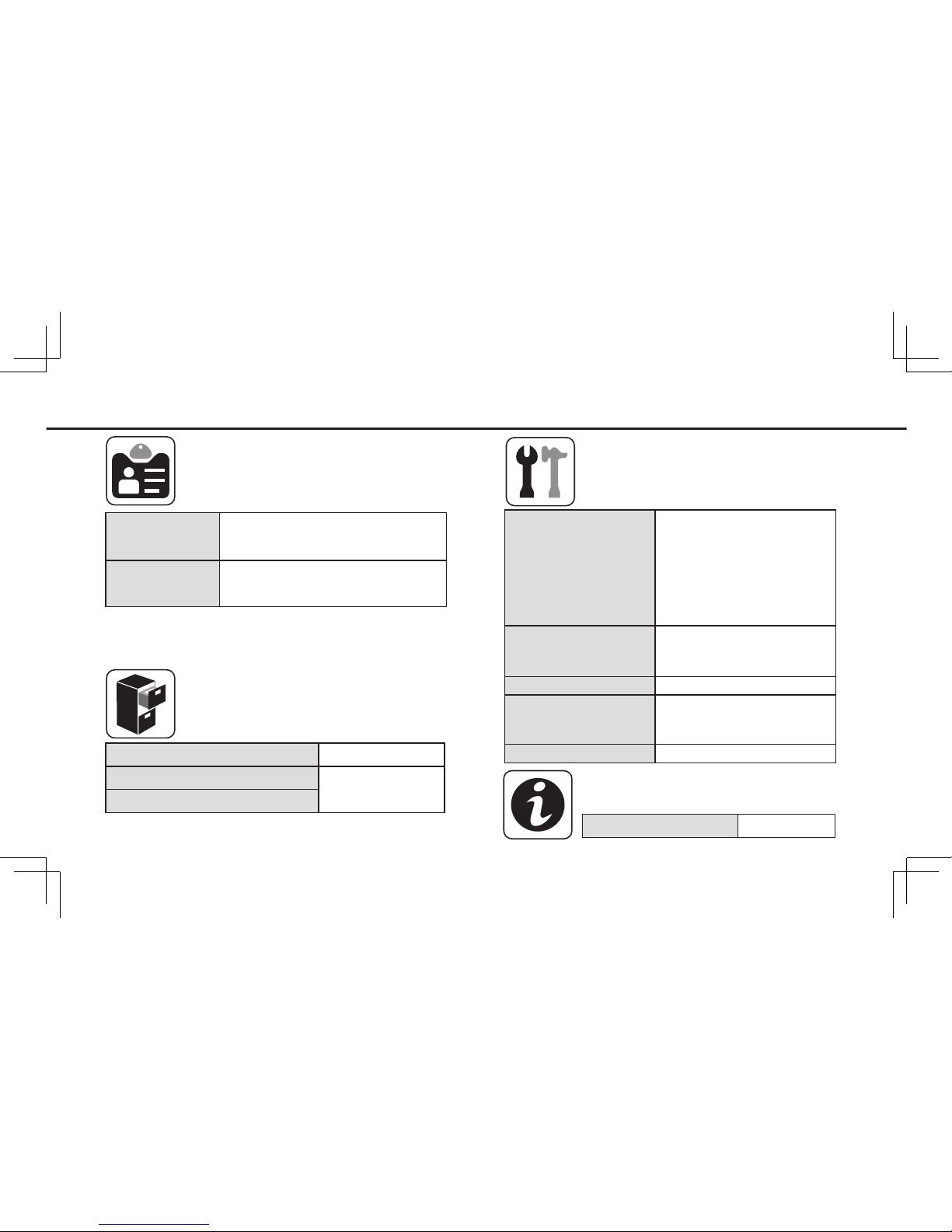
7
Provide track, time, distance, altitude
setting for training program
My Training Function
My Training
My Training Setting (By Distance、
Time、Altitude)
My Training
My Favorite Track
Delete All Track
Provide odometer, history, version
information, etc
Odometer Information
Odometer
odometer setting
History Info
System Info
Provide system and operation information
and settings.
Setup Function
System
User Info Setting
Bike Info Setting
Contrast、Backlight、
Buzzer、Zone Time、
Language、Unit、
Hot Key、Factory Reset、
Firmware Upgrade
Device
Wheel Speed pairing
Cadence pairing
Heart Rate Monitor pairing
Power Saving Mode
Set Alert
Over Speed
UV Excess
Heartbeat Load
Log Mode
Provide other information
Other Information
Sunrise and Sunset
Page 12
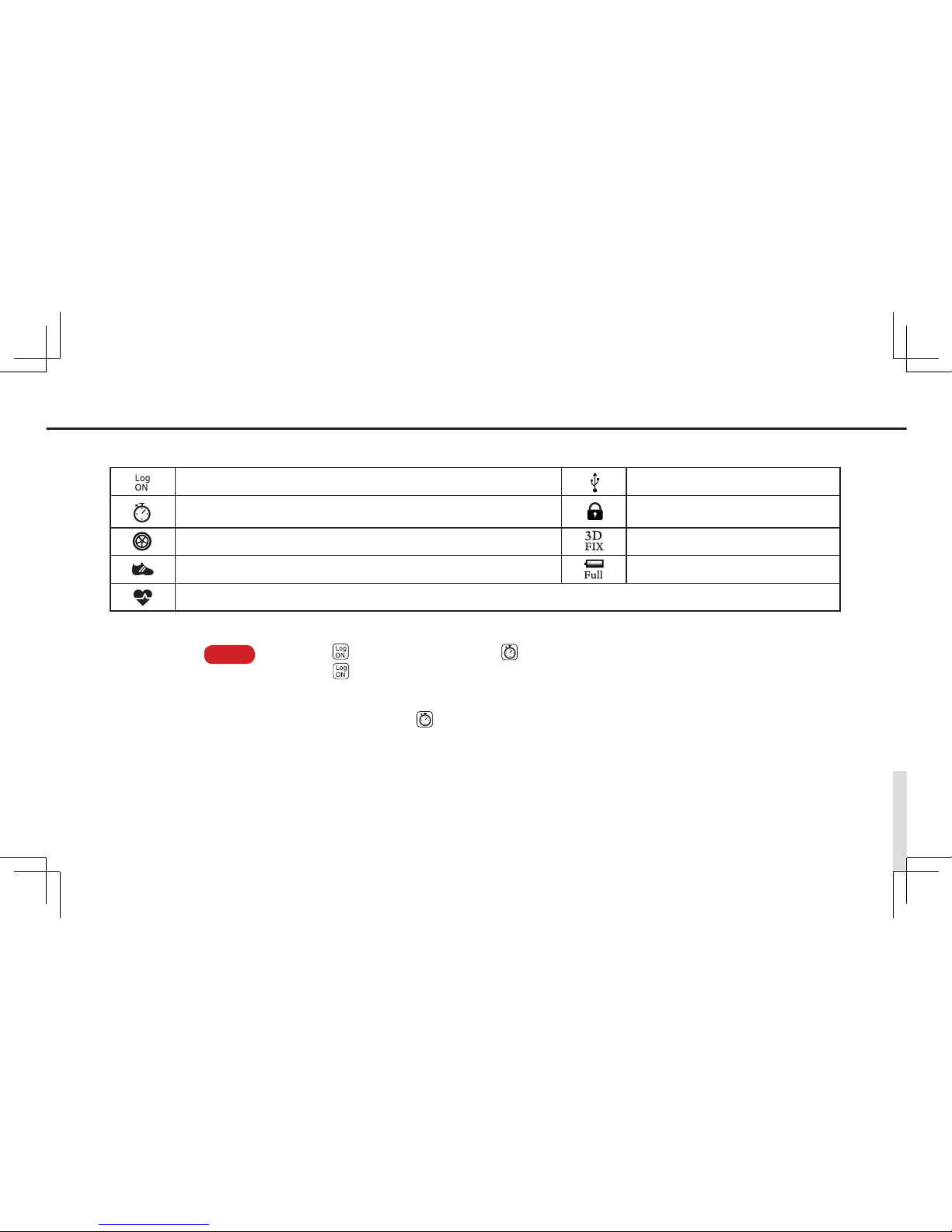
8
Status Bar Description
Logger Status. Enable or Disable Logger USB Status.
Journey accumulated Status: This function is designed to record
all related biking information along the ride when enabled.
Key Lock.
Wheel Speed Signal Reception Status. GPS Status
Cadence Signal Reception Status. The Power Status about Battery.
Heart Rate Signal Reception Status.
Note
1.
Logger and Journey accumulated are different and separate functions.
2.
Logger Logger will record your tracks during the trip. The recorded files can
be converted to Google Earth、Google Map formats and Geo-Tagging the photos
or creating the report by WSG-Tool.
3.
Journey accumulated : Journey accumulated is designed to record all related
biking information along the ride. And the recorded data will be stored to“My
Favorite Track ”. You can select the tracks stored inside for track-back navigation
and workouts on WSG-2000.
Page 13

9
Heart Rate Sensor
Remove the battery from Heart Rate Sensor. (Sensor Side)
1.
Go to search device page for pairing sensors. ( WSG-2000
2.
Side) (Main Page->Setup->Device-> Heart Rate)
Put the battery in the sensor again and use a coin to twist
3.
the battery cover and lock it back into the place. (Sensor
Side)
Activating the search function on page of Heart Rate.
4.
(WSG-2000 Side)
Repeat the step 1~4 until it is successfully paired.
5.
Pair the Wheel Speed, Cadence, and Heart Rate Sensors
Wheel Speed/Cadence
Remove battery from Wheel Speed or Cadence.(Sensor Side)
1.
Put the battery in the sensor again and use a coin to twist the battery
2.
cover and lock it back into the place. (Sensor Side)
Go to search device page for pairing sensors. ( WSG-2000 Side)
3.
(Main Page->Setup->Device->Wheel speed or Cadence)
Activating the search function on page of Wheel Speed or Cadence.
(WSG-2000)
Repeat the step 1~4 until it is successfully paired.
4.
WheelSpeed
Search
WheelSpeedDevice
HeartRate
Search
HeartRateDevice
PS. The sensors of WSG-2000 have been paired in advance for usage, if the signals are not being received by the unit. Please pair
the unit with sensors again. The data of device will be stored in the memory after pairing, you don't need to pair the unit again
next time unless you need to change to another one.
Page 14
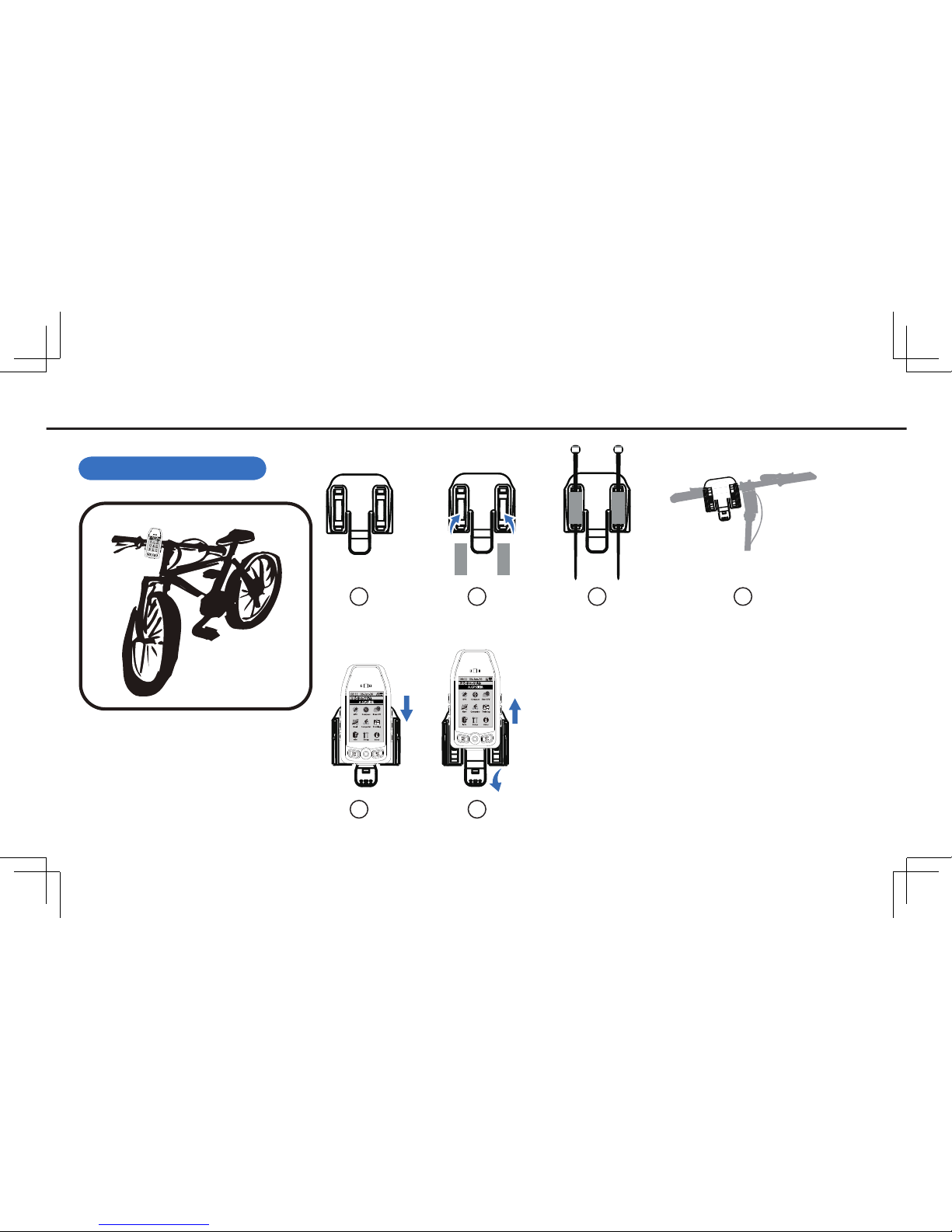
10
Install Mount holders on the Bike
Horizontal Mount Holder
1 2 3
4
5 6
Horizontal Mount holder • on the handle bar
Back side view
1.
Stick do ub le-faced sticker on the concave
2.
surface of holder
Slip provided straps trough their holes
3.
Tighten both straps on the handle bar
4.
Slide WSG-2000 downwards aligni ng with
5.
the holder’s grooves till a “click” is heard.
To take out, press the spring bar downwards
6.
and slide upwards WSG-2000.
Page 15

11
Vertical Mount Holder
1 2 3
4
5 6
Vertical Mount Holder on the Stem
•
Back side view
1.
Stic k double-faced sticker on the
2.
concave surface of holder.
Slip provided straps trough their
3.
holes
Tighten both straps on the Stem
4.
S l id e W S G-2 00 0 d ow nw ar ds
5.
aligning with the holder’s grooves
till a “click” is heard.
To take out, press the spring bar
6.
dow nwards and slide up wards
WSG-2000.
Page 16

12
Accessories Installation
Wear the Hear Rate Sensor
•
Install the battery (CR2032) on the heart rate sensor.
1.
Use a coin to twist the battery cover and lock it back into the place.
2.
Insert the HR strap hook into the two sides of holes, and press it until it
3.
fixed on the rubber.
Adjust the Heart Rate straps to the most appropriate length and fit to
4.
the chest size
Place the heart rate sensor near the area of the heart on the skin, and
5.
keep the “Wintec” logo side as the front side when wearing on the
chest
Attention
To avoid measurement errors, it is recommended to
1.
moisten the electrode pads with water.
If there is any discomfort or allergy occurred, please
2.
remove it immediately .
If the sensor cannot be detected, please repairing
3.
the unit again.
For the cleanness of the hear t rate monitor, you can
4.
clean it with towel in wet.
Page 17

13
Mount the speed, cadence
•
sensor, and magnet on the bike
Pleas e pai r the sensor befo re
1.
mounting it on the bike
Secure the magnet and sensors
2.
co rrec tly on the cad ence and
wheel as picture indication.
Place the magnet and faced the
3.
cadence or wheel sensor to the
magnet by the “Wintec” logo
side
Slide the straps into the sensors
4.
and fix it on the bike
wheel speed sensor
cadence sensor
the magent on
the cadence
the magnet on the
frame of rear wheel
wheel speed sensor
cadence sensor
If WSG-2000 cannot connect to sensors successfully, there may be possible improper
1.
installation as the following situation:
a. The battery is not properly installed
b. The distance is too far between wheel sensor and magnet to be connected
c. The distance is too far between cadence sensor and magnet to be connected
d. The sensors have not been paired with the WSG-2000 in advance.
Generally the whee l sensor is located on th e rear frame near th e magnet , please
2.
note that it might be difficult to install and be connected if you install it on the front
because the different structures of types of bikes.
Attention
Page 18

14
GPS Setting
WSG-2000 provide information about how to reset GPS, set coordination and display format etc.
(Main Page->GPS->Press the “SET” key)
GPS Restart: Hot start / Warm start / Cold start
1.
WSG-2000 with high-sensitive chipset can well receive and acquire the GPS signals generally
when in normal and frequent use. You can execute the Hot/Warm/Cold Start depends on the
strength of the GPS signals af ter WSG-2000 cannot be positioned for a long time, to perform this
action can help to speed up GPS positioning.
The conditions to perform the Hot/Warm/Cold Start:
Cold Start : WSG-2000 has not been powered on for more than 3 months.
When you star t the WSG-2000 again, the position is away more than 800km from the final
position when you shut down the WSG-2000 last time.
Warm Star t : If you start the WSG-2000 for more than 15mins but it cannot acquire and fix the
position, please execute Warm Start function.
Hot Star t : If you are a frequent user or the satellite signals are in a very good condition but it
cannot acquire and fix the position, please execute Hot Star t function.
Coordinate:Default (WGS84)
2.
Note:
Unless you need some special application, we strongly recommend using default format (WGS84)
Format: dd.ddd(degree)
3.
dd mm.mmm’(Degree/minute)
dd mm’ ss.s’’(Degree/minute/second)
GPS Restart
Co ordinate
Format
Note : If you start WSG-200 0 in the first time or execute the cold start function, there will be
discrepancy about the time on the system. Please take and position it to outdoor. It will modify
the time automatically.
Page 19

15
Implement Calibration on page of “Compass Calibration”. (Main Page->Compass->Press the “SET” key).
1.
P. S
WSG-2000 can auto-calibrate itselves or you can manually calibrate the Compass if it goes wrong. Normally,
the accuracy of compass will be af fected by magnetic things. You can try more times or move to dif ferent places
and try again if manually calibration is not successful.
Compass Calibration
Com p ass/G-Sensor Com p ass/G-Sensor
Com p ass/G-Sensor
Attitude Clibration
Compass Clibration
Com p ass/G-Sensor
Page 20

16
Attitude Calibration
First, please position the mount properly on the handle bar or Stem on your
1.
bike and fix it.
Slip WSG-2000 on the mount.
2.
Please locate your bike on horizontal plane (0°) .
3.
Start the attitude calibration (Main page->Compass->Press the “SET” key).
4.
ground
Com p ass/G-Sensor
Attitude Clibration
Compass Calibration
Page 21

17
As the value of pressure and altimeter may be influenced by
the environment, WSG-2000 provides three kinds of values
interference to provide the most accurate information to the
users.
(Main page-> Barometer / UV-> Press the “SET” key)
GPS altitude: the value is acquiring from that of GPS.
1.
Manual Adjustment: the value is acquiring from altitude
2.
and pressure sensor and you can also set the related
setting by yourselves.
Factor y Settings: the altitude value is acquiring from
3.
pressure sensor as the factory default.
Altimeter Calibration
Altim eter Calibratio n
By GPS Height
By Manual
Default Value
Pressure Altitude
GPSAltitude
Page 22

18
Track back Navigation Setting
•
(Main Page->Navigation->Track Navigator->Press the “SET” key)
My Favorite Track: To select your favorite track for navigation or you
1.
can delete them from this page. (My favorite track can be selected
from the historical information of tracks)
Back to Start: After start your trip (Journey accumulated function)
2.
you can check the track on the screen and navigate back to start
point.
Navigation Mode: Select the indication in Heading Up or North Up
3.
mode on screen.
Delete all tracks: Delete all my favorite tracks.
4.
Mark Navigation Setting
•
(Main Page->Navigation->Mark Navigator->Press
the “SET” key)
Mark List: Select the location Mark you
1.
want to go.
WSG-2000 can indicate a straight line
direction and distance to the mark point.
Add Ma r k : Ma r k a lo ca t i o n fo r Ma rk
2.
Navigator.
Delete All Marks: Delete all marked points
3.
in data base.
Navigation Setting
Track Navigator
My Favorite Track
Back To Start
Navigator Mode
Delete All Track
Mark Navigator
Mark List
Add Mark
Delete All Mark
Page 23

19
(Main Page->Trip Computer-> Press the “SET” key)
1.
User can choose 22 information you need and set
2.
them on the pages of ‘Trip Computer’ 1~4 as well
as enable or disable the pages.
FIX Full
NO
Log
ON
<< 1 >>
Trip Computer Setting
My Favorite
Trip Computer
Field 1
Field 2
Field 4
Field 3
Speed
Distance
Max.Speed
Average Speed
Page 24

20
Track Training Setting
•
(Main Page->Track Training->Press the “SET” key)
1.
My Favorite Track: Select your favorite track for
2.
workouts.
Delete all tracks: Delete all my favorite track.
3.
My Training
My Training Setting• (Distance / Time / Altitude)
(Main page->My Training->Press the “SET” key)
1.
In this function, user can set distance, time and
2.
altitude for the training goal for workouts.
Tra c k Train in g
My Favorite Track
Delete All Track
My Training
Distance
Item
Sw itch
OFF
Set
Page 25

21
Odometer Setting
•
(Main page->Info->Odometer->Press the “SET” key)
1.
WSG-2 00 0 pr ovi d e s od o m et e r 3 bi ke s ca lc u l ati o n
2.
separately, you can create and name on your own bikes.
You can input the value of distances based on a previously
recorded data continually recording the bike.
Information
History Info • (To build up my Favorites Track.)
(Main Page->Info->History Info->Last page of History Info)
1.
If you want to save the tra ck abo ut you r rid e, you can
2.
execute the function of‘Save to my favorite track’.
Note:There are at most 20 tracks that can be saved inside. Please set
the tracks as your favorites if you want keep them from replacement.
Save To
My Favorite Track
Return
Odometer
Set
Dista nce
Bike 0
Page 26

22
System
User
•
(Main Page->Setup->System->User)
1.
You can create your personal profile here; it
2.
can automatically calculate your maximum
he art rate , hea r t rat e zones and calo rie s
consumptions.
Bike
• Information:
(Main Page->Setup->System->Bike)
1.
You can set up 3 customized bikes information. For the
2.
detailed size of wheel, please refer to the following table.
Setup
Bike
Bike0
Name
Tire Size
Use
Weight
10 kg
User
G-Trender
Name
Gender
Male
Weight
68 kg
Birth day
Page 27

23
Wheel size
L (mm)
Wheel size
L (mm)
Wheel size
L (mm)
12 x 1.75 935 26 x 7/8 1920 27 x 1-1/4 2161
14 x 1.5 1020 26 x 1(59) 1913 27 x 1-3/8 2169
14 x 1.75 1055 26 x 1(65) 1952 650 x 35A 2090
16 x 1.5 1185 26 x 1.25 1953 650 x 38A 2125
16 x 1.75 1195 26 x 1-1/8 1970 650 x 38B 2105
18 x 1.5 1340 26 x 1-3/8 2068 700 x 18C 2070
18 x 1.75 135 0 26 x 1-1/2 2100 700 x 19C 2080
20 x 1.75 1515 26 x 1.40 2005 700 x 20C 2086
20 x 1-3/8 1615 26 x 1.50 2010 700 x 23C 2096
22 x 1-3/8 1770 26 x 1.75 2023 700 x 25C 2105
22 x 1-1/2 1785 26 x 1.95 2050 700 x 28C 2136
24 x 1 1753 26 x 2.00 2055 700 x 30C 2170
24 x 3/4 Tubular 1785 26 x 2.10 2068 700 x 32C 2155
24 x 1-1/8 17 95 26 x 2.125 2070 700C Tubular 2130
24 x 1-1/4 1905 26 x 2.35 2083 700 x 35C 2168
24 x 1.75 1890 26 x 3.00 2170 700 x 38C 2180
24 x 2.00 1925 27 x 1 2145 700 x 40C 2200
24 x 2.125 1965 27 x 1-1/8 2155
P.S the above setting
list is provided with
general wheel sizes
for reference,
if you need to provide
more precised
information, you can
measure the total
length about the tire
directly.
Page 28

24
Change the Backlight and Interval
•
(Main Page->Setup->System->Backlight)
1.
He re you can set the sel ections on the set ting of bac klig ht
2.
inte r val. As the set ting indicated in the figure for ex amp le,
the backligh t stays on 10 sec onds aft er 1 m inute interval in
circulation.
Time Zone
•
(Main Page->Setup->System-> Time Zone)
1.
About the time zone se tting , the system will
2.
automatically convert to local time according to
the GPS time. If you select the "Auto Zone", the
system will automatically base on the longitude
of your position in a converted local time.
PS. When GPS nee d to be cold-start or the first time
to st a r t it , th e sy st e m tim e wi ll sh o w yo u wr o n g
information, and you need to position it in the outdoor
pl aces. W h en s uccess full y f i xed, th e tim e will be
automatically changed to the right one.
Setup
Time Zone
Auto Zone
Setup
Back Light
ON
Switch
Time
In terval
Brightness
Medium
10S
1min
Page 29

25
Hot Key Selection
•
(Main Page ->Setup->System->Button Shortcuts)
1.
Th e h ot key se lectio ns ar e design ed to q uickly
2.
switch on the function pages selected on the list.
(The middle key on the right side of WSG-2000 units)
Power Saving Mode
•
(Main Page ->Setup->Power Save)
1.
When enab le the power-saving mode, the system will
2.
auto mat ica lly turn off the screen to save the power
consumption if paused after 1 minute, but the unit is still
working. If you want to display the window again, press
any key of it.
Log
ON
<< >>
Power Save
OFF
Switch
Button Shortcuts
GPS
Compass
Barometer/UV
Navigation
Trip Computer
My Trainin g
Informatio n
Setup
Other
Page 30

26
Setup
Alerts Setting
•
(Main Page ->Setup->Set Alert)
1.
You can set the value on alerts regar ding
2.
over- speed set ting and UV meas ureme nt
and heartbeat rates if beyond the settings of
limited value. (You can input your personal
information in the Main Page ->Setup>System->User. WSG-2000 will auto calculate
your optimized hear tbeat rate) Or you can
se t by your sel ves . If the alert functi on is
enabled, the system will warn you when your
movement is over the limited setting.
Log Mode
•
(Main page ->Setup->System->Log Mode)
1.
WSG-2000 provides 4 modes to Log function.
2.
a . User Mode: Set the log mode you need by WSG-Tool.
b . Walk Mode: To record a point by time or distance inter val per 20 sec.
or 50 meters. The limit for the logging within the speed ranges from 1
to 150km per hour (Speed >= 1 to 150km/h)
c . Bike Mode: To record a point by time or distance inter val per 10 sec.
or 100 meters. The limit for the logging within the speed ranges from
1 to 150km per hour (Speed >= 1 to 150km/h)
d . Car Mode: To record a point while heading angle changes more than
7 degree. And the limit for the logging within the speed ranges from
1 to 2000km per hour (Speed >= 1 to 2000km/h)
Log
ON
Set Alert
Heartbeat Load
Over Speed
UV Excess
Log Mode
User Mode
Setup
Page 31

27
WSG-Tool is the software for looking up the track files, displaying it on map, making the training reports, Geo-Tagging the JPEG photos •
according to Logger data, or exporting /impor ting my favorite tracks. It can also convert the files into different formats as well as advanced
settings on the system. You don’t need to install USB Com Por t Driver in advance. Pl ease connect the USB cable on WSG-2000 and
computer for running of WSG-Tool.
ESC
MENU
SET
LOCK
FIX Full
Log
ON
3D
08:11 06-Jan-36
A.GPS資訊
Plug and auto-display the tracks on Google Map
WSG-2000
Run WSG-Tool on PC
Note
The PC window system requires on Windows XP/ VISTA/7
1.
If you need to update the firmware on PC, please install USB Com Port Driver in advance.
2.
No need to install driver and software.•
The track will automatically display on Google maps when WSG-2000 is connected to PC and execute WSG-Tool.•
When you use USB connection for outputting NNEA on the PC side. (Such as for navigation software). You need to install USB Com port •
driver in advance stored in Micro SD card.
Page 32

28
Run WSG-Tool on PC
The easily operating application software, WSG-Tool
You can set and easily perform the GPS parameters, transfer the format of tracks or geo-tag the photos by W SG_Tool stored •
and built-in the Micro-SD card of WSG-2000
Turn-On WSG-2000 and connected it to PC side with USB cable. The Screen of WSG-2000 will show the page as below. PC will auto
1.
run WSG-Tool while you select “open WSG-Tool” item.
Note: It may take longer to wait for running WSG-Tool in the first time. Please be patient in waiting.
When the WSG-Tool is running, the computer screen will appear the following window. If not, you can also go to “my computer”
2.
to find ‘WSG-TOOL.exe’ and execute it.
Page 33

29
Turn-On WSG-2000 and connected it to PC side with USB cable. The Screen of WSG-2000 will show the page as below. PC will auto
1.
run WSG-Tool while you select “open WSG-Tool” item.
Note: It may take longer to wait for running WSG-Tool in the first time. Please be patient in waiting.
When the WSG-Tool is running, the computer screen will appear the following window. If not, you can also go to “my computer”
2.
to find ‘WSG-TOOL.exe’ and execute it.
How to Execute WSG-Tool
H.Setup
USB Function
Normal Mode
Open WSG-Tool
Page 34

30
The WSG-Tool will auto-read the last recorded track from Micro-SD card as Google Maps format and display it by browser connection.
3.
Run WSG-Tool on PC
Page 35

31
At same time, the WSG_Tool icon is hidden on the below system bar.
Click WSG-Tool icon to open the WSG-Tool main page.
Note
For detailed operation on WSG-Tool,
please refer to [Help \ WSG_Tool User
Manual]
Page 36

32
Follow below steps for installing the USB Com Port driver.
Connect WSG-2000 with USB cable to PC side and run “WSG-Tool”. The WSG-Tool will copy USB Com Port driver to the path of
1.
“My documents \ WSG2000”. Then press “ESC” key on WSG-2000 to restar t the WSG-2000.
User will see a menu on the WSG-2000, please select “Normal mode”. The Found New Hardware Wizard will pop up on PC as
2.
below, please follow below steps.
Note
USB Com Port Driver Installation
The PC operating system requires Microsoft windows XP/VISTA/7
Page 37

33
Tick items as below picture and press “Browse”. Choose the location of “… \ My documents \
WSG2000”, and press “OK”.
Page 38

34
Click “Finish” to complete it.
When back the Found New Hardware Wizard, please press “Next” •
button to install USB Com Port driver.
Select “Continue Anyway” to continue install USB Com Port driver.•
USB Com Port Driver Installation
Page 39

35
You can check com port number in ‘Device Manager’ and make sure the USB driver is successfully installed
(WSG-2000 device must connect with PC via USB cable).
Then you can define the com port for WSG-2000 (the following picture shows the COM4) as the communications interface.
Page 40

36
Go to Firmware Upgrade function page.
2.
(Main Page->Setup->System->Firmware Upgrade)
This is the instruction on how to update firmware forWSG-2000.
Connect WSG-2000 to PC via USB cable. If you haven’t install USB Com
1.
port driver before, please refer to the part of installing on USB Com Port
Driver.
Firmware Upgrade
WSG-2000 will enter update mode. User also can
3.
cancel it by pressing the “ESC” key on the WSG-
2000.
Note
The PC operating system requires Microsoft windows XP/VISTA/7
User
Bike
Contrast
Backlig ht
Buzzer
Time Zone
Language
Unit
Button Shortcuts
Factory Reset
Firmware Upgrade
System
Page 41

37
WSG-2000 will enter update mode. User also can
3.
cancel it by pressing the “ESC” key on the WSG-
2000.
Execute the WSG2000_Firmware_Update_Tool.
4.
(Step1)Select firmware file (G-TrenderII_v1.0.0.0.wf w)。
(Step2)Select USB Com port number and then press “Connect” Button.
(Step3)Press “Update Firmware” button to start upgrade firmware.
When the process of update is finished, WSG-2000 will reboot it selves
5.
automatically.
Note
Ple ase note that if the process of update is failed, WSG-20 00 will
enter the firmware update mode automatically. Please connect WSG2000 to PC again and repeat the operation from the step 4.
Page 42

38
Specifications
Standard Lithium Battery BL-5C NOKIA
1.
3D electronic compass + 3D Accelerometer
2.
High accurate pressure altimeter
3.
High resolution 4 gray-scale LCD H240xW160
4.
Operation Time more than 15 hours
5.
UV sensor
6.
2.4G wireless communication module
7.
The most up-to-date GPS IC u-Blox5
8.
(5th generation)
Model Number G-TRENDER II / WSG-2000
Descriptions Professional GPS Cycle Computer
GPS Frequency L1, 1575.42 MHz
Channels
32 Channel for acquisition
18 Channel for tracking
Correlator 1 million parallel correlators
Chipset u-blox 5
Protocol NMEA 0183 V2.3
Update rate 1Hz
Antenna Type Built in Patch Antenna
Transmission rate 11520 0 bps
Accuracy
2.5m CEP (stand-alone, S/A of f)
2.0m CEP (SBAS)
Dimensions 108*54*23.5 mm
Weight 116 g
Operating temperature: -10°C ~ 60°C
Dynamics
Signal levels:
Strong: typ. 4g
•
Weak: typ 1g
•
Page 43

39
Acquisition
Reacquisition <1 sec.
Hot start <3.5 sec
Warm start 33 sec
Cold start 34 sec
Power
Battery Source 110 0m A
Battery Charger DC 5V
Battery Charging Time
4 Hours (Device is working)
3 Hours (Power off the device)
Operation Time
13 Hours (Normal mode with back-light)
14 Hours (Normal mode w/o back-light)
17 Hours (Power saving mode w/o back-light)
Page 44

40
Track record (Logger)
Max. record points 33500000 points per 1GB Micro SD card
LOG Mode
Disable LOG
•
By angle change
•
By Speed
•
By Time interval
•
By Distance
•
Mix mode ( Distance/ Time/ Speed/ Angle)
•
Push-to- LOG
•
