Page 1

USER'S MANUAL
WGM-302
GPS Receiver
ENGLISH /
繁體中文
Page 2

Page 3

1
CONTENTS
WGM-302
GPS Receiver
INTRODUCTION
CONTENTS
OVERVIEW
SAFETY NOTES
SPECIFICATIONS
OPERATION INSTRUCTION
LED INDICATOR
APPLICATION ENVIRONMENT
ACCESS TOOL INSTALLATION GUIDE
TROUBLE SHOOTING
WARRANTY
PIN'S DEFINITION
2
2
3
3
5
6
6
7
7
15
15
16
Page 4

2
INTRODUCTION
The WGM-302 is a high sensitive GPS receiver with an internal antenna. It incorporates
the u-blox5, wide range GPS chipset which are useful in navigation, security tracking
purpose, map making and other agricultural needs. The USB (PS/2) connector enables
the connection with a notebook, PC, car PC or other electronic devices.
CONTENTS
1 X WGM-302
1 X User manual
1 X Tool CD
1 X Non-skip pad
Before using the device, please make sure that all the accessories are included in the
package. In case any one is missing or damaged, please contact your dealer immediately.
OVERVIEW
Page 5
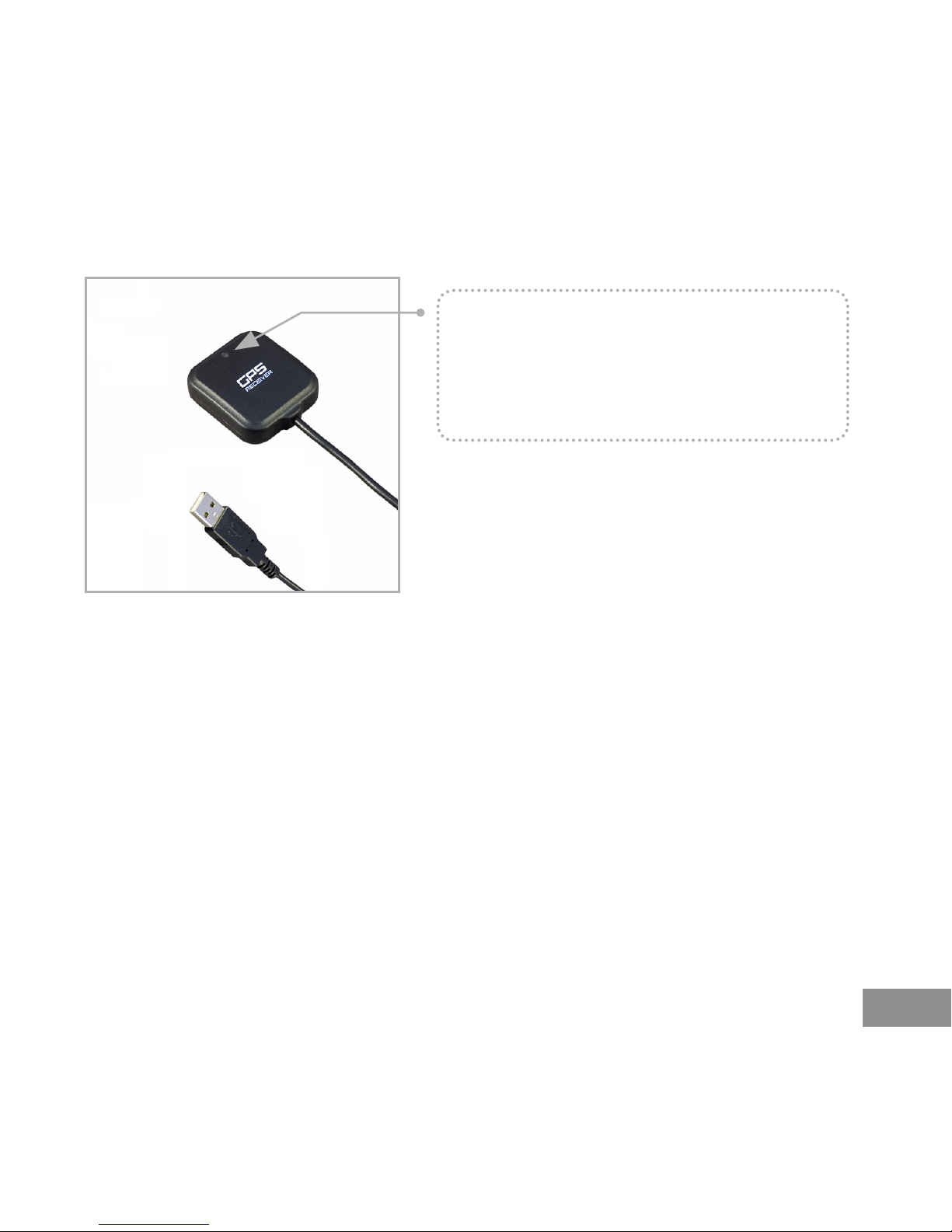
3
SAFETY NOTES
IMPORTANT HEALTH AND SAFETY INFORMATION
When using this product, take the following safety precautions to prevent all possible
damages, injuries and legal consequences. Follow carefully all safety and operating
instructions and keep them for future reference. Take heed of all warning notices in the
user manual and on the product. In order to avoid injuries, electric shocks, fire and
damage to the product, observe the following precautionary measures.
GPS mode (before acquisition): red
LED solid ON
GPS mode (after acquisition): red
LED turns blinking
[WGM-302 U]: USB interface
[WGM-302 P]: PS/2 interface
Page 6

4
ELECTRICAL SAFETY
This product is designed for operation with power supply via the USB port. Any other use
maybe endangers and leads to a loss of all claims under warranty for this product.
SAFETY NOTE CONCERNING DIRECT SUNLIGHT
Make sure that the device is not exposed to excessive humidity and extreme temperatures,
such as a car dashboard, a windowsill or directly behind a glass pane, which is directly
exposed to the sun or very strong UV light. Otherwise, the device or the vehicle might be
damaged.
DAMAGES THAT NECESSITATE REPAIRS
Disconnect the product from the device connected in the following cases.
A liquid or object has penetrated into the product.
The product has fallen on the oor or has been damaged.
There are visible signs of overheating.
The product does not work awlessly even though handled appropriately.
AVOID USING THE PRODUCT DIRECTLY AFTER STRONG FLUCTUATIONS IN
TEMPERATURE.
If the unit is exposed to strong temperature and humidity uctuations, this may lead to
condensation of water inside the unit. In the purpose of avoiding damage to the unit,
please wait until the humidity has evaporated before using the unit.
Note: When you bring the product from a cold to a warm environment, and vice versa,
allow the product to acclimate to the temperature before you power it on.
Page 7
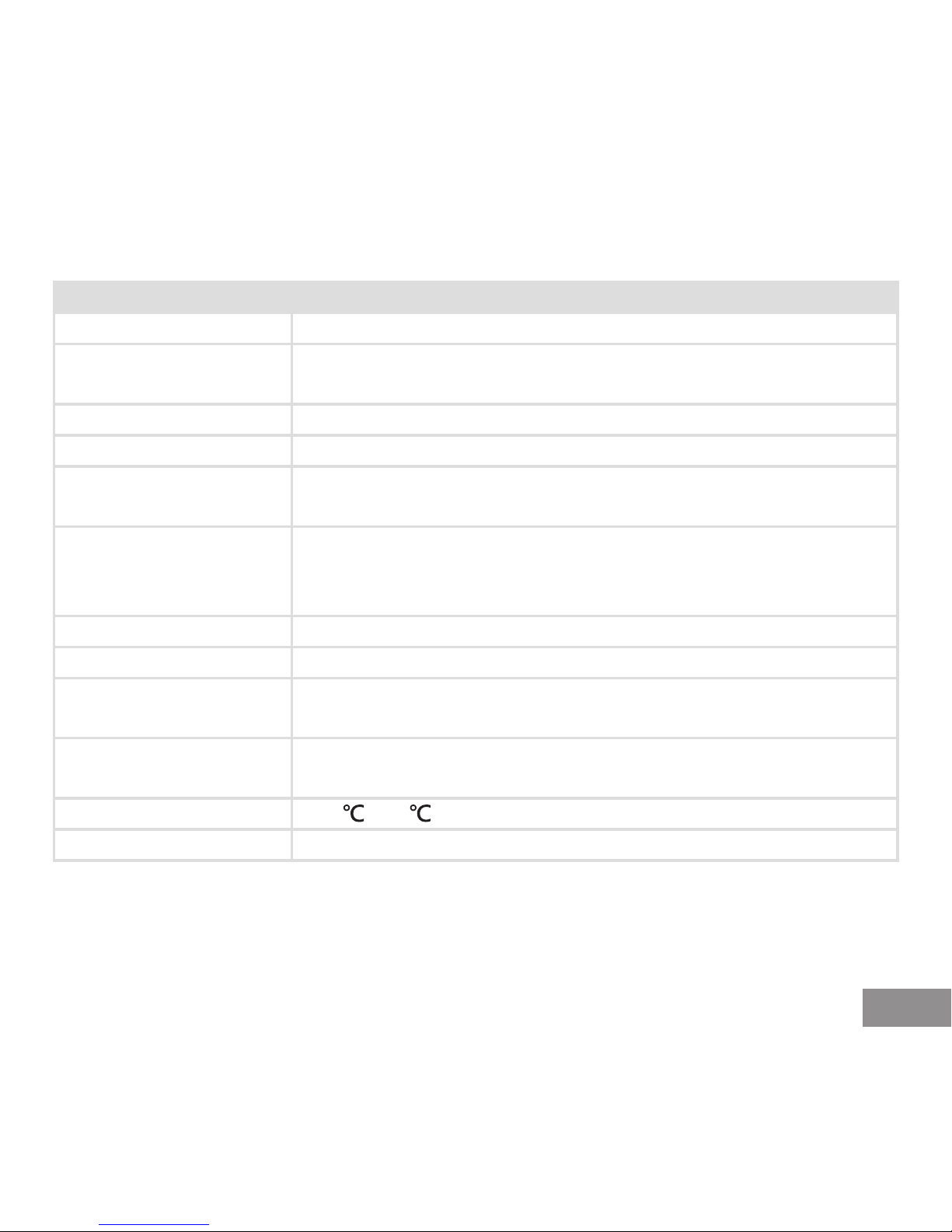
5
SPECIFICATIONS
General specs
Chips u-blox5
Channels
18 channels tracking engine
32 channels acquisition engine
Frequency L1, 1575.42 MHZ
Sensitivity -160dBm
Accuracy
2.5m CEP
2.0m CEP (SBAS)
Dynamics
Signal levels
Strong: typ. 4g
Weak: typ. 1g
Protocol NMEA 0183 V2.3
DC Voltage 5V
Operation current
Acquisition 110mA
Tracking 70 mA
Interface
USB [WGM-302 U]
PS2 (UART/RS-23) [WGM-302P]
Operating temp -20 ~ 70
Dimension 40mm x 37mm x 13mm
Page 8

6
Transmission rate
[WGM-302 U]
Auto baud rate.
(1200, 4800, 9600, 19200, 38400, 57600, 115200 bps)
[WGM-302 P] 4800 bps
Acquisition (average)
Hot start <1 sec., averaged.
Warm start 25 sec., averaged,
Cold start 30 sec., averaged.
Update rate 1 Hz default, 4 Hz maximum.
OPERATION INSTRUCTION
Before using the WGM-302, please install WGM-302 Tool from the CD-ROM.
Plug the USB cable in a free USB port on you notebook etc. The WGM-302 will
be recognized by your Windows operating system, and the GPS COM port will be
available in the Device Manager under Connections.
Place the WGM-302 at a suitable location well exposed to the satellite signals.
The WGM-302 will automatically get acquisition and output data of position, speed
and time in NMEA0183 format.
LED INDICATOR
Blinking, get acquisition.
Light on, without acquisition.
Page 9

7
APPLICATION ENVIRONMENT
The WGM-302 can be used under Windows 2000/XP/Vista. The corresponding driver is
available on the CD-ROM.
ACCESS TOOLINSTALLATION GUIDE
Enter the CD-ROM attached to the product package.
Press the arrow button for next page for selecting the WGM-302.
Page 10
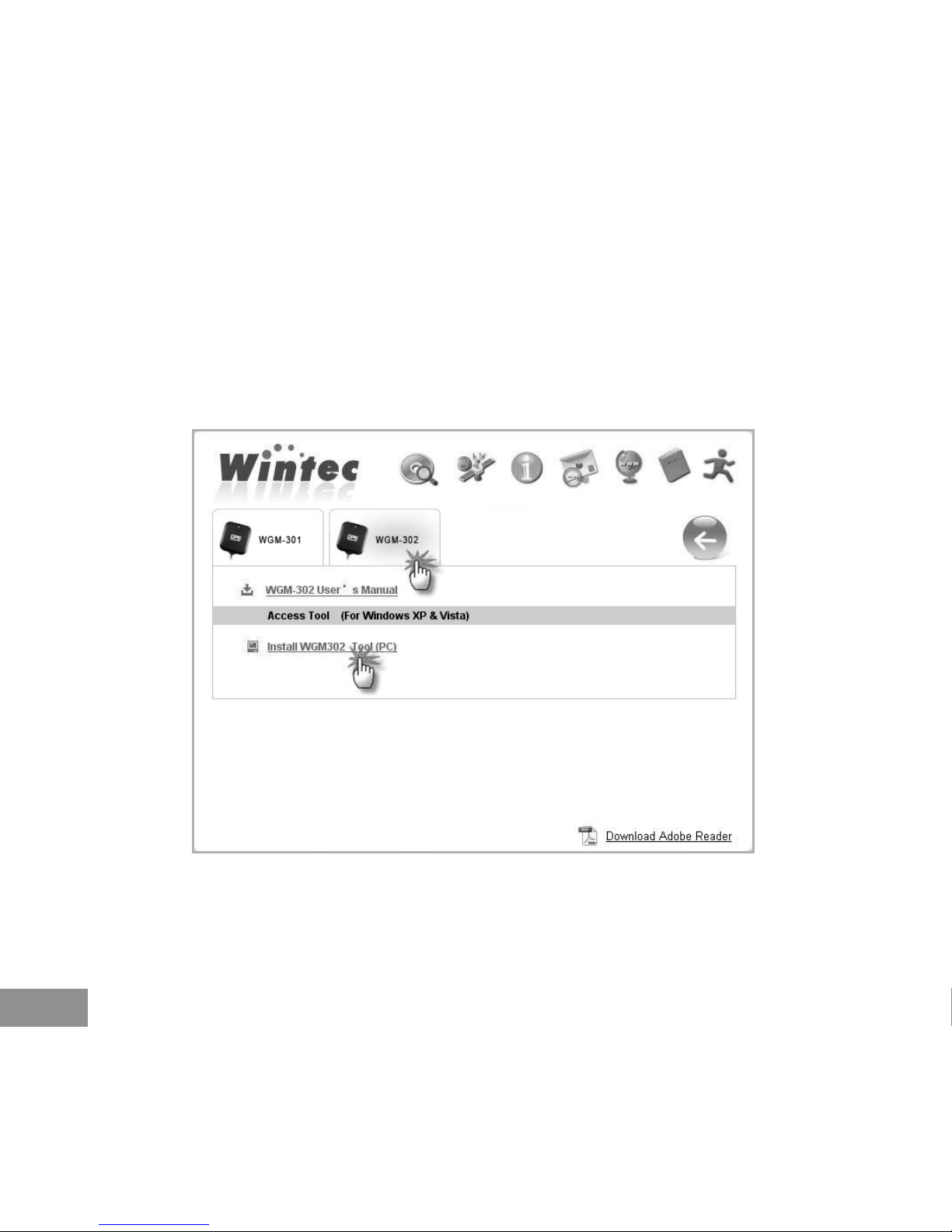
8
Select the item “WGM-302”.
Click “Install WGM-302 Tool (PC)”.
Page 11

9
Click “Next” to install WGM-302 Tool, and the USB driver will be installed at the
same time.
Page 12

10
The installation of WGM-302 Tool is completed.
Page 13

11
When you rst connect the WGM-302 to your computer, following process will be
requested.
Select the recommended item and click “Next” button.
Page 14

12
Click “Continue anyway”.
Page 15

13
Click “Finish” to complete it.
Page 16

14
Enter “Device Manager” to reconfirm if the USB driver is installed successfully
and the assigned COM Port (under connection). Set this port in your navigation
software. Do not use another program that accesses this port at the same time.
Page 17

15
TROUBLE SHOOTING
The GPS signal will become not good enough under the environment of tall buildings
and trees. Even though the WGM-302 can receive reected GPS signal, the data
might be less accurate.
Some car window lm comprising too many metals would affect a reception of signal.
The unstable atmospheric condition will effect a worse accuracy; however, if the
location on map is always shifted no matter how signal is, please reconrm if the
datum system on the map you used is the standard WGS-84 or not.
The WGM-302 utilizes initial data, such as last stored position, date, time and
almanac data, to achieve maximum acquisition performance. If significant
inaccuracy exists in the initial data, or the almanac data is obsolete, it may take
more time to get acquisition, e.g. your current location is 500km away from the latest
location you used it, or the device isn’t used for three months.
Avoid placing 2 GPS devices too close during positioning.
Before connecting the WGM-302 to the computer, please make sure the USB driver
has been installed and the right COM Port has been selected. (USB interface only)
If the WGM-302 is not working for navigation under correct connection and data
output, please reconrm the format of NMEA 0183 for your navigation software, and
set it via the WGM-302 Tool.
WARRANTY
The WGM-302 is warranted to be free from defects in materials and functions for one
year from the date of purchase. Within this period, Wintec will, at its sole option, repair
or replace any components that fail in normal use. Such repairs or replacement will be
made at no charge to the customer for parts or labor, provided that the customer shall be
responsible for any transportation cost.
Page 18

16
PIN DEFINITION
The denition of PS/2 may differ from each manufacturer. To work with WGM-302, the
standard denition is required as below.
Standard PS/2 male connector
PIN Pin’s denition Color
1 RS-232 RXD Orange
2 TTL Level RXD YEALLOW
3 RS-232 TXD Brown
4 GND BLACK
5 +5V RED
6 TTL Level TXD GREEN
Note: The above table is suitable for Wintec’s standard product, excluding the custommade item.
Page 19

使用者說明書
WGM-302
GPS
接收機
繁體中文
Page 20

1
目錄
WGM-302
GPS
接收機
產品簡介
包裝內容
外觀概述
注意事項
產品規格
操作說明
LED
指示燈
作業系統
WGM-302 TOOL
安裝指南
疑難排解
產品保固
PS/2
接腳定義
2
2
3
3
4
6
6
6
7
15
15
16
Page 21

2
產品簡介
Wintec WGM-302
衛星接收機 (以下簡稱
WGM-302
),是一個完整的衛星定位接收機。
內建衛星接收天線,並採用瑞士 u-blox 公司所設計的 u-blox5 超高感度衛星定位接
收晶片,適用於汽車導航、汽車追蹤、地圖製作、各種調查到農業用途等。藉由
USB
或
PS/2
介面可輕易與筆記型電腦,桌上型電腦, 車用電腦或其他的電子設備溝通。
包裝內容
1 X WGM-302 GPS
接收器
1 X
操作手冊
1 X
光碟片
1 X
防滑墊
開始使用本產品前,請確認您的包裝內含上述物品,
若遺漏任一物品,請洽您所購買的經銷商。
Page 22

3
外觀概述
GPS
模式 (定位前): 紅色
LED
恆亮
GPS
模式 (定位後): 紅色
LED
閃爍
[WGM-302 U]: USB
介面
[WGM-302 P]: PS/2
介面
注意事項
全球衛星定位系統(
Global Positioning System; GPS
) 由美國政府所提供,並負責
該系統的正常運作及定位精度的控制,基於美國本身的政策考量或國防安全,美國
有權在不預先通知或公告的狀況下,降低整個系統的功能或定位精確度(如在戰爭
時或刻意封鎖某一區域時),美國政單位所做的任何變動都可能影響
GPS
設備的
精 準 度 及性 能。
安裝
WGM-302
時需自行考慮安裝位置安全性。如汽車安全氣囊、容易因事故衝
擊到駕駛或乘客的位置等,均不適合放置。此外,為了您的行車安全,我們強烈建
議您不要於駕駛中同時操作本裝置。
Page 23

4
導航期間,若您位於建築物內(如地下停車場)、隧道或周邊有高大地形地物阻擋
時,
GPS
衛星訊號的接收可能因受影響而導致暫時斷訊(失去定位),此時並非裝置
故 障,只 要
WGM-302
再次定位時,導航即會恢復正常。
請勿任意更換或改裝機械結構及零件,以免失去保固權益。
請勿在飛機飛行中或炸礦遙控等敏感度較高地區使用。
避免放置於高溫及高濕度地方太久。
若發現本機有異味煙霧產生時,請立即關機並送服務站。
產品規格
一般規格
工作晶片
u-blox5,
超高感度衛星定位接收晶片
衛星通道數
可同時追蹤
18
顆 衛 星 訊 號。
32 channels acquisition engine
接收頻率
L1, 1575.42 MHZ
接收感度
-160dBm
精確度
一 般 定 位:
2.5m CEP
輔 助 定 位:
2.0m CEP
(啟動
SBAS
功能)
動態 極限 4G (G 為地心引力)
Page 24

5
通訊協定
NMEA 0183, 2.3
版
輸入電壓
5
伏特直流電 (
VDC
)
消耗電流
Acquisition 110mA
Trac king 70mA
介面
USB [WGM-302 U]
PS2 (UART/RS-23) [WGM-302P]
操作溫度
-20 ~ 70
外觀尺寸
40mm x 37mm x 13mm
傳輸速率
[WGM-302 U]
Auto baud rate.
(1200, 4800, 9600, 19200, 38400, 57600, 115200 bps)
[WGM-302 P]
4800 bps
定位時間 (平均值)
熱開機
<1
秒
暖開機
25
秒
Page 25

6
冷開機
30
秒
更新速率
每秒自動更新一次定位資訊(預設)
每秒更新 4 次定位資訊(最大值)
操作說明
使用
WGM-302
前,請先安裝光碟片內的設定工具程式 (
WGM-302 Tool
)。
將
WGM-302 的 USB
線接至電腦的
USB port
。此時電腦內的
Windows
系統會
自 動 辨 識 此 裝 置。
將
WGM-302
放置在適當的位置,使其能接收到最好的衛星訊號。
WGM-302
開 始 衛 星 定 位 功 能,並 以
NMEA0183
格 式 輸出 相 關 資 訊。
LED
指示燈
LED
燈 閃 爍,定 位 成 功。
LED
燈 恆 亮,定 位 中。
作業系統
WGM-302
可使用在
Windows 2000/XP/Vista.
其相對應的驅動程式可在光碟片中取得。
WGM-302 Tool
安裝指南
執 行 包 裝 內 附 的 光 碟 片。
按 ”下一頁” 按鈕(如下圖) 進入下一頁面。
在產品列中選擇
“WGM-302”
。
選擇
“Install WGM-302 Tool (PC)”
。
Page 26

7
選擇
“Next”
鍵開始安裝
WGM-302 Tool
。此 時
USB
驅動程式將同時被自動安
裝。
WGM-302 Tool
安 裝 完 成。
Page 27

8
請將
WGM-302
透過
USB
連結至電腦。此時電腦會自動偵測此
USB
裝置,並且
要求安裝驅動程式。(下列安裝流程僅第一次連結時會出現)
Page 28

9
選 擇 ”自動安裝軟體” ,並 按 ”下一步” 。
出現如下畫面時,請選擇 ”繼續安裝” 。
Page 29

10
選擇 ”完成” 鍵 結 束 安 裝。
Page 30

11
至 ”裝置管理員” 檢視安裝狀態,並確認
USB
驅動程式對應到的
COM Port
,將 此
COM Port
設定至您的導航軟體,即可將
WGM-302
用 以 導 航。
請勿同時使用其他程式存取同一
COM Port
的 資 料。
Page 31

12
疑難排解
Page 32

13
在高樓林立或樹木遮蔽天空的環境,可能會導致收訊不良的情況。雖然
WGM-302
Page 33

14
可接收很微弱或甚至是反射的
GPS
衛星信號,但在此情況下,定位的精確度也
勢必會受 到 一定 的 影 響。
不穩定的大氣層變化亦會影響定位準確度。然而若您發現無論信號好壞,在地
Page 34

15
圖上的位置卻總是偏移,請確認您所使用的地圖,其座標系統是否為6 點標準的
WGS-
84
座 標 系 統。
WGM-302
利用內部儲存的初始資料,包含前次儲存的最後有效位置、時間與星曆
資料,推算出目前天空所在的衛星分佈並加以追蹤鎖定,以達到最佳的定位效能。
當內部儲存的初始化資料不正確,或星曆資料已過期時,則會導致較久的定位時
間。若您持續超過三個月以上未使用本機,或距離您上次使用時的關機位置超過
800
公 里,
WGM-302
會採用冷開機模式來縮短定位時間。
定位時請勿讓 2 套
GPS
裝置太靠近,以免影響收訊。
將
WGM-302
連結至電腦前,請先確認
USB
驅 動 程 式 已 安 裝,並 且 已 選 擇 正 確
的
COM Port
。
在正常連線且確定有資料輸出的情況下,若
WGM-302
無法正常使用於導航軟
體,則請確認您的導航軟體所需的
NMEA 0183
格式,並透過
WGM-302 Tool
設定
之。
產品保固
WGM-302
自購買日起含一年保固。購買產品後一年內,若在正常使用情形下,其
機 身 材 質 或 功 能 有 任 何 瑕 疵 或 故 障,
Wintec
會提供免費維修及更換零件服務。
PS/2
接腳定義
PS/2
界面之腳位,各廠商定義皆不相同,請務必遵照下圖定義,以確保正常動作。
Page 35

16
腳位 腳位定義 內線顏色
1 RS-232 RXD
橙
2 TTL Level RXD
黃
3 RS-232 TXD
棕
4 GND
黑
5 +5V
紅
6 TTL Level TXD
綠
標準
PS/2
公頭
Page 36

www.wintec.com.tw
PK WGM-302 VER.2
