Page 1
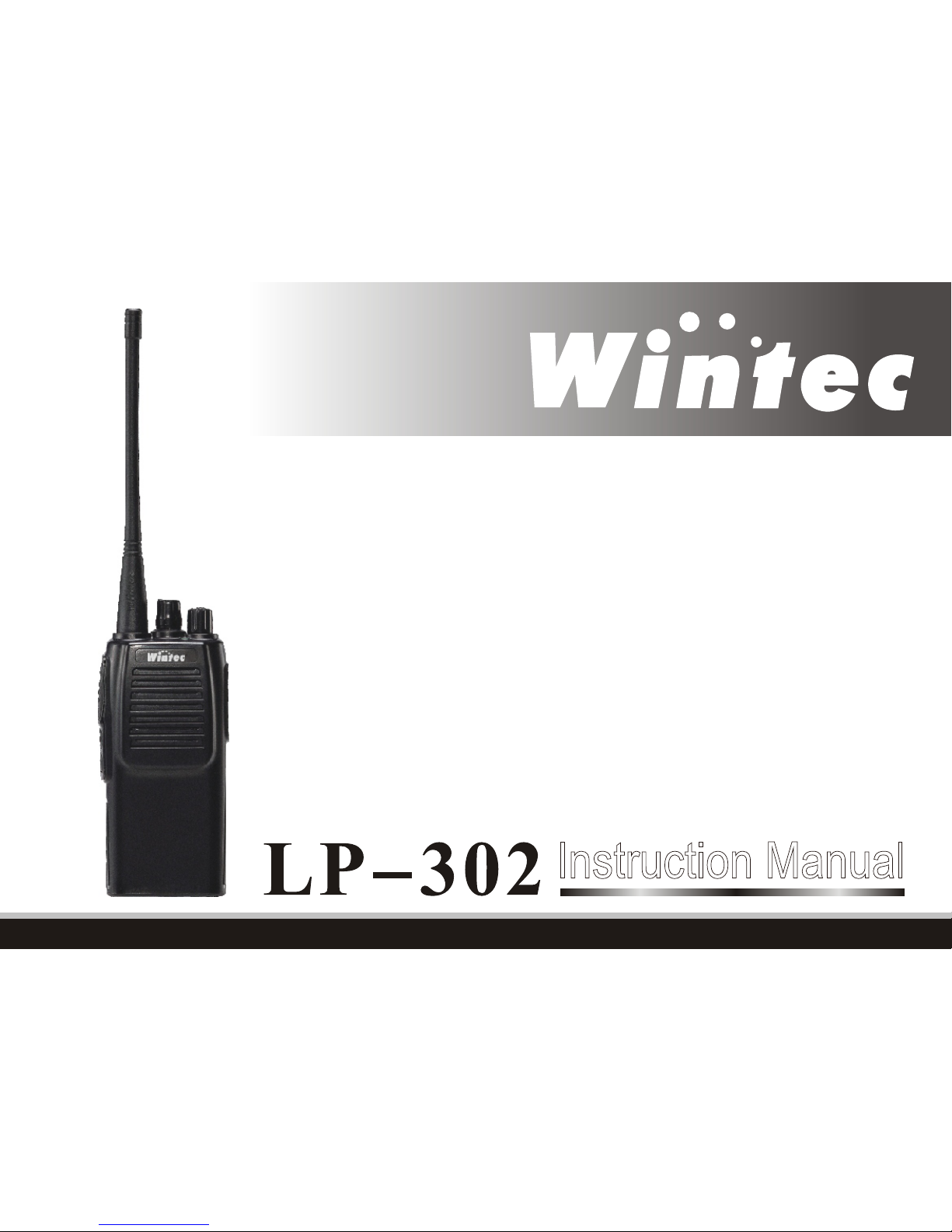
Instruction Manual
Page 2

Page 3
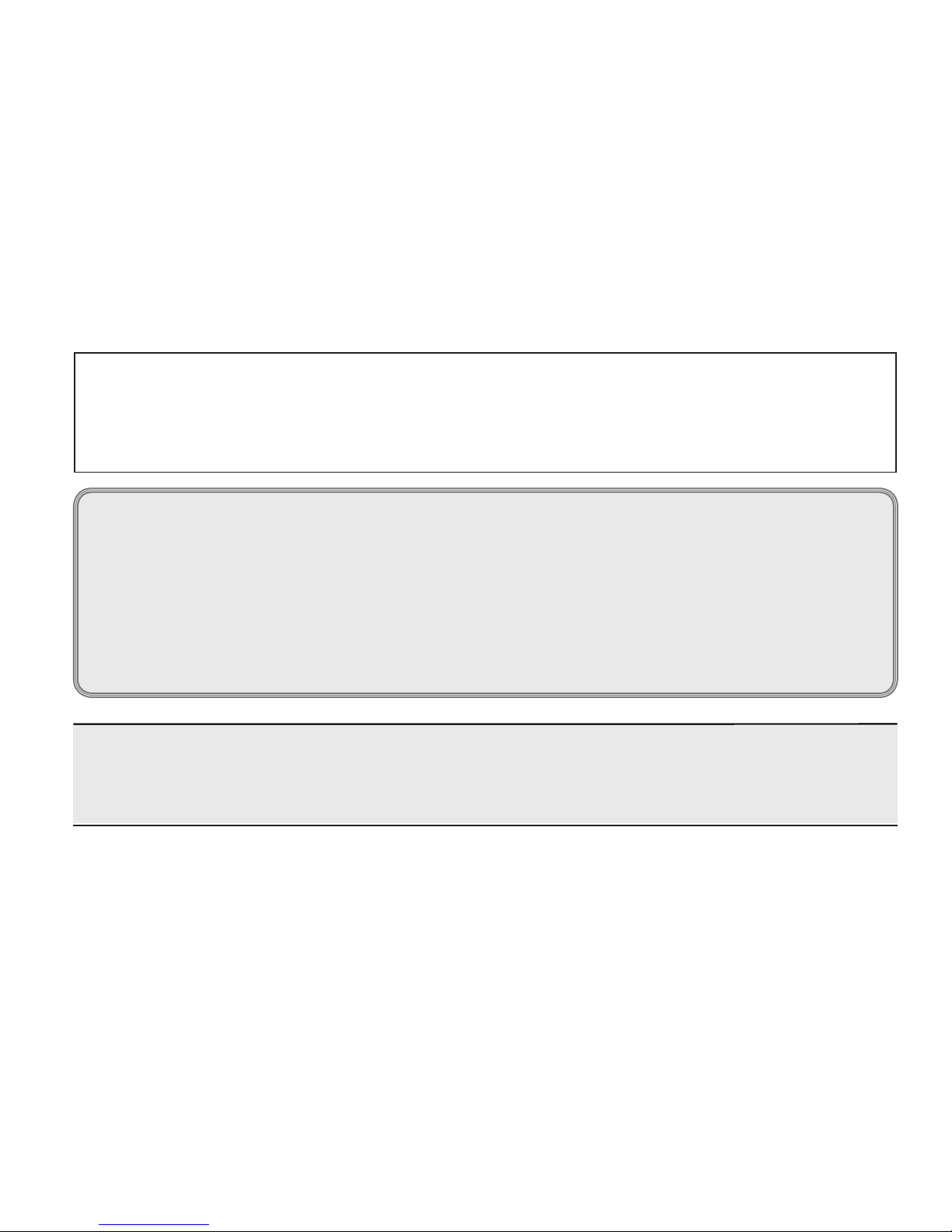
User Manual applied to:
LP-302 UHF FM Transceiver VHF FM Transceiver LP-302 programming software:WPS302
NOTE
《regulations of radio management of the People's Republic of China》rule:The units and individual who
use the radio equipment in the People's Republic of China,must apply for and get the Radio license from
the Radio management institutions.
Thank you very much for choosing our transceiver. transceiver provides you with reliable, clear and efcient communication
service.
The transceiver introduces innovative DSP (Digital Signal Processing) baseband processing system to achieve high-
delity voice processing and encryption,it boasts best stability and reliability .With fashionable design and smooth exterior
lines,PL-301 boasts loud and nice timbre,high power,long distance communication,high capacity battery,long standby time
plus optional built-in bluetooth function.It is a cost-effective and multi-functional professional transceiver which meets needs
of every walk of life. It is convinced that you will be satised with this transceiver's quality and functions. For your full
comprehension of the various excellent functions and maintenance, please read the user manual before use.
CAUTION: when programming the transceiver,read the factory initial data rst,then
rewrite the frequency and signialing etc.,otherwise errors may occur because of different
frequency band etc.
Page 4

SAFETY INFORMATION FOR USER
transceiver is excellently designed with advanced technology. Please observe the following precautions to perform
your obligation, prevent personal injury and ensure the safety of transceiver usage.
Keep the transceiver and accessories away from children.
1.
Please do not try to open or modify the transceiver without permission, non-professionals process may also cause damage. 2.
Please use assorted battery and charger to avoid damage. 3.
Please use assorted antenna to ensure the communication distance. 4.
Please do not expose the transceiver to long period of direct sunlight, nor place it close to heat appliances. 5.
Please do not put the transceiver in excessively dusty or humid areas. 6.
Do not use harsh chemicals, cleaning solvents to clean the transceiver. 7.
Do not transmit without antenna. 8.
When using this transceiver, we recommend transmitting for 1 minute then receiving for 4 minutes. Continuous transmitting for 9.
long time or working in high power will heat the back of the transceiver. Do not place the transceiver's hot back close to any
surface of plastic.
If any abnormal odor or smoke detected coming from the transceiver, turn off the power and take off the battery pack and its case 10.
.Then contact local dealers.
All tips above apply to accessories of your transceiver.If any debice can not work normally,please contact
lcoal dealers .If you use any accessories made by other companies, company does not
guarantee the operability and saftey of the transceiver .
ATTENTION
Page 5
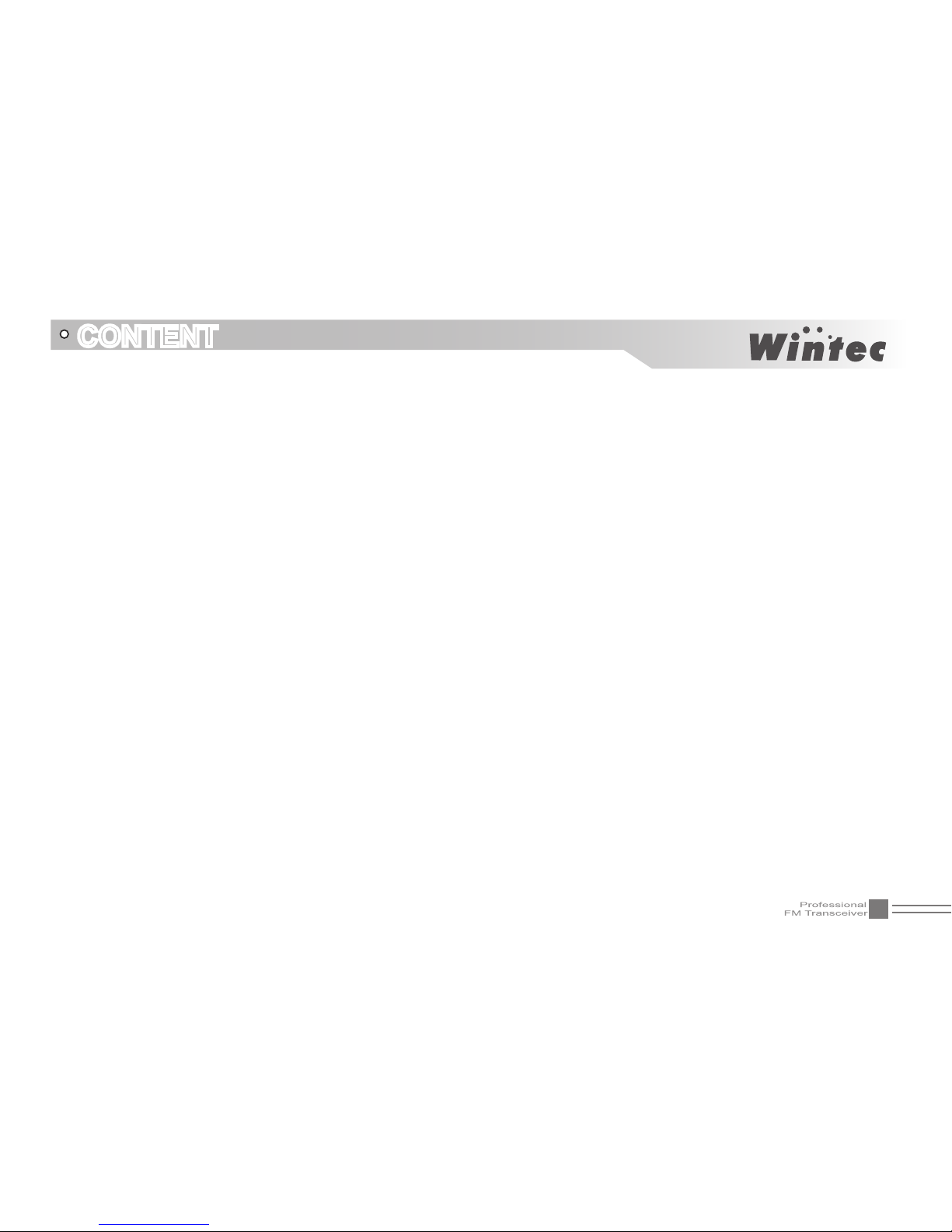
05
CONTENT
UNPACKING
�������������������������������������������������������������������������������������������������������������������������������������������������������������������������������������������������������01
Supplied accessories chart
����������������������������������������������������������������������������������������������������������������������������������������������������������������������������������01
STANDARD ACCESSORIES/OPTIONAL ACCESSORIES
�������������������������������������������������������������������������������������������������������������������02
Standard Accessories
������������������������������������������������������������������������������������������������������������������������������������������������������������������������������������������ 02
Optional accessories
�������������������������������������������������������������������������������������������������������������������������������������������������������������������������������������������02
BATTERY INFORMATION
�������������������������������������������������������������������������������������������������������������������������������������������������������������������������������03
Charging Operation
���������������������������������������������������������������������������������������������������������������������������������������������������������������������������������������������03
Battery Charger Type
�������������������������������������������������������������������������������������������������������������������������������������������������������������������������������������������03
Notice for Charging Battery
����������������������������������������������������������������������������������������������������������������������������������������������������������������������������������03
How to Charge
����������������������������������������������������������������������������������������������������������������������������������������������������������������������������������������������������04
Normal charging tips
��������������������������������������������������������������������������������������������������������������������������������������������������������������������������������������������05
How to Store the Battery
��������������������������������������������������������������������������������������������������������������������������������������������������������������������������������������05
PREPARATION
��������������������������������������������������������������������������������������������������������������������������������������������������������������������������������������������������� 06
Installing / Removing the Li-ion Battery
����������������������������������������������������������������������������������������������������������������������������������������������������������������� 06
Installing / Removing the Antenna
������������������������������������������������������������������������������������������������������������������������������������������������������������������������ 06
Installing / Removing the Belt Clip
������������������������������������������������������������������������������������������������������������������������������������������������������������������������07
Installing the Additional Speaker/ Microphone (Option)
����������������������������������������������������������������������������������������������������������������������������������������� 07
GETTING ACQUAINTED
��������������������������������������������������������������������������������������������������������������������������������������������������������������������������������� 08
Front Panel
���������������������������������������������������������������������������������������������������������������������������������������������������������������������������������������������������������� 08
Side Panel
����������������������������������������������������������������������������������������������������������������������������������������������������������������������������������������������������������� 09
BASIC OPERATION
����������������������������������������������������������������������������������������������������������������������������������������������������������������������������������������� 10
Turn on/off Transciver
������������������������������������������������������������������������������������������������������������������������������������������������������������������������������������������ 10
Adjusting Volume
������������������������������������������������������������������������������������������������������������������������������������������������������������������������������������������������� 10
Channel selection
������������������������������������������������������������������������������������������������������������������������������������������������������������������������������������������������ 11
Receiving
������������������������������������������������������������������������������������������������������������������������������������������������������������������������������������������������������������ 11
Transmitting
��������������������������������������������������������������������������������������������������������������������������������������������������������������������������������������������������������� 11
ADVANCED OPERATION
������������������������������������������������������������������������������������������������������������������������������������������������������������������������������� 12
Page 6
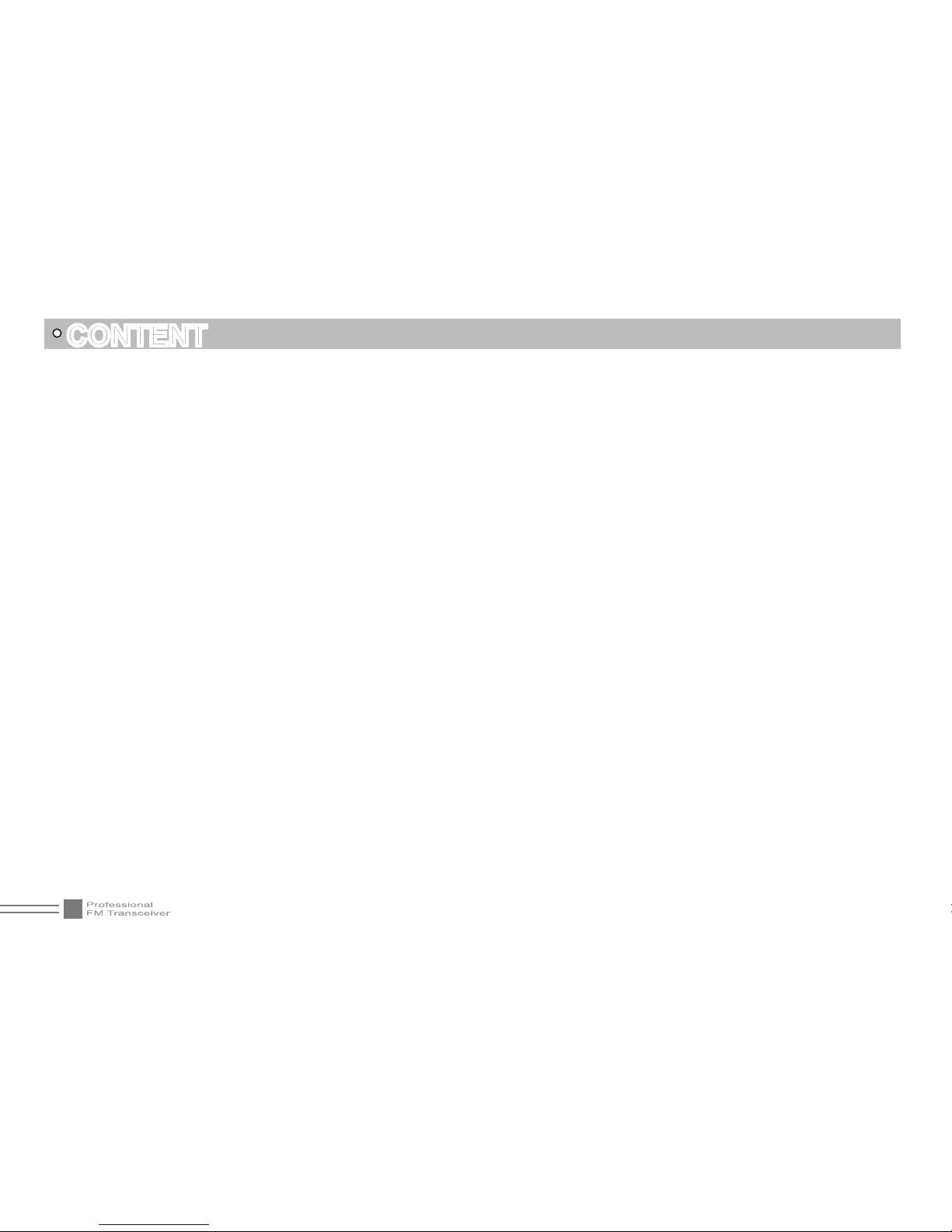
06
CONTENT
call
����������������������������������������������������������������������������������������������������������������������������������������������������������������������������������������������������������������������12
Monitor
����������������������������������������������������������������������������������������������������������������������������������������������������������������������������������������������������������������12
Scan
��������������������������������������������������������������������������������������������������������������������������������������������������������������������������������������������������������������������12
Temporary Delection Of Interfering Channel
�������������������������������������������������������������������������������������������������������������������������������������������������������� 12
Squelch levels setup
�������������������������������������������������������������������������������������������������������������������������������������������������������������������������������������������� 13
Frequency reverse
����������������������������������������������������������������������������������������������������������������������������������������������������������������������������������������������� 13
Talk around
���������������������������������������������������������������������������������������������������������������������������������������������������������������������������������������������������������� 13
Keypad Lock
�������������������������������������������������������������������������������������������������������������������������������������������������������������������������������������������������������� 14
Microphone Denoising Function
��������������������������������������������������������������������������������������������������������������������������������������������������������������������������� 14
Power Adjustment
����������������������������������������������������������������������������������������������������������������������������������������������������������������������������������������������� 14
Whisper
��������������������������������������������������������������������������������������������������������������������������������������������������������������������������������������������������������������� 14
VOX function
������������������������������������������������������������������������������������������������������������������������������������������������������������������������������������������������������� 14
VOX Levels Setup
�����������������������������������������������������������������������������������������������������������������������������������������������������������������������������������������������15
Squelch Off
���������������������������������������������������������������������������������������������������������������������������������������������������������������������������������������������������������15
Switch Into PRI Channel
�������������������������������������������������������������������������������������������������������������������������������������������������������������������������������������� 15
Battery Capacity Enquiry
������������������������������������������������������������������������������������������������������������������������������������������������������������������������������������� 15
Temporary Squelch Off
���������������������������������������������������������������������������������������������������������������������������������������������������������������������������������������16
BACKGROUND OPERATION
����������������������������������������������������������������������������������������������������������������������������������������������������������������������� 17
CTCSS/DCS Decode
������������������������������������������������������������������������������������������������������������������������������������������������������������������������������������������� 17
Wide/Narrow Band Setup
������������������������������������������������������������������������������������������������������������������������������������������������������������������������������������� 17
Optional Signaling
����������������������������������������������������������������������������������������������������������������������������������������������������������������������������������������������� 17
Signaling Relations Setup
����������������������������������������������������������������������������������������������������������������������������������������������������������������������������������� 18
Busy Channel Lockout
���������������������������������������������������������������������������������������������������������������������������������������������������������������������������������������� 18
TX Off
������������������������������������������������������������������������������������������������������������������������������������������������������������������������������������������������������������������19
Scan Skip
�����������������������������������������������������������������������������������������������������������������������������������������������������������������������������������������������������������19
Suspended Scanning Setup
��������������������������������������������������������������������������������������������������������������������������������������������������������������������������������� 19
Noise Reduction Function Setup
�������������������������������������������������������������������������������������������������������������������������������������������������������������������������� 19
Long key Time Setup
������������������������������������������������������������������������������������������������������������������������������������������������������������������������������������������� 20
Page 7
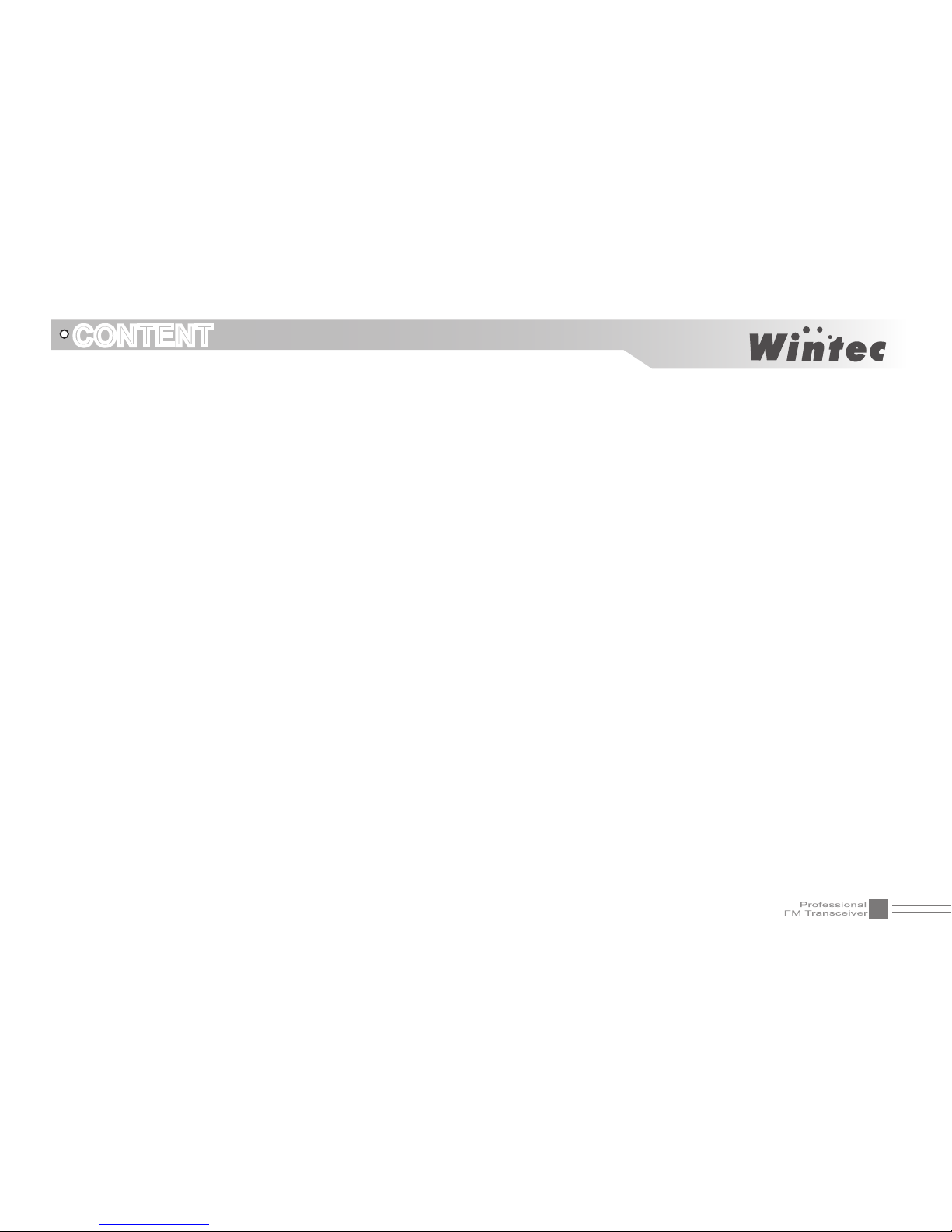
07
CONTENT
Voice Prompt
�������������������������������������������������������������������������������������������������������������������������������������������������������������������������������������������������������20
Time-out Timer
����������������������������������������������������������������������������������������������������������������������������������������������������������������������������������������������������20
Time-Out Timer Pre-Alarm
���������������������������������������������������������������������������������������������������������������������������������������������������������������������������������� 20
Auto Power-off
����������������������������������������������������������������������������������������������������������������������������������������������������������������������������������������������������� 20
Battery Save Setup
���������������������������������������������������������������������������������������������������������������������������������������������������������������������������������������������� 21
PTT Tone
������������������������������������������������������������������������������������������������������������������������������������������������������������������������������������������������������������� 21
Key Tone
������������������������������������������������������������������������������������������������������������������������������������������������������������������������������������������������������������� 21
VOX Levels Setup
����������������������������������������������������������������������������������������������������������������������������������������������������������������������������������������������21
PROGRAMMING SOFTWARE STARTING(TAKES WINDOW XP FOR EXAMPLE)
���������������������������������������������������������������������� 22
TECHNICAL SPECIFICATIONS
��������������������������������������������������������������������������������������������������������������������������������������������������������������������23
TROUBLE SHOOTING GUIDE ELIMINATION METHOD
����������������������������������������������������������������������������������������������������������������������� 24
ATTACHED CHART 1
��������������������������������������������������������������������������������������������������������������������������������������������������������������������������������������� 25
CTCSS Frequency Chart �����������������������������������������������������������������������������������������������������������������������������������������������������������������������������������25
ATTACHED CHART 2
��������������������������������������������������������������������������������������������������������������������������������������������������������������������������������������� 26
DCS Frequency Chart ���������������������������������������������������������������������������������������������������������������������������������������������������������������������������������������� 26
Page 8
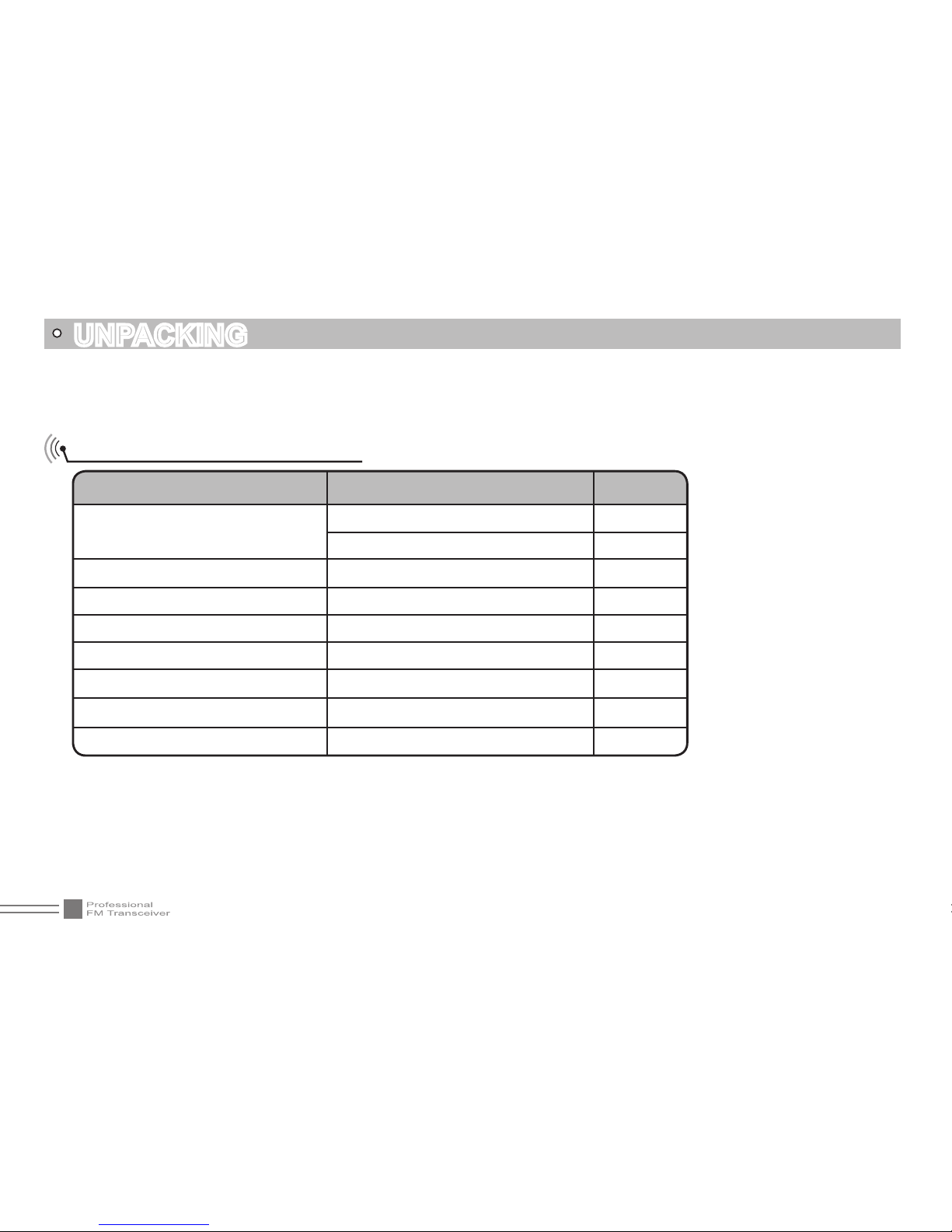
01
UNPACKING
Please carefully unpack the transceiver.We recommend that you identify the items listed in the following table before discarding
the packing material .If any items are missing or have been damaged during shipment ,pls contact with dealers immediately.
Supplied accessories chart
Item Number Quantity
Antenna
VHF(135-175MHz) 1
UHF(400-480MHZ) 1
Li-ion Battery
BT FR30 LI 1
Battery Charger
L CHG 30B 1
AC adaptor
ADA 12V 1
Belt clip
LP-84M 1
Instruction Manual
1
Warranty card
1
certicate of quality
1
Page 9

02
STANDARD ACCESSORIES/OPTIONAL ACCESSORIES
Standard Accessories
Optional accessories
Battery
BT FR30 LI
Charger
L CHG 30B
AC adaptor
(12V/500mA)
ADA 12V
Belt clip
LP-84M
USB Programming Cable
WI AL02
Programming software
WPS-302
Earphone LP-83A、
LP-83B、LP-83C
Handheld Microphone
LP-82A
Instruction Manual
Warranty card certicate of quality
*1 NOTE:For the frequency band of Antenna ,please refer
to label indicated in the bottom of the antenna
Antenna
*
1
VHF(135~175MHz)
UHF(400~480MHz)
Page 10

03
BATTERY INFORMATION
Charging Operation
The battery is not charged at the factory, please charge it before use. Charge the battery for the rst time after purchase or
extended storage (more than 2 months) may not bring the battery to its normal operating capacity. After repeating fully charge/
discharge cycle for two or three times, the operating capacity will reach the best performance. The battery life is over when its
operating time decreases even though it is fully and correctly charged. Replace the battery.
Battery Charger Type
Please use our company's designated charger, other models may cause explosion and injure people. After installing the battery,
if the radio displays
low battery, please charge the battery.
Notice for Charging Battery
Do not shortcircuit our company designated charger. Never attempt to remove the casing from the battery, we show no
responsibility on the faulty caused by modifying freely without permission of our factory.
The ambient temperature should be between 5 ℃ and 40℃ i n charging. Charging outside this range may not fully charge the
battery.
Always switch off the transceiver equipped with a battery before charging. Otherwise, it will interfere with correct charging.
To avoid interfering the charging procedure, please do not cut off the power or take out the battery during charging.
Do not recharge the battery if it is already fully charged. This may shorten the life of the battery or damage the battery.
Do not charge the battery or transceiver if it is damp. Dry it before charging to avoid danger. Notice for Charging Battery
When keys or ornamental chains and other electric metails contact with the battery terminals,the battery may cause damage
or hurt bodies.If the battery terminal short circuit.It will generate a lot of heat ,Take care when carrying and using the battery.
Remember to put the battery or radio into insulated container .Do not put into metal container.
WARNING
Page 11
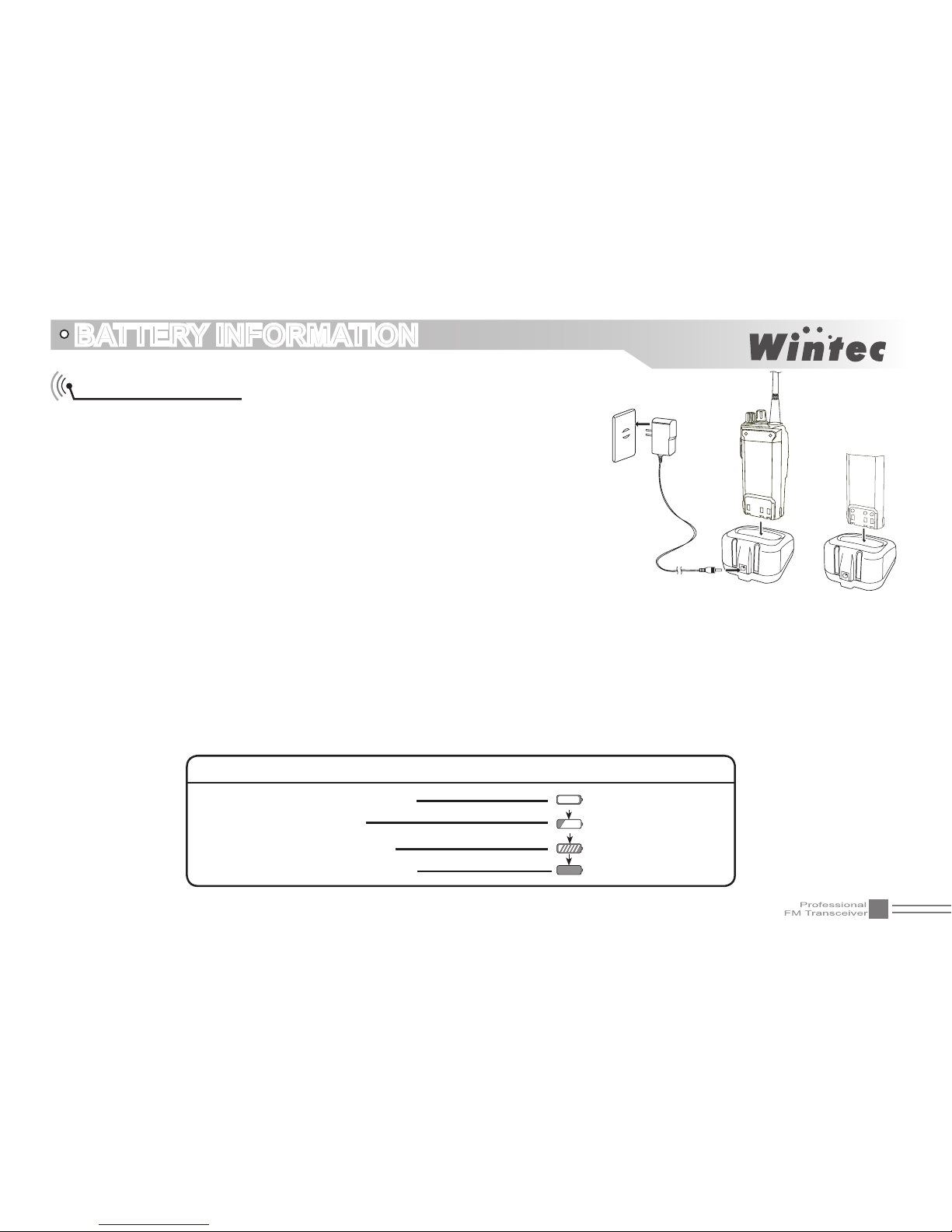
04
How to Charge
Plug the AC adaptor into the AC outlet, and then plug the cable of the AC 1.
adaptor into the DC jack located on the back of the Charger. The Indicator lights
orange (1s) and then goes out----waits to charge.
Plug the battery or transceiver into the charger. Make sure that the battery 2.
terminals are in contact with charging terminals well. The Indicator turns into
twinkling red-----Pre-charging begins.
After pre-charging for about 5 minutes, the indicator will stop twinkling----3.
charging begins.
It takes approximately 4 hours to fully charge the battery. When the lamp lights 4.
green, the charging is nished. Remove the battery or the transceiver equipped
with battery from socket.
NOTE:when charging a power-on transceiver equipped with battery.The indicating lamp will not turn
into green to show the fully charged status.Only when the transceiver is switched off.Can the lamp
indicate mornally.The transceiver consumes energy when it is power-on and the charger can not detect
the viltage when the battery has been fully charged.So the charger will charge battery in constant voltage
and fail to indicate correctly whether the battery has been charged fully.
Charging Process5.
BATTERY INFORMATION
Ac Input
Charging Status Indicator Status
None
Red light twinkles for about
5 minutes
Lights red for about 4 hours
Lights green
Standby (Self-examine lights orange 1second
when power on)
Pre-charging (Pre-charging stage)
Charging (Charge in a constant current)
Fully charged (Charge in a constant voltage)
Page 12

05
BATTERY INFORMATION
LED indicator:6.
STATUS
Self-Examine
When Power on
No Battery Pre-charging Charge Normally Fully Charged Trouble
LED
Orange (for 1
second)
None
Red Light Twinkles
for 5 Minutes
Red Green
Red twinkles for a
long time
NOTE:Trouble means battery heating,batteru-circuit or charger short-circuit.
Normal charging tips
Self- Examination:1. When charging, orange light twinkles for 1 second and goes out, which means the charger has
passed its self-examination and it can charge the battery normally. If the light remains orange or the red light twinkles, it means
the charger can not pass its self-examination or charge the battery.
Trickle Pre-Charging:2. If red light twinkles when battery is inserted into the charger, it means the remnant voltage is low
and the charger is trickle-charging the battery (Pre-Charging Status). The charger will automatically turn into normal charging
when the battery reaches a certain electric quantity, And if the red light stops twinkling, it means the remnant voltage meets a
certain electric quantity, the charger will charge the battery normally.
NOTE:Trickle charging(Pre-charging status)time can not beyond 30 minutes.If the indicating lamp
still twinkles after 30-minute Trickle-charging ,it mean that the charger can not charge the battery.
Please check whether the battery or charger is damaged.
How to Store the Battery
If the battery needs to be stored, keep it in status of 50% 1.
discharged.
It should be kept in low temperature and dry environment.
2.
Keep it away from hot places and direct sunlight.3.
Do not short circuit battery terminals�
Never attempt to remove the casing from the battery pack�
Never assemble the battery in dangerous surrounding spark may
cause explosion�
Do not put the battery in hot environment or throw it into re,it may
cause explosion�
WARNING
Page 13

06
PREPARATION
Installing / Removing the Li-ion Battery
Match the two grooves of the battery pack with the corresponding 1.
guides on the back of the transceiver, and then push it.
Press the battery pack until the release latch on the top of the
2.
transceiver locks. After hearing a “click” sounds, the battery has
been locked.
To remove the battery pack, slide up the release latch and remove
3.
the pack away from the transceiver.
Installing / Removing the Antenna
Installing the Antenna: Screw the antenna into the connector on
the top of the transceiver by holding the antenna at its base and turning
it clockwise until secure.
Removing the Antenna: Turn the antenna anticlockwise to
remove it.
4
Page 14

07
PREPARATION
Installing / Removing the Belt Clip
Installing the Belt Clip: Place the belt clip to the corresponding grooves
on the back of the transceiver, and then clockwise screw it.
Removing the Belt Clip: Anticlockwise turn the screws to remove the belt clip.
Installing the Additional Speaker/ Microphone (Option)
Unveil the MIC-SP jack cover and then insert the Speaker/Microphone plug
into MIC-SP jack. If not use Speaker/Microphone,please cover the MIC-SP
jack
NOTE:
Do cover the the MIC-SP jack to keep transceiver waterproof.1.
The transceiver is not completely waterproof while using the Speaker/2.
Microphone
Page 15

08
Front Panel
Antenna
Speaker
Microphone
Frequency Switch
Power/Volume Switch
Jacklight
GETTING ACQUAINTED
Page 16

09
GETTING ACQUAINTED
Side Panel
Left Panel
PTT key
Speaker/Microphone
Reading/Writing Programming
Software Jack
Belt Clip
Battery
PF1 key:Trun on/off microphone
Denoising Function
PF2 key:squelch off
Right Panel
Page 17

10
Adjusting Volume
BASIC OPERATION
Turn on/off Transciver
Under power-off state ,please turn (POWER)/(VOLUME) clockwise until beeping and current
signal display on LCD,indicate turn on the transceiver.
If the transceiver has programmed voice prompt function,After turning on the voice prompt the current channel .
Under power-on state ,please turn (POWER)/(VOLUME) anticlockwise until beeping "KADA"
indicate turn off the transceiver.
Under power-on state turn (POWER)/(VOLUME) to adjust volume .Colockwise-up anticolockwisedown;You could press the programmed as squelch off key to monitor the current volume.
NOTE
Page 18

11
NOTE
You could press [PF1] mintor key to control the background volume.Meanwhile turn (POWER)/(VOLUME) to adjust
volume .The volume will be adjusted more correctly when communicate with other party.
Channel selection
Under standby mode, turn band switch to get the channel you want:turn band switch clockwise to turn to down channel.
Anticlockwise to turn to up channel.
NOTE:If there the transceiver programming the Voice prompt ,the transceiver will emits the voice
to prompt the current channel when user switch the channel .
Receiving
You can hear the transmission party's calling when the channel you are operation is called and the LCD light turn green.
NOTE: When your transceiver is setup of higher squelch level, you may not receive this calling.
If current channel is programming of decode signaling, only the same signaling call can be heard
but not other calls.
Transmitting
Before transmitting, it is recommended to monitor the channel you are using to ensure it is not busy by .And keep press PTT
button and start talking at about 2 inches from the speaker hole.Speak in normal tone to get the best acoustic delity.
NOTE: Press PTT,it is transmitting when LED light is on,Release PTT to receive signal.
BASIC OPERATION
Page 19

12
The [PF1] and [PF2] key for this model are programmable ,they could come to the follow functions by programming software.
NOTE:If programme the follow functions as long key ,you need to press [PF1] /[PF2] key until reach
the setting time to realize the programmed long press key function.
call
Under standby state ,press programmed key [PF1] / [PF2] to transmit the prestored and selected DTMF signialing.
Monitor
Under standby state ,press programmed key of monitor [PF1] / [PF2] ,the transceiver emits "DU" beep and then come to
monitor state.Under these state ,transceiver will ignore CTCSS/DCS decode and monitor signal of the other party as long as
receiving the matched carrier wave .Press this key again ,transceiver emit "DU DU"beep and exits the monitor state.
Scan
Scan function can be used in monitoring every channel of current group.
Under standby state,press programmed key of scan [PF1] / [PF2],the transceiver emits "DU" beep and then come to scan
state.When one signial receives a matching signial the transceiver will stay 5 second and then continue scanning(please refer to
scan setup) .Repeat the operation until transceiver emits "DU DU "beep exits scan .
Temporary Delection Of Interfering Channel
This function can temporarily delete the interfering channel or occupied channel from scan list.When scan stops on the one
ADVANCED OPERATION
Page 20

13
channel,pressing the programmed key of temporary deletion of the interfering channel,transceiver emits "DU"beep and temporarily
deletes this channel from scan list.Restart the transceiver to add the temporarily deleted channels into scan list again.
Squelch levels setup
The function is for seting the receiving radio signal.When signal reach certain value you could hear the sender calling ,if not the radio will keep
silence .Under standby state,press programmed key of squelch levels setup [PF1] / [PF2],the transceiver emits prompt voice about the
setup quelch levels
Frequency reverse
Under standby state,press programmed key of frequency reverse,the transceiver emits "DU" beep and then come to frequency
reverse state.Enable the frequency reverse function the receiving and transmitting frequency of current channel will be
exchanged .If set CTCSS/DCS signal will also be exchaged.Press programmed key again,when transceiver emits "DU DU" beep
,the frequency reverse disable.
Talk around
Under the standby state,pressing the programmed key [PF1] / [PF2] of Talk Around ,transceiver emits"DU" beep and then current
channel comes into Talke Around state.Under these conditions,transceiver will transmit by receiving frequency.Also,the setting
code(CTCSS/DCS)will interchange encoding signailing as decoding signaling .Pressing this key again,the transceiver exits talk
around function with "DU DU" deep.
NOTE:Under the talk around state,the transceiver can not communicate with other transceiver via
repeaters.
ADVANCED OPERATION
Page 21

14
Keypad Lock
Under the standby state,pressing the programmed key [PF1] / [PF2] of keypad lock ,namely the keypad function is locked.
Microphone Denoising Function
Under the standby state,pressing the programmed key "Microphone Denoising" the transceiver emits "DU"beep ,enable the
microphone denoising fucntion.While in communciation can effectively reduce Call noise and environmental noise to make sure
the receiving get the best audio effect.Press the same key again , transceiver emits "DU DU" beep ,disable the microphone
denoising function.
Power Adjustment
pressing the programmed key [PF1] / [PF2] of Power Adjustment and then could switch between high/low power .
Whisper
When this function is enabled,other party can hear a higher voice as long as you speak in a lower voice.
Under the standby state,pressing the programmed key [PF1] / [PF2] of whisper ,the transceiver emits "DU"beep and enable the
whisper function , Press the same key again ,the transceiver emits "DU DU" beep and exits the whisper function.
VOX function
When this function is enabled,you can begin transmitting by tted high voice,no need to press the [PTT] key .
pressing the programmed key [PF1] / [PF2] of VOX ,the transceiver emits "DU"beep and enable the VOX function .Press the
same key again,transceiver emits "DU DU" beep ,disable the VOX function .
ADVANCED OPERATION
Page 22

15
VOX Levels Setup
This Function is setting the volume level of VOX function,higher level ,bigger volume.1-9 vox levels available.
Pressing the programmed key [PF1] / [PF2] of "vox levels setup",the transceiver announce the current vox level ,press the
key again to choose the 1-9 vox levels .
NOTE:Switch on the vox level function before start vox levels setup,otherwise it will invalid.
TIP:If the transceiver programme the VOX prompt function ,it will announce the vox levels by voice
prompt.
Squelch Off
pressing the programmed key [PF1] / [PF2] of "squelch off",the squelch circuit is not mute and at present you can hear the
background noise.Press this key again,the squelch circuit becomes mute .By using this function could monitor the weaken signial
which is hard to receive.
Switch Into PRI Channel
pressing the programmed key of "switch into PRI channel",switch the transceiver to PRI channel.
NOTE:It need to set the PRI group by programming software rst and then could use this
function.
Battery Capacity Enquiry
pressing the programmed key of "battery capacity enquiry",the transceiver announces beep prompt voice,prompt the current
ADVANCED OPERATION
Page 23

16
battery capacity.When the transceiver emits "DU DU DU DU " indicate the battery capacity is full .When the battery capacity not
full ,it will emits "DU".
Temporary Squelch Off
Under the standby state,pressing the programmed key [PF1] / [PF2] of "temporary squelch off " ,transceiver emits "DU" the
squelch circuit is not mute at present you could hear the background noise.Release this key ,the squelch circuit is mute .By using
this function could monitor weak signial which is hard to receive.
ADVANCED OPERATION
Page 24

17
BACKGROUND OPERATION
CTCSS/DCS Decode
When the transceiver edit this function ,it only can hear the orther party calling when receive the matching CTCSS/DCS signal.
Other transceiver includes the same CTCSS/DCS signaling seting and no signialing seting also can hear your calling.
Wide/Narrow Band Setup
According to the basis of national conditions ,users can set channel spacing as 25K (wide band), 20K ( middle band) or12.5K
(narrow band) to communicate on the transceiver by programming software.
This transceiver can realize 25K (wide band), 20K (medium band) or 12.5K (narrow band) as communication way.
Optional Signaling
Users can enable or disable the Optional Signaling in every channel by programming software. This Signaling function is similar
to CTCSS/DCS which embodies functions as Selective Call, Group Call, All Call, PTT ID, and Remotely stun and Waken.
PTT ID: If current channel is edited with PTT ID, the transceiver will send transmitting ID when pressing or releasing PTT 1.
key.
You can set group call wildcard for each group by programming software . (DTMF character A. B.C.D.*** or “#”). The caller can
2.
call different groups by sending different group call codes. When the receiving party receives a valid ID code, one or all of the
characters would be replaced by wildcard characters and the receiving part can realize all call, group call or selective call. It
is much easy and exible to realize all call, group call and etc by using group call code.
For example:Group code :"C"
Page 25

18
Radio A Radio B Radio C Radio D
ID code of the receiving party is 123 223 235 355.
If the calling party uses "C23" to call, Radio A and Radio B will receive the call.
If the calling party uses"CC5" to call, Radio C and Radio D will receive the call.
If the calling party uses "CCC" to call, All Radios would receive the call.
This transceiver is set with 16 groups of DTMF code, users can program and use them exibly. 3.
Signaling Relations Setup
Users can set relations between CTCSS/DCS signal and DTMF signal by programming software.
AND: Only when a matching CTCSS/DCS signal and a DTMF signal are received, can calling of other party be heard.
OR: As long as a matching CTCSS/DCS signal or a DTMF signal is received, calling of the other party can be heard.
Busy Channel Lockout
When BCL function is enabled, you can not transmit in busy channel. BCL prevents you from interfering with other parties who is
using the same frequency point that you select. Under this condition, if you press the [PTT] to transmit, the transceiver will emit
beep prompt and return to receiving mode.
Users can set Busy Channel Lockout mode by programming software.
Repeater (BTL): 1. Repeat lockout, transmitting is inhibited when current channel receives a matched carrier with different
CTCSS/DCS.
Carrier wave (BCL):
2. Carrier busy lockout, transmitting is inhibited when current channel receives a matched carrier wave.
Close:
3. BCL disabled, you can do transmission under whatever receiving state.
BACKGROUND OPERATION
Page 26

19
TX Off
Users can enable or disable the Transmitting Inhibited Function in current channel by programming software. Once this function
is enabled, [PTT] key becomes invalid key, and the transceiver only works in receiving mode.
Scan Skip
Users can choose whether to set current channel as Scan Skip by programming software. Transceiver will skip current channel
during scan when it is set as Scan Skip.
Suspended Scanning Setup
Users can choose the suspended scanning mode by brogramming software.This transceiver has 3 suspended scanning setup
to choose .
TO:Suspend 5 seconds after scanning the matching signal and then continue scanning .
CO:Suspend scan after scanning the matching signal until signal dissprear 2 sceonds and then continue scanning .
SE:Stop scaning after scanning the matching signal .
Noise Reduction Function Setup
This item has cut-through,normal and strong 3 models for noise reduction .User could choose the desired models as the
surrounding.
NORMAL:Turn on the normal noise reduction function
STRONG:Turn on the strong noise reduction function
OFF:close the noise reduction function
BACKGROUND OPERATION
Page 27

20
Long key Time Setup
Users can set the time of long key by programming software,this product have 1.0-2.5 seconds (strp is 0.5S) time of long key to
choose .
Voice Prompt
Voice prompt function is a function for conrming input operation,wrong operation or fault state .
There are three kinds of beep,Beep,Chinese report and English Report.Users can setup the desired voice prompt by programming
software.
Time-out Timer
The purpose of the Time-out Timer is to prevent any caller from using a channel for an extended period of time. If you continuously
transmit for a period of time that exceeds the programmed time set in advance, the transceiver will stop transmitting with voice
prompt.
Users can set TOT timer by programming software.
Time-Out Timer Pre-Alarm
The Time-Out Timer Pre-Alarm is to alarm users that overtime transmission is going to happen.
Users can program desired TOT Pre-Alarm time by programming software.
Auto Power-off
Users can set up the time of auto power-off by programming software. The transceiver has 4 kinds of time 30MIN,1H,2H,4H to
choose .
BACKGROUND OPERATION
Page 28

21
Battery Save Setup
The transceiver can be set for saving battery to extend standby time .When receiving the carrier wave or doing the keypad
operations,,it will instantly exit battery saving mode and come into normal working mode .
OFF:Battery saving is disabled
1:2:The ratio between normal working state and battery saving mode as 1:2
1:3:The ratio between normal working state and battery saving mode as 1:3
1:5:The ratio between normal working state and battery saving mode as 1:5
1:8:The ratio between normal working state and battery saving mode as 1:8
AUTO: automatically adjust the time of saving battery
NOTE: The higher ratio between battery saving mode and normal working state ,the lower power consumption
of waiting .But it is possible can not receiving a part of signal which transmit by the other party.
PTT Tone
If this function enable ,press [PTT] key the transceiver will emits prompt voice.
TIPS:PTT tone only valid when the key tone in enable state.
Key Tone
Users can set up key tone function by programming software.Press [PF1] / [PF2] key emits corresponding key tone .
VOX Levels Setup
This function is used to setup the vox of transmiting voice. The higher level the bigger voice. User can set the desired vox levels
by programing software. the vox levels from 0-9 to choose .
NOTE:It need to start the vox function rst if user want to set the vox levels ,otherwise the operation
is invalid.
BACKGROUND OPERATION
Page 29

22
PROGRAMMING SOFTWARE STARTING
(TAKES WINDOW XP FOR EXAMPLE)
NOTE
The programming software of this transceiver is attached with product identifying system.
therefore,when you start programming software at the rst time,you should connect the transceiver
and then you can run the software ,otherwise the software cannot be run.
1.Double click “WPS-302 setup.exe” and then go on installing as computer command.
2.Click “START” menu, choose “USB To Comport” in the WPS-302 entry from “ALL
PROGRAMS” and click it. Please install USB To Comport drive program as computer
command.
3.Please plug PC03 programming cable into USB port in PC device and then connect
with transceiver.
4.Double click “WPS-302”shortcut operation or click WPS-302 item which under the
starting menu of ALL PROGRAMS
5. choose serial port “COM Port” as per computer command, then click” OK” to
start programming software. (It must install software rstly and then insert USB
programming cable.
Note:in one individual computer ,user need to choose different
USB port number when USB programming cable connected with
different USB port.
To program frequency ,power on the transceiver rstly.Do not power on/off the
transceiver when it is connected with computer.Otherwise,the transceiver can not read
or write frequency well,if this condition happens ,please rstly close the programming
software,disconnect USB connector from computer,then ,connect the USB connect
with computer again and select the corresponding COM Port to start the programming
software .
So ,please power on the transceiver before connecting with the computer .Do not reset
the transceiver when the transceiver is connected with the computer .
(picture 1)
(picture 2)
Page 30

23
TECHNICAL SPECIFICATIONS
General
Frequency Rang
VHF:136-174MHz
UHF: 400-480MHz (EX 400-520MHz)
Channel Capacity 16 channels
Channel Spacing 25KHz (Wide Band) 12�5KHz (Narrow Band)
Operating Voltage 7�4V DC ±15%
Battery Life
More than 12 Hours (1100mAh), by 5-5-90
working cycle
Frequency Stability ±2�5ppm
Operating
Temperature
-20℃~ +55℃
Size
132×58×33mm (with battery ,not
antenna,belt Clip )
Weight About 230g(with battery,belt Clip not antenna)
Receiving Part
Wide band Narrow band
Sensitivity
(12dB SINAD)
≤0.25μV ≤0.3μV
Adjacent Channel
Selectivity
≥60dB ≥60dB
Intermodulation ≥60dB ≥60dB
Audio Response
+1~-3dB
(0�3~3KHz)
+1~-3dB
(0�3~2�55KHz)
Hum & Noise ≥50dB ≥45dB
Audio Distortion ≤5%
Audio Power Output 500mW( at 10% )
Transmitting Part
Wide band Narrow Band
Power Output 4W/1W
Modulation 16KΦF3E 11KΦF3E
Adjacent Channel
Power
≥60dB ≥60dB
Hum & Noise ≥45dB ≥40dB
Spurious Emission ≤-36dB ≤-36dB
Audio Response
+1~-3dB
(0�3~3KHz)
+1~-3dB
(0�3~2�55KHz)
Audio Distortion ≤5%
ATTENTION: If the specifications are changed with the
technical improvement there are not further notices
Page 31

24
TROUBLE SHOOTING GUIDE ELIMINATION METHOD
Problem Corrective Action
No power
The battery may be exhausting. Recharge or replace the battery.
a.
The battery may not be installed correctly. Remove the battery and install it again. b.
The power switch is broken; send it to local dealers to repair. c.
Battery touch is broken; send it to local dealers to repair.d.
Battery power dies shortly after charging The battery life is nished. Replace the battery pack with a new one.
Transceiver cannot scan The channels are not in scan list. (Professionals set it.)
All band noisy after programmed
Turn on squelch when programmed. Non-professionals are advised not rammed to adjust this
function
No sound after using earphone. for a while Earphone jack is broken. Please contact with local dealers to repair.
Communication distance becomes short, and
Low sensitivity
Check whether the antenna is in good conduction and the antenna base do not come adrift.
a.
Antenna connector is broken or not or with sundries.Whether it has set in low power output. (Please b.
contact with local dealers to repair.)
Cannot talk or hear other members in your
group
Different frequency or channel, please change it.
a.
Different CTCSS / DCS /DTMF, please reset it. b.
Out of communication range.c.
Can not power on or frequent power off Check weather the battery touch is out of shape or broken.
The receiving sound gets low or intermittent Check weather the MIC is stoppage. Otherwise, please contact with local dealers to repair it.
Receiving intermittent with in big noise
Out of communication range or obstruct by tall buildings or in big noise.
a.
450 lter is broken, Please contact with local dealers to repair.b.
Loudspeaker become lower or with“ka
ka”sound after using a certain time
Check whether the loudspeaker is broken, Iron powder or sundries is in the loudspeaker. Please
contact with local dealers to repair.
Receive voice from the other party but can
not transmit
Check [PTT] key.
Receiving indicator with green light but no
sound
a.
Low volume, please clockwise to turn on. b.Loudspeaker is broken, please contact with local
dealers to repair. c.Earphone jack is broken, please contact with local dealers to repair. d.Volume
switch is broken.
Page 32

25
ATTACHED CHART 1
CTCSS Frequency Chart
1 62�5 12 94�8 23 136�5 34 177�3 45 218�1
2 67�0 13 97�4 24 141�3 35 179�9 46 225�7
3 69�3 14 100�0 25 146�2 36 183�5 47 229�1
4 71�9 15 103�5 26 151�4 37 186�2 48 233�6
5 74�4 16 107�2 27 156�7 38 189�9 49 241�8
6 77�0 17 110�9 28 159�8 39 192�8 50 250�3
7 79�7 18 114�8 29 162�2 40 196�6 51 254�1
8 82�5 19 118�8 30 165�5 41 199�5
9 85�4 21 123�0 31 167�9 42 203�5
10 88�5 21 127�3 32 171�3 43 206�5
11 91�5 22 131�8 33 173�8 44 210�7
Page 33

26
ATTACHED CHART 2
DCS Frequency Chart
1 023 18 074 35 172 52 263 69 364 86 465 103 645
2 025 19 114 36 174 53 265 70 365 87 466 104 654
3 026 20 115 37 205 54 266 71 371 88 503 105 662
4 031 21 116 38 212 55 271 72 411 89 506 106 664
5 032 22 122 39 217 56 274 73 412 90 516 107 703
6 036 23 125 40
223
57 305 74 413 91 523 108 712
7 043 24 131 41 225 58
306
75 423 92 526 109 723
8 047 25 132 42 226 59 311 76 425 93 532 110 731
9 050 26 134 43 243 60 315 77
431
94 534 111 732
10 051 27 135 44 244 61 325 78 432 95
546
112 734
11 053 28
143
45 245 62 331 79 445 96 565 113 743
12 054 29 145 46 246 63 332 80 446 97 606 114 754
13 055 30 152 47 251 64 343 81 452 98 612
14
065
31 155 48 252 65 345 82 454 99 624
15 071 32 156 49 254 66
346
83 455 100 627
16 072 33 162 50
255
67 351 84 462 101 631
17 073 34 165 51 261 68 356 85 464 102 632
NOTE:
1. "N" stands for positive code. "I" stands for inverted code. 228 groups of DCS in total.
2. Overstriking marks are non-standard DCS.
Page 34

A1�0-12/08
