Wintal WLD32HD Instruction Manual
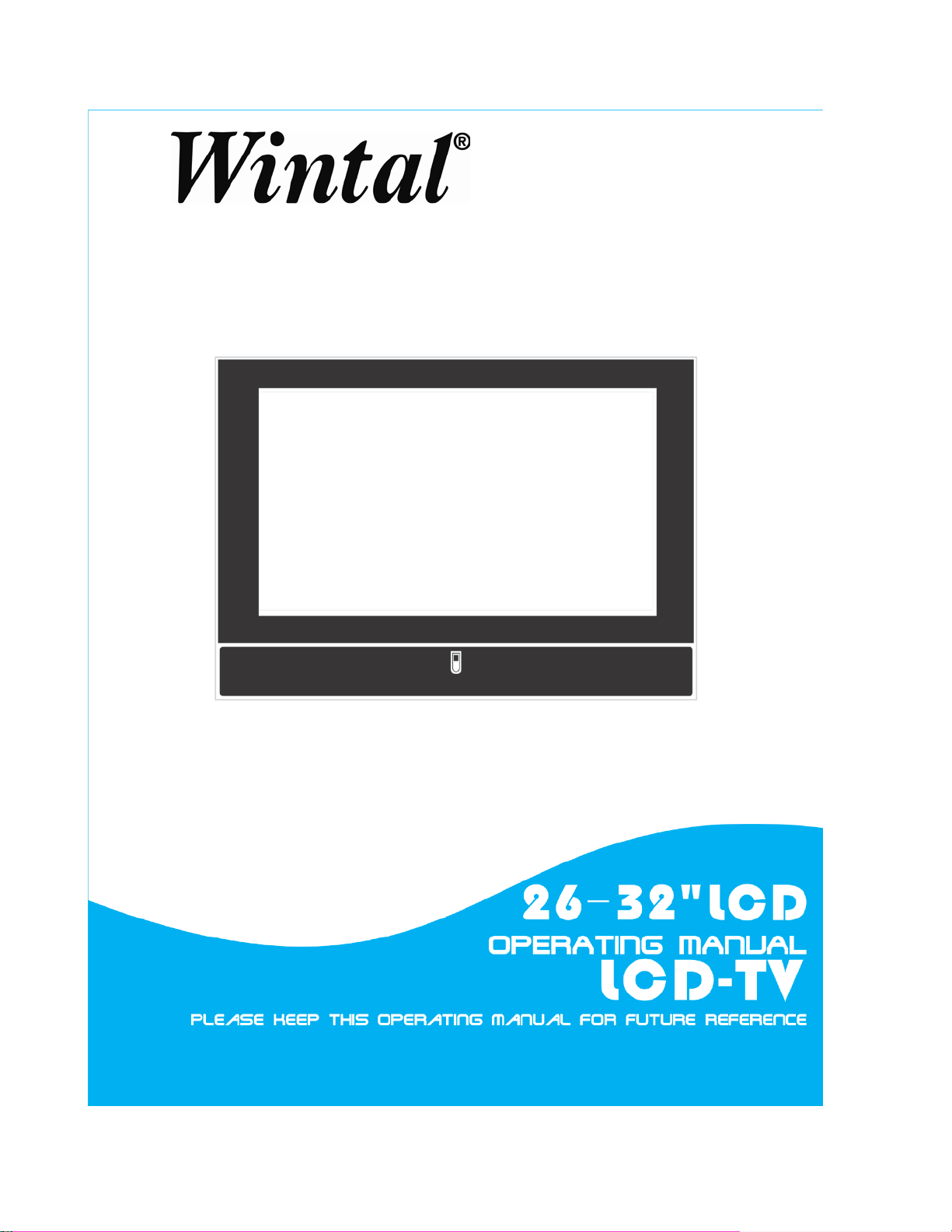
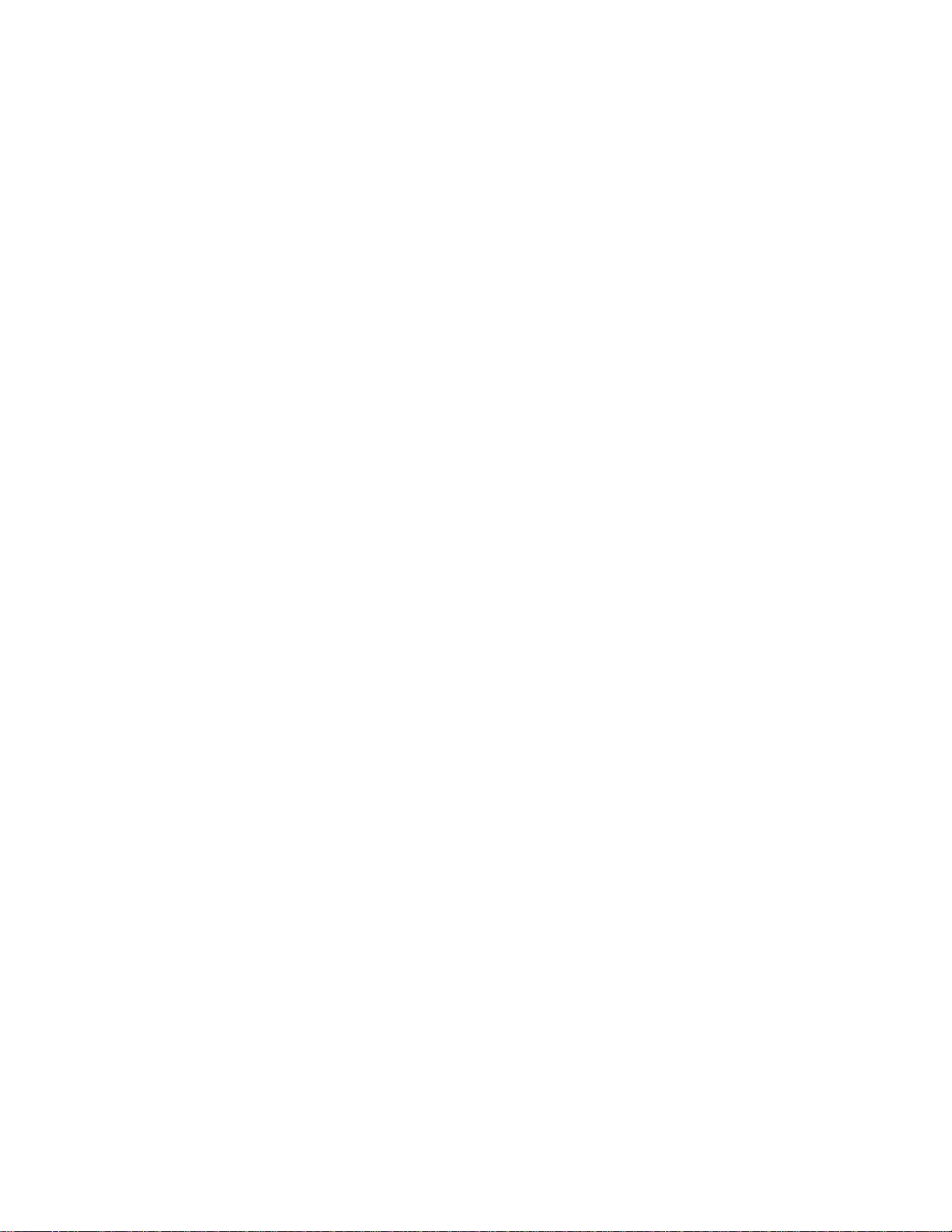
CONTENTS
1 PREFACE ··············································································································2
2 SAFETY PRECAUTIONS ···················································································2
3 FRONT & BACK VIEW, REAR CONNECTION OF LCD ·····························3
4 TV INSTALLATION DRAWINGS ·····································································4
4.1 ANTENNA CONNECTION ···········································································4
4.2 AV1 INPUT CONNECTION ···········································································4
4.3 AV2 INPUT CONNECTION ···········································································4
4.4 S-VIDEO CONNECTION ···············································································5
4.5 YPbPr CONNECTION ····················································································5
4.6 PC INPUT CONNECTION ·············································································5
4.7 HDMI INPUT CONNECTION ·······································································6
4.8 AV OUPUT CONNECTION ···········································································6
4.9 COAXIAL CONNECTION ·············································································6
5 CONFIGURATION OF THE LCD ·····································································7
5.1 PICTURE SETTING ··················································································································· 7
5.2 SOUND SETTING ·························································································································· 8
5.3 CHANNEL SEARCH ···················································································································· 8
5.4 OPTION SETTING ························································································································· 9
5.5 TIME SETTING ······························································································································· 9
5.6 LOCK SETTING ·························································································································· 10
6 REMOTE CONTROL INSTRUCTIONS ········································································· 11-12
7 REMOTE CONTROL SETUP ······································································································ 13
7.1 BATTERY USAGE CAUTION ····································································································· 13
8 ACCESSORIES ········································································································································· 13
9 TROUBLE SHOOTING AND ADVICE ················································································· 14
10 SPECIFICATIONS ······························································································································ 15
1
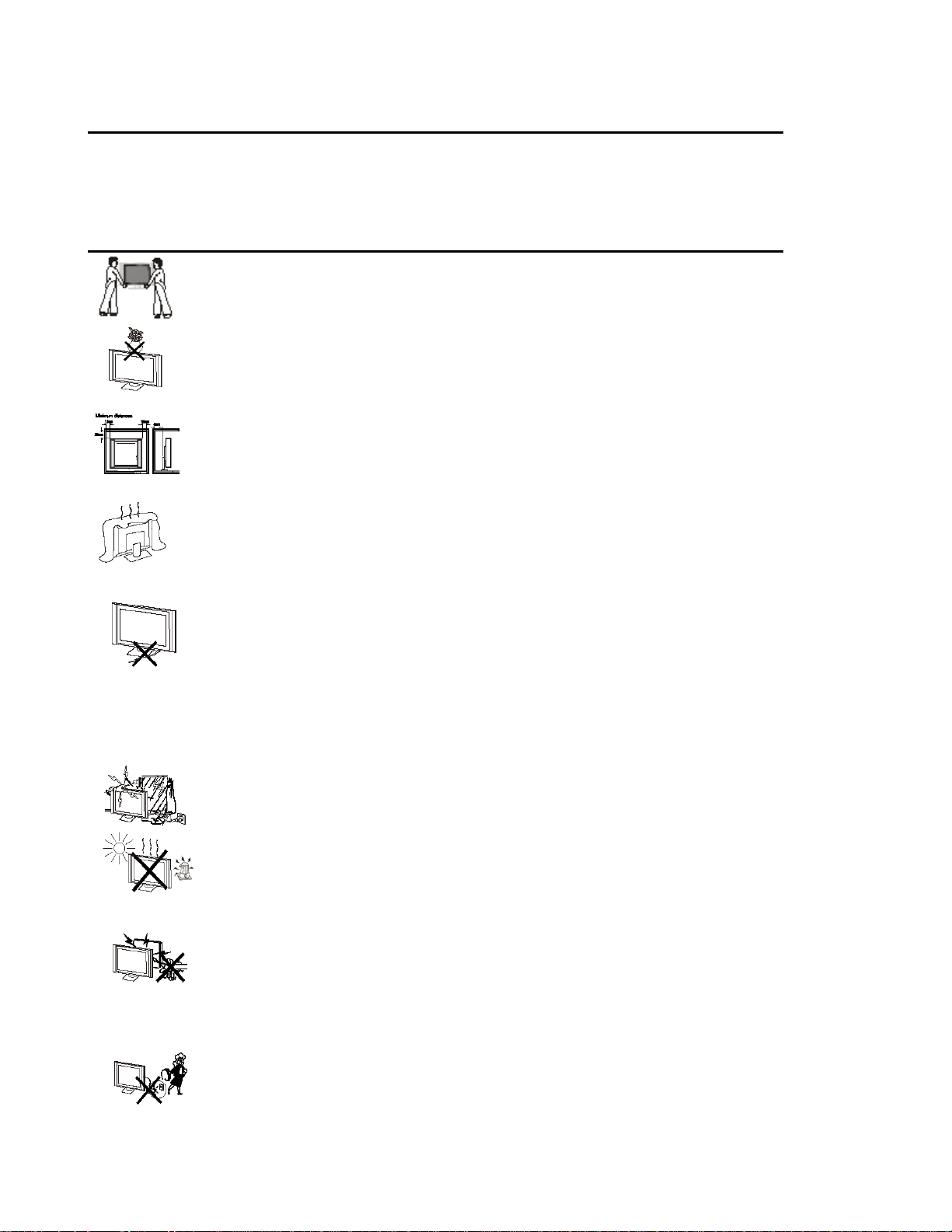
1 PREFACE
Thank you for purchasing this LCD TV! This manual will help you use all the extensive features of your
new TV. Make sure the monitor was not damaged in transit. Should the monitor be damaged, do not
install it and contact your dealer. Check that you have all the accessories according to the model.
2 SAFETY PRECAUTIONS
Put the monitor on a stable surface.
Do not use the monitor with other fixations than those provided or suggested by the
manufacturer.
Do not place any material on the monitor.
If you have a wall mount, check that it is steady.
Do not block or cover the ventilation openings on the monito r
Power source
The monitor must be plugged to a power source of 100-240V and 50/60 Hz.
Connection cables
Power cord and cables must be properly routed and protected to prevent people from
stepping o n them and causing the monitor to fall.
Heating sources and humidit y
Keep the monitor dry and away from humidity.
Keep the monitor away from heat sources.
Cleaning and maintenance
Unplug the monitor before cleaning it. Do not use solvents or liquids to clean the monitor.
Only clean the monitor with a soft and dry cloth.
In case of troubleshooting, do not use spare parts other than those suggested by the
manufacturer. Using incorrect spare parts can lead to electric shocks short-circuits fire or
other incidents.
Departure in holidays
Unplug the TV during lighting storms or when unused for long periods of time.
2
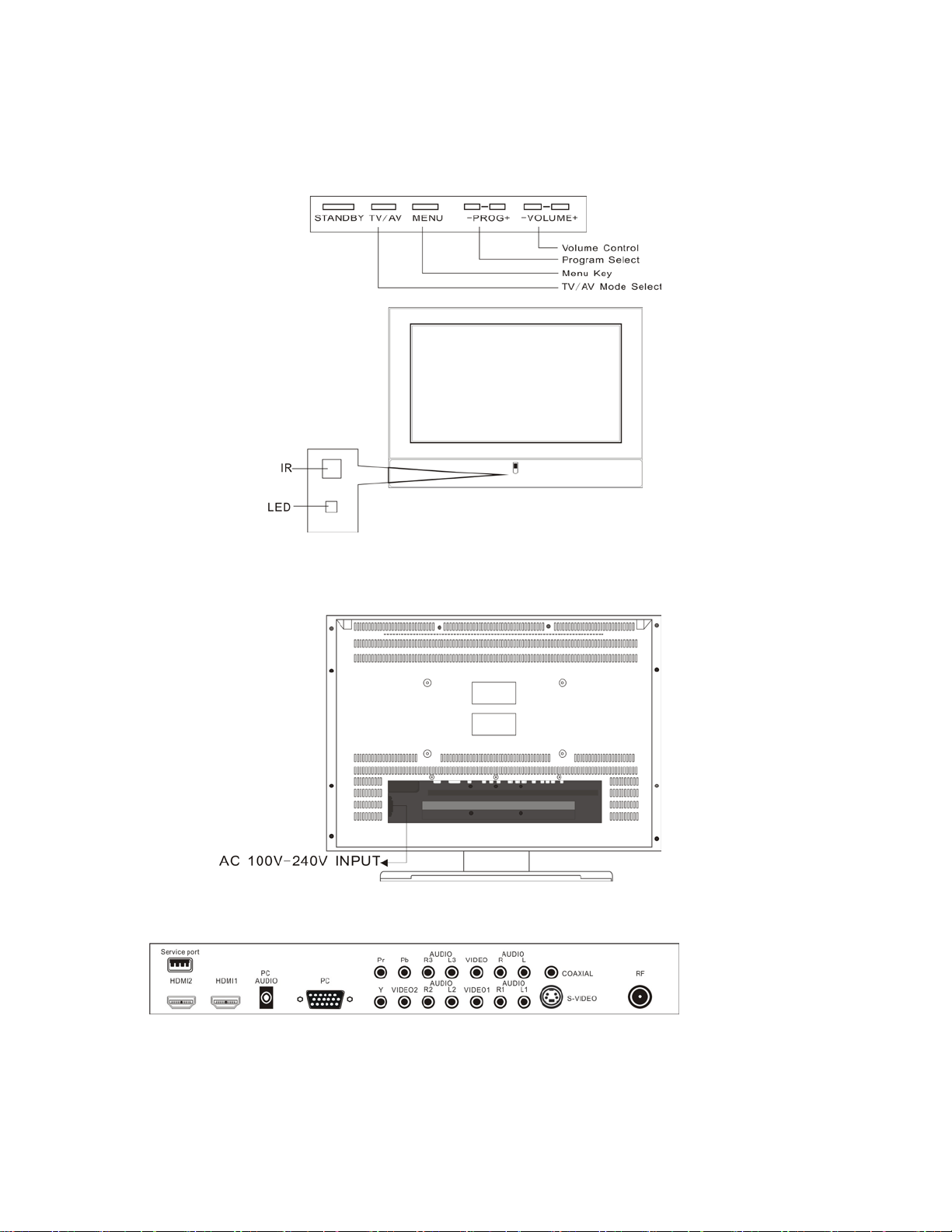
3 FRONT & BACK VIEW, REAR CONNECTION OF LCD
Front View
Back View
Rear Connection
Note
:
The Service port interface is only for updating TV software.
3
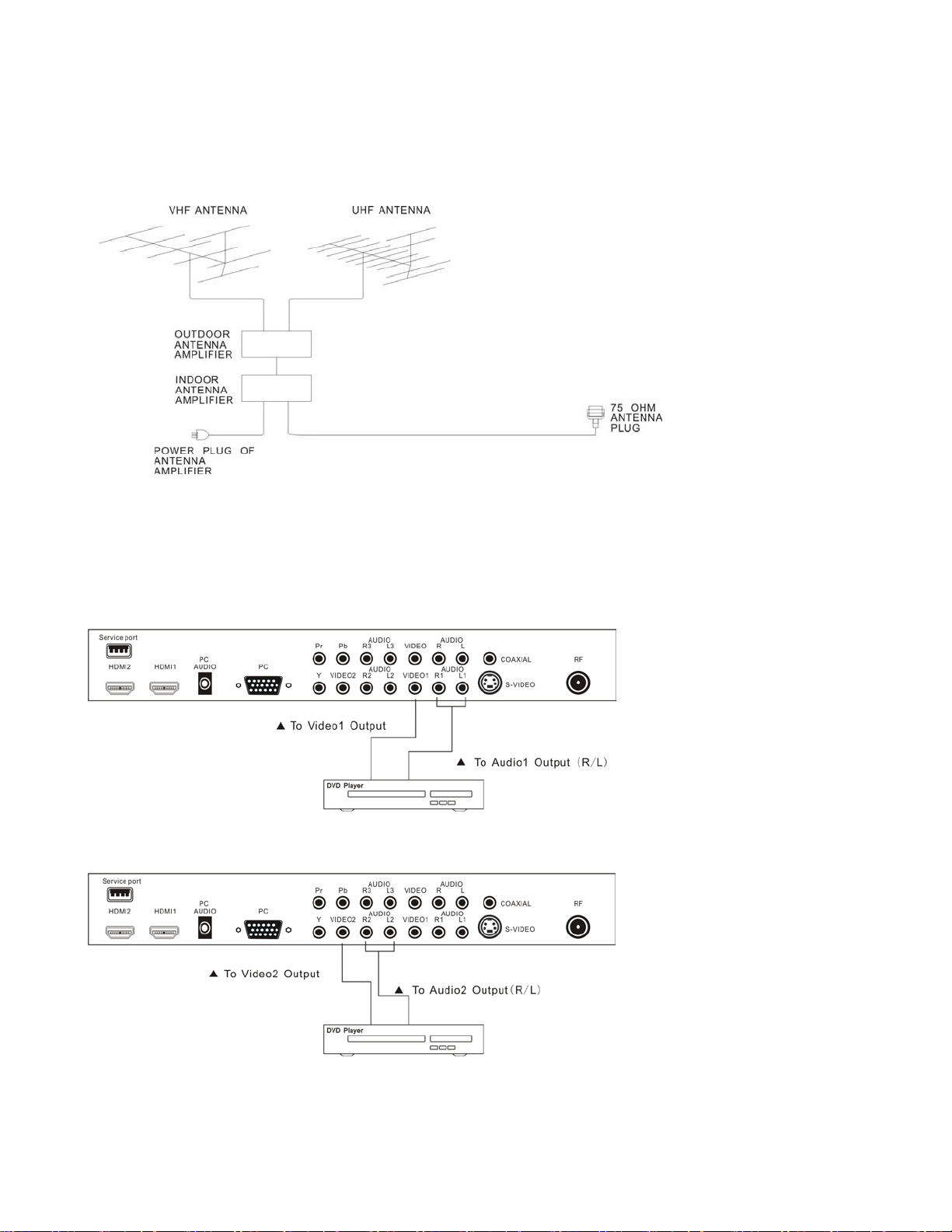
4 TV INSTALLATION DRAWINGS
4.1 ANTENNA CONNECTION
To ensure good picture and sound, TV antenna system needs to be installed. The antenna system as
shown can be sourced from TV equipment shops, which will provide service for correct installation and
connection. After installatio n, insert the 75-ohm antenna plug into the antenna jack as show in case of
signal of closed circuit TV,
4.2 AV 1 INPUT CONNECTION
4.3 AV 2 INPUT CONNECTION
4
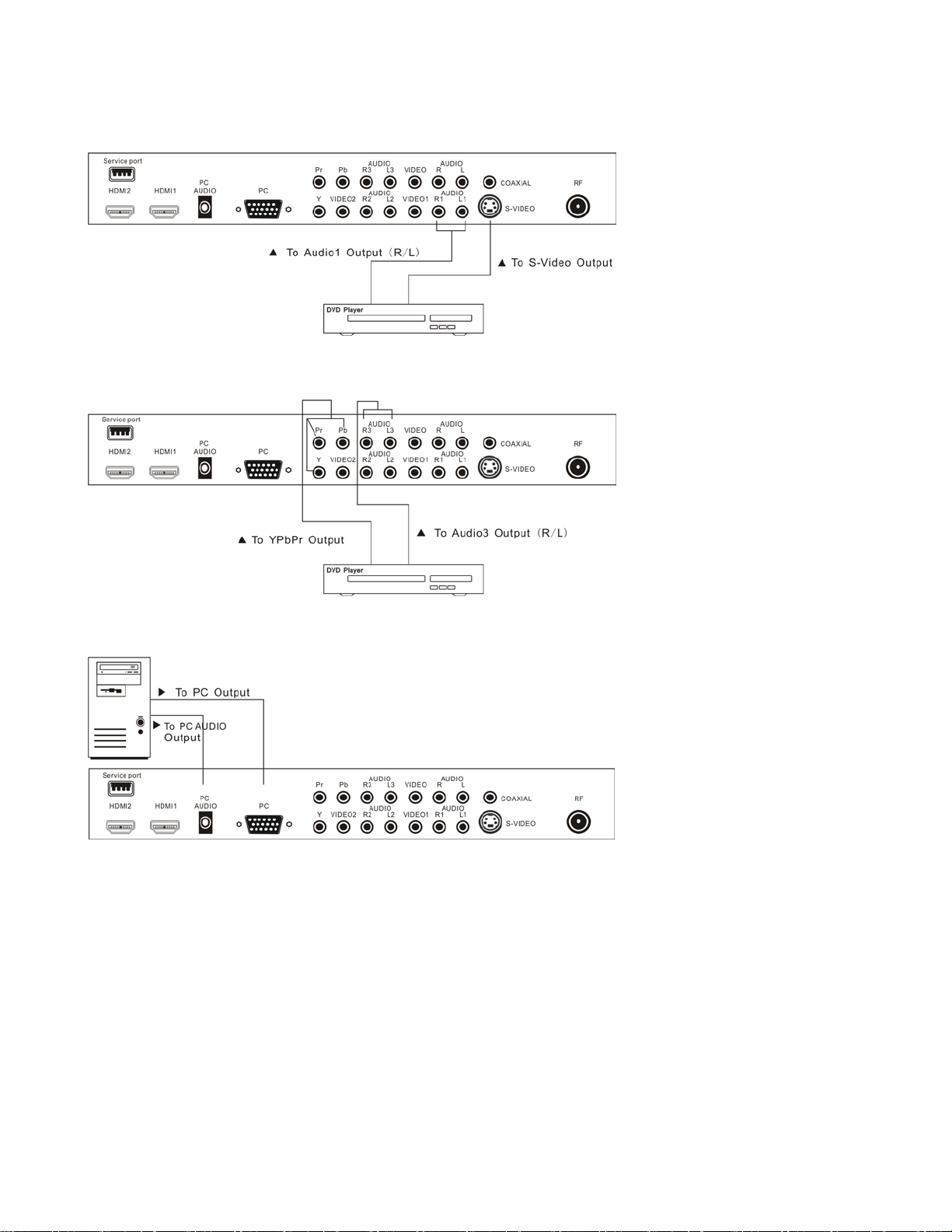
4. 4 S-VIDEO INPUT CONNECTION
4.5 YPbPr INPUT CONNECTION
4.6 PC INPUT CONNECTION
5
