Wintal PD1200HD Instruction Manual
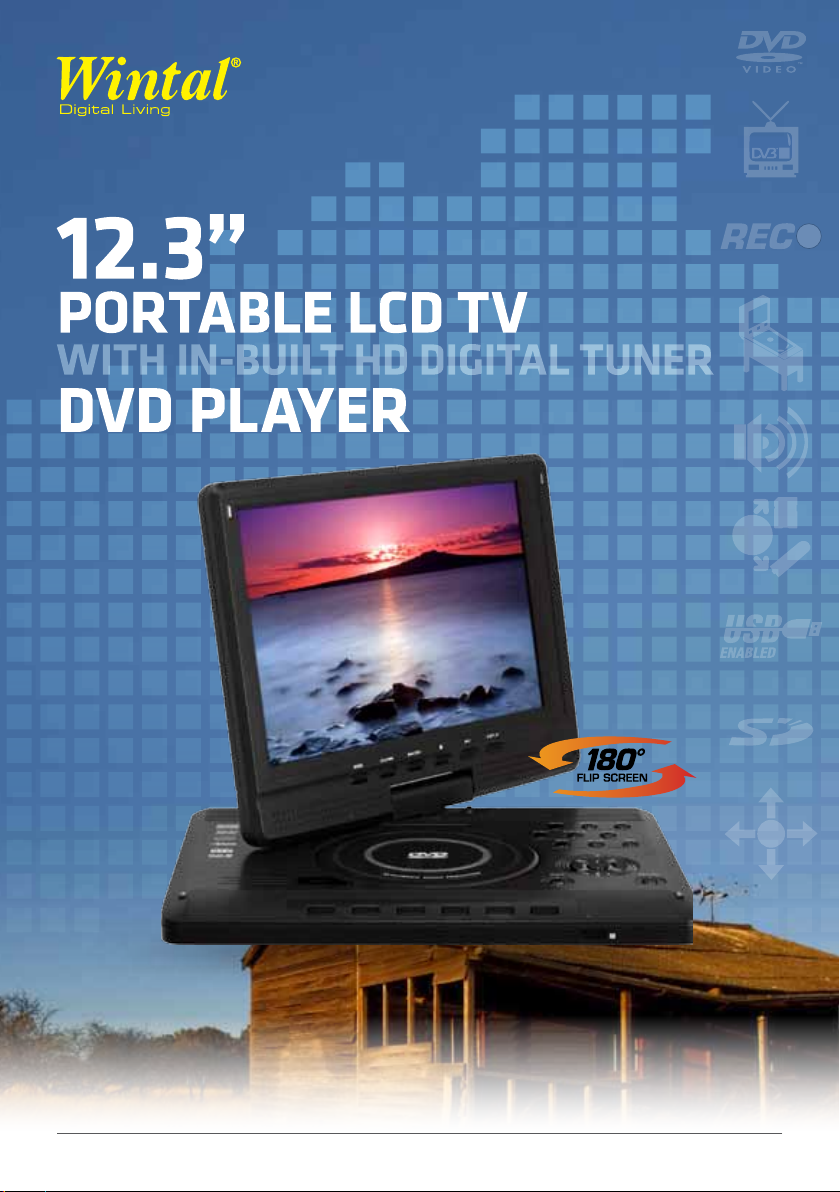
PD1200HD
USER MANUAL
www.wintal.com.au

WINTAL PD1200HD USER MANUAL
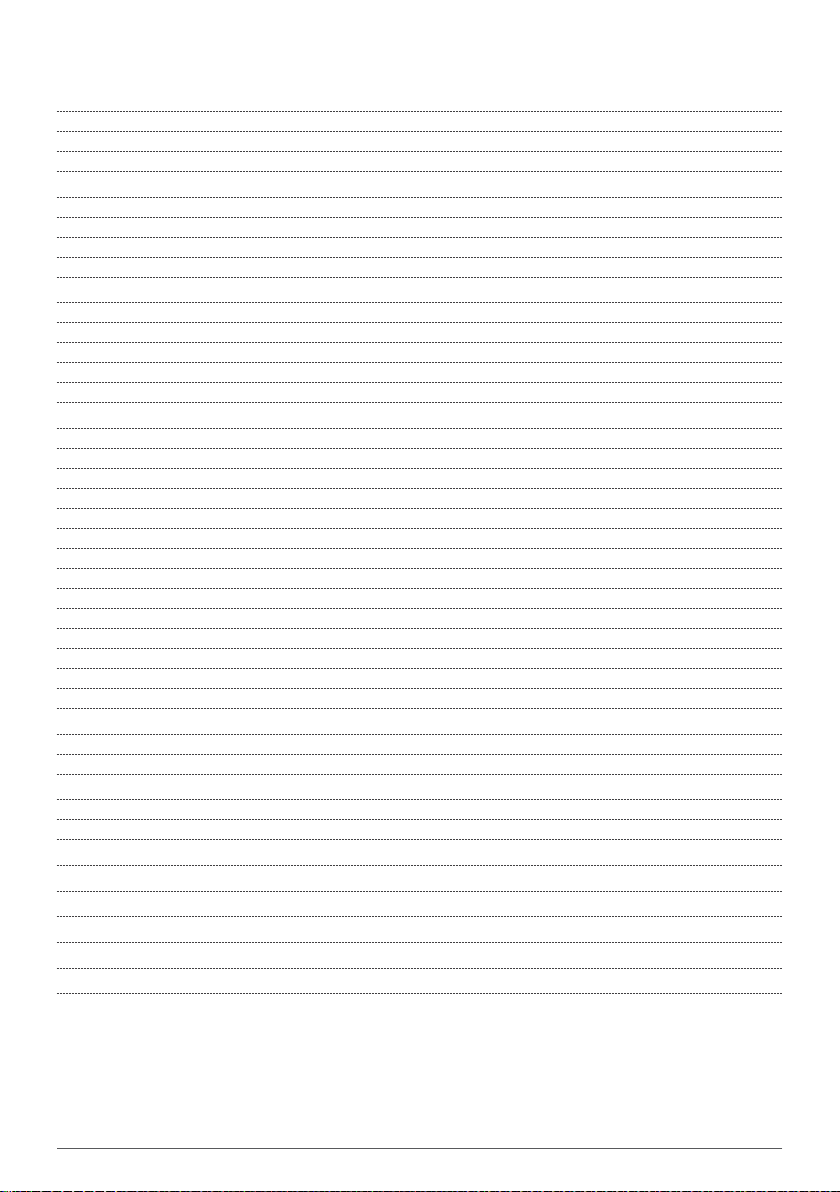
CONTENTS
1. IntroductIon 4
1.1 MAiN fUNctioNS 4
1.2 WhAt’S iNcLUdEd 4
1.3 REMotE coNtRoL 6
2. connEctIonS 7
2.1 coNNEctiNg to A tV (AV oUtPUt) 7
2.2 coNNEctiNg ViA hdMi 7
2.3 coNNEctiNg fRoM AN EXtERNAL SoURcE (AV iNPUt ) 8
2.4 VgA coNNEctioN 8
3. GEnEr AL SEtuP 9
3.1 PictURE SEt tiNgS 9
3.2 chANNEL SEt tiNgS 9
3.3 fUNctioN SEttiNgS 10
3.4 Pc/ VgA SEttiNgS 10
3.5 oSd SEttiNgS 11
4. dIGItAL tV 12
4.1 dVB-t SEt UP 12
4.1.1 FIRST TIME INSTALL ATION 12
4.2 dVB-t - BASic REMotE coNtRoL oPER AtioN 13
4.3 dVB-t - SUBtitLES 13
4.4 dVB-t - ELEctRoNic PRogRAM gUidE (EPg) 13
4.4.1 NEW RESERVATION - SET TING A NEW SCHEDULED RECORDING 14
4.4.2 SCH EDU LE - ViEW LiSt of SchEdULEd REcoRdiNgS 14
4.4.3 DETAIL DESCRIPTOR - ViEW MoRE PRogRAMME iNfoRMAtioN 14
4.5 dVB-t hoME MENU/ SEttiNgS 15
4.5.1 SYSTEM SETUP 16
4.5.2 VIDEO SE TTINGS 16
4.5.3 AUDIO SETTINGS 17
4.5.4 INSTAL LATI ON 17
4.5.5 CHANNEL EDIT 18
5. PVr FunctIonA LIt Y 20
5.1 REcoRdiNg 20
5.2 PLAyBAck 20
6. dVd PL AYBAcK 21
6.1 dVd - BASic REMotE coNtRoL oPERAtioN 21
6.2 dVd - SEtUP MENU 21
7. Sd/uSB PLAYBAcK 23
8. GAmE PLAYEr 24
9. AudIo cd to mP3 conVErSIon 25
10. rEcHArGEA BLE BAttErY 27
11. SPEcIFIcAtIonS 27
12. trouBLESHoot InG 28
3
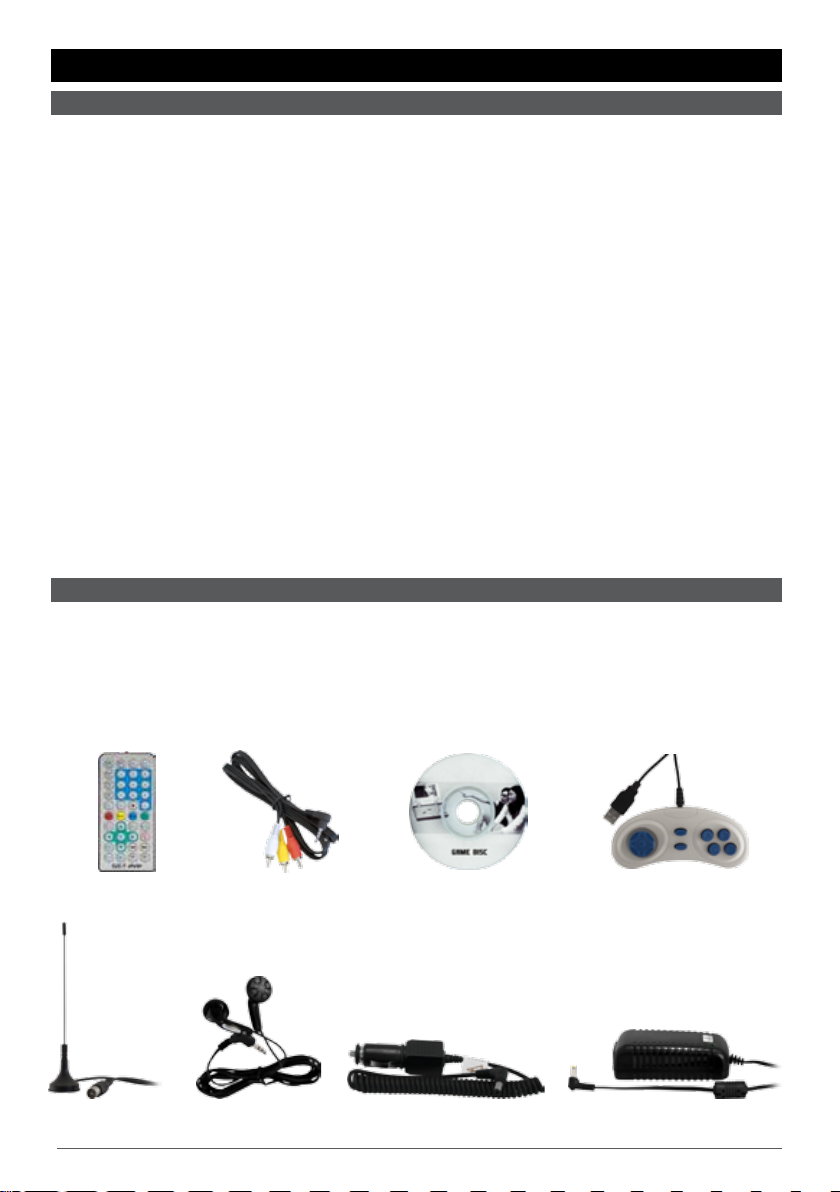
1. INTRODUCTION
1.1 MAIN FUNCTIONS
Your PD1200HD integrates DVD, High Definition DVB-T into one set, supports USB and SD card playback, 8-bit
game feature, AV input/output, VGA input and HDMI output for DVB-T and more.
1. 12.3 inch TFT (16:9), resolution (1280 x RGB x 800 pixels).
2. European Standard High Definition DVB-T Digital TV signal receiving, Compliant with MPEG2 and MPEG4
H.264 norms, HDMI output resolution Support: 1920 x 1080i, 1920 x 720p, 720 x 576p, 720 x 576i;
Advance HD AVC/MPEG-2/VC-1 decoder; H.264/AVC main and profile to level 4.1; VC-1 advanced
profile@level3 level2; MPEG2 MP@ML, MP@HL
3. Compatible with DVD/MPEG4/SVCD/CVD/VCD/CD/MP3, support disc DVD-R, DVD+R, DVD-RW,
DVD+RW,CD-R, CD-RW
4. DVB-T HDMI signal output, let you enjoy AV entertainment with high quality image
5. AV In allows you to use the Wintal PD1200HD as an external monitor
6. Supports MPEG4 file playback, DIVX4.X/ DIVX5.X
7. Support 8-bit NES game playback via .NES files on CD or SD/USB
8. Super powerful ESP (Electronic Shock Protection)
9. High energy Polymer Lithium-Ion Battery
10. VGA input function, the player can be used as a monitor of computer (Optional VGA to mini-vga cable)
11. 180 degree swivel screen
12. PVR function (Personal Video Recorder), DVB-T original code TS (Transport Stream) recording.
It can record the current DVB-T programs into the MPEG2 format file and save it on either SD or USB.
1.2 WHAT’S INCLUDED
▪ 1x Remote control
▪ 3.5mm to 3x RCA Composite AV lead
▪ Game CD with 300 games
▪ Joystick
▪ Mini antenna with magnetic base
▪ Earphones
▪ Car cigarette charger lead
▪ Power supply: 13.5V 2.5A
4
Remote Control
Mini antenna
Audio/Video Cables
Earphones
CD with 300 Games Joystick
Car Power Adaptor
AC/DC Adaptor
WINTAL PD1200HD USER MANUAL
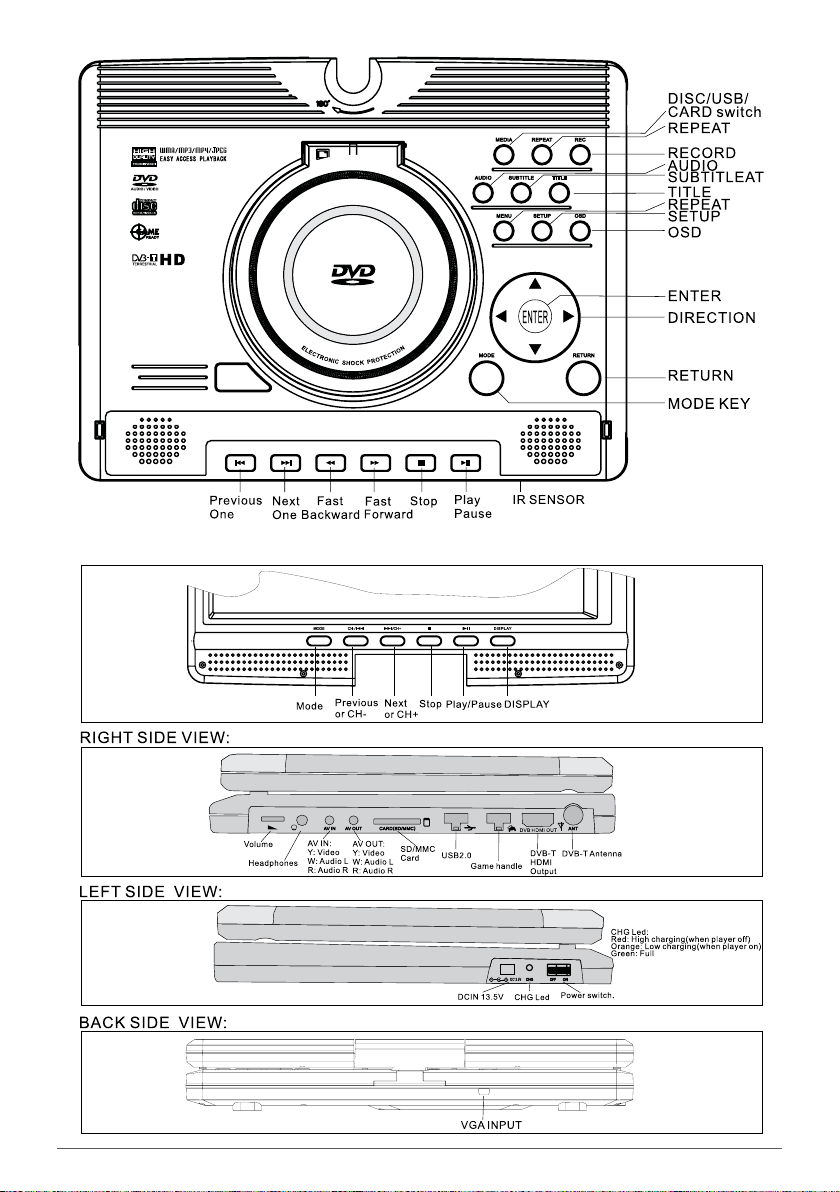
5
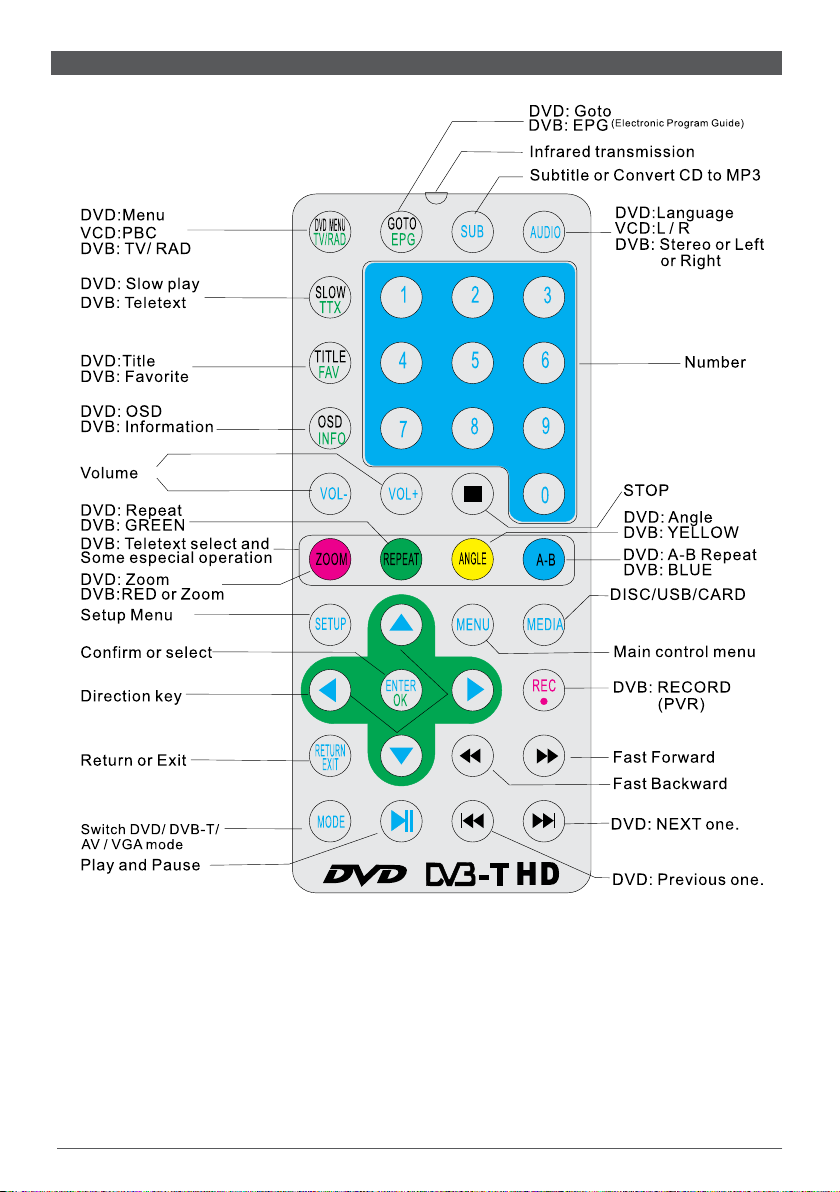
1.3 REMOTE CONTROL
6
WINTAL PD1200HD USER MANUAL
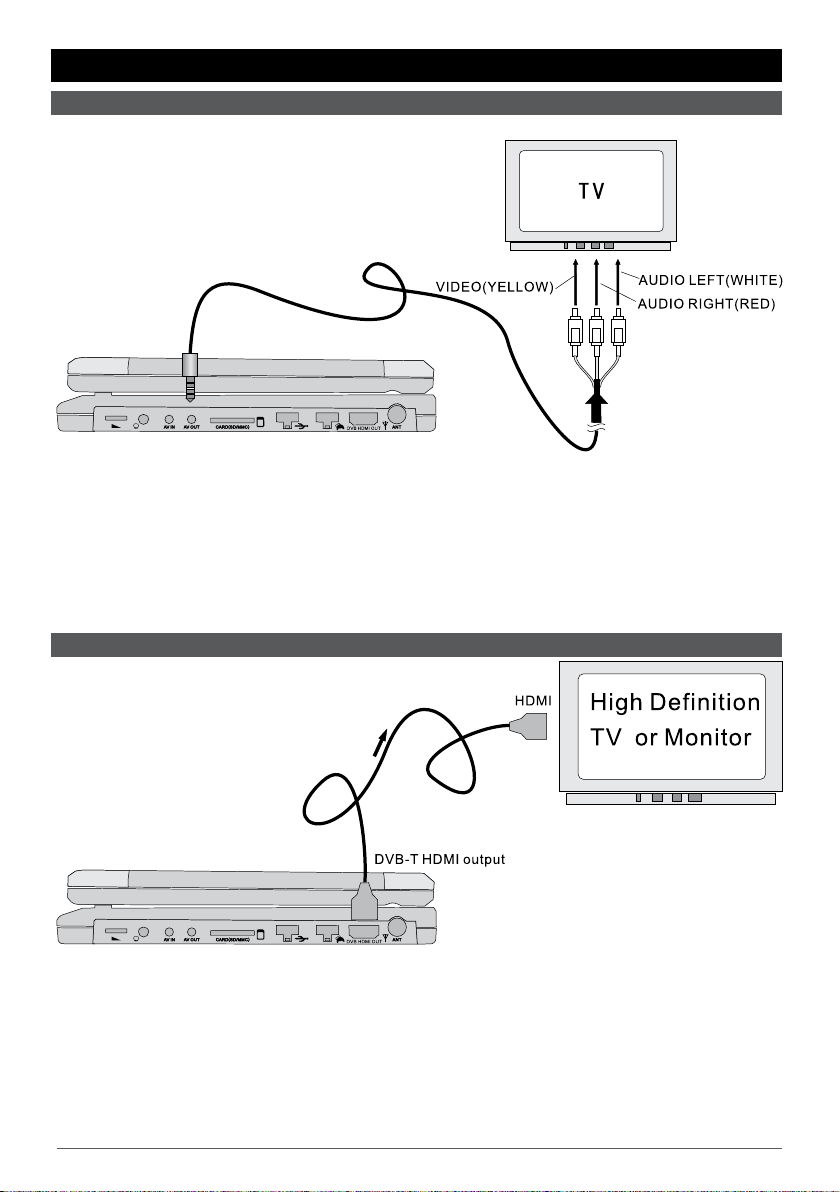
2. CONNECTIONS
2.1 CONNECTING TO A TV (AV OUTPUT)
You can connect your PD1200HD to a big screen TV using the included 3.5mm to 3x RCA lead.
1. Connect the 3.5mm end of the AV lead to the AV Out port on your PD1200HD
2. Connect the YELLOW/ RED/ WHITE RCA ends to the corresponding ports on your television
3. Switch to your TVs AV channel to view your PD1200HD (please refer to your TV manual for further
information)
Please note that this mode is only available when in DVD MODE.
2.2 CONNECTING VIA HDMI
You can connect your PD1200HD to a HD TV using any HDMI lead (not included)
1. Connect one end of your HDMI lead to the DVB-HDMI OUT port on your PD1200HD
2. Connect the other end to your HDMI enabled TV.
3. Choose DVB mode using the MODE key on your remote or the MODE key located on the PD1200HD.
Please note that HDMI output only works when watching DVB digital TV.
7
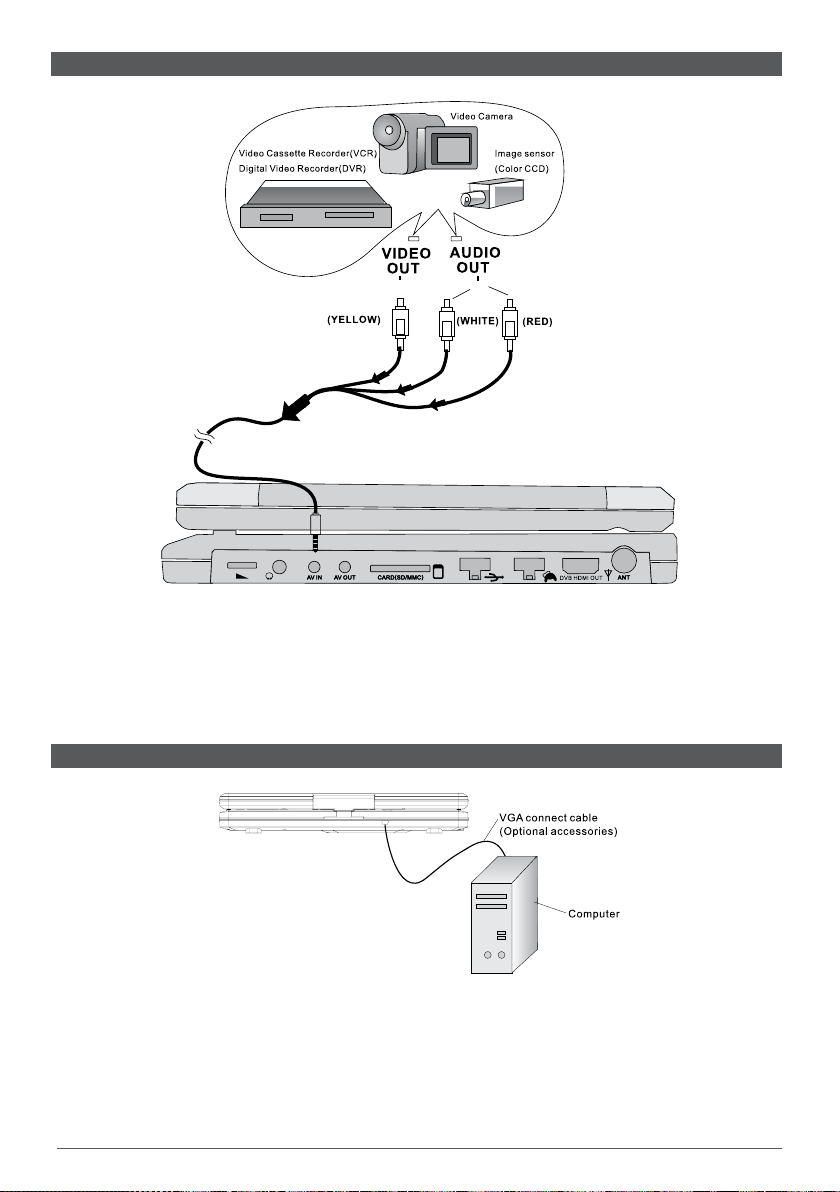
2.3 CONNECTING FROM AN EXTERNAL SOURCE (AV INPUT)
You can connect external AV sources to your PD1200HD using the included AV lead.
1. Connect the 3.5mm end of the AV lead to the AV In port on your PD1200HD
2. Connect the YELLOW/ RED/ WHITE RCA ends to the corresponding AV out ports on your external device
such as a DVR, Video Camera etc.
3. Choose AV mode using the MODE key on your remote or the MODE key located on the PD1200HD.
2.4 VGA CONNECTION
You can use your PD1200HD as a computer monitor by using the mini-VGA port located on the back.
You will need a VGA to mini-USB video lead (not included).
1. Connect the VGA lead to the VGA output on our PC/ notebook
2. Connect the mini-USB end to the VGA In port located at the back of your PD1200HD
3. Choose VGA mode using the MODE key on your remote or the MODE key located on the PD1200HD.
Please note that the PD1200HD only supports 1024 x 768 @ 60Hz VGA resolution.
8
WINTAL PD1200HD USER MANUAL

3. GENERAL SETUP
Press the MENU key on your remote or on the PD1200HD to bring up the general setup menu where you can set
the following options:
1. PICTURE SETTINGS
2. CHANNEL SETTINGS
3. FUNCTION SETTINGS
4. PC/ VGA SETTINGS
5. OSD SETTINGS
To toggle between options use the left and right arrow keys on the remote control or on the PD1200HD.
3.1 PICTURE SETTINGS
Use the up and down arrow keys to select an option and the left and right arrow keys to make your adjustment.
Contrast/ Brightness/ Hue/ Saturation/ Sharpness: Adjust from 0 to 100
Color Temp.: NORMAL/ WARM/ COOL
SCALE: 16:9 Widescreen/ 4:3/ Zoom
Picture Mode: User/ Standard/ Movie/ Vivid
3.2 CHANNEL SETTINGS
The Channel settings window does not have adjustable options as it refers analogue tuner settings. Your
PD1200HD has an integrated HD digital tuner. Please refer to “4.1.1 FIRST TIME INSTALLATION” on page 12
for information on setting up channels in DVB-T mode.
9
