Wintal DVBT702HD Owner's Manual

7” PORTABLE LCD TV WITH HD TUNER
DVBT702HD
User's manual
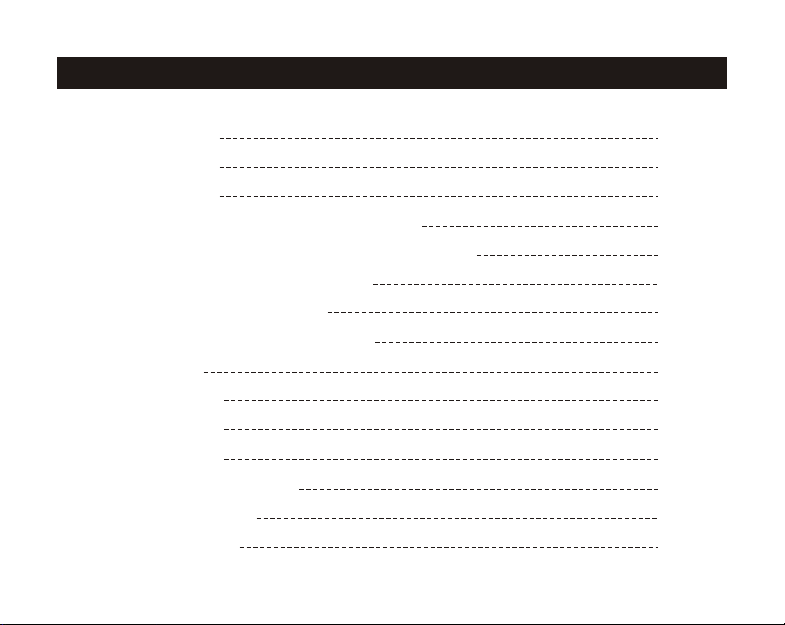
Table of Contents
I Precautions
II Accessories
III Appearance
IV Instruction of control panel buttons
V Description of Buttons on Remote Control
VI Connection of Main Interfaces
VII DVB-T Installation Guide
VIII DVB-T MENU Operation Guide
IX ATV Menu
9.1 PICTURE
9.2 SYSTEM
9.3 PRESET
.4 Proper Receiving
9
X Troubleshooting
XI Specifications
1-2
3
3-4
5
6-7
8-9
10
11-17
18-20
18
18
19-20
20
21
22
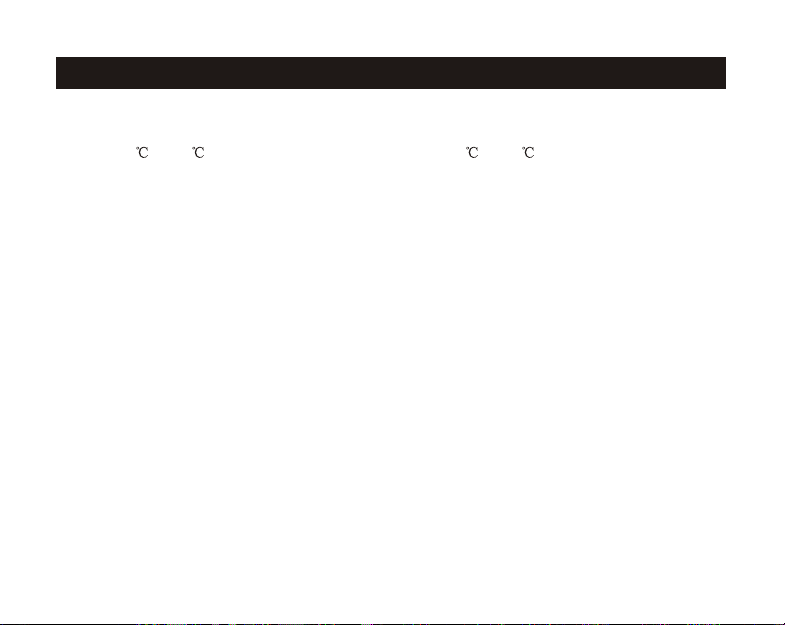
I Precautions
1. Storage
1)Keep this product away from extremely hot or cold places. The storage temperature ranges
from -20 to 60 and the working temperature from 0 to 40 .
2)Do not use this product at damp environment like bathtubs, wash basins, kitchens, washtubs,
as well as basements, swimming pools or similar places.
3)Do not expose your TV set to high humidity, dust or oil smoke.
4)Do not throw or drop this product.
5)Do not subject this device to the inside of a case or strong vibrations, avoiding strong collision.
6)Do not push on or scrub this product with sharp objects.
2. Maintenance
1)Disconnect all cables of this device at first before cleaning.
2)Wipe the enclosure, screen and keys using soft cloth with a little soft detergent on.
3)Do not use polishing cloth, abstergent, and all types of propellants or chemical detergents
like alcohol and benzene to clean your device.
Warning!
It is very dangerous to watch television programs or operate the TV set while driving.
Special Notice
Bright spots or dark spots may appear on the screen. This is a normal phenomenon associated
with the active matrix display technology and is not a sign of malfunction. Do not attempt to
maintain. For any failures, please turn off your TV set immediately and contact us or your
dealer. This device integrates a great deal of fine electronic components. Disassembly or
alternation may result in damages or breaks.
1
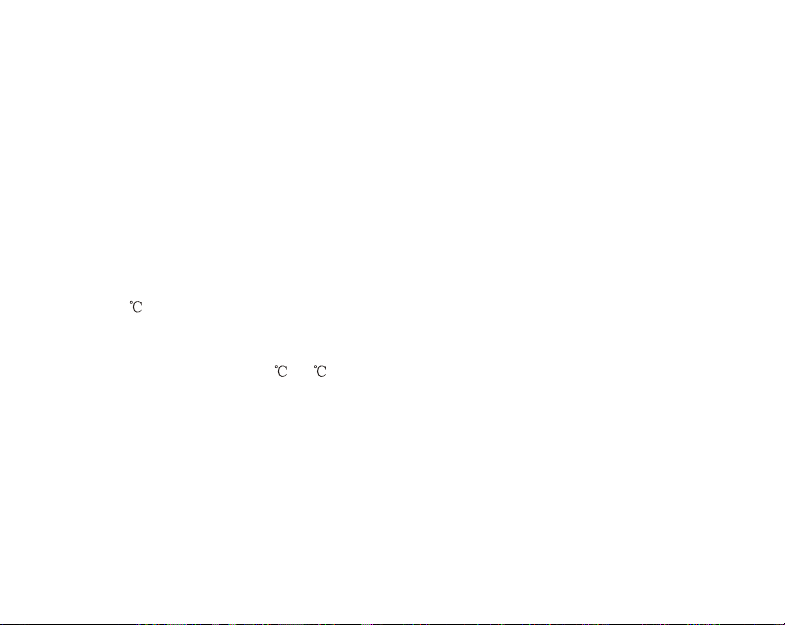
3. Battery Recharging Ways
1)The unit is available for battery recharging on standby mode or power on mode.
2)Please use AC adapter or car adapter to recharge battery. Disconnect those tools, internal
battery is also available for power supply once built-in battery is full charged.
3)When internal battery suffers from a power shortage, the battery voltage will get down to
specific one, and then the unit will shut down automatically. Please connect adapter for
recharging.
4. Notes about battery usage
1)To protect battery, please never charge any full charged battery against any damages
caused by overcharge.
2)Battery will get hot after charged, which is a normal phenomenon. But if the temperature is
over 60 while charging, it means abnormality happened. Please plug off the power cord
and take to professional for check.
3)If the battery is charged under high temperature, it will not be charged fully.
4)Suggest to charge under 15 -25 for the best effect.
5)Charge: Charging for 4-6 hours can play more than 60 minutes (depending on different
screen brightness).
Tip: The above is the approximate time; actual time depends on working conditions.
6)For long period in storage (over 3-6 month), please charge and discharge at least 3 times
for full capacity and normal life reserved.
Notes: Internal battery is an optional function, the above description is only for
products with internal battery function.
2
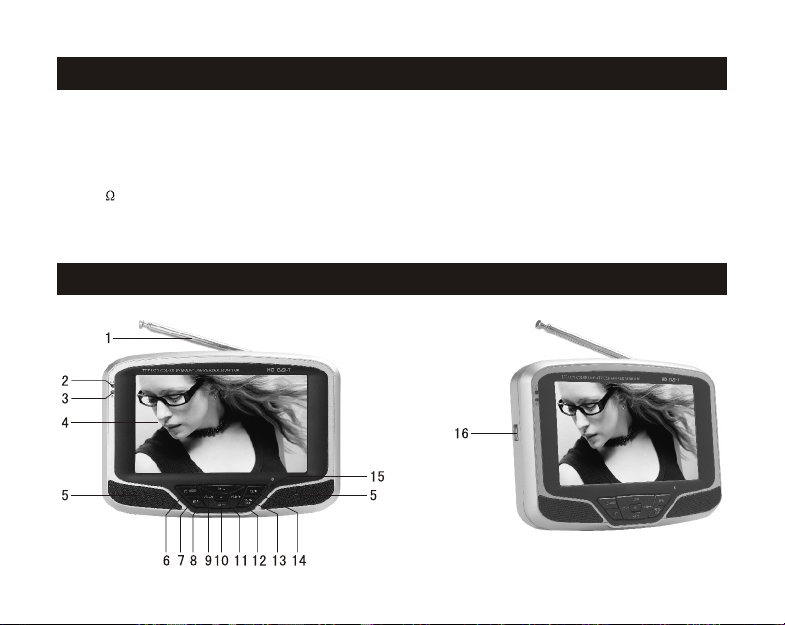
II Accessories
Open the package and make sure all the items are included.
1. Car power adapter
2. AC power adapter
3. 75- antenna cable
4. Remote control
5. AAA battery
6. AV cable
7. Telescopic antenna
III Appearance
3
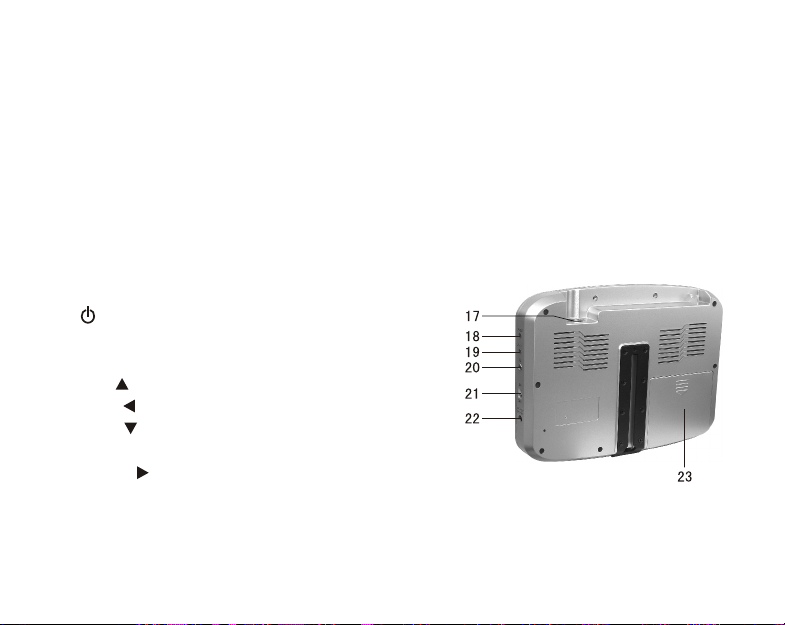
1. Telescopic antenna
2. Charging indicator:
Twinkling when battery is charging,
keep shining when battery is brimming
(only available for the machine with
internal battery)
3. Power indicator:
Red: Standby
Green: Power on
4. TFT-LCD screen
5. Speaker
6. /MODE: Standby/Operation mode
shift button
7. EXIT: Return button
8. CH+/ : Channel Select/Upward button
9. VOL-/ : Volume down/Leftward button
10. CH-/ : Channel Select/Downward button
11. OK: Confirm button
12. VOL+/ : Volume up/Rightward button
13. MUTE/PICT: Mute/Picture mode shift button
14. MENU: Menu button
15. Remote-control receive window
16. USB connect Jack
17. Antenna input Jack
18. AV Output
19. AV Input
20. Headphone jack
21. Power on/off
22. DC Input
23. Backing car connect line
4
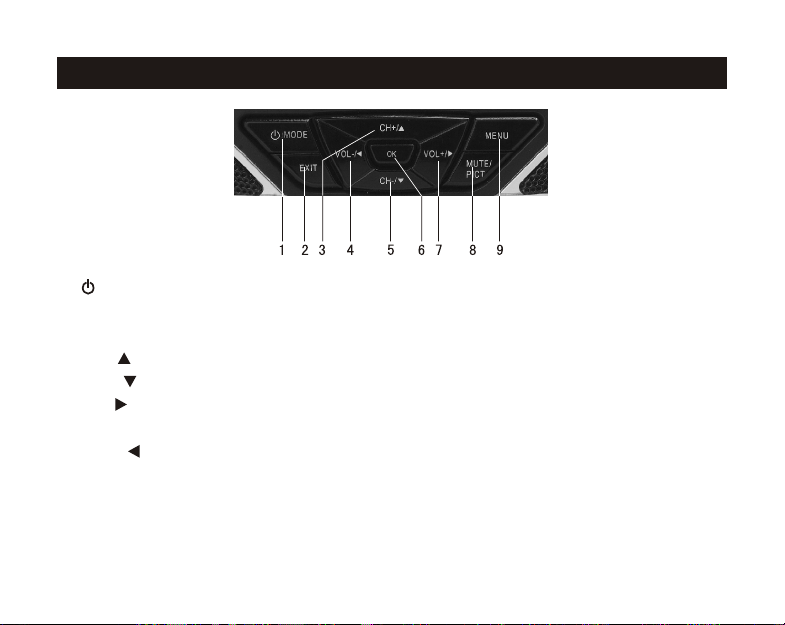
IV Instruction of control panel buttons
1. /MODE(Standby/Operation mode shift button): Press to switch modes between DTV/AV,
press and hold over 3 seconds for turning off TV.
EXIT: Return key: press to exit current menu and return to previous menu.
2.
3 CH+/
. : Channel selection/upward key.
. VOL-/ :
4 Volume down/leftward key.
. CH-/ :
5 Channel selection/downward key.
. OK: Confirm key.
6
7. VOL+/ :
. MUTE/PICT: Mute/Picture mode button; shortly press for Mute, a long press for three
8
seconds for picture mode shift.
9. MENU: Menu .
Volume up/rightward key.
key
5
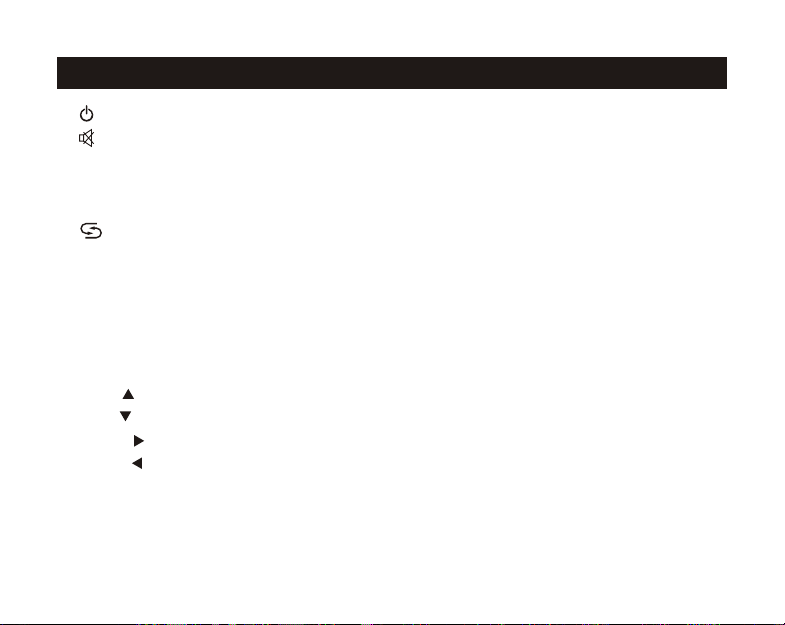
V Description of Buttons on Remote Control
1. : Standby/power-on key.
2. : Mute key.
3. 0-9: Digit keys.
4. --/-/SEARCH: In DTV mode, press as auto search button; In ATV mode, p
direct selection
5. : Return key.
6. INFO: Display current Channel information.
7. TEXT: Turn teletext function.
8. AUDIO: Sound track switch key.
9. TV/RADIO: TV channel and radio channel switch key.
10. FAV: ON/OFF my favor channel function. (only available under DTV mode)
11. EPG: press to display electronic program guide (only available under DTV mode).
12. CH+ : Channel selection/upward key.
13. CH- : Channel selection/downward key.
14. VOL+ : Volume up/rightward key.
15. VOL- : Volume down/leftward key.
16. OK: Confirm key.
17. MENU: Menu key.
18. EXIT: return key; press to exit current menu and return to previous menu.
19. LIST: Display program list.
ress as channel
6
