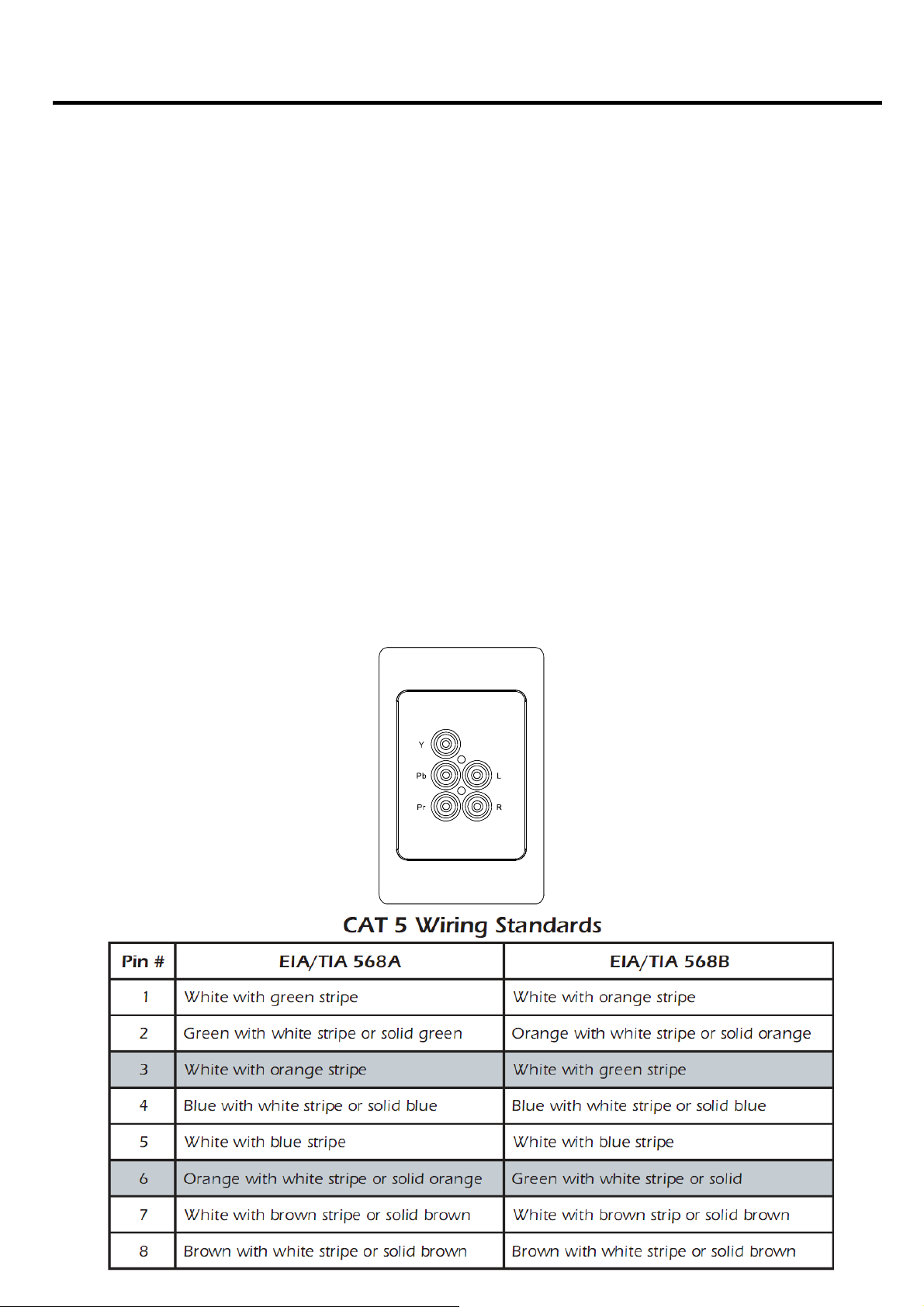
In Wall Component Video&Stereo Audio CAT5 Extender Manual
SPECIFICATIONS:
Interface:
Video: 3 * RCA (Y/Pb/Pr) female connectors
Audio: 2x RCA jacks for Left and Right Audio
UTP: 110-type rear punchdown or RJ-45
Impedance:
Video: 75 ohm unbalanced
Audio: 600 ohm unbalanced
UTP: 100 ohm balanced
Bandwidth:
Video: DC~60 MHz
Distance: Over Category 5e/6 UTP cable:
720p video, up to 75 meters (total ‧
length, device-to-device)
1080i video, up to 5‧ 0 meters (total
length, device-to-device)
INSTALLATION
1. Connect the Extender using Cat5 UTP cable
(purchased separately). The Cat5 UTP cable, if
purchased in bulk, will be wired using 568A or
568B wiring standard as shown in the table blow.
2. Fasten insert and wallplate to electrical box using
supplied screws.
IMPORTANT
Do not route audio/video cables through the ‧
same cable holes as the AC power cables.
For safety, all‧ audio/video cables should be
separated from parallel AC power lines by at
least 6 inches whenever possible.
Avoid kinking the cable.‧
Do not attach cable tie‧ -downs too tightly.
The cable fastening hardware should not
compress the cable sheath.
Do not bend the cable sharply. Be especially ‧
careful to dress the cables properly after
passing them through a hole as the edges of
the hole can compress or even damage the
cable sheath.
Follow all warnings on the products.‧
For your safety, do not use t‧ his or any
electrical product near water (unless
specifically designed for wet areas).
Do not install wiring during thunder and ‧
lightning storms.
Use caution when handling or installing any‧
computer, telephone, video, or electrical devices.
