Wintal A-1169 Installation Manual
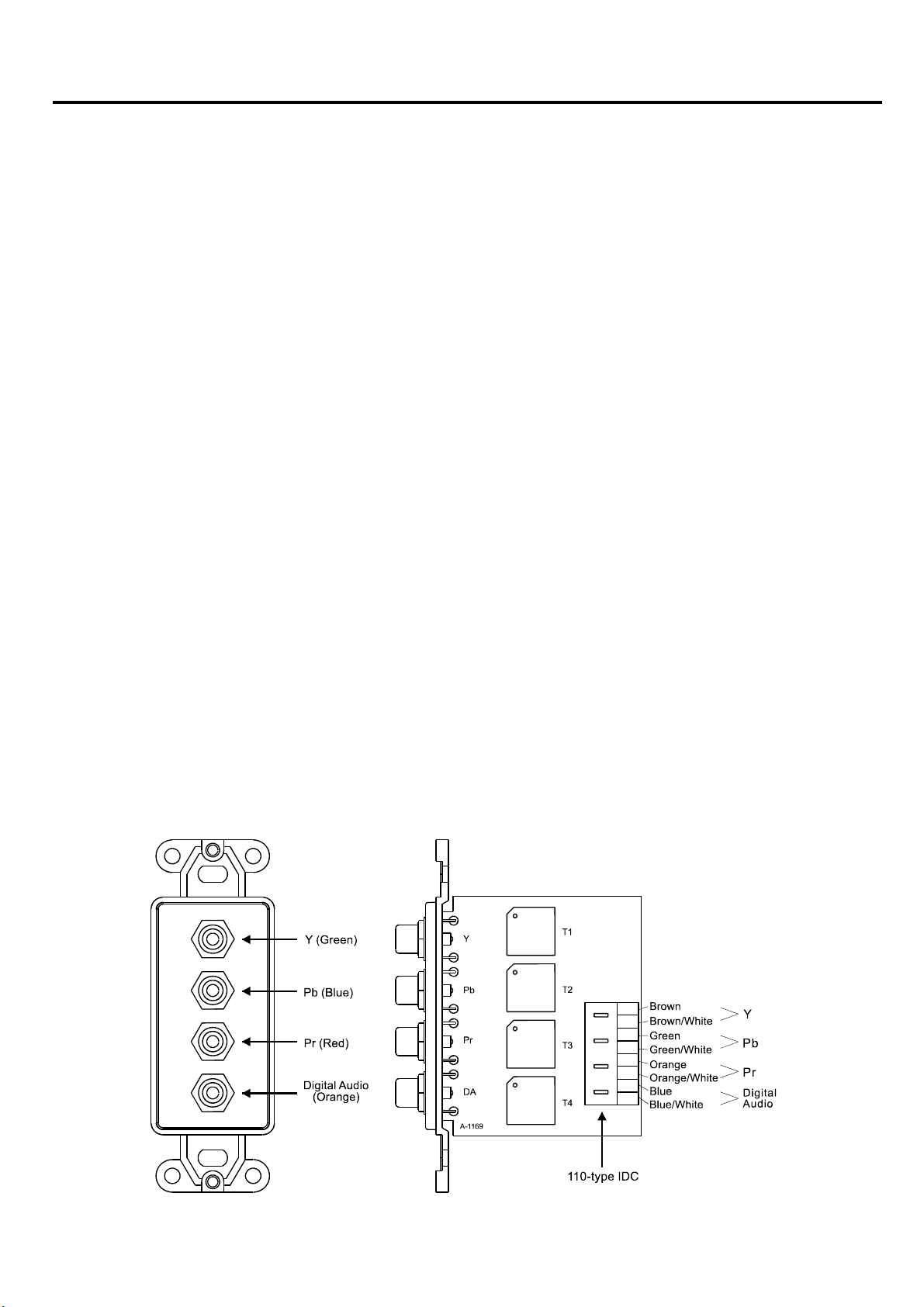
In-Wall Component Video/Digital Audio CAT5 Extender Manual A-1169
The A-1169 is the next step in the evolution of home
theater and residential audio/video components. This
module will provide crystal clear sound and pictures over
long distances utilizing economical Category 5e or higher
UTP cable.
SPECIFICATIONS:
Interface:
Video: 3x RCA (Y/Pb/Pr) female connectors
Digital Audio: 1*RCA female connector
UTP:
110-type rear punchdown
Impedance:
100 ohm unbalanced
Bandwidth:
Video: DC~60 MHz
Audio: DC~25 MHz
Distance: Over Category 5e/6 UTP cable:
480p video, up to 100 meters (total length, ‧
device-to-device)
720p video, up to 75 meters (total length, ‧
device-to-device)
1080i video, up to 5‧ 0 meters (total length,
device-to-device)
‧Digital Audio: up to 100 meters (total length,
device-to-device)
IMPORTANT
Do not route audio/video cables through the same‧
cable holes as the AC power cables.
For safety, all audio/video cables should be ‧
separated from parallel AC power lines by at
least 6 inches whenever possible.
Avoid kinking the cable.‧
Do not attach cable tie‧ -downs too tightly. The
cable fastening hardware should not compress
the cable sheath.
Do not bend the cable sharply. Be especially ‧
careful to dress the cables properly after passing
them through a hole as the edges of the h o le c an
compress or even damage the cable sheath.
Follow all warnings on the products.‧
For your safety, do not use this or any electrical‧
product near water (unless specifically designed
for wet areas).
Do not install wiring during thunder and lightning‧
storms.
Use caution when handling or installing any‧
computer, telephone, video, or electrical devices.
INSTALLATION
1. Strip off approximately 2" of the Category 5e
cable jacket, using the appropriate cable stripping
tool.
2. Separate the pairs according to color (Brown/
Brown-White, Green/Green-White, and Orange
/Orange-White).
3. To terminate, place each wire into the insulation
displacement contacts (IDC) by matching the wire color
with the applicable colors on the punchdown block
(see the figure below).
TIP: We recommend untwisting the pairs no more tha n
1" from termination point.
4. If using a 110-type punchdown tool, place the tool over
each wire with the cutting blade facing outside of the
IDC and punch down firmly.
5. Repeat this process with each pair.
6. Install included termination caps firml y onto the IDC.
7. Fasten insert and wallpla te to electrical box using
supplied screws.
