Page 1
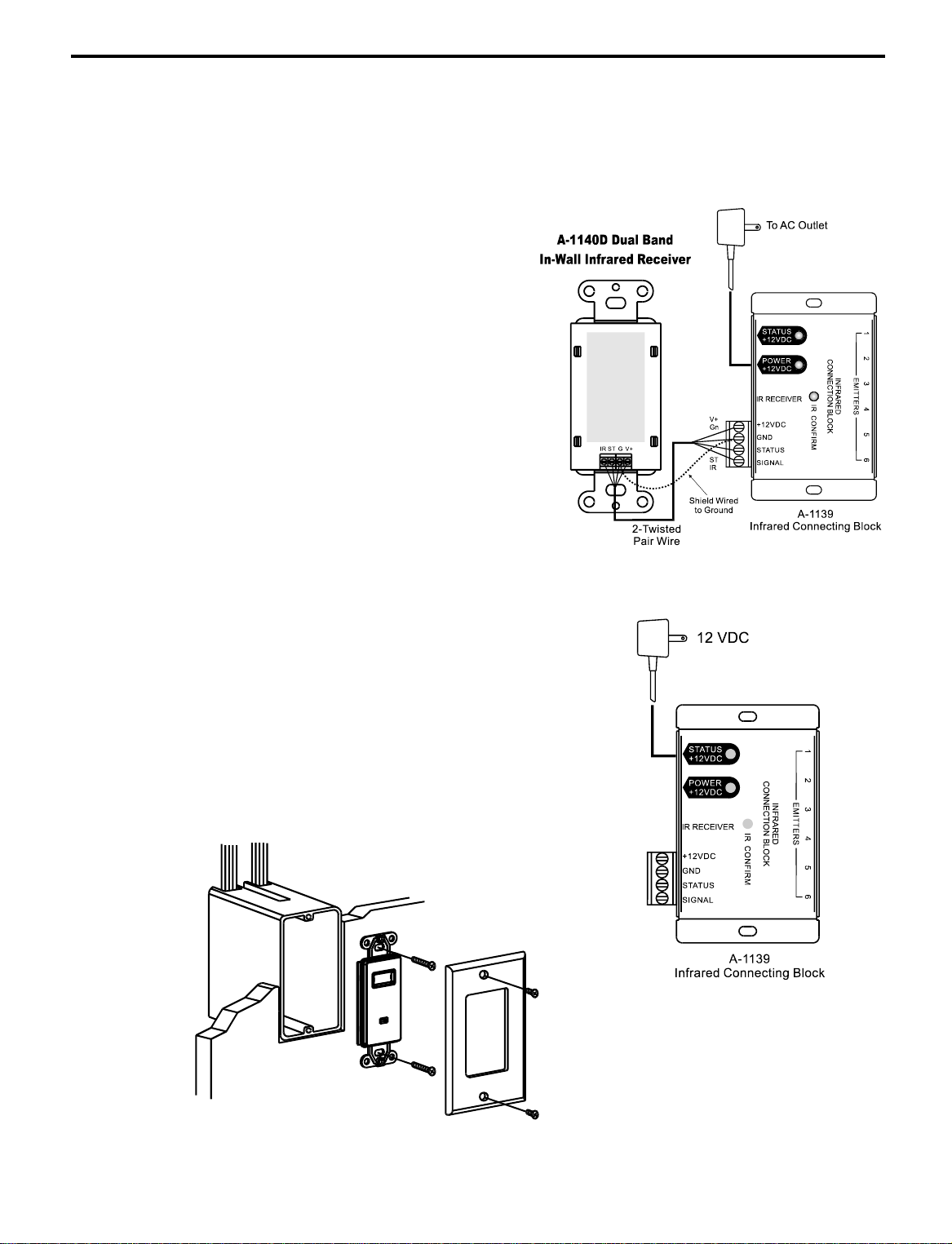
Dual Band In-Wall Infrared Receiver Instruction Manual A-1140D
The A-1140D Dual Band In-Wall Infrared Receiver receives IR signals from a handheld IR remote control and
relays this to the audio/video equipment for operation from another room. Mounts to a single gang standard
electrical box using a decorate cover plate.
FEATURES
1. Stylish decorate design. Available in white colors.
2. Dual color LED. Green for system status and blue for talk back .
3. Ultra thin design. Mounts easily in any J -box or P-ring.
4. Wide band IR receives IR from many types of remotes.
SPECIFICATIONS
Receive Frequency Range: 34 kHz to 60 kHz
Transmit Frequencies: 38 KHz & 56 KHz
Range: 40ft. @ 38 KHz
25ft. @ 56 KHz
Power: 12VDC, 30mA max.
Status Power: 12VDC, 3mA max.
Wire requirements: 2 twisted pair, with or without
shield
INSTALLATION
Connect the A-1140D to the A-1139 connecting block using 2
twisted pair wire. Use one pair to connect GND (GROUND)
and IR (SIGNAL). Use the other pair to connect ST (STATUS)
and V+ (+12VDC). If the wire has a shield, connect it to the
ground at both ends. See Figure 1 for detail of these
connections.
STATUS INDICATOR
To use the status indicator on the A-1140D connect the 12 Volt 100mA
or higher power supply to the STATUS line of th e A-1139 connecting
block as shown in Figure 2. Plug the power supply into the switched
outlet on the stereo receiver. When the receiver is on, the power
supply will turn on the system status line and illuminate the LED green
of the A-1140D.
MOUNTING
Mount the A-1140D to the standard electrical box using the screws that
are supplied. Mount cover plate to the IR receiver. See Figure 3.
Figure 2
Figure 1
Figure 3
