Page 1
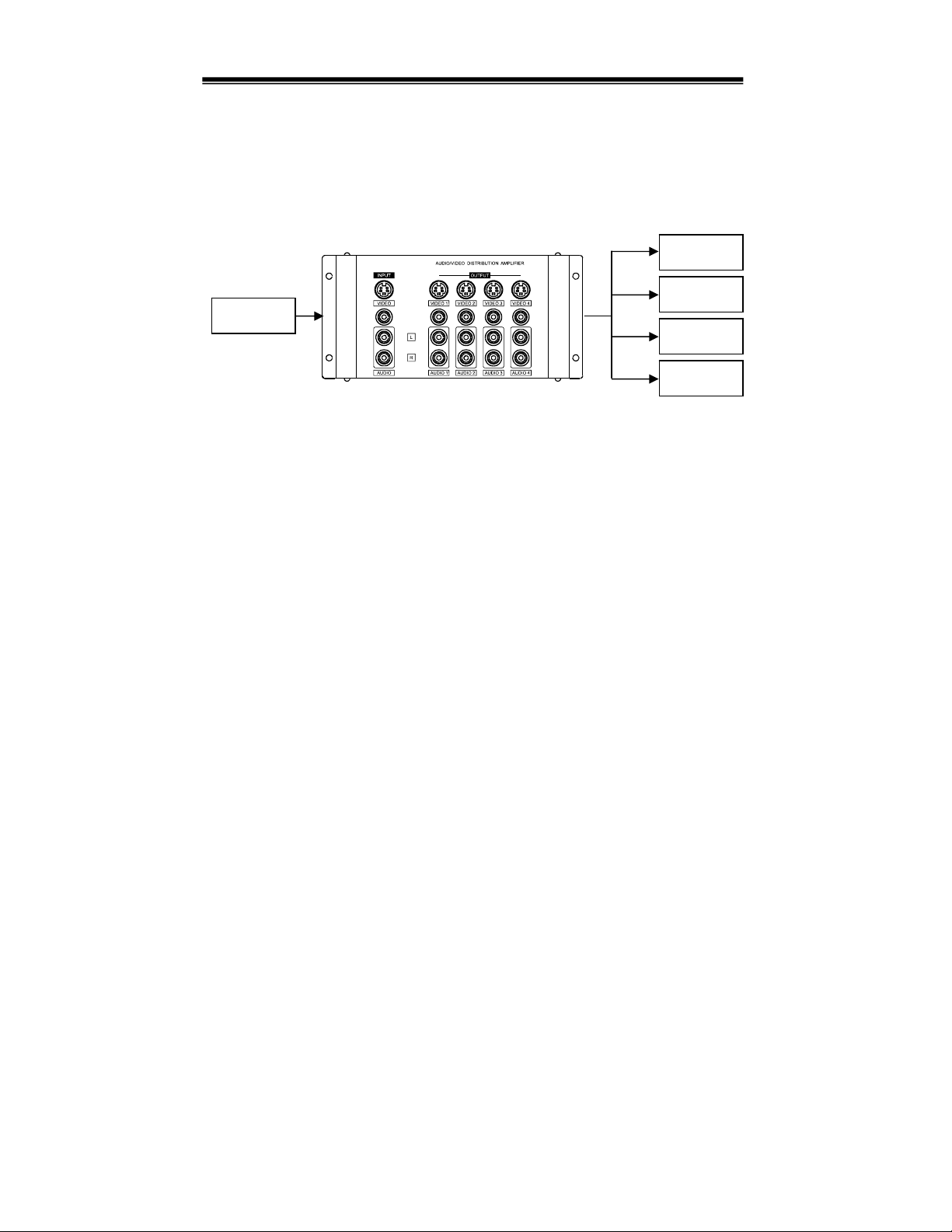
4-Way Audio/Video Distribution Amplifier
The 4-Way Audio/Video Distribution Amplifier let you split the video and stereo
audio output signals from a DVD, VCR or other video sources without signal
loss. You can send the video and stereo audio signals to as many as four other
TVs or VCRs. You can also maintain picture quality when driving up to four TV
monitors from a computer equipped with separate audio and video output
(composite video) jacks. Or, you can make up to four copies of your favorite
camcorder tapes at the same time.
DVD/VCR
FEATURE
z 1 x Audio/Video Input
z 4 x Audio/Video/ S-Video Outputs
z Standa rd RCA Type Phono Connectors
CONNECTION
1. Connect your DVD’s or VCR’s output jacks to the INPUT jacks of the
amplifier.
2. Connect four TVs or VCRs input jacks to OUTPUT1, OUTPUT2, OUTPUT3,
and OUTPUT4 jacks of amplifier.
3. Color-corded jacks make it easy to connect audio/video components to the
amplifier.
4. S-Video provides the best picture for your video. Only your TVs or VCRs
equipped with S-Video jacks just use s-video cable connect TVs or VCRs to
the amplifier.
Note: For best performance, use only high-quality audio/video cables. Do not
use audio cables for video signals.
OPERATION
Check to be sure that all connections are secure before you use the amplifier.
Follow these steps to use the amplifier.
1. Insert the 12VDC power plug to the amplifier’s power socket, then plug the
adaptor in the AC outlet.
2. Turn on the AV components you want to operate.
3. Use the AV component’s controls to operate it as usual.
TV or VCR
TV or VCR
TV or VCR
TV or VCR
