Page 1
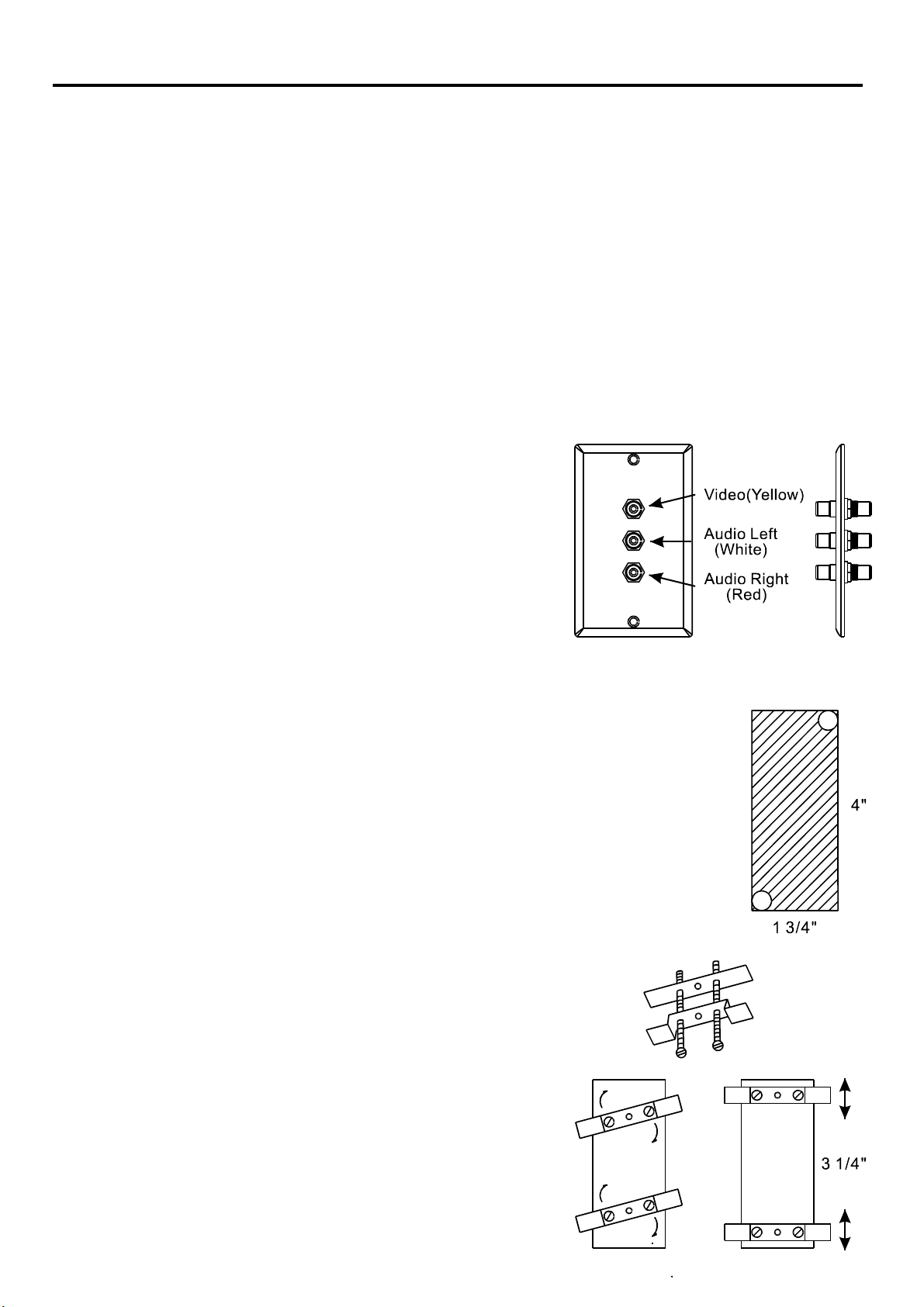
3-Terminal Audio/Video Wall Plate Instruction Manual
PARTS SUPPLIED:
Flat mounting brackets (2)
Formed mounting brackets (2)
Mounting bolts (4)
Short screws (2)
INSTALLATION:
You can mount your 3-Terminal Audio/Video Wall Plate with the standard electrical box, or
mount it with the supplied mounting bracket.
Choose a location for the wall plate where:
Wiring exists or you can easily run cable through the wall.
The plate's installation will not interfere with existing electrical wiring or wall structures.
IN A STANDARD ELECTRICAL BOX
1. Run cables from the desired source through the wall into
the electrical box.
2. Plug the video and audio cable into the yellow , white, and
red RCA jack on the back of the wall plate.
3. Put the wall plate on the electrical box, insert the two
supplied short screws and tighten them.
4. Plug the receiving device's video and audio cable into
the yellow, white, and red RCA jack on the front of the
wall plate.
IN A WALL
1. Mark a 1 3/4 inch x 4 inch (4.4cm x 10.2cm) outline on the wall.
Note: Do not trace the outline of the wall plate as this will create a hole too large
for the mounting brackets.
2. Drill a 3/8 inch (1cm) hole in one corner of the outline.
3. Use a saber or keyhole saw to cut along the outline, then remove the cutout
section. Be careful not to cut any wires.
4. Run cables through the wall to the cutout opening.
5. Plug the video and audio cable into the yellow , white, and red RCA jack on the
back of the wall plate.
8. Assemble the two mounting brackets (formed and flat
strips) using the four supplied mounting bolts. Then place
the assembled brackets in the opening and twist them to
fit the opening. Adjust the vertical position of the brackets
so they align with the screw holes in the wall plate, then
firmly tighten the four mounting bolts.
9. Insert the two supplied short screws into the screw holes
on the wall plate and the center holes on the molded
brackets, then tighten the screws.
Page 2
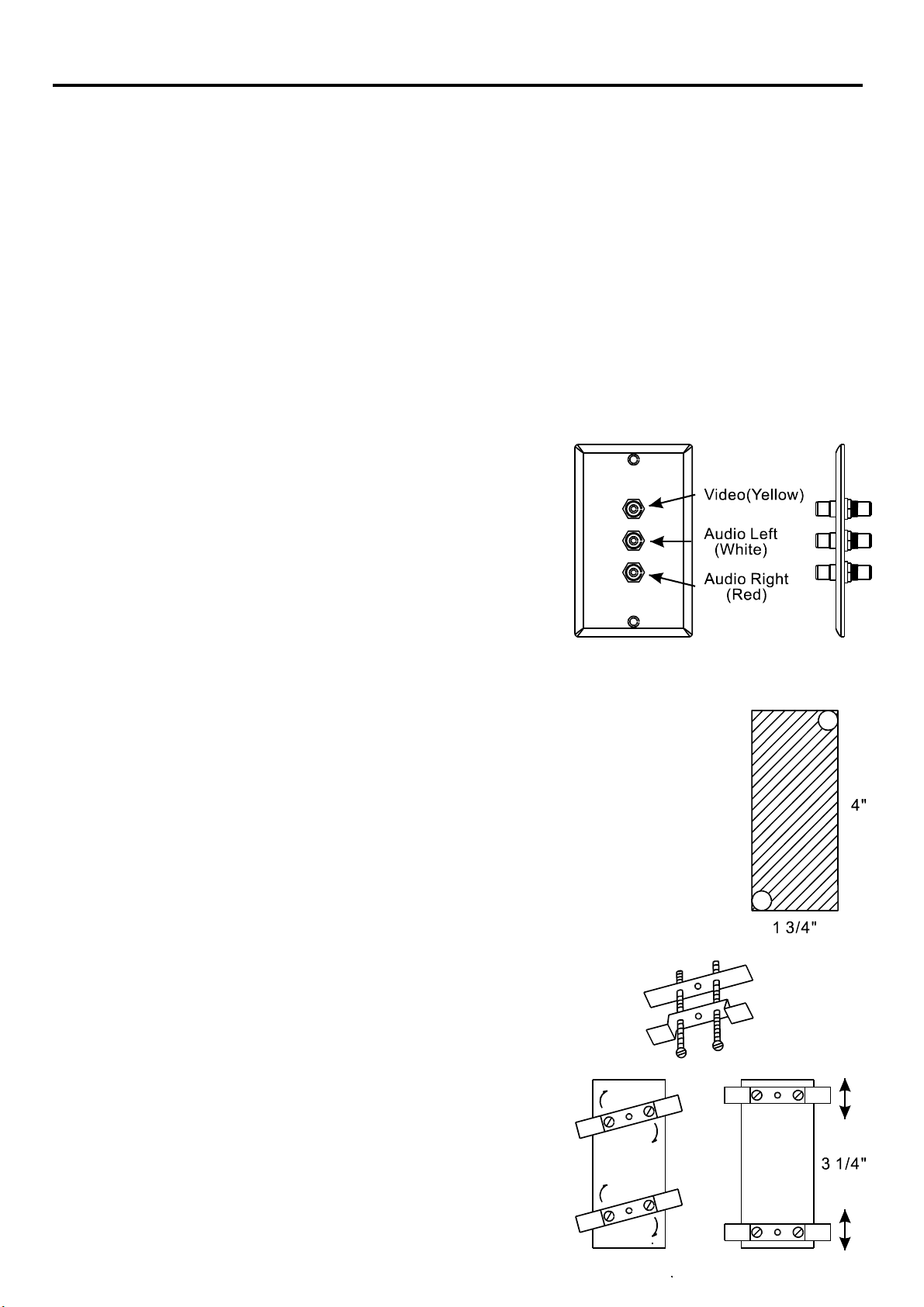
3-Terminal Audio/Video Wall Plate Instruction Manual
PARTS SUPPLIED:
Flat mounting brackets (2)
Formed mounting brackets (2)
Mounting bolts (4)
Short screws (2)
INSTALLATION:
You can mount your 3-Terminal Audio/Video Wall Plate with the standard electrical box, or
mount it with the supplied mounting bracket.
Choose a location for the wall plate where:
Wiring exists or you can easily run cable through the wall.
The plate's installation will not interfere with existing electrical wiring or wall structures.
IN A STANDARD ELECTRICAL BOX
1. Run cables from the desired source through the wall into
the electrical box.
2. Plug the video and audio cable into the yellow , white, and
red RCA jack on the back of the wall plate.
3. Put the wall plate on the electrical box, insert the two
supplied short screws and tighten them.
4. Plug the receiving device's video and audio cable into
the yellow, white, and red RCA jack on the front of the
wall plate.
IN A WALL
1. Mark a 1 3/4 inch x 4 inch (4.4cm x 10.2cm) outline on the wall.
Note: Do not trace the outline of the wall plate as this will create a hole too large
for the mounting brackets.
2. Drill a 3/8 inch (1cm) hole in one corner of the outline.
3. Use a saber or keyhole saw to cut along the outline, then remove the cutout
section. Be careful not to cut any wires.
4. Run cables through the wall to the cutout opening.
5. Plug the video and audio cable into the yellow , white, and red RCA jack on the
back of the wall plate.
8. Assemble the two mounting brackets (formed and flat
strips) using the four supplied mounting bolts. Then place
the assembled brackets in the opening and twist them to
fit the opening. Adjust the vertical position of the brackets
so they align with the screw holes in the wall plate, then
firmly tighten the four mounting bolts.
9. Insert the two supplied short screws into the screw holes
on the wall plate and the center holes on the molded
brackets, then tighten the screws.
