WinsTouch KVM-BT250 User Manual

1
Smart Phone & PC Keyboard/Video/Mouse Switch
KVM-BT250
Thank you for your choice of this product. Most people had tough operating
experience due to Smart Phone small screen size and inconvenient software
keyboard. By this product, you can easily share your current computer peripheral
equipment (like computer LCD screen, USB keyboard and mouse) at home or
office with your Smart Phone/Tablet devices. Just one touch (Alt+F2) on USB
keyboard to switch Smart Phone screen to LCD, and the same one USB keyboard
and mouse can be used by Smart Phone. Then, just 1 touch (Alt+F1) to switch PC
screen back to LCD, and the same one Keyboard and Mouse can be used by PC.

2
Specifications
Icon Description
Input HDMI video from PC or Notebook
Input HDMI video from Smart Phone or Pad
Output HDMI video to LCD monitor or TV
Connect USB Keyboard
Connect USB mouse (Current iOS version didn’t support mouse)
BT 4.2
Convert USB KB/Mouse (at least 8ms response time) to BT KB/Mouse
Connect to PC USB port and become USB Keyboard and Mouse
Connect to 5V power bank and become BT Keyboard and Mouse
Easily switch between PC and Smart Phone by hot key
Red - Switched to PC; Green - Switched to Smart Phone/Pad;
Blue - Shows BT Status (Please check the LED Light Status in next page)
Dimension 85mmx85mmx45mm
Weight 200g
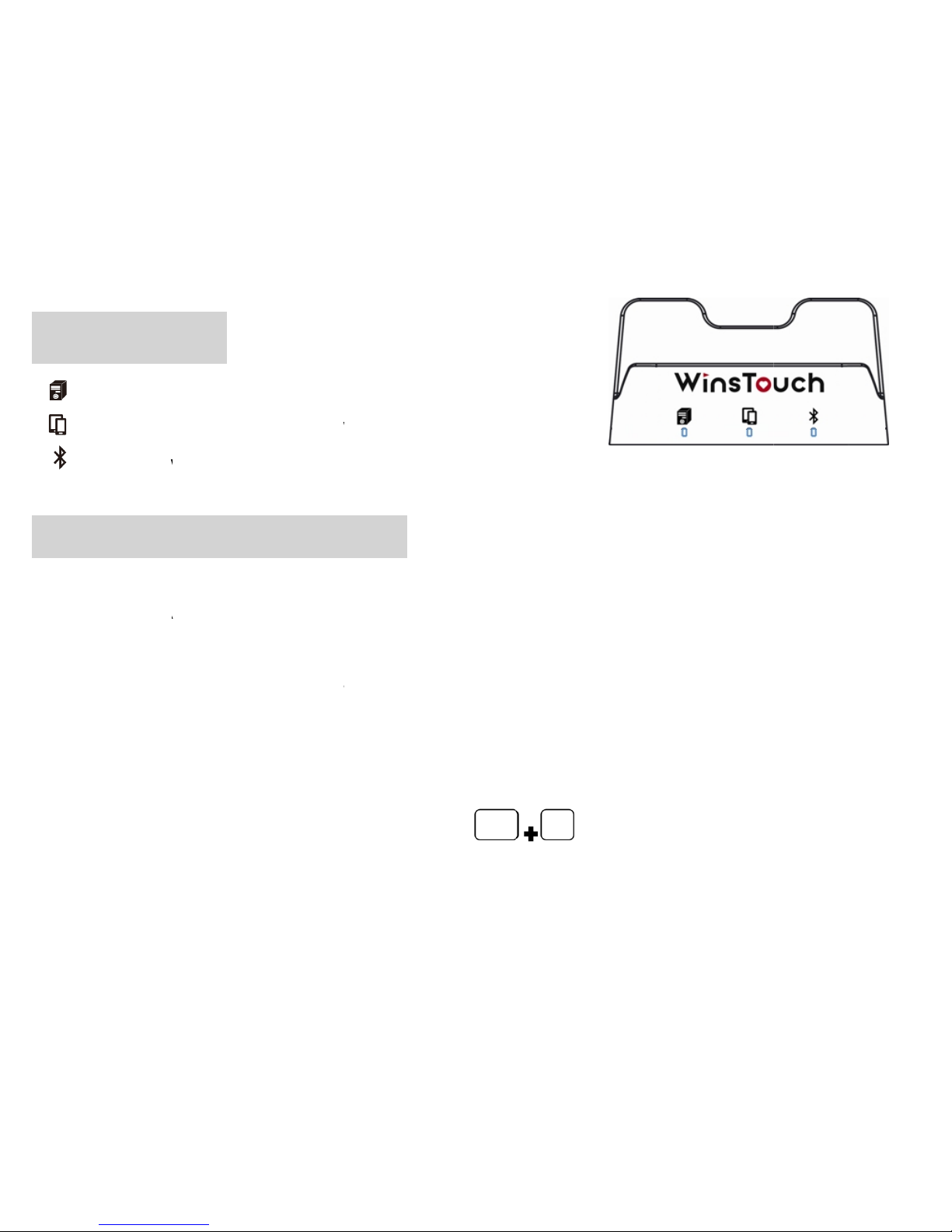
LED
R
eGr
B
ma
k
Blue
t
Th
e
fast
f
light
.
dete
c
not
h
(I
m
put B
l
a sm
a
is fas
t
Light S
t
d light
w
een ligh
t
lue light
wing
BT d
i
ooth F
Blueto
o
lashes.
A
This p
r
ts Smar
t
ave to r
e
portant!
uetooth
ll hole b
e
flashing
atus
ill be on
will be
o
ill be c
o
sconnec
t
unctio
n
th statu
s
fter well
oduct h
a
Phone
w
connect
)Befor
e
into wai
t
hind th
e
, and yo
u
after swi
n after s
w
nstant o
ion, and
Descri
for the
f
connect
e
s Blueto
o
hich has
Bluetoot
you wa
n
ing for p
a
product
,
can use
tching t
o
w
itching
n when
m
will flas
h
ption
irst time
d with S
m
th mem
been pa
i
h every t
i
t to con
n
iring m
o
or just
p
another
S
3
PC
to Smar
t
aking B
T
fast wh
e
use is w
a
art Pho
ory for li
n
red bef
o
me.
ect this
p
de agai
n
ress
mart Ph
Alt
Phone
connec
t
n puttin
g
iting for
ne, the b
king ba
c
re, it will
roduct
b
. You jus
t
o
n
one to c
o
F12
ion, will
f
BT into
pairing s
t
lue light
w
k functi
o
reconne
c
anoth
e
use a p
e
keyboa
nnect t
h
lash slo
w
pairing s
t
atus, an
d
ill beco
n. Once
t
t autom
a
r Smart
P
n point
t
rd; now,
t
is produ
c
ly when
atus.
the blu
e
me cons
t
he prod
u
tically.Y
o
hone, p
l
o gently
he blue
l
t.
light
ant
ct
u do
ease
press
ight
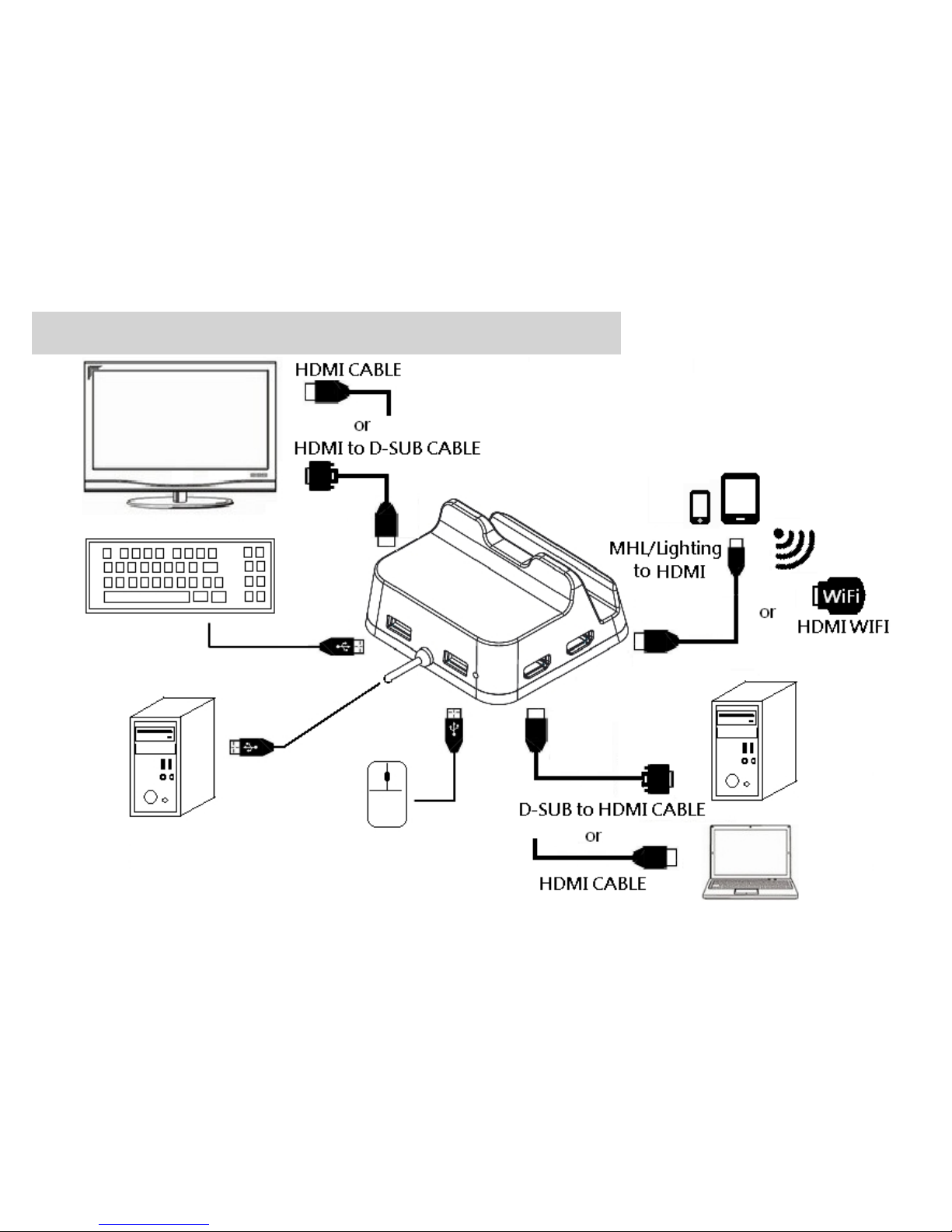
4
Demonstration of Production Environment Setup
