Winston foodservice RTV7-04HP, RTV7-14UV, RTV7-14SP, RTV5-14UV, RTV5-14SP Owner's Manual
...
CHV/RTV
class series 5 & 7
class series 5 & 7
series 5 & 7 cook & hold/retherm oven with CVap® technology
CHV5
RTV5
CHV5-04HP
CHV5-04UV
CHV5-05UV
RTV5-04HP
RTV5-04UV
RTV5-05UV
2345 Carton Drive | Louisville, Kentucky 40299 USA
winstonfoodservice.com | 800.234.5286 | +1.502.495.5400
CHV5-14SP
CHV5-14UV
RTV5-14SP
RTV5-14UV
CHV7
RTV7
CHV7-04HP
CHV7-04UV
CHV7-05SP
RTV7-04HP
RTV7-04UV
RTV7-05SP
SERIAL #:
CHV7-05UV
CHV7-14SP
CHV7-14UV
RTV7-05UV
RTV7-14SP
RTV7-14UV
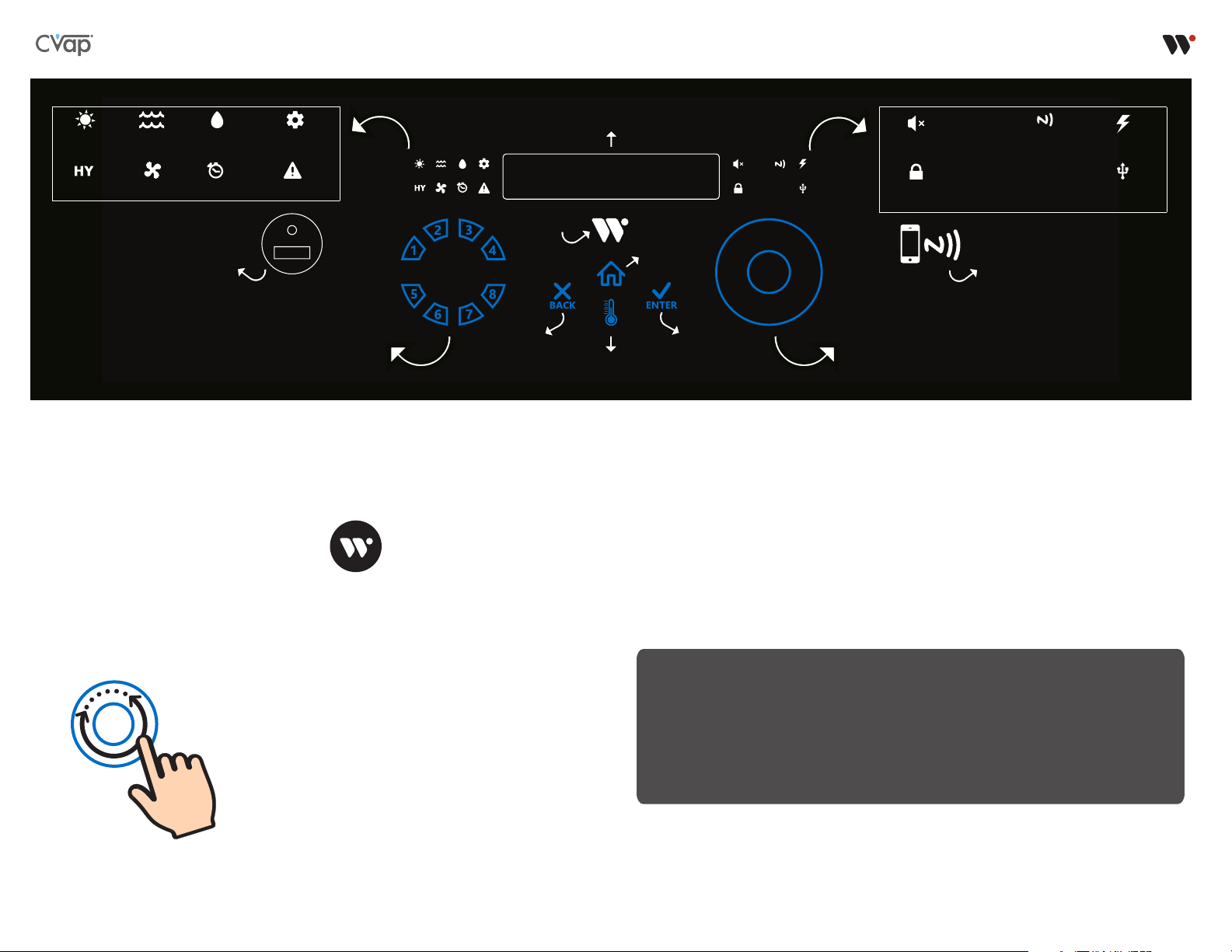
cook & hold / retherm oven- class series 5 & 7
Air Heaters
Evaporator
Heaters
Water Fill
Valve
Menu/Settings
Programming
LED Readout
Customer Care | 800.234.5286
Audio
| +1.502.495.5400 |
winstonfoodservice.com
NFC Data
Transfer
(series 7)
Power Failure
High Yield Fan On/O Delay Timer Error Alert
USB Port
8 Programmable Channels
New Winston CVap: Control Programming
STARTUP BASICS
H2O
Does your unit have WATER lled
to the ll line?
Push the ashing Winston
"W" to turn unit On.
Push the Winston "W" logo at
any time to turn the unit O.
It will ash while in O mode.
Power On/O
Home
Previous Screen Enter/Accept
Temperature
QUICK USE
Cook & Holds (CHV), Holding Cabinets (HOV) or Retherm Ovens (RTV)
1. After the unit is lled with water, turn it On.
2. Select the preset channel you want. Unit will read PREHEAT.
3. When unit reads HEATED, put food into oven and press ENTER.
4. When you are done, tap the channel again to exit.
Security Lock USB
Android/NFC Card Tap (series 7)
Touch Wheel
THE TOUCH WHEEL DIAL
Place your nger on the dial area and move it around the
circle clockwise or counterclockwise to choose between
all of your options.
When you select the option to use, always press ENTER
to continue.
Helpful Tips - Selecting Channel
1. If the incorrect channel was selected prior to starting a cycle, the channel may
be changed by tapping the illuminated channel number and selecting an
alternate channel.
2. If you desire to stop the cycle during a Cook & Hold, you may either press the
illuminated channel or the back key to exit channel, then press ENTER.
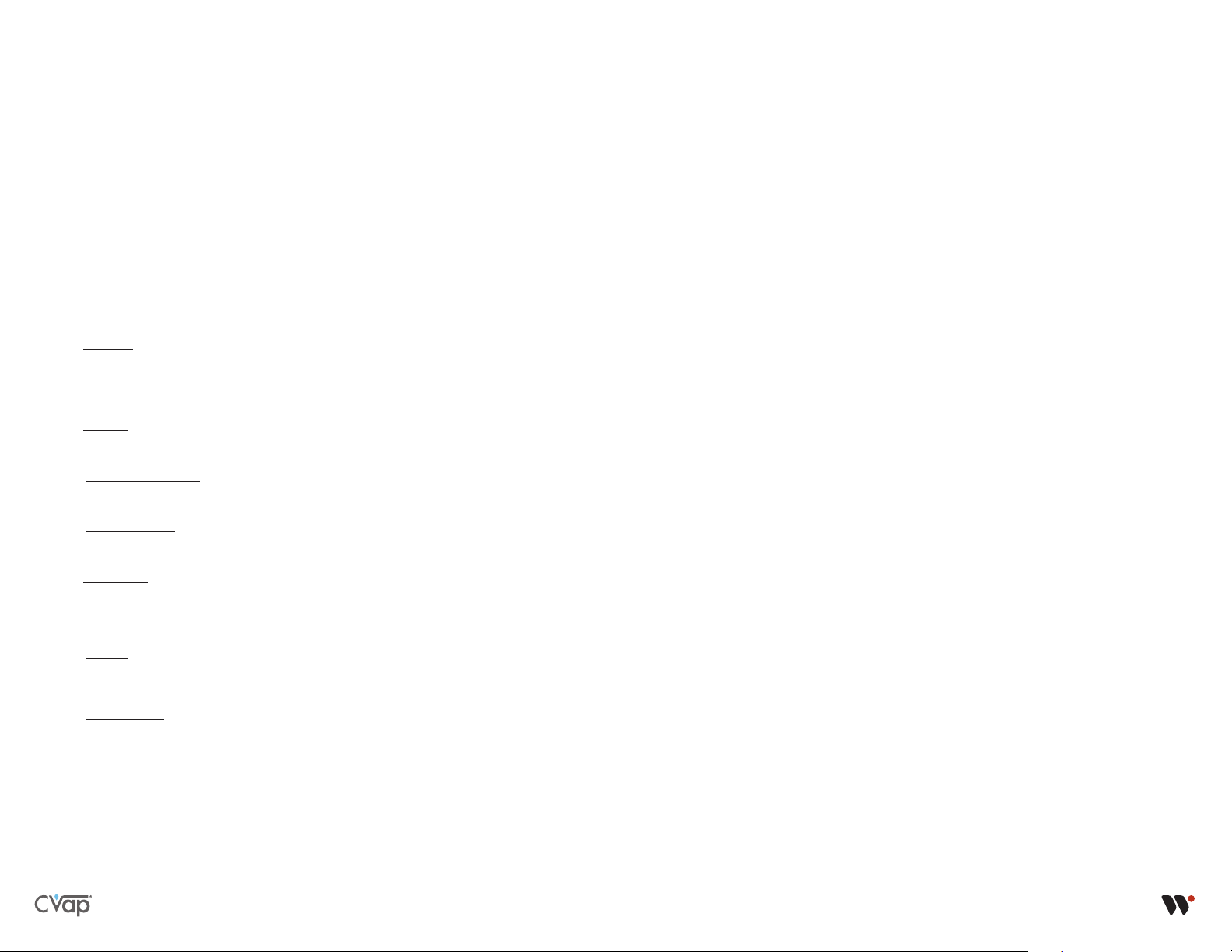
Main Menu
STARTUP BASICS
• View Channel - Select this to see what my settings
are on any channel.
• Program Channel - Select this to program each
channel.
• Delay Start - Prepare ahead by allowing a desired
channel to turn on automatically. It can be set for
up to a 99-hour delay.
• Settings - Allows you to make special adjustments
to the unit.
o Security - Using the code 2345 locks or unlocks a
unit, allowing general daily operation only.
o Volume - Adjust the volume of the speakers.
o Display - Adjust the display temperature readout
to show air temperature or evaporator.
o Temperature Scale - Adjust between Fahrenheit
or Celsius.
o Time and Date - Set up a calendar in the unit to
allow for accuracy with HACCP downloads.
o Fill System - Adjust setting for Water Level Sensor
(disabled, probe, or oat) and Water Valve
(disabled or enabled).
Preprogrammed Channels
COOK & HOLD
Channel 1: 135 CVap® Staging™ (Sous Vide Style) Timer/1:30/135/SV/ConvOn/InfHold/135/SV/ConvOn
Channel 2: 145 CVap® Staging™ (Sous Vide Style) Timer/1:30/145/SV/ConvOn/InfHold/145/SV/ConvOn
Channel 3: 165 CVap® Staging™ (Sous Vide Style) Timer/1:30/165/165/ConvOn/InfHold/165/165/ConvOn
Channel 4: Braising (Same-day Ribs, Overnight BBQ, etc.) 4:00/Inf/200/240/HYO/ConvOn/Inf/150/152/ConvOn
Channel 5: Gentle Steam (Innite Time- Steamed Veg, custards, etc.) Timer/Inf/200/200/ConvOn
Channel 6: Beef Roasting (Prime Rib) Timer/6:00/130/180/HYOn/ConvOn/Inf/130/131/ConvOn
Channel 7: Max Cook (Innite Time- Max Steam and Air) Timer/Inf/200/350/ConvOn
Channel 8: All Purpose Hold Timer/Inf/150/175/ConvOn
RETHERM
Channel 1: Moist Bake (Prepackaged Breakfast, Pizza, Cookies, etc.) Timer/:30/195/290/HYO/ConvOn/Inf/150/152/ConvOn
Channel 2: Bake (Breaded Products, Cakes, etc.) Timer/:35/150/350/HYO/ConvOn/Inf/140/170/ConvOn
Chef Tip- Add 10 minutes if unit has >6 shelves
Channel 3: Retherm (Pre-cooked, Casseroles, Baked Potatoes, etc.) Timer/1:00/200/350/HYO/ConvOn/0:05/200/350/ConvOn
Chef Tip- Add 10-20 minutes if unit has >6 shelves
Channel 4: Crispy Bake (Tots, Breaded Products, etc.) Timer/130/350/HYO/:30/HYO/Conv/On/0:05/130/180/ConvOn
Chef Tip- Add 15-20 minutes if unit has >6 shelves
Channel 5: Gentle Steam (Innite Time- Steamed Veg, custards, etc.) Timer/Inf/200/200/ConvOn
Channel 6: Beef Roasting (Prime Rib) Timer/5:00/130/160/HYOn/ConvOn/Inf/130/131/ConvOn
Channel 7: Max Cook (Innite Time- Max Steam and Air) Timer/Inf/200/350/ConvOn
Channel 8: All Purpose Hold Timer/Inf/150/170/ConvOn
*Note- Timing adjustments may be needed based on product, load size, or model sizes.
o Tuning - Calibrates vapor temperature for the size
and model of the unit, for maximum precision.
o Clear HACCP - Clears stored HACCP records.
• USB - Pull HACCP temperature data, upload
settings, or perform software updates.
• About - Informs the user of software versions
during troubleshooting needs.
• Reboot - Allows unit to be rebooted.
cook & hold / retherm oven - class series 5 & 7
Customer Care | 800.234.5286
| +1.502.495.5400 |
winstonfoodservice.com
