Page 1

HYR6021A
UHF Integrative Middle Range Reader
Instruction
Page 2

Winnix Technologies co., Limited
2/12
Contents
First: Brief introduction…………………………………………………………………3
1: Use of HYR6021A Reader………………………………………………………………………………..3
2: Main function of HYR6021A Reader……………………………………………………………………..3
3: Technical parameter………………………………………………………………………………………..3
Second: the configuration and interface instruction………………………………4
1. Configuration Instruction of every part of HYR6021A Reader………………………………………….4
2. Instruction of the interface………………………………………………………………………………….4
3. Tag operation…………………………………………………………………………………………………6
4. Work mode……………………………………………………………………………………………………6
5. Interfacing identification……………………………………………………………………………………..6
Third: Setting Parameter of HYR6021A reader ………………………………………6
Fourth: Fitting of HYR6021A Reader………………………………………………….10
1. Fitting mode of HYR6021A Reader……………………………………………………………………….10
2. Fixture and height adjustment of HYR6021A Reader…………………………………………………..10
3. Azimuth angle adjustment of HYR6021A Reader……………………………………………………….11
Fifth: demo program instruction of HYR6021A Reader…………………………….11
Sixth: The second exploitation of HYR6021A Reader………………………………12
Page 3

Winnix Technologies co., Limited
3/12
First: Brief Instruction
The products can be compatible with multi-protocol, small volume, quickly read and multi-tag
identification. The round- polar antenna is no limit of direction for tag, water proof, meanwhile, it can be
used widely in RFID systems, and the mainly applying sites are
1 Logistics and warehouse Management: goods flow, warehouse management, and the flowing
management of mail, parcel, and luggage.
2 Intelligent parking Management: Parking management and automatic charge
3 Productive lines Management: Production process fixed identification
4 Product counterfeit-proof inspection Using memorizer’s write-protect functions inside tags to identify
true-false of products
5Other fields: widely used in club management, library, school, consumption management, time
management, dinner management and pool management
1. The Use of HYR6021A Reader
It can be used for goods identification and data collection, specially used widely in the following areas
with its specialty.
1) Transportation management: road and, railway transportation management and container
transportation management and so on.
2) motor vehicles management: use it to police station and transport department supervise and
manage the motor vehicles
3) Road and bridge charge: as the product is able to read the tag data quickly in long
distance, ,road rate and bridge can be charged without stopping. Vehicles.
4) Customs management: the management for goods to pass and transit the customs and vehicles.
Logistics and warehouse Management: Goods flow, warehouse management, and the flowing
management of mail, parcel, luggage.
5) Parking management: in order to make management and charge automation.
6) Doors control management: including vehicles and people to pass in and out management.
6) Craft work manufacture flow: supervise parts in the whole manufacture flow.
2. The Main Function of HYR6021A Reader
1) A waken the tag. Only the tags that be awaken can communicate with the reader and prevent the
disturbing of those tags out of the system thereby confirm the credibility and nicety of the exchange
information between the reader and the tag of the system.
2)read the tag data:not only can it read the ID number of the tag, but also the data of the appointed tag
storage area; not only can it read the single tag data, but also multi-tag data of the antenna wave
synchronously.
3) real-in tag data: it can read-in data to the appointed tag storage area.
4) It can connect with the control equipment with standard W26 or W34 interface without exploitation,,
therefore convenient for use..
5) Connect the controller of PC machine through the communication interface to process the data
communication and exchange, and to provide SDK exploitation bag,, so as to make customers exploit
for use again.
3. Technology Parameter of the HYR6021A
1) operation frequency: China standard ( 920~925MHz ) ,FCCstandard902~928MHz) or others
frequency band can be tailor-made as per required
Card-reading distance: identify distance and adjust range:1~4 meters.
Page 4
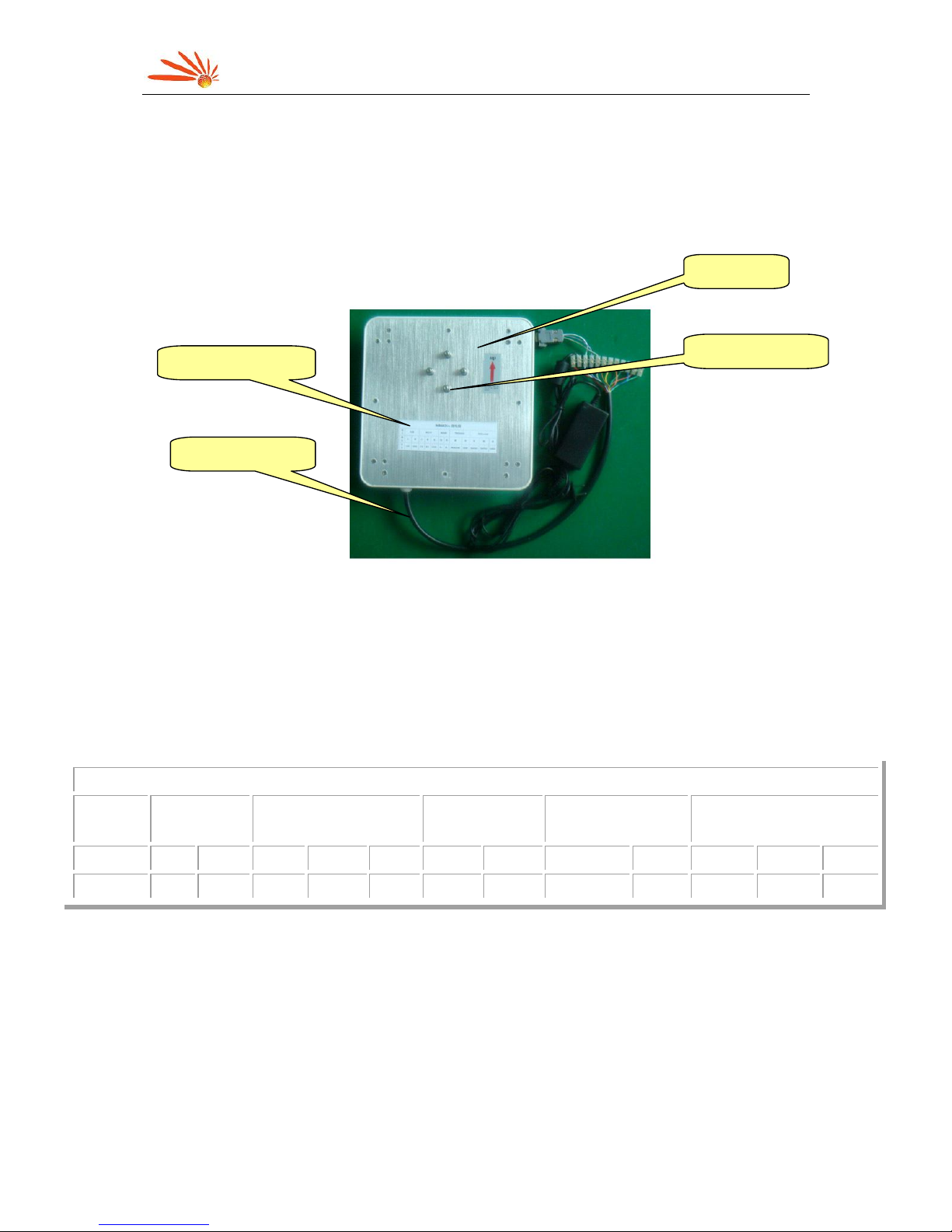
Winnix Technologies co., Limited
4/12
2) card-reading sense twin pole mode technology
3) card-reading time: single tag 54ID no.<6ms
3) Operation voltage: DC+9V
4) Operation temperature: -20℃ ~ +80℃;
5) Storage temperature: -40℃ ~ +125℃
Second: the Configuration and Interface Instruction
1 every part of reader instruction
Picture1 Configuration Instruction of HYR6021A
1) instruction of every part of the reader
Derivation instruction of the reader
The derivation line instruction of the reader
Mainframe of the reader
The stationary barrier of the reader
2) interface instruction of the reader
The hookup of HYR6021A
interface
Electricle
source
RS232 RS485 TRIGGER WIEGAND
Color red black white purple gray brown yellow orange green blue pink green
Define +9V GNE TX RX GND
A+ B- TRIGGER GND DATA0 DATA1 GND
2. Instruction of the interface
2.1 RS232
The reader provide RS232 communication interface for connecting communication with control
mainframe((commonly the PC machine),the data format of the RS232 interface is 8 data bits, a star
bit and a stop bit, without parity bit; 9600,19200,38400,57600 and 115200 are the choices for data
modulus.RS232 communication interface support the fitting parameter, demonstration program, all the
second exploitation bag function of the single communication of the reader.
2.2 RS485:
Model A and B reader of DRF series provide RS485 communication interface,, which can connect with
Stationary barrier
Mainframe
Derivation line
Derivation
Page 5

Winnix Technologies co., Limited
5/12
interface of the PC machine, in the condition of using RS232, KS485 changer for changing, RS485
interface supports all functions that RS232 supports, besides, RS485 a interface for tag data output,
when using theRS485 to upload tag data, it can choose three kinds of modes for transmission.
Active uploading: Uploading data at once when reader read tag
Passive uploading: Non-uploading data when reader read tag, and waiting for mainframe’s order
to read data
Responding transmission: when reader read a tag, reader will upload tag data again and again in
a 10 second space, until receive mainframe orders
Reader RS485 uploading data format as follows:
Frame head Address Address Antenna Tag data Frame stern Checkout
0x02 High byte Low byte One byte 8 byte(ASCII)
0x03 One byte
There into, the method of checkout is for the difference checkout of all the frontal bytes
The mainframe to get the order frame format of data is like the following table showing:
Frame head Identification Module Address Order No. Frame stern
0x09 0x5B One byte One byte 0x83 0x0D
The mainframe to get the response frame is like the following table showing:
Frame Identification
Module Address Order No. Frame stern
0x09 0x5B One byte One byte 0x82 0x0D
2.3 Wiegand interface
Reader supply one Wiegand data interface,, users can choose Wiegand26 or Wiegand34
communication agreement, the data format of these two kinds of agreement is like the following table
showing:
Table one Wiegand26 format
P0
The formal 12 digits The latter 12 digits P1
Thereinto, P0 is the even of the formal 12 digits, P1 is the odd of the latter 12 digits 34 format
Table 2 Wiegand34 format
P0
The formal 16 digits The latter 16 digits P1
There into, P0 is the even of the formal 16 digits, P1 is the odd of the latter 16 digits
Wiegand interface is composed of 3 lines, the negative pulse of the first line indicates “0”,anothere line
indicates”1”,and the third one is ground electrode. The typical format of every data is like the following
picture showing. Of course, users can settle the data formal of the Wiegand interface according the
special demand of the controller machine
Picture 2 Weigand Signal Shows
In order to improve the of the reliability of data transmission ,the reader supply multi-transmission
function, namely when reading one tag, the Wiegand interface will be multi-transmission in interval in
some time. The transmission times can be 1 to 3, the transmission interval can be set in display
Page 6

Winnix Technologies co., Limited
6/12
software.
3 Tag Operation
I.ISO18000-6B tags
(1) multi-tag identification: search all the tags in the rang of antenna radicalization and read their octet
UID
(2) multi-tag reading: search all the tags in the rang of antenna radicalization and read the octet data
from the beginning of the appointed address
(3) single tag writing: write data of one tag at the appointed tag address
(4) Single tag locking lockdown the data of the appointed tag address. After that , it won’t be
overwritten
(5) Inquire about the Single tag locking: inquire about the locking state of the appointed address.
Ⅱ EPC GEN2(ISO18000-6C)Tags
(1) Multi-tag: identification: search all the tags in the rang of antenna radicalization and read
their EPC,, the longest of EPC of EPCGENZ can reach 256 digits, now support 96 digits.
(2) Single tag initialization: define the EPC length of the tag, popularly 96 digits.
(3) Single tag writing: read-in the EPC of the tag, one piece (16 digits) one time.
(4) Single tag locking: lock down the EPC of the tag after that, the EPC of the tag can’t be
overwritten
(5) Single tag destroying: destroy tag, after that ,the tag can’t be used again
4 Working mode
I Command read: in this work mode, reader works under the control of PC or other controller Reader
can controller can communicate through RS232,RS485or one of the big net interfaces This kind of
working support all the function that the second exploitation bag supplies.
II Timing read: reader reads card in some cycle (can be settled), the data be read can be output
through appointed communication interface. This mode is only for reading to the tag operation.
III overwrite working (TRIGGER READ) when the touching off port inputs low voltage, reader begins
to read card in cycle ,and shut off in a period of time.
5 Interfacing identification:
Interfacing identification is designed for reducing the prolixity of the data that reader uploads. If
choosing the function, reader will only upload a set of data when reader reads the same card in
multi-connection. Namely that if the interval time of interfacing reading two times exceeds the effective
time, reader won’t process interfacing identification. So users should choose it according special
demand.
Third: Setting Parameter of HYR6021A Reader
Our company provides Configure exe programs for the fitting of the working parameter of the reader;
the parameter fitting program is like the following picture
Page 7

Winnix Technologies co., Limited
7/12
Picture 3 Fitting Software Interface
1) Interface Setting
Interface setting includes interface choice, band rate setting and address choice of reader. The
address of reader is from 1 to 240. Only choosing the right address, can reader establishes
communication. Besides, you can choose “default”, which is fit for all reader, after clicking “Connect”
button, PC and reader establish communication connecting.
After software and reader connecting, ,it reads the present working parameter of reader at once
automatically .Interface after connecting is like the following picture indicated:
Picture 4 Setting Interface
Page 8

Winnix Technologies co., Limited
8/12
2) Reader Address Setting
Picture 5 Setting Reader ADDR
If you want to amend the address of the reader, you can choose the new address under the frame of
the amending address column of the reader. Then click the “set” button. The new address will be
effective when reader reposition
3) Work Mode Choice
Picture6 Setting Working Mode
Users can configure the work mode of the reader through single choosing frame. When choosing the
command, reader can set radio frequency parameter and antenna (multicenter matching style) at the
same time, and other part become gray. When choosing timing or touching off mode Reader can set
the parameter of radio frequency timer and communication interface. If choosing touching off mode, it
can set the parameter of the trigger. We will describe them one by on as the following.
Picture 7 Setting RF
Users can set the power and frequency of the radio frequency according application need. The largest
power parameter can be 30dBm.You can choose China standard (920MHZ~925MHZ) or FCC
(902MHZ~928MHZ) as the frequency of radio frequency, other frequency bands need customize.
4) Antenna Setting
When using multicenter readers, you can choose antenna,, Choosing the corresponding antenna in
the check box means antenna invocation.
5) Read Indicate
Buzzer and LED are optional, for reader to choose, users can choose them according to demand.
Page 9

Winnix Technologies co., Limited
9/12
6) Timing Interval
This frame includes setting the frequency of reading tag (namely setting time for cycle reading) and the
interfacing identification. Setting time for cycle reading can be 10ms`1000ms.Users can choose
interfacing identification and set the effective time for interfacing identification .If no need of setting
effective time, fill in “0”instead.
7) Communication out port parameter setting
Setting data out of communication pork and other agreement .When choosing RS485 communication
agreement, Syris agreement and common transmission agreement are optional. The format of
common transmission agreements are like the description before. Please make reference to the Syris
controller information about Syris agreement. When choosing Wiegand interface, you can choose
Wiegand26 or Wiegand34 agreement.
Picture 8 Output Port setting
8) RS485 setting
Picture 9 RS485 Setting
This frame is used for setting the Wiegand interface parameter, Include Wiegand output times and
signal format. Wiegand signal format needs setting Wiegand pulse breath (means low impulse breath)
and code element cycle(means the time of a bit data)
After every function choosing, click “SET” button. The successful setting parameter will be effective
when reader repositions. Users can click “Restart” button to make reader reposition.
Page 10

Winnix Technologies co., Limited
10/12
Fourth: the fitting of HYR6021A Reader
1) 1 fitting modes of the reader
Picture 10 Fixing Instruction
There are two methods to fix the reader: “side installation as 1 font” and “L font installation”, see
the following picture. You can select the fixing mode according to your real demand. Generally
speaking, the side installation have a close identify range but easy for installation. The top installation
method has a long identify range but difficulty for installation.
Side Fixation Top Beam Fixation
Picture 11 the Fixation
2) The Fixation and Height Adjustment of the Reader
When frank fitting ,it demands that the crutch dia. of the reader 50 to 60mm while length2.2m Using
stain steel material that more than 1.3m thick is the best choice. Fix the reader to the top of the crutch
with the self-provided fastening pin in the casing of HYR6021A reader .Adjust the height from the
center of HYR6021A reader to the level of carriage way, according to the vehicle style(mainly indicates
the oversize vehicle and landaulet), generally about 2.0m(from 1.2m to 2.2m)
When crutch top fitting like the shape of letter L, it demands the dia. of L shape (or dragon-door shape)
crutch is from 60 to 80mm, while rail dia.60 to 60mm.It is best to sue stain steel material that more than
12 to 20mm thick. Fix the HYR6021A reader to the rail that near the middle carriage drive. The height
that the rail to the ground is needed to adjust from 3.5m to 4.0m, according to the height of vehicle
Install fixtures
HYR6021AReader
Fitting
Communication wire
Page 11

Winnix Technologies co., Limited
11/12
3) the azimuth adjustment of the reader
Picture 12 Adjust the radiation angle of the reader
Antenna angle of depression: define the angle between antenna plane and ground surface.
Antenna azimuth: define the offset angle between antenna plane and road plane.
Fifth: the Demo Program Instruction of HYR6021A
The demo program of the reader provides the contend of all kinds of operation to the tag and
parameter setting of radio frequency Users can evaluate the function of the function of the reader
through this demo program, of consider to make the second exploitation of the reader.
The demo program of the reader includes ”DEMO exe” and “MR915ApiV10.dll”Please put this two
parts in the same file catalog ,then double click ,it will begin to circulate ,the interface is like the
following picture indicated.
Picture 13 Demo Software Interface
Choose the COM communication port and baud rate you use, and choose the right reader address.
Click ”Connect” to establish connection with the reader .After successful connection, the right and left
information frames will indicate the successful connection and the edition NO. of the reader firmware.
Page 12

Winnix Technologies co., Limited
12/12
And you can operate all demos
Sixth: the Second Exploitation of HYR6021A
Users can make the second exploitation to the application software reader according to the
need. .We provide the exploitation bag basis on the C language ,which supports the
environment of VC++, Vb, Dephi and C+Buider and so on .Please make reference to the
<<Reader SDK instruction>>about the use of exploitation tag.
