Page 1
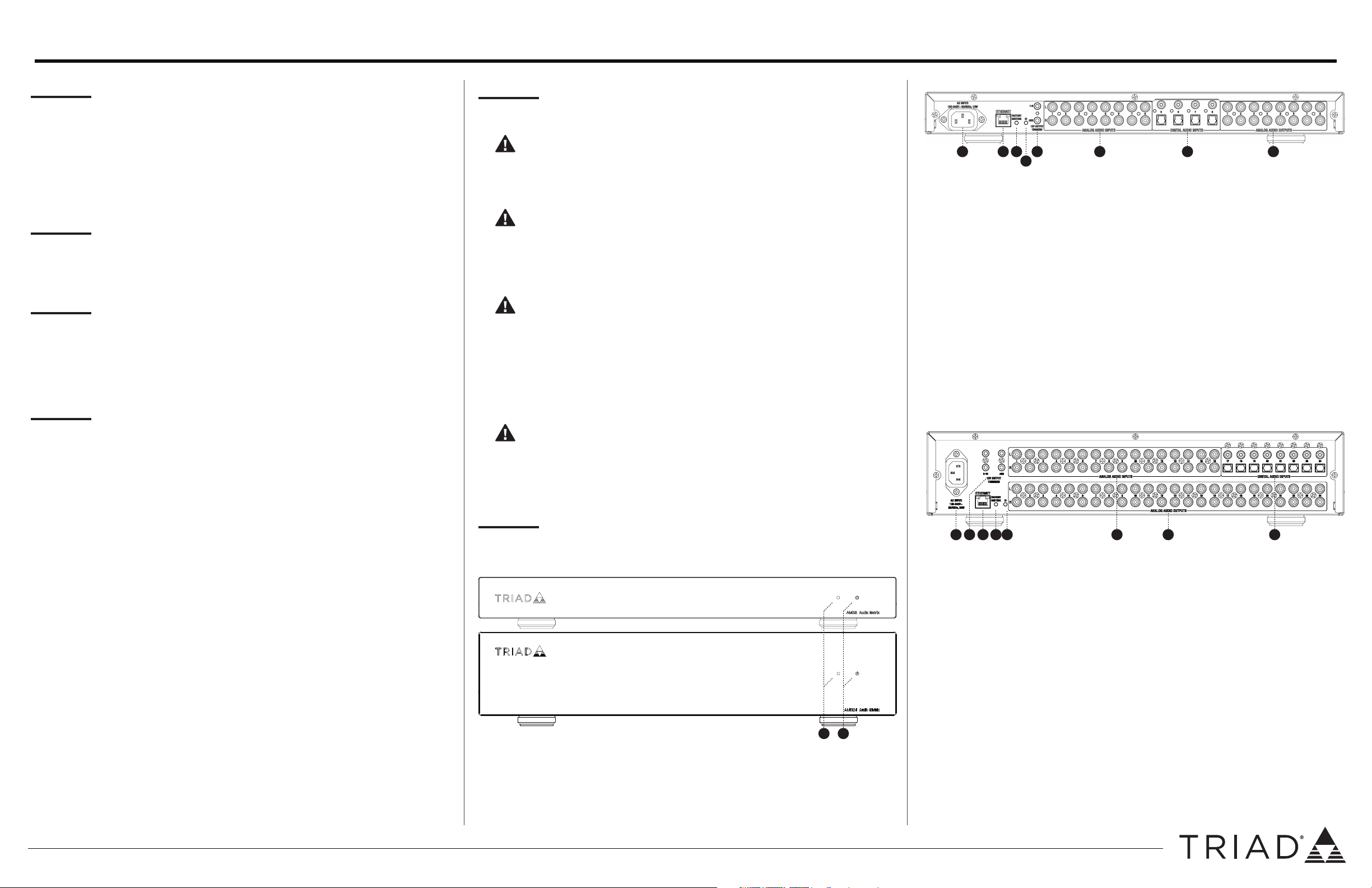
TRIAD INSTALLATION GUIDE - 8×8 and 24×24 AUDIO MATRIX SWITCH
INTRODUCTION
The Triad 8×8 and 24×24 Audio Matrix Switches enable up to 8 (or 24)
stereo audio sources to simultaneously play to 8 (or 24) audio outputs.
Each output zone can be adjusted with independent gain, bass, treble,
EQ, balance, loudness and mono summing controls. Triad Audio Matrix
Switches are ideal for use with Control4 EA Series Entertainment and
Automation Controllers, delivering dependable, high-resolution audio
distribution throughout the home.
Triad Audio Matrix Switches require OS 2.10 or higher.
SUPPORTED MODELS
• TS-AMS8 Triad 8×8 Audio Matrix Switch
• TS-AMS24 Triad 24×24 Audio Matrix Switch
BOX CONTENTS
• Audio Matrix Switch
• IEC power cord
• Two rack-mount ears
• Rack-mount ears included
WARNINGS
WARNING! To reduce the risk of electrical shock, do not expose this
apparatus to rain or moisture.
AVERTISSEMENT ! Pour réduire le risque de choc électrique,
n’exposez pas cet appareil à la pluie ou à l’humidité.
WARNING! Do not expose the apparatus to dripping or splashing.
Do not place objects filled with liquids near the apparatus.
AVERTISSEMENT ! N’exposez pas l’appareil à l’égoutture ou à
l’éclaboussement. Ne placez pas les objets remplis de liquides près
de l’appareil.
IMPORTANT! Using this product in a manner other than outlined
in this document voids your warranty. Further, Control4 is not
liable for any damage incurred with the misuse of this product. See
“Warranty.”
IMPORTANT ! Employer ce produit en quelque sorte autre que
décrit dans ce document vide votre garantie. De plus, Control4
n’est pas responsable d’aucun dommage encouru avec l’abus de ce
produit. Voyez que « Warranty. »
BACK PANEL (8×8)
E F
CAB
D
A Power plug port—For standard IEC cord (included). Supports universal
AC input (100-240VAC, 50-60Hz).
B ETHERNET—RJ-45 port for a 10/100/1000BaseT Ethernet connection.
C FACTORY RESTORE button—Resets the device to factory default
settings.
D ID button—Identifies the device to the Control4 system.
E 12V OUTPUT TRIGGERS—3.5mm ports that output 12V for on/o control
of amplifiers. The 1-8 trigger outputs 12V whenever any output (1-8) is
active. The ASG trigger output is assignable in Composer to output 12V
whenever designated audio output(s) are active.
F ANALOG AUDIO INPUTS (1-8)—Stereo RCA jacks for up to 8 analog
audio sources.
G DIGITAL AUDIO INPUTS (5-8)—Digital coax and toslink (S/PDIF)
connectors for up to 4 digital audio sources. Inputs 5-8 can be either
digital or analog, but not both. Digital inputs do not support multichannel audio. Digital sources must be stereo PCM.
H ANALOG AUDIO OUTPUTS (1-8)—RCA jacks for line level output. Every
output can play audio from any input.
G
H
FEATURES
• Send up to 8 (or 24) audio sources to as many as 8 (or 24) audio zones
for reliable multi-room audio distribution
• Simple device discovery protocol (SDDP) ensures seamless integration
with Control4
• Analog and digital audio inputs support audio resolutions up to
192 kHz/24 bit
• High signal-to-noise ratio delivers dynamic, high-resolution audio to
every room in the house
• Smooth volume control (1/2 db volume steps) with real time volume
and mute status on Control4 navigators
• Independent volume, bass, treble, 5-band parametric EQ, balance,
loudness and mono summing for each output
• Independent input gain for each source input provides consistent levels
when switching between sources
• 12V trigger outputs enable simple on/o control of Triad Power
Amplifiers or other devices that support 12V power on capabilities.
• 2.1 option enables two stereo outputs to be grouped together to create
a dynamic 2.1 (sat/sub) audio zone
• Audio sensing supports programmable events based on the presence of
audio
• Ethernet control
IMPORTANT! To avoid generating excessive heat, do not stack
amplifiers on top of each other or other equipment.
IMPORTANT ! Pour éviter de produire de la chaleur excessive,
n’empilez pas les amplificateurs sur l’un l’autre ou tout autre
équipement.
FRONT AND REAR PANEL DESCRIPTION
FRONT PANEL (8×8 and 24×24)
A B
A Status LED—RGB LED to show system status. See “LED Troubleshooting
Guide” in this document for more information.
B Power LED—LED shows solid blue when matrix switch is powered on.
BACK PANEL (24×24)
D E
CA B
A Power plug port—For standard IEC cord (included). Supports universal
AC input (100-240VAC, 50-60Hz).
B 12V OUTPUT TRIGGERS—3.5mm ports that output 12V for on/o control
of amplifiers. The 1-8 trigger outputs 12V whenever any output (1-8) is
active. The 9-16 trigger outputs 12V whenever any output (9-16) is active.
The 17-24 trigger outputs 12V whenever any output (17-24) is active. The
ASG trigger output is assignable in Composer to output 12V whenever
designated audio output(s) are active.
C ETHERNET—RJ-45 port for a 10/100/1000BaseT Ethernet connection.
D FACTORY RESTORE button—Resets the device to factory default
settings.
E ID button—Identifies the device to the Control4 system.
F ANALOG AUDIO INPUTS (1-16)—RCA jacks for stereo channel input for
up to 16 stereo analog sources.
G DIGITAL AUDIO INPUTS (17-24)—Digital coax and toslink (S/PDIF)
connectors for digital audio sources. Digital inputs do not support multichannel audio. Digital sources must be stereo PCM.
H ANALOG AUDIO OUTPUTS—RCA jacks for line level output. Every
output can play audio from any input.
F
H
G
INSTALLING THE MATRIX SWITCH
www.control4.com | 1-888-400-4072 | 200-20004-A 2019-06-26 LW
Page 2
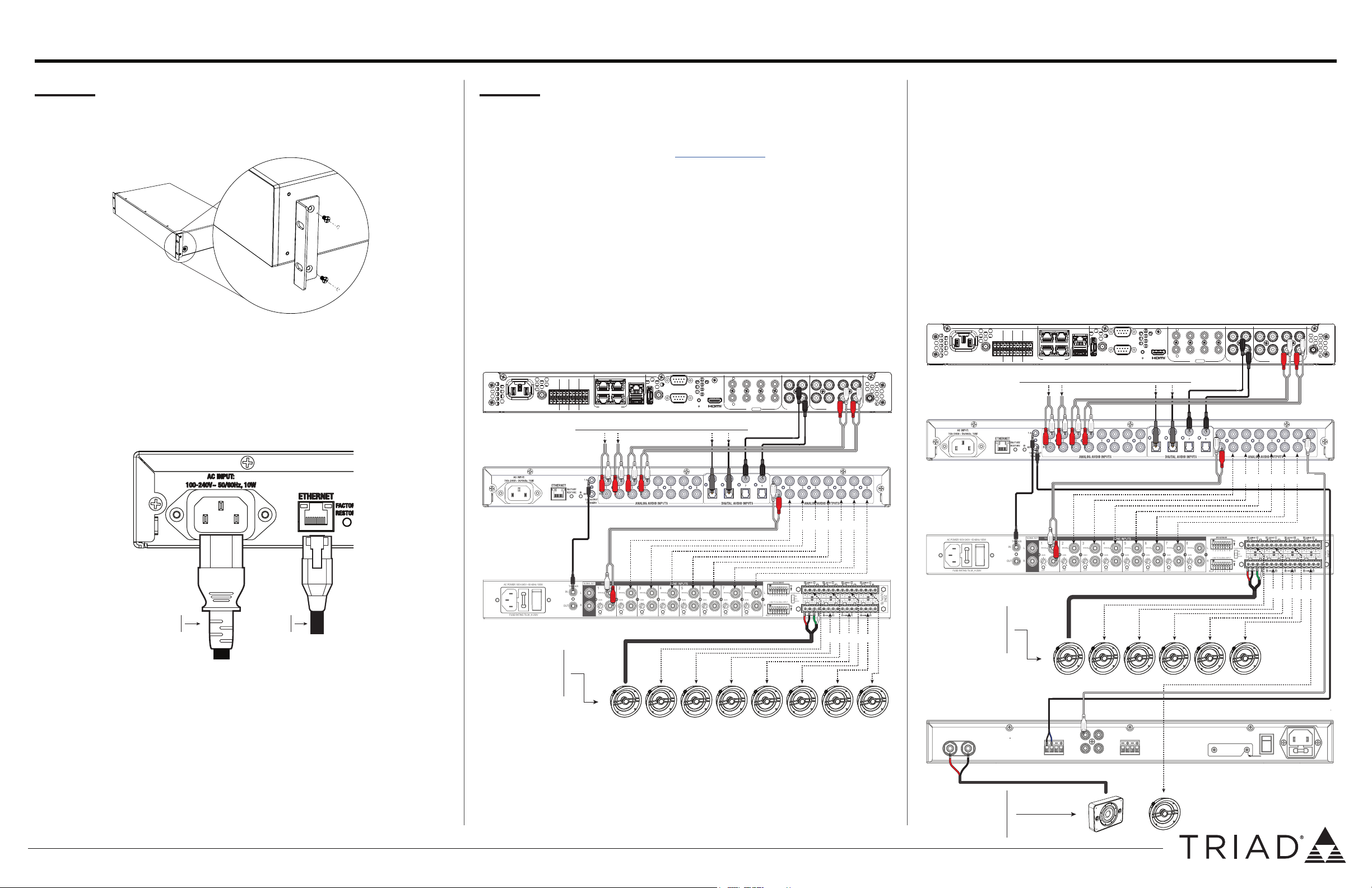
TRIAD INSTALLATION GUIDE - 8×8 and 24×24 AUDIO MATRIX SWITCH
ALL
LINK TO GLOBAL INPUT
POWER MODE
ON
12V
AUDIO
2 3 45 67 8
1 2 3 4 5 6 7 8
GAIN GAIN GAIN GAIN GAIN GAIN GAIN GAIN
R
L
GLOBAL OUT
GLOBAL IN
L
R
CLIP CLIP CLIP CLIP CLIP CLIP CLIP CLIP
AC POWER 100V-240V ~50-60Hz 105W
FUSE RATING T6.3A_H 250V
2 3 45 67 81
12V
TRIGGER
OUT
IN
LRL R L
R L R
L R L R L R L R
ZONE
OUTPUTS
1
5 63748
BRIDGE BRIDGE BRIDGE BRIDGE BRIDGE BRIDGE BRIDGE BRIDGE
2
ALL
LINK TO GLOBAL INPUT
POWER MODE
ON
12V
AUDIO
2 3 45 67 8
1 2 3 4 5 6 7 8
GAIN GAIN GAIN GAIN GAIN GAIN GAIN GAIN
R
L
GLOBAL OUT
GLOBAL IN
L
R
CLIP CLIP CLIP CLIP CLIP CLIP CLIP CLIP
AC POWER 100V-240V ~50-60Hz 105W
FUSE RATING T6.3A_H 250V
2 3 45 67 81
12V
TRIGGER
OUT
IN
LRL R L
R L R
L R L R L R L R
ZONE
OUTPUTS
1
5 63748
BRIDGE BRIDGE BRIDGE BRIDGE BRIDGE BRIDGE BRIDGE BRIDGE
2
8 ZONE POWER
AMPLIFIER
Zones 1-6
6 pairs Triad
In-Ceiling
speakers
RACK AMP 300
Zone 7 (2.1)
with Triad
In-Room
Sub
Speaker wires
External audio sources into audio matrix switch
EA-5
8x8 AMS
AC POWER:
100-240 V~
60/50 Hz, 0.5 A
WIFI 1 WIFI 2
SERIAL 2
USB E-SATA
FACTORY
RESET
OUT
COMNCNO
COMNCNO
COMNCNO
COMNCNO
+12
SIG
GND
+12
SIG
GND
+12
SIG
GND
+12
SIG
GND
3 5 7
ZIGBEE
SERIAL 1
ID
4 6 8
IN 1 IN 2 OUT 1 OUT 2
1 2 3 4
1/ 3
IN 1 OUT 1
IN 2 OUT 2
DIGITAL AUDIO ANALOG AUDIO
GIGABIT SWITCH
ETHERNET IN
IR / SERIAL
2/ 4
All RCA connections
INSTALLING THE MATRIX SWITCH IN A RACK
1 Align the holes on the rack ears with the holes on both sides of the
matrix switch. The matrix switch can be rear or front mounted.
2 Attach the rack ears to the matrix switch using the provided screws.
CONNECTING THE MATRIX SWITCH TO ETHERNET AND
POWER
1 Plug the Ethernet CAT5E/6 cable from a local network connection into
the ETHERNET port.
2 Connect the provided power cable into the back of the Audio Matrix
Switch to the power outlet. When the power cable is connected, the
Audio Matrix Switch should power up.
CONNECTING AUDIO TO THE MATRIX SWITCH
Physical and programming connections are required to control, navigate,
and use the Audio Matrix Switch as designed. Use Composer Pro to add
the driver to the desired room and set up the programming connections.
See the Composer Pro User Guide (ctrl4.co/cpro-ug) for details.
Connect the physical connections to your audio matrix switch from your
other audio equipment using the examples provided below:
CONNECTING AN 8 SOURCE, 8 ZONE SYSTEM
1 Connect audio sources (outputs from a Control4 controller, audio
streaming devices, tuners, etc.) to the ANALOG AUDIO INPUT and
DIGITAL AUDIO INPUT jacks.
2 Connect the ANALOG AUDIO OUTPUT jacks to amplifiers or amplified
speakers.
3 Connect 12V trigger cables from the matrix switch to the amplifier (if
applicable) for automatic power control of the amplifier.
EA-5
1 2 3 4
COMNCNO
COMNCNO
COMNCNO
COMNCNO
AC POWER:
WIFI 1 WIFI 2
100-240 V~
60/50 Hz, 0.5 A
+12
+12
SIG
SIG
GND
GIGABIT SWITCH
+12
+12
SIG
SIG
GND
GND
GND
External audio sources into audio matrix switch
ETHERNET IN
USB E-SATA
SERIAL 1
SERIAL 2
3 5 7
1/ 3
OUT
ID
FACTORY
RESET
2/ 4
4 6 8
IR / SERIAL
IN 1 OUT 1
IN 1 IN 2 OUT 1 OUT 2
IN 2 OUT 2
DIGITAL AUDIO ANALOG AUDIO
ZIGBEE
ADDING A SUBWOOFER TO A ZONE USING THE 2.1 ZONE
FEATURE
Using the 2.1 Zone feature, you can group two outputs of the matrix and
one output can feed a subwoofer amplifier. Repeat steps 1-3 for the 6
standard speaker zones as described in “Connecting an 8 source, 8 zone
system”.
1 Set up 2.1 grouping in Composer > System Design > driver for the
matrix switch. See the Composer Pro User Guide for more details.
2 Set the assignable 12V trigger output (ASG) to the output for the
subwoofer amplifier in Composer > System Design > driver for the
matrix switch.
3 Connect the matrix switch Analog Audio Output to the Audio Input of
the amplifier for the subwoofer.
4 Connect the ASG 12V output to the 12V trigger input of the amplifer.
8x8 AMS
All RCA connections
8 ZONE POWER
AMPLIFIER
Power
cable
Ethernet
cable
Speaker wires
8 pairs
Triad
In-Ceiling
speakers
www.control4.com | 1-888-400-4072 | 200-20004-A 2019-06-26 LW
Page 3

TRIAD INSTALLATION GUIDE - 8×8 and 24×24 AUDIO MATRIX SWITCH
AC POWER:
100-240 V~
60/50 Hz, 0.5 A
WIFI 1 WIFI 2
SERIAL 2
USB E-SATA
FACTORY
RESET
OUT
COMNCNO
COMNCNO
COMNCNO
COMNCNO
+12
SIG
GND
+12
SIG
GND
+12
SIG
GND
+12
SIG
GND
3 5 7
ZIGBEE
SERIAL 1
ID
4 6 8
IN 1 IN 2 OUT 1 OUT 2
1 2 3 4
1/ 3
IN 1 OUT 1
IN 2 OUT 2
DIGITAL AUDIO ANALOG AUDIO
GIGABIT SWITCH
ETHERNET IN
IR / SERIAL
2/ 4
ALL
LINK TO GLOBAL INPUT
POWER MODE
ON
12V
AUDIO
2 3 45 67 8
1 2 3 4 5 6 7 8
GAIN GAIN GAIN GAIN GAIN GAIN GAIN GAIN
R
L
GLOBAL OUT
GLOBAL IN
L
R
CLIP CLIP CLIP CLIP CLIP CLIP CLIP CLIP
AC POWER 100V-240V ~50-60Hz 105W
FUSE RATING T6.3A_H 250V
2 3 45 67 81
12V
TRIGGER
OUT
IN
LRL R L
R L R
L R L R L R L R
ZONE
OUTPUTS
1
5 63748
BRIDGE BRIDGE BRIDGE BRIDGE BRIDGE BRIDGE BRIDGE BRIDGE
2
External audio sources
EA-5
24x24 AMS
8 ZONE POWER
AMPLIFIER
Zones 1-8
8 pairs
Triad
In-Ceiling
speakers
Speaker wires
RCA connections to amplifier 1
Amplifier 1
RCA connections to amplifier 2 RCA connections to amplifier 3
to amp 2
to amp 3
ALL
LINK TO GLOBAL INPUT
POWER MODE
ON
12V
AUDIO
2 3 45 67 8
1 2 3 4 5 6 7 8
GAIN GAIN GAIN GAIN GAIN GAIN GAIN GAIN
R
L
GLOBAL OUT
GLOBAL IN
L
R
CLIP CLIP CLIP CLIP CLIP CLIP CLIP CLIP
AC POWER 100V-240V ~50-60Hz 105W
FUSE RATING T6.3A_H 250V
2 3 45 67 81
12V
TRIGGER
OUT
IN
LRL R L
R L R
L R L R L R L R
ZONE
OUTPUTS
1
5 63748
BRIDGE BRIDGE BRIDGE BRIDGE BRIDGE BRIDGE BRIDGE BRIDGE
2
8 ZONE POWER
AMPLIFIER
ALL
LINK TO GLOBAL INPUT
POWER MODE
ON
12V
AUDIO
2 3 45 67 8
1 2 3 4 5 6 7 8
GAIN GAIN GAIN GAIN GAIN GAIN GAIN GAIN
R
L
GLOBAL OUT
GLOBAL IN
L
R
CLIP CLIP CLIP CLIP CLIP CLIP CLIP CLIP
AC POWER 100V-240V ~50-60Hz 105W
FUSE RATING T6.3A_H 250V
2 3 45 67 81
12V
TRIGGER
OUT
IN
LRL R L
R L R
L R L R L R L R
ZONE
OUTPUTS
1
5 63748
BRIDGE BRIDGE BRIDGE BRIDGE BRIDGE BRIDGE BRIDGE BRIDGE
2
EA-5
24x24 AMS
8 ZONE POWER
AMPLIFIER
Amplifier 1
AC POWER:
100-240 V~
60/50 Hz, 0.5 A
WIFI 1 WIFI 2
SERIAL 2
USB E-SATA
FACTORY
RESET
OUT
COMNCNO
COMNCNO
COMNCNO
COMNCNO
+12
SIG
GND
+12
SIG
GND
+12
SIG
GND
+12
SIG
GND
3 5 7
ZIGBEE
SERIAL 1
ID
4 6 8
IN 1 IN 2 OUT 1 OUT 2
1 2 3 4
1/ 3
IN 1 OUT 1
IN 2 OUT 2
DIGITAL AUDIO ANALOG AUDIO
GIGABIT SWITCH
ETHERNET IN
IR / SERIAL
2/ 4
ALL
LINK TO GLOBAL INPUT
POWER MODE
ON
12V
AUDIO
2 3 45 67 8
1 2 3 4 5 6 7 8
GAIN GAIN GAIN GAIN GAIN GAIN GAIN GAIN
R
L
GLOBAL OUT
GLOBAL IN
L
R
CLIP CLIP CLIP CLIP CLIP CLIP CLIP CLIP
AC POWER 100V-240V ~50-60Hz 105W
FUSE RATING T6.3A_H 250V
2 3 45 67 81
12V
TRIGGER
OUT
IN
LRL R L
R L R
L R L R L R L R
ZONE
OUTPUTS
1
5 63748
BRIDGE BRIDGE BRIDGE BRIDGE BRIDGE BRIDGE BRIDGE BRIDGE
2
External audio sources
EA-5
24x24 AMS
8 ZONE POWER
AMPLIFIER
Zones 1-8
8 pairs
Triad
In-Ceiling
speakers
Speaker wires
RCA connections to amplifier 1
Amplifier 1
RCA connections to amplifier 2 RCA connections to amplifier 3
to amp 2
to amp 3
ALL
LINK TO GLOBAL INPUT
POWER MODE
ON
12V
AUDIO
2 3 45 67 8
1 2 3 4 5 6 7 8
GAIN GAIN GAIN GAIN GAIN GAIN GAIN GAIN
R
L
GLOBAL OUT
GLOBAL IN
L
R
CLIP CLIP CLIP CLIP CLIP CLIP CLIP CLIP
AC POWER 100V-240V ~50-60Hz 105W
FUSE RATING T6.3A_H 250V
2 3 45 67 81
12V
TRIGGER
OUT
IN
LRL R L
R L R
L R L R L R L R
ZONE
OUTPUTS
1
5 63748
BRIDGE BRIDGE BRIDGE BRIDGE BRIDGE BRIDGE BRIDGE BRIDGE
2
Zones 9-16
8 pairs
Triad
In-Ceiling
speakers
Speaker wires
Amplifier 2
Connections from matrix switch to amplifier 2
ALL
LINK TO GLOBAL INPUT
POWER MODE
ON
12V
AUDIO
2 3 45 67 8
1 2 3 4 5 6 7 8
GAIN GAIN GAIN GAIN GAIN GAIN GAIN GAIN
R
L
GLOBAL OUT
GLOBAL IN
L
R
CLIP CLIP CLIP CLIP CLIP CLIP CLIP CLIP
AC POWER 100V-240V ~50-60Hz 105W
FUSE RATING T6.3A_H 250V
2 3 45 67 81
12V
TRIGGER
OUT
IN
LRL R L
R L R
L R L R L R L R
ZONE
OUTPUTS
1
5 63748
BRIDGE BRIDGE BRIDGE BRIDGE BRIDGE BRIDGE BRIDGE BRIDGE
2
8 ZONE POWER
AMPLIFIER
8 ZONE POWER
AMPLIFIER
ADDING A STREAMING AUDIO ZONE WITH THE TRIAD ONE
Using a Triad One (TS-SAMP1), an extra audio zone can be added to a
Control4 system with a Triad 8x8 Audio Matrix Switch. In this illustration,
the Triad One streams all external audio sources that are connected
into the Control4 controller. The Triad One also can generate its own
digital media stream (My Music and Control4 native streaming services)
separately from the Control4 controller.
1 Connect external audio sources to the analog audio and digital audio
(coax) inputs of the controller.
2 Connect the rest of the 8 analog zones as described in steps 1-3 of
“Connecting an 8 source, 8 zone system.”
3 Connect the Triad One to power and network (can be configured
WiFi if desired). See the Triad One Installation Guide for more details
(triadspkrs.co/triadone-ig).
4 Connect speakers to the SPEAKER OUT connection and connect a
subwoofer to the SUB/ MONO OUT connection (if desired).
EA-5
AC POWER:
100-240 V~
60/50 Hz, 0.5 A
8x8 AMS
TRIAD ONE
(connect the rest of the 8 zone system as shown in “Connecting an 8
source, 8 zone system”)
1 2 3 4
COMNCNO
COMNCNO
COMNCNO
COMNCNO
WIFI 1 WIFI 2
+12
+12
+12
+12
SIG
SIG
SIG
SIG
GND
GND
GND
GND
ETHERNET IN
USB E-SATA
GIGABIT SWITCH
External audio sources into controller
3 5 7
SERIAL 1
SERIAL 2
FACTORY
RESET
1/ 3
OUT
ID
2/ 4
4 6 8
IR / SERIAL
IN 1 OUT 1
IN 1 IN 2 OUT 1 OUT 2
IN 2 OUT 2
DIGITAL AUDIO ANALOG AUDIO
RCA connections to amplifier
for zones 1-8
Zone 9 Triad
In-Room
Omni Sub +
1 pair speakers
CONNECTING A 24 SOURCE, 24 ZONE SYSTEM WITH THE 24×24 AUDIO MATRIX SWITCH
1 Connect audio sources (outputs from a Control4 controller, audio streaming devices, tuners, etc.) to the ANALOG AUDIO INPUT and DIGITAL AUDIO
INPUT jacks.
2 Connect the ANALOG AUDIO OUTPUT jacks to amplifiers or amplified speakers. Connect outputs 1-8 to the first Triad 8-Zone Power Amplifier (TS-
PAMP8-100). Connect outputs 9-16 to the second amplifier and 17-24 to the third amplifier.
3 Connect 12V trigger cables from the matrix switch to the amplifier (if applicable) for automatic power control of the amplifier. Connect 12V output 1-8
to the first Triad 8-Zone Power Amplifier. Connect 12V output 9-16 to the second amplifier and 17-24 to the third amplifier.
Triad
IN 1 OUT 1
IN 1 IN 2 OUT 1 OUT 2
IN 2 OUT 2
DIGITAL AUDIO ANALOG AUDIO
Speaker wires
Connections from matrix switch to amplifier 3
ZIGBEE
Amplifier 3
Speaker wires
3 5 7
1 2 3 4
COMNCNO
COMNCNO
COMNCNO
COMNCNO
AC POWER:
WIFI 1 WIFI 2
100-240 V~
60/50 Hz, 0.5 A
+12
+12
SIG
SIG
GND
GIGABIT SWITCH
+12
+12
SIG
SIG
GND
GND
GND
ETHERNET IN
USB E-SATA
SERIAL 1
SERIAL 2
FACTORY
RESET
1/ 3
OUT
ID
2/ 4
4 6 8
IR / SERIAL
External audio sources
RCA connections to amplifier 2 RCA connections to amplifier 3
ZIGBEE
to amp 2
to amp 3
RCA connections to amplifier 1
Zones 1-8
8 pairs
Triad
In-Ceiling
speakers
Connections from matrix switch to amplifier 2
Amplifier 2
Zones 9-16
Speaker wires
8 pairs
Triad
In-Ceiling
speakers
Zones 17-24
8 pairs
In-Ceiling
speakers
www.control4.com | 1-888-400-4072 | 200-20004-A 2019-06-26 LW
Page 4

TRIAD INSTALLATION GUIDE - 8×8 and 24×24 AUDIO MATRIX SWITCH
AC POWER:
100-240 V~
60/50 Hz, 0.5 A
WIFI 1 WIFI 2
SERIAL 2
USB E-SATA
FACTORY
RESET
OUT
COMNCNO
COMNCNO
COMNCNO
COMNCNO
+12
SIG
GND
+12
SIG
GND
+12
SIG
GND
+12
SIG
GND
3 5 7
ZIGBEE
SERIAL 1
ID
4 6 8
IN 1 IN 2 OUT 1 OUT 2
1 2 3 4
1/ 3
IN 1 OUT 1
IN 2 OUT 2
DIGITAL AUDIO ANALOG AUDIO
GIGABIT SWITCH
ETHERNET IN
IR / SERIAL
2/ 4
EA-5
24x24 AMS
ADDING A 10×10 HDMI SWITCH TO A 24 SOURCE, 24 ZONE
SYSTEM
You can add audio from your HDMI sources to your 24-zone distributed
audio system using a Control 10×10 HDMI Matrix Switch (C4-LU1082D).
Repeat steps 1-3 in the 24 source, 24 zone system setup.
4 Connect eight stereo RCA cables from the RCA OUTPUTS of the HDMI
switch to the ANALOG AUDIO INPUTS on the audio matrix switch.
10x10 HDMI SWITCH
RCA connections to
audio matrix switch
RCA connections
External audio sources
from HDMI matrix
switch
External audio sources
TROUBLESHOOTING
RESETTING THE MATRIX SWITCH
• Network reset—Remove the power cord to power cycle the device.
Hold the ID button while you replace the power cord to power on the
matrix switch. Hold the ID button until you see Status LED show solid
orange.
• Factory restore—Press and hold the FACTORY RESTORE button for
five seconds to restore the device to its previous firmware image and
restore the defaults. The Status LED will blink white rapidly when the
factore restore begins.
Caution! The factory restore process will restore the matrix switch
to a factory state and replace the firmware image with the factory
default firmware.
LED TROUBLESHOOTING GUIDE
Status LED = solid = flashing
Matrix switch is booting
Matrix switch finished booting and has IP address
Matrix switch is connected to Director
An audio output is active (white LED)
Matrix switch does not have an IP address
SPECIFICATIONS
AUDIO SPECIFICATIONS
THD <0.005 %, 20 Hz – 20 kHz
Dynamic range 100 dB, A-weighted—input to output
SNR >105 dB, A-weighted—input to output
Frequency response 20 Hz – 20 kHz +/- 0.2 dB
Input impedance Minimum 12 K Ohms
Input voltage 2V RMS
Volume control per channel 0.5 dB steps, +0 to -80 dB range
Mute Available on all outputs
Source input gain 0.5 dB steps, 0dB to +12dB on every input
Mono summing Configurable per stereo output pair, each output combines the L/R
5-band parametric EQ Adjustable per stereo output. +/- 12 dB, 0.5 dB steps
Supported sample rates 44.1 kHz, 48 kHz, 96 kHz, 192 kHz—at 16- or 24-bit resolution
Tone control (bass/treble) +/- 12 dB, 0.5 dB steps
Balance Adjustable on each output—left 12 dB to right 12 dB
Loudness Available on each output
Analog output voltage 2V RMS / 5V max
CONNECTIONS 8×8 AMS 24×24 AMS
Source inputs
(Digital inputs are either coax or
optical and are stereo PCM only)
Zone outputs 8 × stereo analog (RCA) 24 × stereo analog (RCA)
12V trigger outputs 2 × mono 3.5 mm outputs 4 × mono 3.5 mm outputs
input signal.
8 × stereo analog (RCA)
4 × digital coax
4 × digital optical
Inputs 5-8 are either analog or
digital
16 × stereo analog (RCA)
8 × digital coax
8 × digital optical
to amp 2
to amp 3
RCA connections to amplifier 2 RCA connections to amplifier 3
RCA connections to amplifier 1
(connect the rest of the 24 zone system as in the previous diagram)
Firmware update in progress
Firmware update error
Factore restore in progress (flashing white LED)
REGULATORY/SAFETY INFORMATION
To review regulatory information for your particular Triad products, see the
information located on the Triad website at triadspkrs.co/reg.
WARRANTY
Limited 2-year Warranty. Go to triadspkrs.co/warranty for details.
Copyright ©2019, Control4 Corporation. All rights reserved. Control4, Triad, and the Triad logo are registered trademarks
or trademarks of Control4 Corporation or its subsidiaries in the United States and/or other countries. All other names and
brands may be claimed as the property of their respective owners. All specifications subject to change without notice.
POWER
AC mains power Universal 100 - 240VAC, 50 - 60 Hz, 10W (8 × 8), 20W (24 × 24)
Power connection IEC 320 C13 power connector with 3-pole detachable power cord
THERMAL
Operating temperature 32 °F ~ 113 °F (0 °C ~ 45 °C)
Humidity 5% to 95% non-condensing
Storage -4 °F ~ 158 °F (-20 °C ~ 70 °C)
Cooling method Passively cooled-no fans
Thermal dissipation
(heat losses)
1.32W / 4.5 BTU/hour (standby)
7.09W / 24.2 BTU/hour
1.79W / 6.1 BTU/hour (standby)
15.22W / 52 BTU/hour
MISCELLANEOUS 8×8 AMS 24×24 AMS
Front power LED 1 × RGB status LED 1 × RGB status LED
System status LED 1 × RGB LED 1 × RGB LED
Ethernet 1 × RJ-45 1 × RJ-45
ID button Yes Yes
Factory restore button Ye s Yes
Dimensions without feet
(H × W × D)
Dimensions with feet
(H × W × D)
PRODUCT NUMBER
1.75 × 17.5 × 10.38"
(4.4 × 44.5 × 26.4 cm)
2.13 × 17.5 × 10.38"
(5.4 × 44.5 × 26.4 cm)
3.5 × 17.5 × 10.38"
(8.9 × 44.5 × 26.4 cm)
3.88 × 17.5 × 10.38"
(9.8 × 44.5 × 26.4 cm)
8×8 AMS 24×24 AMS
TS-AMS8 TS-AMS24
www.control4.com | 1-888-400-4072 | 200-20004-A 2019-06-26 LW
