Page 1
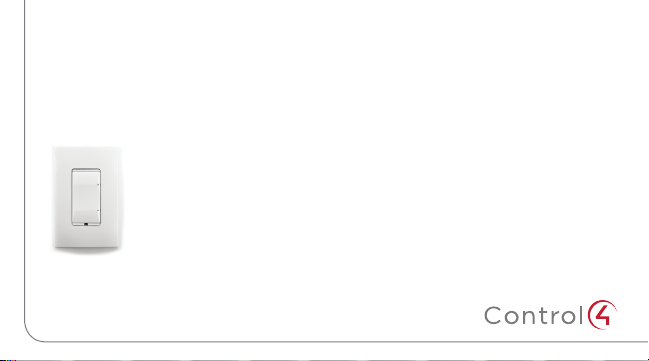
Faceplate Installation Guide
The Control4 faceplate (C4-FP1-x, C4-FP2-x, C4-FP3-x, and C4-FP4-x) works with any
Decora®-style device.
NOTE: In a multi-gang installation, attach the black faceplate subplate to all of the devices that will be installed
into the back box prior to attaching the devices to the back box. This will help ensure that all the devices are
properly aligned and on the same plane after installation.
Installation
IMPORTANT! Turn o local electrical power to avoid SERIOUS INJURY or DEATH before
installing, removing, or replacing the faceplate.
1 The faceplate and subplate ship snapped together. Insert the tip of a
flathead screwdriver in the tab on the faceplate’s underside (bottom) and
twist the screwdriver blade to pop the subplate o.
2 Use the two (2) screws provided to screw the subplate (arrow pointing up)
to the device.
™
Page 2
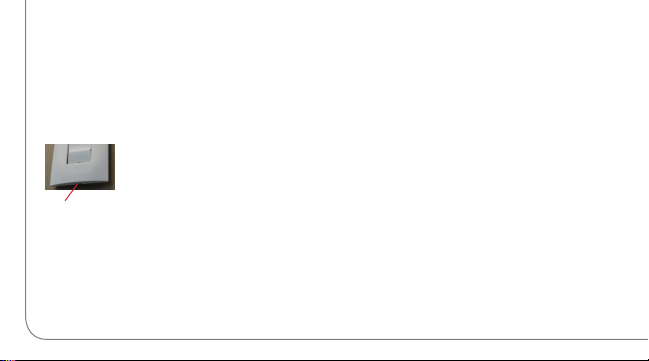
3 Screw the devices to the back box, making sure each device is aligned
properly.
4 Snap the faceplate onto the subplate (see ‘TOP’ and arrows up on the
faceplate’s back).
5 Press the faceplate firmly with both hands to ensure the faceplate is on
tight.
Removal
To remove the faceplate, use a flathead screwdriver. Insert the screwdriver into
the small gap on the bottom between the faceplate and subplate. Twist the
To remove,
insert
screwdriver
here.
Copyright ©2013 Control4. All rights reserved. Control4, the Control4 logo, the Control4 iQ logo and the Control4 certified logo are registered
trademarks or trademarks of Control4 Corporation in the United States and/or other countries. All other names and brands may be claimed as the
screwdriver blade to pop the faceplate o.
Pricing and specifications are subject to change without notice. 200-00322, Rev. A 4/02/2013
property of their respective owners.
