Page 1
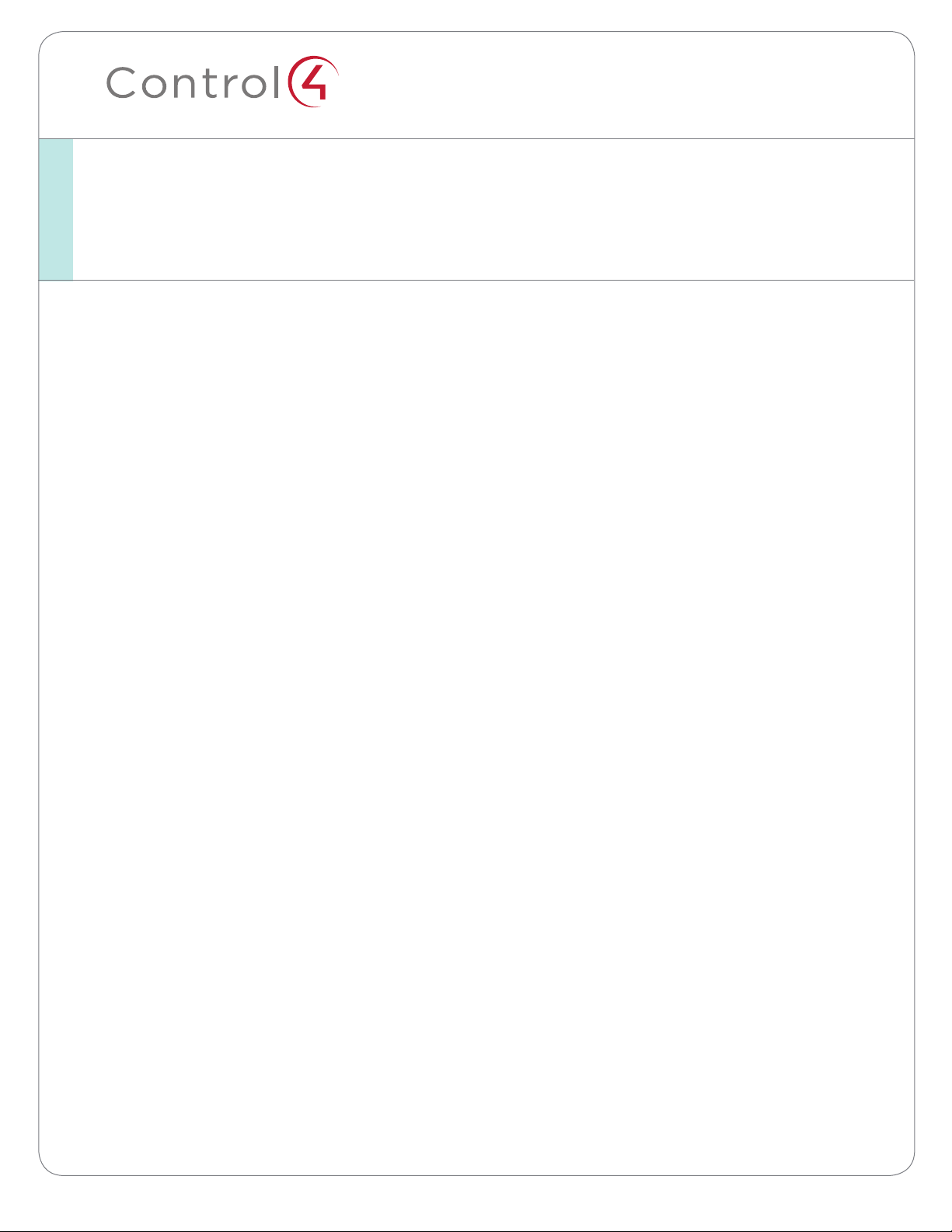
™
Next-Generation Wireless Lighting Quick Start Guide
For Your Information...
The Next-Generation Wireless Lighting line of products consists of:
• Adaptive Phase Dimmer, 120V (C4-APD120)
• Adaptive Phase Dimmer, 240V (C4-APD240)
• Adaptive Phase Dimmer, 277V (C4-APD277)
• Forward Phase Dimmer, 120V (C4-FPD120)
• Keypad Dimmer, 120V (C4-KD120)
• Keypad Dimmer, 240V (C4-KD240)
• Keypad Dimmer, 277V (C4-KD277)
• Configurable Keypad, 120V - 277V (C4-KC120277)
• Configurable Keypad, 240V (C4-KC240)
• Switch, 120V - 277V (C4-SW120277)
• Switch, 240V (C4-SW240)
• Auxiliary Keypad, 120V - 277V (C4-KA)
• 0-10V Dimmer, 120V - 277V (C4-TV120277)
• 0-10V Dimmer, 240V (C4-TV240)
• Fan Speed Controller, 120V (C4-4SF120)
• Faceplate (C4-FP1-xx, C4-FP2-xx, C4-FP3-xx, and C4-FP4-xx)
Things to Consider Before You Install These Devices
1 The use of HC-250 or HC-800 Controllers as ZAPs is highly recommended. The lighting scene ramping and load
group features are not supported with legacy controllers.
2 In new construction, meet with the electrician prior to rough-in wiring to ensure that all devices are wired with
a neutral in the wallbox. Also ensure that any ceiling fans have separate control wires for the lights and fan, and
that a double-gang space has been provided for the control of the light and fan.
3 When using energy-ecient loads, such as LEDs, test the actual loads in the planned configuration ahead of
time to ensure compatibility.
4 Before you install the keypads, talk to your customer about what configuration they want for their buttons.
5 Discuss engraving requirements with your customer. We recommend engraving all keypad buttons as well as all
dimmer/switch buttons in multi-gang boxes. Print out the Engraving Report from Composer Pro, and review the
report with your customer prior to ordering engraved buttons.
Things to Consider When Adding the Next-Generation Wireless Lighting Products to the Composer Pro Project
1 Choose the default device LED colors in the project settings prior to adding any devices.
2 Leave the backlight color set to Black until the engraved buttons are added to the devices. Turning the backlight
on without engraved buttons will cause light bleed-through into the status LEDs and unnecessary energy use.
Page 2
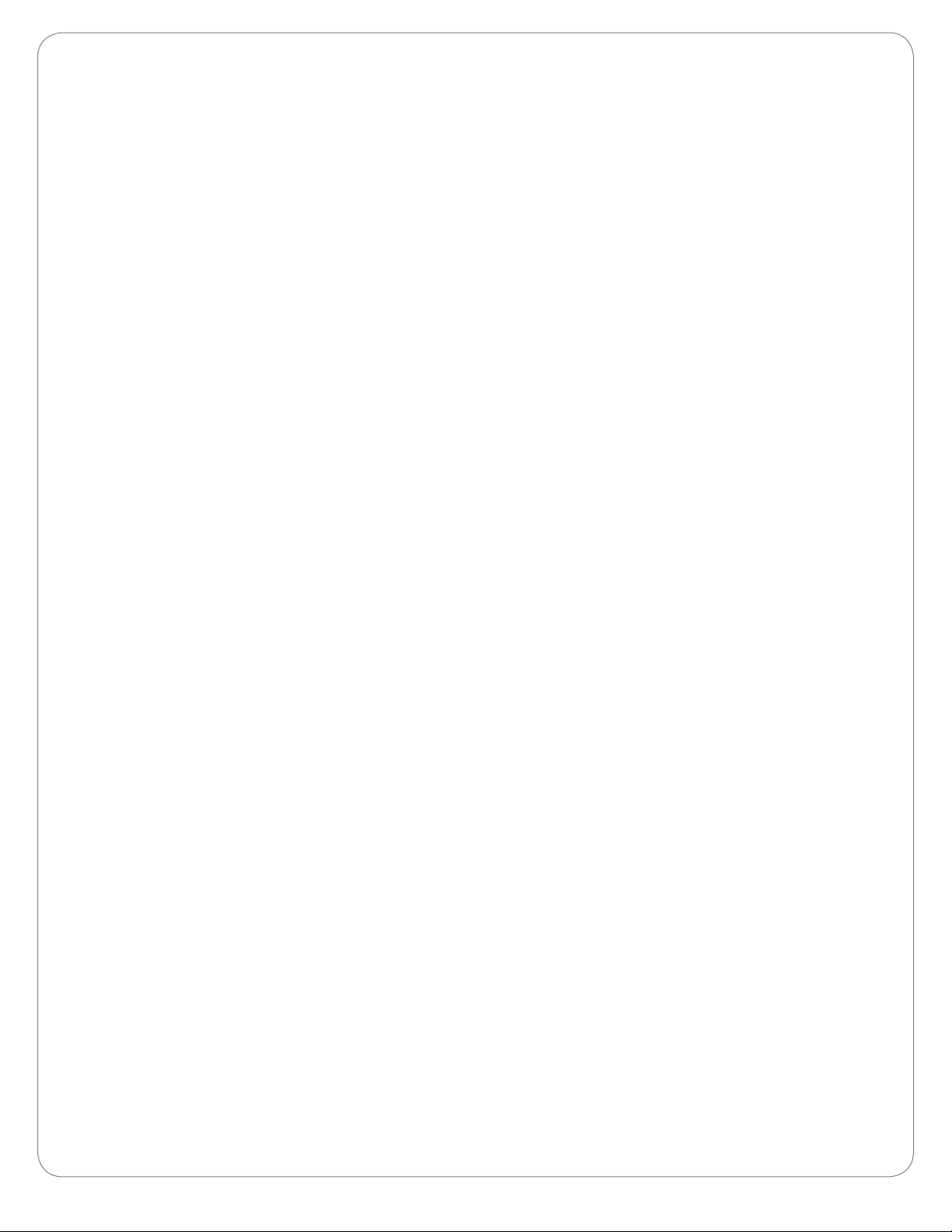
3 If you are replacing legacy devices in an existing Control4 lighting system, use the “Replace Legacy Control4
Device” option in the Composer Pro keypad properties to automatically transfer settings, bindings, and
programming from the old device to the new device.
4 Use the Advanced Lighting Scene agent for best lighting scene performance. We recommend limiting the scene
ramping feature to no more than 10 devices per scene to avoid extraneous ZigBee trac.
Resources
You will find useful information in these documents and videos (in most cases, dealer login is required).
Marketing, Installation, and Setup Guides
1 Datasheets (each lighting product has its own datasheet, in PDF on the dealer Products page)
2 Brilliant Lighting Solutions brochure (Products page)
3 READ THIS FIRST Notice for OS 2.5 (PDF, dealer Software Releases page)
4 OS 2.5 Release Notes (PDF, dealer Software Releases page)
5 Adaptive Phase Dimmer Installation Guide (PDF, dealer Products or Documentation page)
6 Adaptive Phase Dimmer, 240V Installation Guide (PDF, dealer Products or Documentation page)
7 Forward Phase Dimmer Installation Guide (PDF, dealer Products or Documentation page)
8 Keypad Dimmer Installation Guide (PDF, dealer Products or Documentation page)
9 Keypad Dimmer, 240V Installation Guide (PDF, dealer Products or Documentation page)
10 Configurable Keypad Installation Guide (PDF, dealer Products or Documentation page)
11 Configurable Keypad, 240V Installation Guide (PDF, dealer Products or Documentation page)
12 Switch Installation Guide (PDF, dealer Products or Documentation page)
13 Switch, 240V Installation Guide (PDF, dealer Products or Documentation page)
14 Auxiliary Keypad Installation Guide (PDF, dealer Products or Documentation page)
15 0-10V Dimmer Installation Guide (PDF, dealer Products or Documentation page)
16 0-10V Dimmer, 240V Installation Guide (PDF, dealer Products or Documentation page)
17 Fan Speed Controller Installation Guide (PDF, dealer Products or Documentation page)
18 Faceplate Installation Guide (PDF, dealer Products or Documentation page)
19 Keypad Buttons Installation Guide (PDF, dealer Products or Documentation page)
20 Composer Pro Getting Started (PDF, dealer Products or Documentation page) or Composer Pro Getting Started
help (in the Composer Pro software)
21 Composer Pro User Guide (PDF or online help on dealer product Documentation page)
How To’s, Technical Notes, and Videos
We are constantly adding new quick reference sheets and videos to support our products. Please check our website
often to see what’s new. In most cases, dealer login is required.
1 New Wireless Lighting Overview (video, on the Products page and in the Control4 University)
2 New Wireless Lighting - Dimmers & Switch (video, on the Products page and in the Control4 University)
3 New Wireless Lighting - Keypads & Fan Speed Control (video, on the Products page and in the Control4
University)
4 New Wireless Lighting - Faceplates & Engraved Keycaps (video, on the Products page and in the Control4
University)
5 Keycap Installation (video, on the Products page)
6 Lighting Loads Comparison Table (PDF, on the Products page)
Other related training materials are available also in the Control4 University portal.
Page 3

™
Supported Lighting Loads
Use this table as a reference before you purchase or install these Control4® lighting devices:
Model
Number/
Supported
Loads
Control4
Adaptive Phase Dimmer
(C4-APD120) and
Keypad Dimmer
Control4
Forward Phase Dimmer
(C4-FPD120)
Control4
Switch
(C4-SW120277)
Control4
Wireless
Outlet Dimmer
(LOZ-5D1)
Control4
Wireless
Outlet Switch
(LOZ-5S1)
(C4-KD120)
Power
Requirements
Supports
No-Neutral
Wiring Option
MLV (Magnetic/
Iron Core)
ELV
(Electronic/
Solid State)
Incandescent Max Load: 600W
Halogen Max Load: 600W
Fluorescent* Max Load: 500W
Compact
Fluorescent*
(CFL)
LEDs* Max Load: 120W
Motor N /A N /A 1/2 HP N/A 1/3HP (7.2 FLA)
Multi-Gang
Derating
120 VAC +/- 10%
60/50 Hz
Yes Yes No No No
Transformer Support
Yes Yes Yes N/A Yes
Yes N/A Yes N/A Yes
Maximum One-Gang Load (Per Load Type)
Min Load (with Neutral): 1W
Min Load (No Neutral): 7W
Min Load (with Neutral): 1W
Min Load (No Neutral): 7W
Min Load (with Neutral): 1W
Min Load (No Neutral): N/A
Max Load: 300W
Min Load (with Neutral): 1W
Min Load (No Neutral): N/A
Min Load (with Neutral): 1W
Min Load (No Neutral): N/A
1 Gang 600W
2 Gangs 550W
3+ Gangs 500W
120 VAC +/- 10%
60/50 Hz
Max Load: 1000W
Min Load (with Neutral): 4.5W
Min Load (No Neutral): 25W
Max Load: 1000W
Min Load (with Neutral): 4.5W
Min Load (No Neutral): 25W
Max Load: 500W
Min Load (with Neutral): 4.5W
Min Load (No Neutral): N/A
Max Load: 500W
Min Load (with Neutral): 4.5W
Min Load (No Neutral): N/A
Max Load: 200W
Min Load (with Neutral): 4.5W
Min Load (No Neutral): N/A
1 Gang 1000W
2 Gangs 800W
3+ Gangs 600W
120-277 VAC +/- 10%
60/50 Hz
Max Load 120V: 15Amp
Max Load 277V: 8Amp
Min Load (No Neutral): N/A
Max Load 120V: 15Amp
Max Load 277V: 8Amp
Min Load (No Neutral): N/A
Max Load 120V: 15Amp
Max Load 277V: 8Amp
Min Load (No Neutral): N/A
Max Load 120V: 15Amp
Max Load 277V: 8Amp
Min Load (No Neutral): N/A
Max Load 120V: 15Amp
Max Load 277V: 8Amp
Min Load (No Neutral): N/A
N/A N/A N/A
120 VAC +/- 10%
60/50 Hz
700W Total
Across Both
Outlets
700W Total
Across Both
Outlets
N/A 7.2.A Ballast Total
N/A 7.2.A Total
N/A N/A
120 VAC +/- 10%
60/50 Hz
600W Total
Across Both
Outlets
600W Total
Across Both
Outlets
Across Both
Outlets
Across Both
Outlets
Total Across
Both Outlets
NOTE: The maximum wattage assumes that the device is mounted in a single gang box. Please refer to the lighting datasheet for more
details.
* NOTES: (1) The maximum load requirements for fluorescent, CFL, and LED loads can vary greatly depending upon the specific fixture and/
or bulb being used. (2) The quality and performance of these load types varies greatly from manufacturer to manufacturer.
control4.com |
©2013 Control4. All rights reserved. Control4, the Control4 logo, the Control4 iQ logo and the Control4 certified logo are registered trademarks or trademarks of Control4 Corporation in
the United States and/or other countries. All other names and brands may be claimed as the property of their respective owners. 200-00360, Rev. C 7/16/2013 BN
