Winners Sun Plastic and Electronic WS SQB645B User Manual
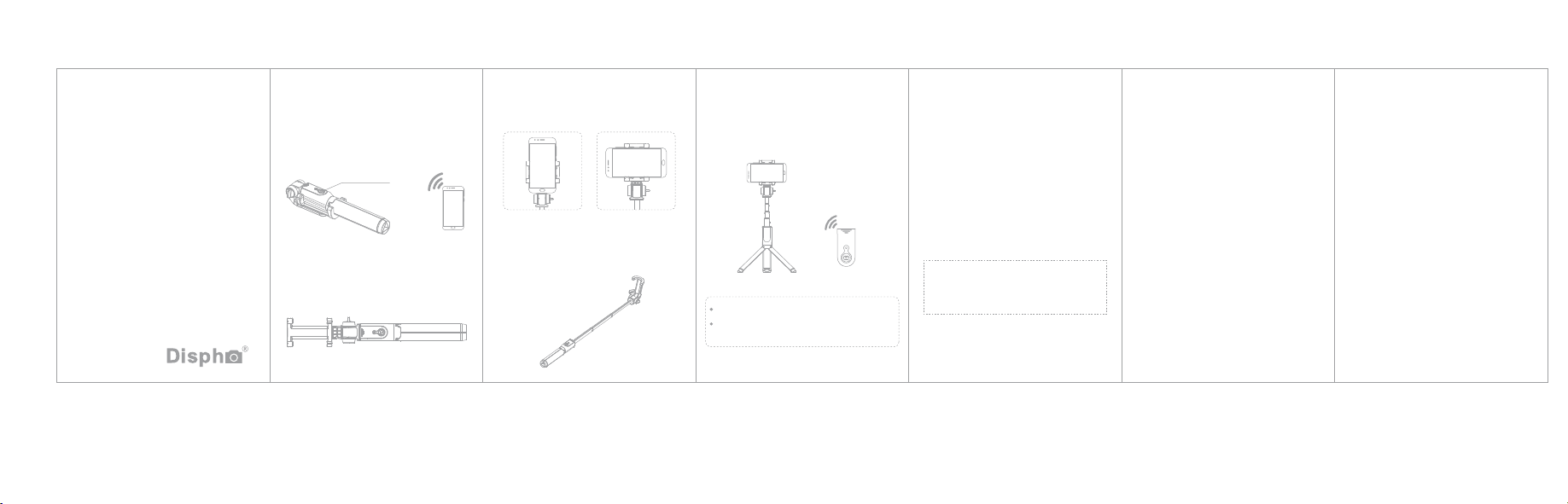
Quick Start Guide
First s tep: Bluetoo th pairin g
Touch-hold the camera ke y for 3 seconds till the
blue ligh t flashes to show that the Blue tooth is
turned on: pair up with“Dispho”and the blue light
will be on all the t ime if the pai ring is succe ssful.
Touch-hold the camera key for another 3 seconds
to shut Bluetooth down .
Camera button
Second step: open th e phone holder
Set this product face up and turn the phone holder
in the back downward for 90° to open it . Then
rotate the holder 180°horizont
ally to face forward.
Third S tep: Fix the phone
Rotate the phone holder till you can pull open the
holder handle and fix the phone securely on the holder.
Fourth Step: Ph otogra ph
Set the volume button on your phone to act as the
shutter button.
Use the remote control to take a phot o.
Fifth S tep: Use tri pod
This pr oduct comes wi th a tripod. O pen the selfi e
holder fr om the bottom and fix it o n a steady
horizon tal plane, then you can star t to enjoy your
selfie shooting experien ce.
Separated Bluetooth remote control is designed t o be
separable with a Bluetooth range of 10 meters.
The bo
ttom of the remote control is equipped with a charging
port; please use it t o charge this pr oduct.
RISK OF EXPLOSION IF BATTERY IS REPLACED
DISPOSE OF USED BATTERIES ACCORDING
Product name :Tripod Selfie Stick
Model:WS-SQB645B
Executive Standard:Q/YDS001-2015
CAUTION
BY AN INCORRECT TYPE.
TO THE INSTRUCTIONS
changes o r modificatio ns not expre ssly approved
by the party respons ible for comp liance could void
the use r’s authority to operate t he equipment.
This eq uipment has be en tested and found to
comply with the limits f or a Class B d igital device ,
pursuan t to Part 15 of the FCC Rules. The se limits
are desi gned to provid e reasonable pr otection
against ha rmful interfe rence in a res idential
installa tion. This equi pment generates , uses and
diate r adio frequency ener gy and, if n ot
can ra
installed and used in accordance with the instructions,
may cause harmful interference to radio communications.
However , there is no gua rantee that in terference
will not occur in a particu lar installatio n.
If this equipment doe s cause harmful interference
to radio or televisio n reception, which can be
determined by turning t he equipment off and on,
the use r is encourag ed to try to c orrect the
interference by one or mor
-- Reorien t or relocate t he receiving antenna.
-- Increase the separation be tween the equipmen t
and rec eiver.
-- Conn ect the equipmen t into an out let on a circuit
different from that to which the receiver is connected.
-- Consult the dealer o r an experienced radio/ TV
technician for help.
This device complies with Part 15 of the FCC Rules. Operation is
subject to the following two conditions: (1) this device may not
cause harmful interference, and (2) this device must accept any
interference received, including interference that may cause
undesired operation.
e of the following measures:
Winners' Sun Plastic & Electronics (Shenzhen) Co., Ltd.
Building E, Yingtai Industrial Zone, Longhua New District,
Shenzhen,China.
